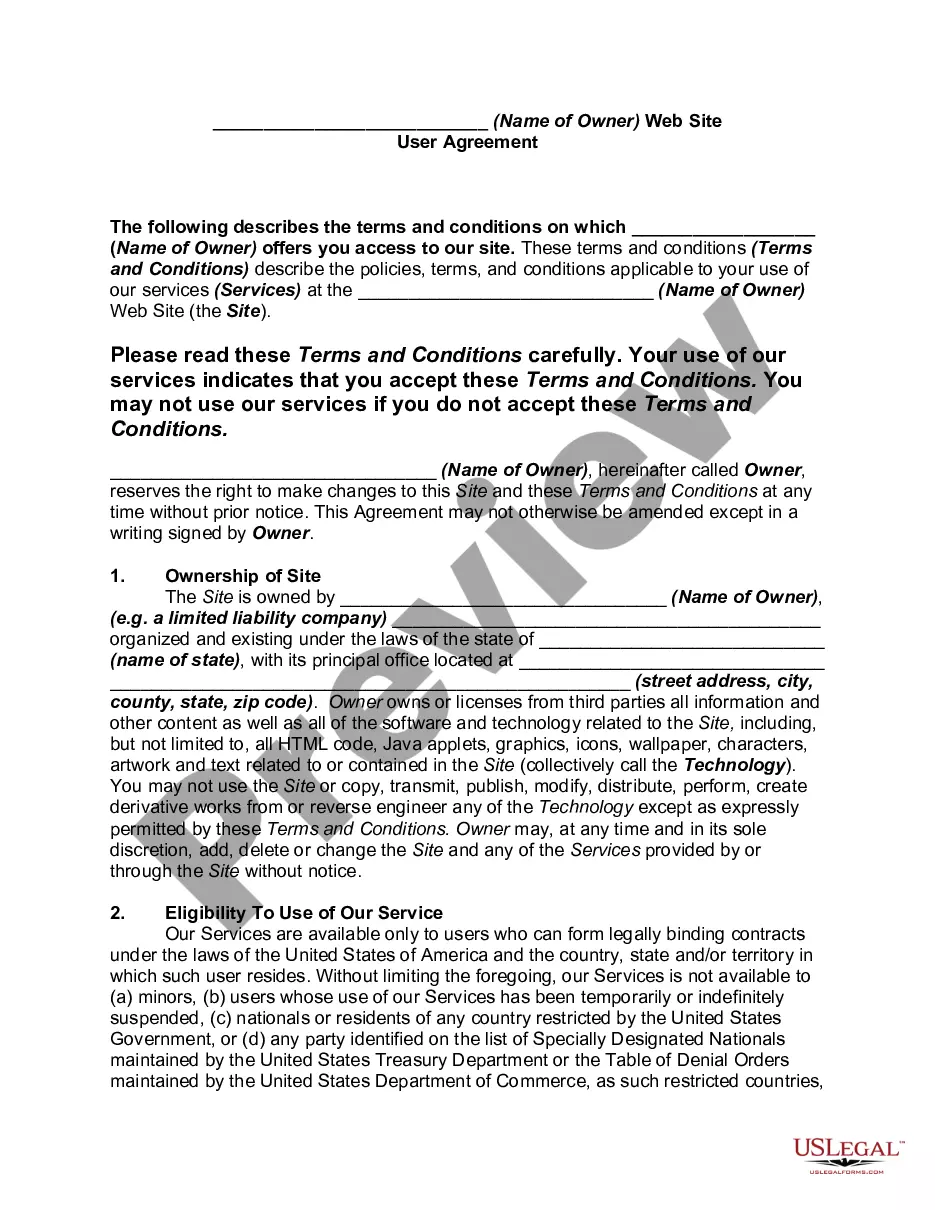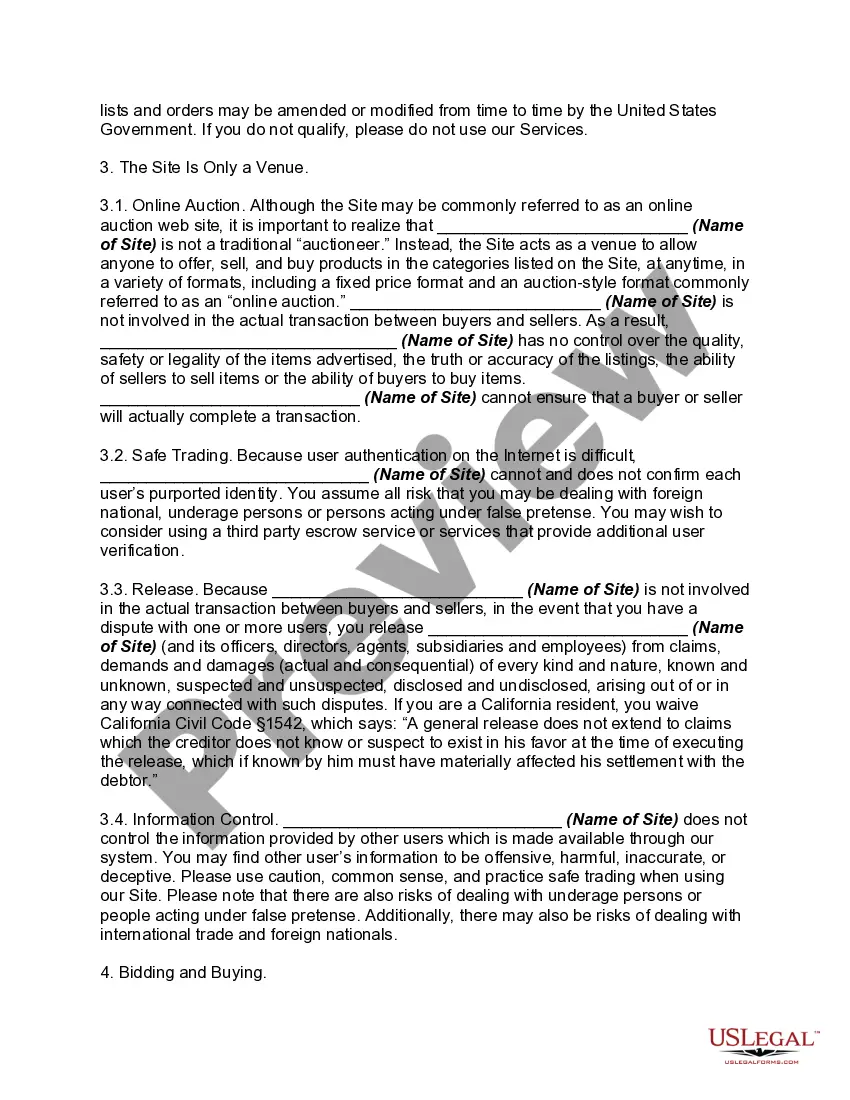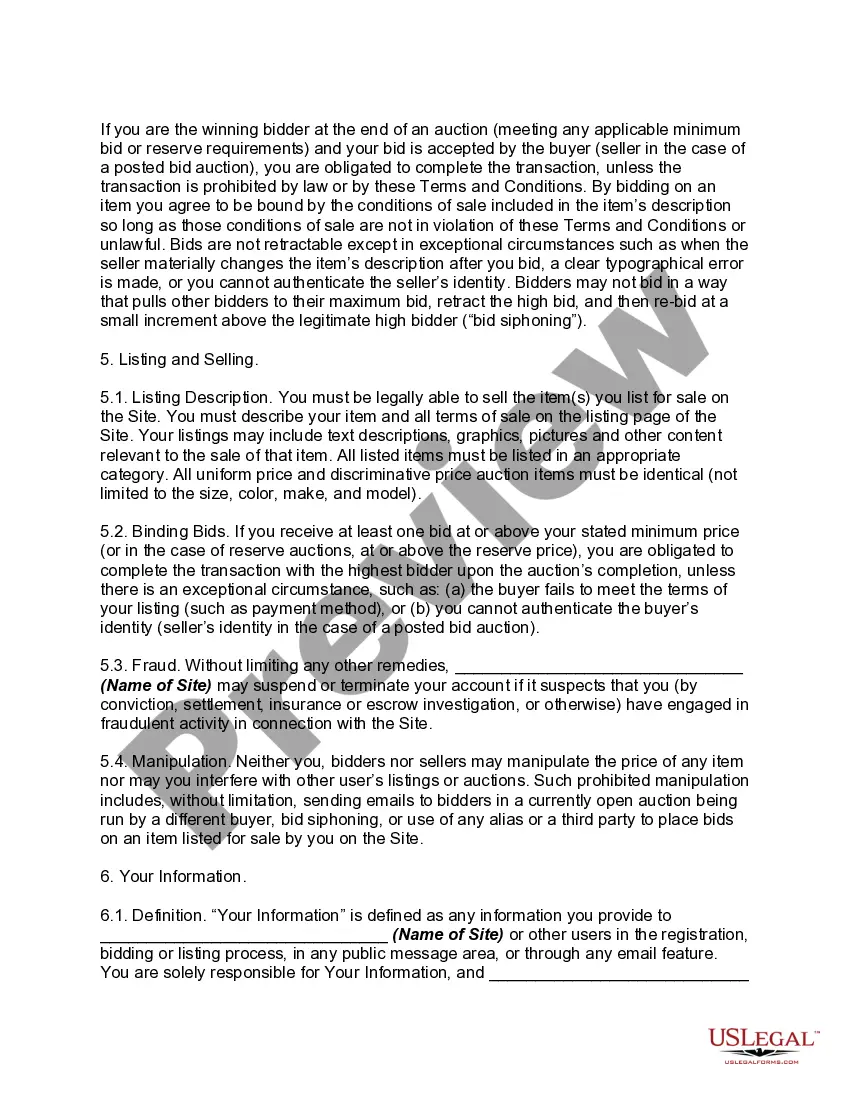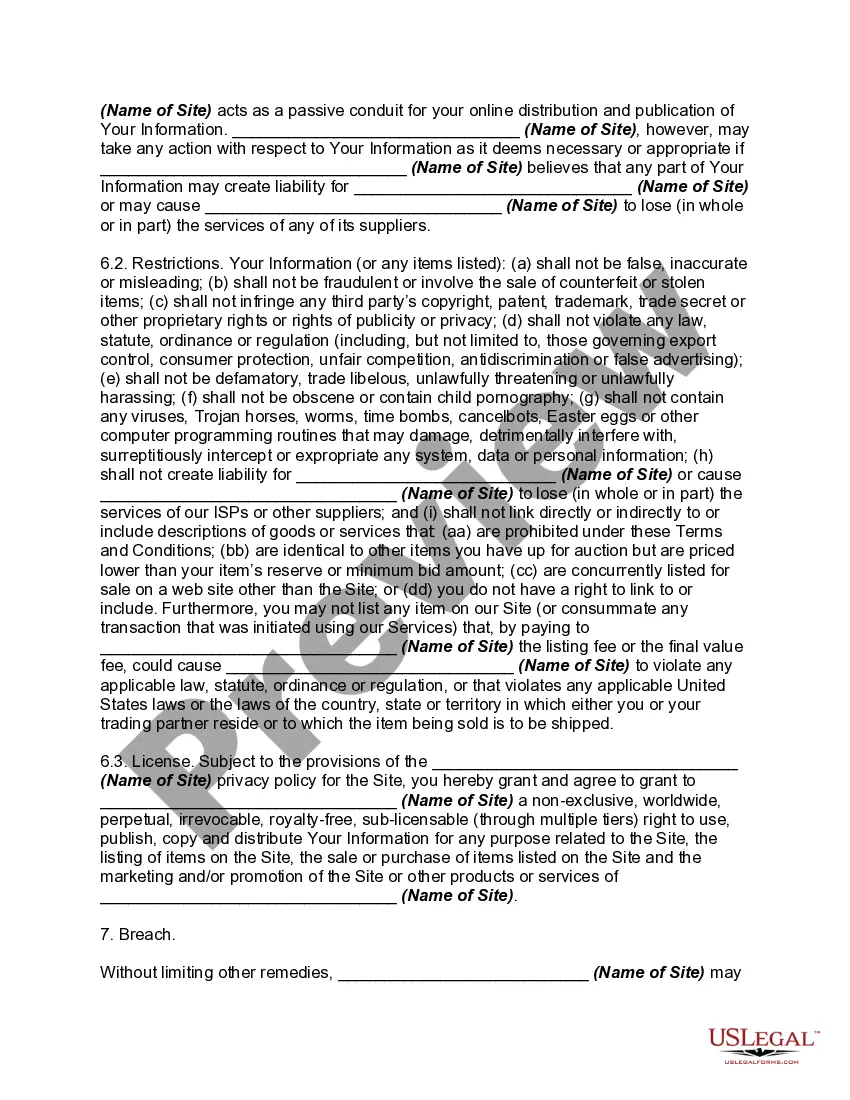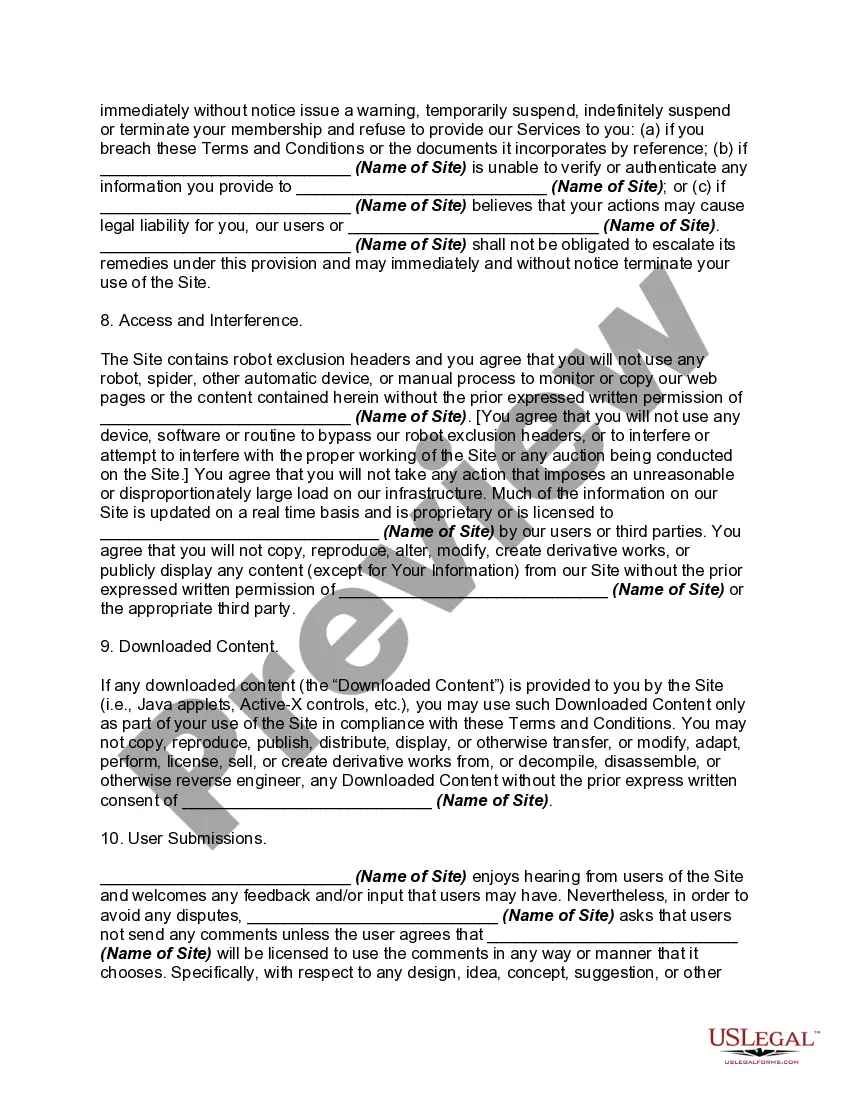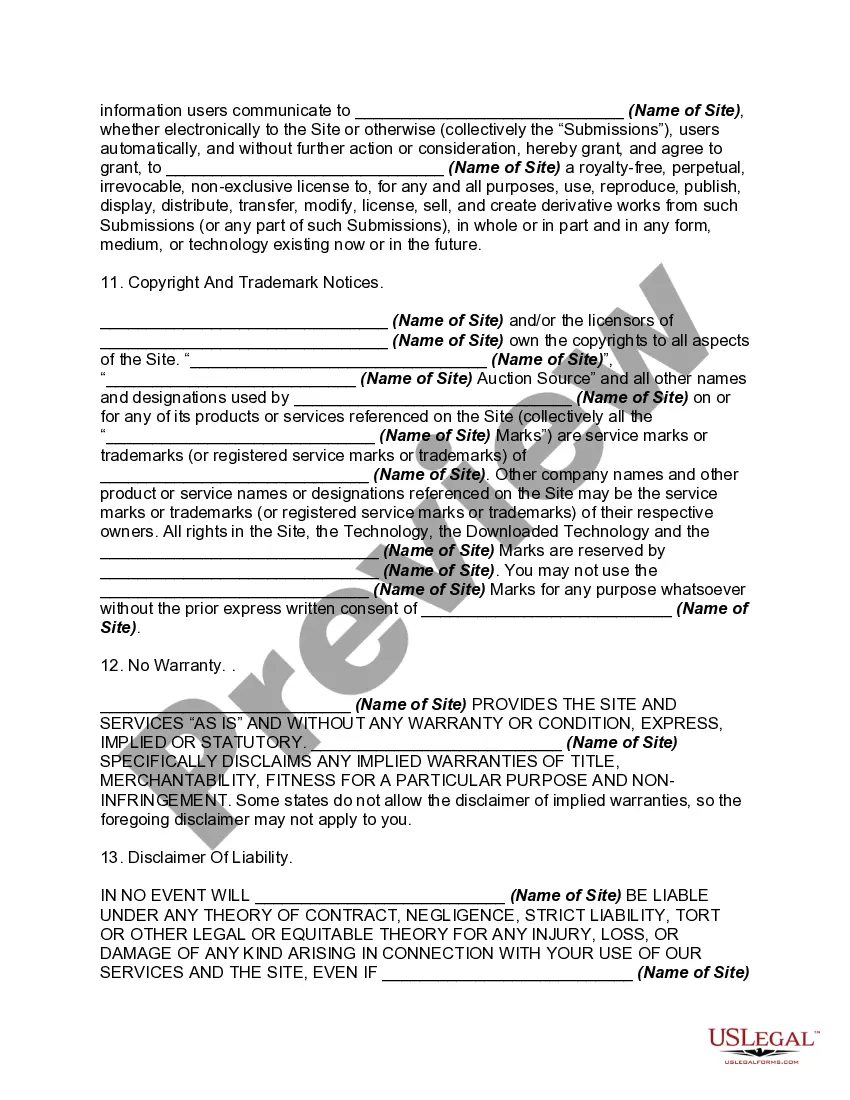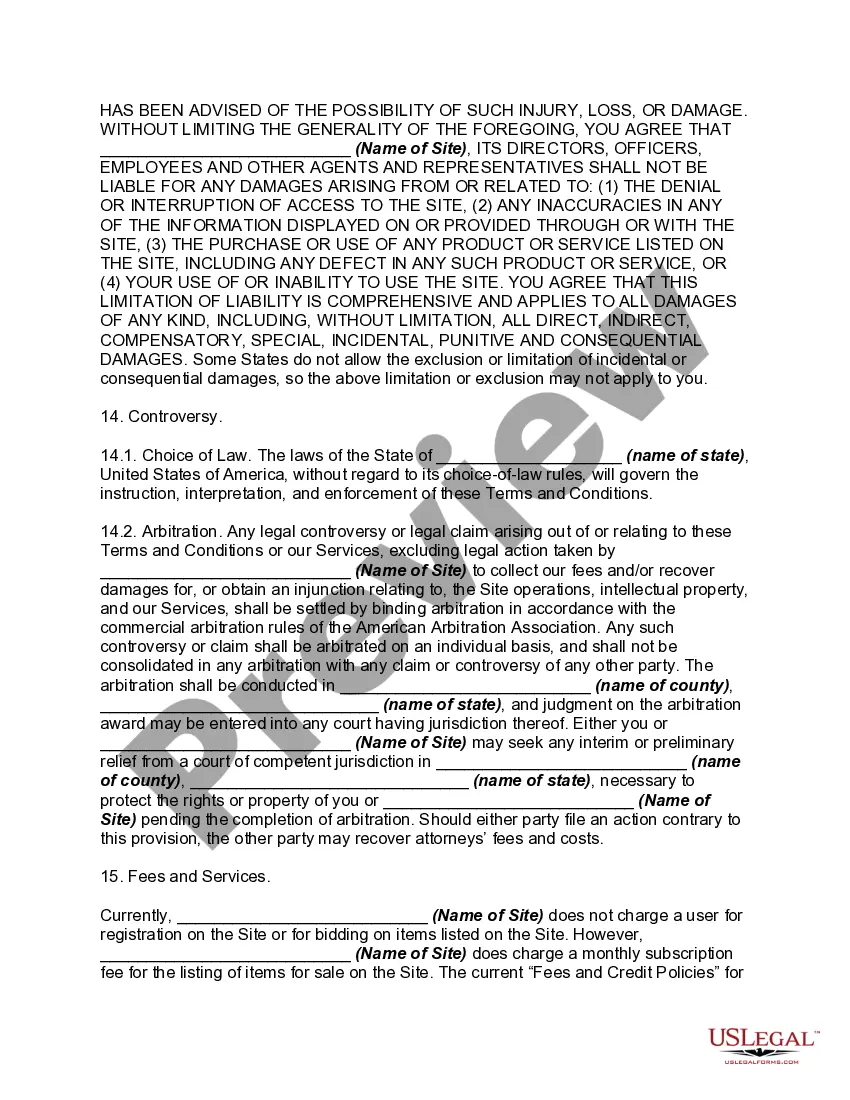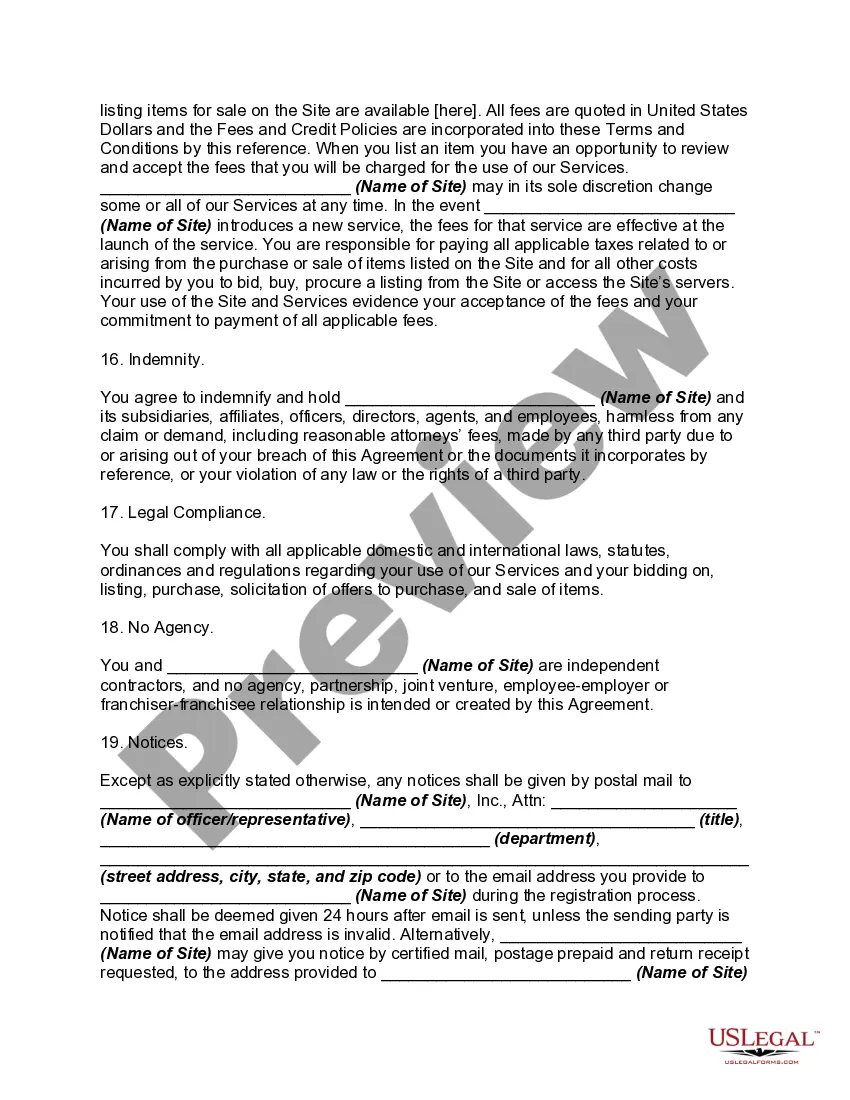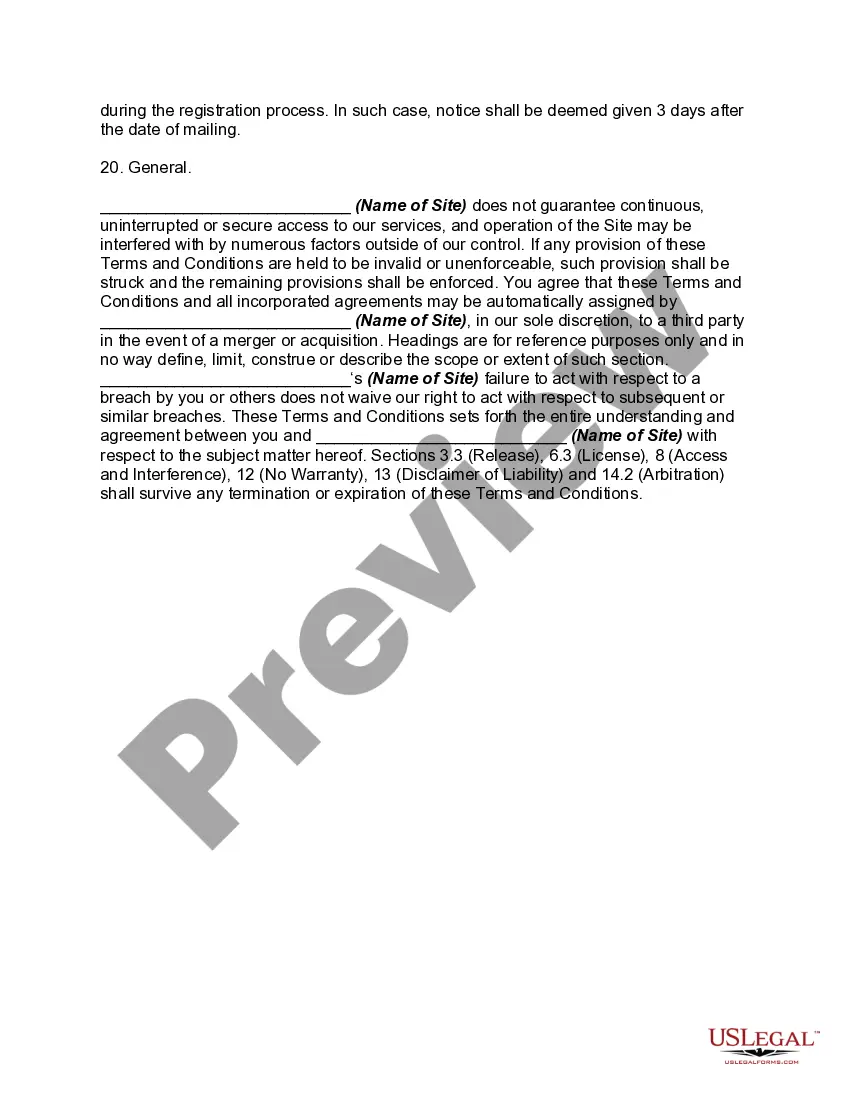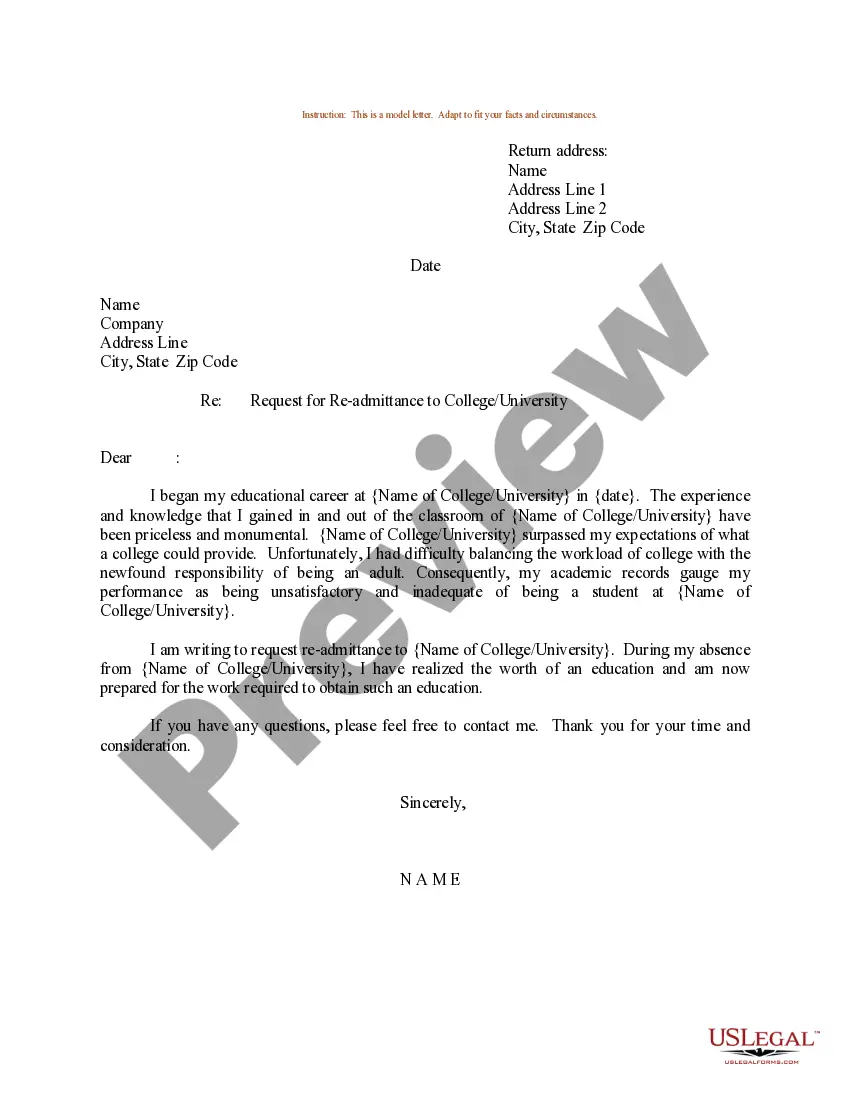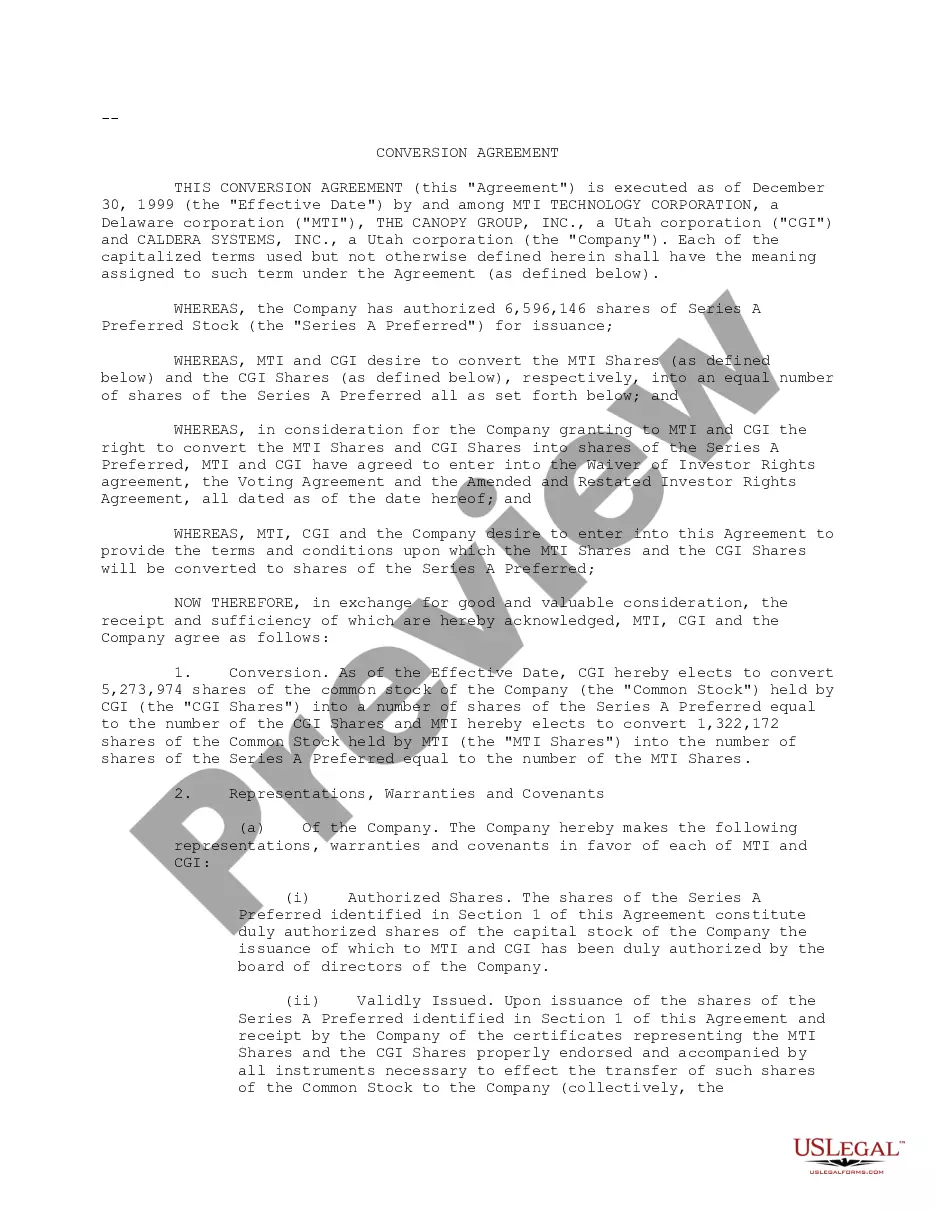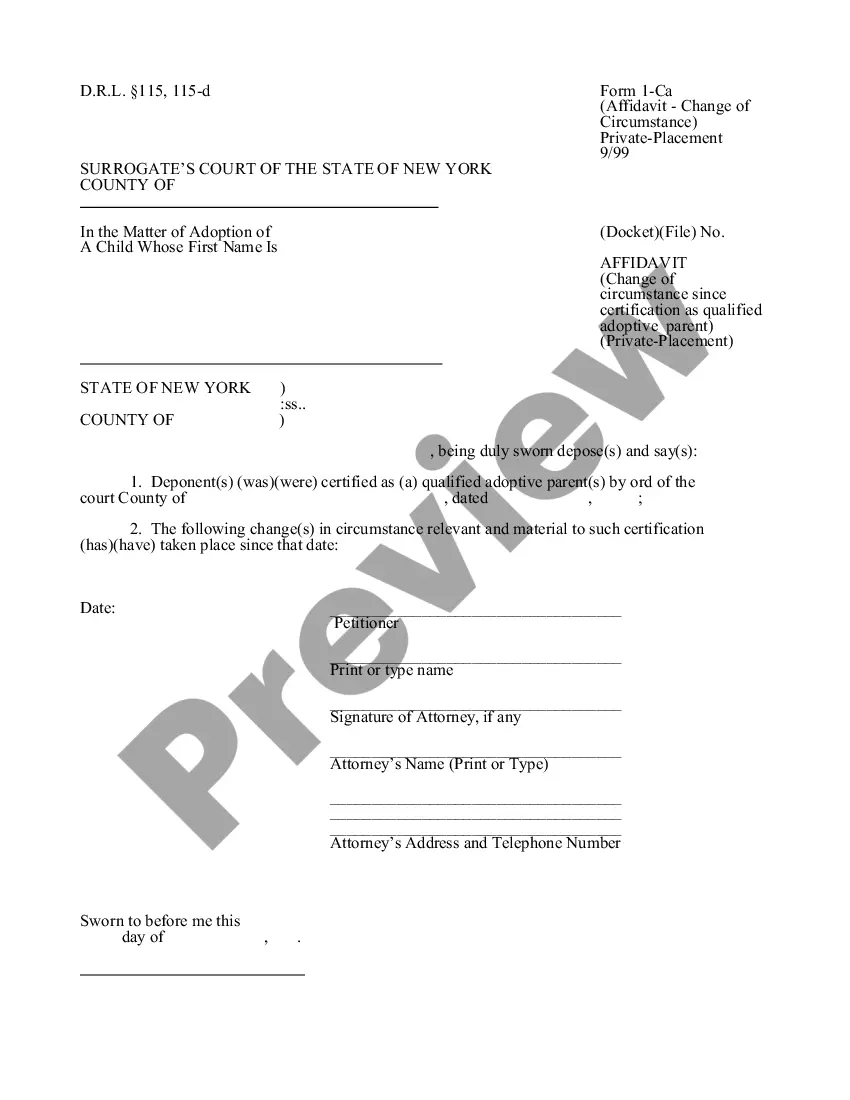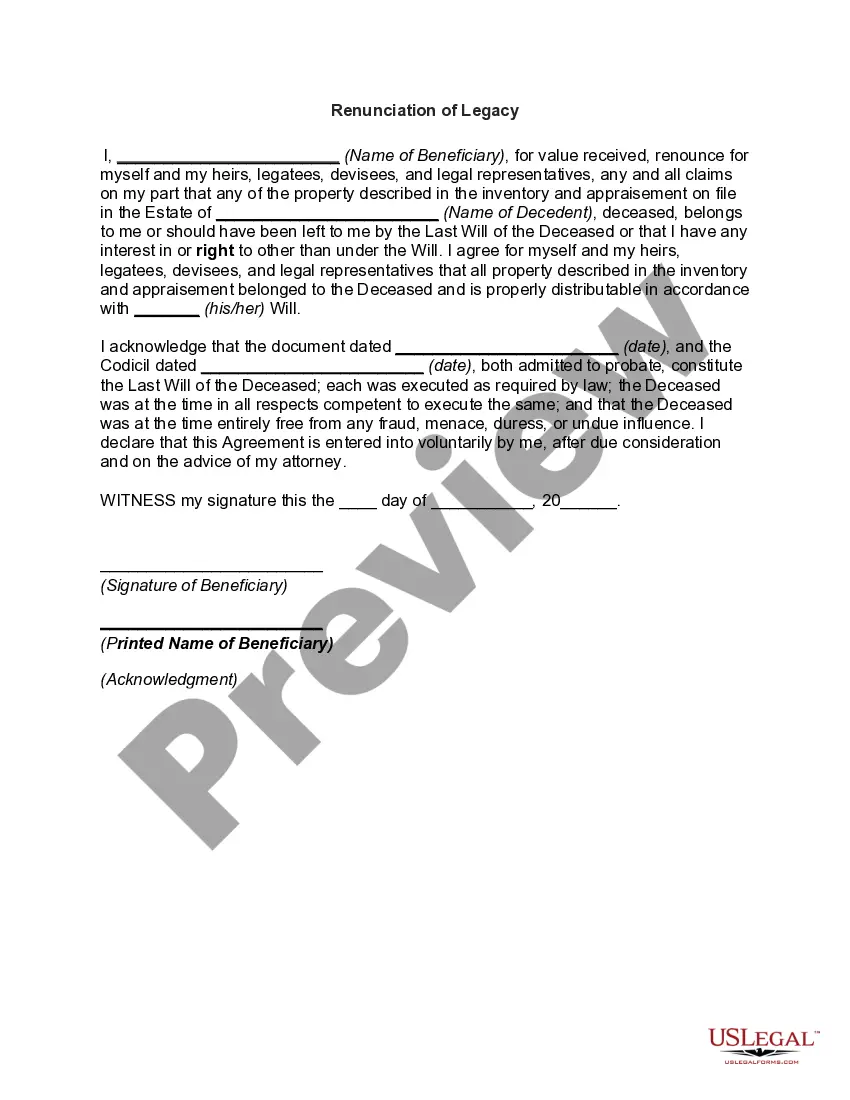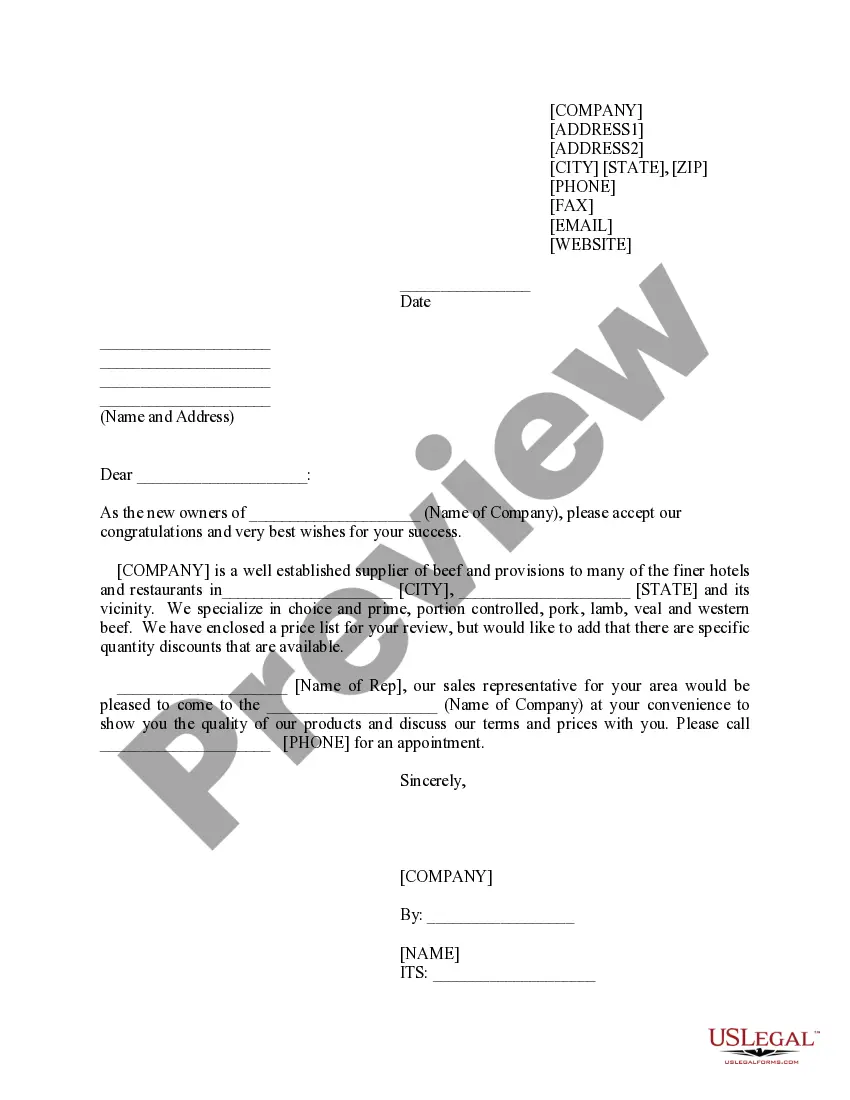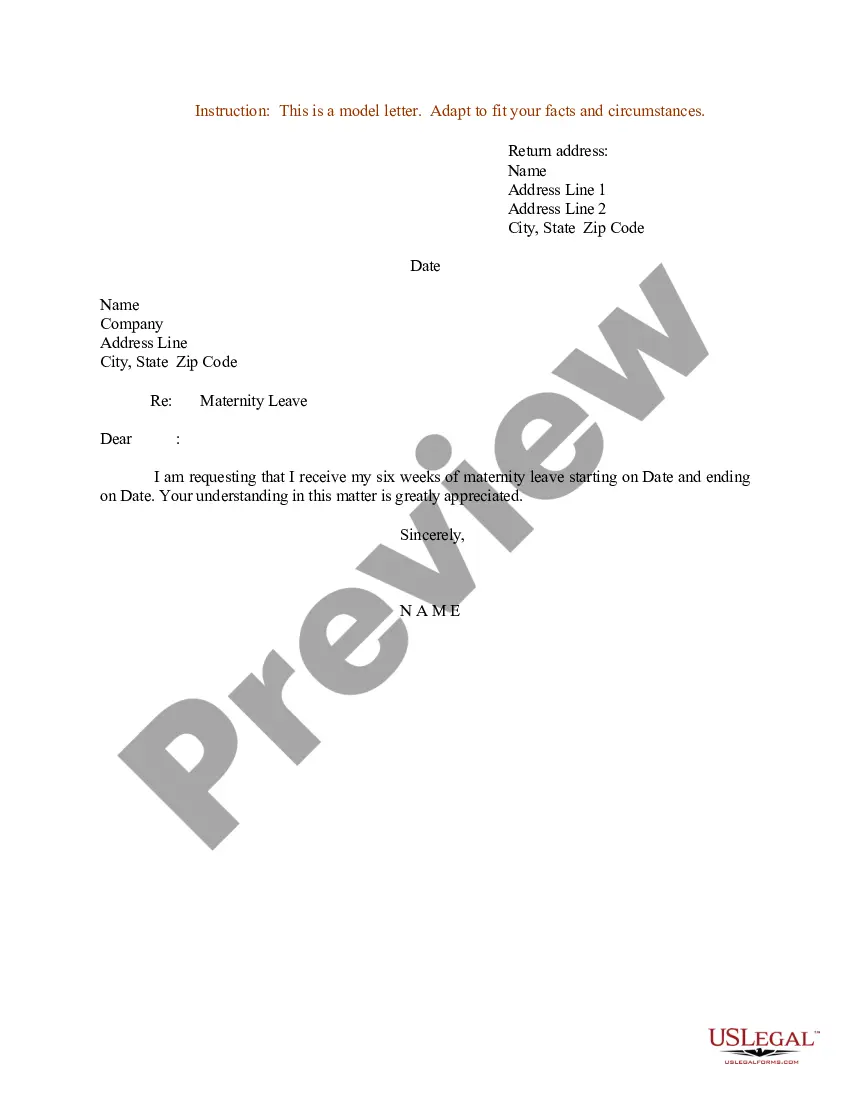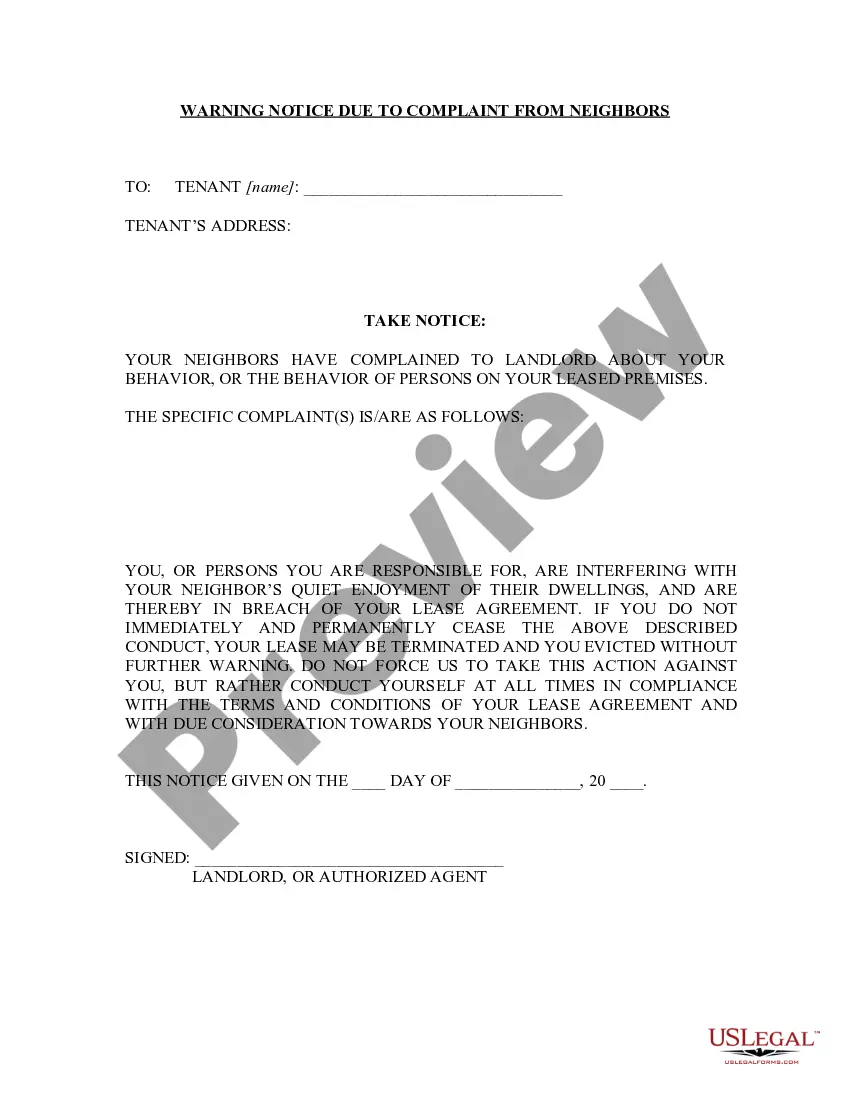This is a form for a user agreement for an online auction and shopping website in which people and businesses buy and sell goods and services worldwide.
Website Agreement Online With Study
Description
How to fill out Website Agreement Online With Study?
Whether you handle documentation regularly or need to file a legal report sporadically, it's essential to have a source where all samples are interconnected and current.
The first step you must take with a Website Agreement Online With Study is to verify that it is the most recent version, as it determines its eligibility for submission.
If you wish to streamline your search for the most recent document examples, seek them out on US Legal Forms.
Navigate the search menu to locate the form you require. Examine the Website Agreement Online With Study preview and outline to confirm it is precisely what you seek. After confirming the form, simply click Buy Now. Choose a subscription plan that suits you. Register for an account or Log In to your existing one. Use your credit card details or PayPal account to complete the transaction. Choose the document format for download and finalize it. Say goodbye to confusion when handling legal documents; all your templates will be sorted and validated with a US Legal Forms account.
- US Legal Forms is a repository of legal templates that includes nearly every document sample you might need.
- Look for the forms you require, assess their relevance immediately, and learn more about their application.
- With US Legal Forms, you have access to over 85,000 form templates across various sectors.
- Find the Website Agreement Online With Study examples within a few moments and store them in your account whenever needed.
- Having a US Legal Forms account provides you with easier access to all the samples you need without the hassle.
- Simply click Log In in the site header and navigate to the My documents section where all the forms you need are readily available, eliminating the need for time-consuming searches for the right template or assessing its use.
- To acquire a form without an account, follow these instructions.
Form popularity
FAQ
Write the contract in six stepsStart with a contract template.Open with the basic information.Describe in detail what you have agreed to.Include a description of how the contract will be ended.Write into the contract which laws apply and how disputes will be resolved.Include space for signatures.
Send a contract by email to have clients add an electronic signature. Sending contracts for online electronic signature eliminates the costs and hassle of printing, scanning, faxing, and overnight delivery.
Here's how to sign a contract online:Upload the contract you'd like to sign or send into your HelloSign account.Use text boxes, signature or date boxes to format the appropriate fields in your document. Enter in recipient contact info (email) and add a personal message to recipients.Click "Request Signature."
How To Sign a Contract Online for FreeGo to our eSign tool, upload the contract.Click 'Create Signature' to make your signature.Place the signature onto the document.Add your name in print, the date and time, as needed.Click 'Finish and Sign' and download your signed contract.18-Sept-2020
Something that you could (or in some cases would have to) sign up for online. You pop in all your details and click the link saying you agree to their terms and conditions and boom; off you go. They've agreed to provide a service and you've agreed to pay them. That's a contract.