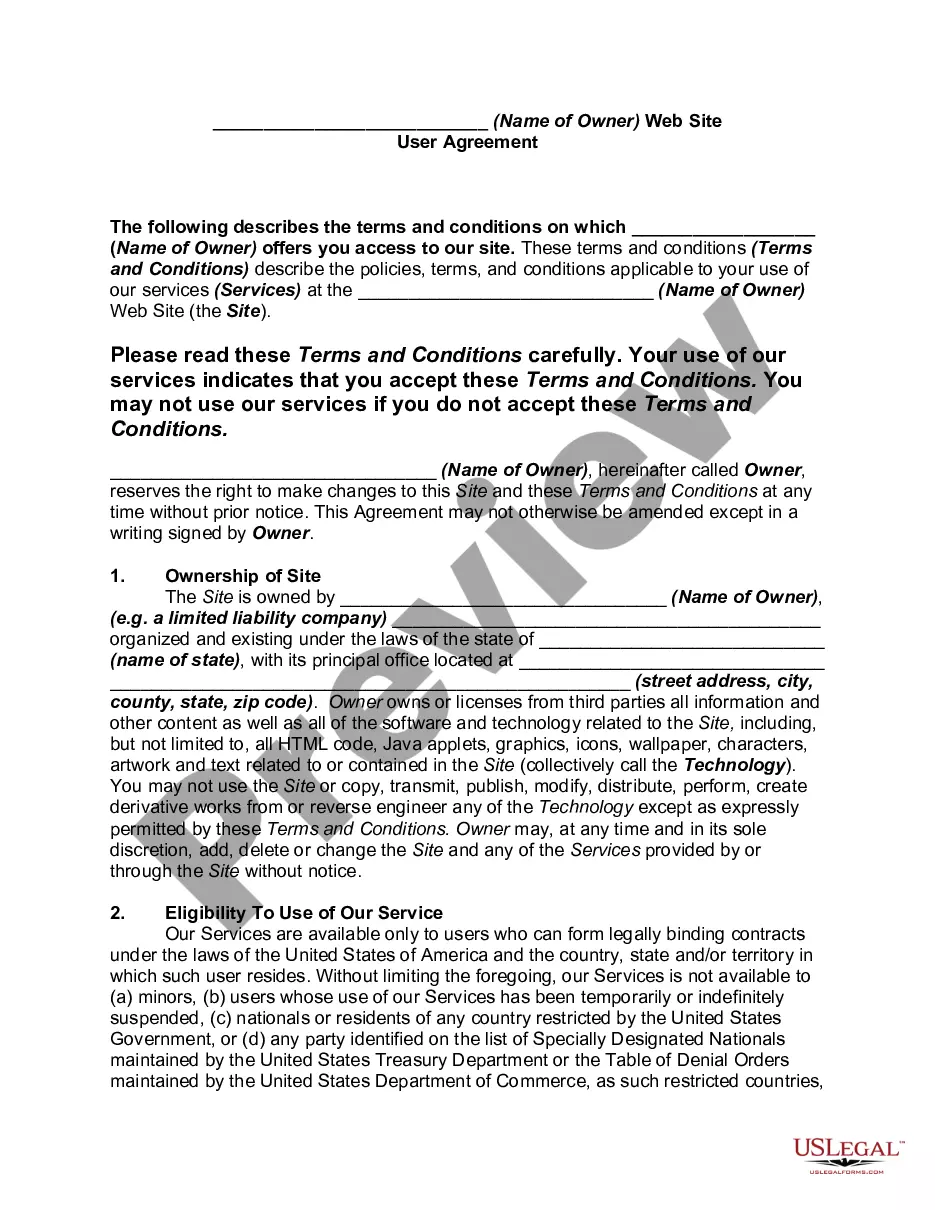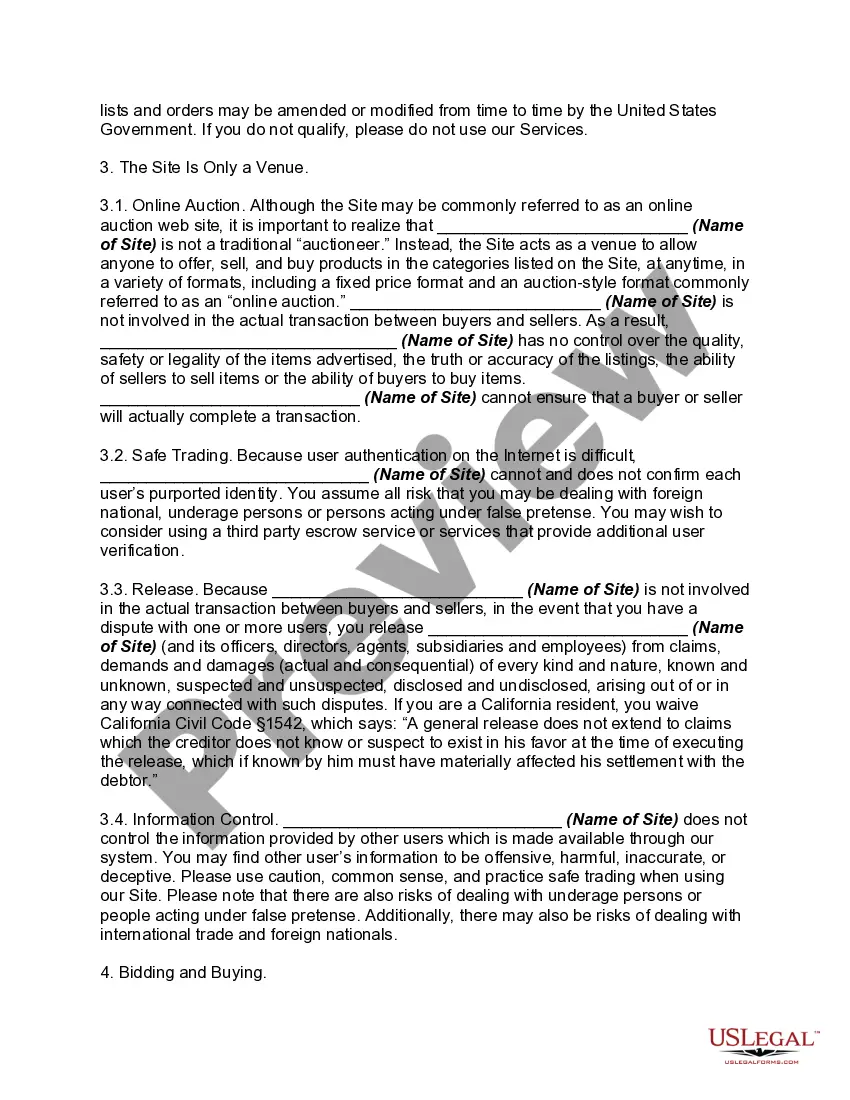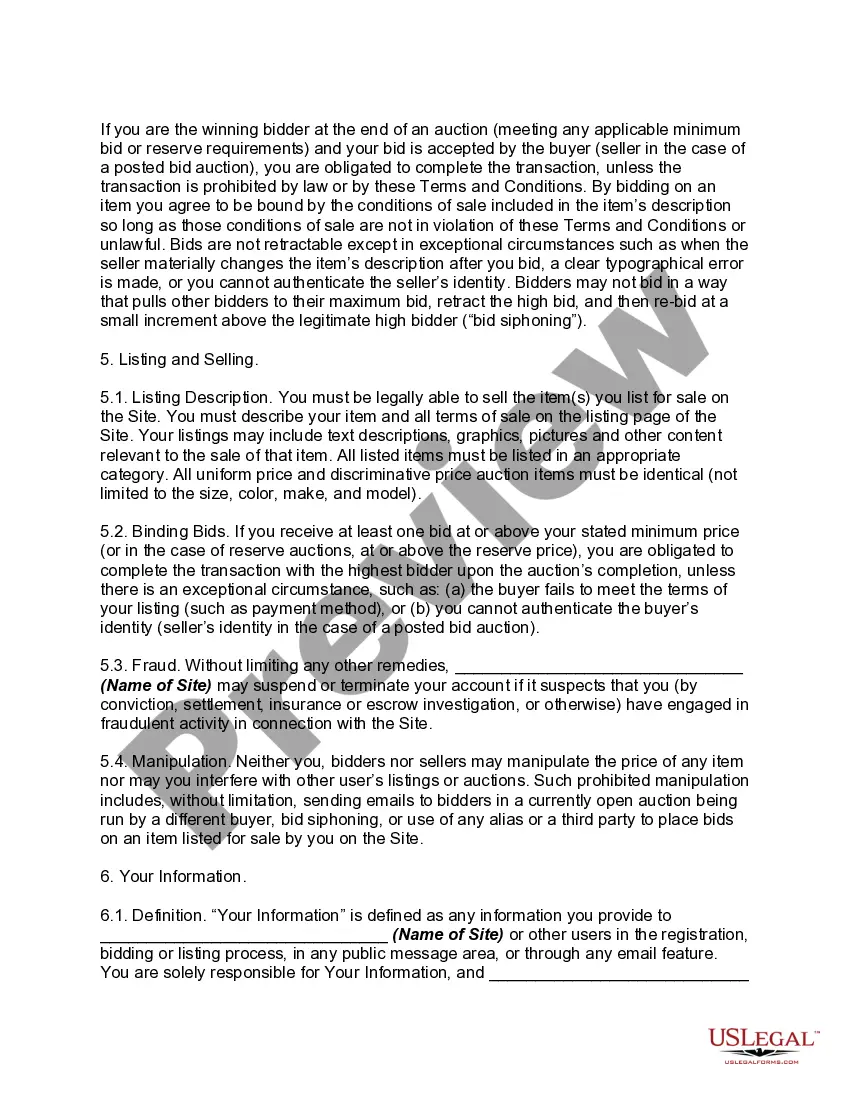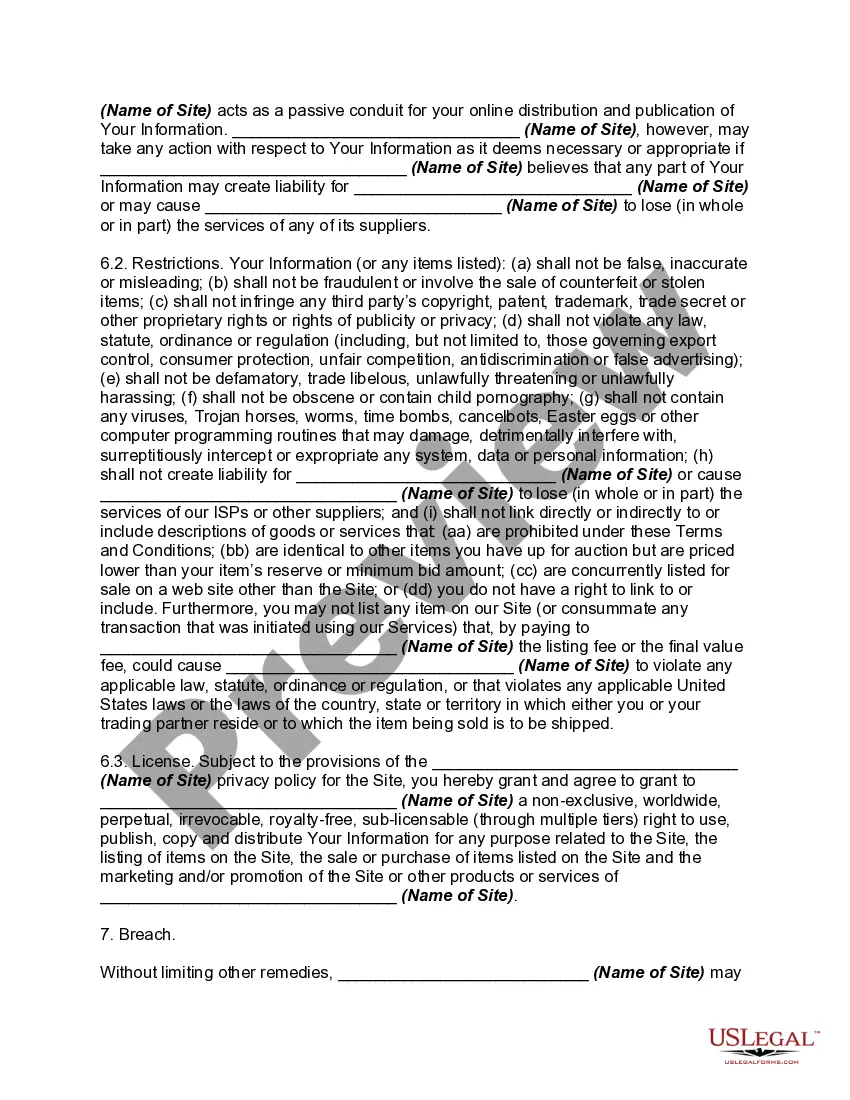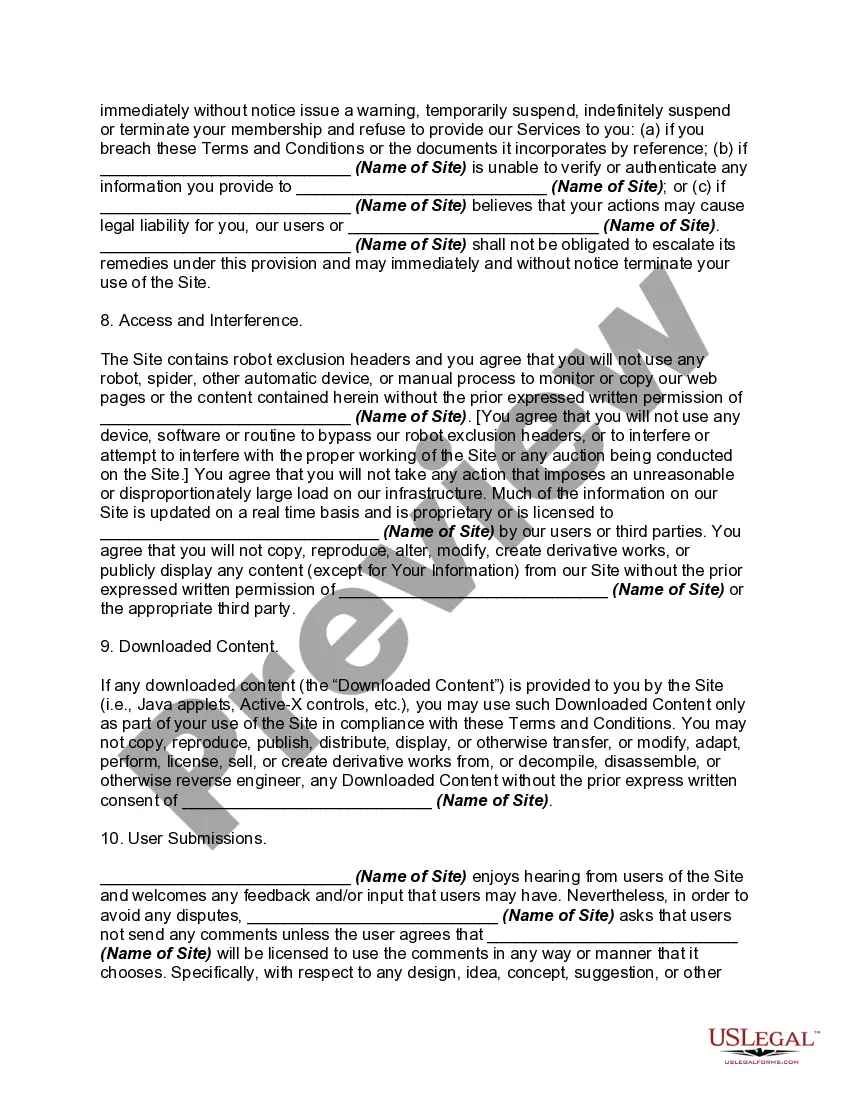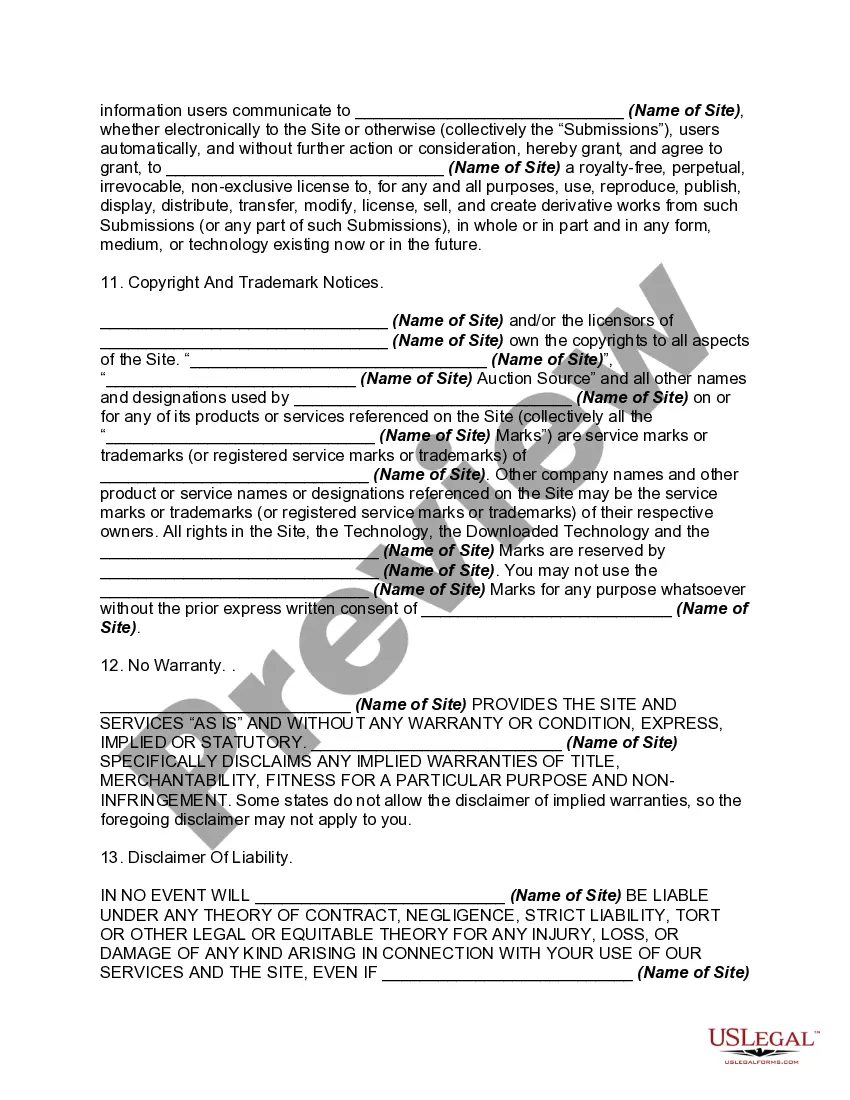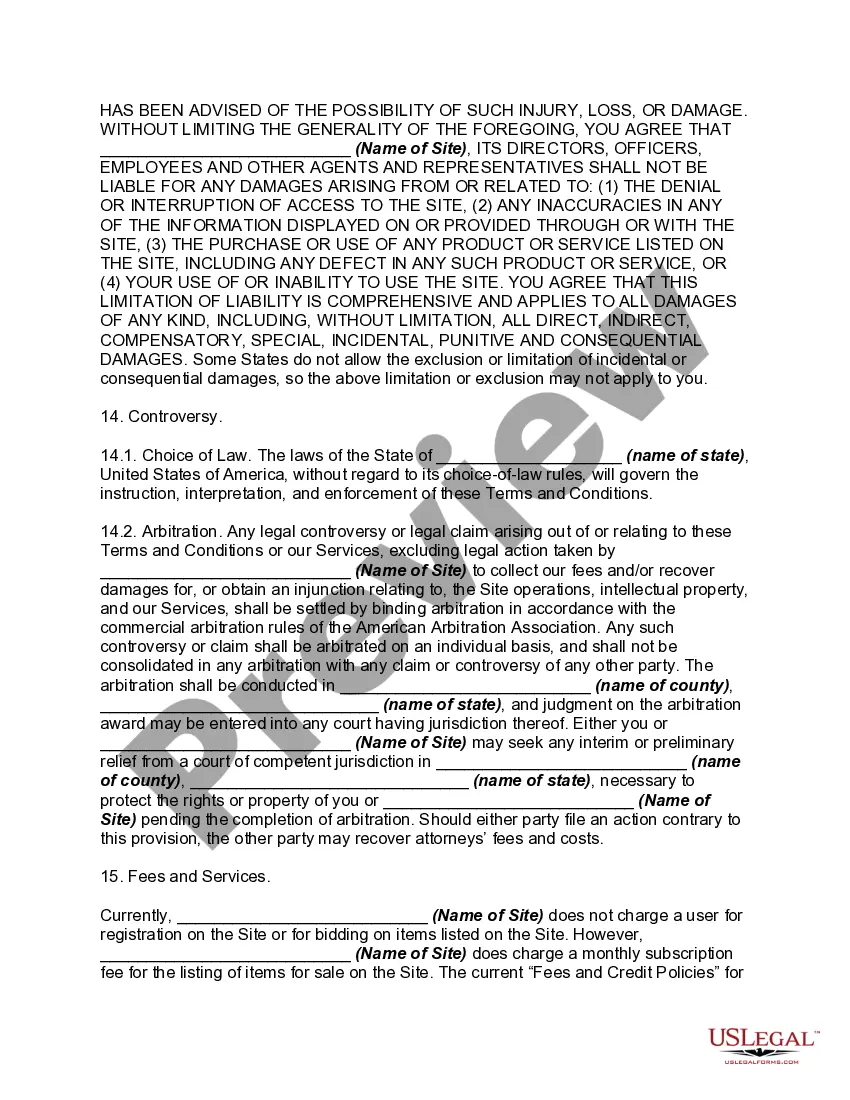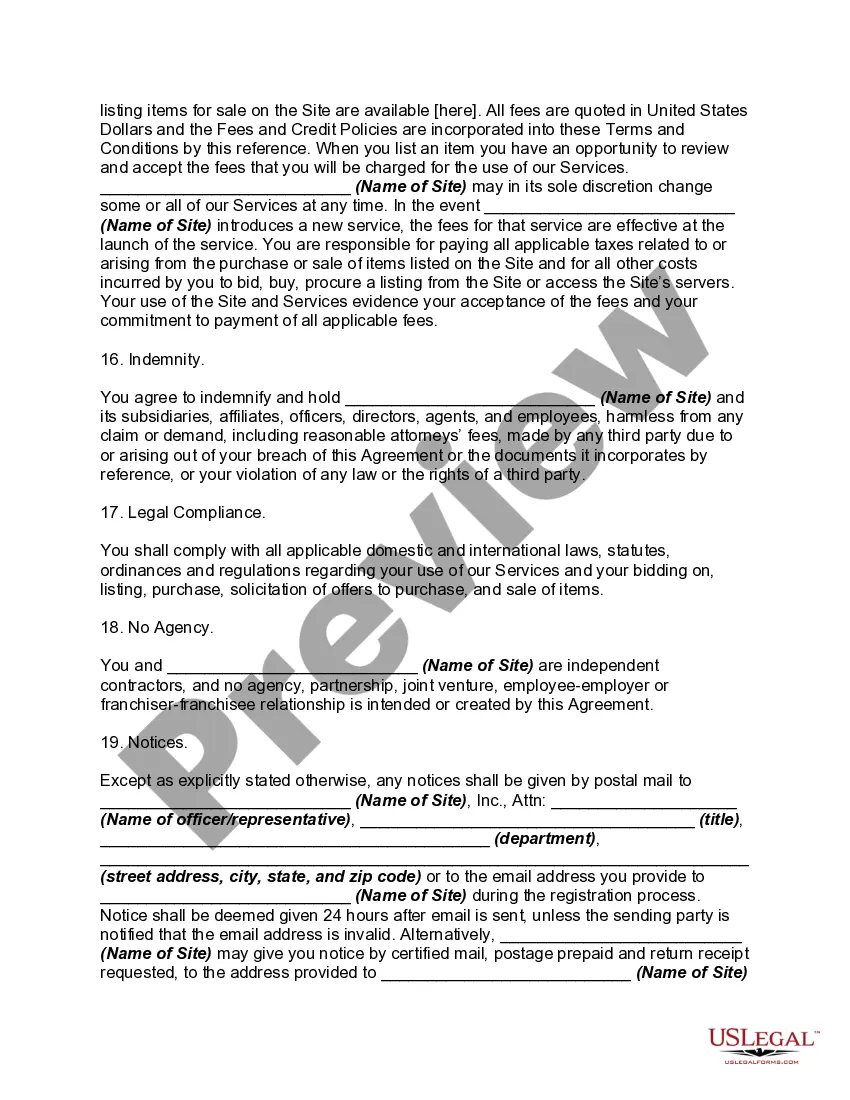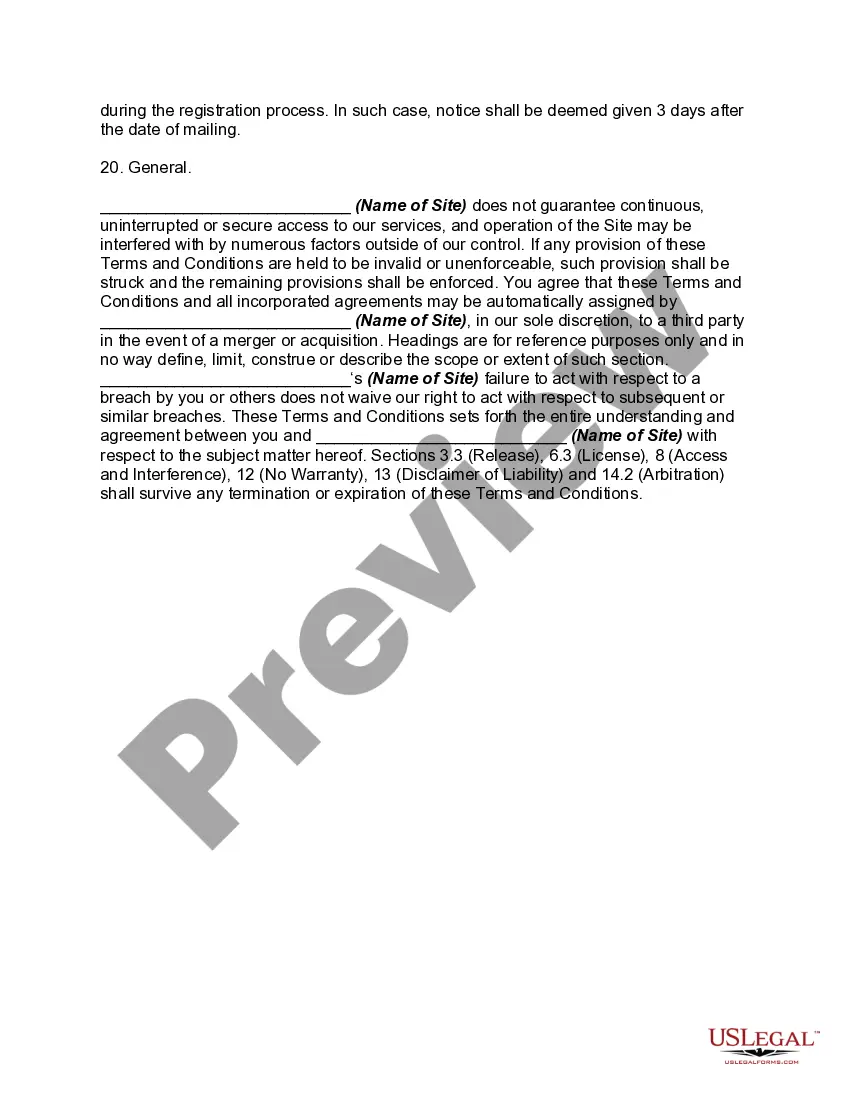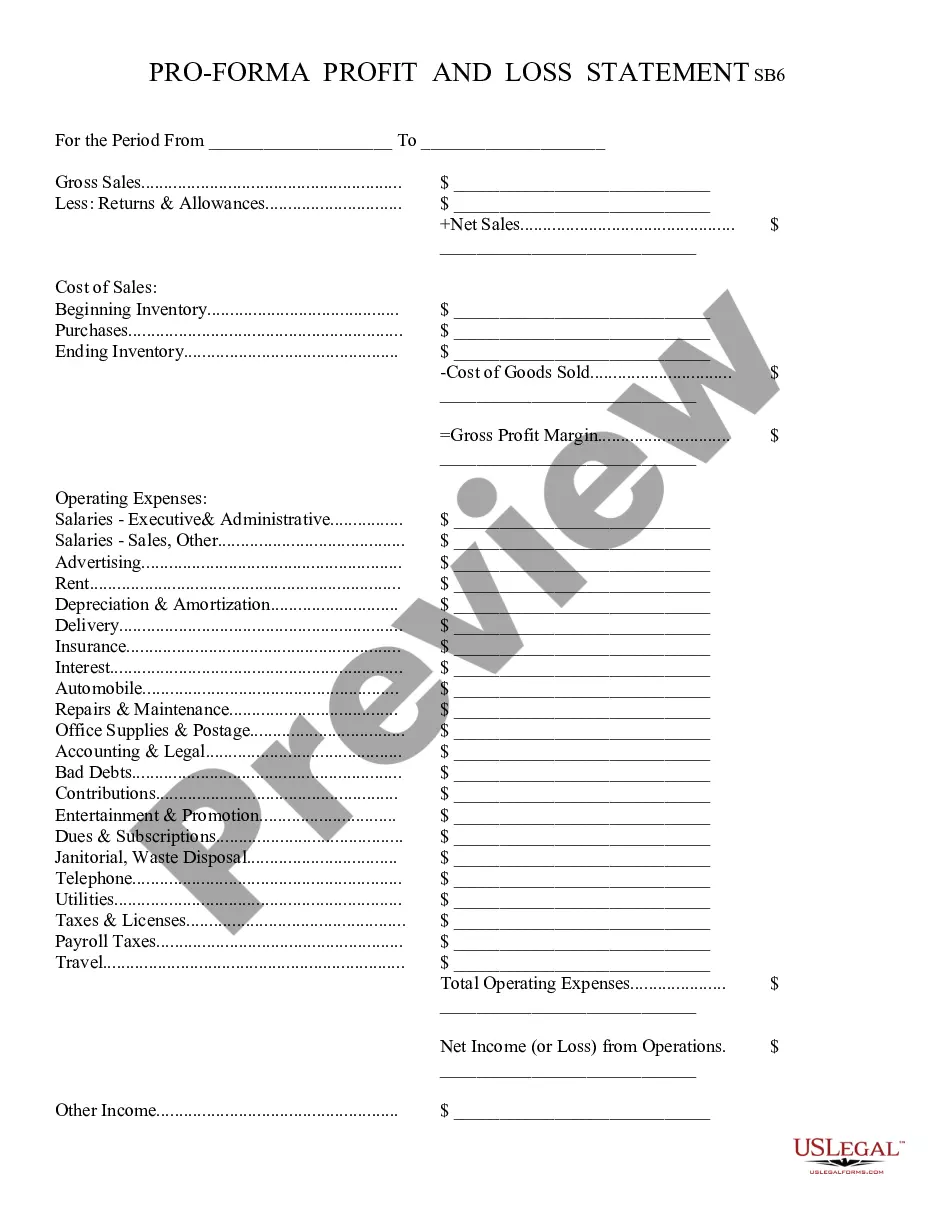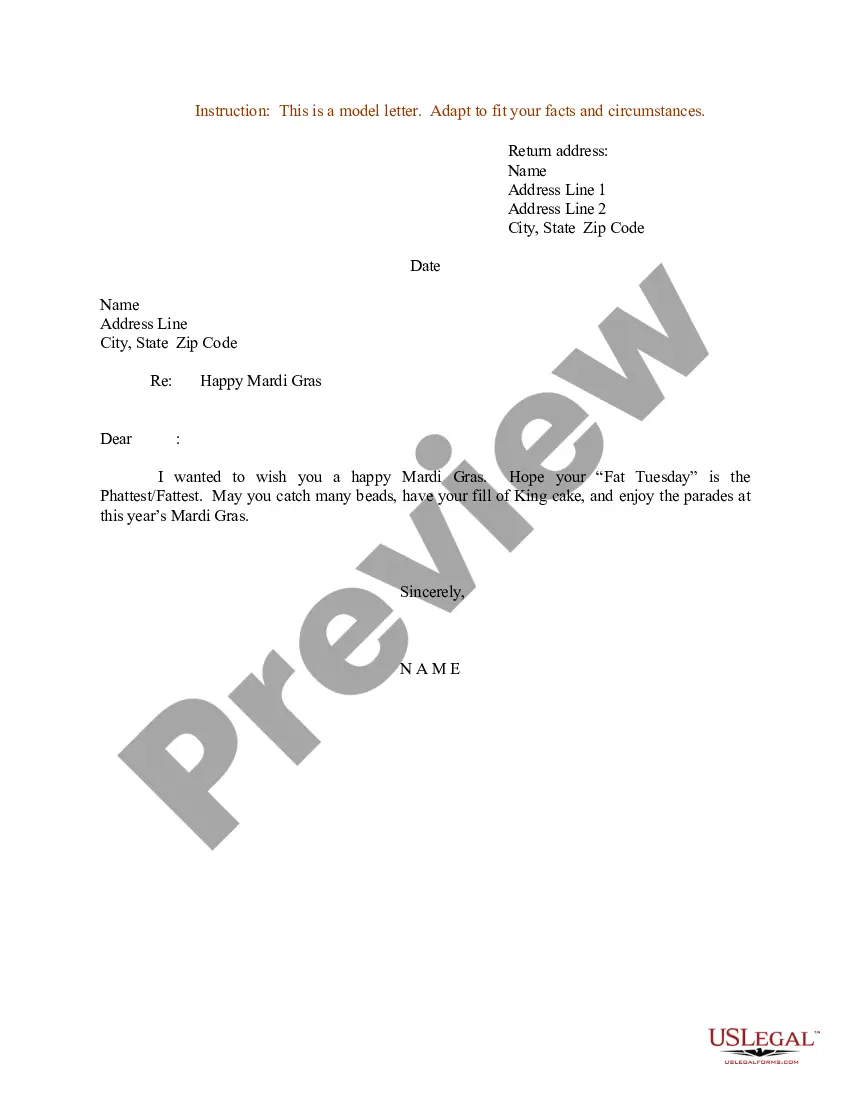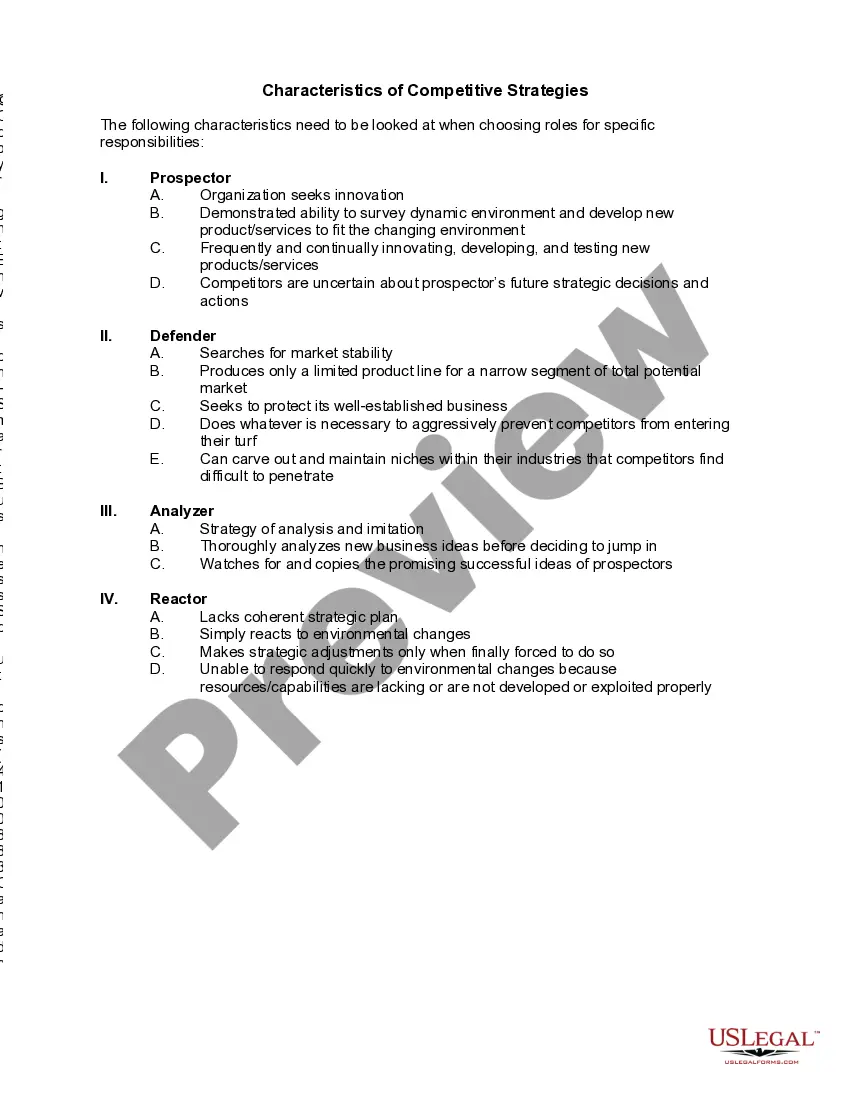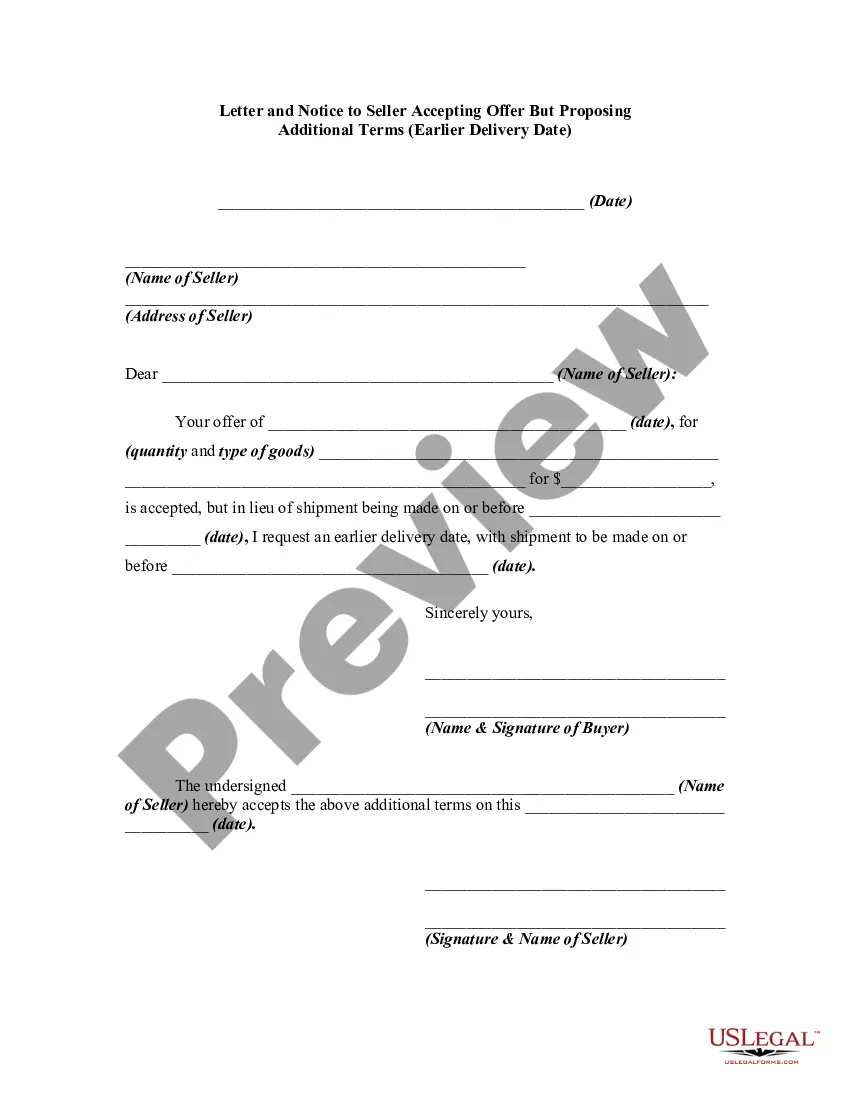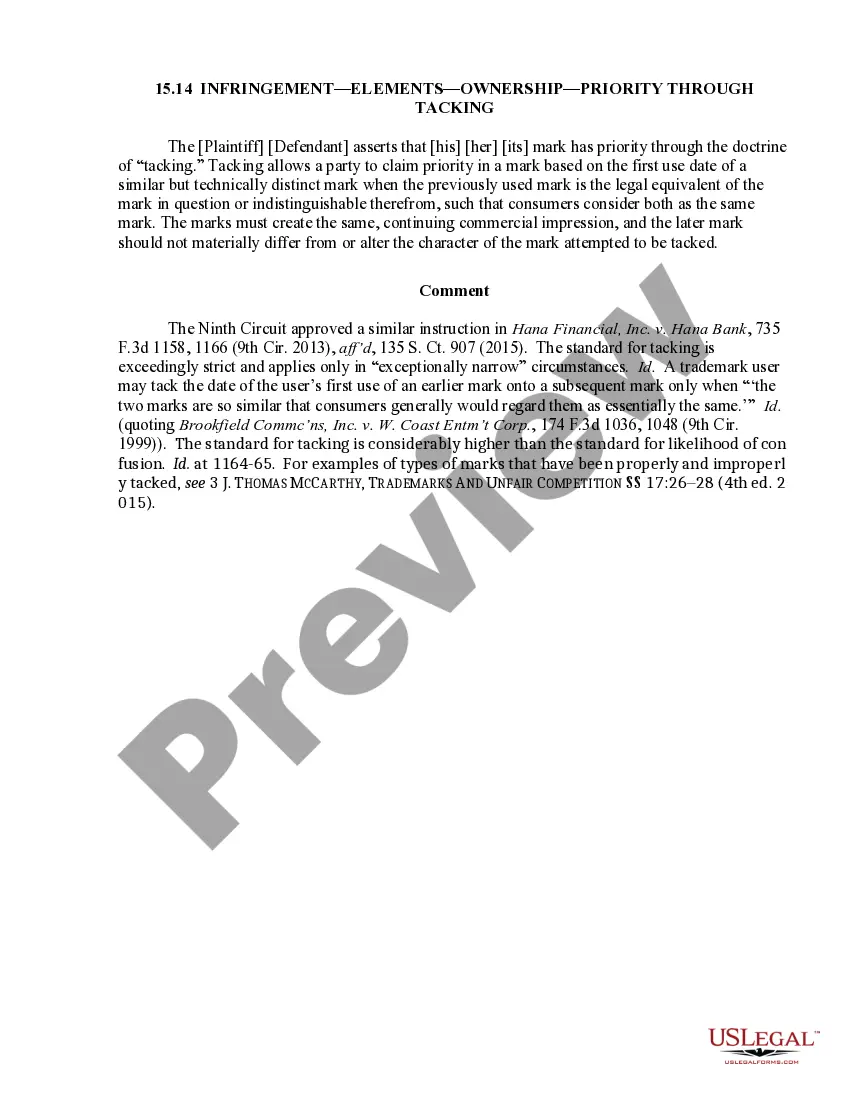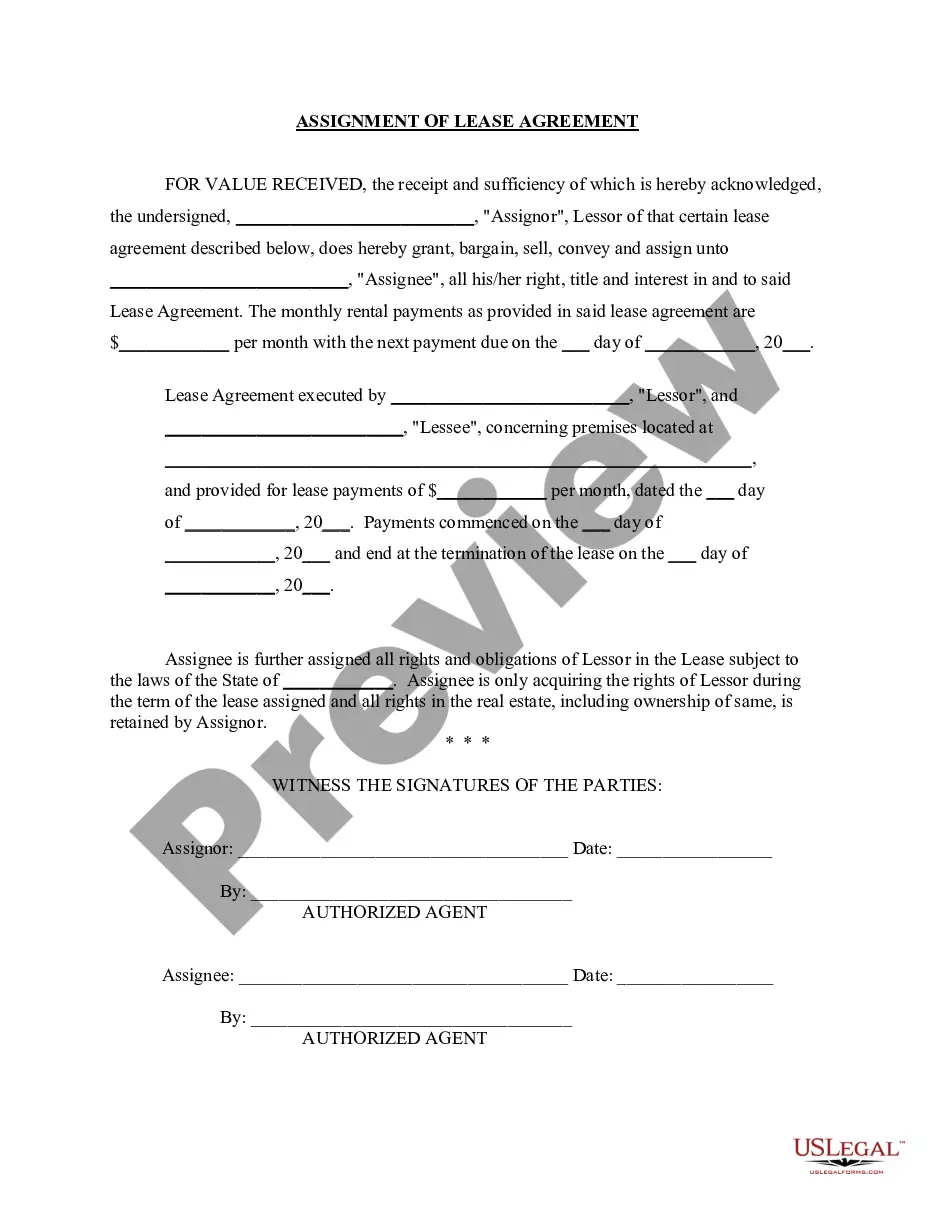This is a form for a user agreement for an online auction and shopping website in which people and businesses buy and sell goods and services worldwide.
Website Agreement Online Without
Description
How to fill out Website Agreement Online Without?
Properly composed official documentation is a primary assurance for steering clear of complications and legal disputes, but securing it without an attorney’s support may require time.
Whether you need to swiftly locate an up-to-date Website Agreement Online Without or any other forms for employment, domestic, or business events, US Legal Forms is perpetually here to assist.
The procedure is even more straightforward for existing subscribers of the US Legal Forms library. If your subscription is active, you only need to Log In to your account and click the Download button next to the selected document. Furthermore, you can access the Website Agreement Online Without at any time later, as all the documents ever obtained on the platform remain accessible within the My documents section of your profile. Save both time and money on preparing official documentation. Experience US Legal Forms today!
- Ensure that the form is appropriate for your situation and jurisdiction by reviewing the description and preview.
- Search for another example (if necessary) using the Search bar in the page header.
- Click on Buy Now when you discover the suitable template.
- Select the pricing option, sign in to your account or create a new one.
- Choose your preferred payment method to acquire the subscription plan (via credit card or PayPal).
- Select either PDF or DOCX format for your Website Agreement Online Without.
- Click Download, then print the document to complete it or upload it to an online editor.
Form popularity
FAQ
All business contracts must contain the essential elements of an agreement. The essential elements include consideration, offer and acceptance, a legal purpose, capable parties and mutual assent. Consideration means something of value must be exchanged.
How to Sign a Contract Online Using SignaturelyChoose your signers. Once you have your contract, you can use Signaturely to send them to the signers.Prepare the Document. Now, you'll have to prepare your document for signing.Let your signers sign the contract. Creating eSignatures with Signaturely is easy.25-Aug-2020
Something that you could (or in some cases would have to) sign up for online. You pop in all your details and click the link saying you agree to their terms and conditions and boom; off you go. They've agreed to provide a service and you've agreed to pay them. That's a contract.
Here's how to sign a contract online:Upload the contract you'd like to sign or send into your HelloSign account.Use text boxes, signature or date boxes to format the appropriate fields in your document. Enter in recipient contact info (email) and add a personal message to recipients.Click "Request Signature."
How To Sign a Contract Online for FreeGo to our eSign tool, upload the contract.Click 'Create Signature' to make your signature.Place the signature onto the document.Add your name in print, the date and time, as needed.Click 'Finish and Sign' and download your signed contract.18-Sept-2020