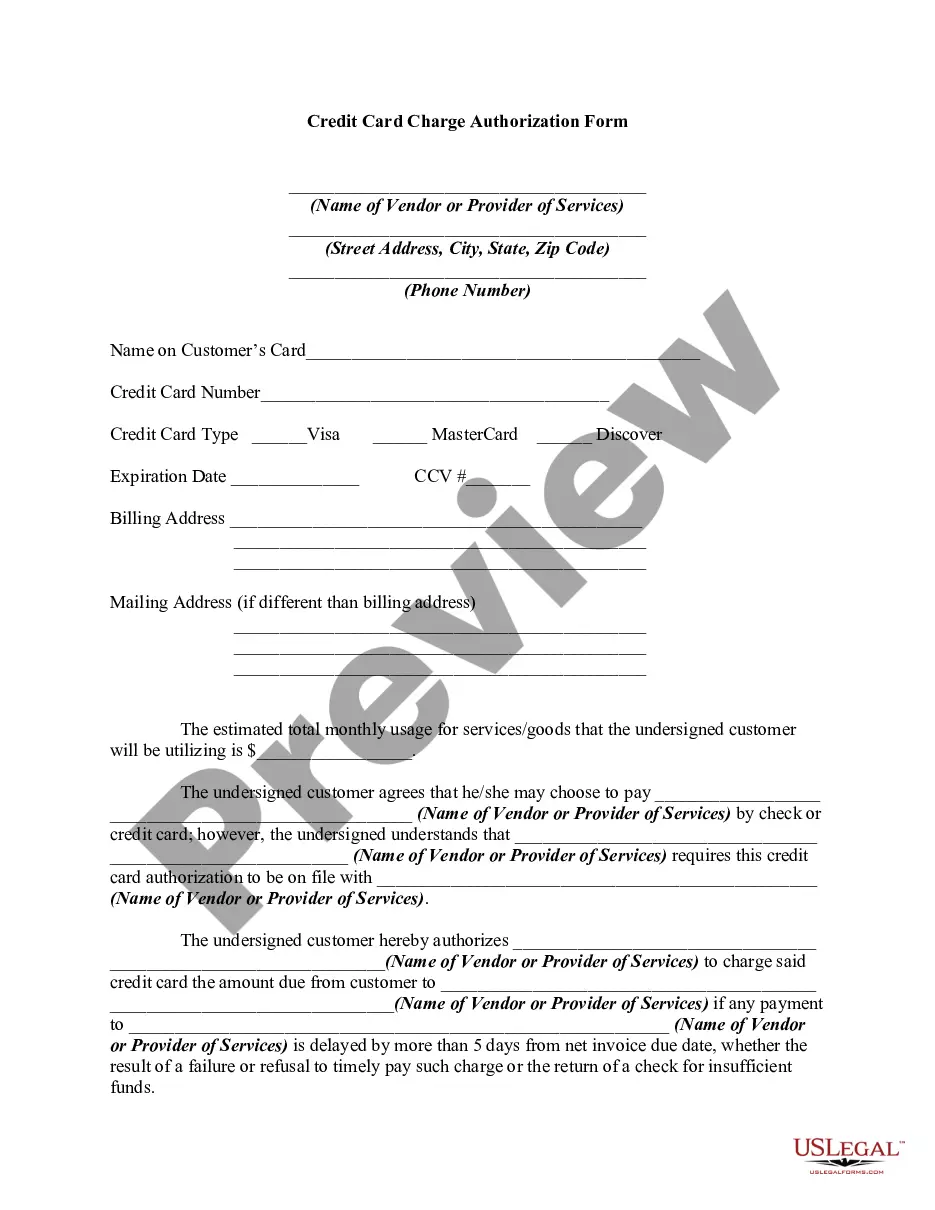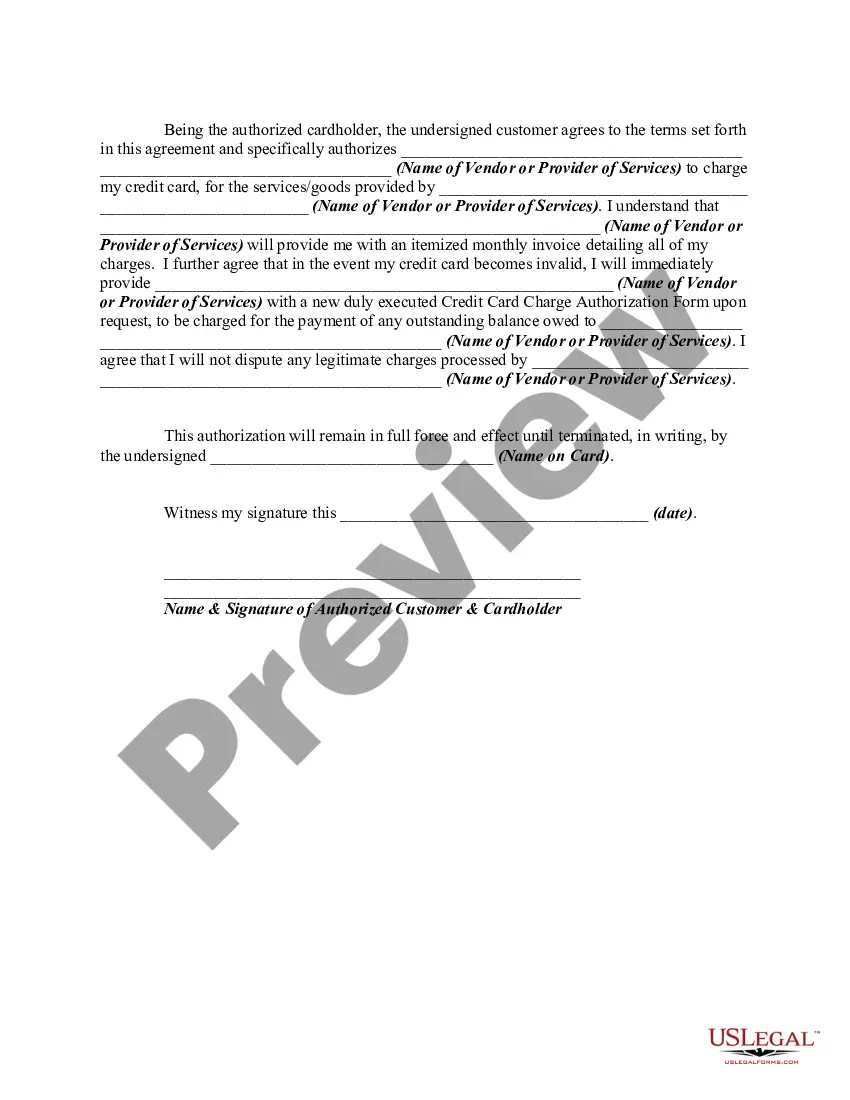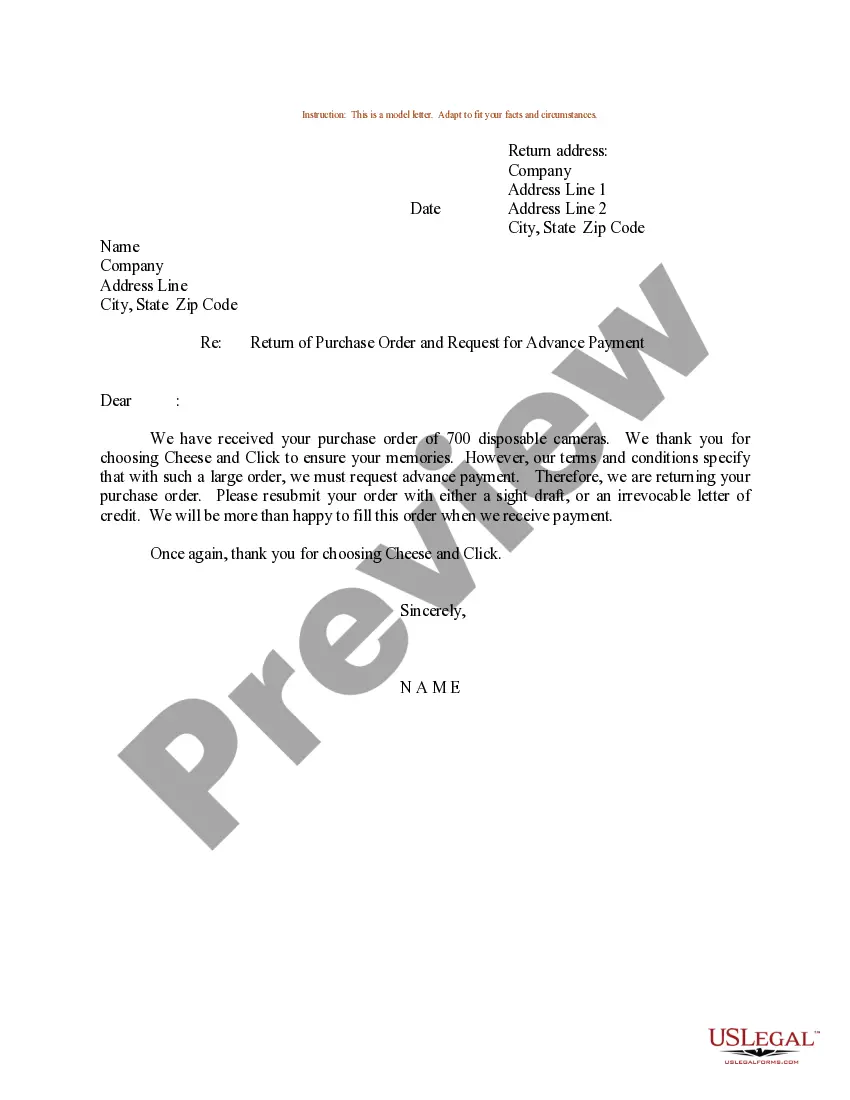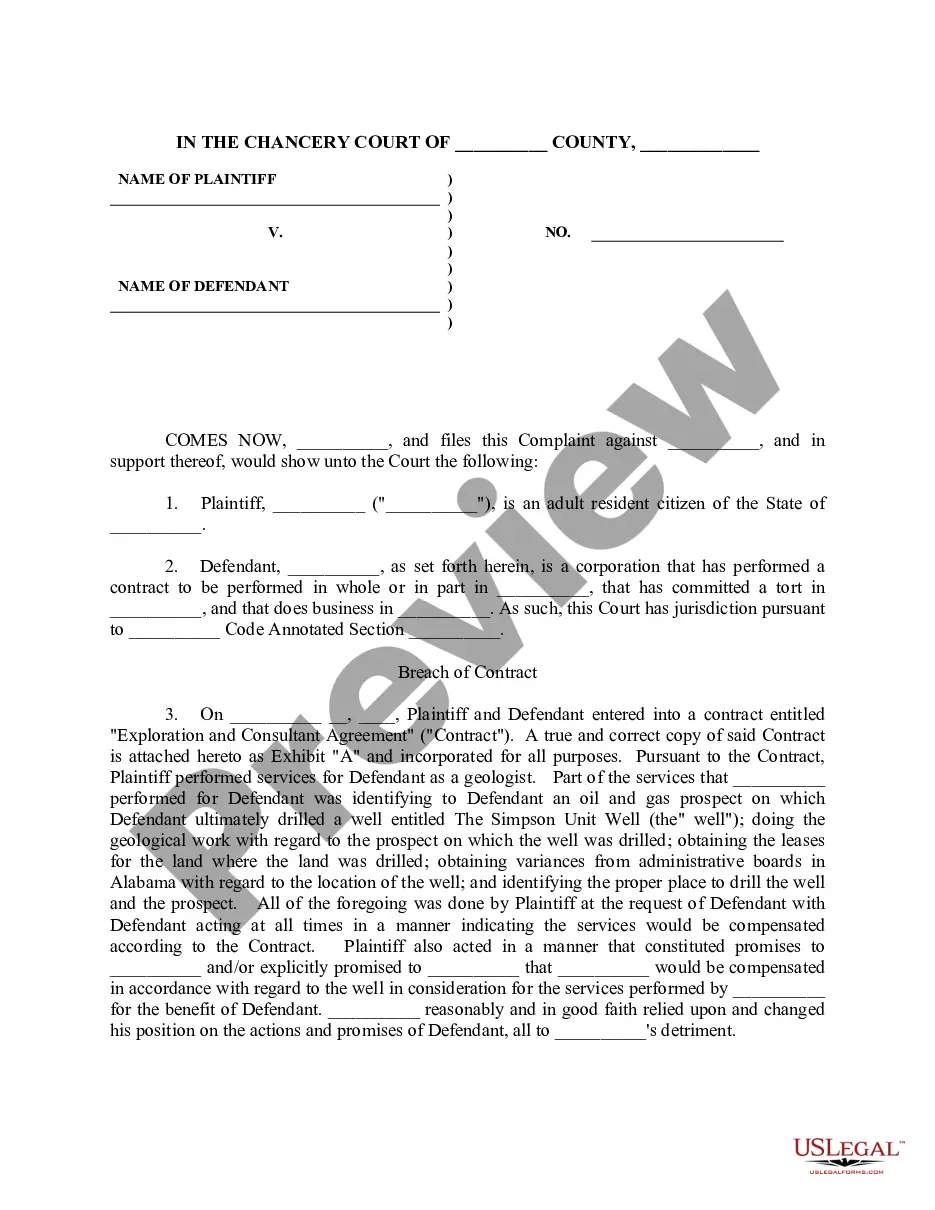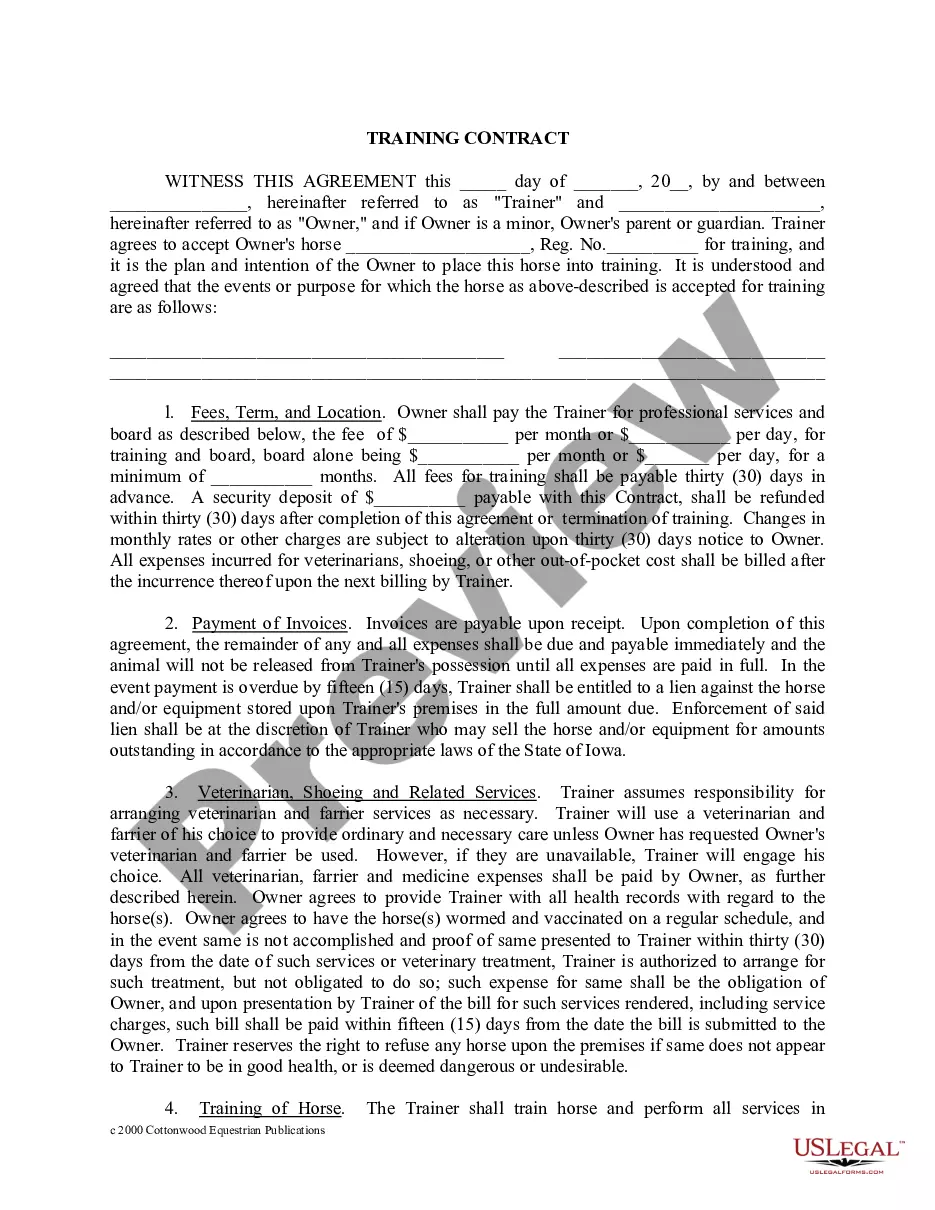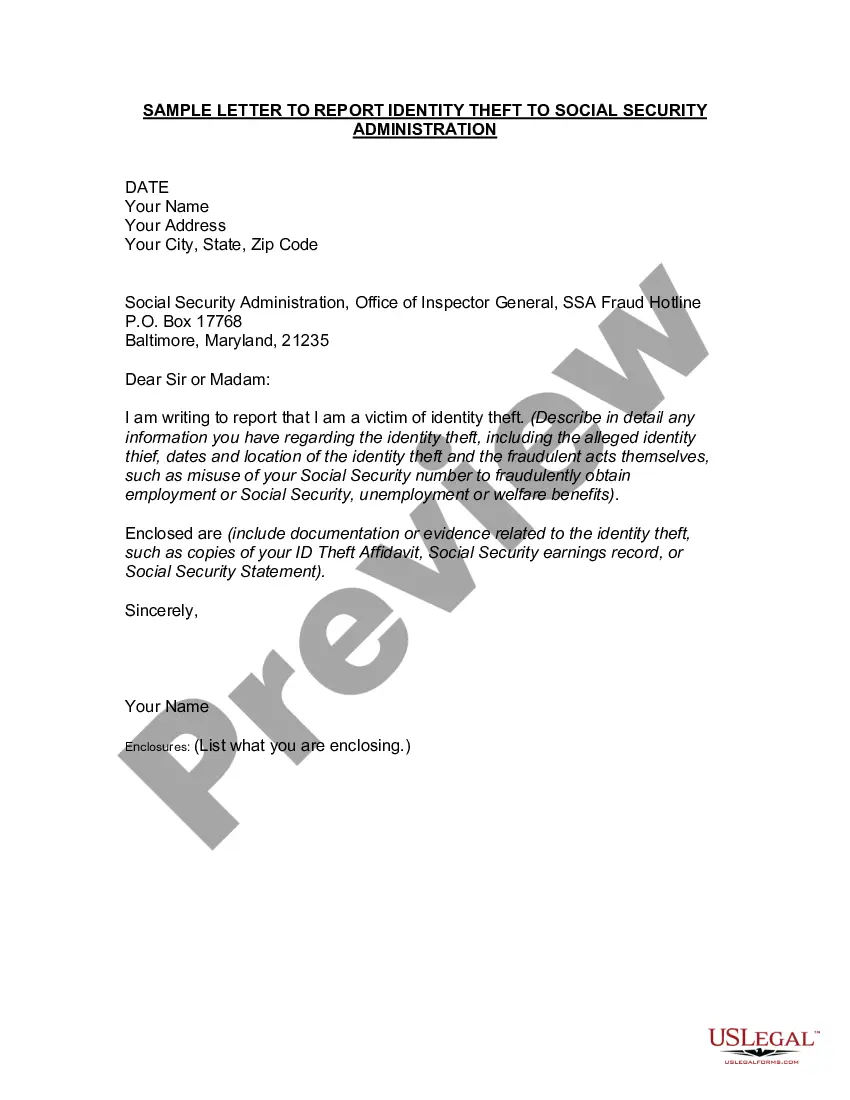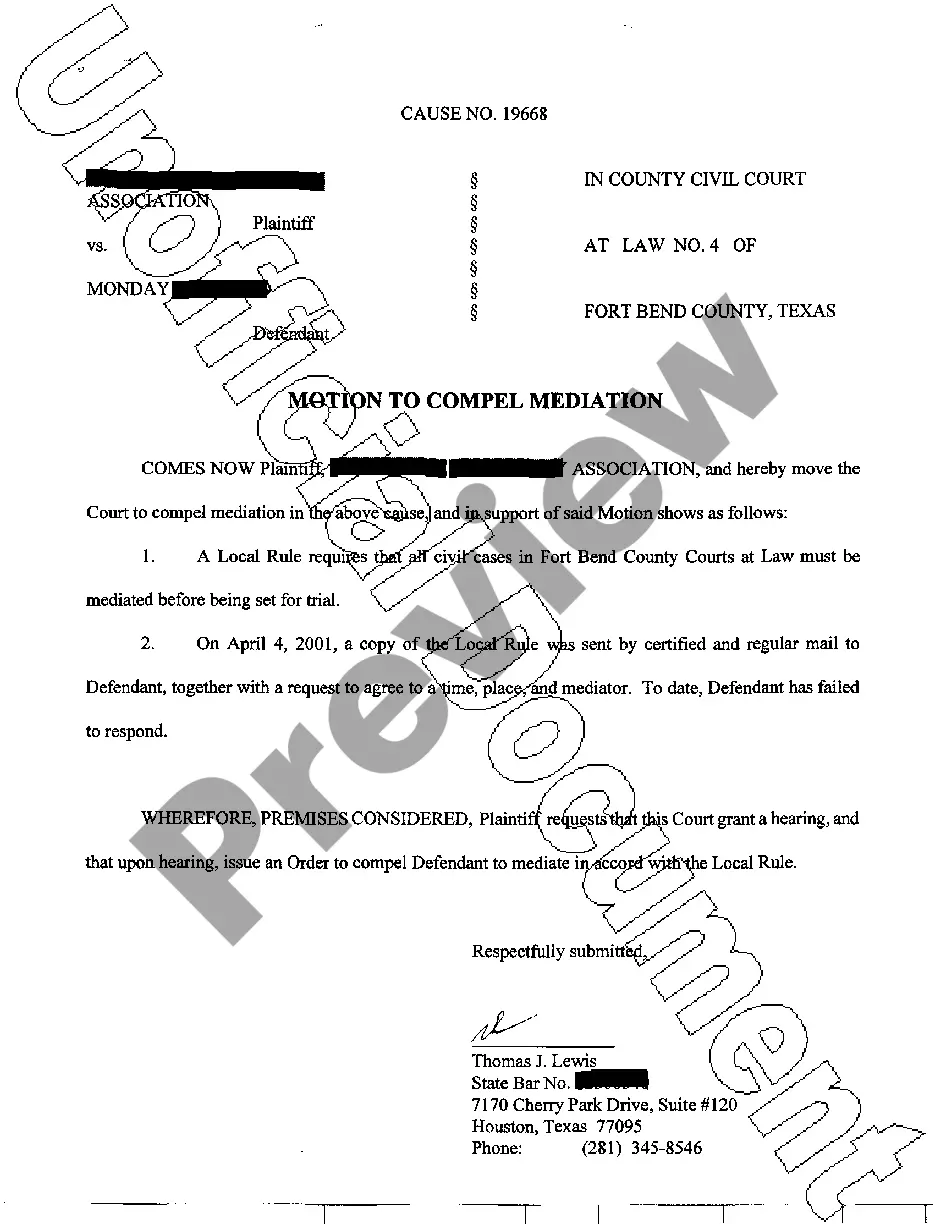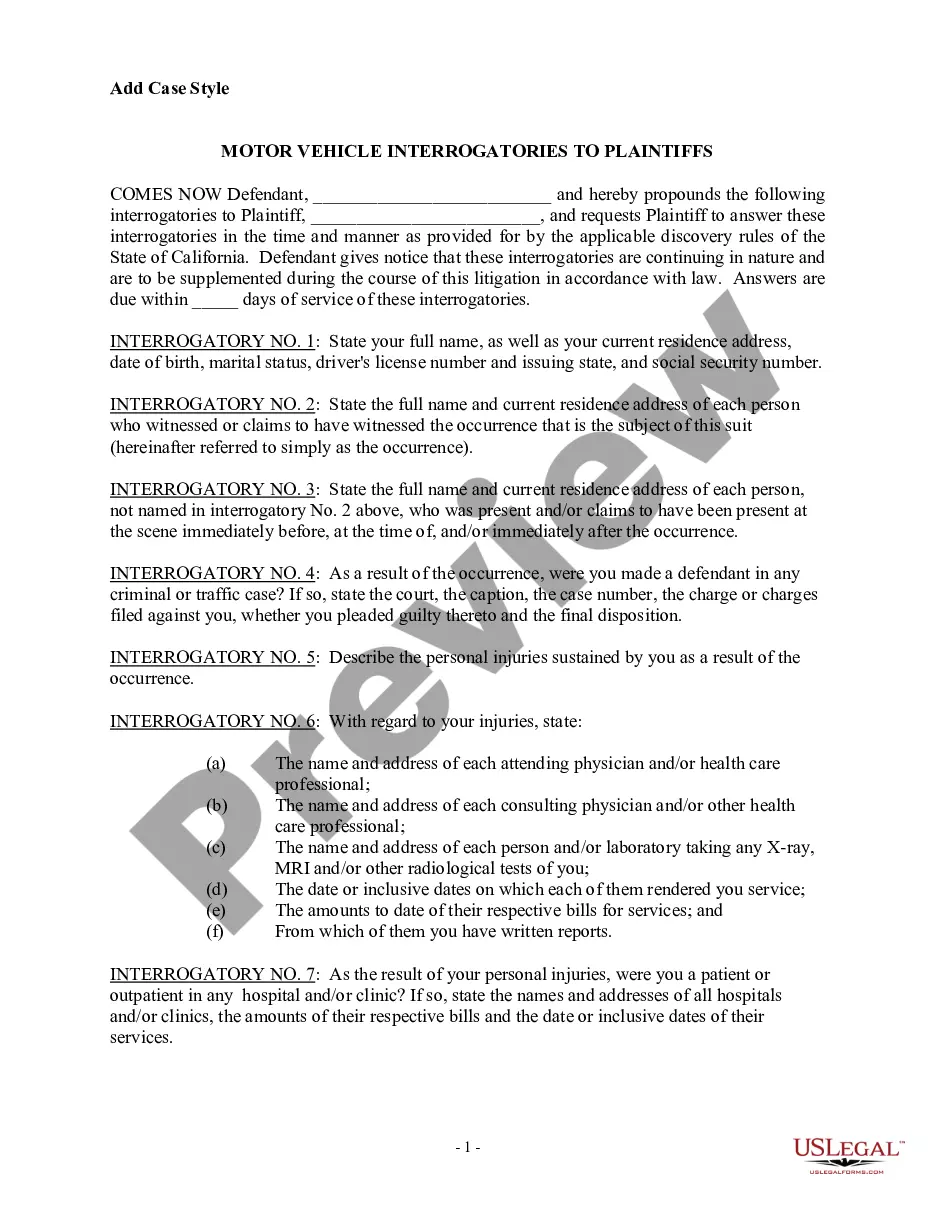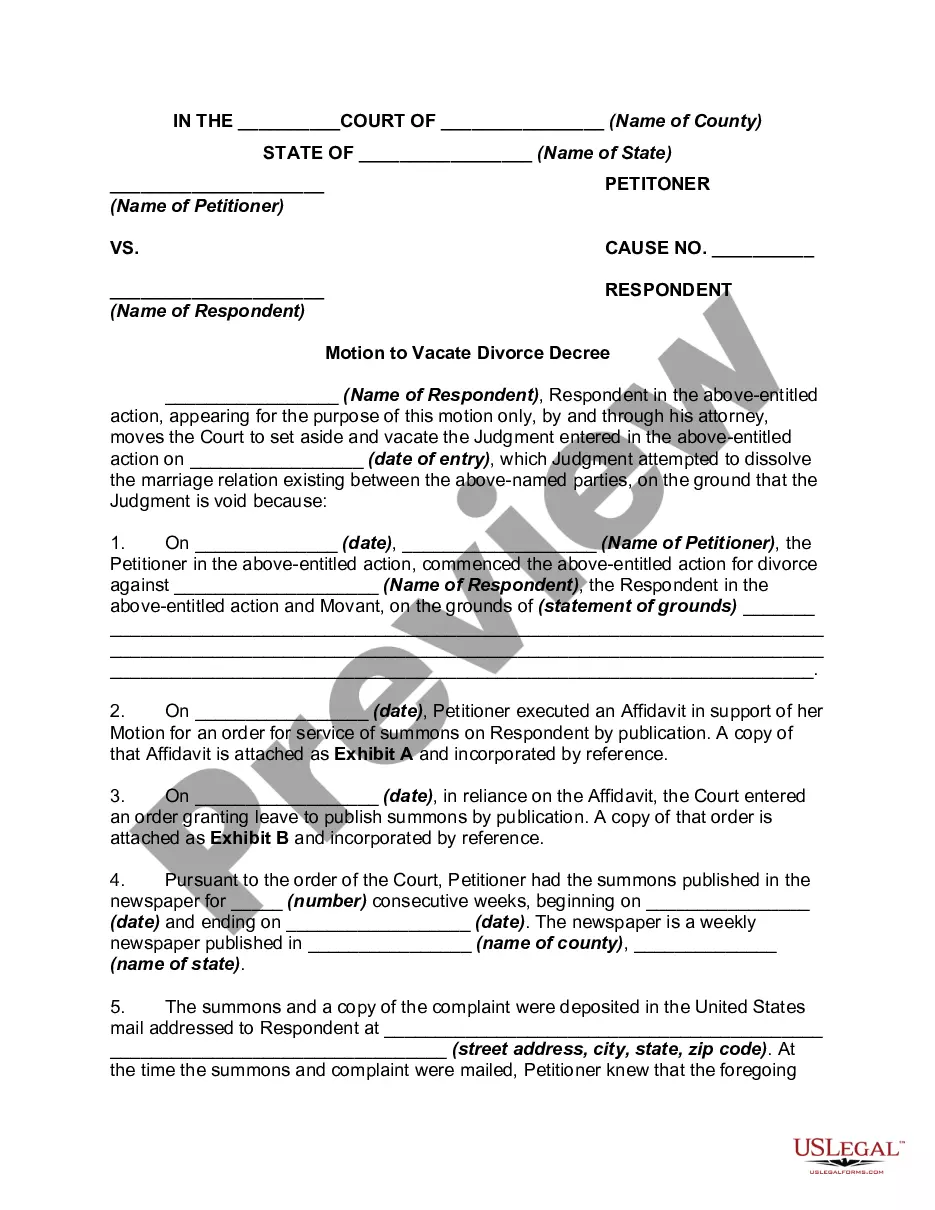This form represents an agreement to allow a regular vendor or service provider the right to charge a customer's credit card as payment for the service.
Credit card authorization forms in QuickBooks are essential tools that allow businesses to securely process customer payments. These forms are used to collect cardholder information and obtain explicit consent from customers to charge their credit cards for products or services. QuickBooks, a popular accounting software, offers various types of credit card authorization forms to cater to different business needs. One type of credit card authorization form in QuickBooks is the standard form, which includes fields for the customer's name, address, contact details, card number, expiration date, CVV code, and signature. This form ensures that businesses have all the necessary information to process payments accurately and efficiently. Another type of credit card authorization form is the recurring payment form. This form allows businesses to charge customers' credit cards automatically on a recurring basis, such as a monthly subscription or membership fee. It includes fields for the customer's card details, the amount to be charged, the frequency of charges, and the duration of the recurring payment. Additionally, QuickBooks provides a specialized credit card authorization form for invoices. This form allows businesses to collect payment directly from customers who receive invoices. It includes fields for the customer's invoice number, amount due, card information, and authorization signature. This form simplifies the payment process for both businesses and customers, ensuring prompt and convenient transactions. These various types of credit card authorization forms in QuickBooks are designed to streamline payment processing, reduce manual data entry, and enhance financial record-keeping. By utilizing these forms, businesses can securely and efficiently handle customer payments, improving cash flow management and overall financial efficiency.