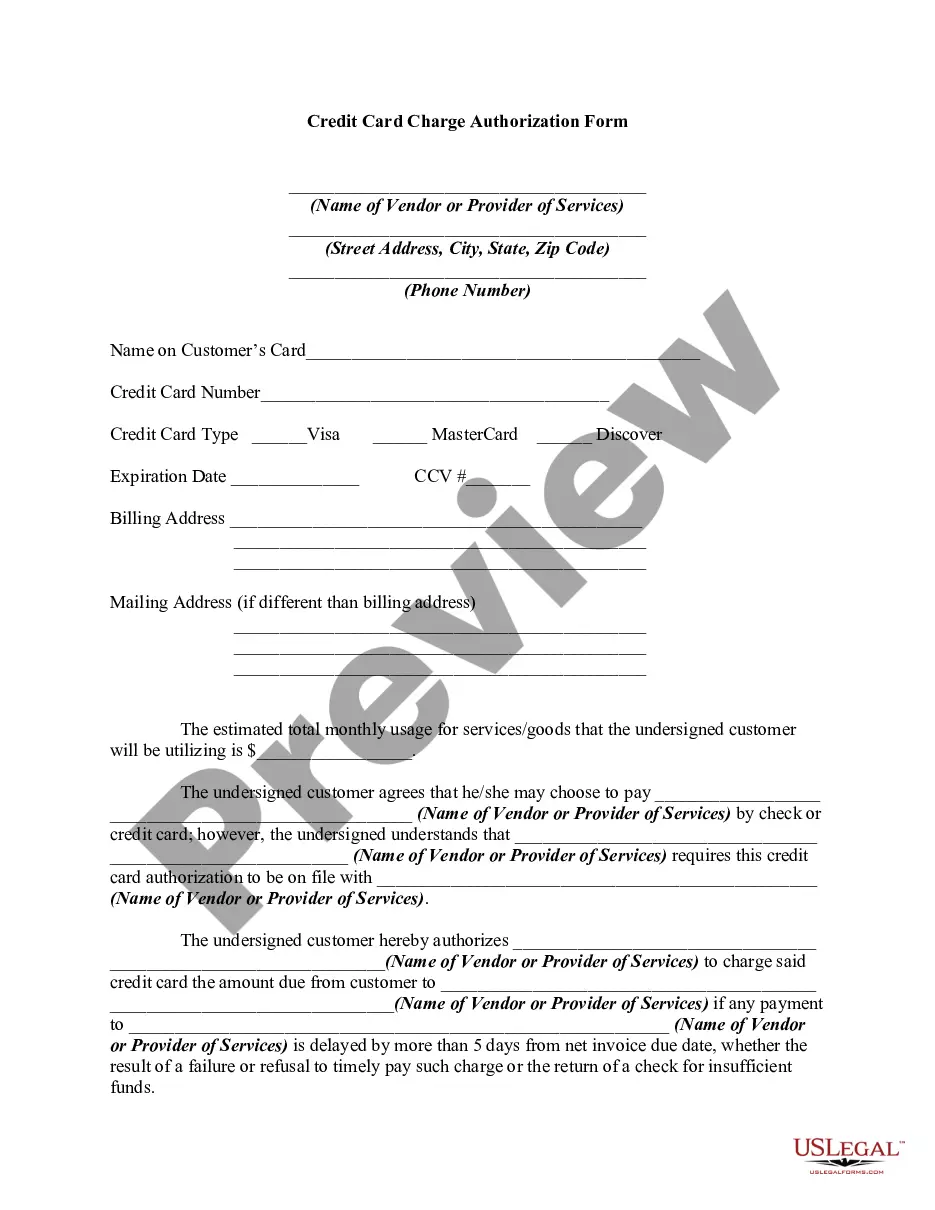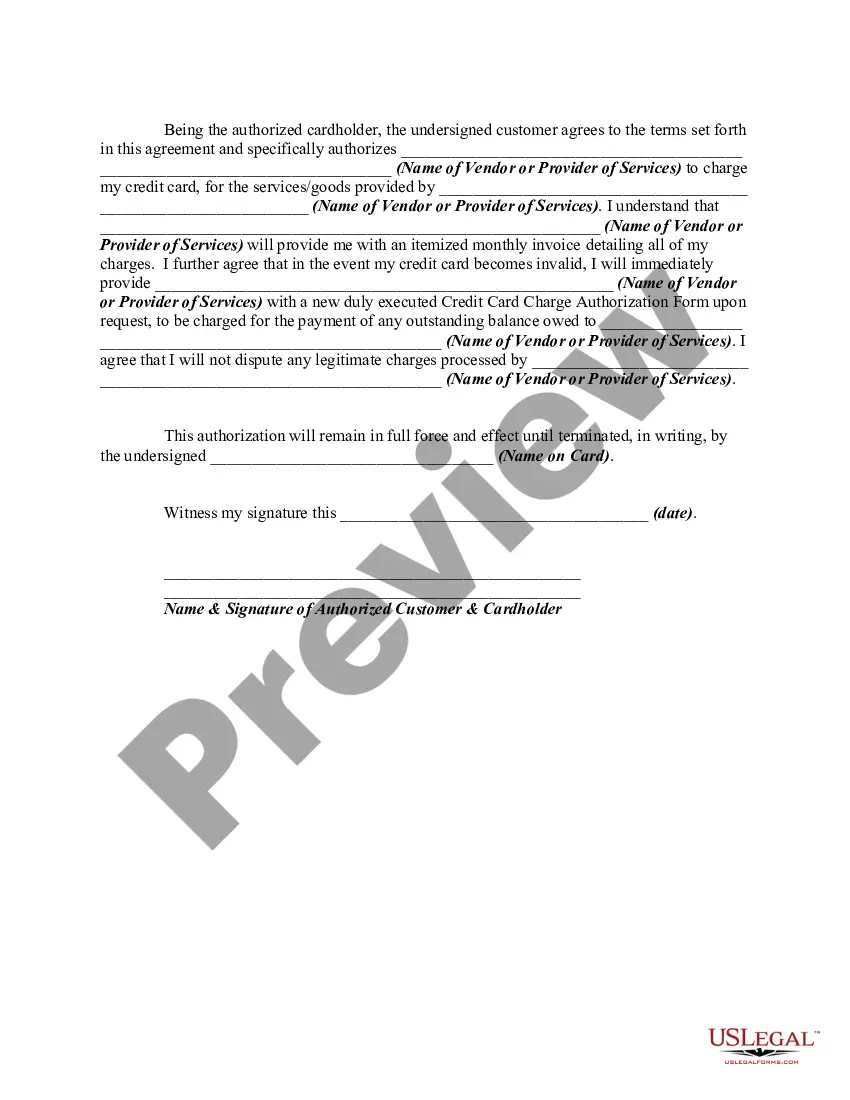This form represents an agreement to allow a regular vendor or service provider the right to charge a customer's credit card as payment for the service.
A credit card payment template for Google Sheets is a pre-designed spreadsheet that helps users track and manage their credit card payments. This template serves as a convenient tool for individuals, businesses, or finances departments to maintain an organized record of credit card expenses and ensure timely payments. It simplifies the process of keeping track of multiple credit cards, due dates, outstanding balances, and payment history. The credit card payment template in Google Sheets typically consists of several key sections. These sections include: 1. Credit Card Information: This section allows users to input important details such as the credit card issuer's name, account number, payment due date, and contact information. 2. Transaction Log: A transaction log helps track individual credit card expenses systematically. It includes columns for date, description, amount, category (e.g., groceries, entertainment, travel), and payment status (paid, pending, overdue). Users can easily customize and add additional columns to fit their specific needs. 3. Payment Summary: This section provides users with an overview of their credit card payments. It includes fields for the total amount due, minimum payment, interest rate, and any late fees or penalties. It also calculates the total outstanding balance. 4. Payment Schedule: A payment schedule section displays a calendar or list-style format that allows users to see upcoming payment due dates. This feature helps users prioritize and plan their credit card payments to avoid late fees or interest charges. 5. Payment History: To track the payment history of each credit card, this section records the date, amount, and status (paid, partially paid, missed) of previous payments. Users can also add any relevant notes or remarks. Different types of credit card payment templates for Google Sheets may include: 1. Basic Credit Card Payment Tracker: This template offers essential functions, such as tracking payments, recording transactions, and monitoring balances. 2. Advanced Credit Card Payment Manager: This template provides additional features, including built-in formulas to automatically calculate interest charges, outstanding balances, and payment due dates. It may also offer financial analysis tools to visualize spending patterns or generate reports. 3. Multiple Credit Card Consolidator: This template is designed for individuals or businesses managing multiple credit cards. It allows users to consolidate and track payments for multiple cards in a single spreadsheet, making it easier to monitor overall credit card debt and payment status. 4. Budgeting and Expense Tracking: Some credit card payment templates may incorporate budgeting and expense tracking features. Users can link their credit card transactions to specific budget categories and monitor their spending habits to ensure they stay within their financial goals. Overall, credit card payment templates for Google Sheets offer a convenient and efficient way to manage credit card payments, improve financial organization, and avoid missed payments or penalties.