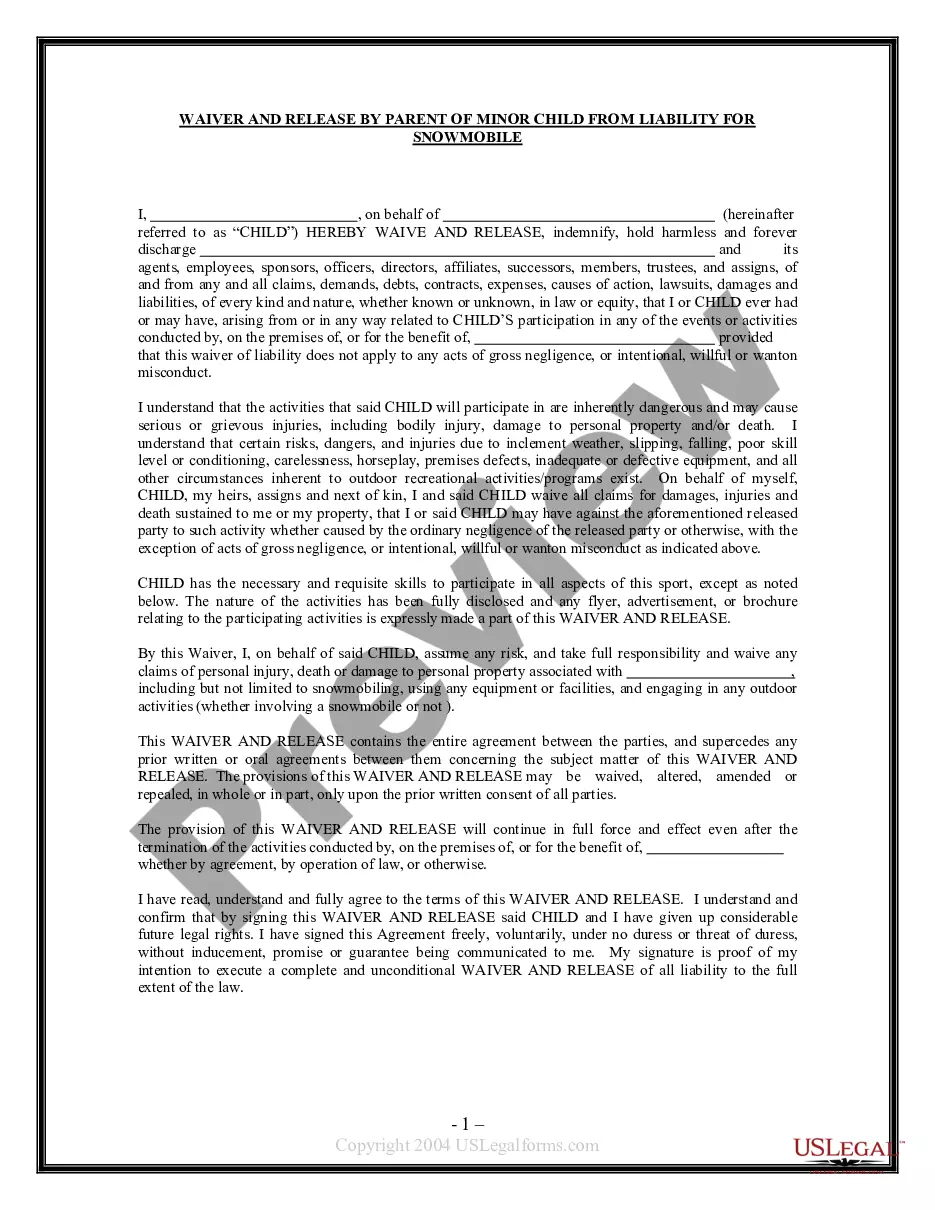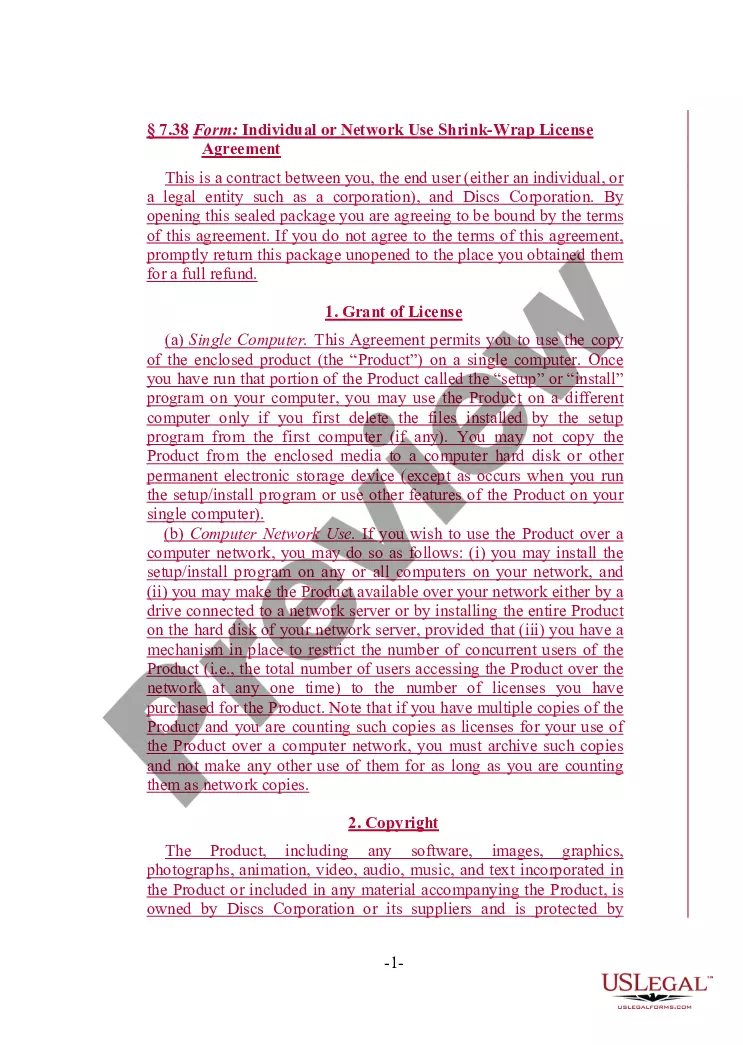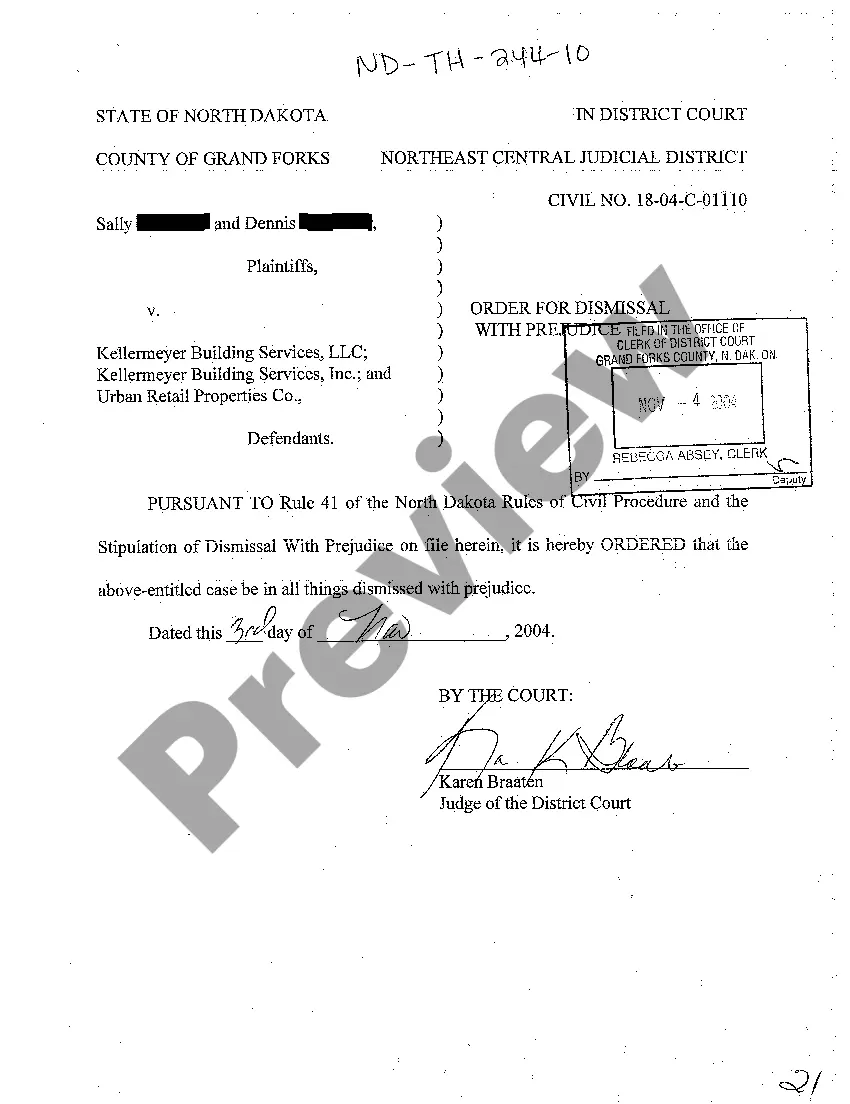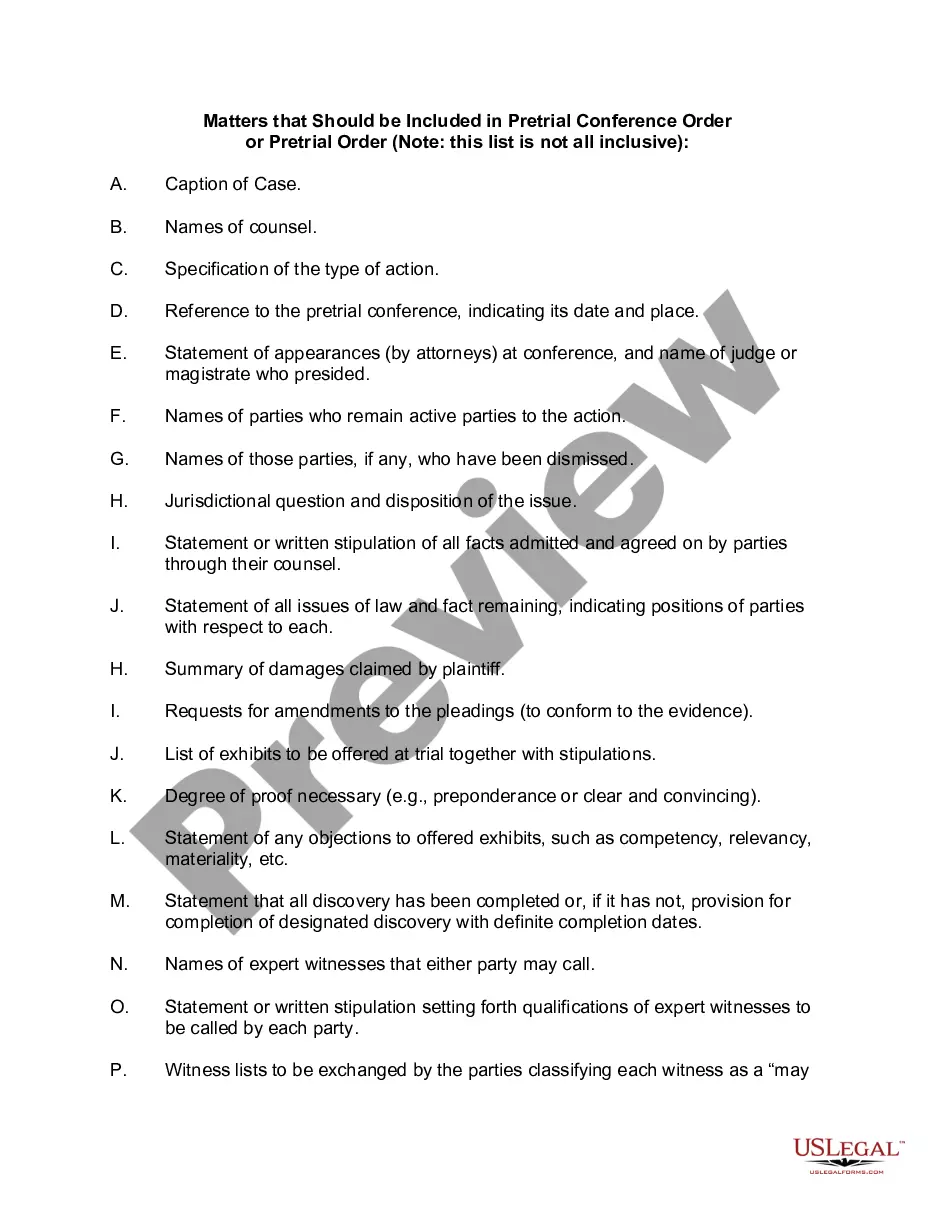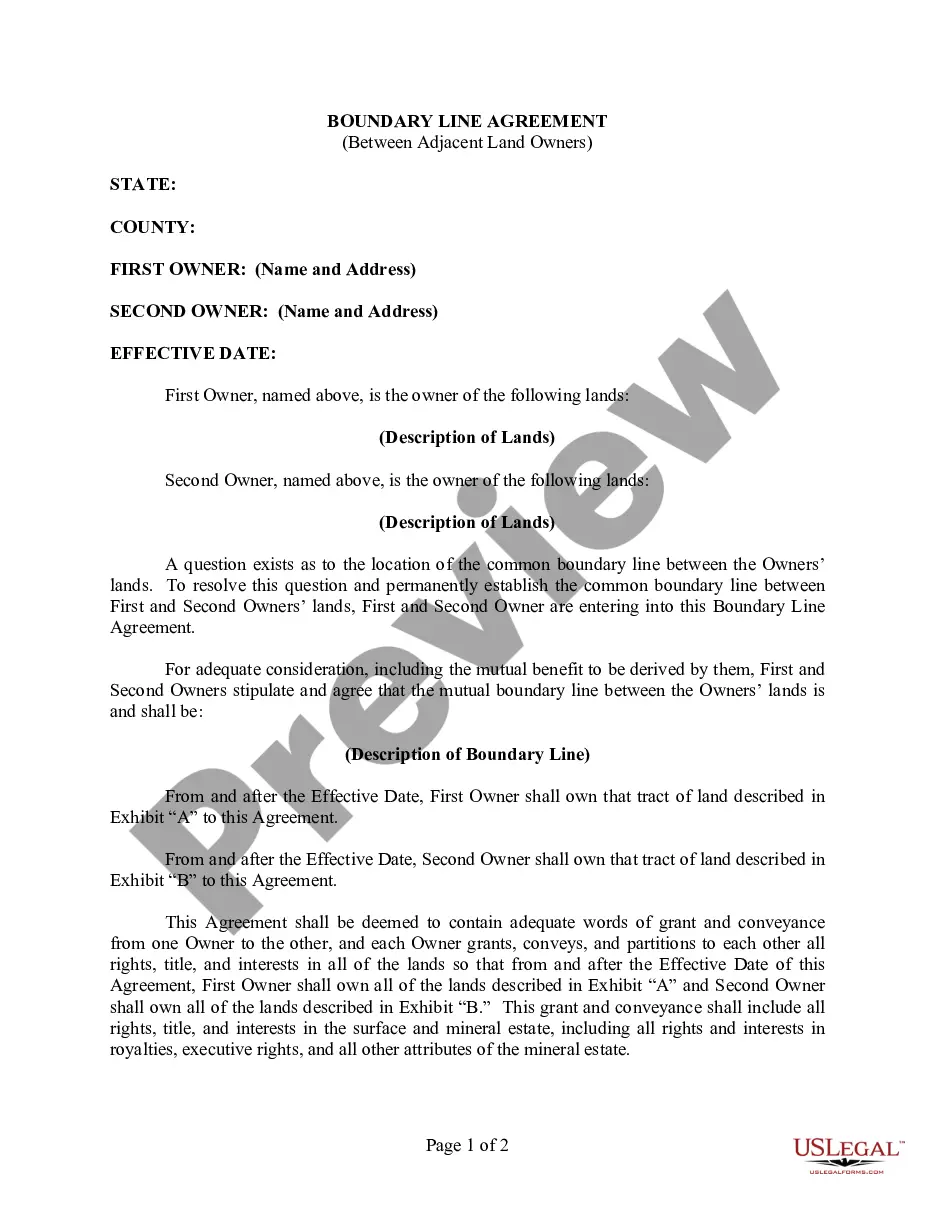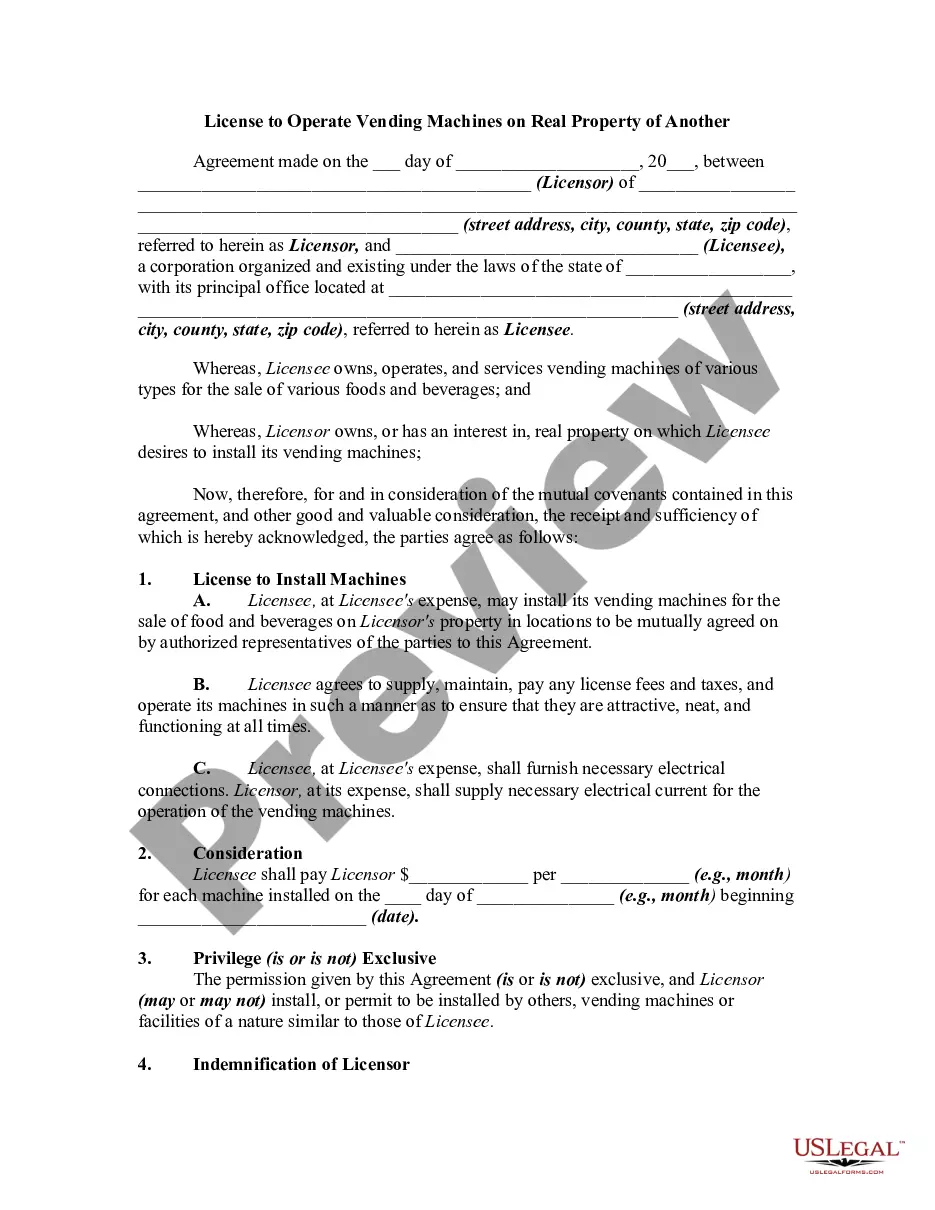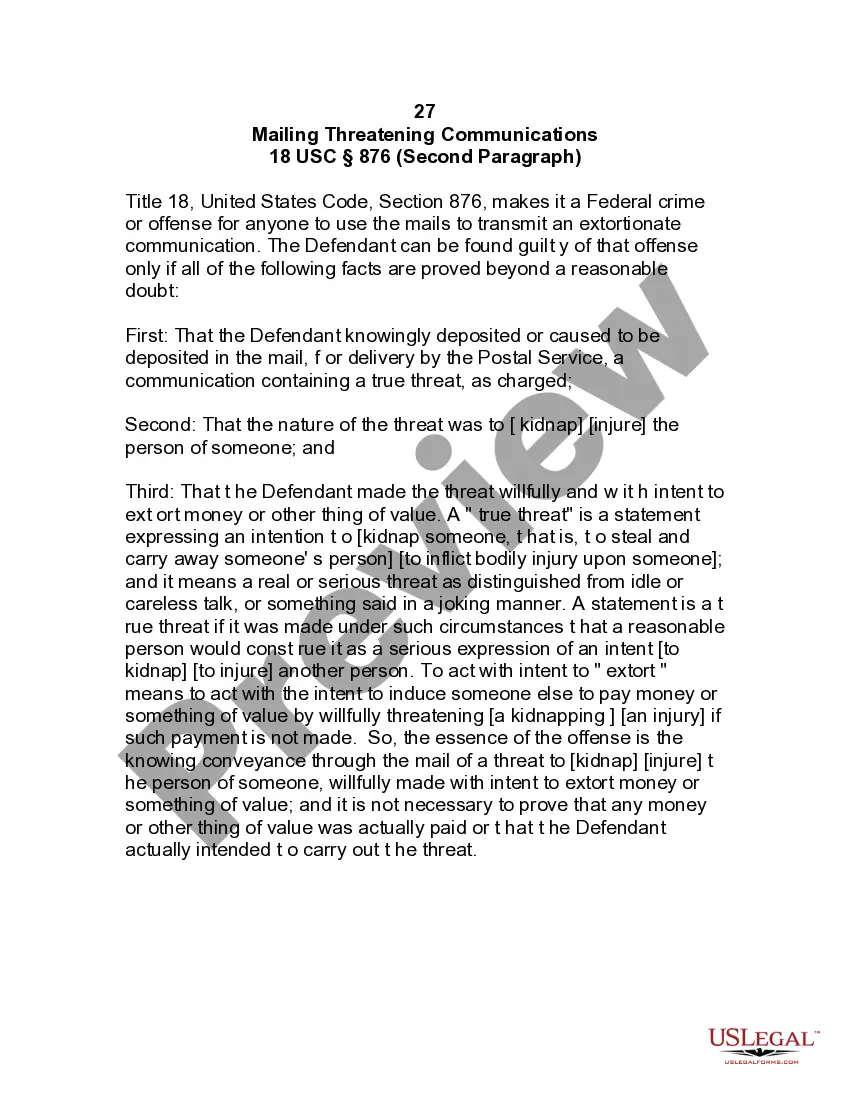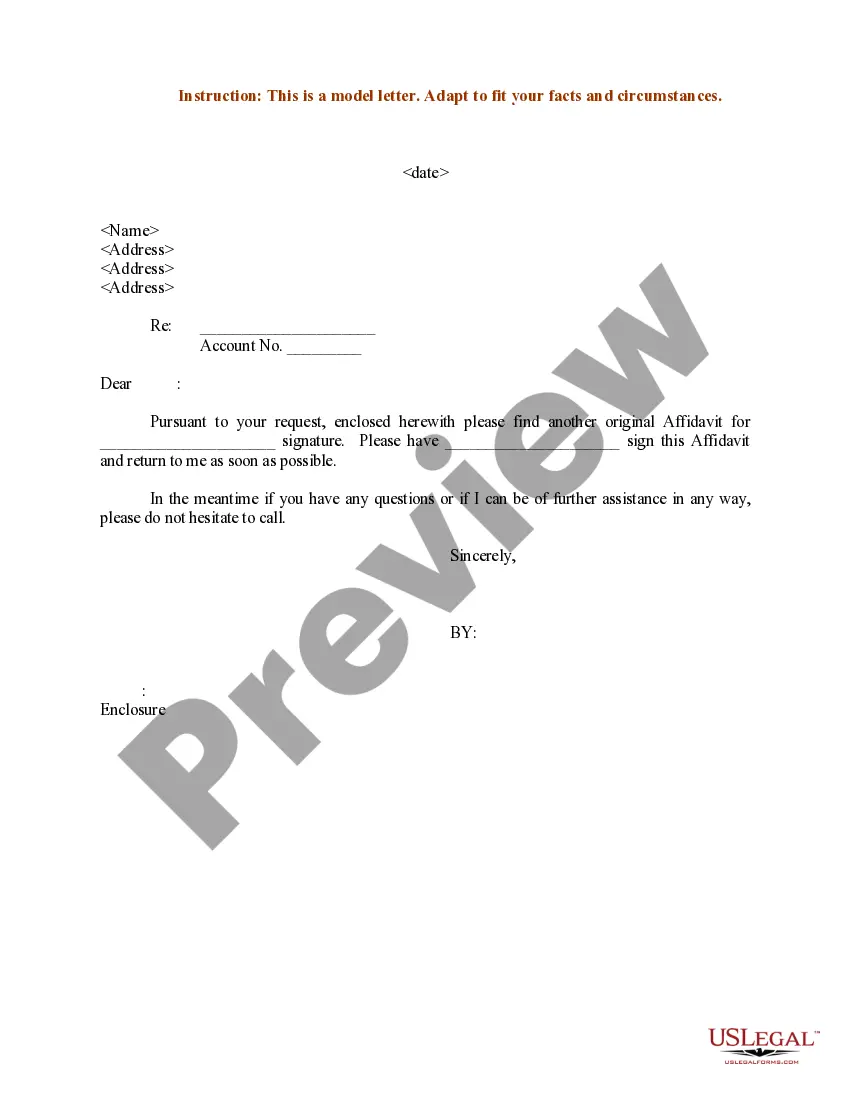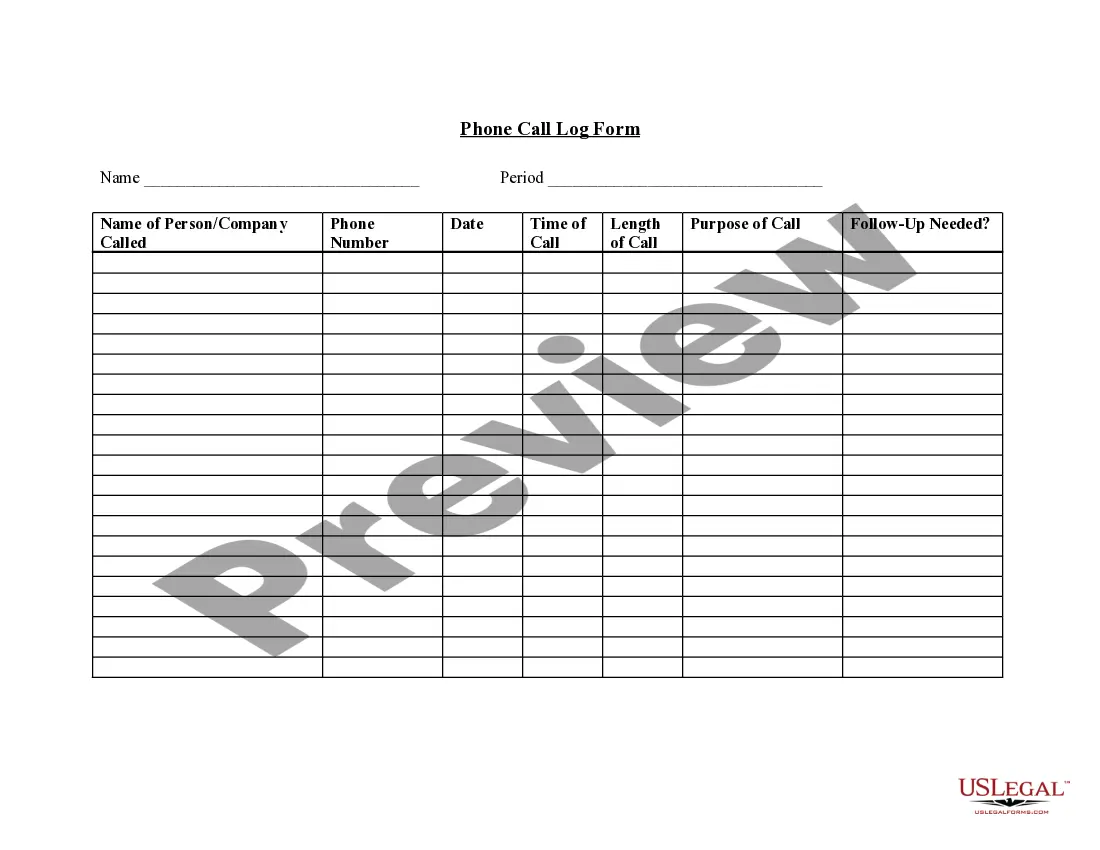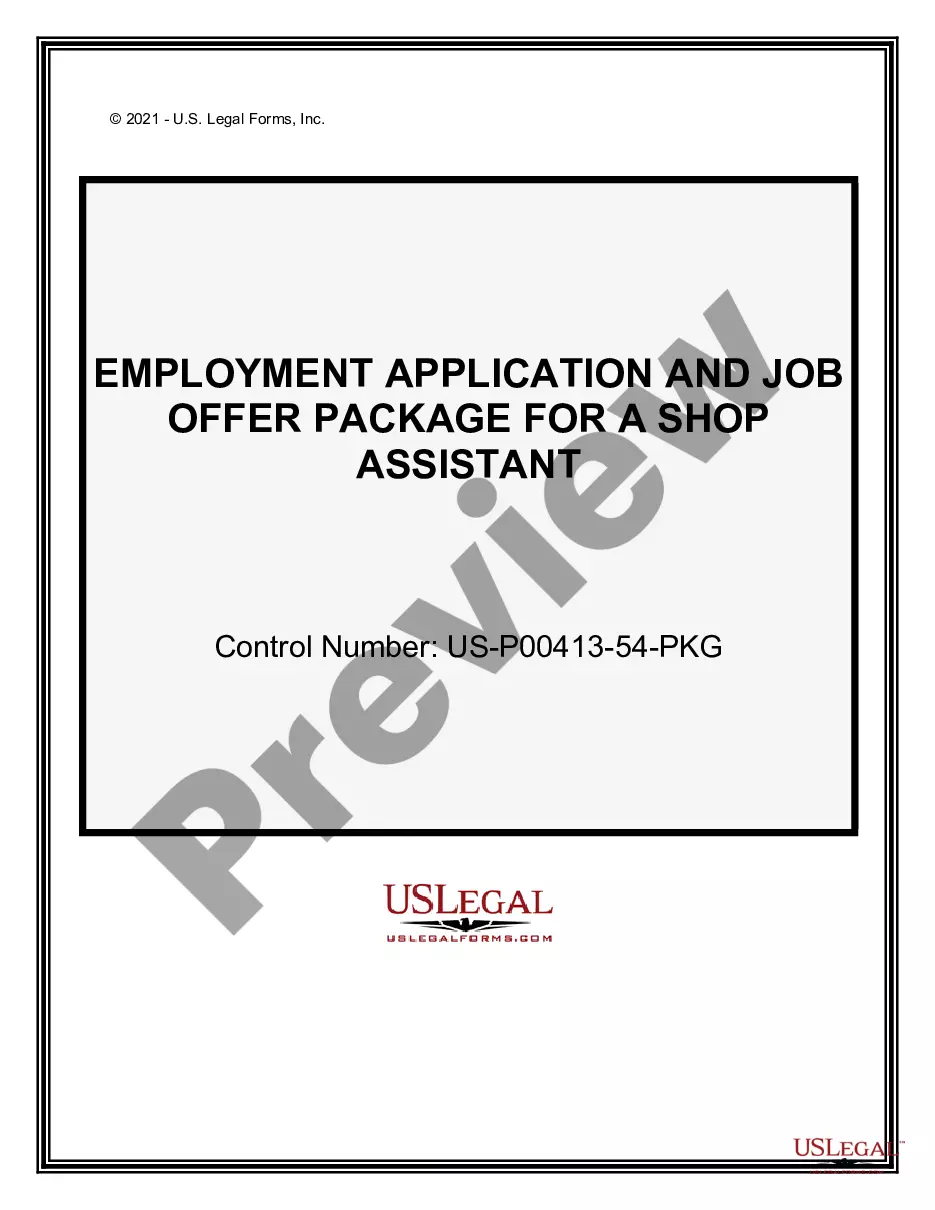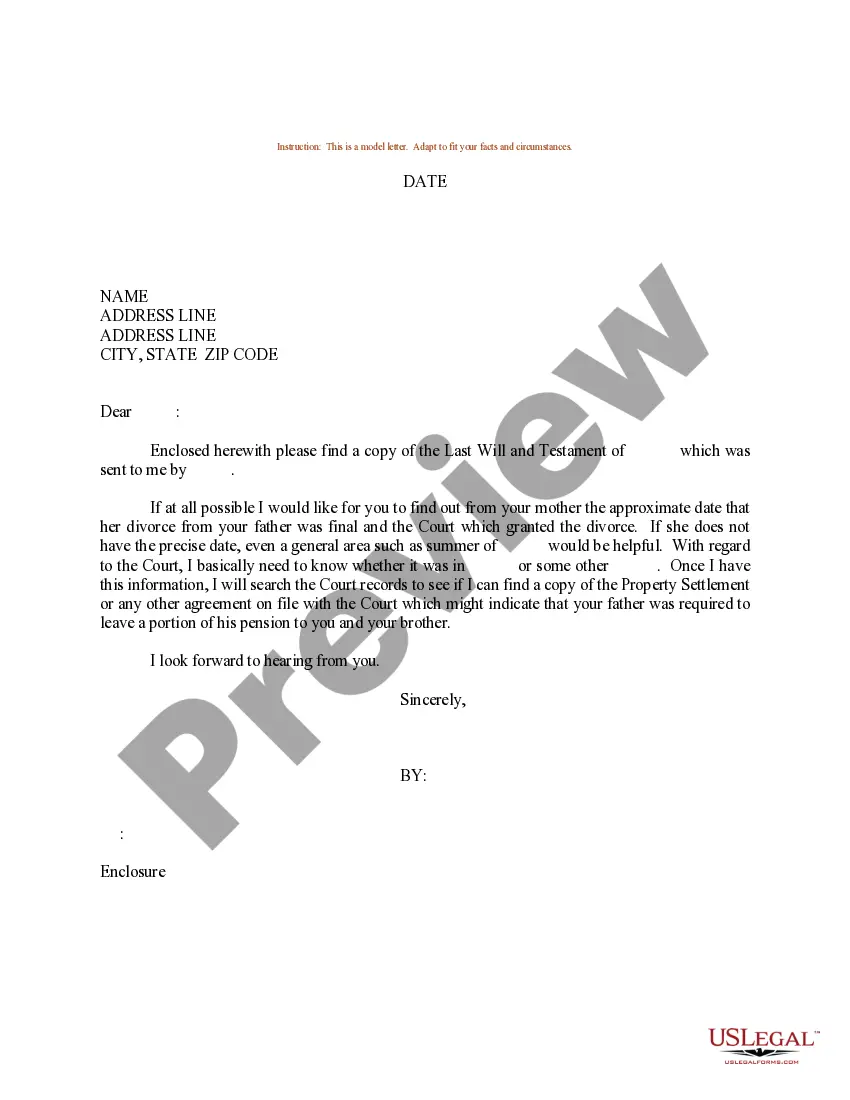Sample Letter For Sending Billing Statement
Description
How to fill out Sample Letter For Sending Billing Statement?
Whether you frequently deal with documents or occasionally need to hand in a legal document, it's vital to find a resource where all examples are pertinent and current.
The first step when using a Sample Letter For Sending Billing Statement is to verify that it is indeed the most recent version, as this determines its acceptability.
If you want to streamline your quest for the most recent document samples, look for them on US Legal Forms.
To obtain a form without an account, follow these instructions: Use the search menu to find the needed form. View the preview and description of the Sample Letter For Sending Billing Statement to ensure it's precisely what you're after. After confirming the form, simply click Buy Now. Choose a suitable subscription plan. Create an account or Log Into your existing account. Use your credit card or PayPal details to finalize the transaction. Select the document format for download and confirm it. Eliminate the confusion surrounding legal documents; all your templates will be arranged and validated with an account at US Legal Forms.
- US Legal Forms is a collection of legal documents that encompasses nearly any sample document you may seek.
- Search for the templates you require, evaluate their relevance immediately, and get more information about their usage.
- With US Legal Forms, you gain access to over 85,000 form templates across various fields.
- Locate the Sample Letter For Sending Billing Statement examples in just a few clicks and save them at any time in your account.
- Having a US Legal Forms account enables you to access all the samples you need with ease and minimal hassle.
- Simply click Log In in the website header and navigate to the My documents section where all necessary forms are conveniently available.
- This way, you won't need to waste time looking for the ideal template or evaluating its usefulness.
Form popularity
FAQ
Please see attached invoice number invoice number for product/service name, due on invoice due date. Don't hesitate to reach out if you have any questions. You can adjust the formality of the message, for example, by using "Dear client name, and add additional details such as your preferred method of payment.
Get a Template. To write an invoice letter for payment, you can use a blank document.Insert Your Address. Skip this step by printing your invoice on company letterhead.Add the Date.Include the Recipient Address.Add a Salutation.Write the Body of the Letter.Write the Closing.Mention Attachments.
How Do I Write a Formal Invoice?Your business details (name, logo, contact information)Invoice number.Full name and contact details of the customer.Invoice date.Due date.Due amount.Itemized list of services/products along with the breakdown of rates and prices.More items...
Tips for how to write an invoice via email Don't paste your invoice into the body of the email. Instead, attach it as a downloadable PDF file. This enables your clients to save, print, or upload your invoice to their accounting software. Download an invoice template here if needed.
How to Properly Fill Out an InvoiceCompany name, address, phone number, and email address.Customer name, address, phone number, and email address.Unique invoice number.Invoice date.The due date for payment by the customer.Line item type (service/hours/days/product/discount)Line item description.Unit price.More items...