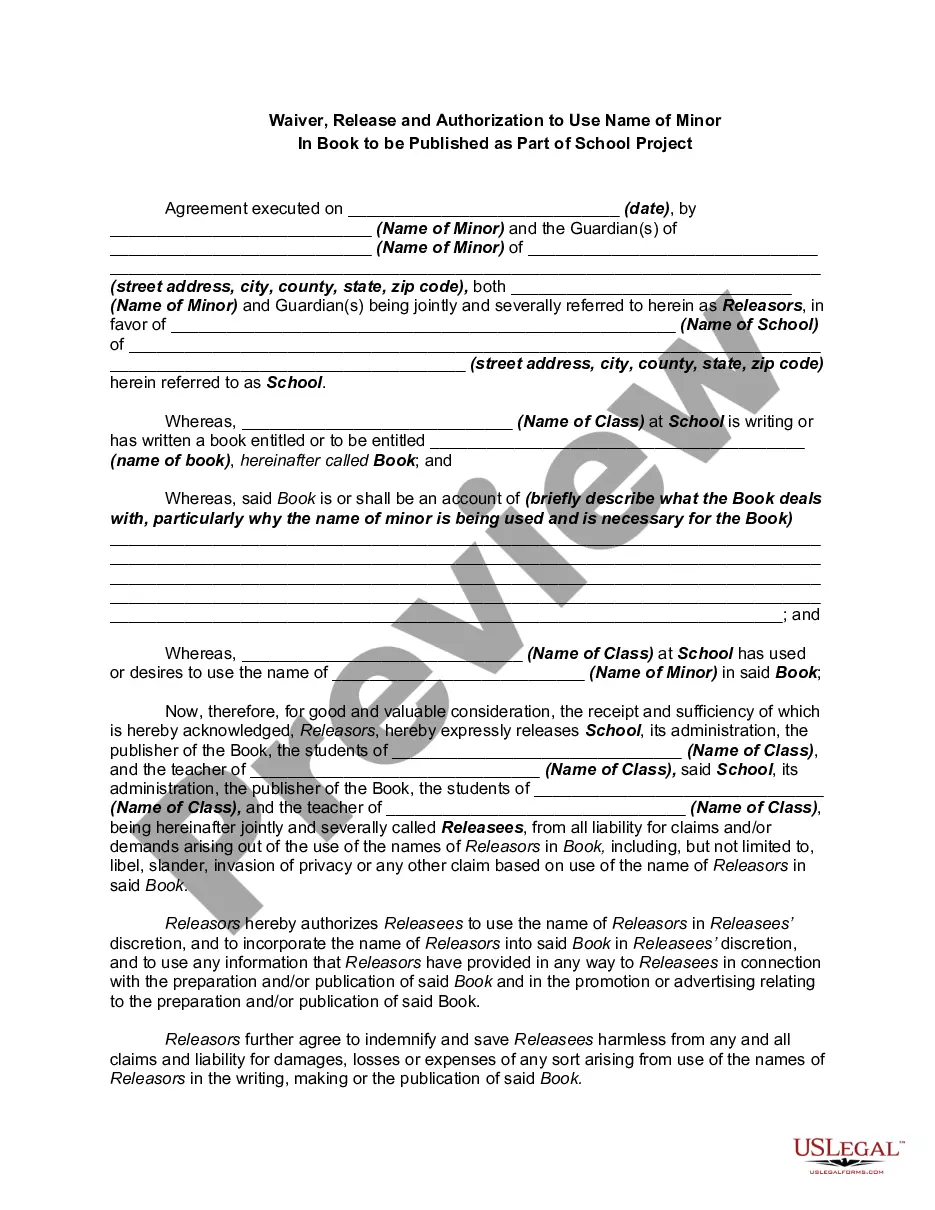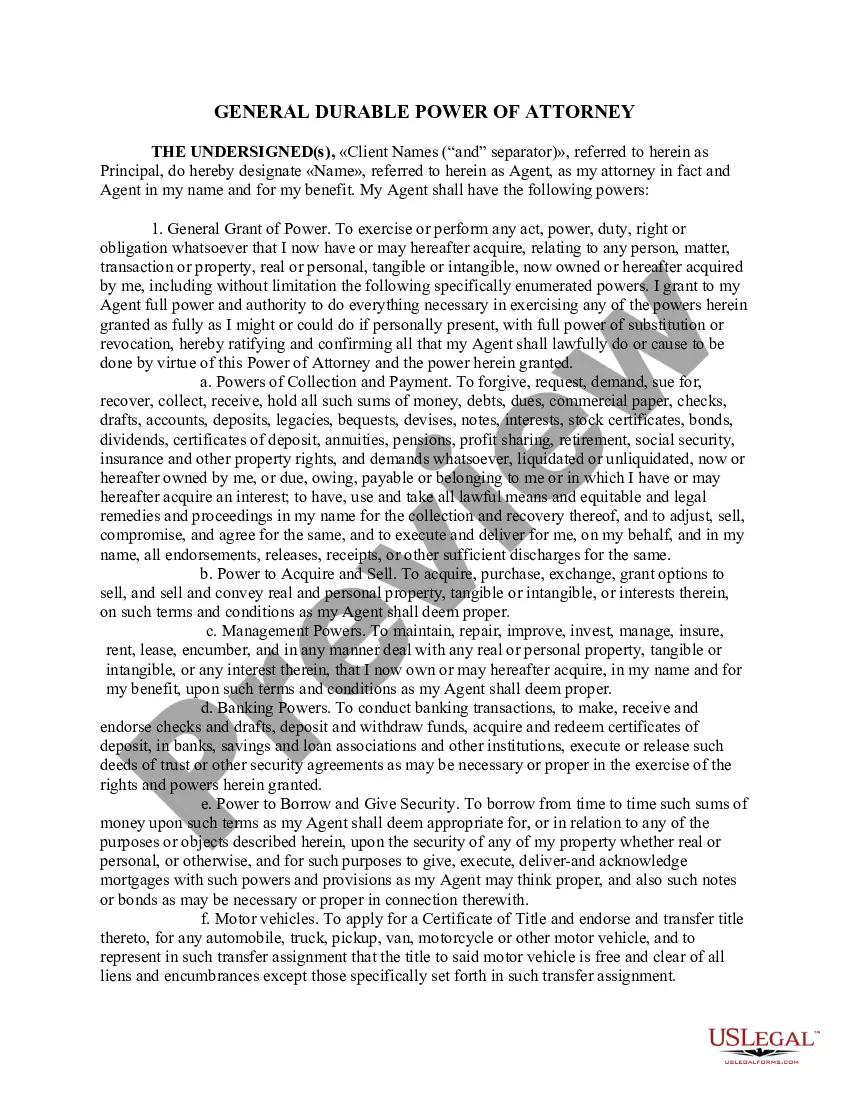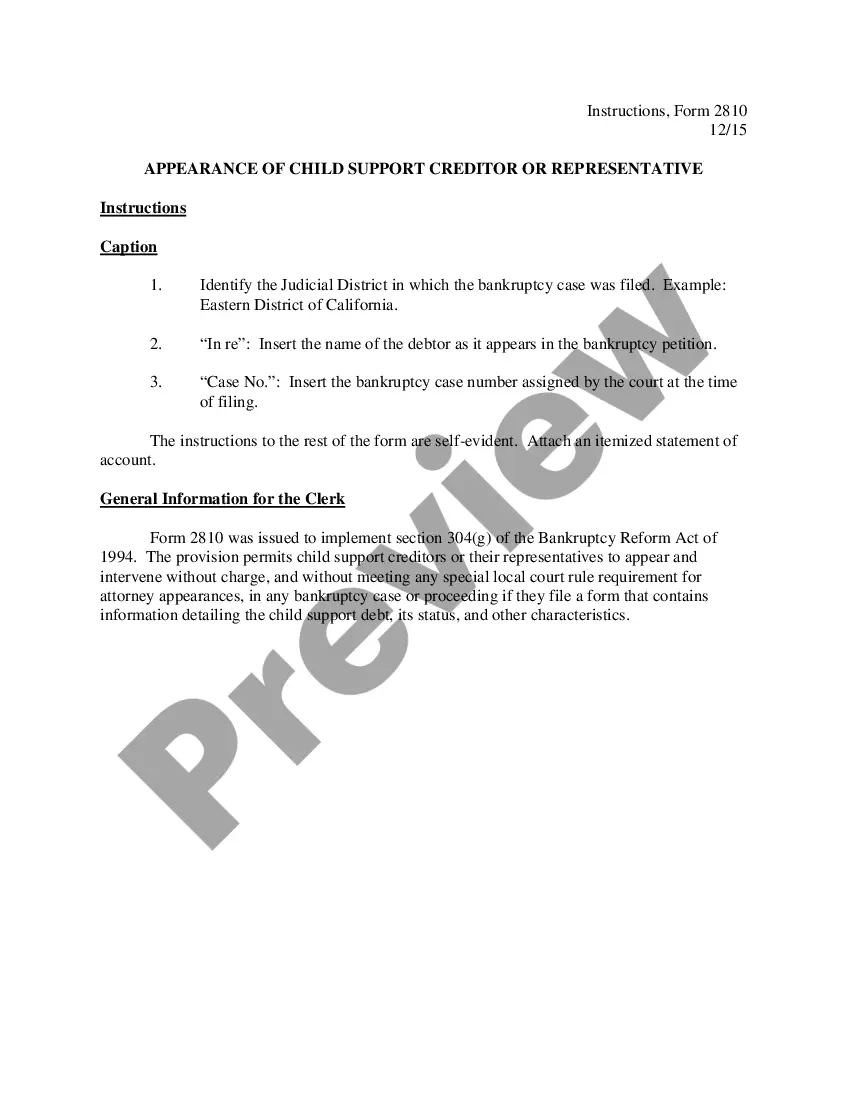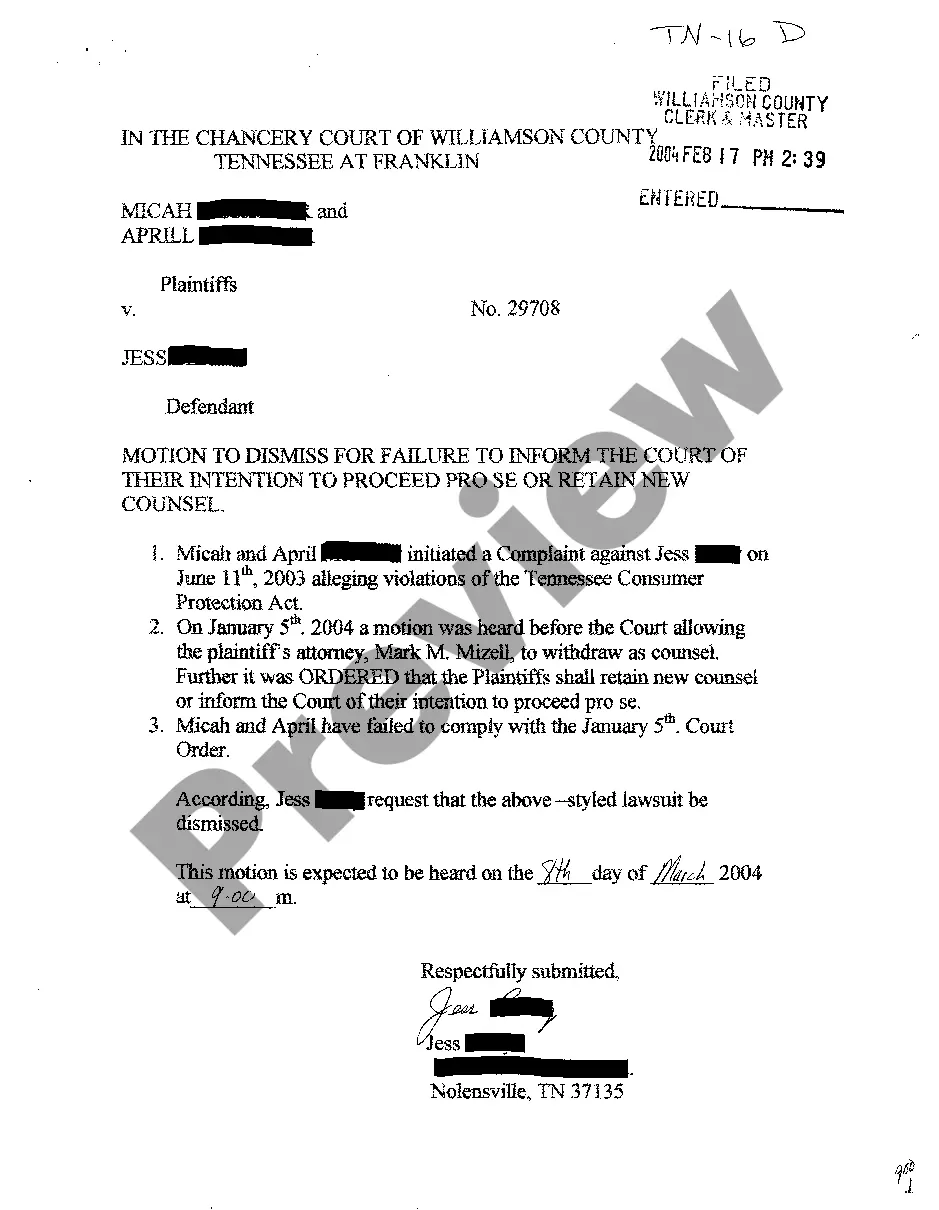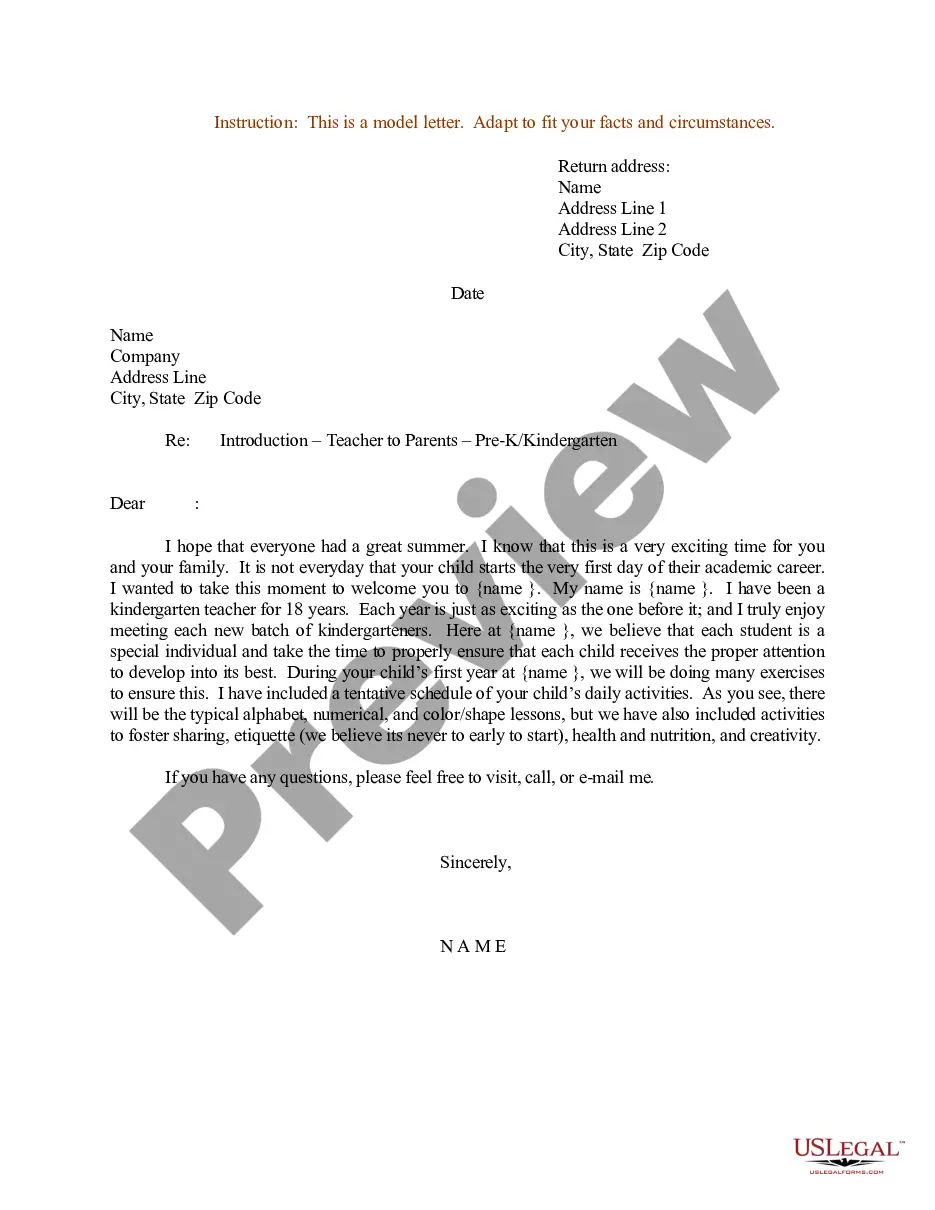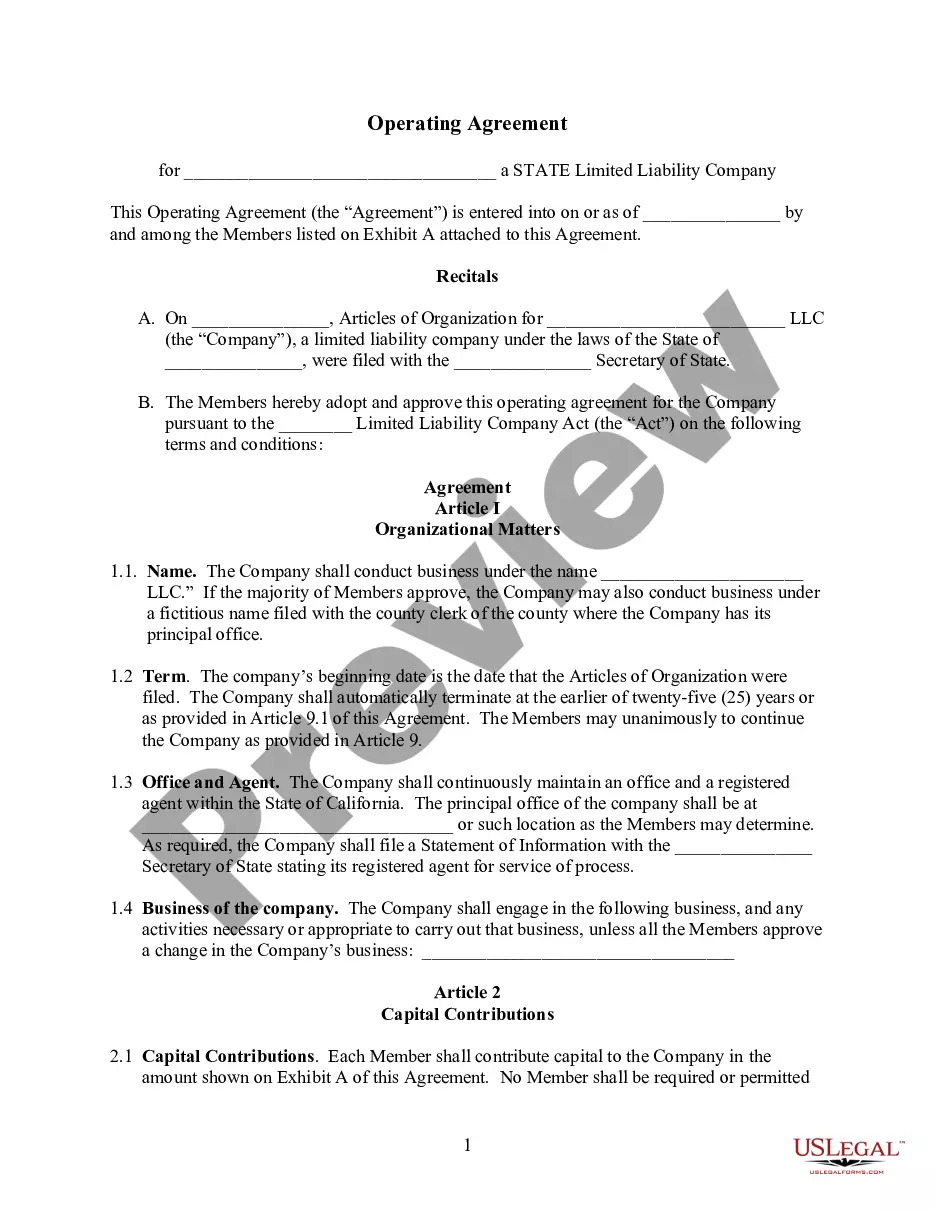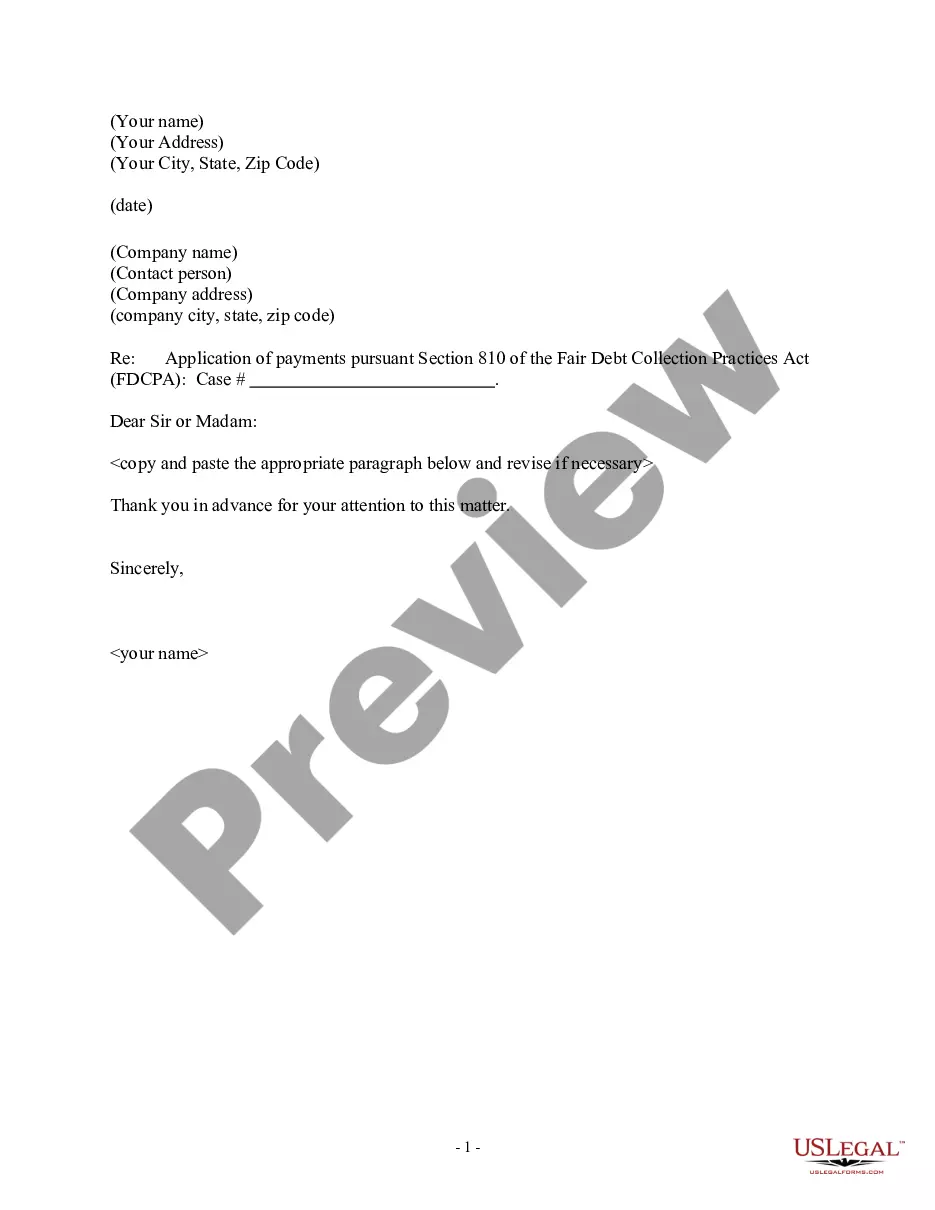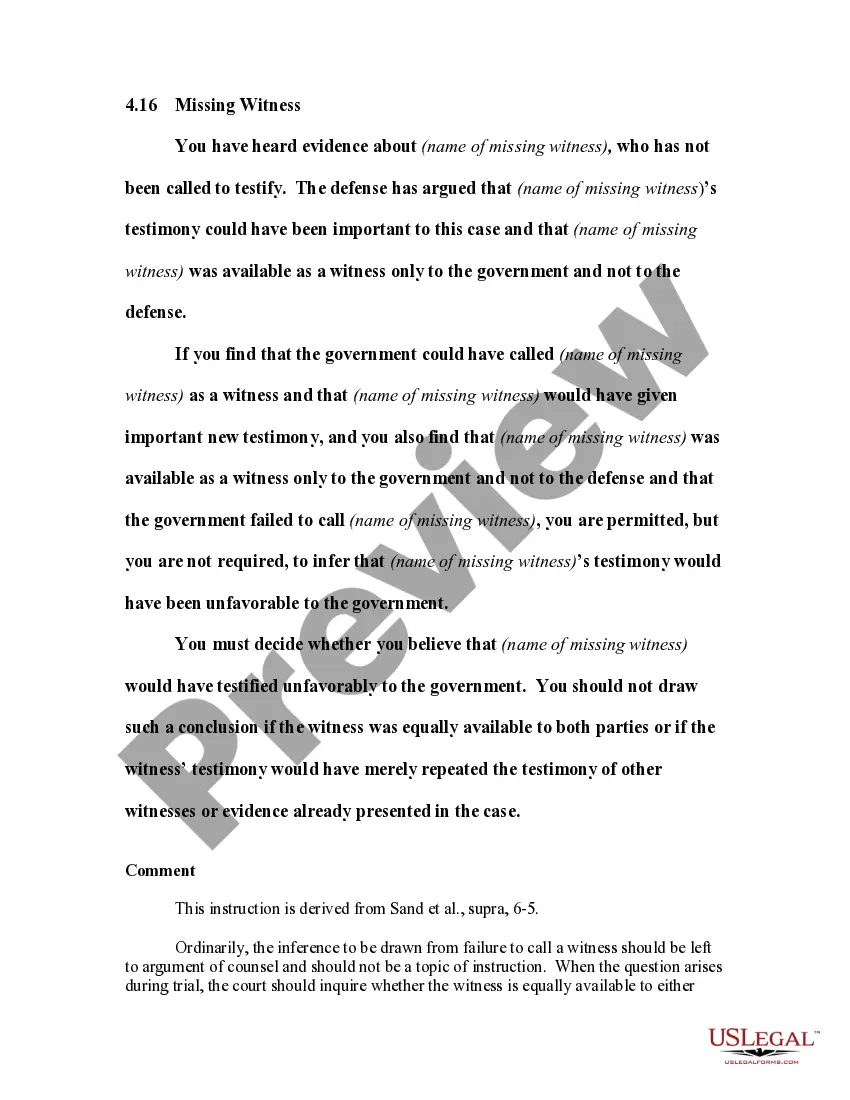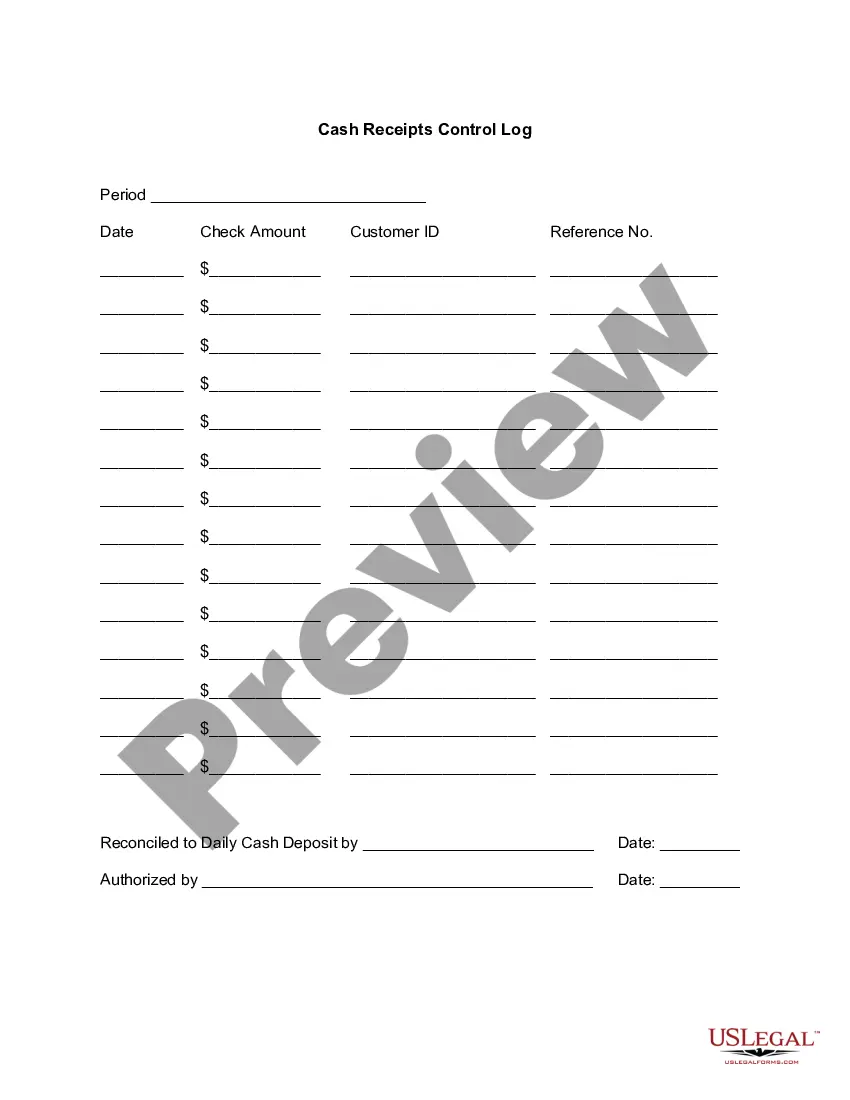A receipt template for Excel is a predesigned format or layout that allows users to create professional-looking receipts using Microsoft Excel. It simplifies the process of generating receipts for various purposes such as sales, services rendered, donations, or reimbursements. Excel, being a widely used spreadsheet program, provides users with the flexibility to customize the receipt template according to their specific needs. The receipt template for Excel typically consists of several essential components, including the logo or company name, contact information, receipt number, date, recipient details, itemized description of goods or services, quantity, unit price, subtotal, taxes (if applicable), discounts, total amount, payment method, and any additional notes or terms. By making use of Excel's formulas, functions, and formatting options, the receipt template can automatically calculate totals, subtotals, taxes, and discounts, saving significant time and effort. This feature ensures the accuracy of the calculations and allows users to maintain organized records of financial transactions. Some different types of receipt templates for Excel include: 1. Sales Receipt Template: Used to document the sale of products or goods to customers, this template includes the details of each item sold, the quantity, unit price, and the total amount owed by the customer. 2. Service Receipt Template: This template is specifically designed for service-based businesses or individuals who provide intangible services. It includes the details of the rendered service, hours worked, hourly rate, and the total amount due. 3. Donation Receipt Template: Non-profit organizations often use this template to acknowledge donations made by individuals or businesses. It includes information about the donor, donation amount, payment method, and the organization's tax-exempt status. 4. Rent Receipt Template: Primarily used by landlords or property managers, this template documents rental payments made by tenants. It includes details such as the tenant's name, date of payment, property address, rental period, and the amount paid. 5. Expense Receipt Template: Businesses or individuals can use this template to track and document reimbursable expenses. It includes details such as the date, transaction description, amount, and the purpose of the expense. Using these various receipt templates for Excel ensures that accurate and professional receipts can be generated effortlessly, enhancing financial record-keeping and maintaining transparency in commercial or personal transactions.
Receipt Template For Excel
Description
How to fill out Receipt Template For Excel?
The Receipt Template For Excel you see on this page is a reusable legal template drafted by professional lawyers in line with federal and regional regulations. For more than 25 years, US Legal Forms has provided people, companies, and legal professionals with more than 85,000 verified, state-specific forms for any business and personal occasion. It’s the fastest, easiest and most trustworthy way to obtain the paperwork you need, as the service guarantees bank-level data security and anti-malware protection.
Getting this Receipt Template For Excel will take you only a few simple steps:
- Search for the document you need and review it. Look through the sample you searched and preview it or review the form description to confirm it satisfies your needs. If it does not, make use of the search bar to find the right one. Click Buy Now when you have located the template you need.
- Subscribe and log in. Choose the pricing plan that suits you and register for an account. Use PayPal or a credit card to make a quick payment. If you already have an account, log in and check your subscription to continue.
- Obtain the fillable template. Choose the format you want for your Receipt Template For Excel (PDF, DOCX, RTF) and save the sample on your device.
- Fill out and sign the document. Print out the template to complete it by hand. Alternatively, use an online multi-functional PDF editor to quickly and precisely fill out and sign your form with a eSignature.
- Download your papers one more time. Utilize the same document again anytime needed. Open the My Forms tab in your profile to redownload any earlier purchased forms.
Sign up for US Legal Forms to have verified legal templates for all of life’s situations at your disposal.
Form popularity
FAQ
To register a foreign corporation in Montana, you must file a Montana Certificate of Authority with the Montana Secretary of State. You can submit this document online. The Certificate of Authority for a foreign Montana corporation costs $70 to file.
Pick a Business Structure. Your business's entity type is the first important choice you'll make while registering your business in Montana. ... Name Your Business. ... File Formation Paperwork. ... Draft Internal Records. ... Get Montana Business Licenses. ... Organize Your Money. ... Get Business Insurance. ... Understand Your Tax Burden.
Montana LLC Cost. The cost to form a Montana LLC with the state is $35 to file your Articles of Organization online. If you're forming a Series LLC, you'll need to pay an additional $50 for each LLC in the series. After forming your LLC in Montana, you'll also need to pay $20 to file your annual report each year.
You must file a Certificate of Authority of Foreign Limited Liability Company Application with the Secretary of State. There is a $70 filing fee. There are two expedite options: 24-Hour for an additional $20, and 1-Hour for an additional $100.
To register a foreign corporation in Montana, you must file a Montana Certificate of Authority with the Montana Secretary of State. You can submit this document online. The Certificate of Authority for a foreign Montana corporation costs $70 to file.
Create an LLC in Montana Select a Name for the LLC. ... Designate a Montana Registered Agent. ... File Articles of Organization. ... Write a Montana LLC Operating Agreement. ... Get an Employer Identification Number from the IRS. ... File BOI Report to FinCEN. ... Open a Bank Account in Montana.
To Register a Business with the Secretary's Office Go to the Forms section in the left side menu. Choose the applicable form. Choose Domestic forms for a Montana business. Choose Foreign forms for a business formed in another state/country that will be doing business in Montana.
Montana does not require all foreign companies to register. A company will have to foreign qualify only if it is transacting business in the state. You will have to register if you have a physical presence or nexus with the state.