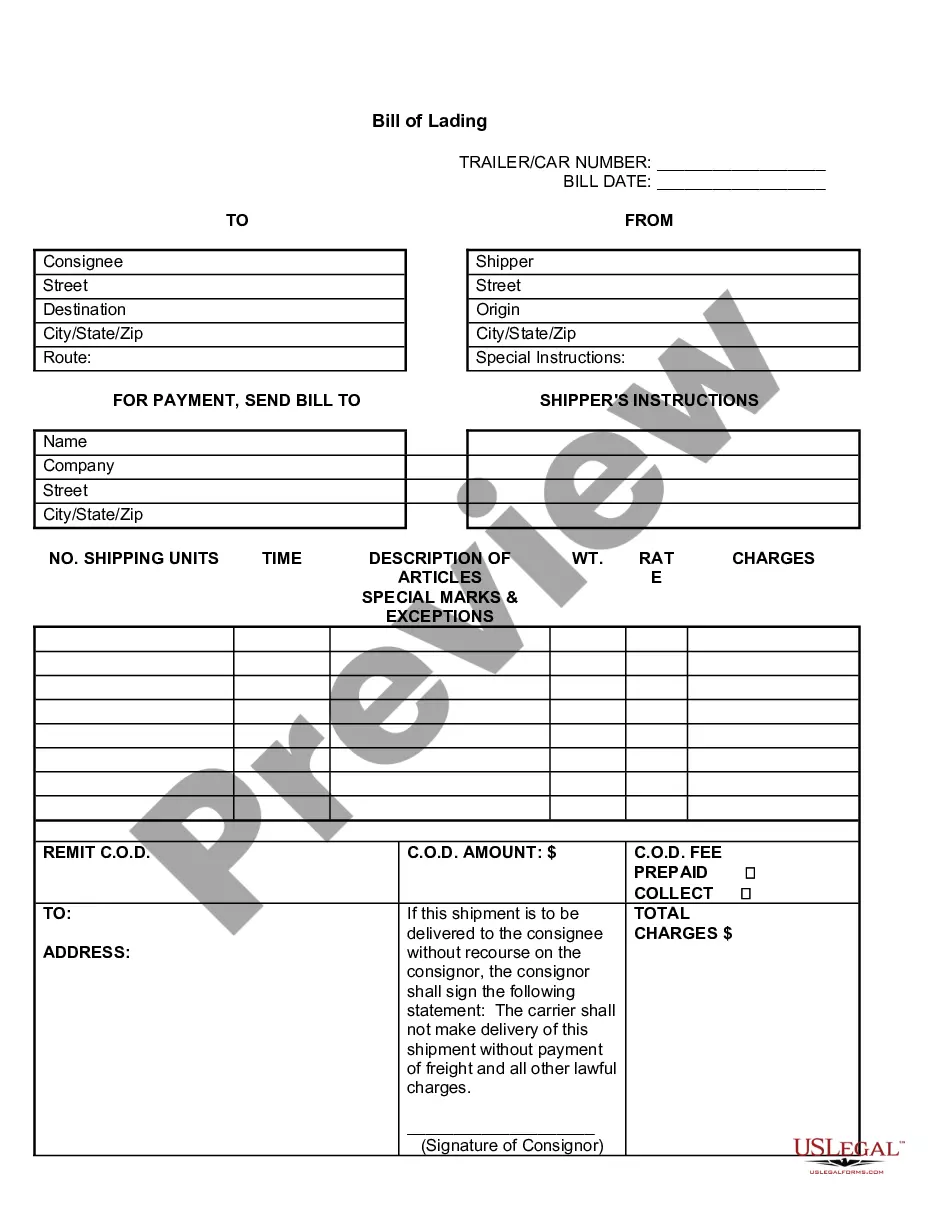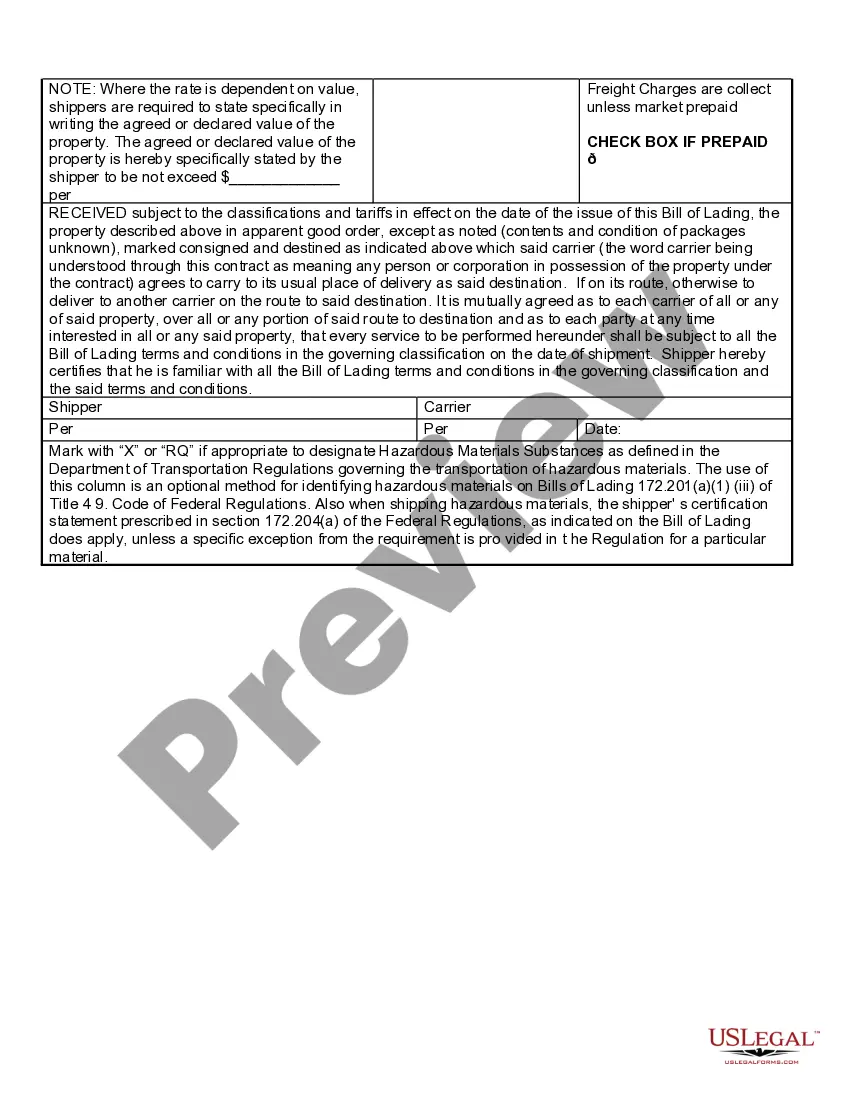A bill of lading is an essential document in the shipping and logistics industry that serves as a contract of carriage, a receipt of goods, and evidence of ownership. Creating a bill of lading in Excel can streamline the process and effectively manage shipping information. By using Excel's features, such as formulas, data validation, and formatting options, you can design a professional and customizable bill of lading template. To create a bill of lading in Excel, start by determining the key elements to include. These typically comprise the shipper's and consignee's information, the carrier's details, the shipment's description, and any additional terms and conditions. Utilizing relevant keywords within the template is crucial to enhance searchability and ease of use. Keywords may include: 1. Bill of Lading Template: Begin by opening a new Excel spreadsheet and setting up the template layout. Include headers for information like shipper, consignee, carrier, and the shipment's description. 2. Shipper's Details: Enter the shipper's name, address, contact information, and any specific instructions or requirements related to the shipment. 3. Consignee's Details: Insert the consignee's name, address, and contact information. Include any necessary instructions or special handling requests for the recipient. 4. Carrier Information: Specify the carrier's name, address, and contact details. This information helps identify the party responsible for transporting the goods. 5. Shipment Description: Utilize proper keywords within this section to ensure a comprehensive and accurate description of the goods being shipped. Include details such as quantity, weight, dimensions, packaging type, and any applicable product codes. 6. Terms and Conditions: Incorporate sections to outline the terms and conditions of the shipment. Use appropriate keywords like "liability," "insurance," "delivery," "damages," and other relevant terms to clearly state the mutual obligations and responsibilities of the parties involved. 7. Signature Line: Designate a space for signatures to acknowledge agreement to the terms stated in the bill of lading. Different types or variations of bill of lading templates in Excel may also exist, catering to specific industries or unique requirements. Some examples of these specialized templates include: 1. International Bill of Lading: This template includes additional fields to comply with international shipping regulations, such as customs documentation and incomers. 2. Hazardous Materials Bill of Lading: Designed specifically for the transport of hazardous materials, this template incorporates fields to provide necessary information about the nature and handling of dangerous goods. 3. Straight Bill of Lading: This simplified template is used when the goods are not intended for transfer or multiple stops and are being shipped directly from the shipper to the consignee. Remember, when creating a bill of lading in Excel, it is important to customize the template according to your specific needs and requirements. By incorporating the relevant keywords discussed and tailoring the layout to suit your preferences, you can efficiently manage shipping information and ensure a smooth transaction process.
Create Bill Of Lading In Excel
Description blank bill of lading excel
How to fill out Create Bill Of Lading In Excel?
Drafting legal paperwork from scratch can often be a little overwhelming. Certain scenarios might involve hours of research and hundreds of dollars invested. If you’re searching for a more straightforward and more affordable way of creating Create Bill Of Lading In Excel or any other forms without the need of jumping through hoops, US Legal Forms is always at your disposal.
Our online library of more than 85,000 up-to-date legal forms covers virtually every element of your financial, legal, and personal affairs. With just a few clicks, you can quickly access state- and county-specific forms diligently put together for you by our legal experts.
Use our platform whenever you need a trustworthy and reliable services through which you can easily find and download the Create Bill Of Lading In Excel. If you’re not new to our services and have previously set up an account with us, simply log in to your account, locate the form and download it away or re-download it at any time in the My Forms tab.
Don’t have an account? No problem. It takes little to no time to register it and explore the library. But before jumping directly to downloading Create Bill Of Lading In Excel, follow these tips:
- Check the form preview and descriptions to ensure that you have found the form you are searching for.
- Check if template you choose conforms with the requirements of your state and county.
- Choose the right subscription option to get the Create Bill Of Lading In Excel.
- Download the file. Then complete, sign, and print it out.
US Legal Forms has a good reputation and over 25 years of expertise. Join us now and turn form execution into something simple and streamlined!