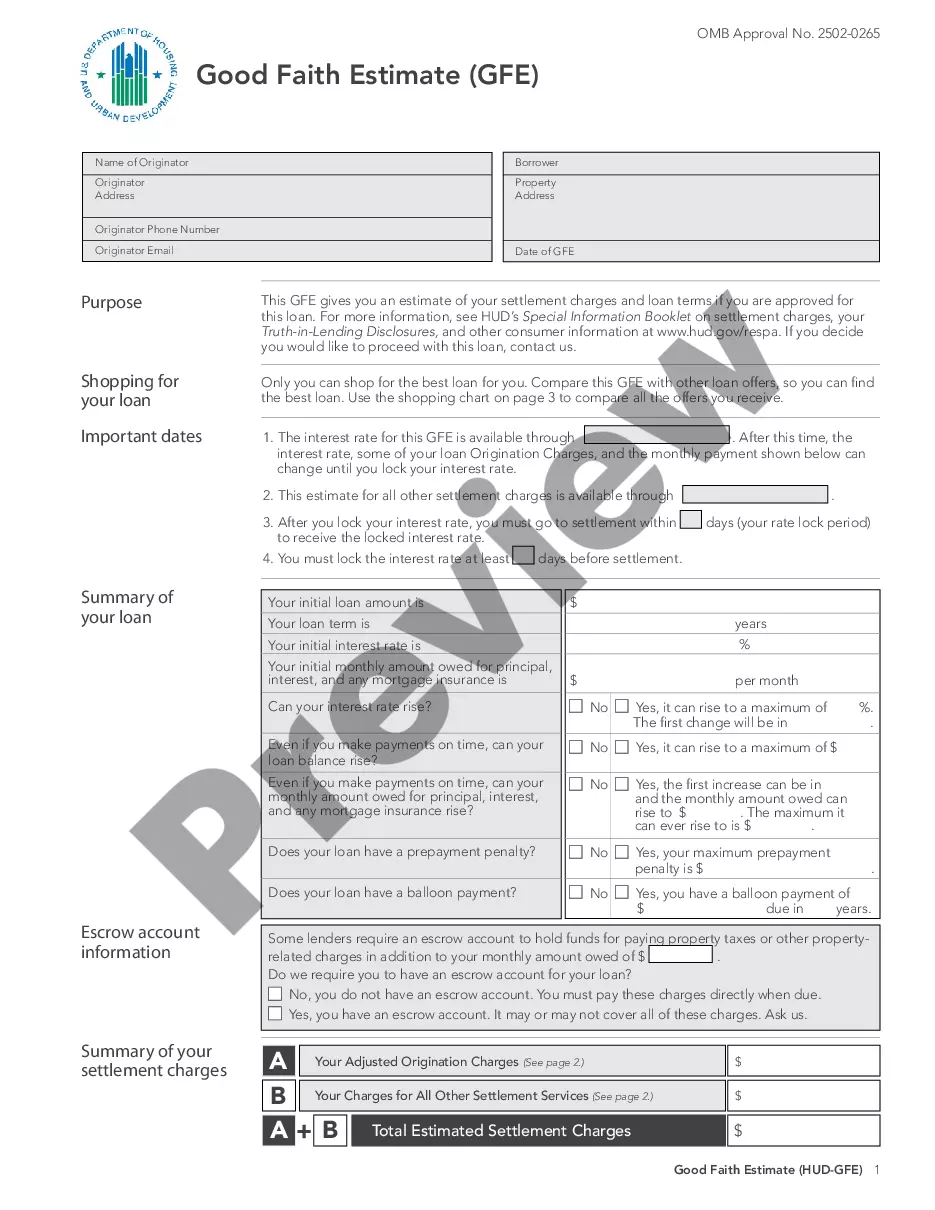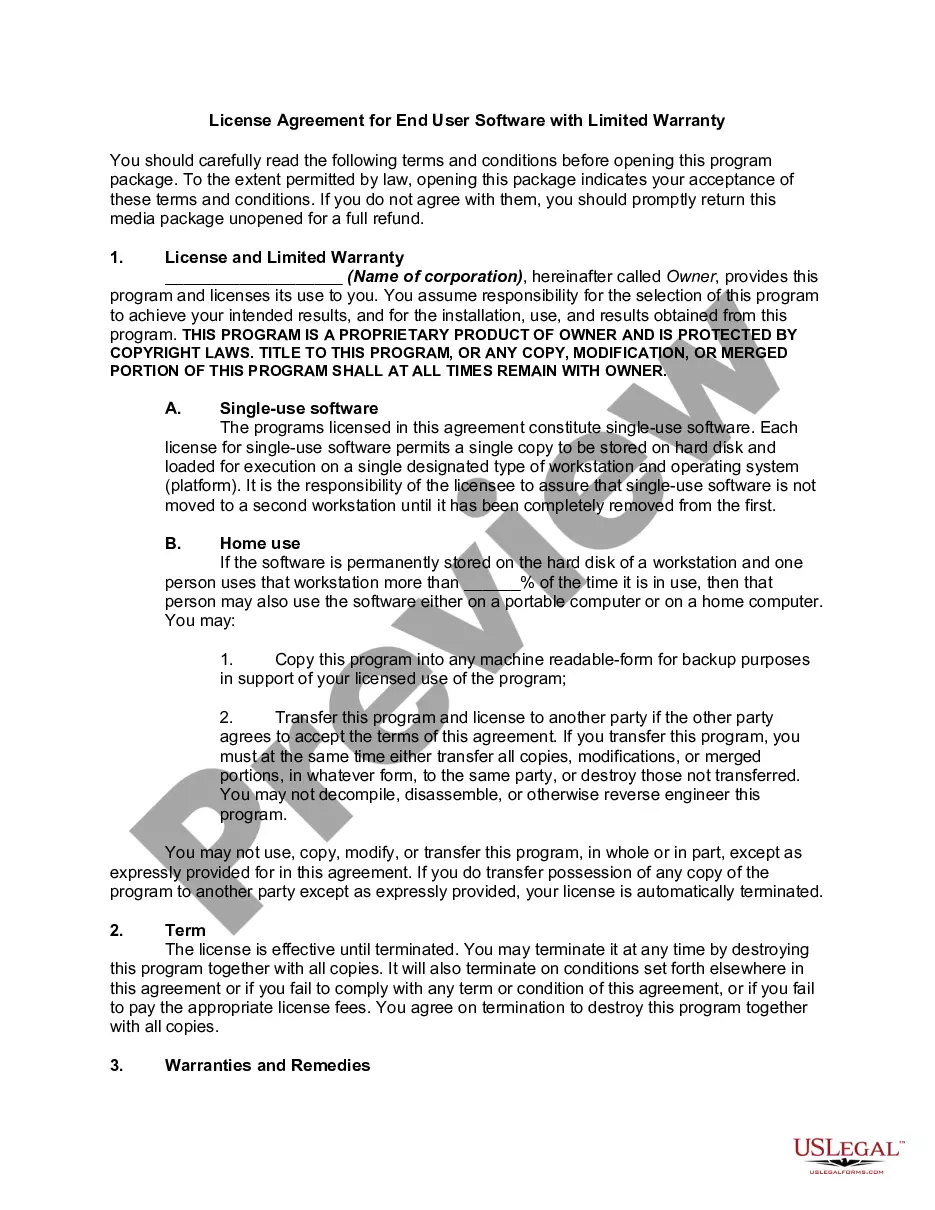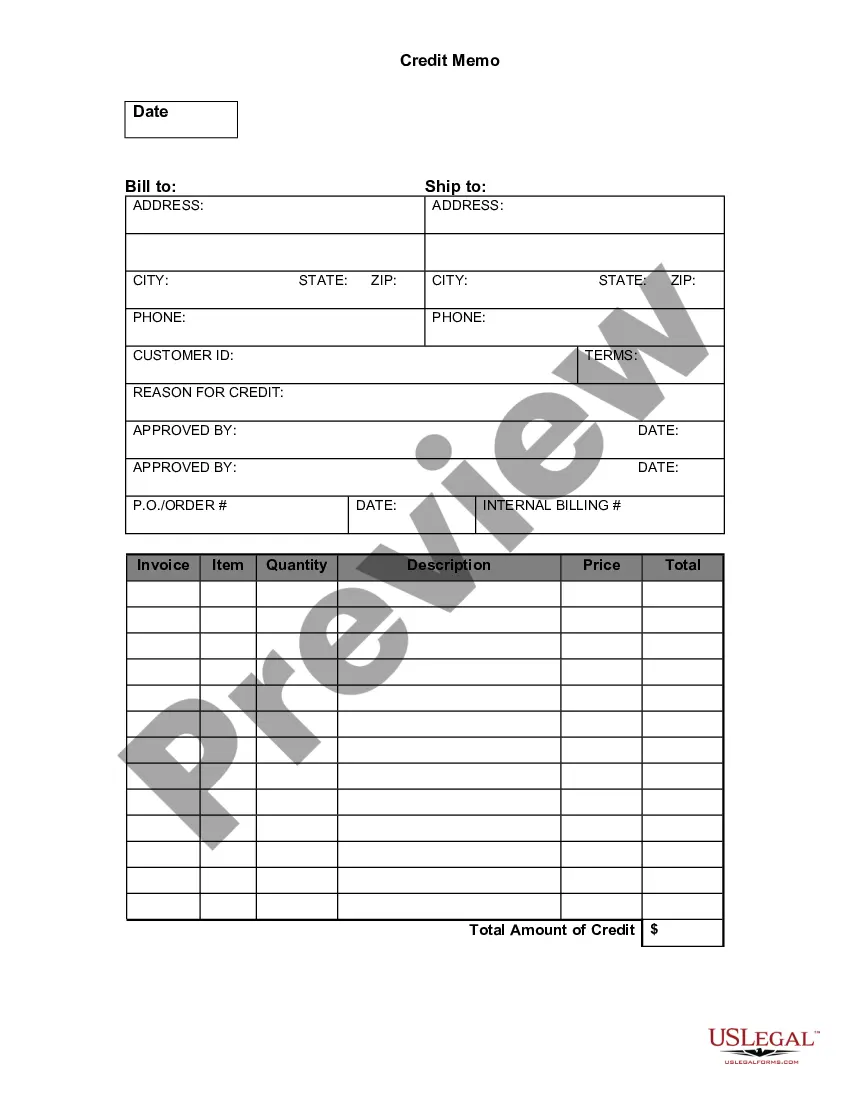Credit Memo Form In Sap
Description
How to fill out Credit Memo Form In Sap?
Individuals often connect legal documentation with something complex that only an expert can handle. In some respects, this is accurate, as crafting a Credit Memo Form In Sap requires considerable understanding of subject matter, including state and local regulations.
However, with US Legal Forms, everything has become easier: pre-designed legal documents for any life and business situation tailored to state laws are compiled in a single online repository and are now accessible to everyone.
US Legal Forms provides over 85,000 current forms categorized by state and area of application, so searching for a Credit Memo Form In Sap or any other specific template only takes a few minutes.
You can print your document or upload it to an online editor for quicker completion. All templates in our library are reusable: once purchased, they remain stored in your profile. You can access them whenever needed via the My documents tab. Explore all the benefits of using the US Legal Forms platform. Subscribe today!
- Existing users with a valid subscription must Log In to their account and click Download to acquire the form.
- Users who are new to the service will need to first create an account and subscribe before they can download any legal documentation.
- Here is a step-by-step guide on how to get the Credit Memo Form In Sap.
- Review the page content thoroughly to confirm it meets your requirements.
- Read the form description or check it using the Preview function.
- If the previous sample does not meet your needs, find another one using the Search bar at the top.
- Once you find the appropriate Credit Memo Form In Sap, click Buy Now.
- Select a subscription plan that meets your needs and budget.
- Create an account or Log In to move to the payment page.
- Pay for your subscription using PayPal or a credit card.
- Select the format for your document and hit Download.
Form popularity
FAQ
A credit memo form in SAP is a document used to adjust an invoice. It helps businesses reflect product returns or discounts accurately. By utilizing the credit memo form in SAP, companies can maintain precise financial records and improve customer satisfaction. This form streamlines the process, ensuring adjustments are completed efficiently and correctly.
To find a credit memo document in SAP, you can navigate to the 'Billing Document' section in the system. Use the transaction code VF03, which allows you to display billing documents, including credit memos. Enter the required details such as document number or date range to filter your search results. Utilizing the credit memo form in SAP helps ensure accurate tracking and management of financial transactions.
To credit a memo in SAP, proceed by using the FB65 transaction code and fill in the required fields accurately. You will need to specify details such as the amount, reason for the credit, and any associated invoice numbers. After completing the form, review the information for accuracy before saving the document. For additional assistance, you can explore US Legal Forms for reliable templates and expert advice on creating a credit memo form in SAP.
FB65 is the transaction code used in SAP to create a credit memo. This function allows users to process credit for a vendor invoice, helping businesses manage their financial records effectively. By selecting this option, SAP users can quickly generate the required credit memo form in SAP, ensuring that all information is properly recorded. Familiarizing yourself with FB65 can significantly enhance your efficiency in handling vendor transactions.
To create a credit memo form in SAP, you start by navigating to the designated transaction code. Enter the necessary details like vendor information, invoice number, and the amount to be credited. It's essential to ensure that all data is accurate to maintain proper records and avoid discrepancies. If you need further assistance, consider using US Legal Forms, which offers templates and guidance for a streamlined process.
FB70 is a transaction code in SAP that allows users to create bills or invoices for accounts receivable. While it is not specifically for credit memos, understanding FB70 is important for effective financial recording. Integrating this knowledge with the credit memo form in SAP enhances your ability to manage customer transactions and balances efficiently.
FS15 is a transaction code in SAP that is used for managing credit memos related to customer transactions. This functionality allows users to view and modify existing customer credit memos. Understanding FS15 can contribute to a comprehensive view of financial transactions, supplemented by the credit memo form in SAP.
To enter a credit memo in SAP, navigate to transaction code FB75. Fill in the required fields, including the vendor number, document type, and the amount of the credit. After entering all necessary information, you can save the document, which will automatically update your financial records, simplifying your use of the credit memo form in SAP.
FV75 is another transaction code in SAP, used primarily for processing vendor credit memos that involve adjustments in the general ledger. This function is particularly useful for ensuring that your financial statements reflect these adjustments accurately. Properly utilizing FV75 in conjunction with the credit memo form in SAP can enhance your financial management tasks.
FB75 is a transaction code in SAP that allows users to create and manage vendor credit memos. This function is vital for maintaining accurate financial records and reconciling accounts. By understanding how to use FB75 effectively, users can improve their accounting practices when leveraging the credit memo form in SAP.