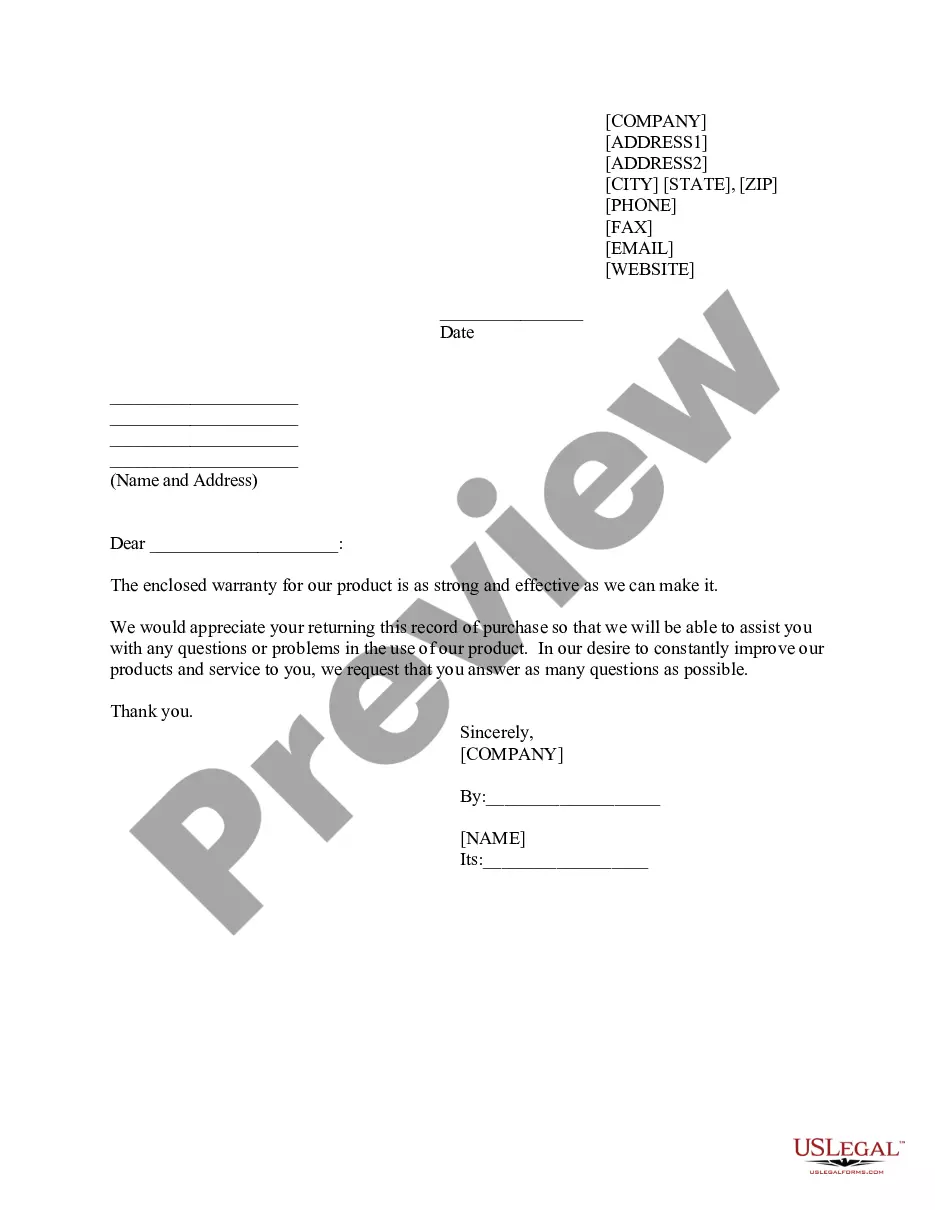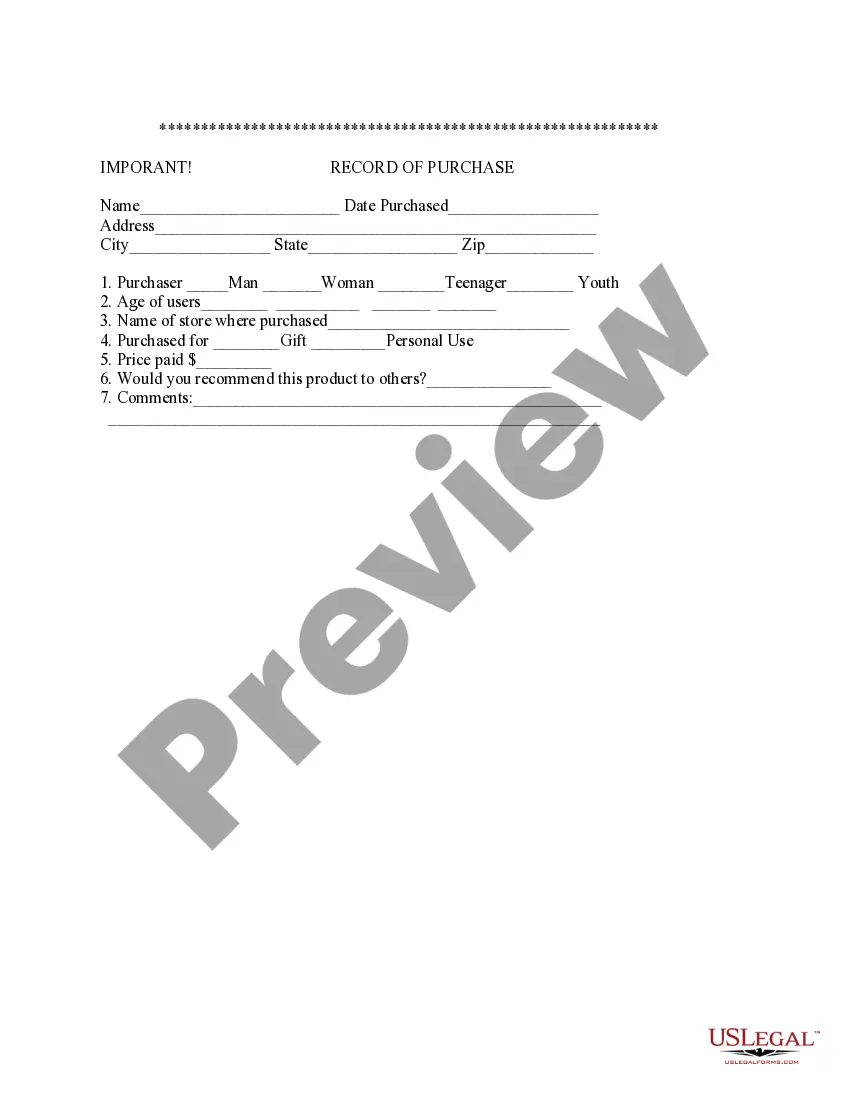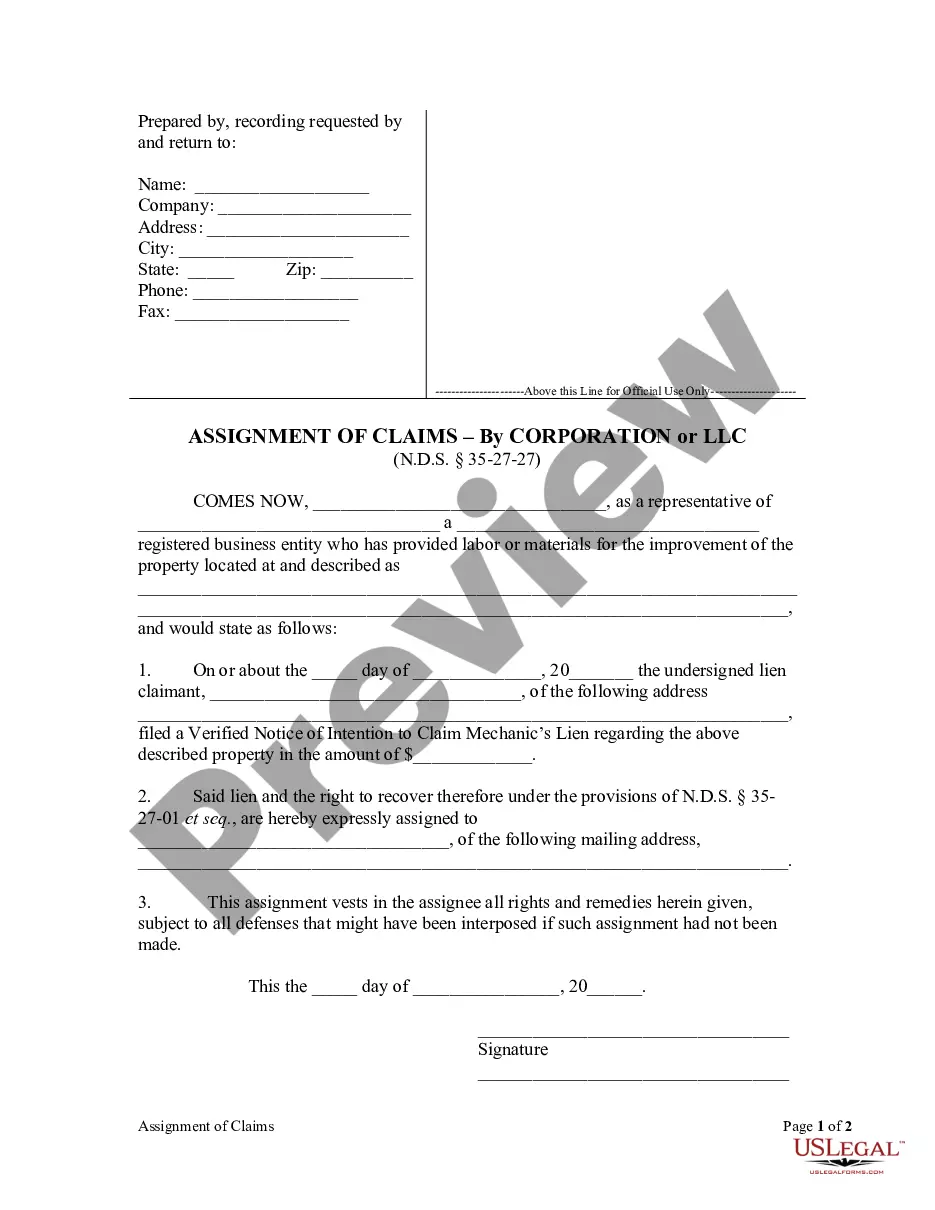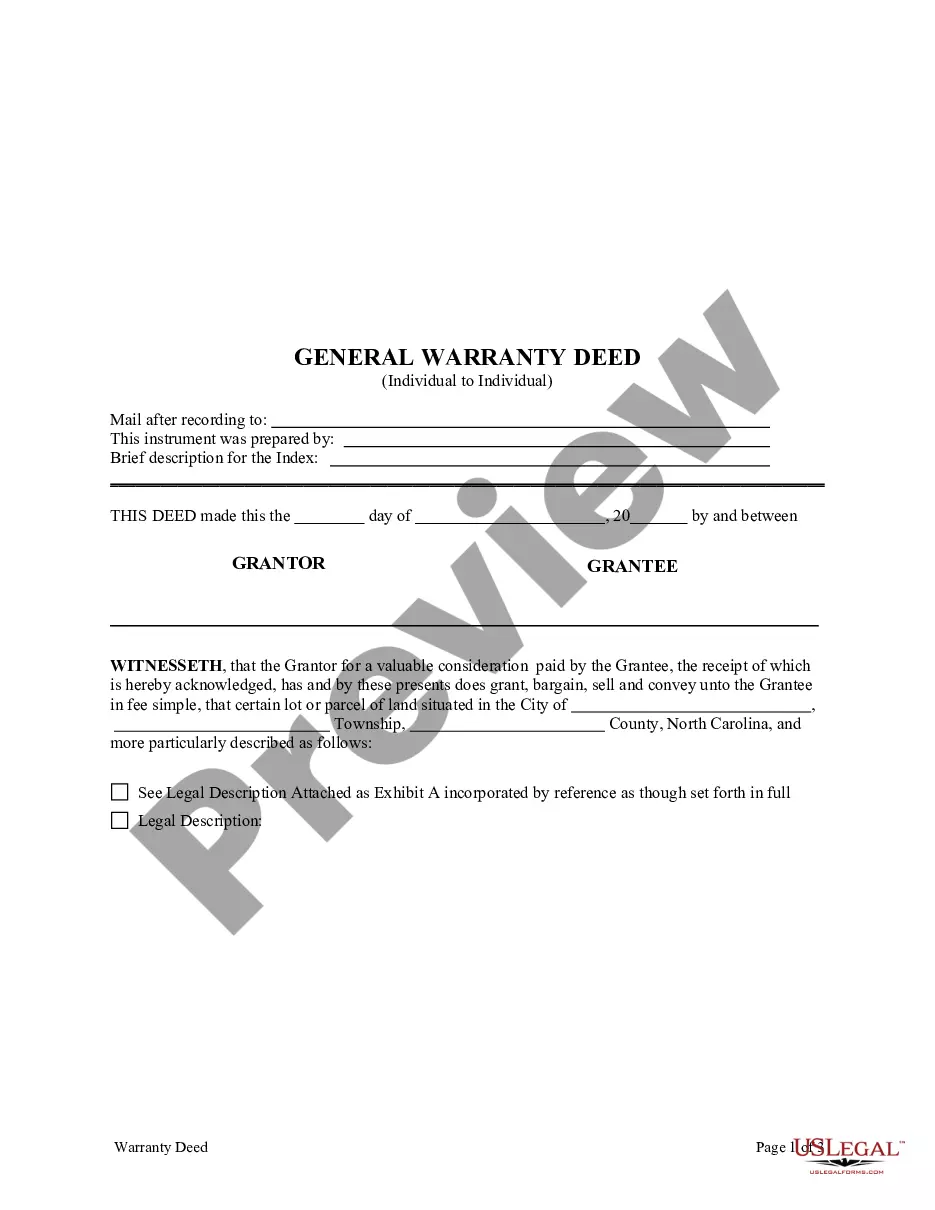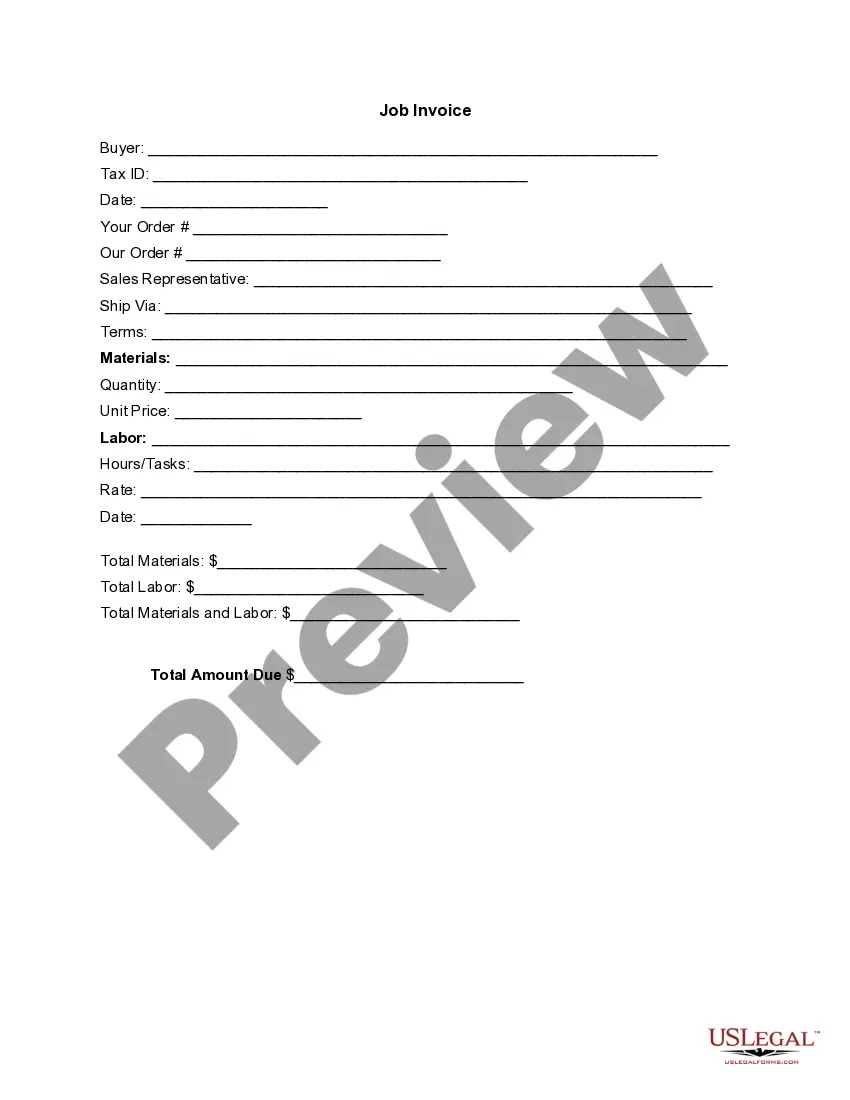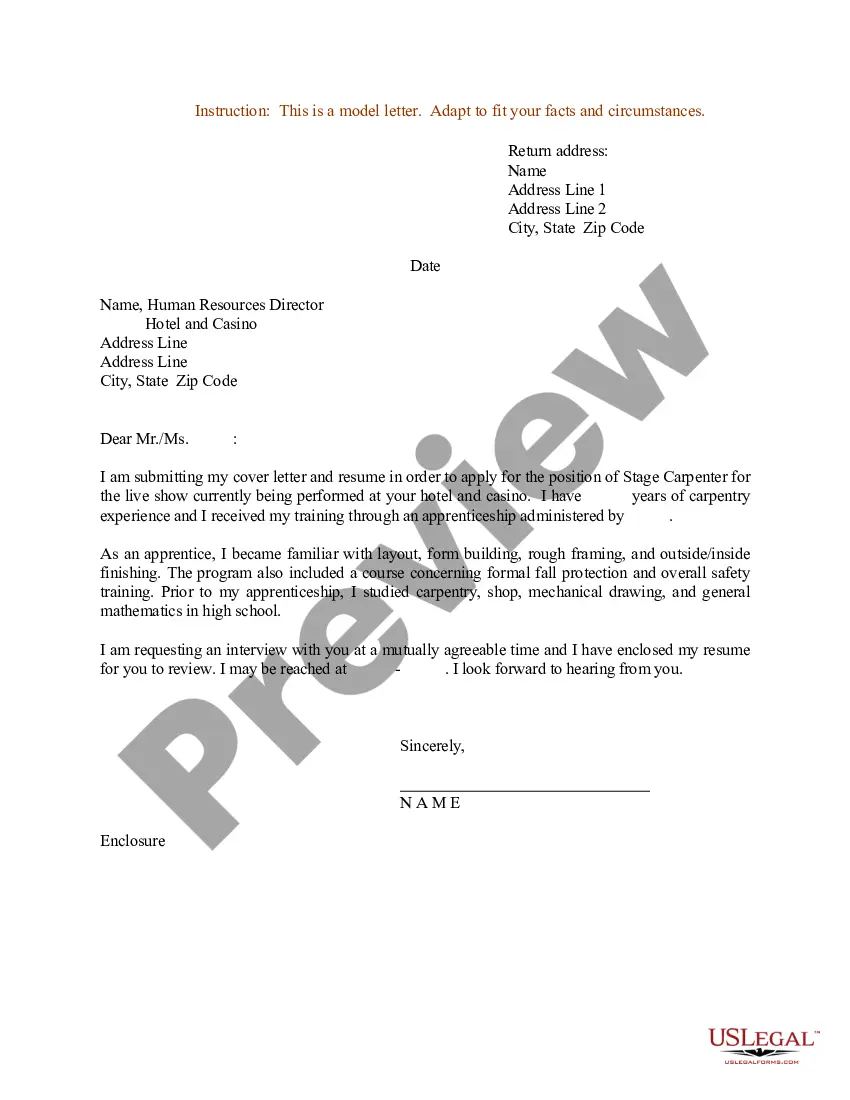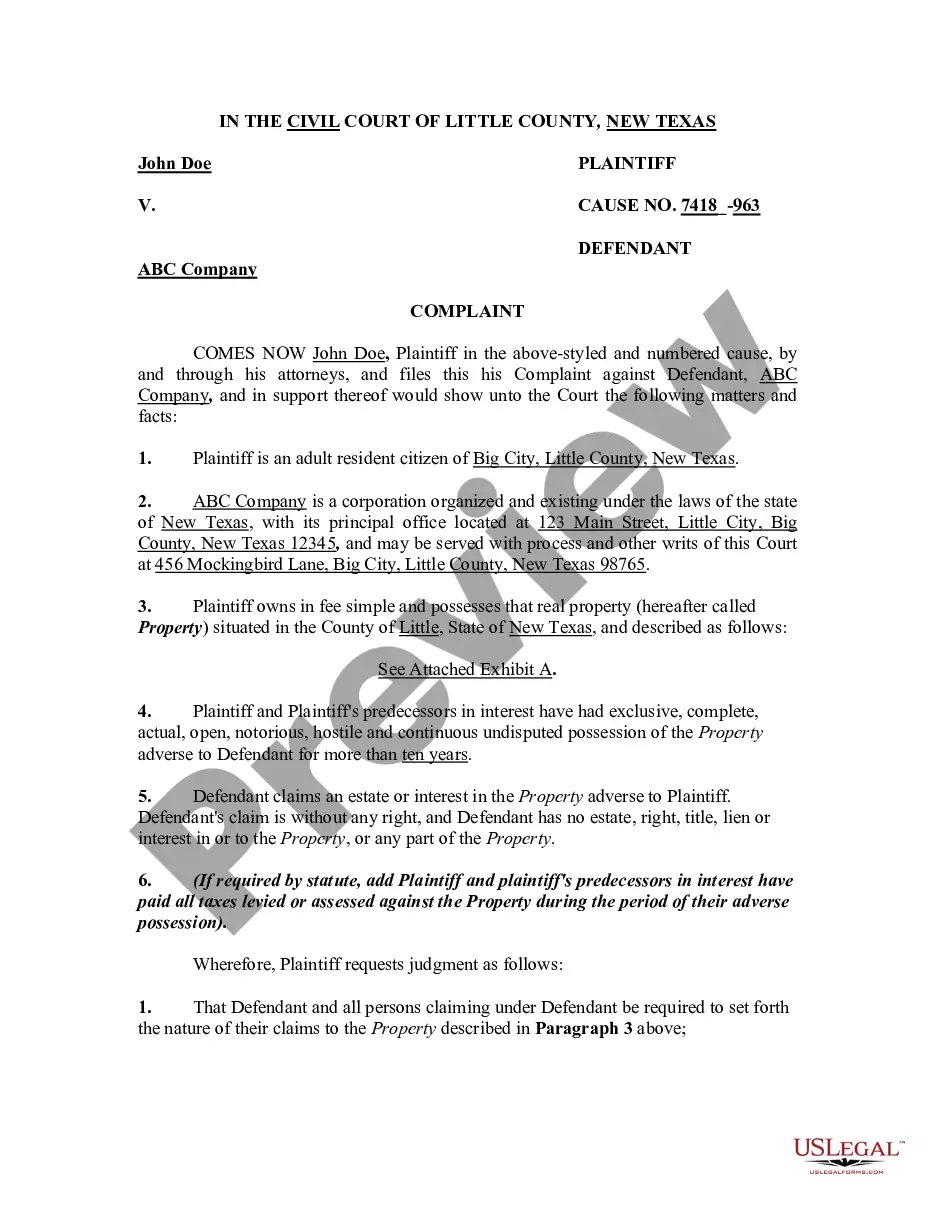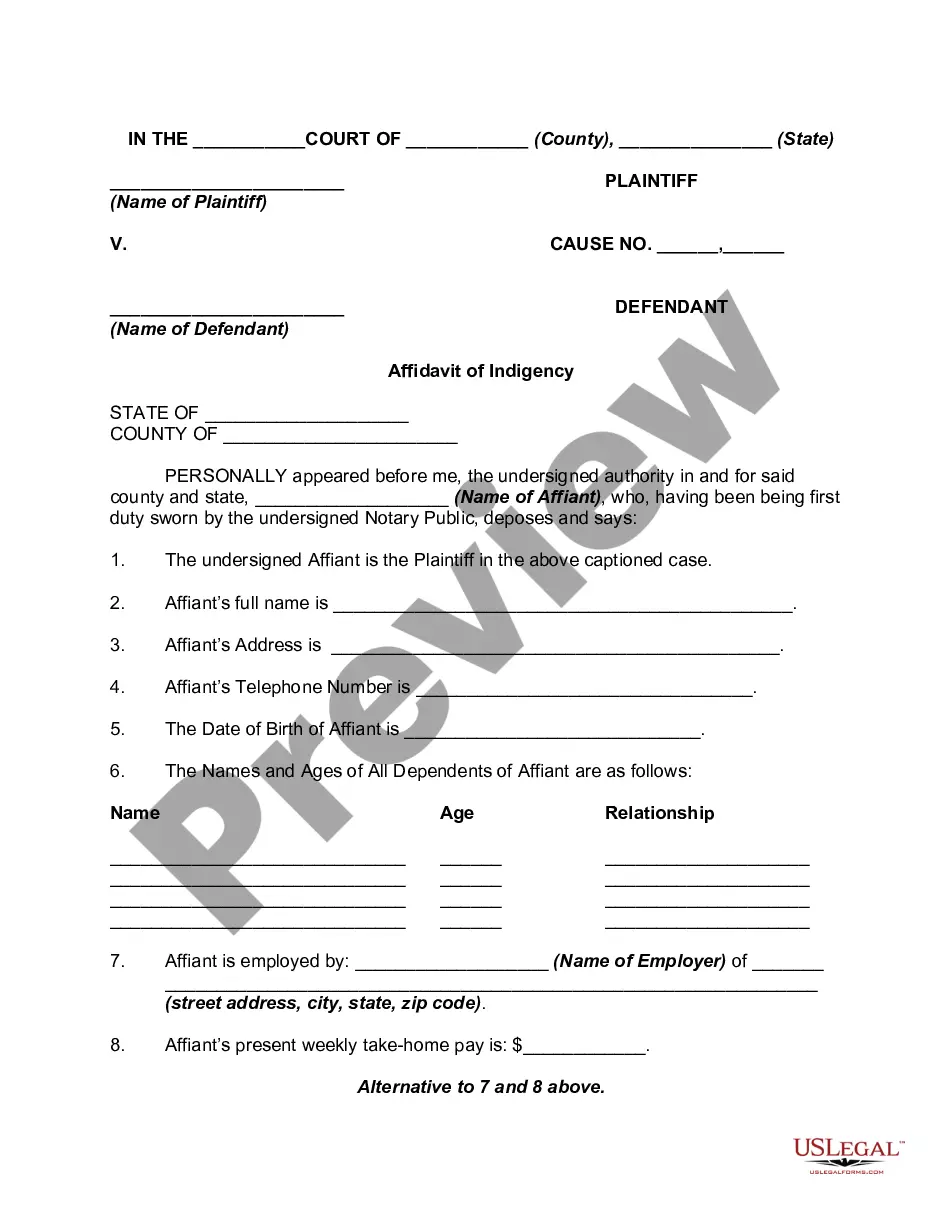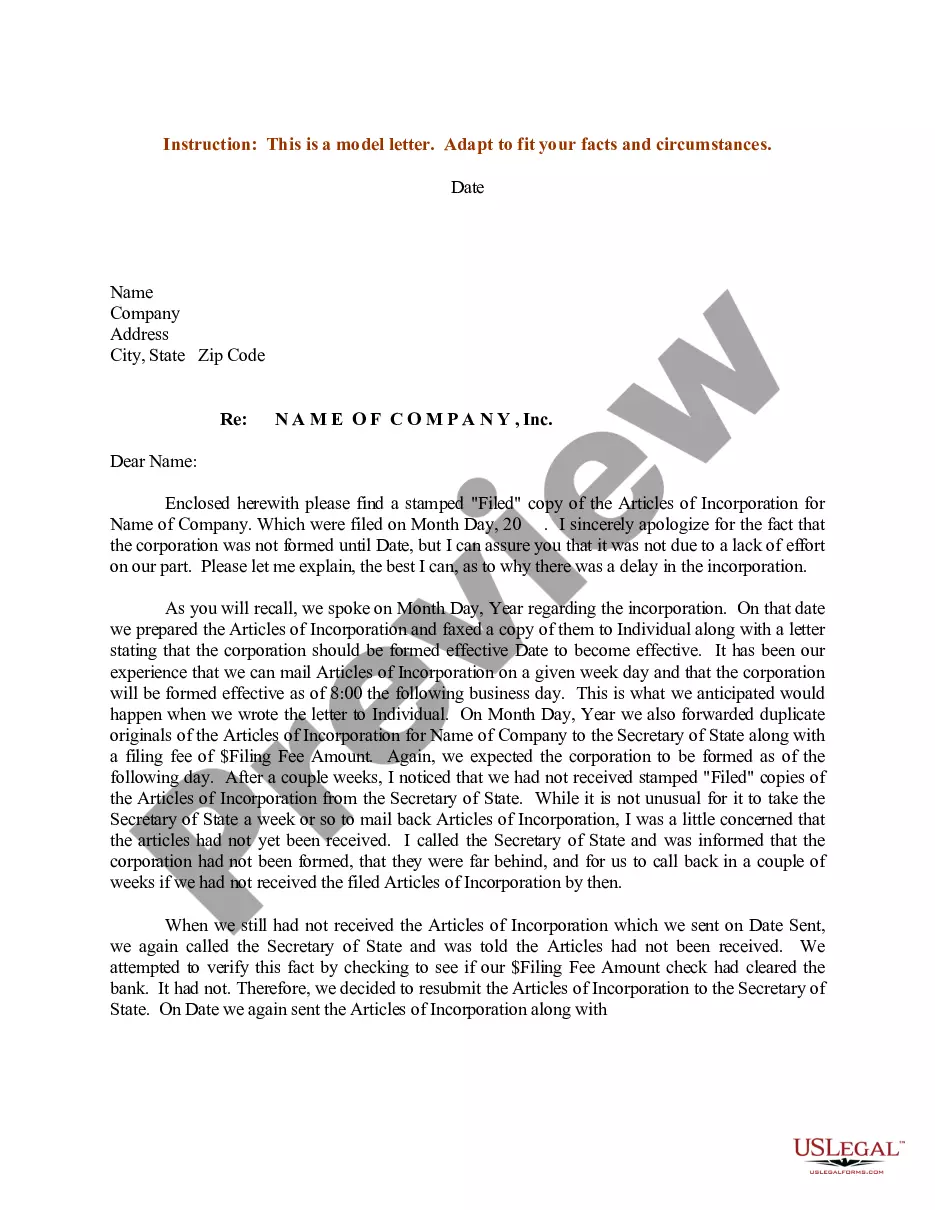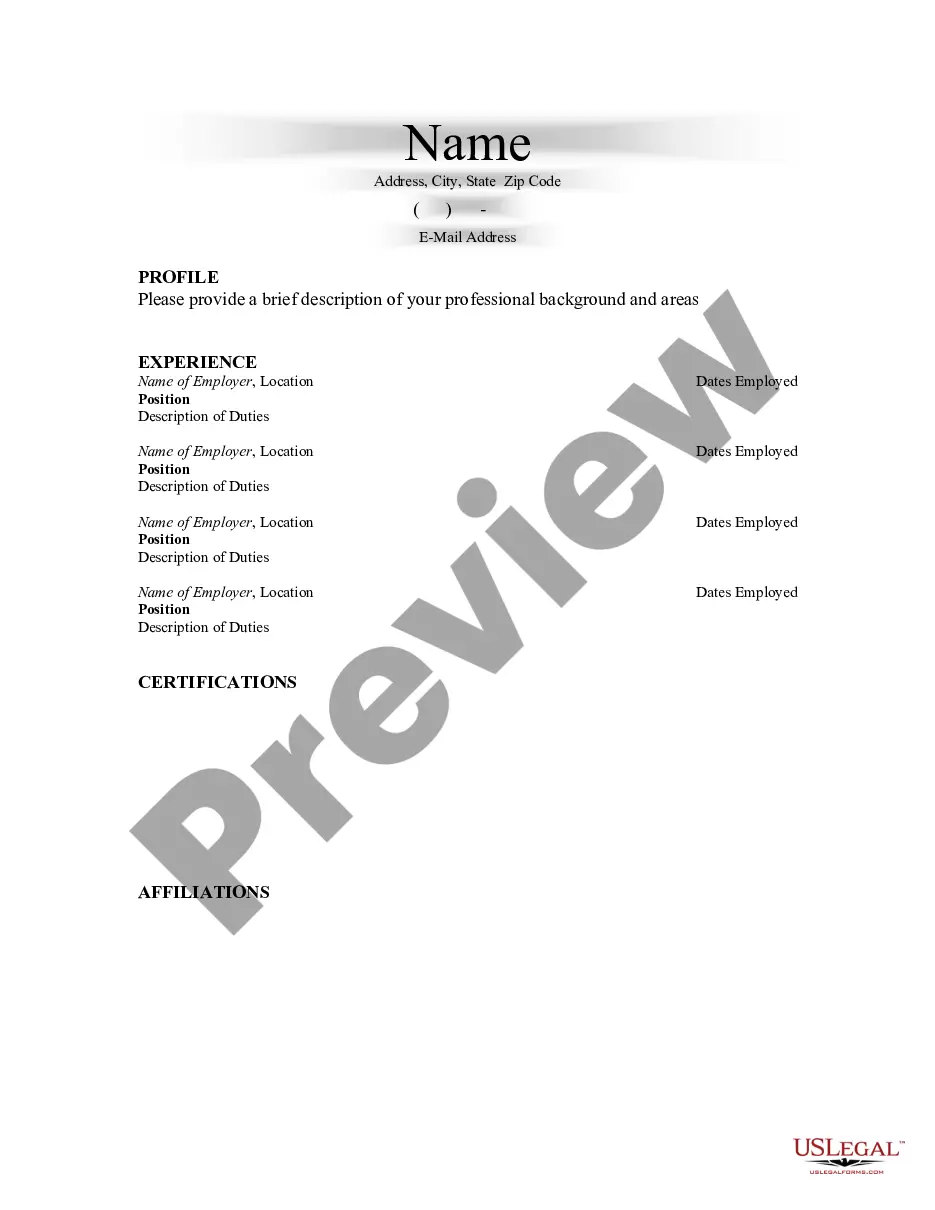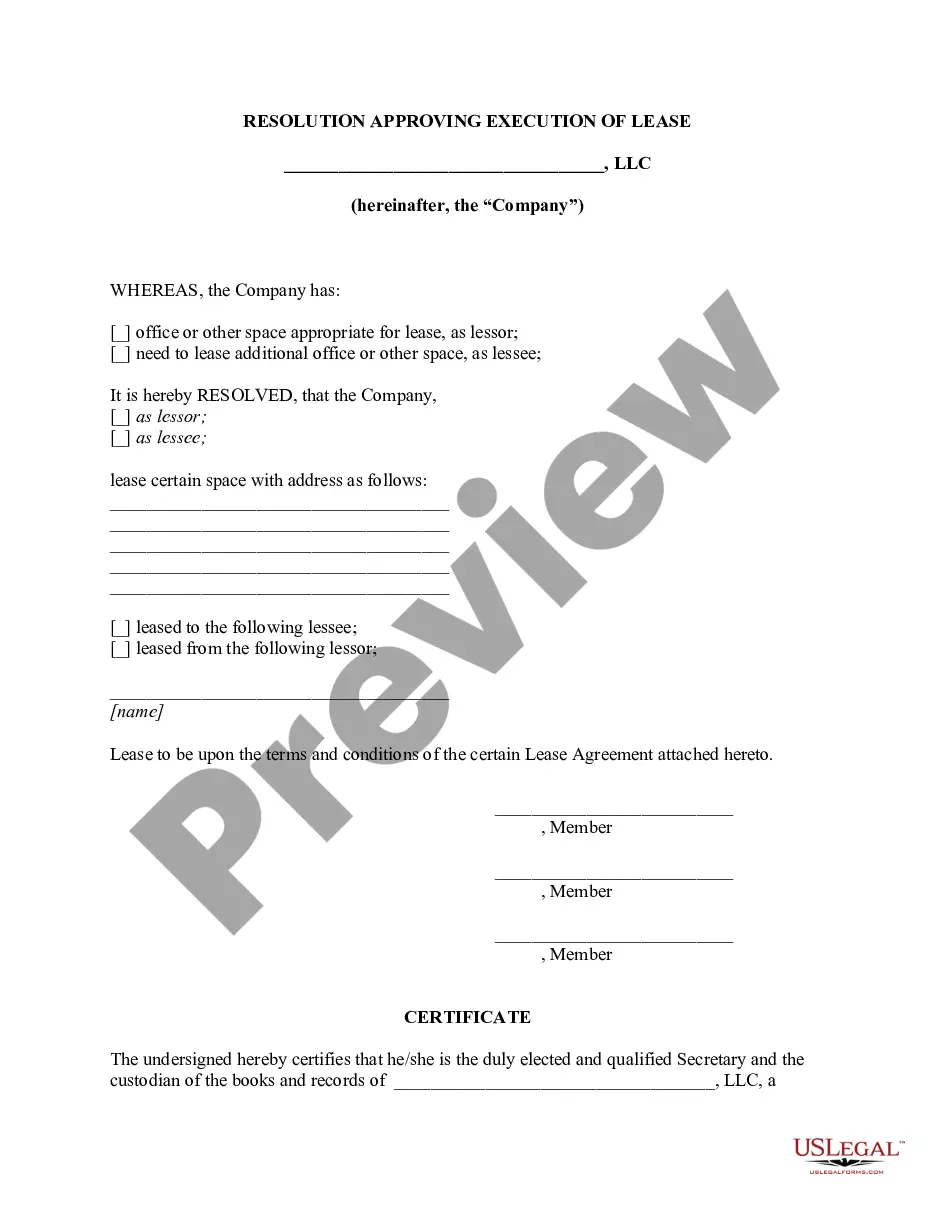Form Warranty Register with Samsung The Form Warranty Register with Samsung is a crucial document that allows users to register their Samsung products for warranty coverage. By completing this form, consumers ensure comprehensive protection for their Samsung devices, ensuring peace of mind and swift resolution of any potential issues that may arise during the specified warranty period. The Form Warranty Register with Samsung typically captures essential details that include the consumer's personal information, product information, purchase information, and proof of purchase. This documentation enables Samsung to verify ownership and validate warranty claims when needed. Thus, it is highly recommended maintaining a copy of the completed Form Warranty Register and proof of purchase for future reference. There are several types of Form Warranty Register with Samsung, based on the specific product and warranty being registered for. Some of these include: 1. Mobile Phone Warranty Register: Designed explicitly for Samsung mobile phone users, this form allows individuals to register their new mobile phones for warranty coverage. It captures relevant details such as IMEI number, model number, date of purchase, and other essential information unique to mobile phone registrations. 2. TV Warranty Register: This form is dedicated to registering Samsung televisions for warranty purposes. Users can record essential details like the TV's serial number, model number, date of purchase, and other relevant information to ensure comprehensive coverage throughout the warranty period. 3. Home Appliance Warranty Register: Samsung offers a wide range of home appliances, and this type of form is specific to registering these appliances for warranty protection. Users can input crucial details such as the model number, serial number, date of purchase, and other pertinent information related to the appliance. 4. Laptop/Notebook Warranty Register: Samsung laptops/notebooks come with their own specific warranty registration form. By providing information like the product's serial number, model number, date of purchase, and related details, users can activate warranty coverage promptly. By using the designated Form Warranty Register with Samsung, customers can enjoy the benefits of their warranty coverage, including repairs and replacements if necessary. Registering the products within the specified timeframe is crucial to ensure seamless customer service and efficient resolution of any issues that may arise during the warranty period. Note: The specific types of Form Warranty Register mentioned above are indicative examples and may vary based on region, product lineup, or any changes made by Samsung over time. It is recommended to refer to Samsung's official website or directly to the warranty documentation provided with the purchase for the most accurate and up-to-date information.
Form Warranty Register With Samsung
Description samsung refrigerator warranty registration
How to fill out Form Warranty Register With Samsung?
It’s no secret that you can’t become a legal professional immediately, nor can you learn how to quickly draft Form Warranty Register With Samsung without having a specialized background. Putting together legal forms is a long venture requiring a particular education and skills. So why not leave the creation of the Form Warranty Register With Samsung to the professionals?
With US Legal Forms, one of the most extensive legal template libraries, you can find anything from court papers to templates for in-office communication. We know how important compliance and adherence to federal and local laws are. That’s why, on our website, all forms are location specific and up to date.
Here’s start off with our website and get the form you require in mere minutes:
- Discover the document you need with the search bar at the top of the page.
- Preview it (if this option available) and read the supporting description to determine whether Form Warranty Register With Samsung is what you’re searching for.
- Start your search over if you need a different template.
- Set up a free account and choose a subscription plan to buy the form.
- Choose Buy now. Once the payment is through, you can download the Form Warranty Register With Samsung, fill it out, print it, and send or send it by post to the designated individuals or entities.
You can re-gain access to your documents from the My Forms tab at any time. If you’re an existing customer, you can simply log in, and find and download the template from the same tab.
No matter the purpose of your forms-be it financial and legal, or personal-our website has you covered. Try US Legal Forms now!
warranty registration samsung Form popularity
FAQ
And open the Samsung Members app and sign in to your Samsung Account to register Samsung products. 1 Open the Samsung Members app, then tap Get Help. 2 Tap Register product. 3 Choose your preferred registration method: Scan QR code, Scan Wi-Fi, or Use barcode.
You can do it by following these steps: Step 1: Go to the Samsung website. Step 2: Click on 'Support'. Step 3: Select 'Product Support'. Step 4: Select the device you want to check the warranty status of. Step 5: Enter the IMEI or serial number. Step 6: Click on 'Check'.
And open the Samsung Members app and sign in to your Samsung Account to register Samsung products. 1 Open the Samsung Members app, then tap Get Help. 2 Tap Register product. 3 Choose your preferred registration method: Scan QR code, Scan Wi-Fi, or Use barcode.
Where to register your warranty with common brands. Although it's not required to fill out a card or register your warranty to be eligible for coverage in the future, many companies offer the option to register your product with them online to streamline the claim filing process in the future.
To obtain warranty service for your Samsung product, call Samsung's Customer Care Center at 1-800-Samsung (1-800-726-7864) have your Model Number, Serial Number, and a copy of your receipt on hand when you call. For complete warranty terms and conditions, visit Samsung Warranty and Policy page.