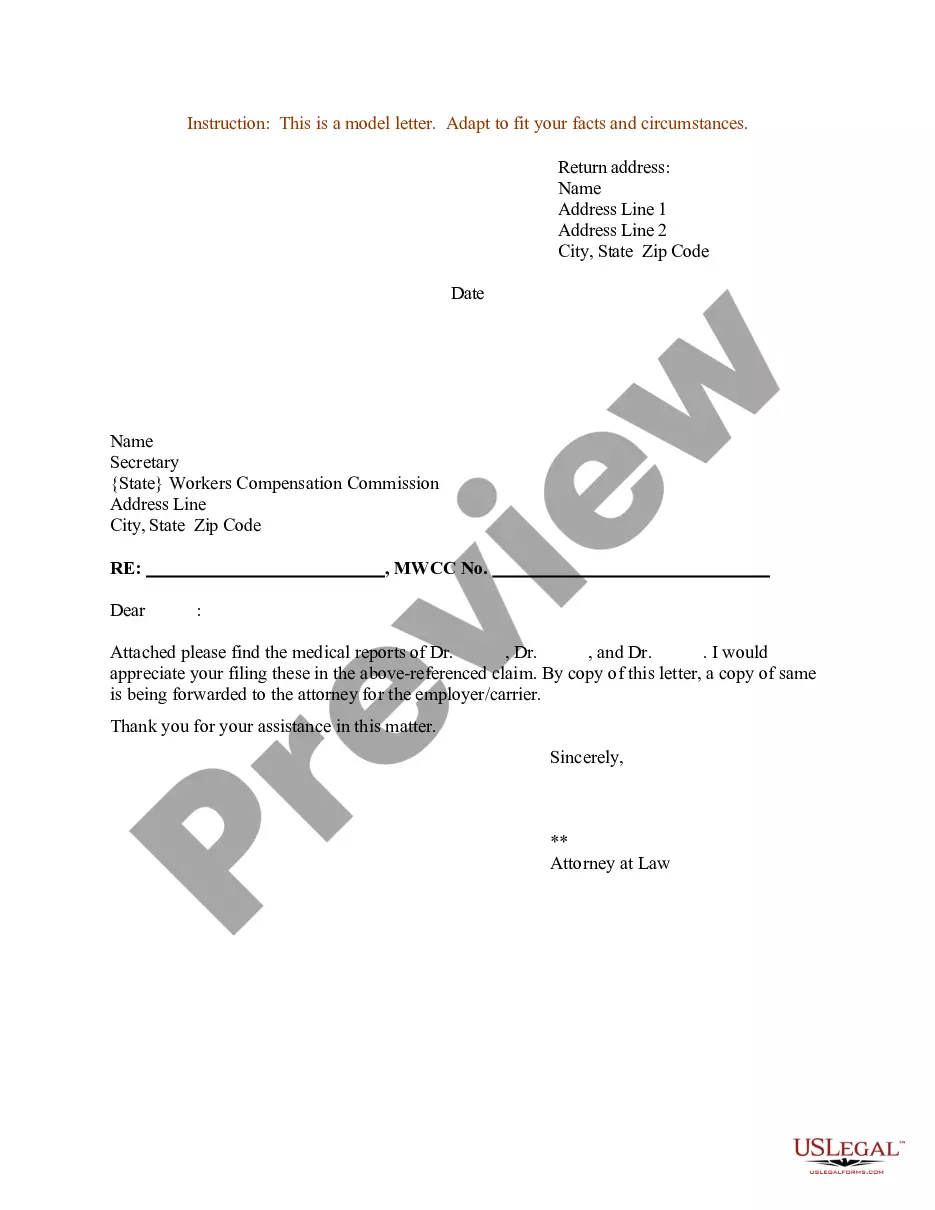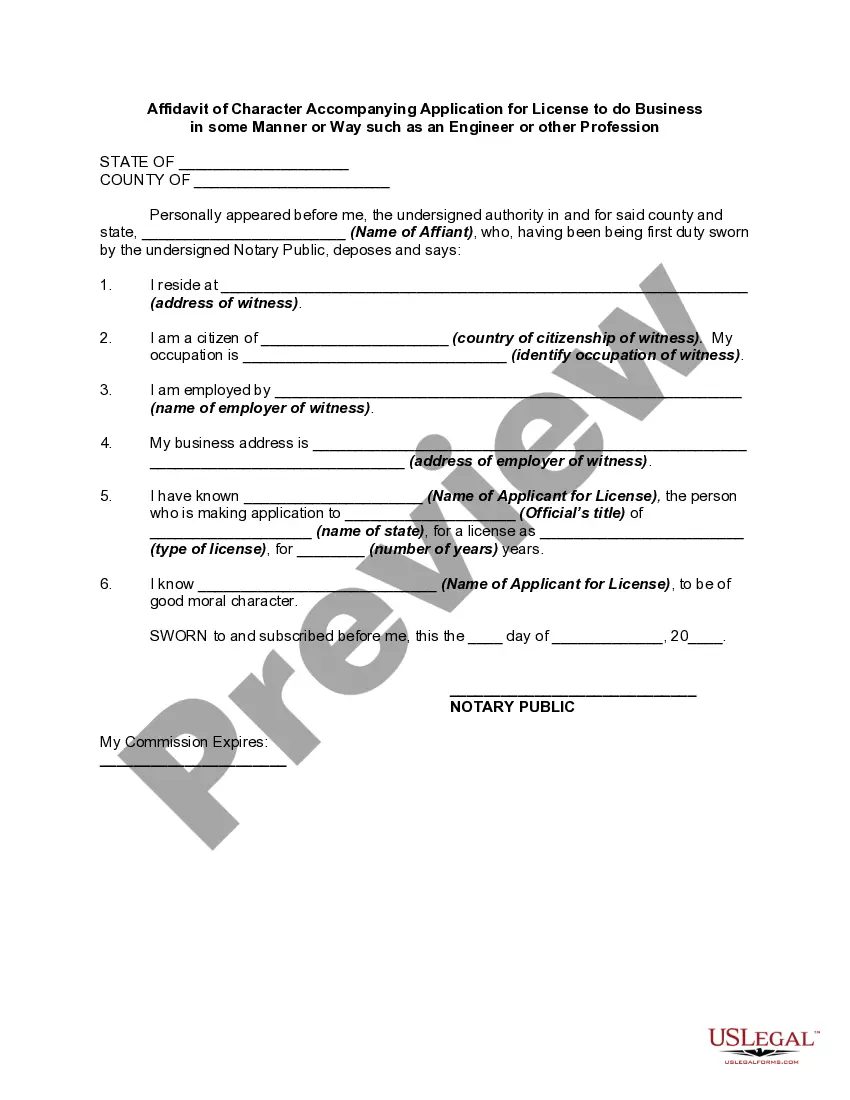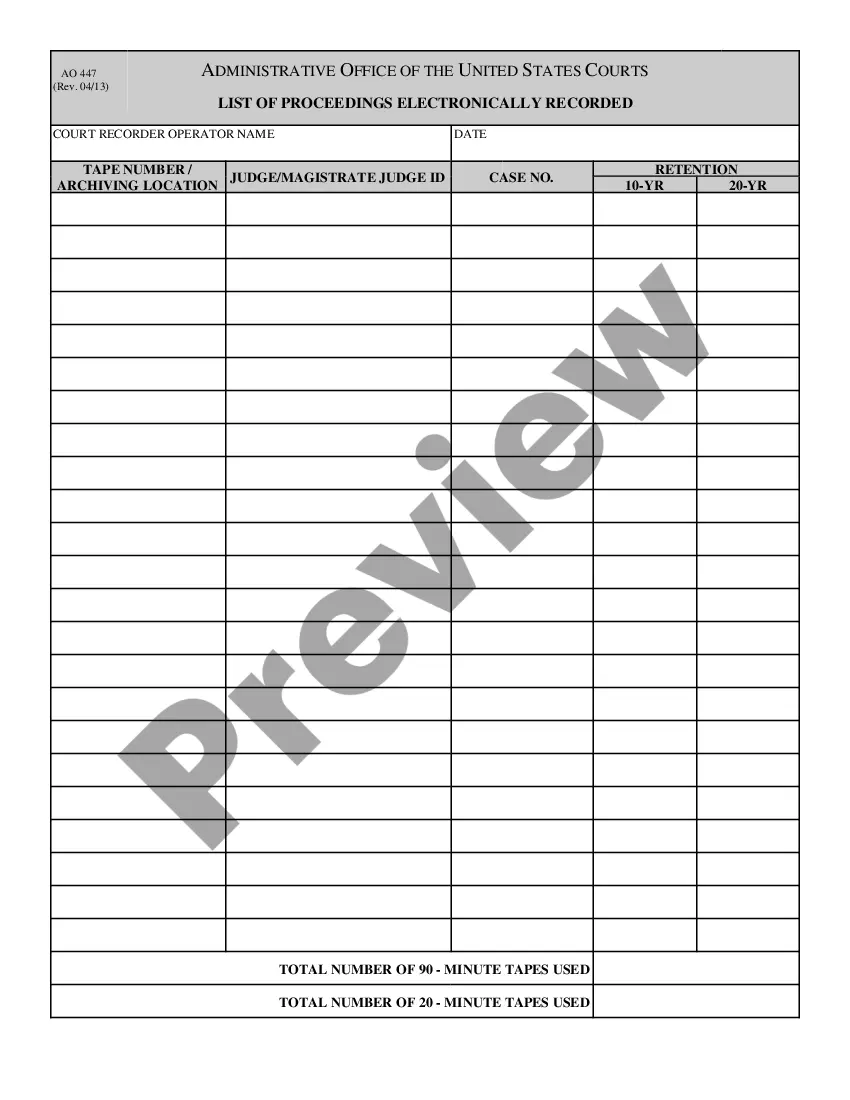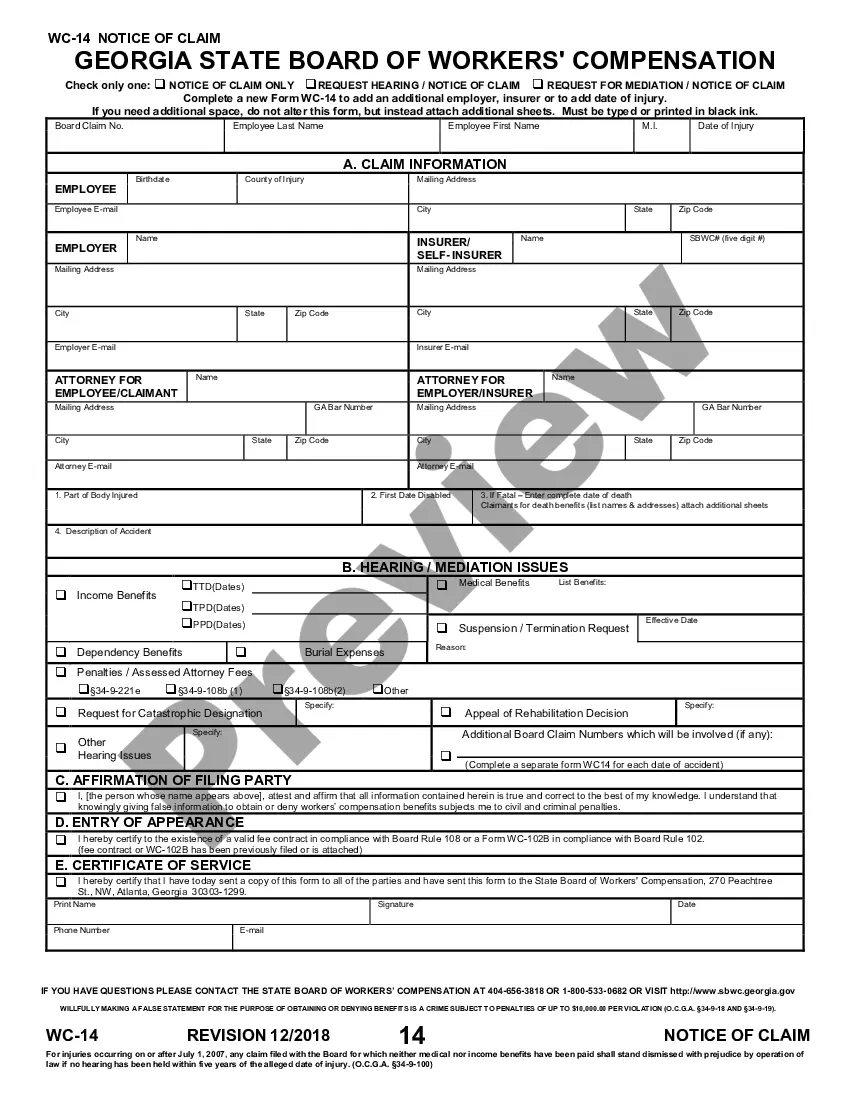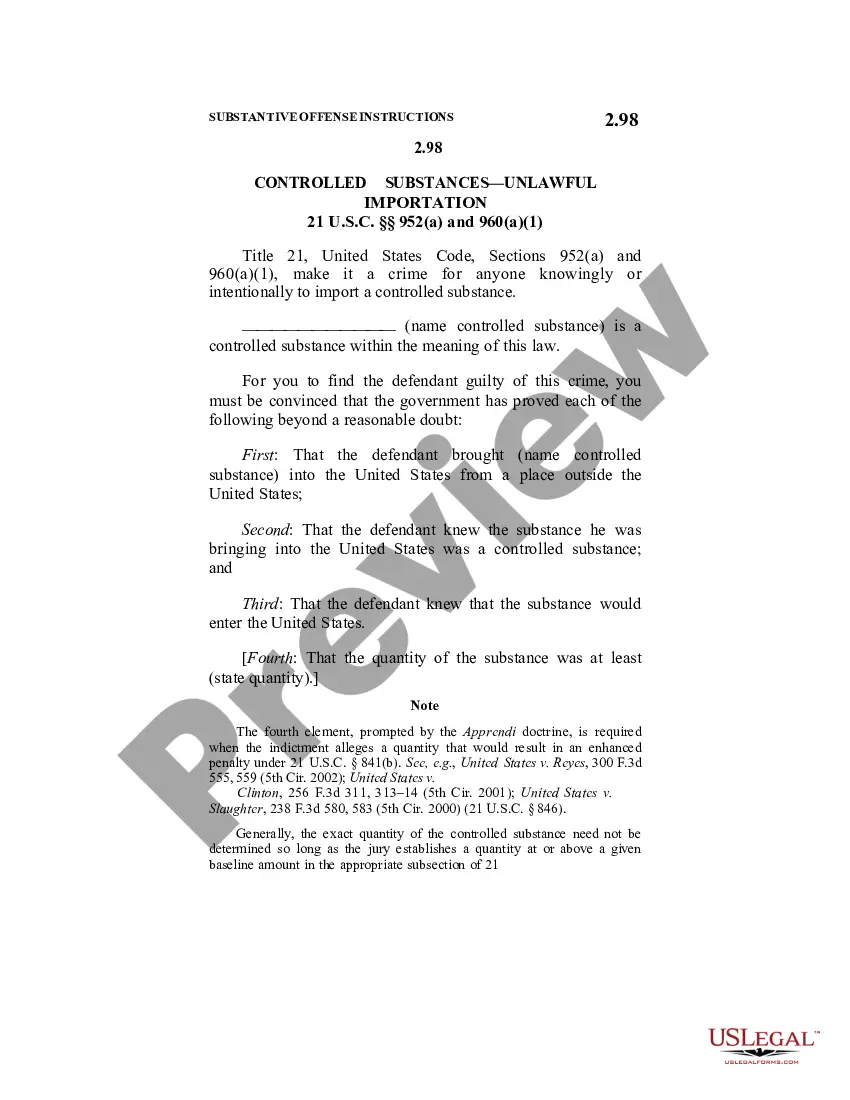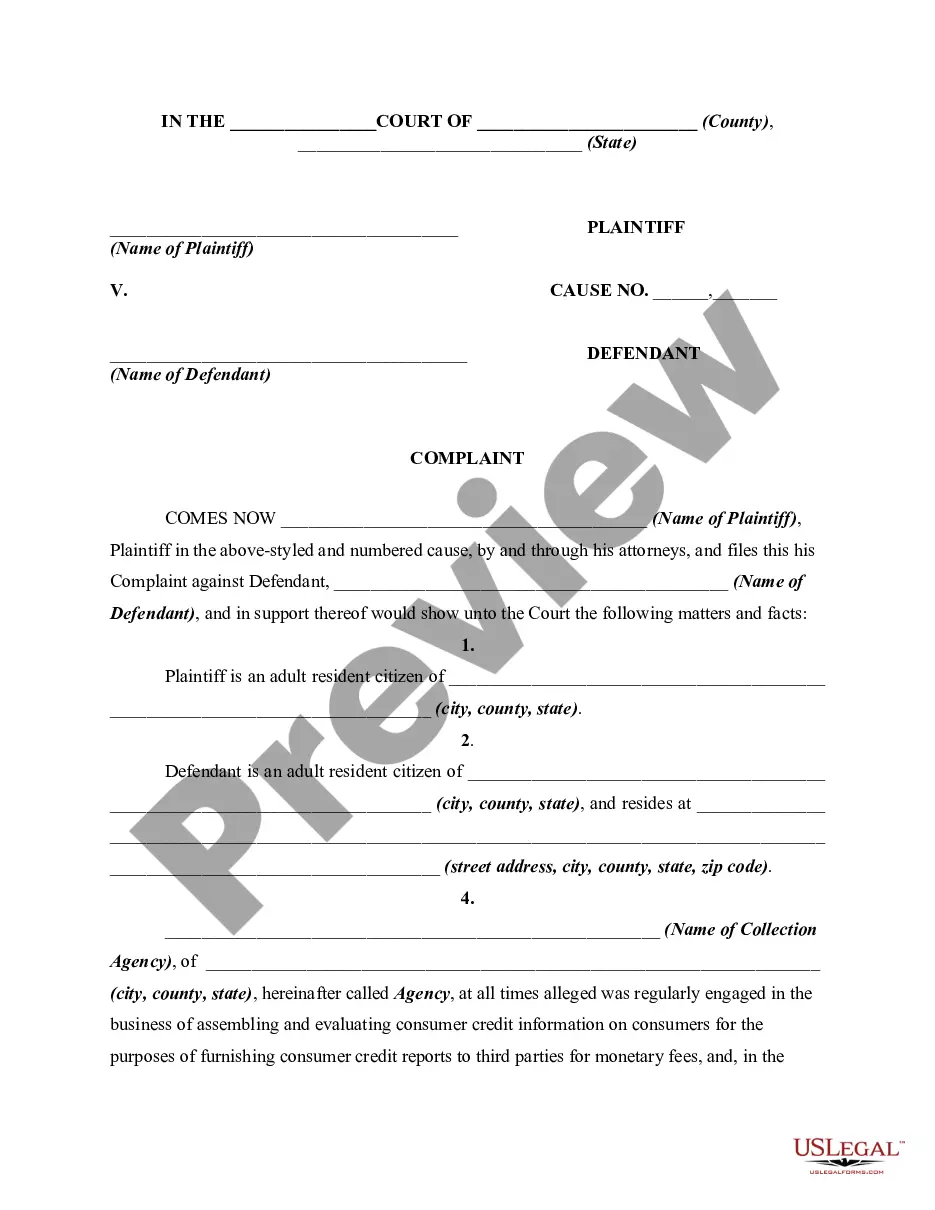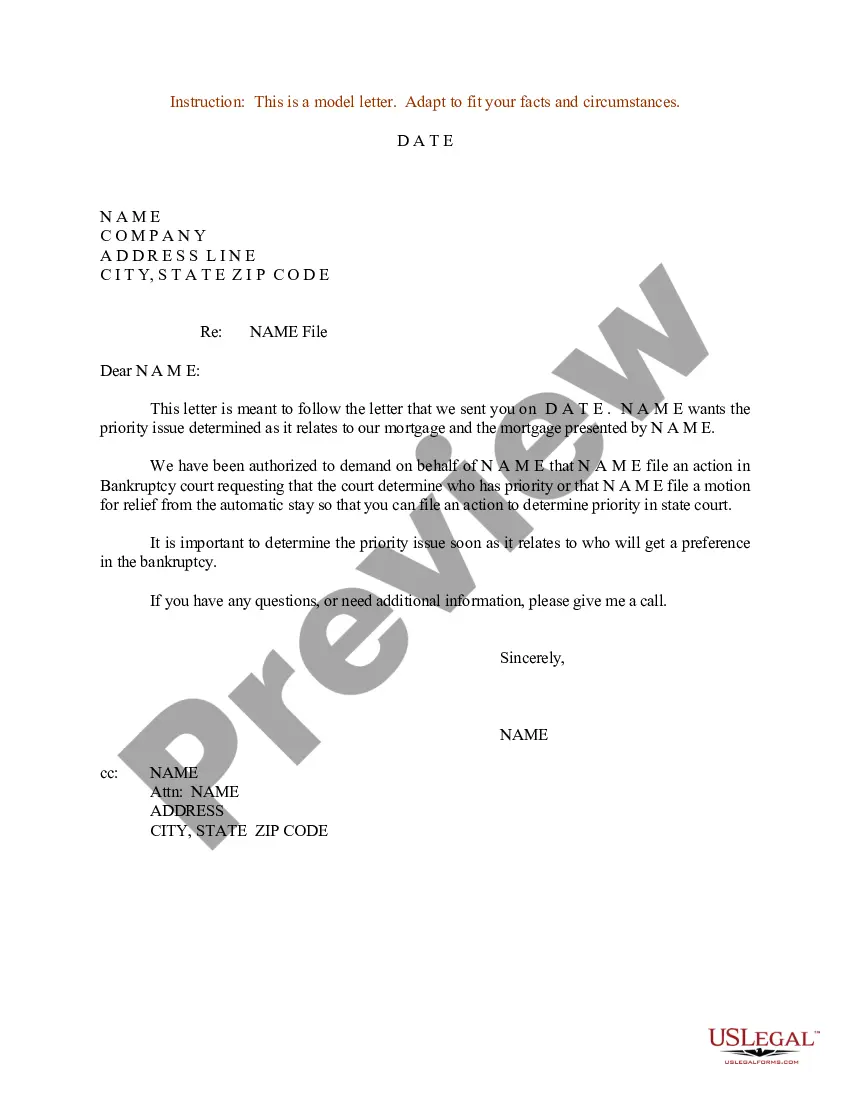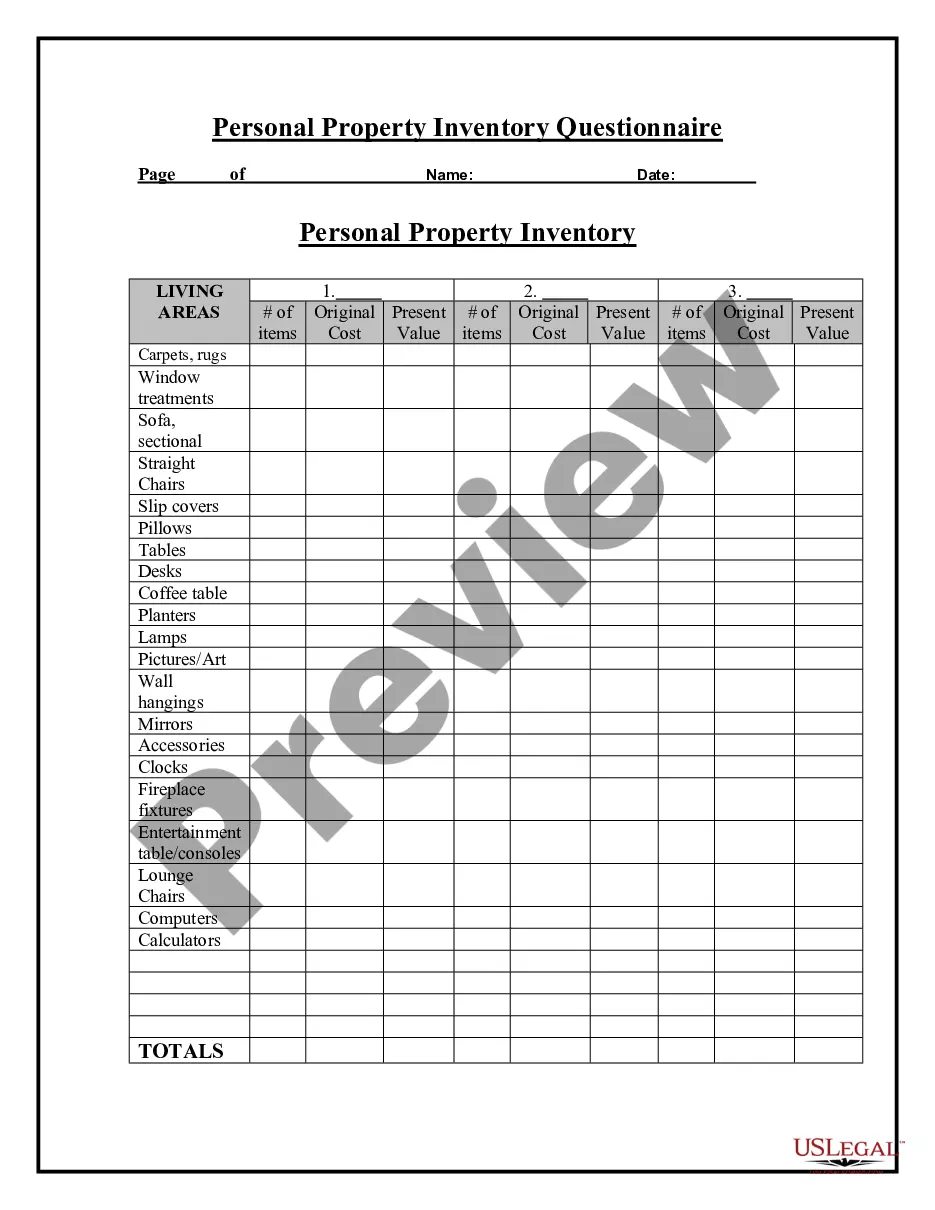Enclosure in a letter refers to any additional documents or materials that are included alongside the letter. It is a way to provide further information or supporting evidence related to the content of the letter. The enclosure notation is usually placed in the bottom left corner of the letter, below the signature. Here is an example illustrating how an enclosure notation is used in a letter with a signature: [Your Name] [Your Address] [City, State, ZIP Code] [Email Address] [Phone Number] [Date] [Recipient's Name] [Recipient's Designation] [Company/Organization Name] [Address] [City, State, ZIP Code] Dear [Recipient's Name], I am writing this letter to formally apply for the position of [Job Position] at [Company/Organization Name]. I have attached my resume and a copy of my certifications as enclosures to provide a comprehensive overview of my qualifications and experience in the field. Throughout my professional career, I have developed a strong skill set in [mention relevant skills], and I have successfully demonstrated these abilities in my previous roles at [Company Name] and [Company Name]. Additionally, my educational background in [mention field of study] has prepared me for the challenges associated with this position. I would greatly appreciate the opportunity to discuss my application further and provide any additional information you may require. I believe that my skills and experience make me a strong fit for this role, and I am confident in my ability to contribute to the success of your company. Thank you for considering my application. I look forward to hearing from you soon. Sincerely, [Your Name] Enclosure: 1. Resume 2. Certifications In the example above, the enclosure notation is used to mention the documents that have been attached alongside the letter. In this case, the resume and certifications are listed as enclosures. This notation indicates to the recipient that additional supporting documents have been included for their review. Other types of enclosures that can be included in a letter with a signature may vary depending on the purpose and content of the letter. Some possible examples include: — Copies of relevant legal contracts or agreements — Brochures, pamphlets, or promotional materials — Financial statements, invoices, or receipts — Research reports or proposal— - Photocopies of identification documents — Photographs or illustrations It is important to clearly and accurately list the enclosures so that the recipient is aware of what additional materials have been included and can easily locate and review them.
Enclosure In Letter Example With Signature
Description how to put enclosure at bottom of letter
How to fill out Sample Letter For Ltc Application?
The Enclosure In Letter Example With Signature you see on this page is a reusable formal template drafted by professional lawyers in line with federal and state regulations. For more than 25 years, US Legal Forms has provided people, organizations, and attorneys with more than 85,000 verified, state-specific forms for any business and personal situation. It’s the fastest, most straightforward and most trustworthy way to obtain the documents you need, as the service guarantees bank-level data security and anti-malware protection.
Obtaining this Enclosure In Letter Example With Signature will take you just a few simple steps:
- Search for the document you need and review it. Look through the file you searched and preview it or check the form description to confirm it fits your requirements. If it does not, utilize the search bar to find the right one. Click Buy Now once you have found the template you need.
- Sign up and log in. Opt for the pricing plan that suits you and register for an account. Use PayPal or a credit card to make a quick payment. If you already have an account, log in and check your subscription to proceed.
- Obtain the fillable template. Pick the format you want for your Enclosure In Letter Example With Signature (PDF, DOCX, RTF) and save the sample on your device.
- Fill out and sign the document. Print out the template to complete it manually. Alternatively, utilize an online multi-functional PDF editor to rapidly and accurately fill out and sign your form with a valid.
- Download your papers one more time. Make use of the same document again anytime needed. Open the My Forms tab in your profile to redownload any earlier purchased forms.
Sign up for US Legal Forms to have verified legal templates for all of life’s circumstances at your disposal.
enclosures at bottom of letter Form popularity
what is enclosure notation Other Form Names
enclosure at bottom of letter FAQ
You can contact LawAcces NSW by clicking on 'Chat with us' on the right or by calling 1300 888 529. They are open from 9am to 5pm, Monday to Friday (excluding public holidays).
North Mississippi Rural Legal Services (NMRLS) is a non profit tax-exempt organization providing free civil representation to low-income persons in the northern 39 counties of Mississippi. If you are a new client seeking assistance, please call our Call Center at 1-800-498-1804 and follow the prompts.
Create the POA Using a Form, Software or an Attorney For a more user-friendly experience, try WillMaker, which guides you through a series of questions to arrive at a POA (and estate plan) that meets your specific aims and is valid in your state. You can also hire a Mississippi lawyer to create a POA for you.
Legal Aid NSW is a state-wide independent government agency that helps people in NSW with their legal problems. Legal Aid NSW provides legal information to anyone with a legal problem in NSW through our legal information and referral service, LawAccess NSW.
Individual Document Preparation Specific document preparation, like drafting a single will or power of attorney, can cost between $150 and $400 per document in Mississippi.
COVID-19 UPDATE MCLSC is still operating and accepting new clients through our call center which is currently operating between am-pm Monday-Thursday. Our call center number (which handles all initial intake) is 800-498-1804.