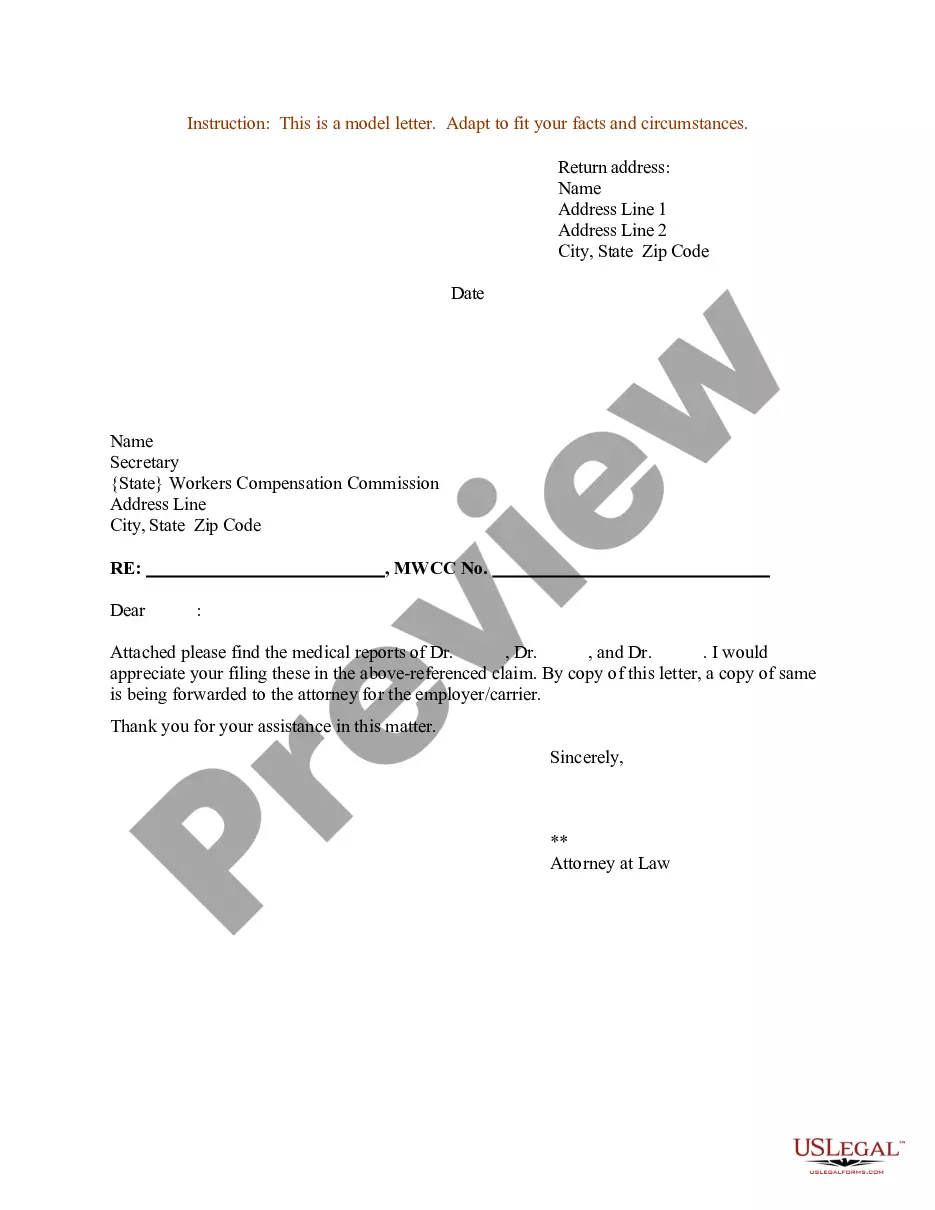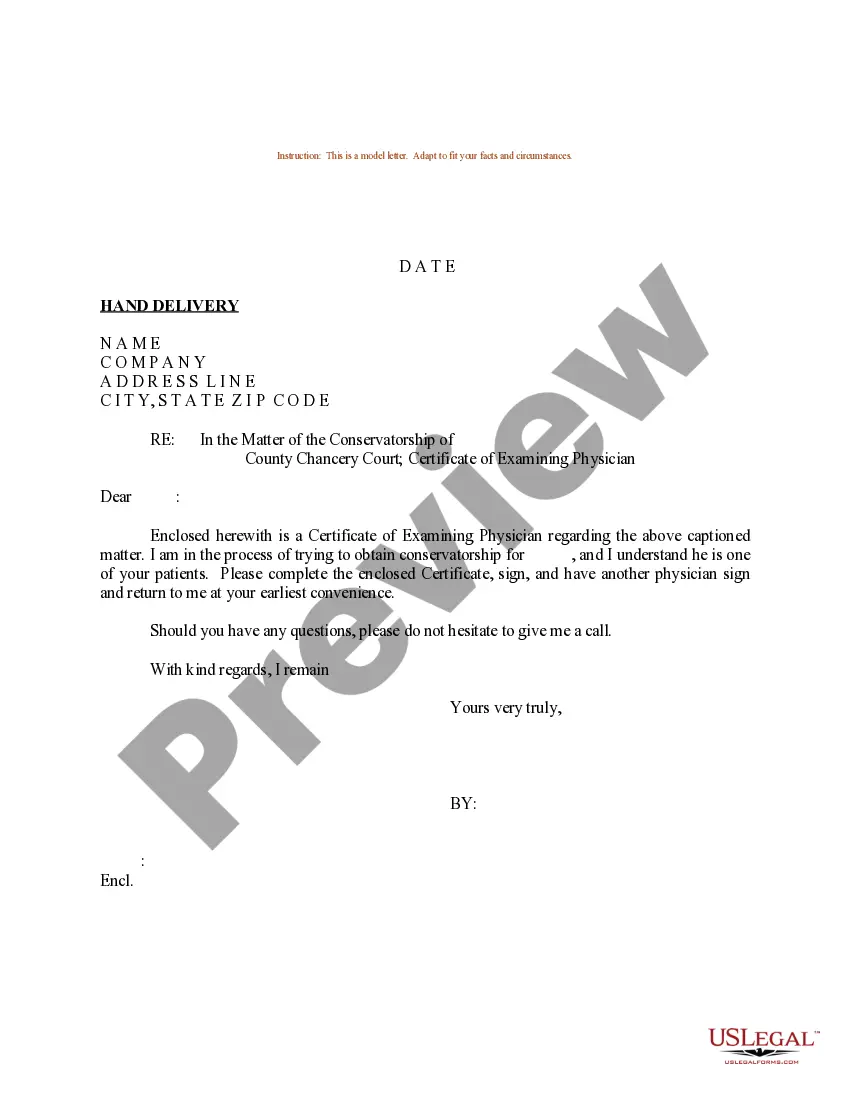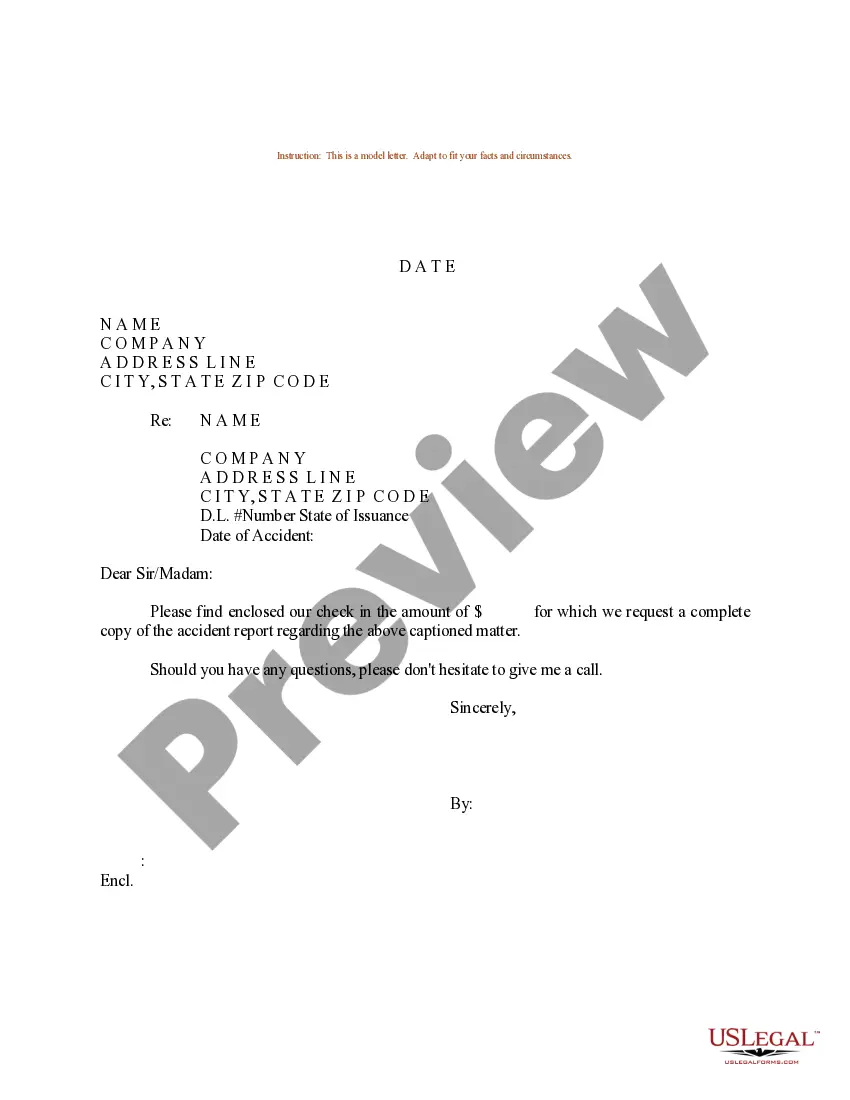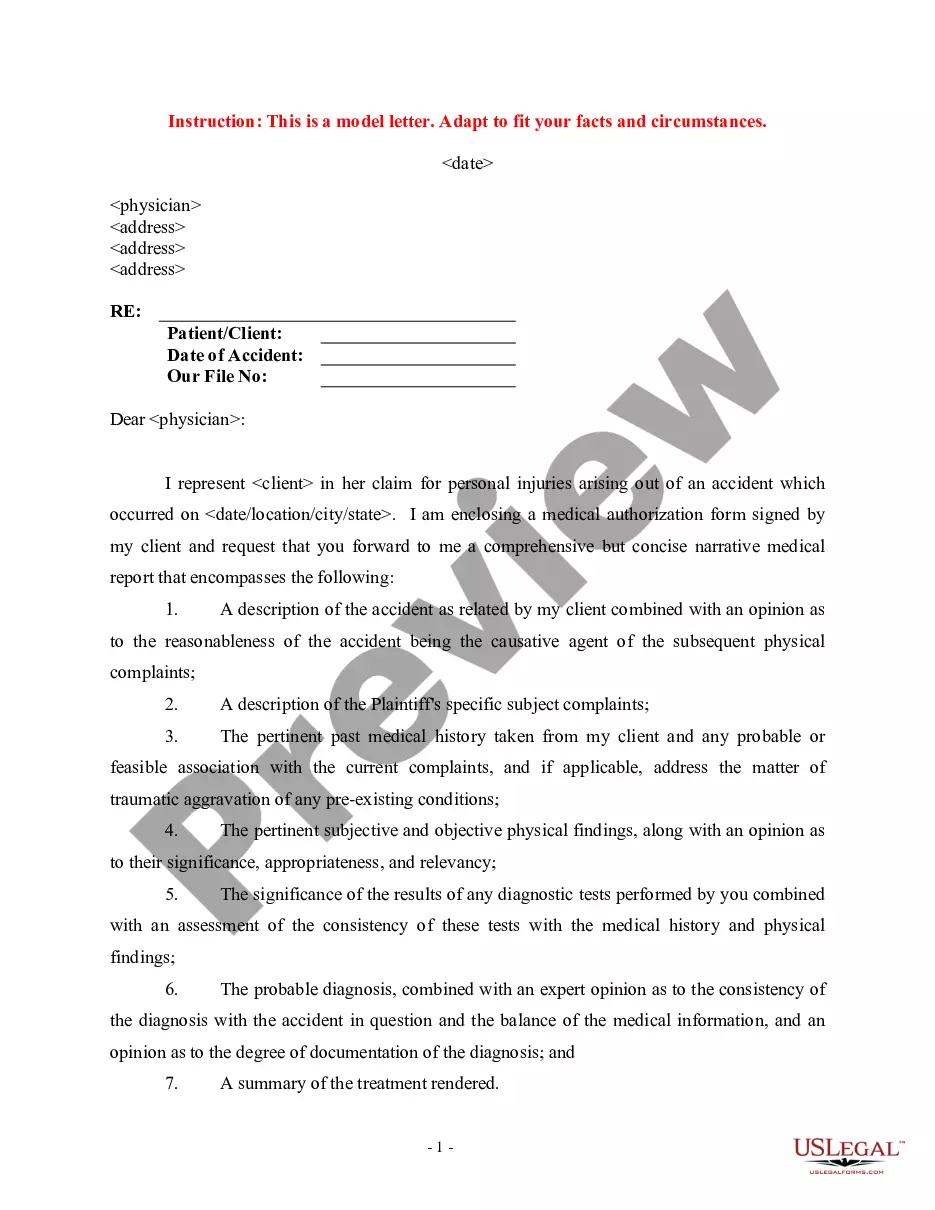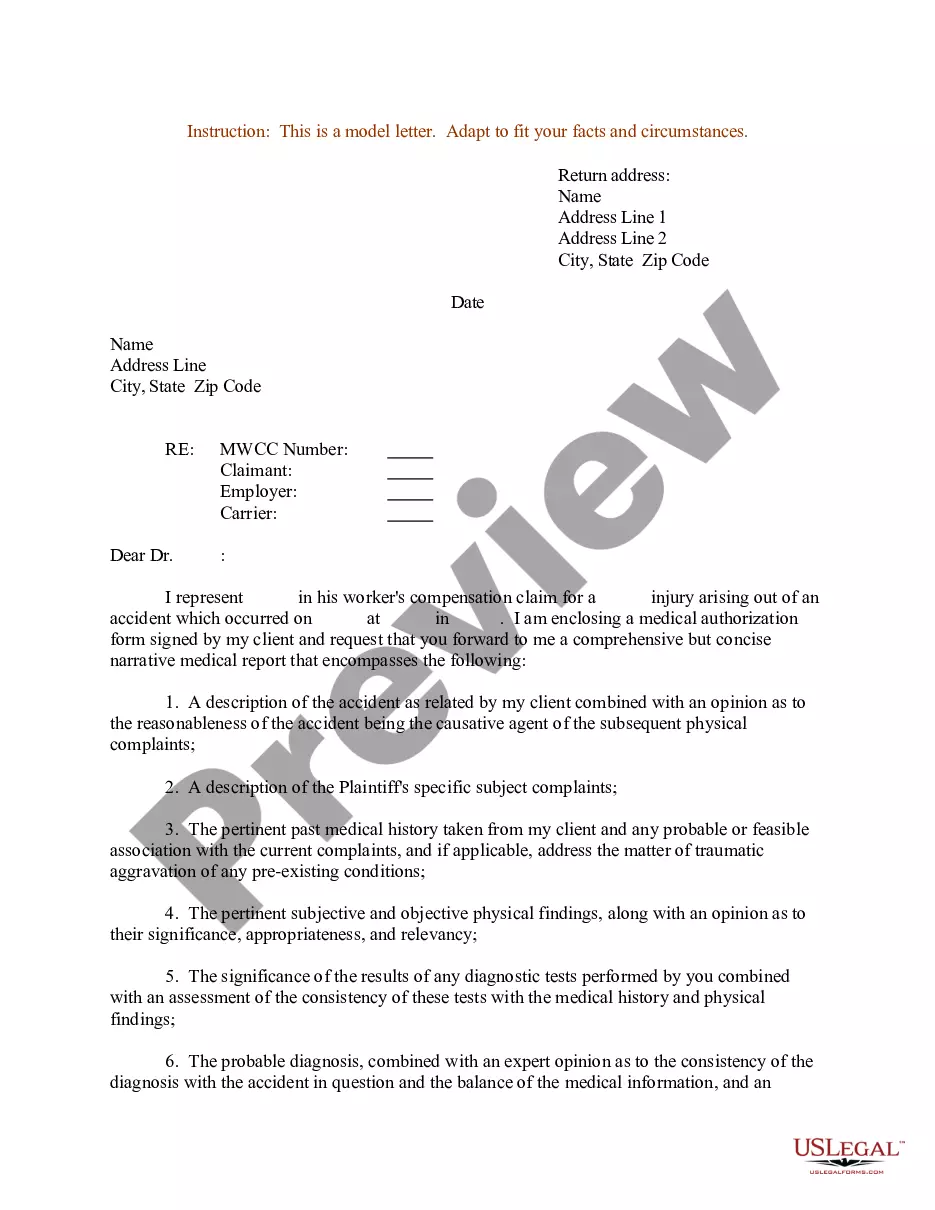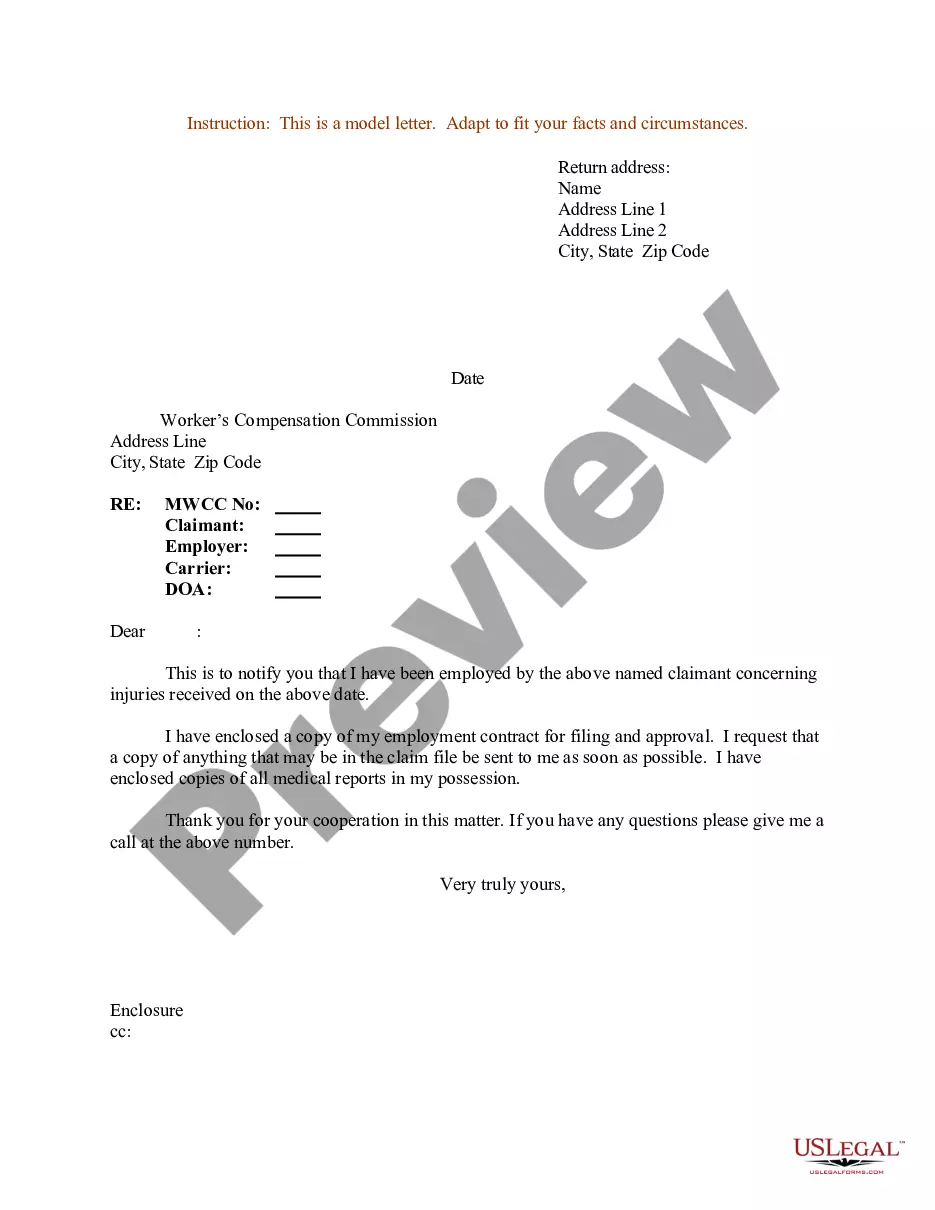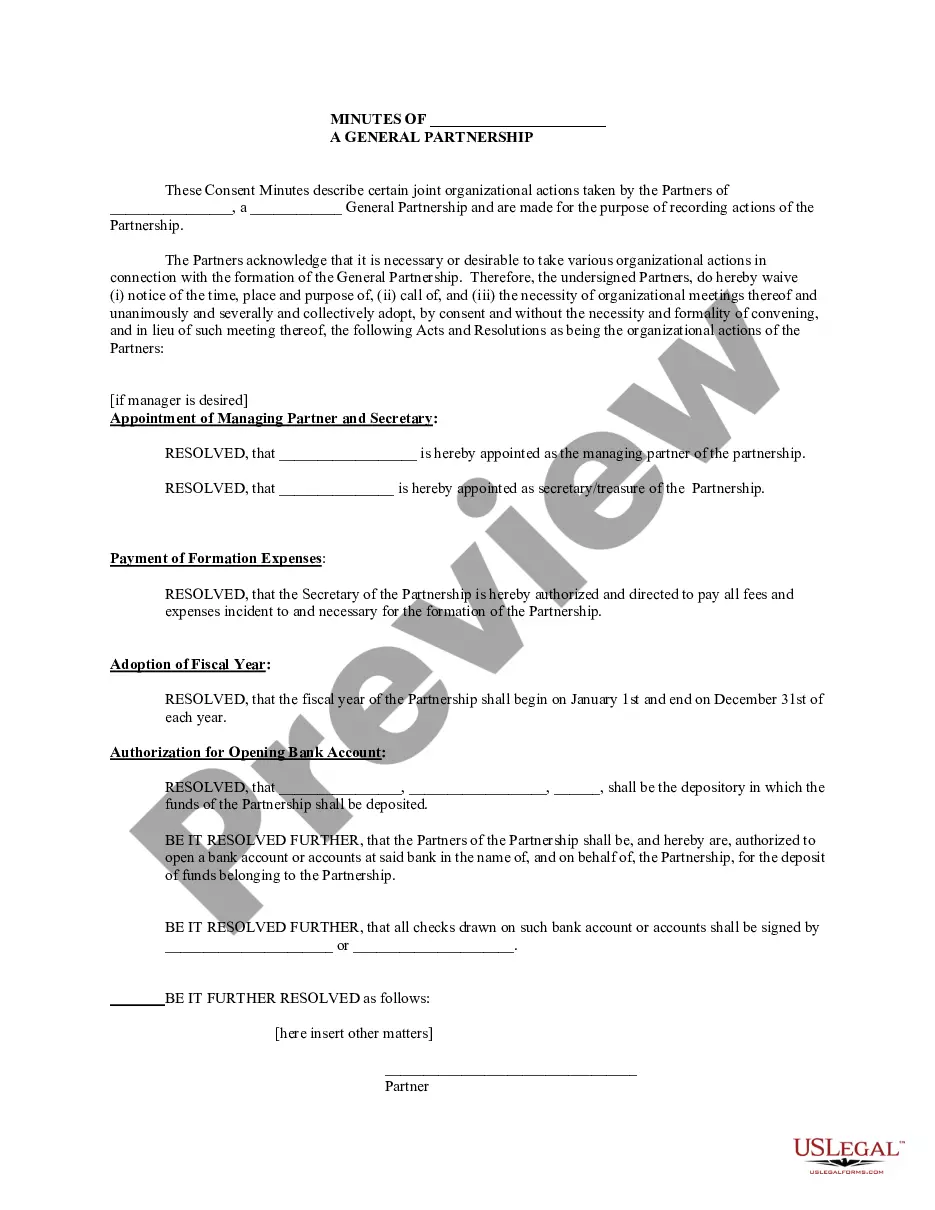Letter Format Enclosure And Cc
Description
How to fill out Sample Letter For Enclosure Of Medical Reports?
Discovering a reliable source for obtaining the latest and pertinent legal templates is part of the challenge of navigating bureaucracy.
Selecting the appropriate legal documents necessitates precision and vigilance, which is why it's crucial to acquire samples of Letter Format Enclosure And Cc solely from trustworthy providers, such as US Legal Forms. An incorrect template can squander your time and delay your current situation. With US Legal Forms, you have minimal concerns.
Once you have the document on your device, you can modify it using the editor or print it out and complete it by hand. Eliminate the stress that comes with your legal paperwork. Browse the extensive US Legal Forms library to locate legal templates, verify their applicability to your situation, and download them instantly.
- Utilize the library navigation or search bar to find your template.
- Examine the form’s details to ensure it meets the criteria of your state and locality.
- Check the form preview, if available, to confirm it is indeed the template you need.
- Continue searching and find the suitable template if the Letter Format Enclosure And Cc does not satisfy your requirements.
- If you are confident about the form’s applicability, download it.
- If you are a registered user, click Log in to verify and access your selected documents in My documents.
- If you do not yet have an account, click Buy now to acquire the form.
- Choose the pricing option that meets your needs.
- Proceed to the registration to complete your purchase.
- Finalize your transaction by selecting a payment method (credit card or PayPal).
- Select the document format for downloading Letter Format Enclosure And Cc.
Form popularity
FAQ
To write CC and enclosures correctly in your letter, start by placing 'CC:' followed by the names of the individuals receiving a copy of the letter. Ensure that this is positioned at the bottom of the letter, below your signature. For enclosures, simply write 'Enclosure:' or 'Enclosures:' followed by a list of the documents included. Using the proper letter format enclosure and CC ensures clarity and professionalism in your correspondence.
The three common formats of business letters are block style, modified block style, and semi-block style. Block style aligns all elements of the letter to the left margin, while modified block style centers the date and closing elements. Semi-block style combines elements of both, with the first line of each paragraph indented. Understanding these formats aids in creating professional letters, especially when incorporating letter format enclosure and cc.
CC stands for 'carbon copy' and refers to recipients who receive a copy of a letter without being the primary addressee. Including a CC line helps keep all relevant parties informed about the communication. In the context of letter format enclosure and cc, it’s important to format this correctly for clarity. Using CC appropriately can enhance collaboration and ensure everyone stays on the same page.
To CC a letter with an enclosure, first, write your letter as usual, including the main content. After the closing, add a CC line to indicate other recipients who will receive a copy. Following the CC line, include the enclosure notation, which informs recipients about any attached documents. This method maintains organization and transparency in your correspondence.
In the letter format enclosure and cc, the enclosure notation typically appears below the CC line. This placement ensures clarity for the recipients. When you include an enclosure, it signals that additional documents accompany the letter. Proper formatting enhances professionalism and helps the reader understand the contents.
Formatting a CC in a letter involves a simple yet effective approach. After your signature, write 'CC:' followed by the names of the individuals you are copying on the letter, each on a new line if needed. Ensure that you maintain proper spacing and alignment to match your letter’s overall format. By following these guidelines, you establish a clear letter format enclosure and CC, which promotes good communication practices.
To add a CC and enclosure to your letter, start with the enclosure notation after the closing section of your letter. You can write 'Enclosure:' followed by the document names. Next, list the CC recipients below the enclosure line by writing 'CC:' followed by their names. This clear structure in your letter format enclosure and CC ensures that all parties are informed about recipients and included documents.
When formatting a letter, you should place the CC section after the enclosure notation. Typically, the enclosure line appears just before the CC line. This order helps maintain clarity and ensures that recipients understand which documents are included with the letter. Utilizing the correct letter format enclosure and CC notations enhances professionalism in your correspondence.
You should place the 'cc' notation at the bottom of the letter, right after your signature. For enclosures, include a note that says 'Enclosure' or 'Enclosures' above the cc line. This format clearly indicates additional documents included with the letter. Utilizing the letter format enclosure and cc properly ensures that all relevant parties are informed and that your communication remains organized.
To format cc in a letter, place 'cc:' followed by the names of the individuals receiving a copy of the letter at the bottom of your document. Make sure to align it to the left margin, beneath your signature block. This clear placement helps the reader understand who else is receiving the letter. Using the letter format enclosure and cc correctly enhances the professionalism of your correspondence.