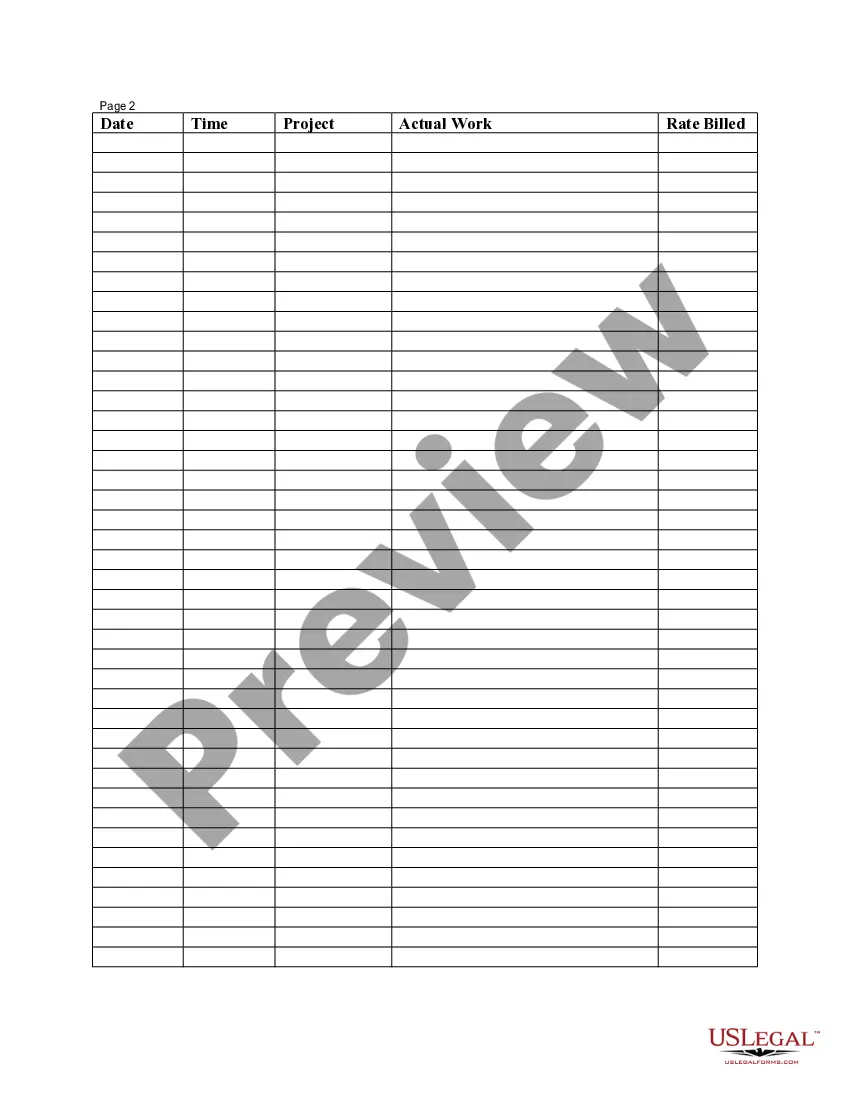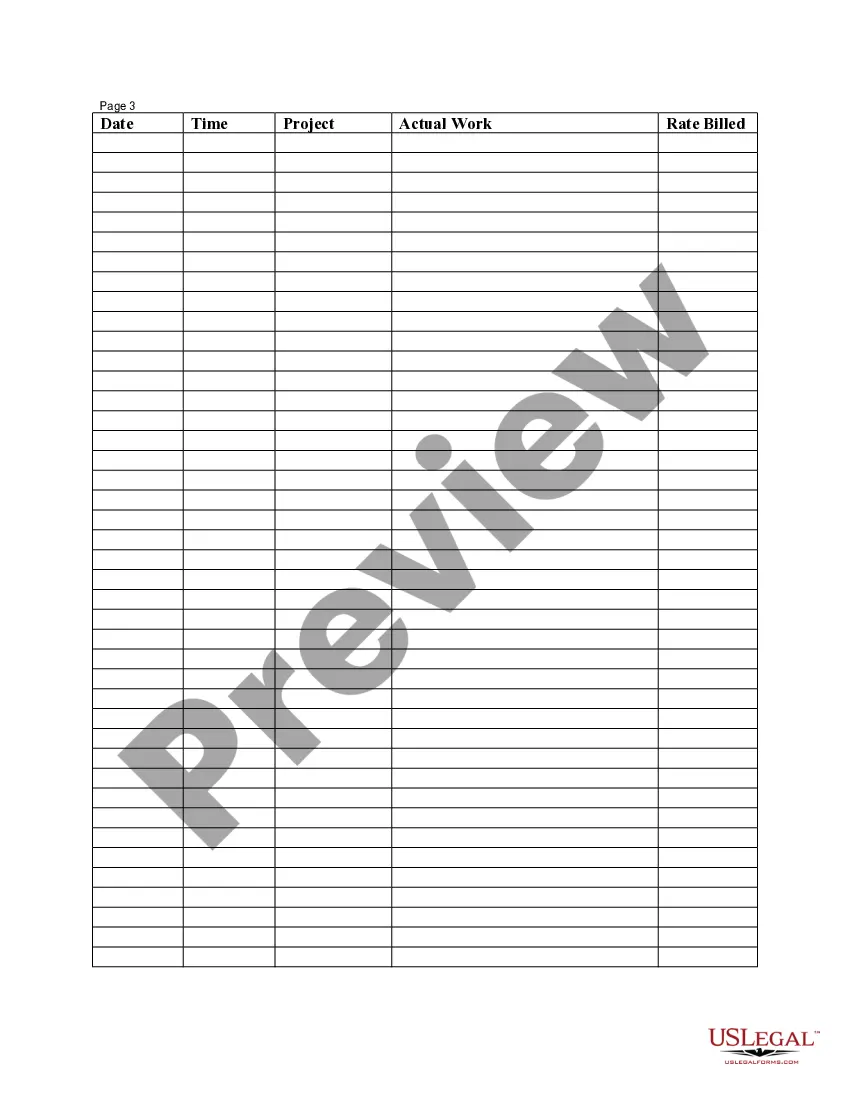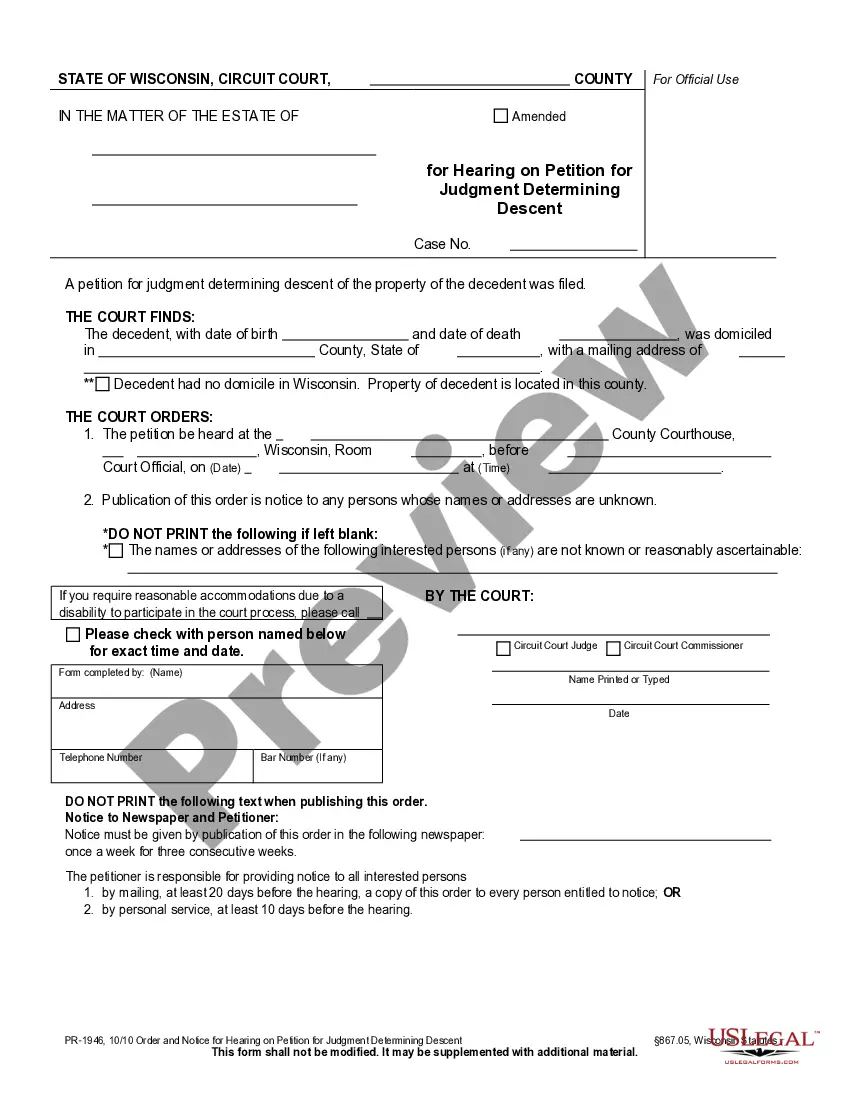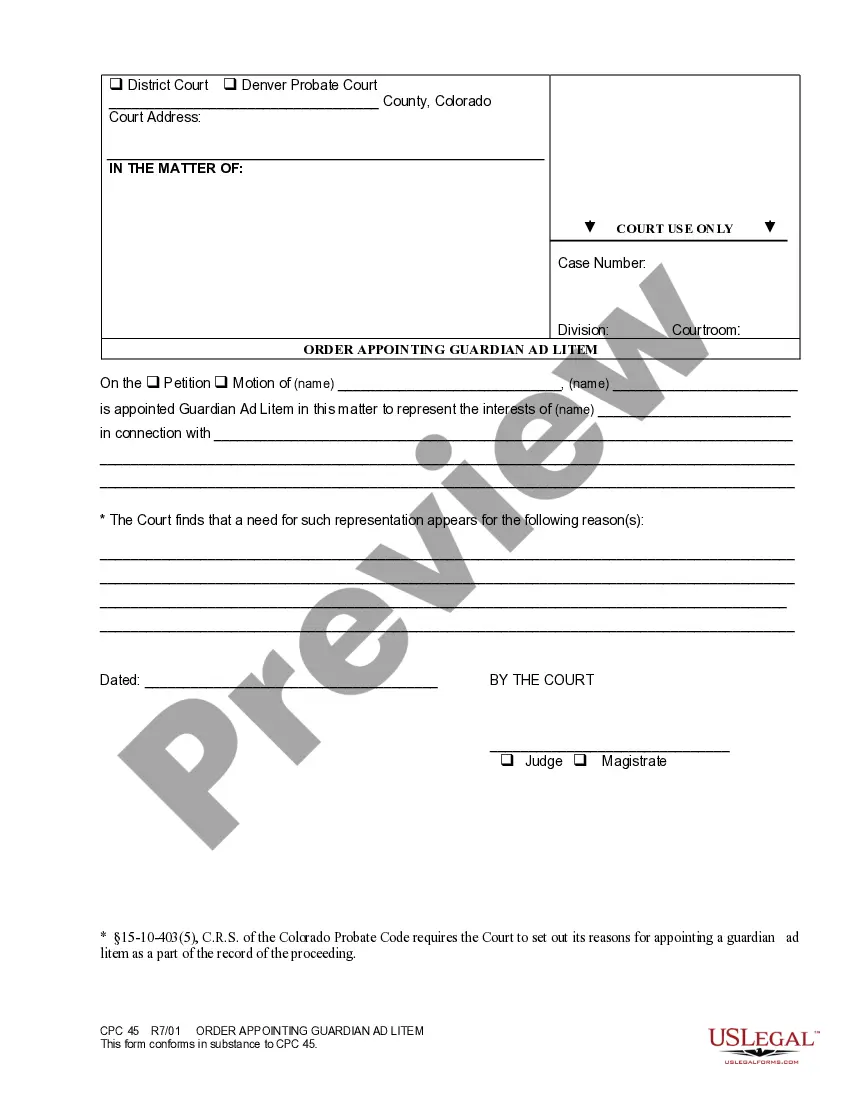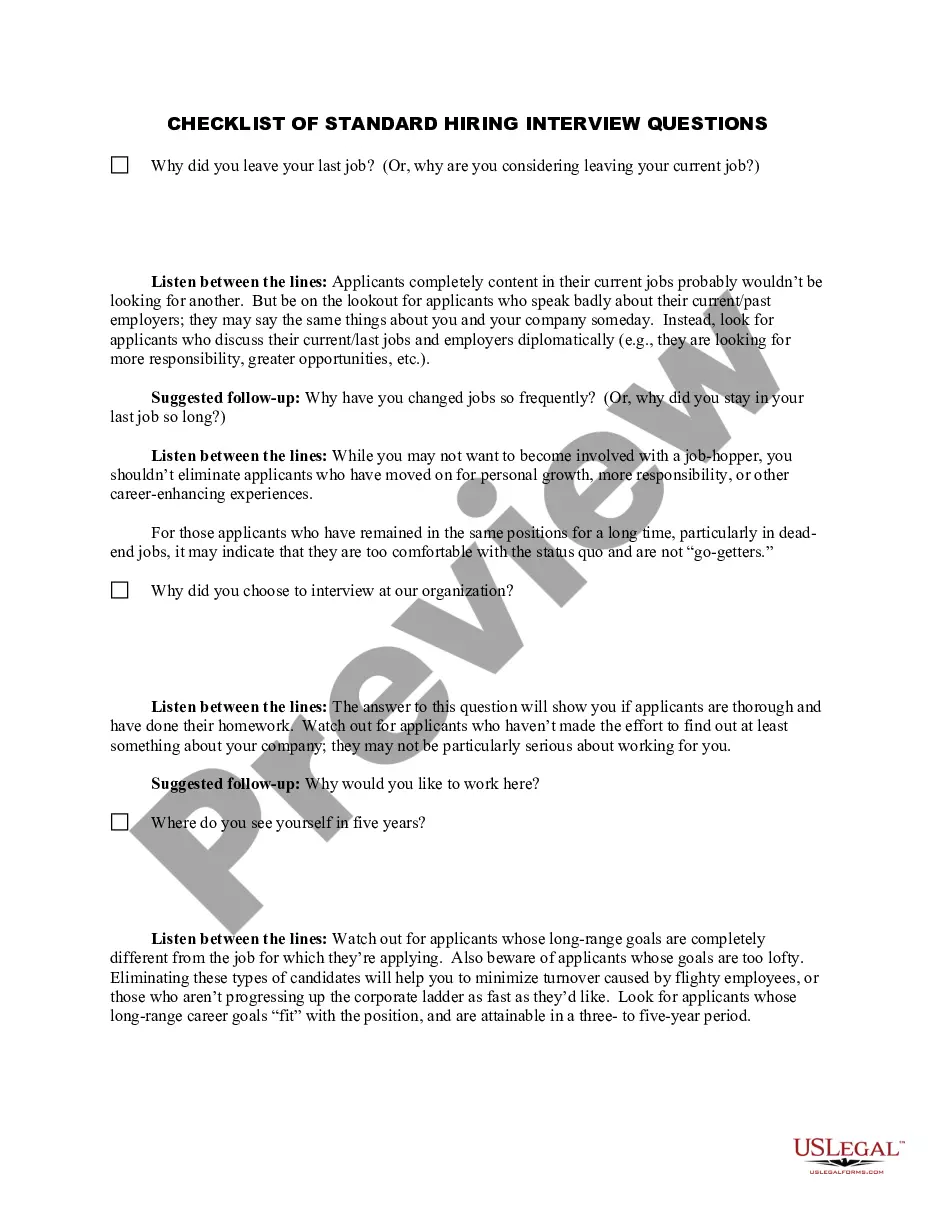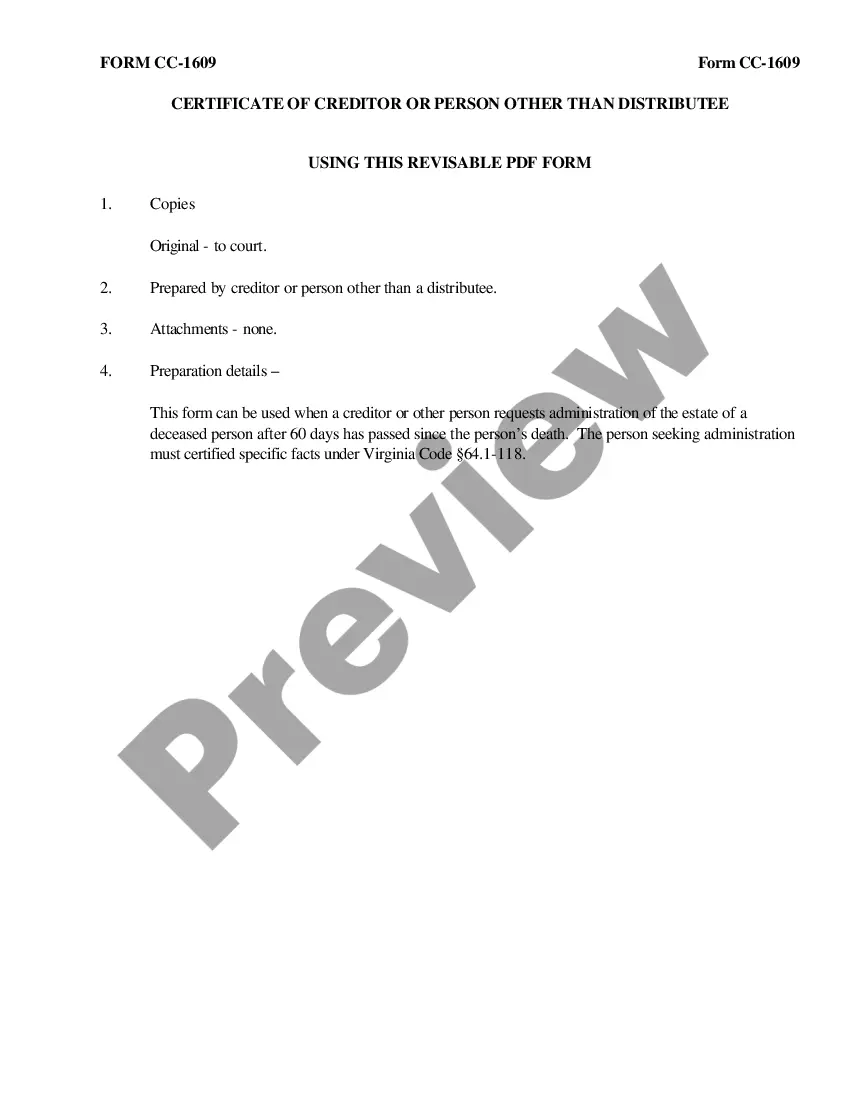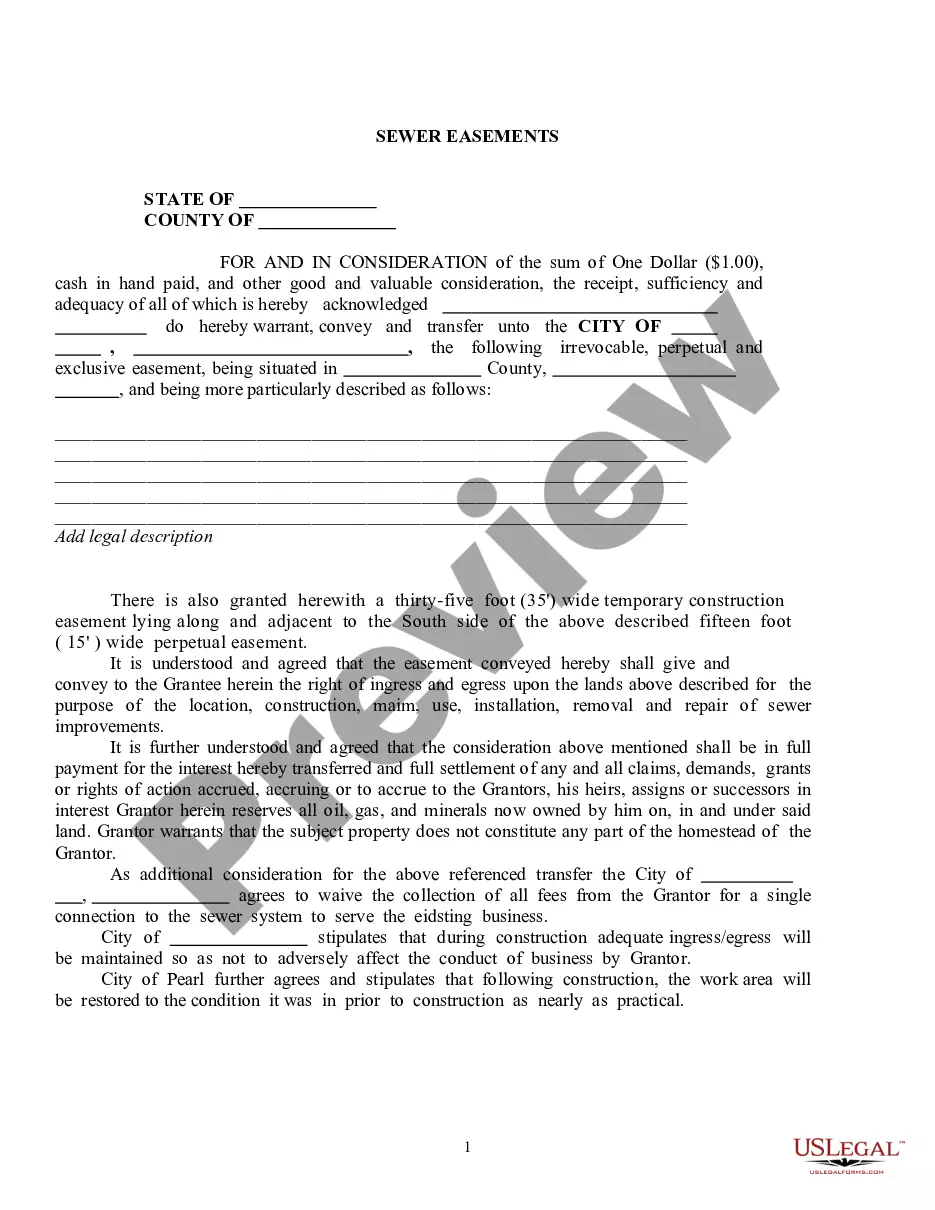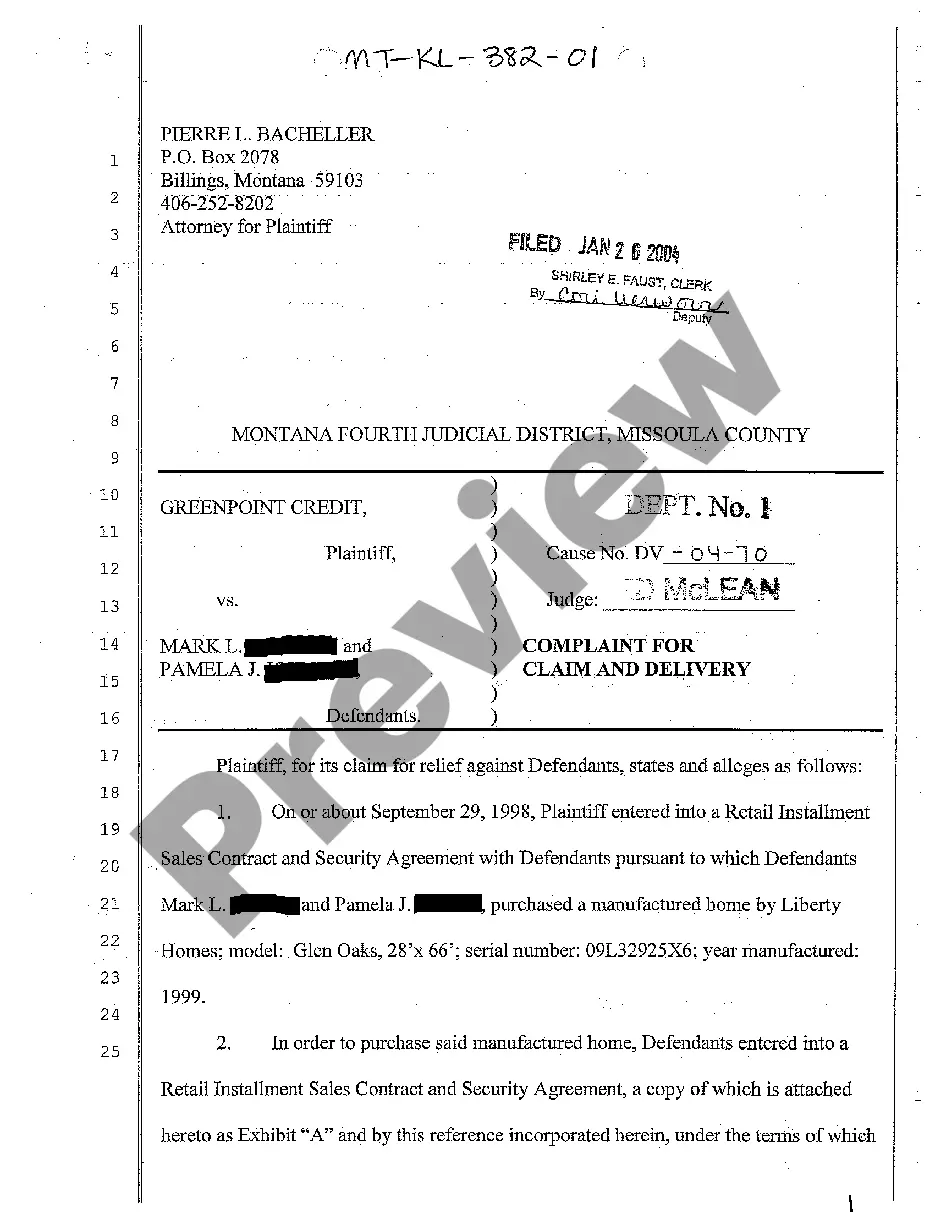Employee daily work log template time sheet format in Excel is a valuable tool for businesses to track and monitor the time and tasks performed by their employees on a daily basis. This template ensures accurate recording of working hours, facilitating efficient payroll management and project allocation. Here is a detailed description of the various types of employee daily work log templates and time sheet formats available in Excel: 1. Basic Time Sheet: This template includes columns to input employee name, date, start and end time, break duration, and total working hours. It offers a simple and straightforward layout for tracking daily work activities. 2. Weekly Time Sheet: As the name suggests, this template captures daily work details for the entire week. It allows employees to record their tasks and time worked for each day separately. The weekly time sheet also includes additional columns for overtime hours, leave requests, and any remarks. 3. Project-based Time Sheet: Designed specifically for project-based work, this template focuses on tracking time spent on individual tasks within a project. It provides columns for project names, task descriptions, start and end times, and duration. This type of time sheet helps managers analyze team productivity and project progress. 4. Task-based Time Sheet: Similar to the project-based time sheet, this template emphasizes tracking time spent on specific tasks. It allows employees to allocate their time to different work activities such as meetings, client calls, and administrative tasks. This format enables businesses to understand task priorities and optimize resource allocation efficiently. 5. Remote Work Time Sheet: With the rise in remote work arrangements, this template caters to employees who work from home or off-site locations. It includes additional columns to track remote work hours, ensuring transparency and accurate record-keeping. Remote work time sheets can be customized to include specific details like internet connectivity status, project updates, or deliverable submissions. 6. Shift-based Time Sheet: Ideal for businesses operating in shifts, this template allows employees to log their working hours based on different shifts throughout the day or week. It provides predefined time slots and customizable fields to accommodate various shift patterns. Shift-based time sheets automatically calculate total hours worked per shift and streamline employee scheduling. 7. Attendance Time Sheet: Primarily used for employee attendance management, this template focuses on recording employee clock-ins, clock-outs, and breaks. It includes features like automatic calculation of late arrivals, early departures, and total working hours. Attendance time sheets also facilitate leave deduction and overtime calculations. By utilizing these employee daily work log template time sheet formats in Excel, businesses can efficiently monitor and manage employee productivity, streamline payroll processing, and effectively allocate resources.
Employee Daily Work Log Template Time Sheet Format In Excel
Description log sheet format
How to fill out Log In Sheet For Work?
Accessing legal document samples that meet the federal and state laws is a matter of necessity, and the internet offers a lot of options to choose from. But what’s the point in wasting time searching for the appropriate Employee Daily Work Log Template Time Sheet Format In Excel sample on the web if the US Legal Forms online library already has such templates accumulated in one place?
US Legal Forms is the most extensive online legal library with over 85,000 fillable templates drafted by attorneys for any business and life situation. They are easy to browse with all documents collected by state and purpose of use. Our specialists keep up with legislative updates, so you can always be confident your paperwork is up to date and compliant when obtaining a Employee Daily Work Log Template Time Sheet Format In Excel from our website.
Getting a Employee Daily Work Log Template Time Sheet Format In Excel is easy and quick for both current and new users. If you already have an account with a valid subscription, log in and download the document sample you require in the preferred format. If you are new to our website, adhere to the guidelines below:
- Take a look at the template utilizing the Preview feature or via the text outline to make certain it meets your needs.
- Locate another sample utilizing the search function at the top of the page if needed.
- Click Buy Now when you’ve found the right form and select a subscription plan.
- Create an account or sign in and make a payment with PayPal or a credit card.
- Choose the right format for your Employee Daily Work Log Template Time Sheet Format In Excel and download it.
All documents you locate through US Legal Forms are multi-usable. To re-download and complete previously purchased forms, open the My Forms tab in your profile. Benefit from the most extensive and straightforward-to-use legal paperwork service!
daily work log excel template Form popularity
daily work sheet for employee Other Form Names
daily time log template FAQ
How to create a simple to-do list in Excel Step 1: open Excel and add column headers. Open a new Excel spreadsheet and enter new column headers. ... Step 2: fill in task details. ... Step 3: apply a filter to your list. ... Step 4: sort your tasks using the filter. ... Step 5: done!
To create an Excel timesheet that's legible, you need to format the worksheet cells to make them wider. How? Select column A and drag its edge to your desired width. Then right-click on column A > select Copy > highlight the column range B through L > press Ctrl+V to paste the formatting.
How to fill out a timesheet (step-by-step guide) Step 1: Enter the employee's name. ... Step 2: Add the date or date range. ... Step 3: Fill in the project and task details. ... Step 4: Add working hours for each day of the week. ... Step 5: Calculate the total hours. ... Step 6: Add notes if required. ... Step 7: Get approval.
Follow these simple steps to create a work log in Excel that will help you track your progress and record your work activities. Download Your Work Log Template. Download the work log template. ... Determine the Purpose of Your Work Log. ... Fill in the Information for Your Work Log. ... Review and Monitor Your Work Log Template.
How to make a timesheet in Excel Step 1: Format your spreadsheet. ... Step 2: Title your timesheet. ... Step 3: Add labels to your timesheet. ... Step 4: Add the timesheet. ... Step 5: Add formulas for automatic calculations. ... Step 6: Print or keep it online.