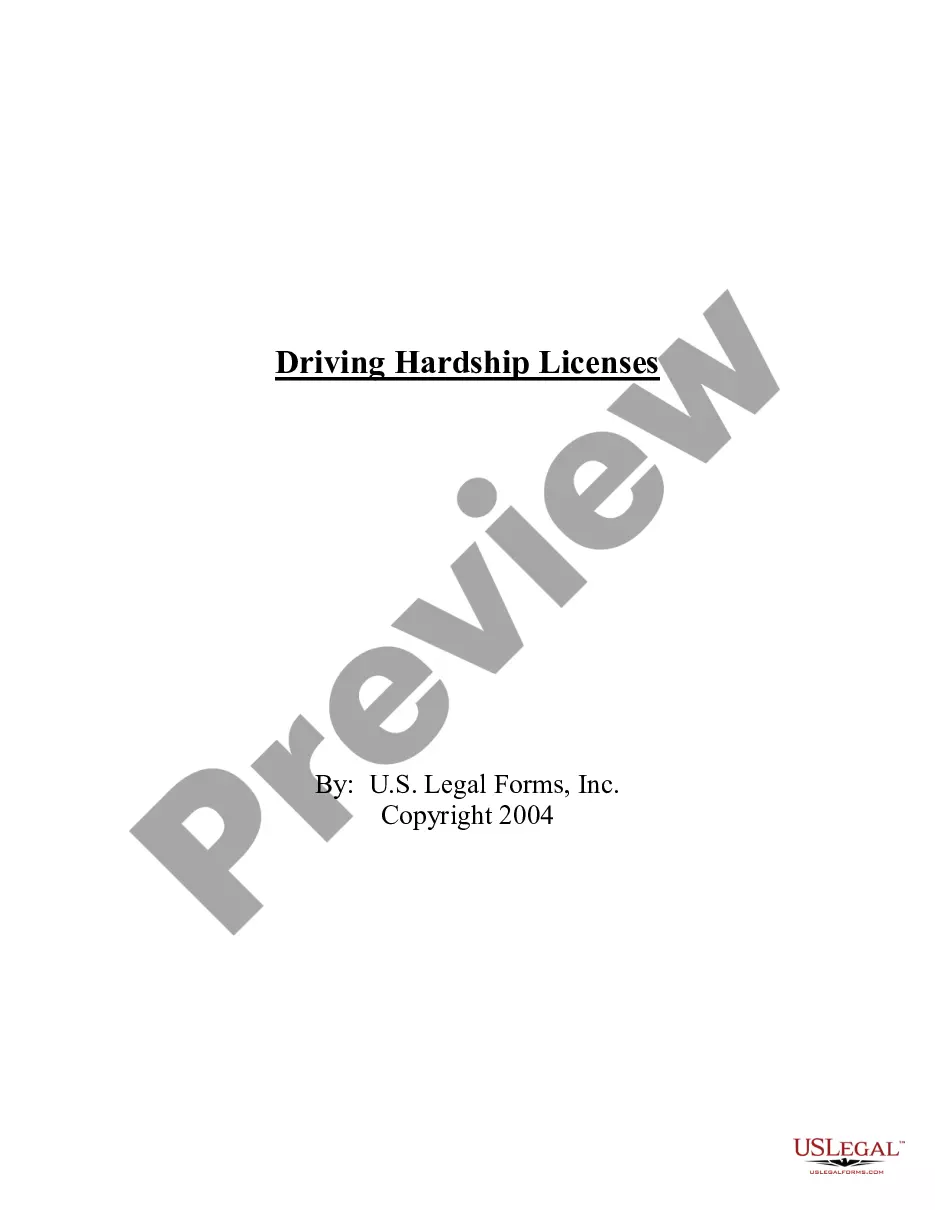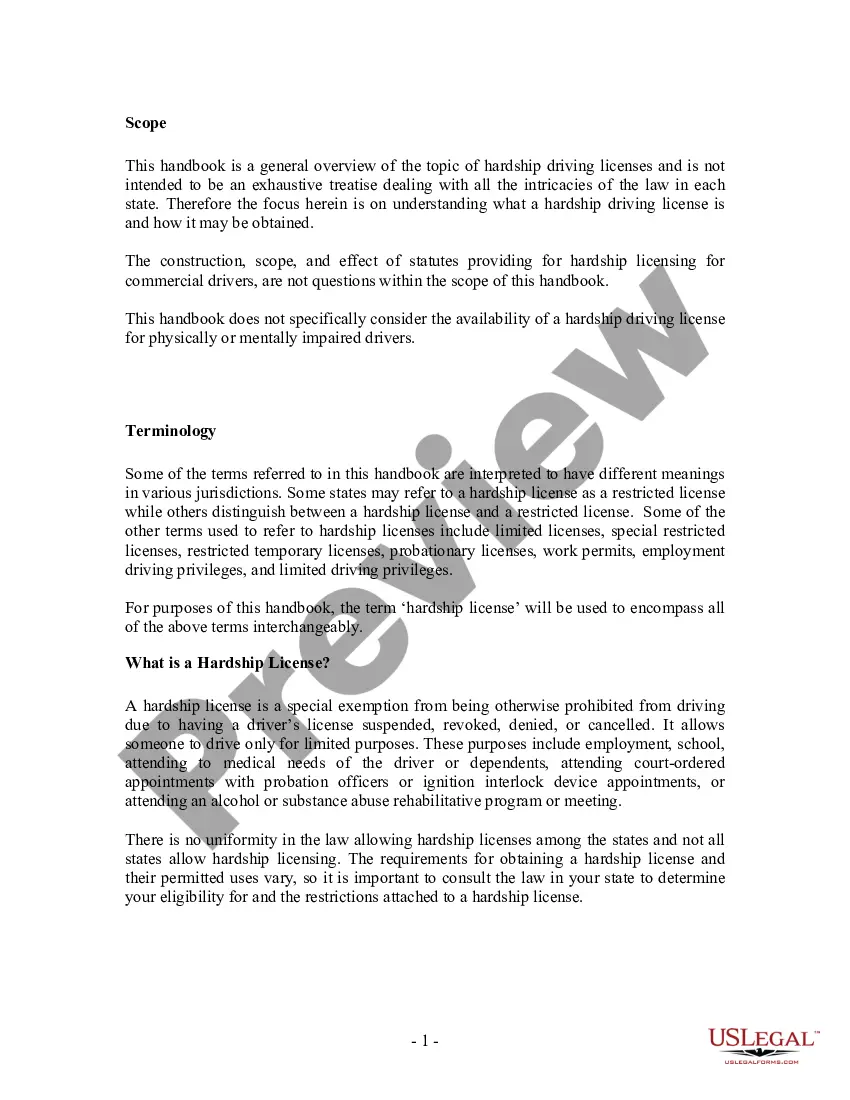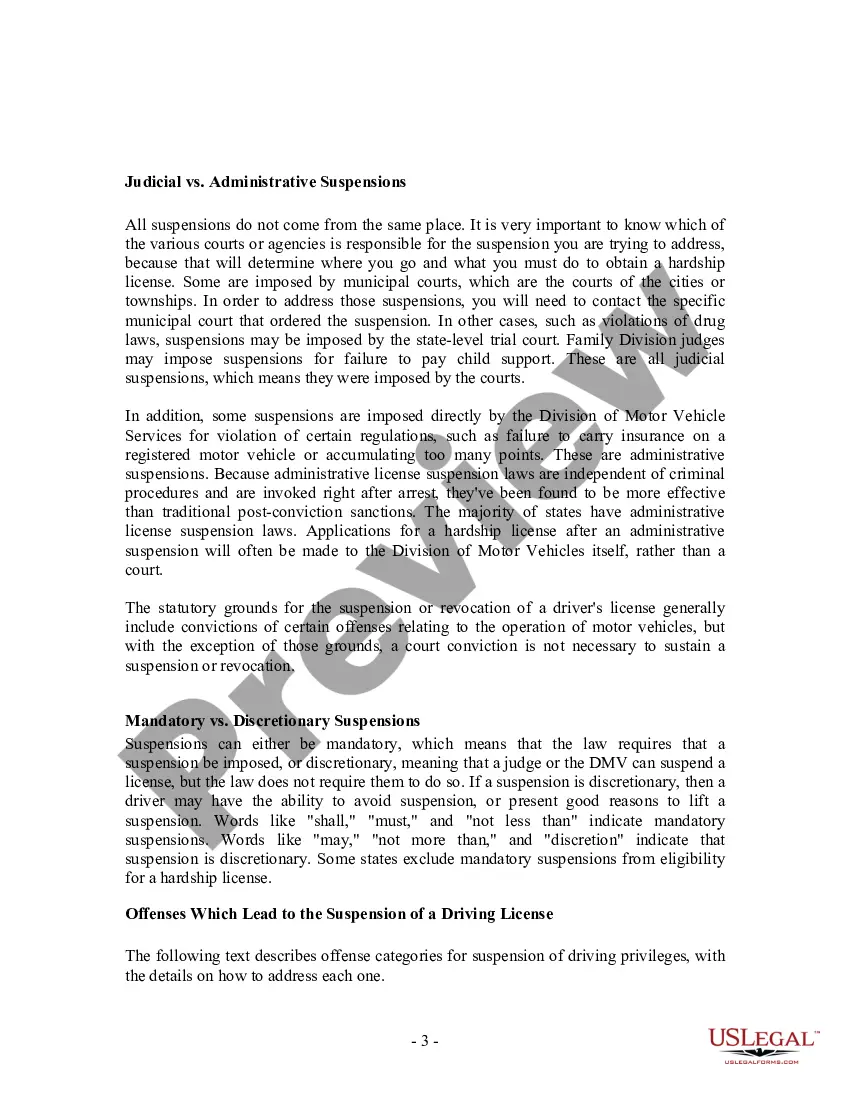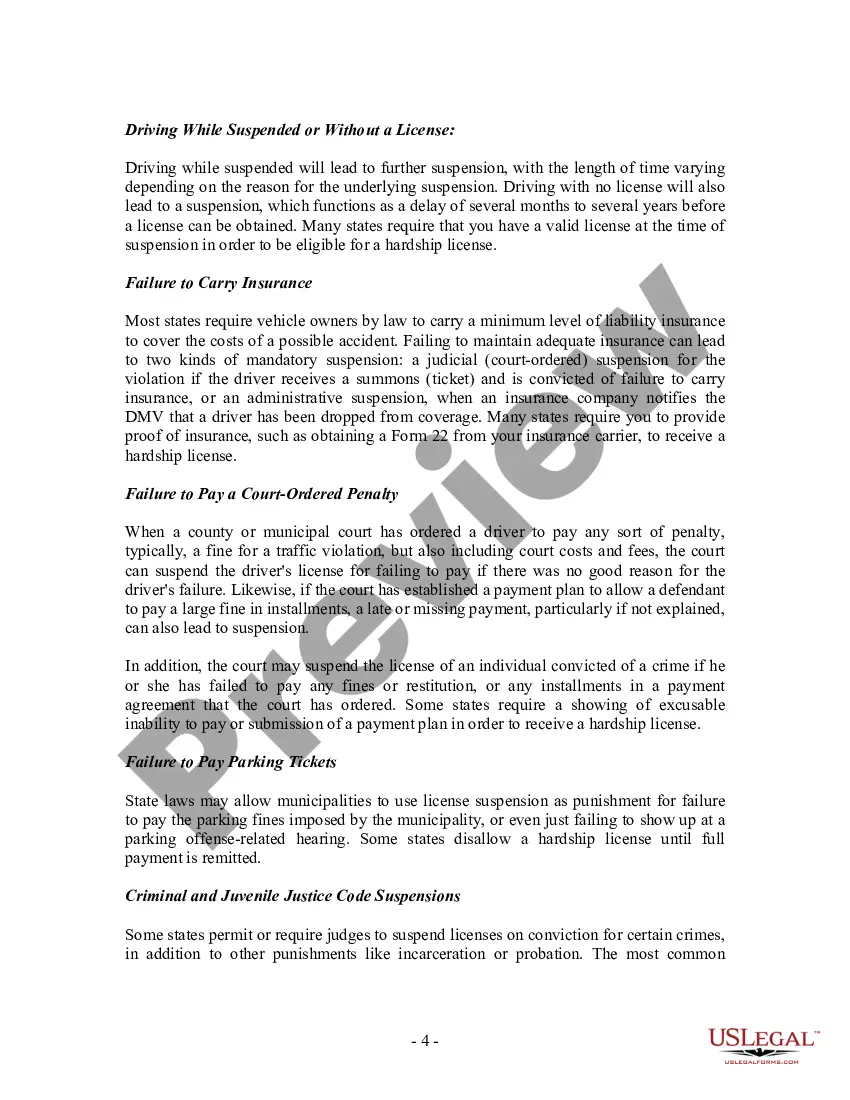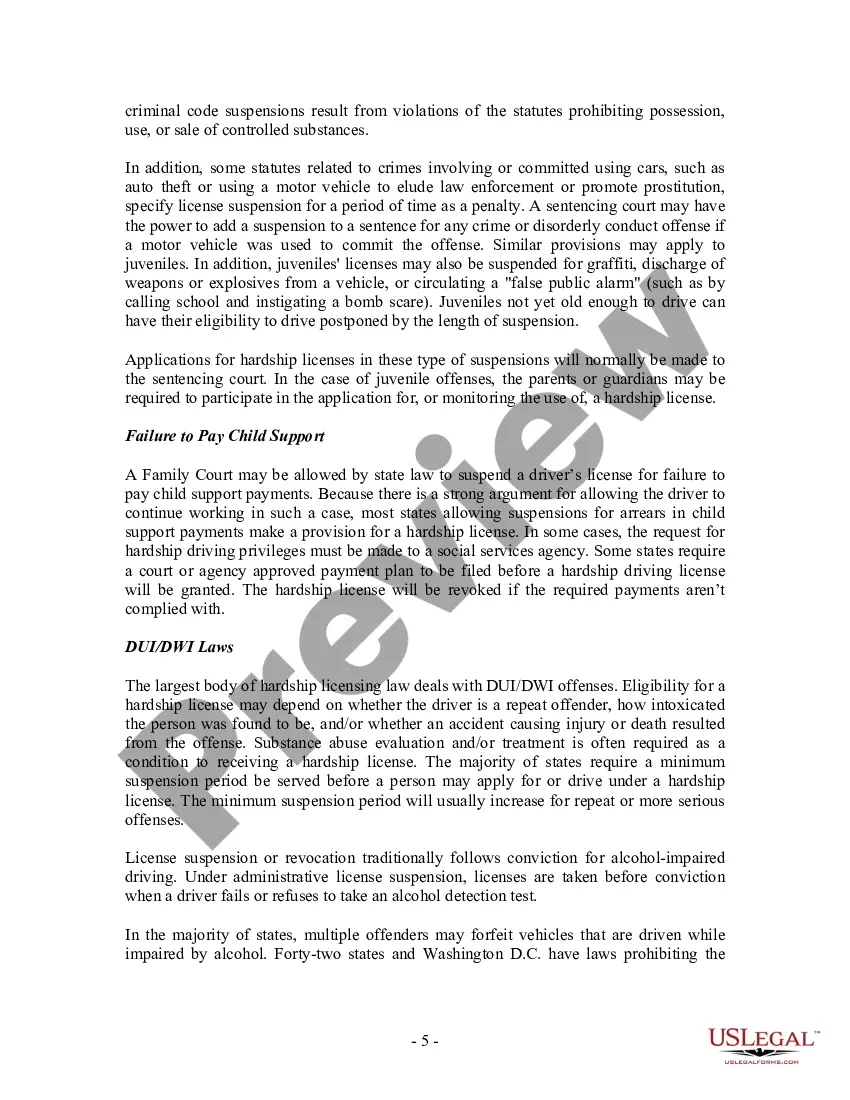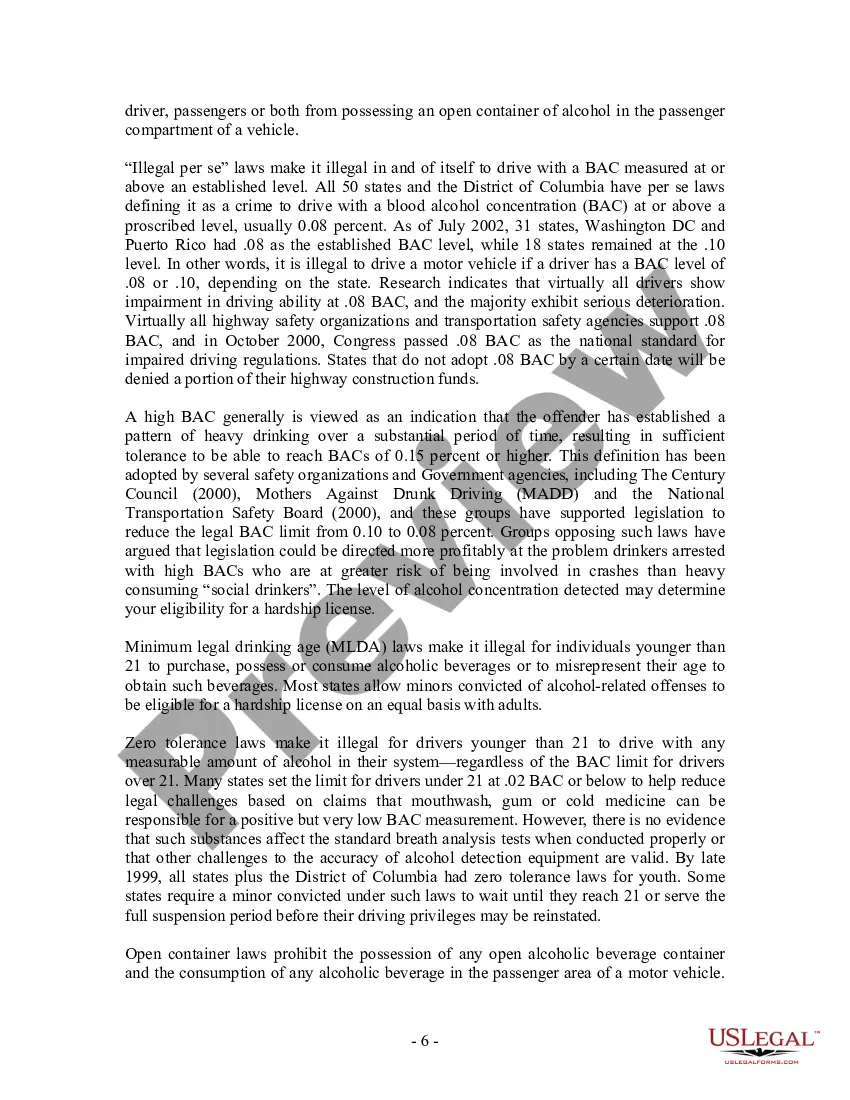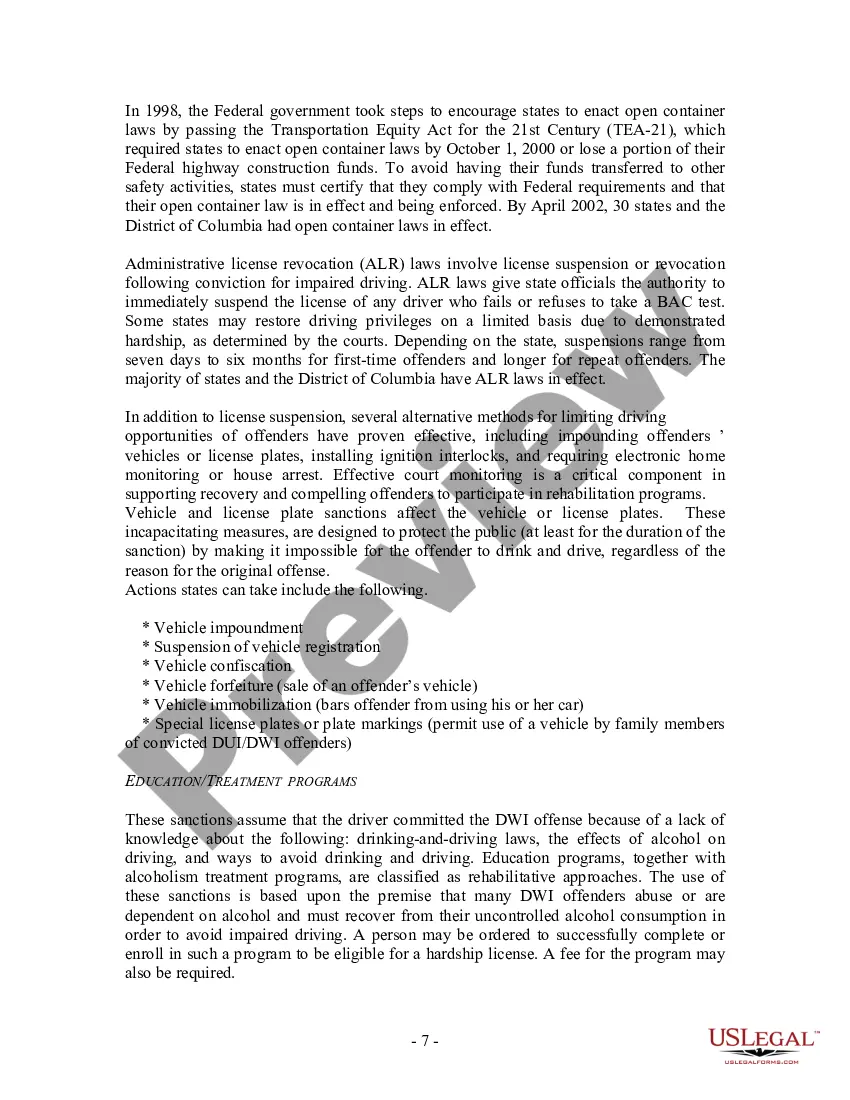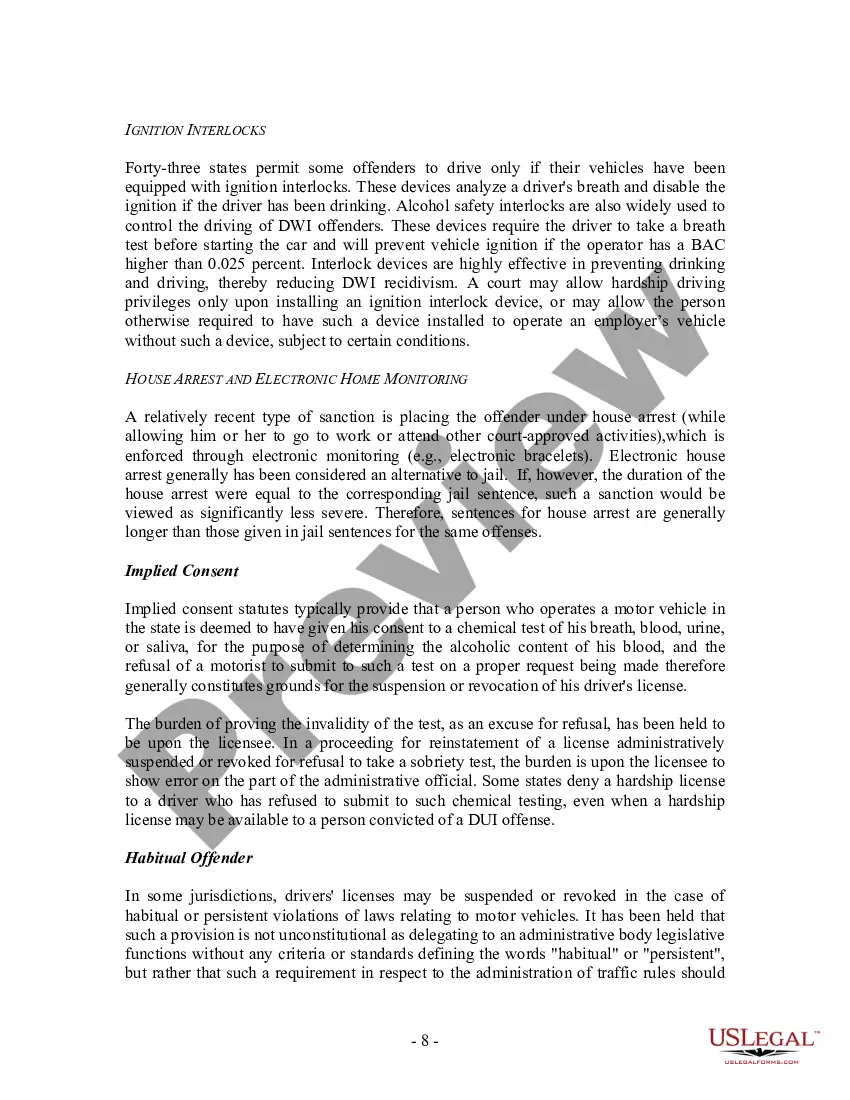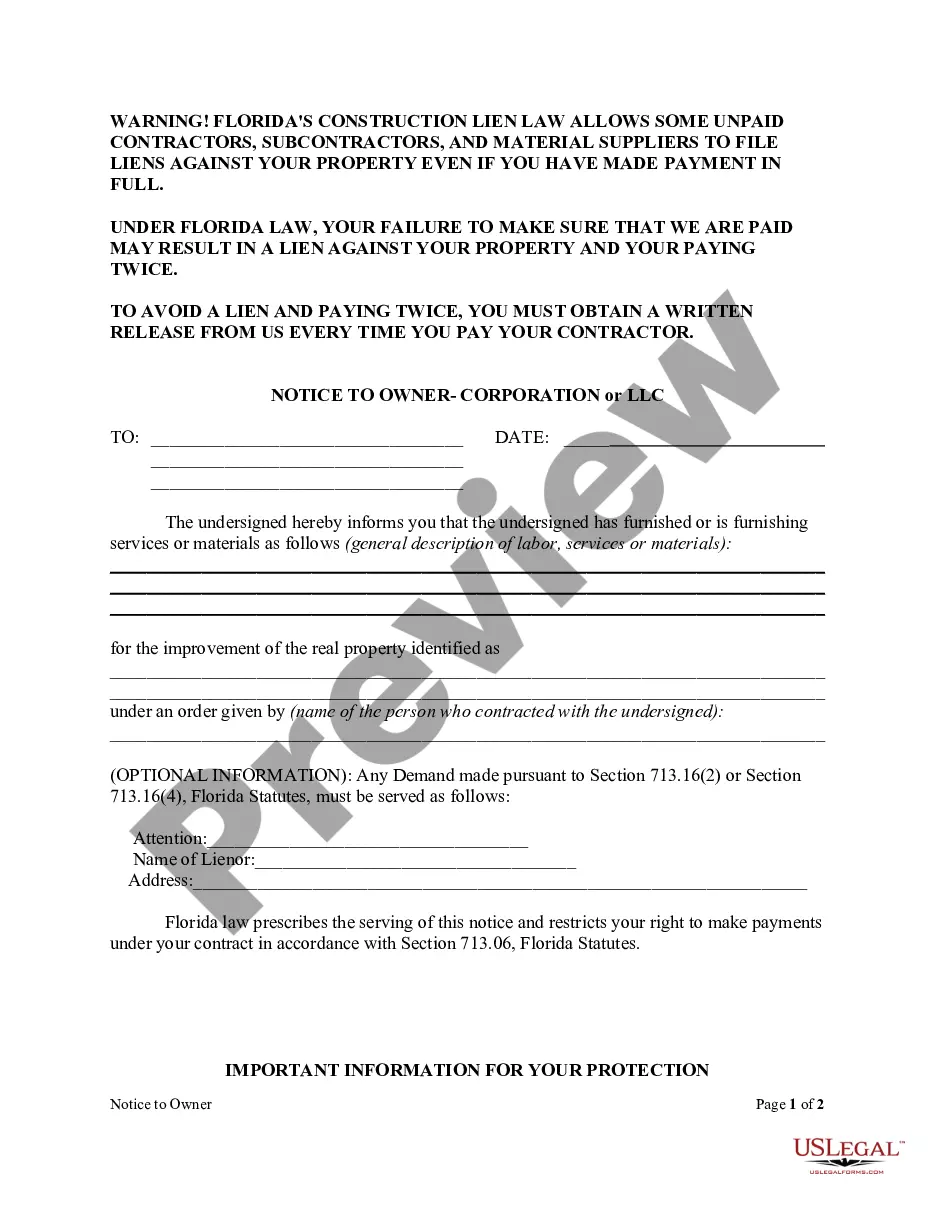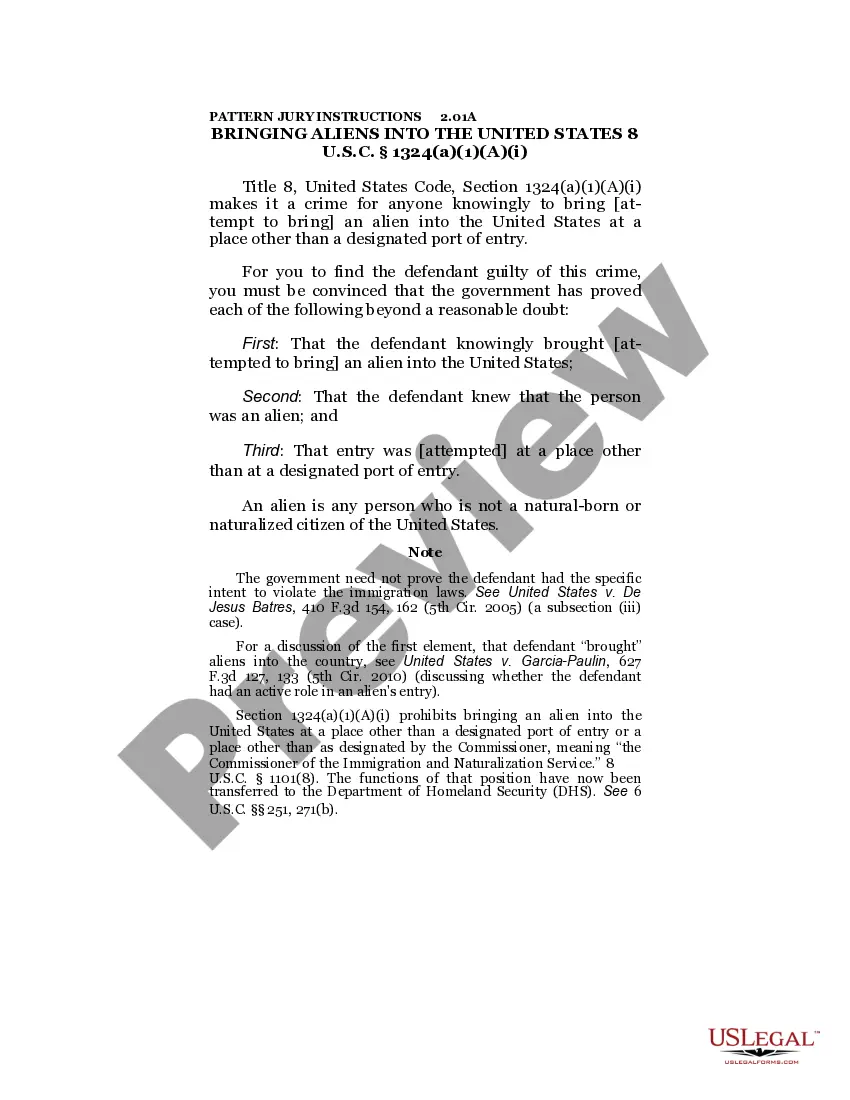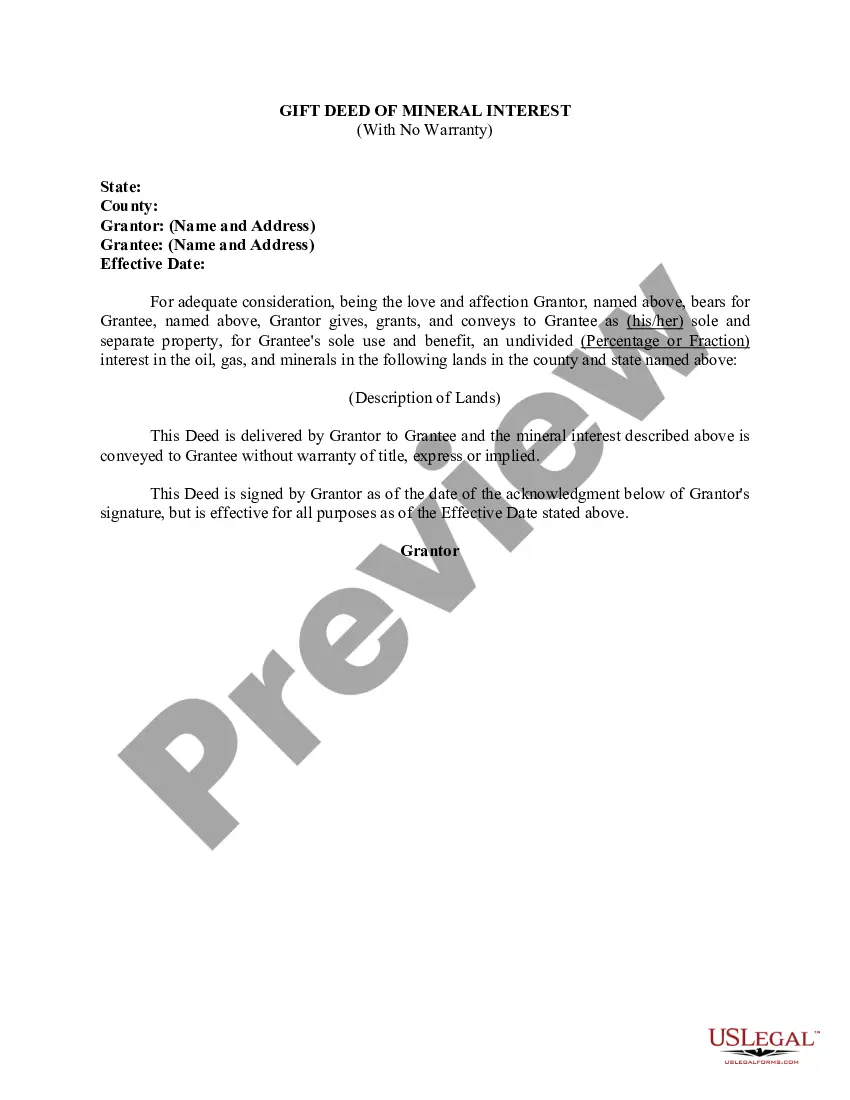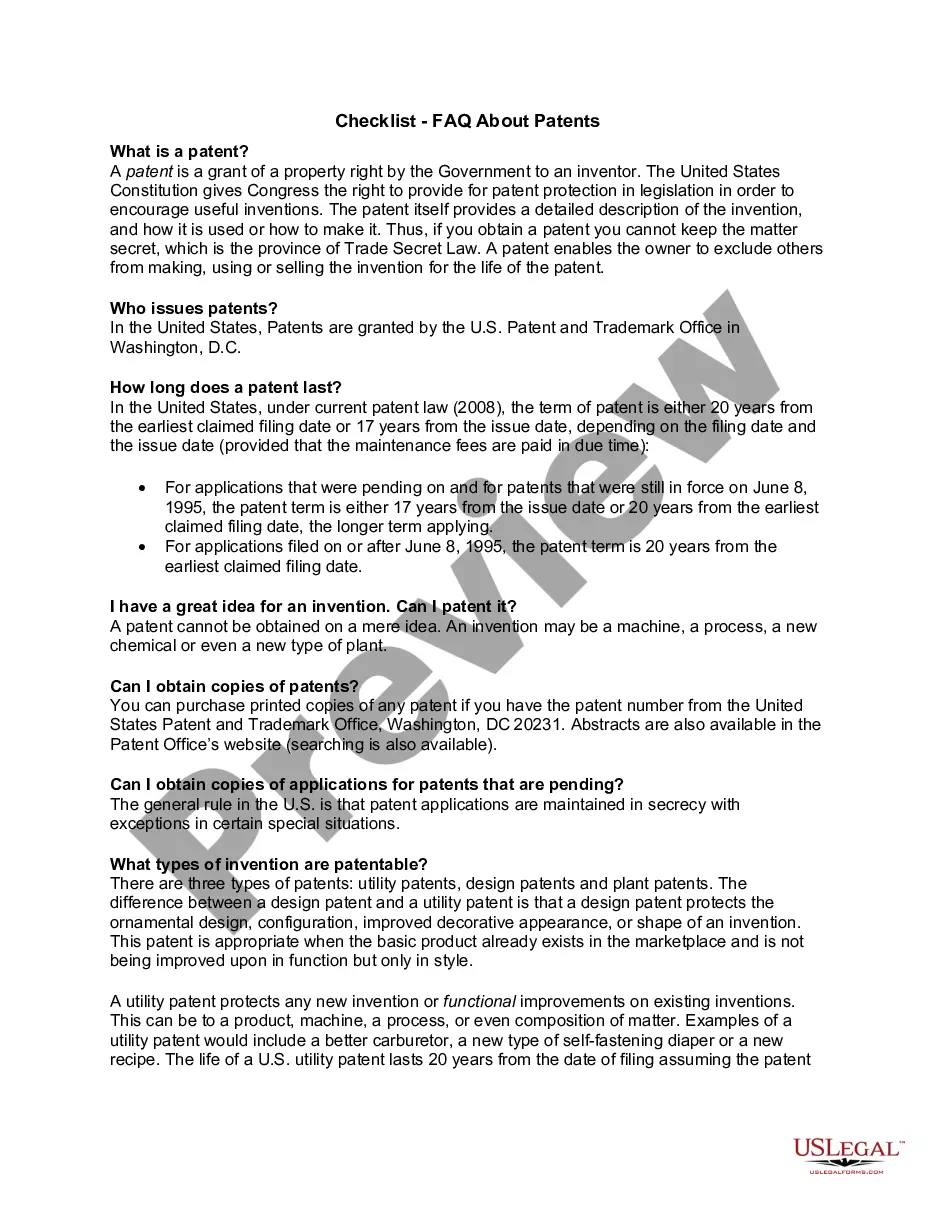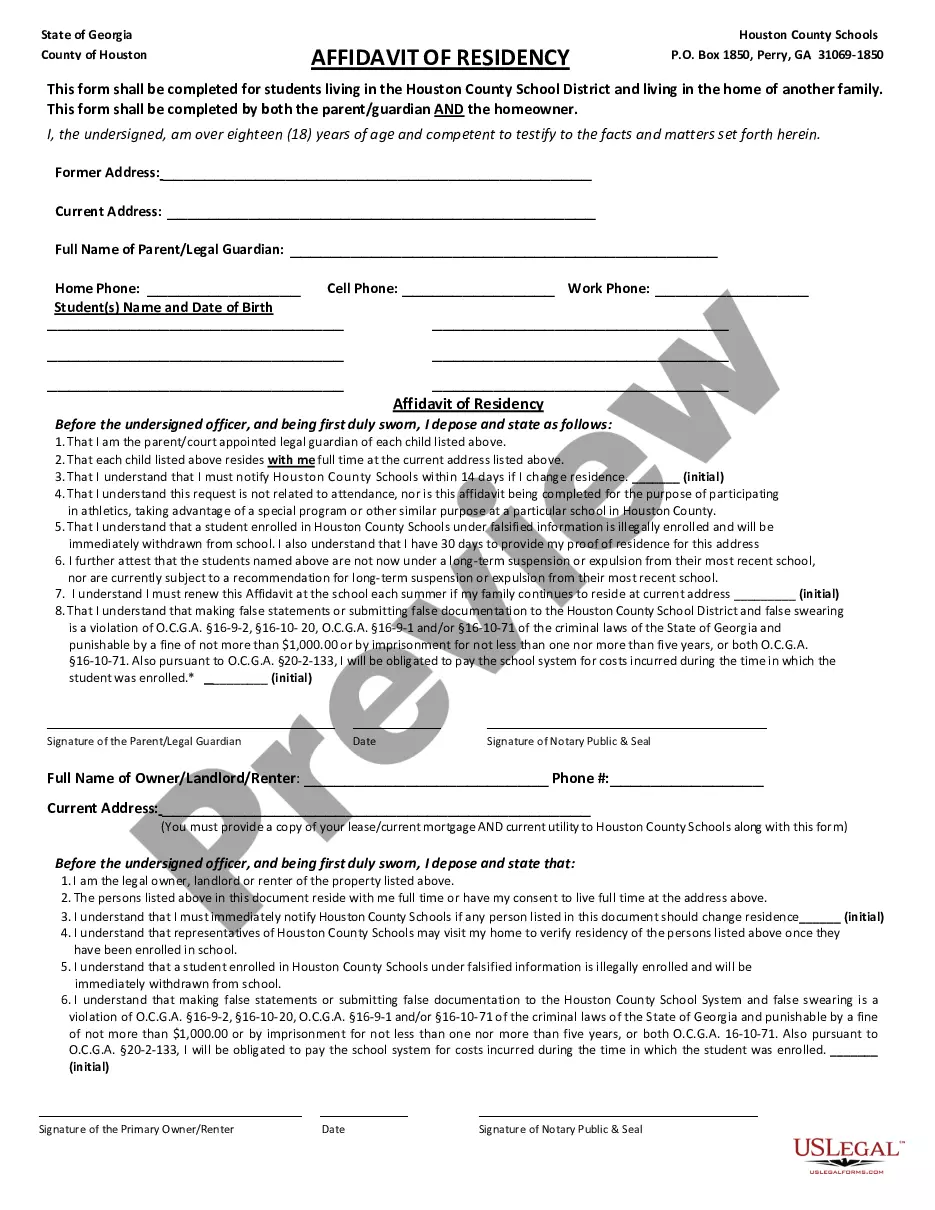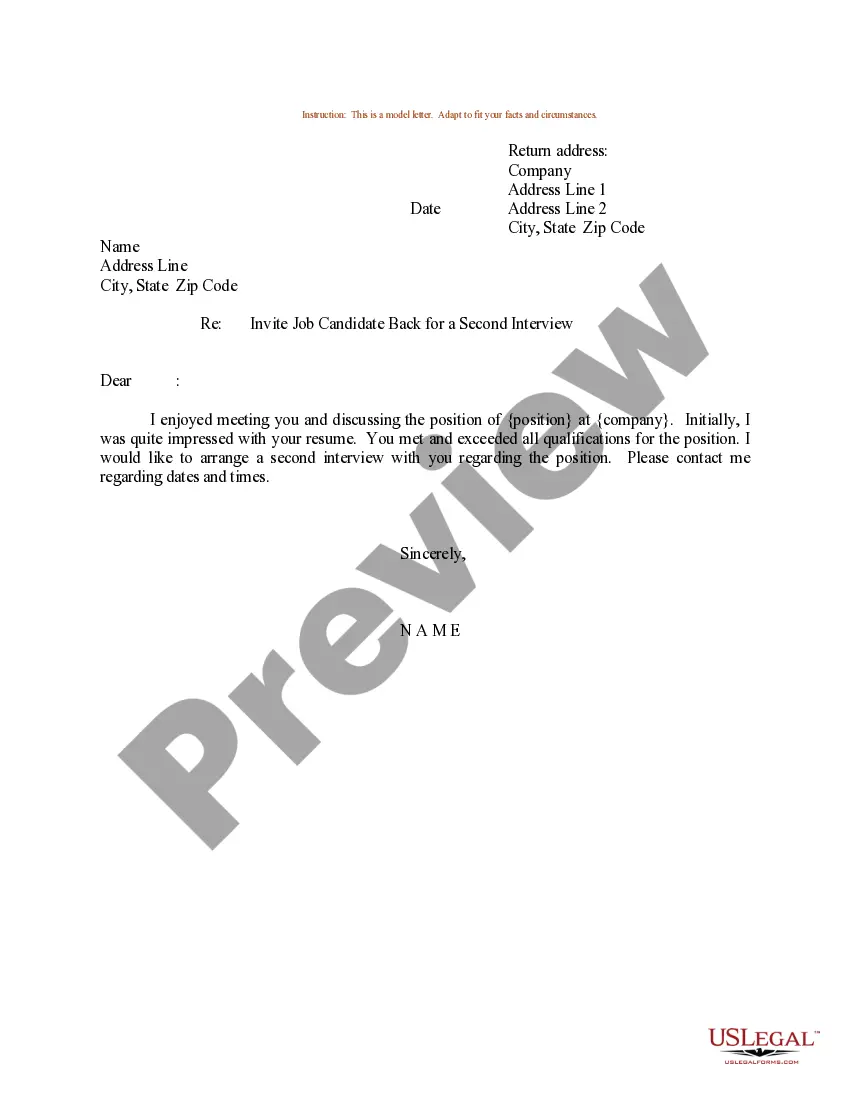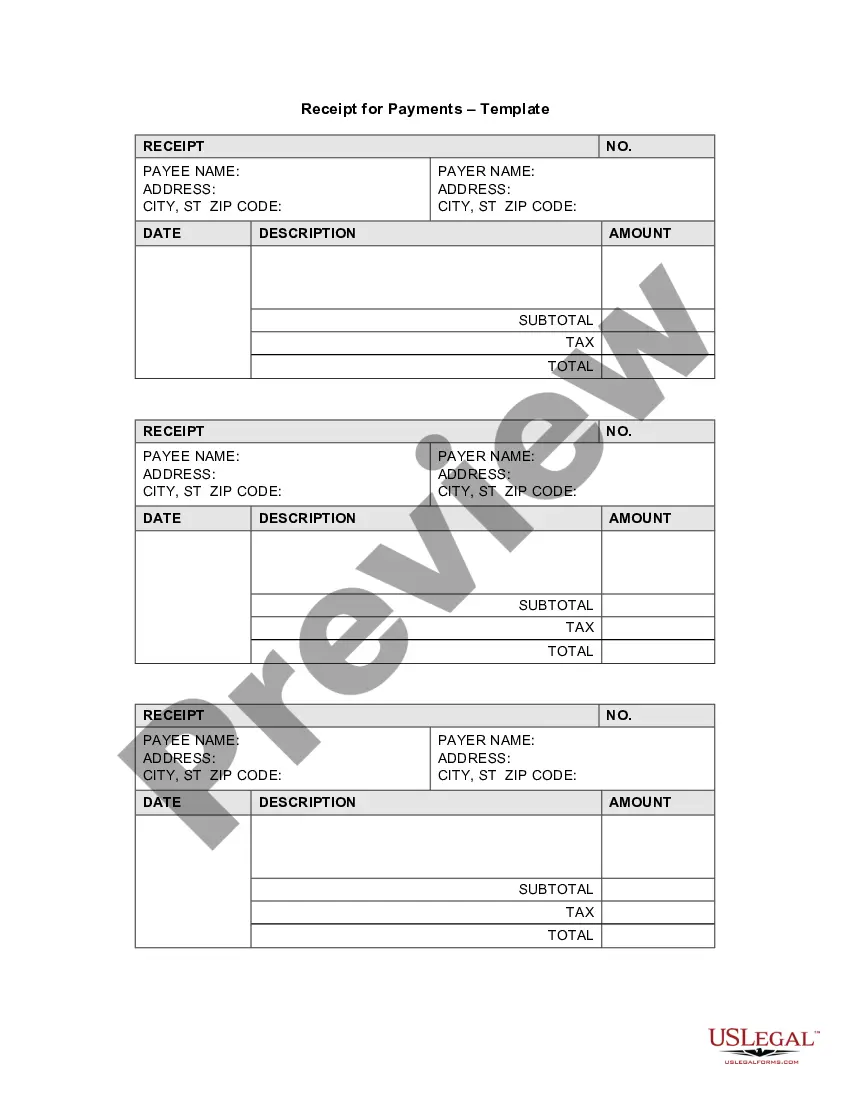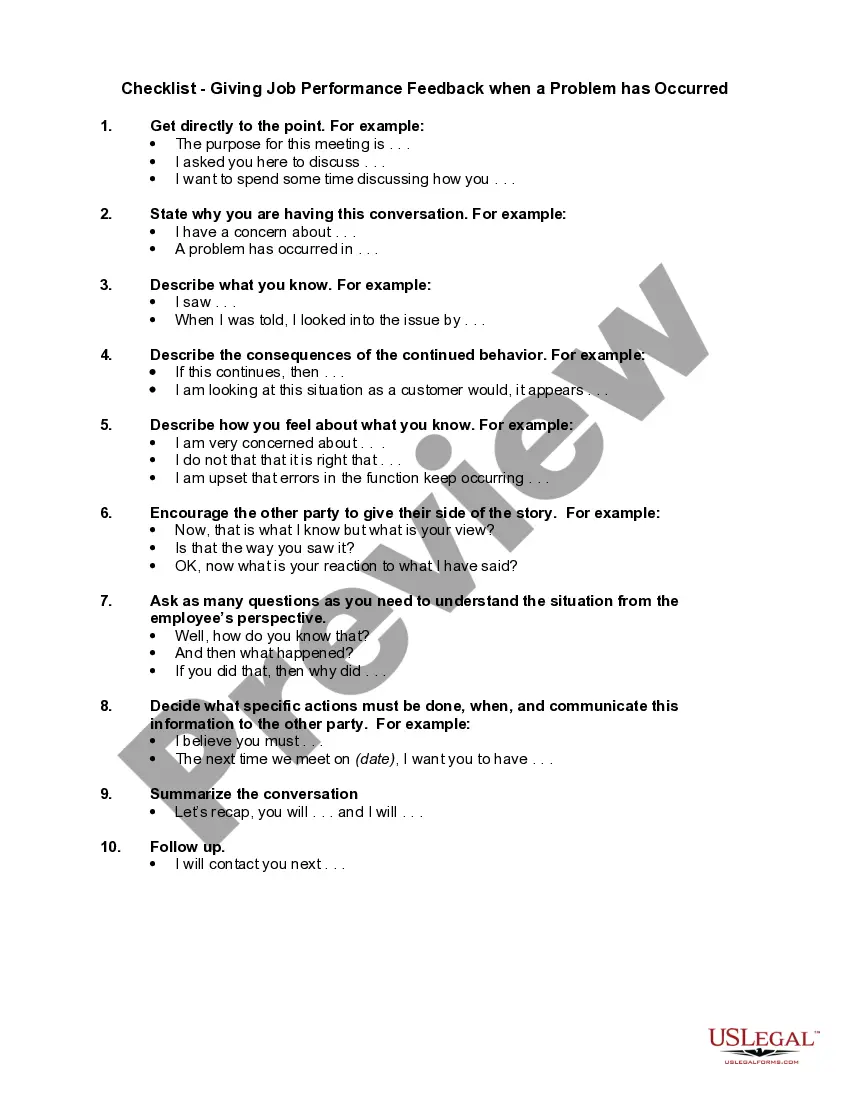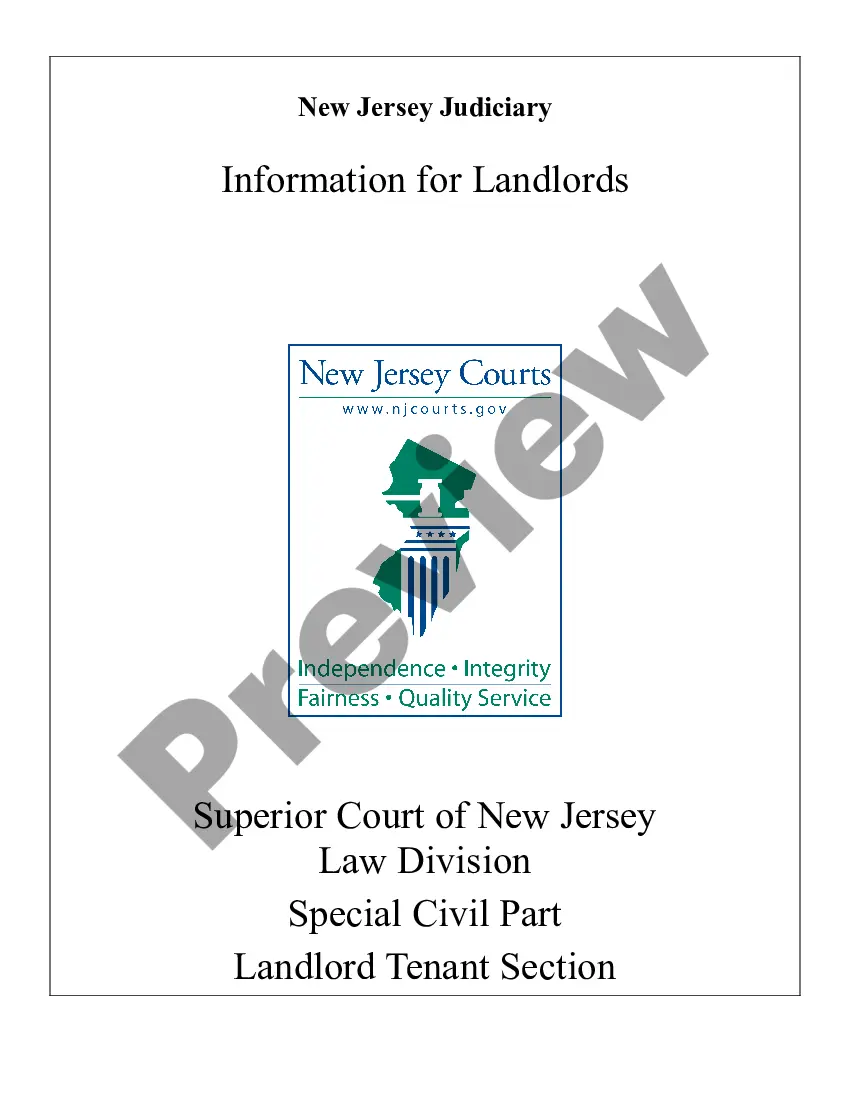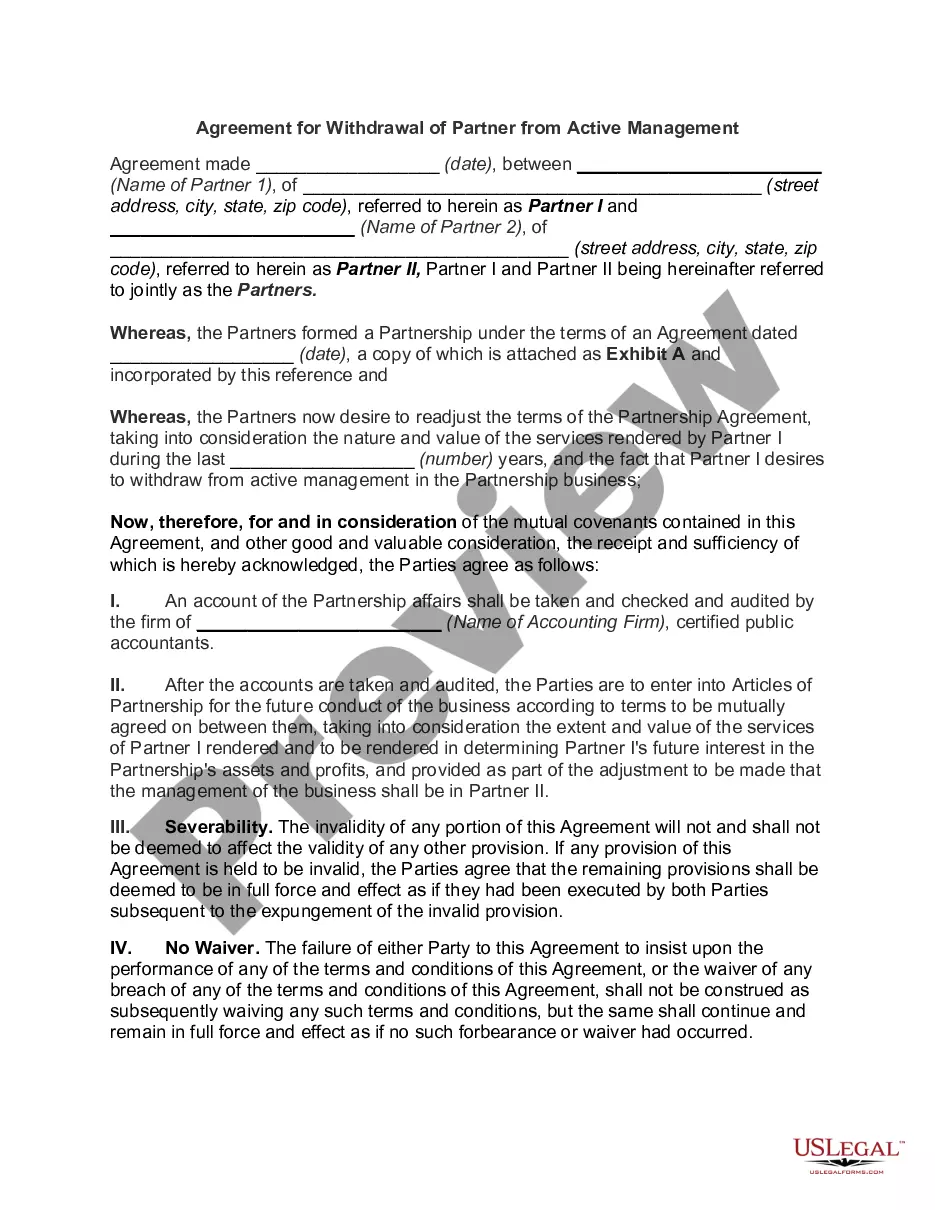Hardship License Online Application Form Tennessee: A Comprehensive Guide Applying for a hardship license in Tennessee? Look no further! This detailed description will walk you through the process of obtaining a hardship license through the online application form in Tennessee. We will also explore the different types of hardship licenses available in the state. What is a hardship license? A hardship license, also known as a restricted driver's license, is a special type of license issued to individuals who have had their regular driver's license suspended or revoked due to DUI convictions, certain traffic-related offenses, or non-payment of child support. This license allows them to drive under specific circumstances and for limited purposes, such as commuting to work or attending medical appointments. Types of Hardship Licenses in Tennessee: 1. Ignition Interlock Restricted License (GIRL): This type of hardship license is issued to individuals who have been convicted of driving under the influence (DUI). It is subject to the installation of an ignition interlock device in their vehicle, which ensures the driver's sobriety before starting the vehicle. This license allows individuals to drive to and from work or school, medical appointments, and court-ordered obligations. 2. Child Support Restricted License (CARL): Individuals who have had their regular driver's license suspended or revoked due to non-payment of child support may be eligible for a CARL. This license enables them to drive solely for work-related purposes, including commuting to and from work and performing work-related duties. Filing the Hardship License Online Application Form in Tennessee: To apply for a hardship license in Tennessee, applicants must follow these steps: 1. Visit the Tennessee Department of Safety and Homeland Security website. 2. Look for the "Hardship License Application" section and click on it. 3. Fill out the online application form, providing accurate personal information, driver's license details, and specific hardship circumstances. 4. Attach any required supporting documents, such as proof of employment, medical records, or court orders, to substantiate the hardship claim. 5. Pay the appropriate application fee. Fees may vary depending on the type of hardship license requested. 6. Submit the completed application form and payment online. 7. Wait for notification from the Department of Safety and Homeland Security regarding the status of the application. 8. If approved, follow any additional instructions provided, such as attending a mandatory hearing or completing any necessary educational programs. In conclusion, obtaining a hardship license in Tennessee can be made easier and more convenient through the online application form. Whether it's an Ignition Interlock Restricted License or a Child Support Restricted License, individuals facing specific hardships can access limited driving privileges to meet their essential needs while their regular driver's license is suspended or revoked. Make sure to carefully complete the application form and provide all the necessary documentation to increase your chances of a successful application.
Hardship License Online Application Form Tennessee
Description tn hardship license application
How to fill out Hardship License Online Application Form Tennessee?
Drafting legal paperwork from scratch can sometimes be daunting. Certain scenarios might involve hours of research and hundreds of dollars spent. If you’re looking for a an easier and more affordable way of creating Hardship License Online Application Form Tennessee or any other forms without jumping through hoops, US Legal Forms is always at your fingertips.
Our virtual collection of more than 85,000 up-to-date legal documents covers almost every aspect of your financial, legal, and personal matters. With just a few clicks, you can quickly get state- and county-specific templates diligently prepared for you by our legal experts.
Use our website whenever you need a trusted and reliable services through which you can easily locate and download the Hardship License Online Application Form Tennessee. If you’re not new to our services and have previously created an account with us, simply log in to your account, select the form and download it away or re-download it anytime later in the My Forms tab.
Not registered yet? No worries. It takes little to no time to set it up and navigate the catalog. But before jumping directly to downloading Hardship License Online Application Form Tennessee, follow these recommendations:
- Check the form preview and descriptions to ensure that you have found the form you are searching for.
- Make sure the form you choose complies with the requirements of your state and county.
- Choose the right subscription option to purchase the Hardship License Online Application Form Tennessee.
- Download the file. Then fill out, sign, and print it out.
US Legal Forms has a spotless reputation and over 25 years of expertise. Join us now and transform form completion into something simple and streamlined!
hardship license tennessee Form popularity
hardship license in tennessee Other Form Names
FAQ
Instructions and Help about PDF Spelling Check Online Open the PDF document you want to check for spelling errors in . Click on the 'Spelling' tab located at the top of the interface. Once you're in the 'Spelling' tab, click on the 'Check Spelling' button.
Publisher 2007: Turn grammar check and spell check on and off - YouTube YouTube Start of suggested clip End of suggested clip And then click ok now you can check and correct the spelling. Mistakes. See how simple it was goMoreAnd then click ok now you can check and correct the spelling. Mistakes. See how simple it was go ahead have fun with your pc.
Grammarly's spell-checker works in your browser and across all your favorite websites and desktop apps, such as Google Docs, Microsoft Word, and Outlook. You can even use it on your Android or iPhone by downloading the Grammarly Keyboard.
Writer's free grammar checker is a simple, AI-powered assistant that makes your text clear, error-free, and easy to understand. It scans your text for every type of mistake, from silly punctuation errors to nuanced grammatical mistakes, irregular verb conjugations, misspelled words, and more.
Check grammar and spelling On the right-pane, select Spell Check. Select the Preferences icon and ensure that the correct provider is selected. Select if you want to run the grammar checker for the current file, all topics in the project, or all files in the project. Select Run Grammar Check.
Launch Adobe Acrobat on your device and open a PDF file that you wish to check. On opening the file, navigate to the ?Edit? section. Step 2. Select the option of ?Check Spelling? across the drop-down menu, followed by ?Check Spelling in Comments, Fields, & Editable Text.?
How to Use Spell-Check in Adobe Acrobat DC - YouTube YouTube Start of suggested clip End of suggested clip I'm hopeful that Adobe will eventually provide Acrobat users with comprehensive spellcheckMoreI'm hopeful that Adobe will eventually provide Acrobat users with comprehensive spellcheck capabilities. Now let's move on to the tutorial. To access the spell check tool select edit and then check