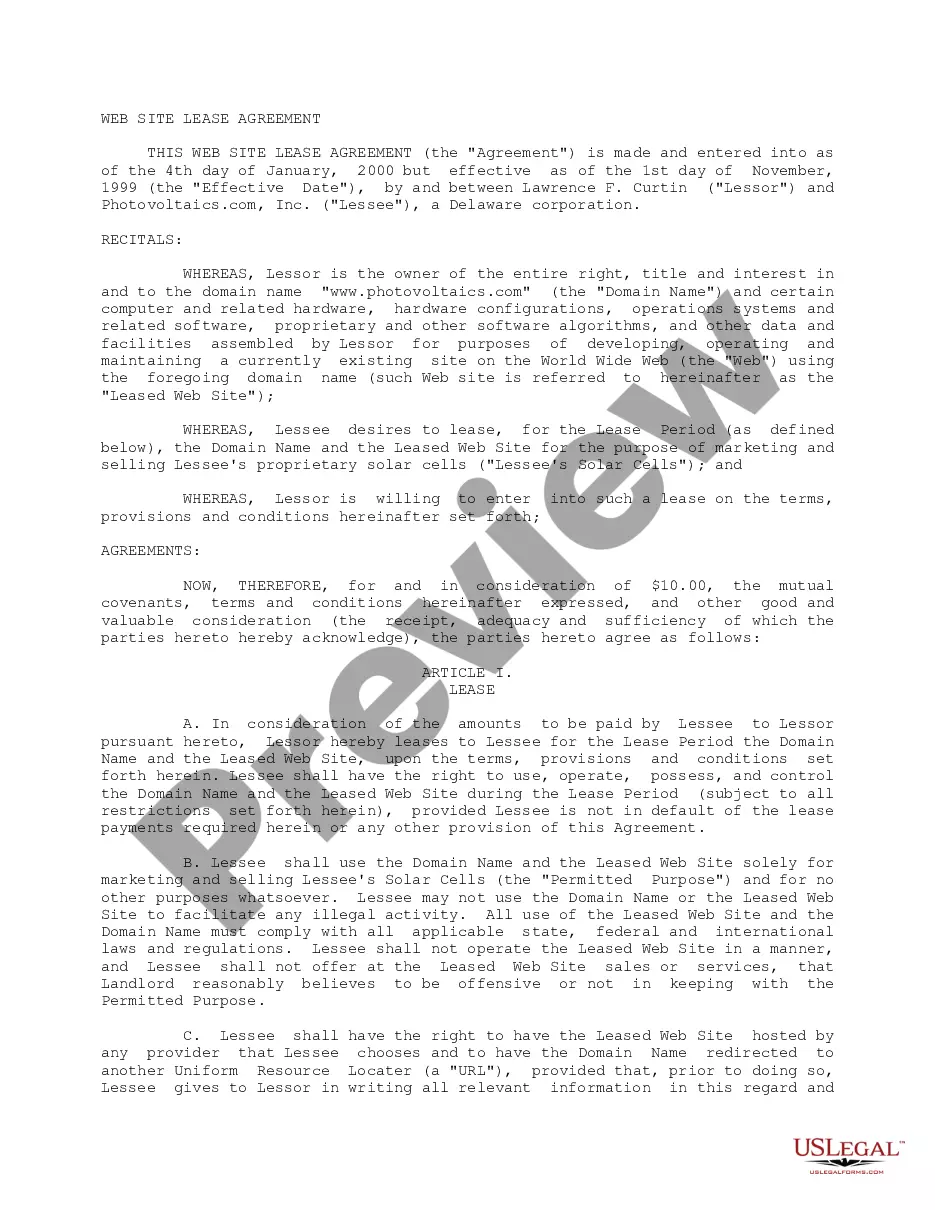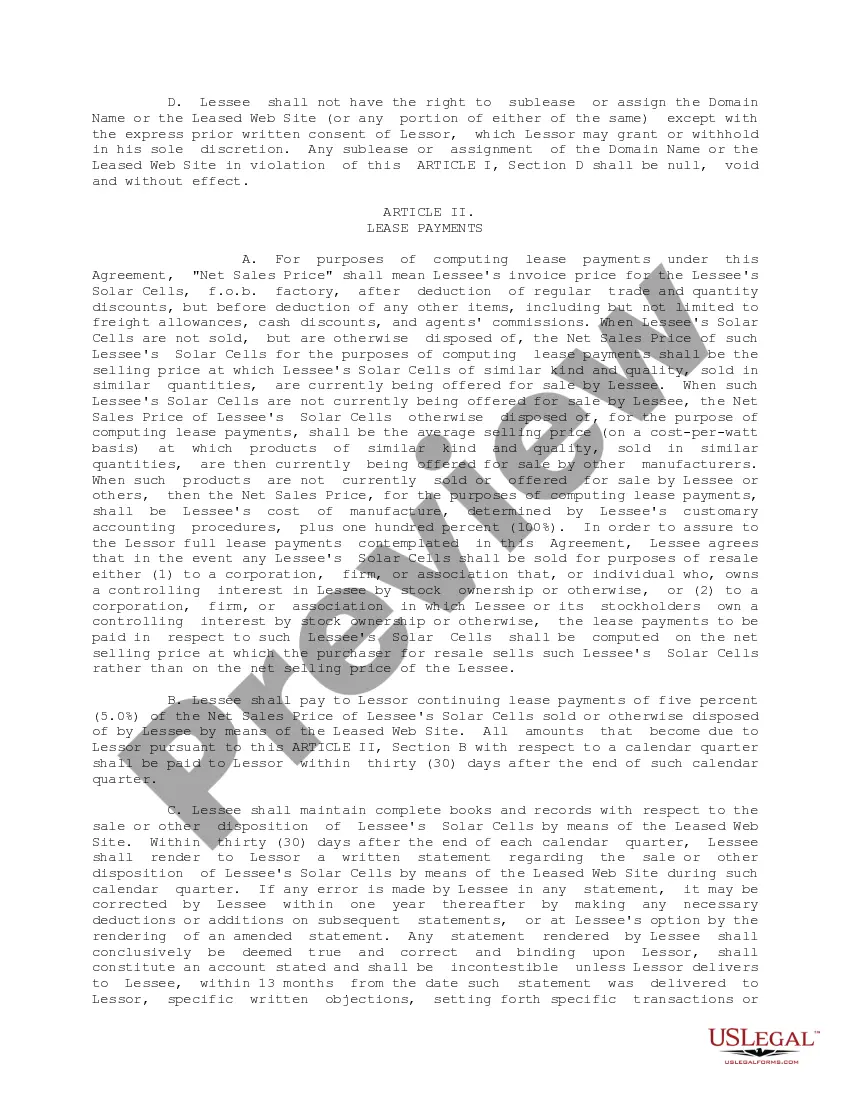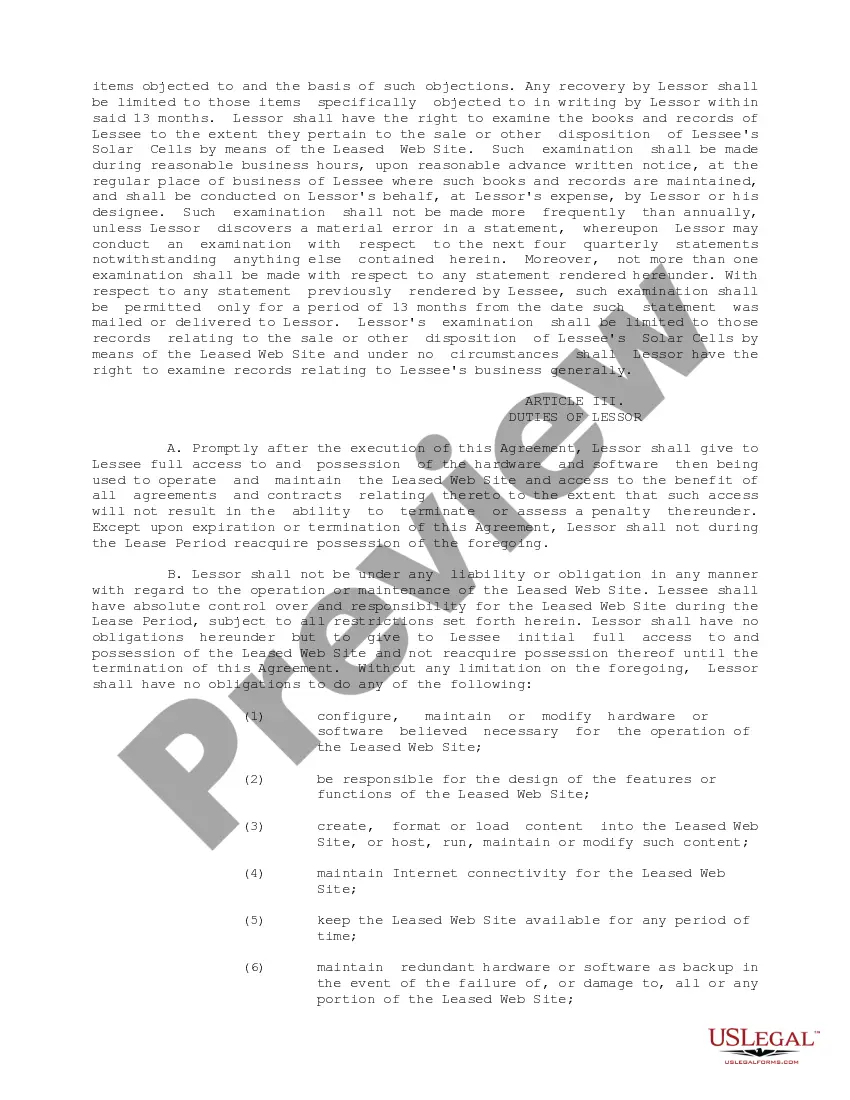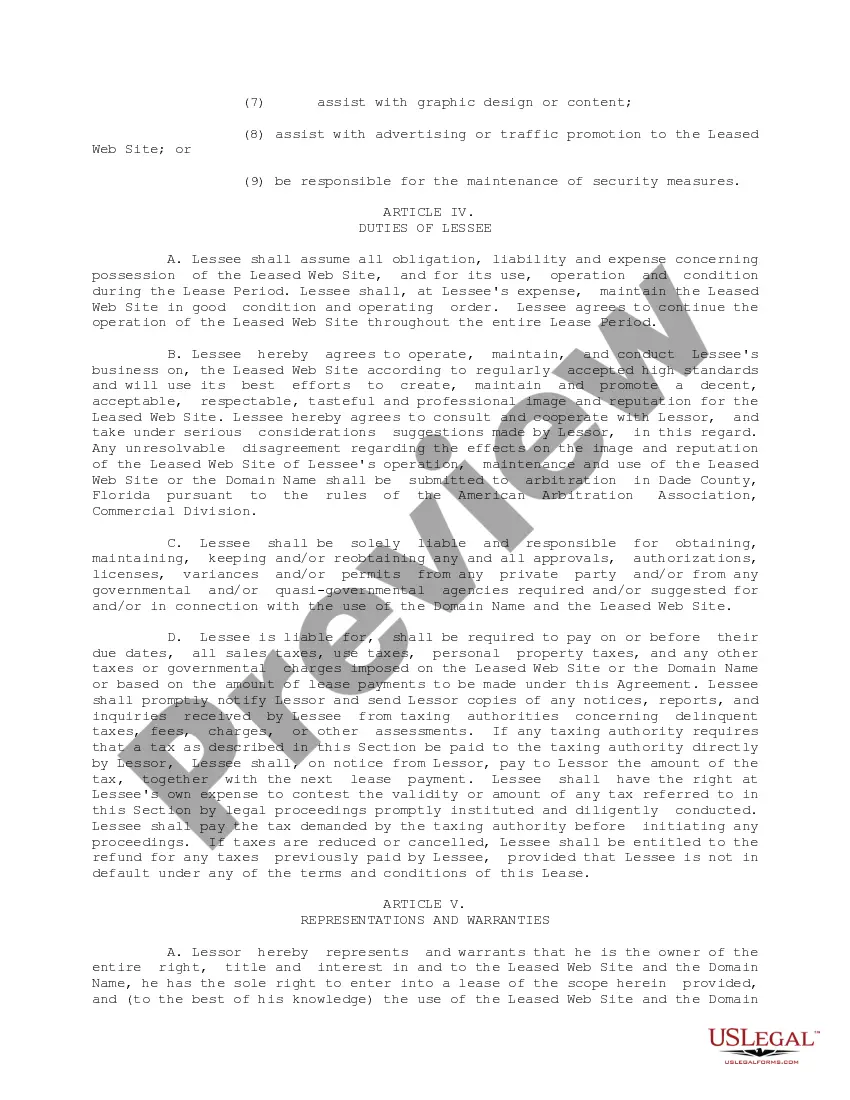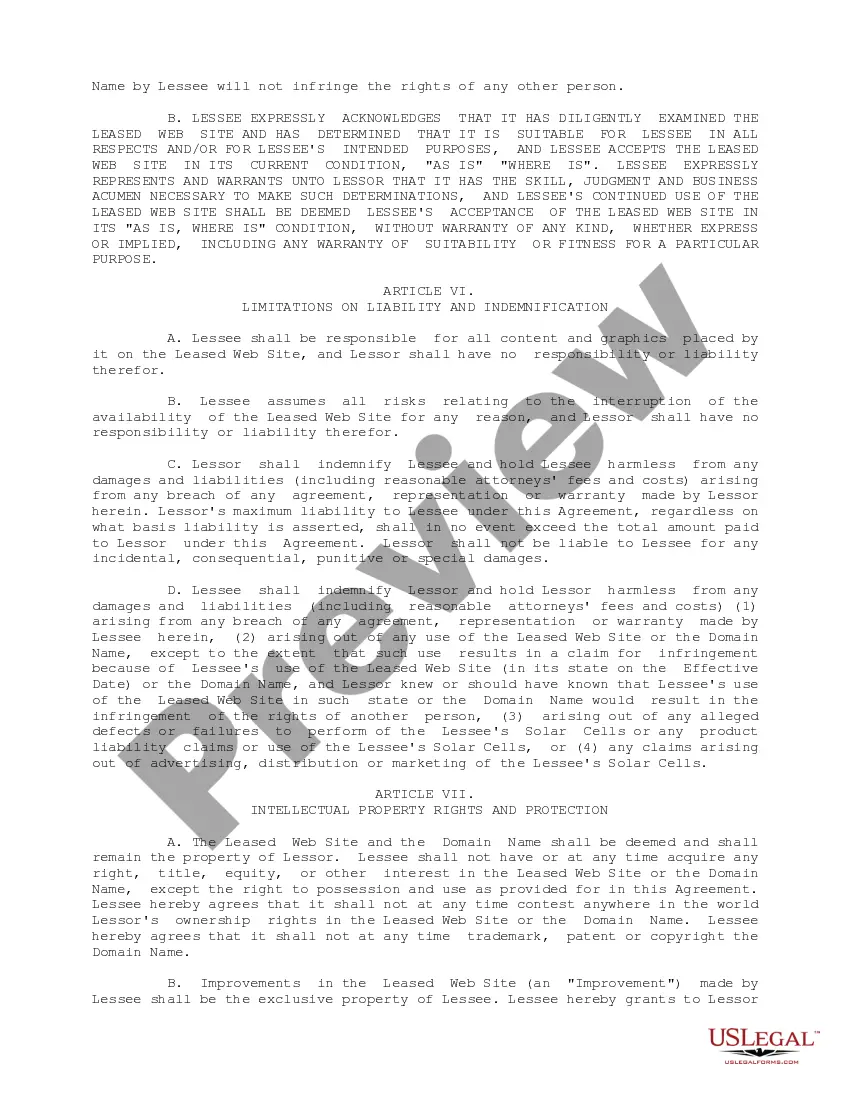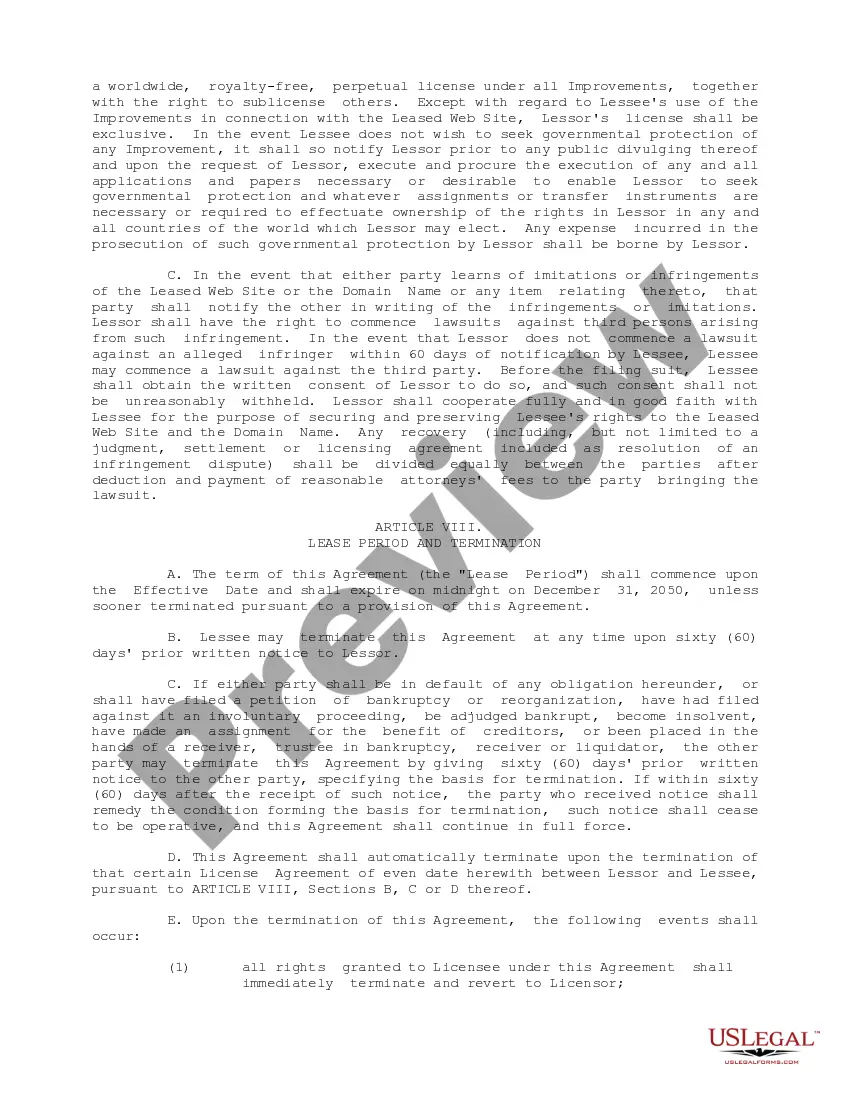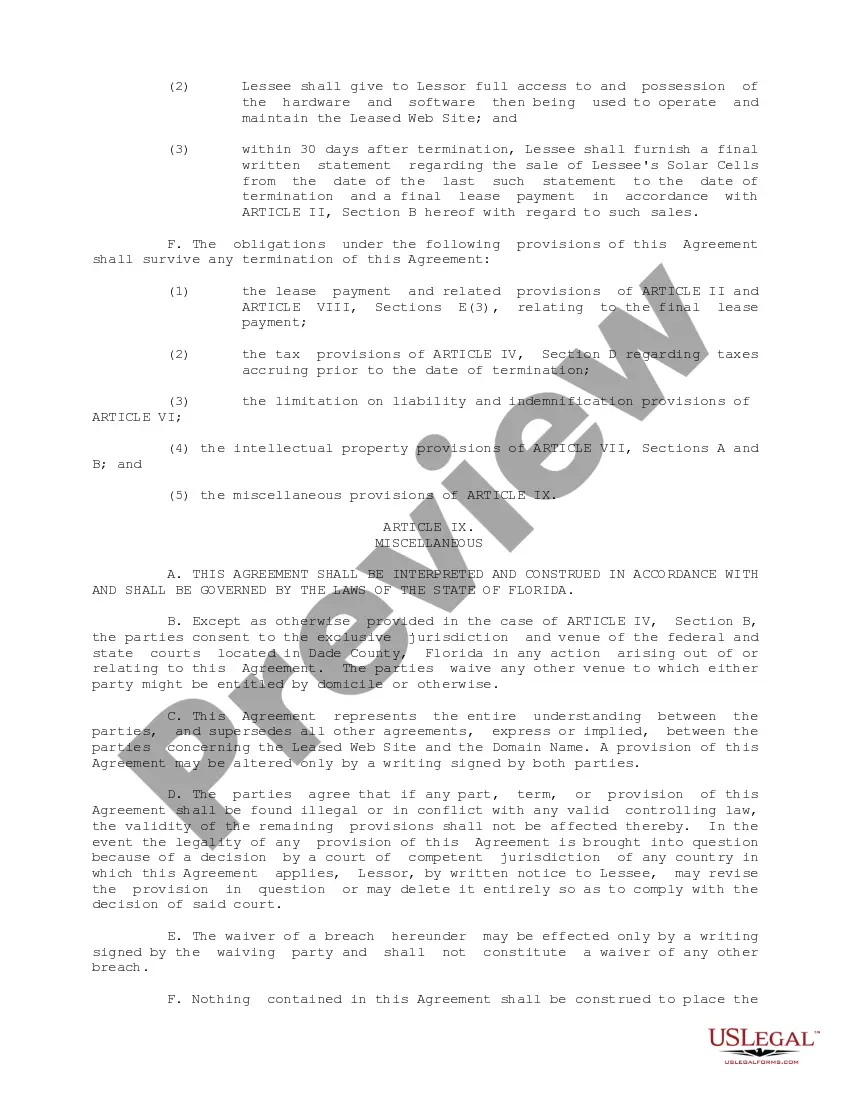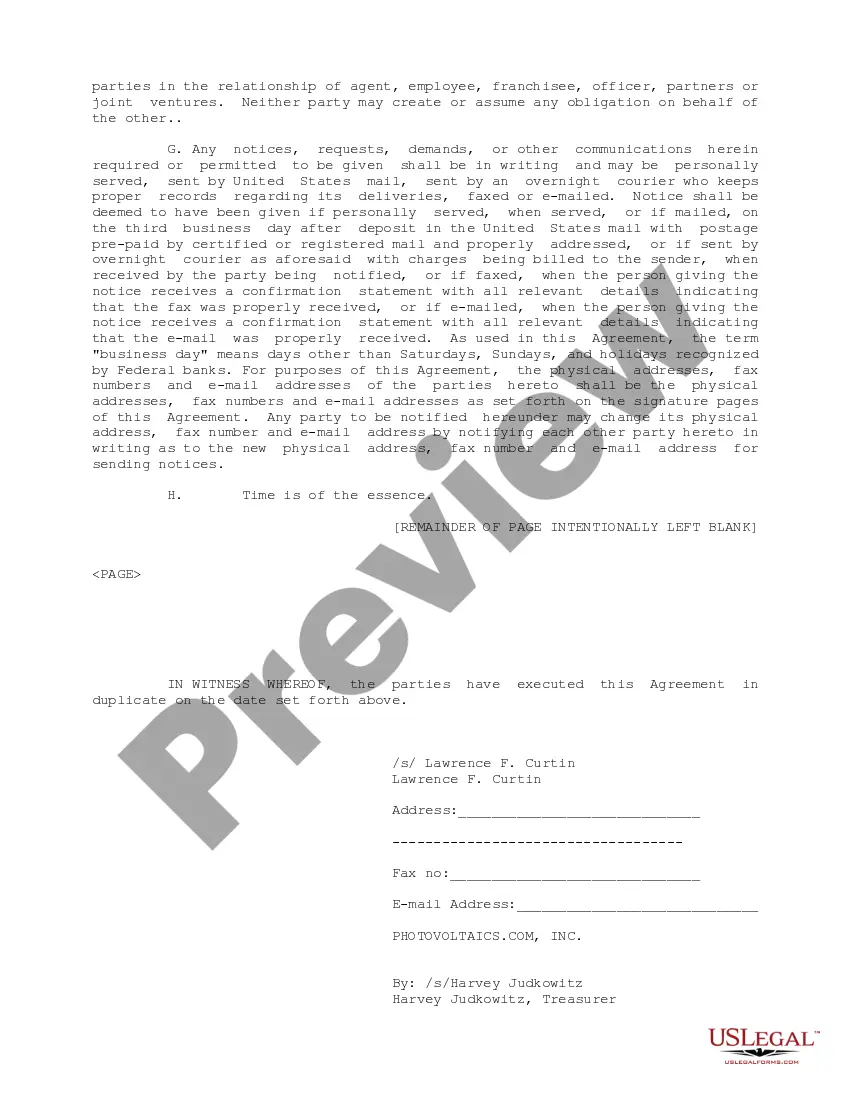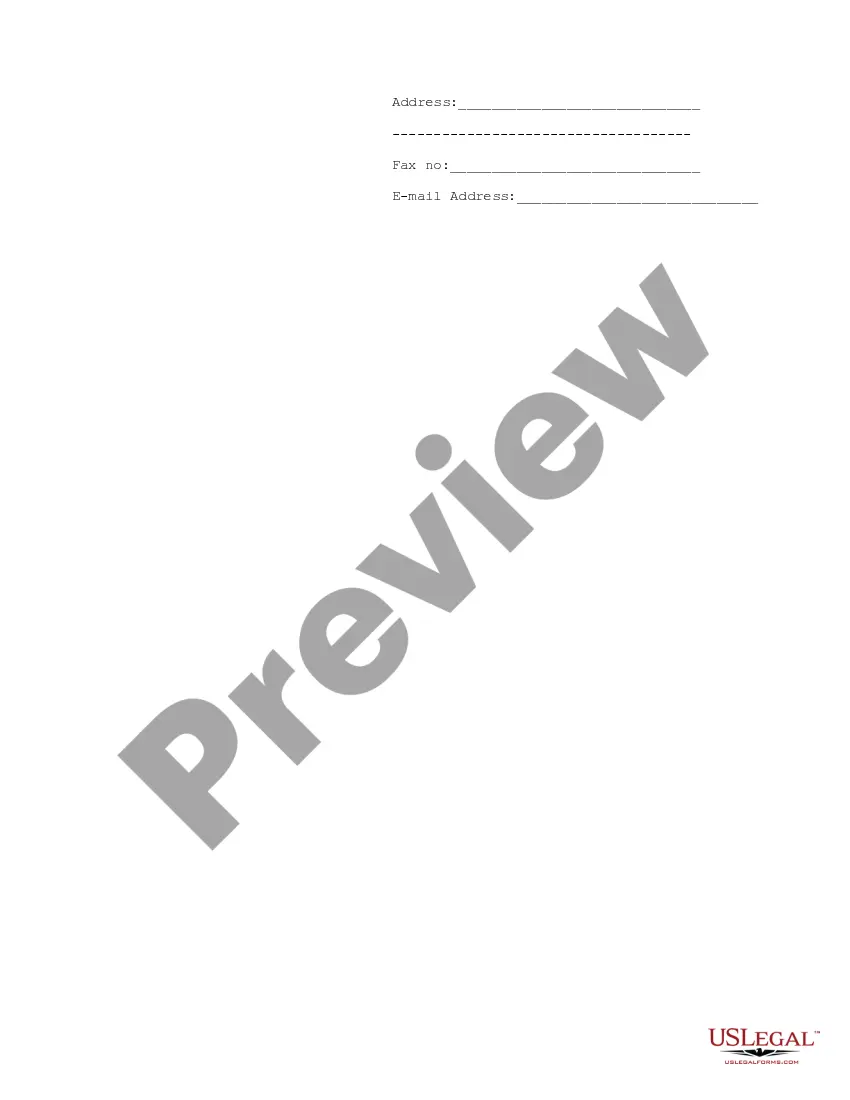Lease Domain Names For Websites
Description Domain Name Lease Agreement
How to fill out Lease Domain Names For Websites?
How to get professional legal forms compliant with your state laws and prepare the Lease Domain Names For Websites without applying to an attorney? A lot of services on the web offer templates to cover various legal occasions and formalities. Nonetheless, it may take time to determine which of the available samples satisfy both use case and juridical criteria for you. US Legal Forms is a trustworthy platform that helps you locate formal papers composed in line with the most recent state law updates and save money on juridical assistance.
US Legal Forms is not a regular web library. It's a collection of more than 85k verified templates for various business and life scenarios. All papers are grouped by area and state to make your search process quicker and more hassle-free. It also integrates with robust solutions for PDF editing and electronic signature, allowing users with a Premium subscription to rapidly fill out their paperwork online.
It takes minimum effort and time to obtain the needed paperwork. If you already have an account, log in and ensure your subscription is active. Download the Lease Domain Names For Websites with the relevant button next to the file name. In case you don't have an account with US Legal Forms, then follow the instruction below:
- Go over the web page you've opened and ensure if the form satisfies your needs.
- To do so, utilize the form description and preview options if available.
- Look for another sample in the header providing your state if necessary.
- Click the Buy Now button when you find the appropriate document.
- Pick the best suitable pricing plan, then log in or pregister for an account.
- Opt for the payment method (by credit card or via PayPal).
- Choose the file format for your Lease Domain Names For Websites and click Download.
The obtained documents remain in your possession: you can always get back to them in the My Forms tab of your profile. Join our library and prepare legal documents on your own like an experienced legal professional!