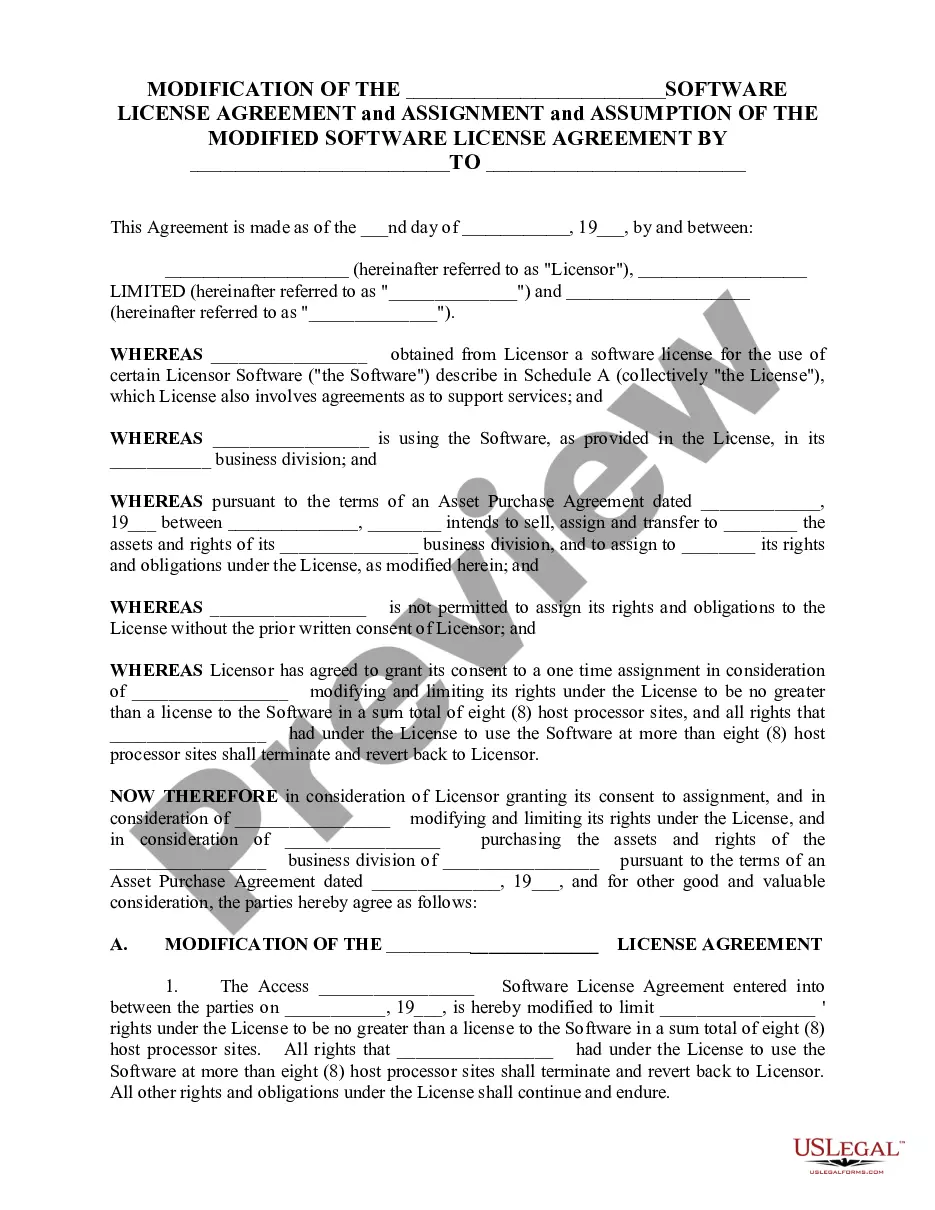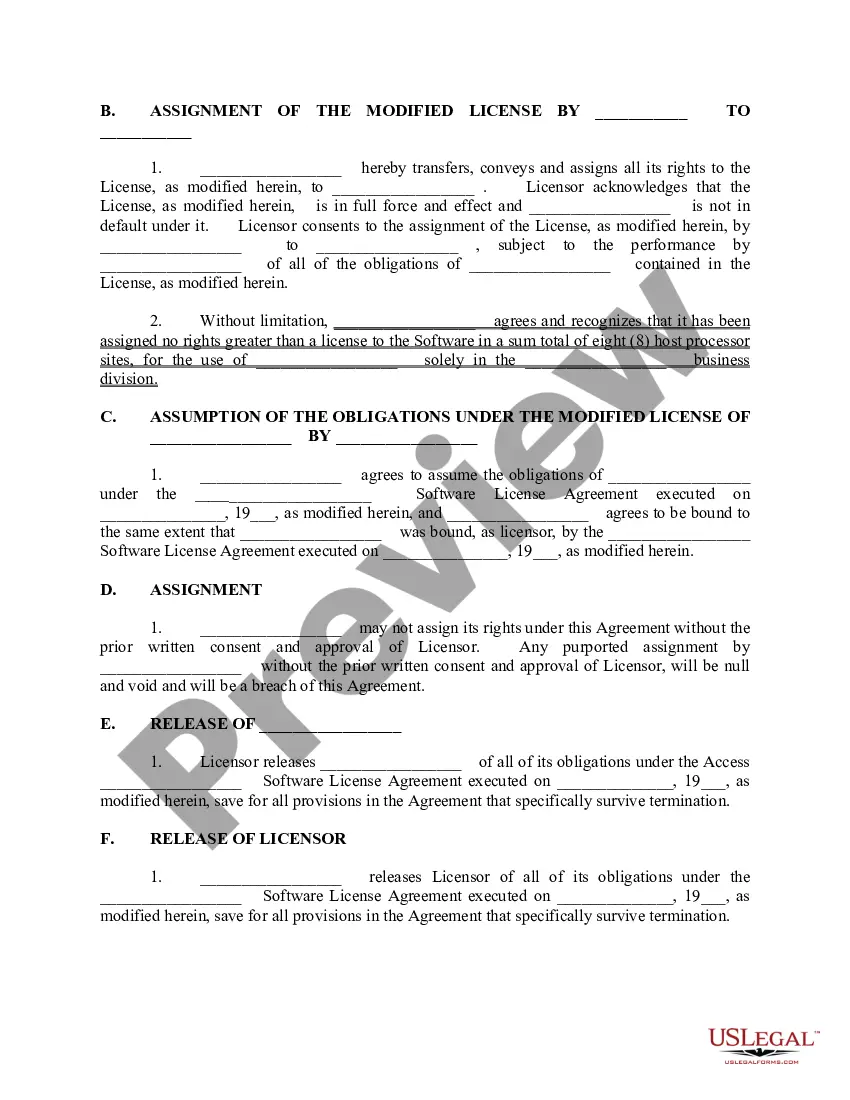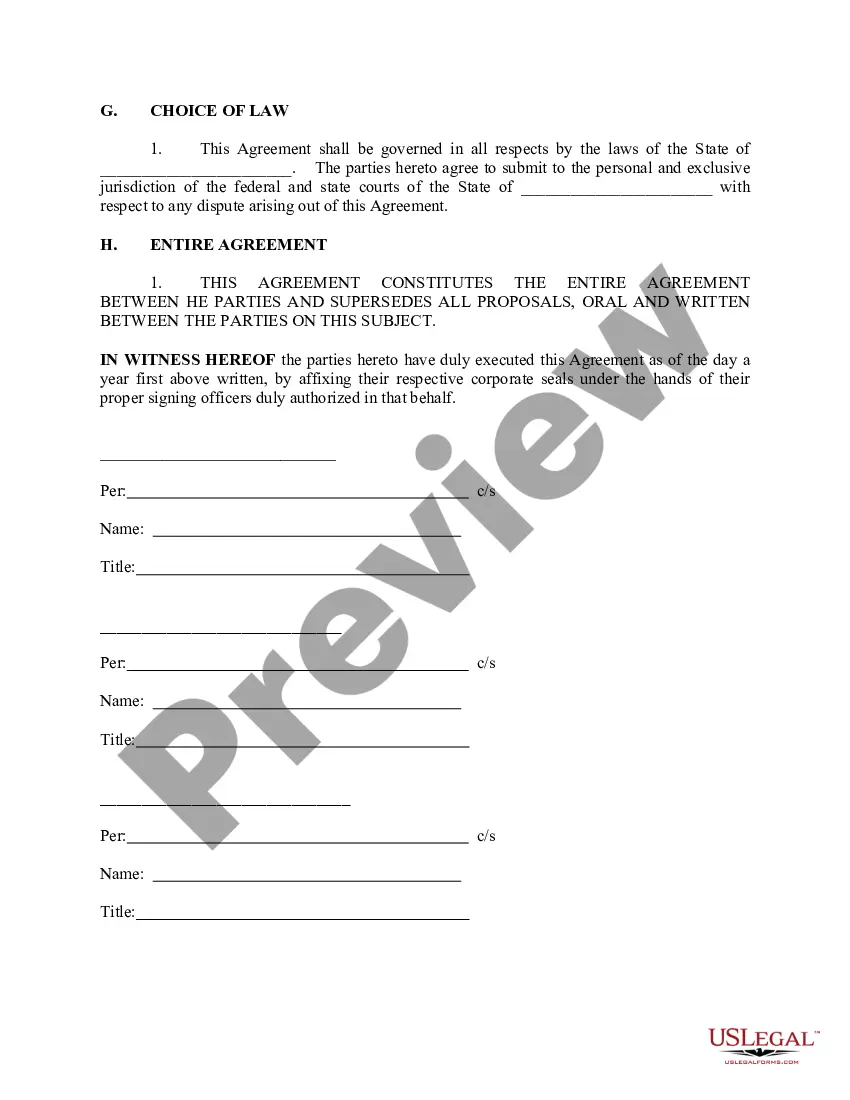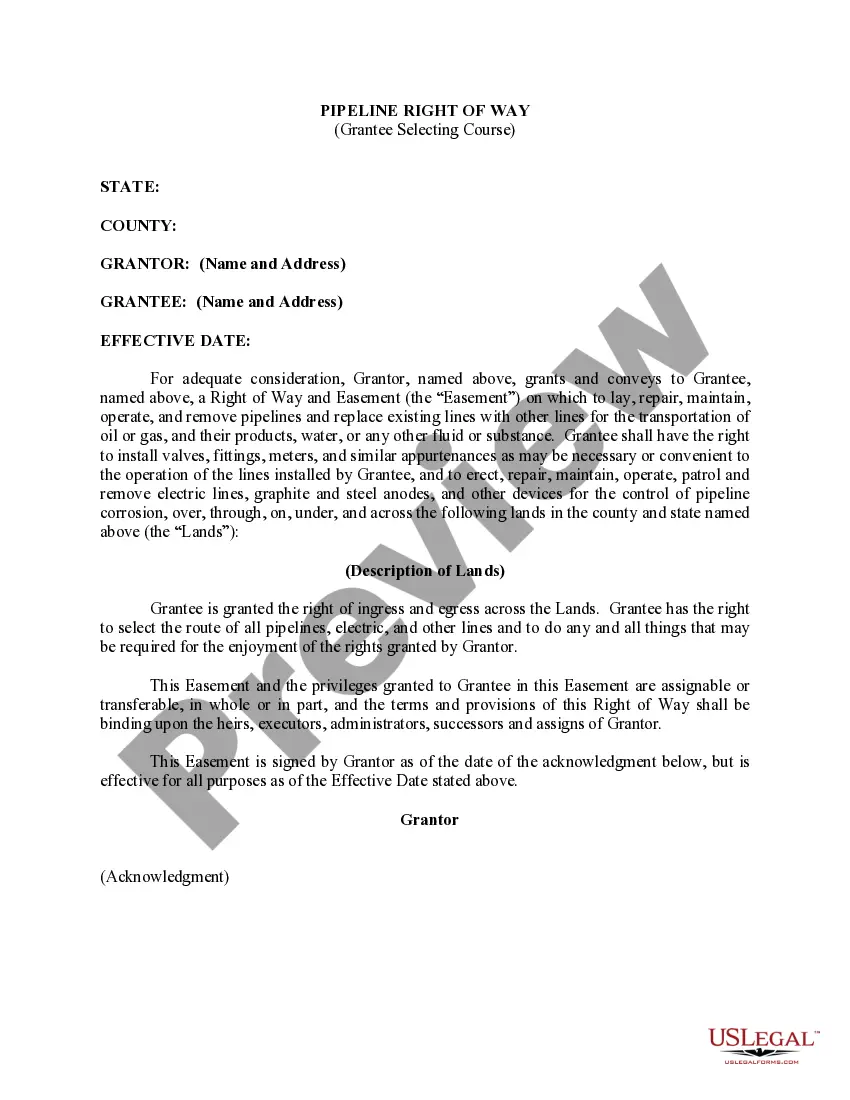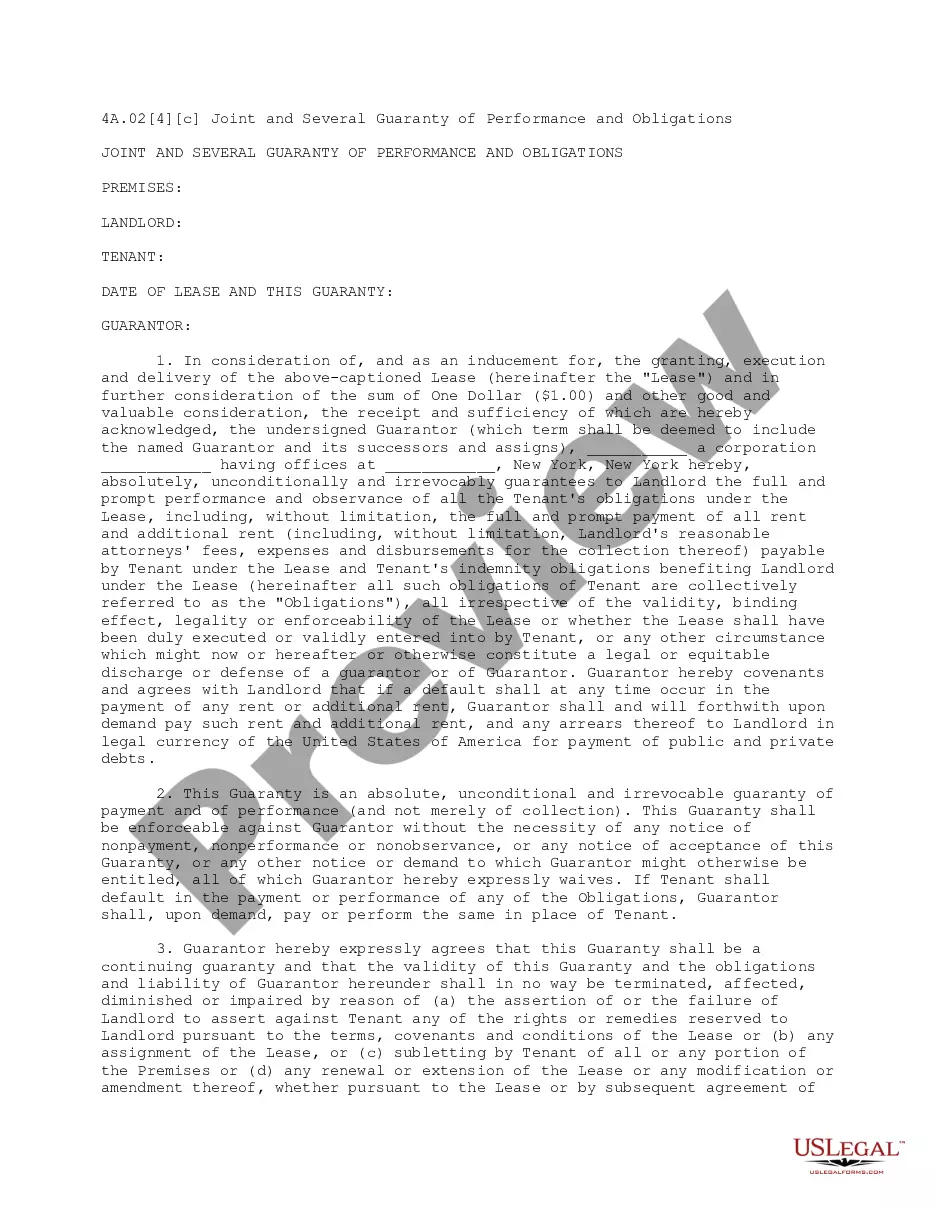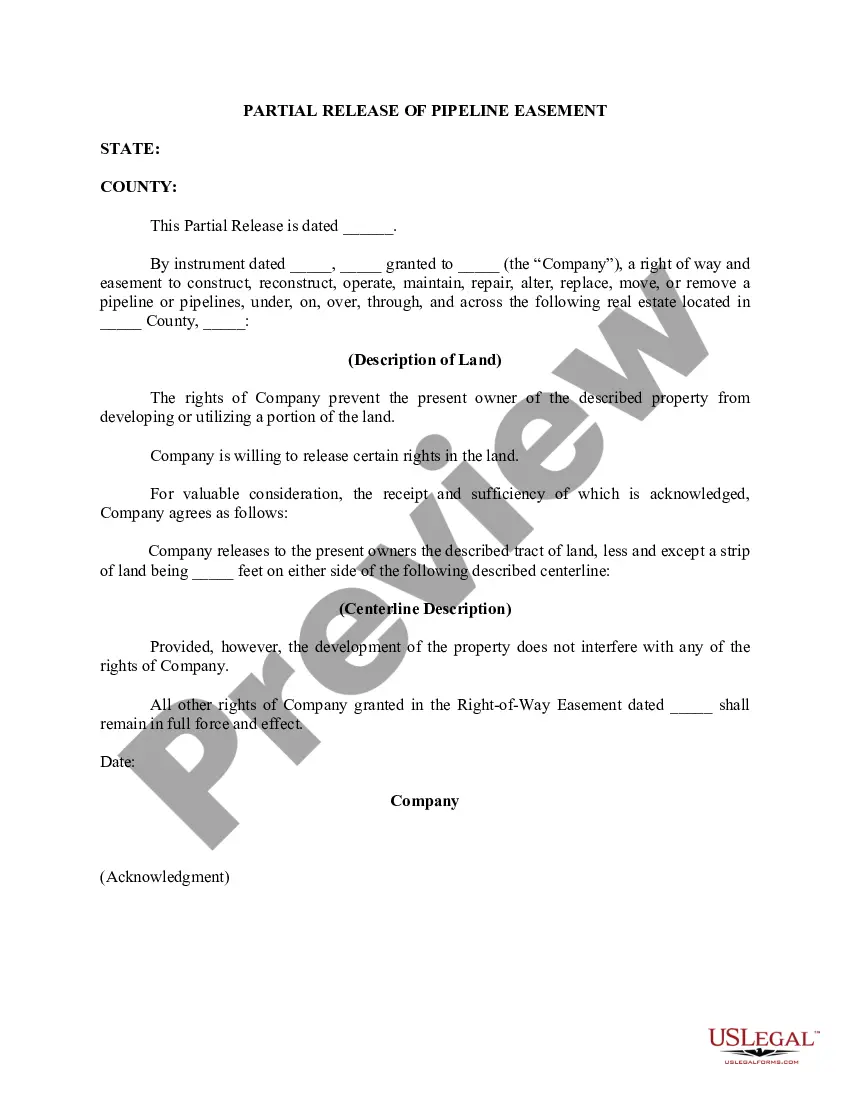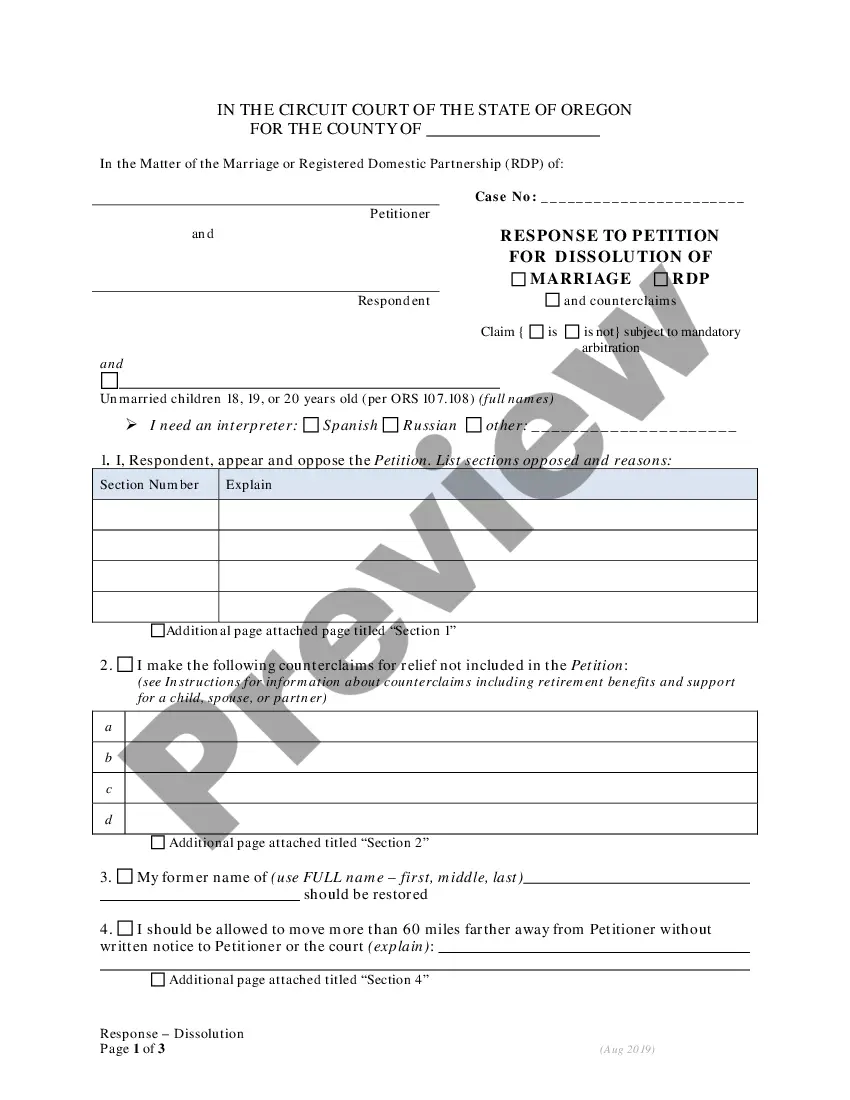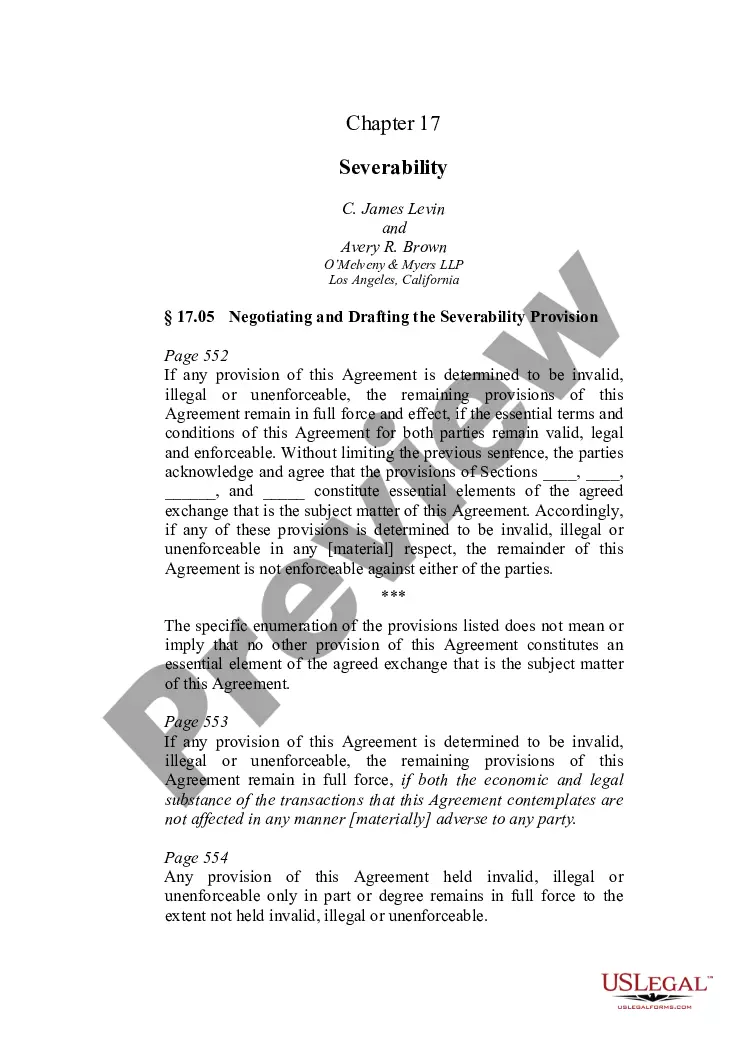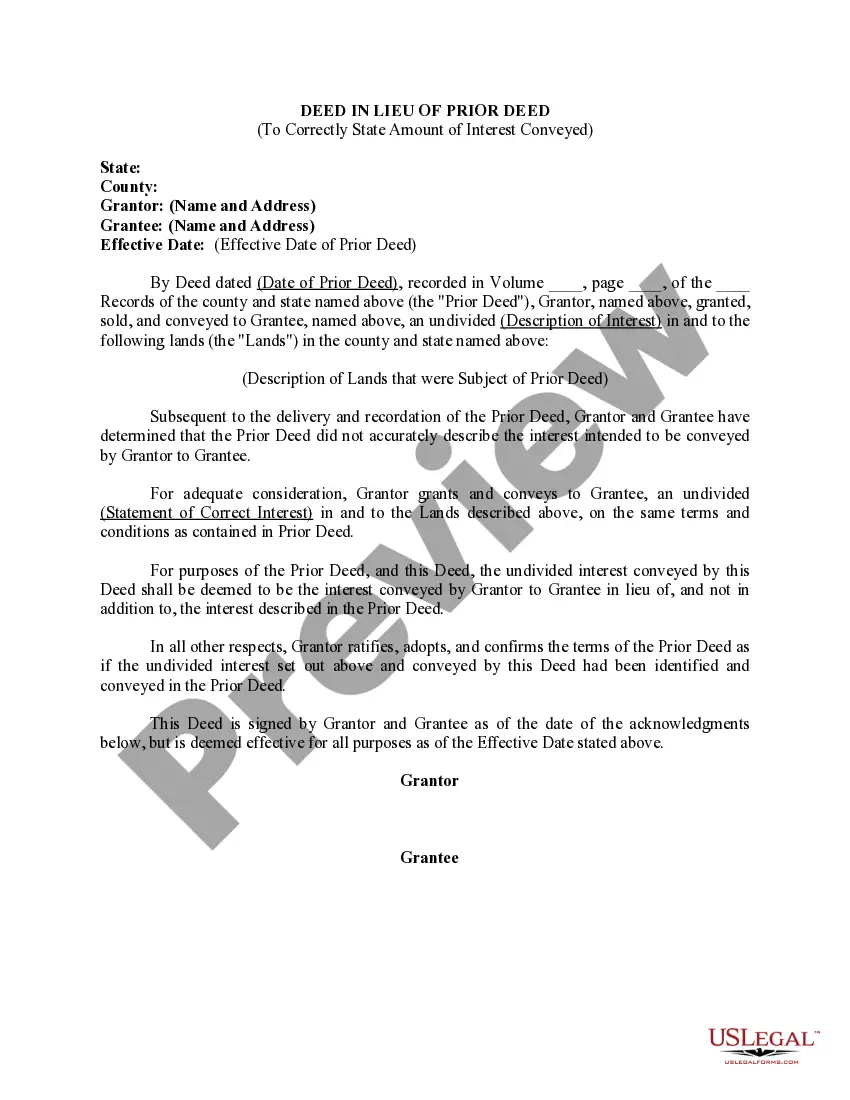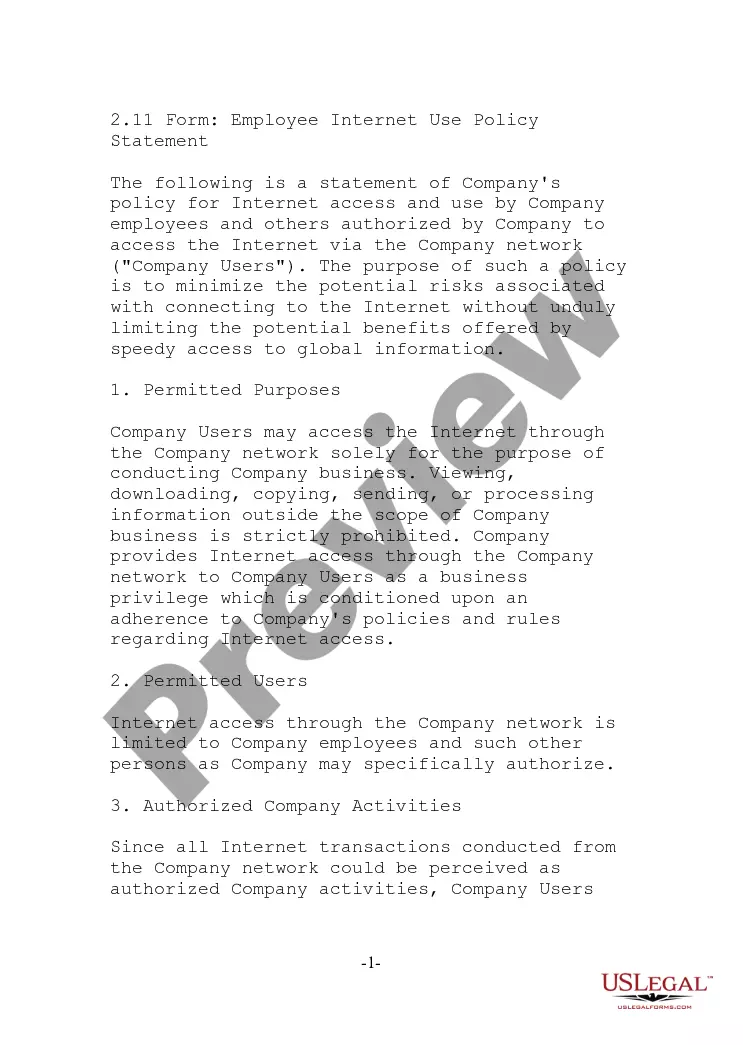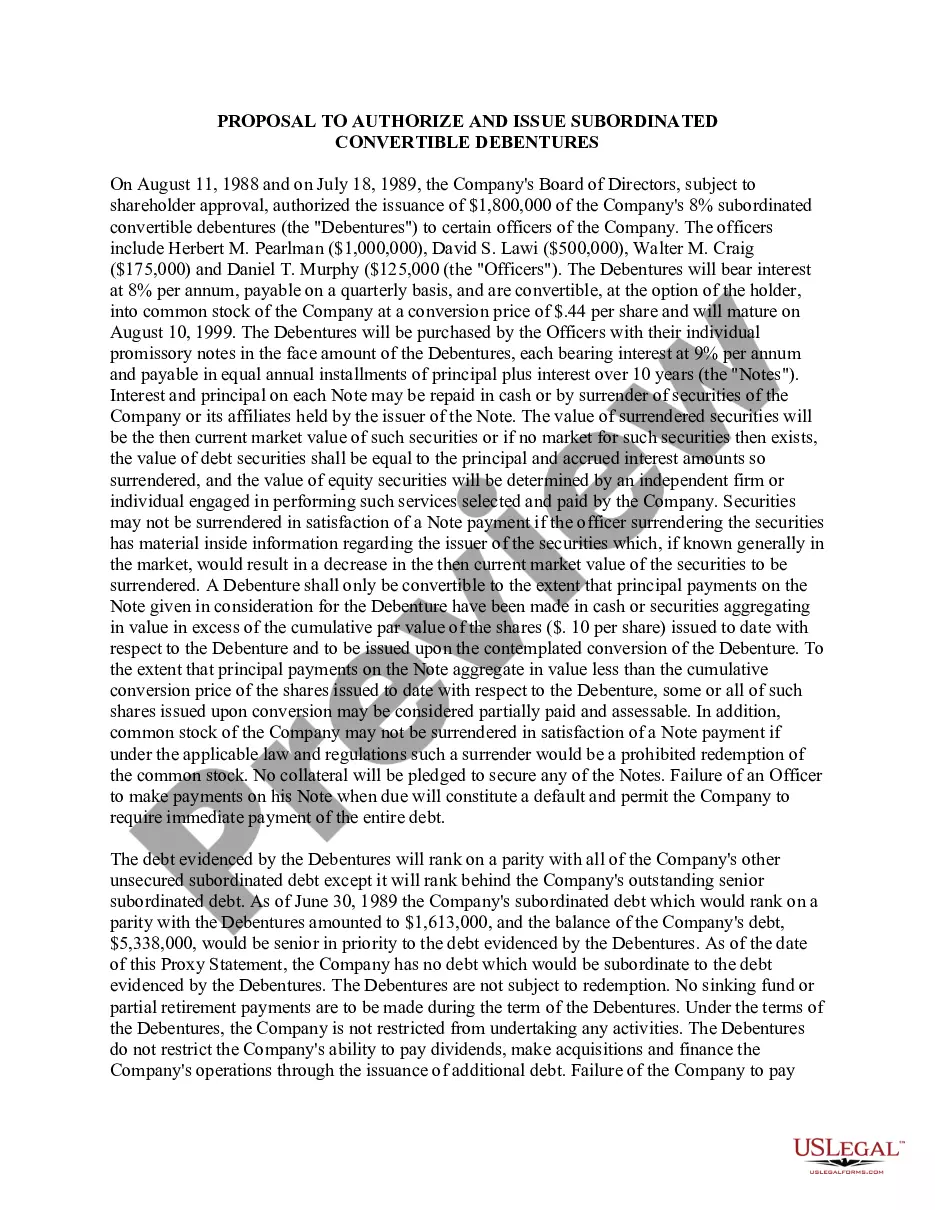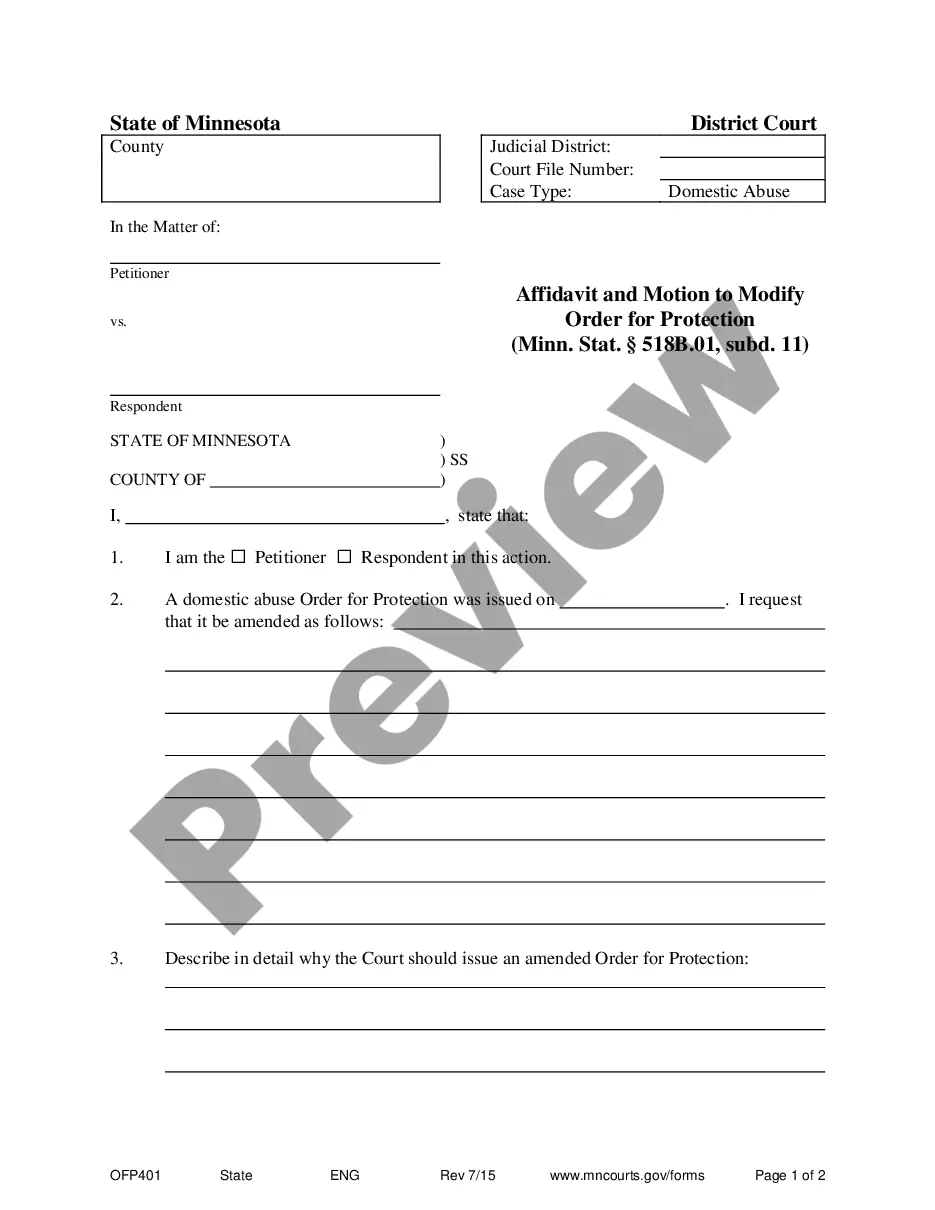Sprint Assignment And Assumption Agreement Form
Description assignment assumption agreement form
How to fill out Sprint Assignment And Assumption Agreement Form?
There's no longer a need to waste time searching for legal documents that comply with your local state regulations.
US Legal Forms has compiled all of them in one place and made them easier to access.
Our platform features over 85,000 templates for various business and personal legal situations organized by state and category of use. All forms are expertly drafted and verified for accuracy, ensuring you receive an up-to-date Sprint Assignment And Assumption Agreement Form.
Print your form to fill it out manually or upload the sample if you prefer to edit it in an online editor. Organizing official paperwork in accordance with federal and state laws and regulations is quick and effortless with our library. Experience US Legal Forms now to maintain your documentation systematically!
- If you are acquainted with our platform and already possess an account, ensure that your subscription is active before obtaining any templates.
- Click Log In/">Log In to your account, choose the document, and hit Download.
- You can also revisit all saved documents at any time by accessing the My documents section in your profile.
- If this is your first time utilizing our platform, the process will require a few additional steps to complete.
- Here's how new users can find the Sprint Assignment And Assumption Agreement Form in our catalog.
- Examine the page content closely to confirm it includes the sample you need.
- Leverage the form description and preview options if available.
- Utilize the Search field above to find another template if the current one does not fit your needs.
- Press Buy Now next to the template title when you identify the correct one.
- Choose the most suitable pricing plan and set up an account or Log In/">Log In.
- Complete the payment for your subscription with a card or via PayPal to proceed.
- Select the file format for your Sprint Assignment And Assumption Agreement Form and download it to your device.
assignment and assumption agreement form sprint Form popularity
FAQ
Customer instructions for change of ownershipHave an active Sprint account. Call 855-808-4185 to establish a new account if needed.Go to to register your Sprint account with your account number, not the phone number.Provide the Releasor your Sprint account number.
How to Cancel a Second Sprint Cell Phone LineCall Sprint toll-free at (888) 211-4727 or press 2 from your primary Sprint cell phone.Enter your telephone number.Ask to cancel the second phone line.Pay any outstanding monthly bills and fees.
Register your account online at sprint.comGo to sprint.com. Click Sign in.Enter your phone number.Next, Verify your identity. Complete one of the three options:Next, create your username, password, and enter your email address. Then select Finish.Congrats! You are done when you see the Success page.
Create username and passwordBilling ZIP code. Billing ZIP code. For protecting your privacy, we need to validate your Billing Zip Code. You'll need to provide your Billing Zip Code to create a profile at an Account Holder level.Password:Re-enter password.
Click Yes, take this device off completely to remove it from your profile....Add or remove devices in your sprint.com profileClick on the My Account then Profile & Settings.Click Limits & Permissions.Click on the Tell us about your device link.You will see the My device page. There are 4 options on this page: