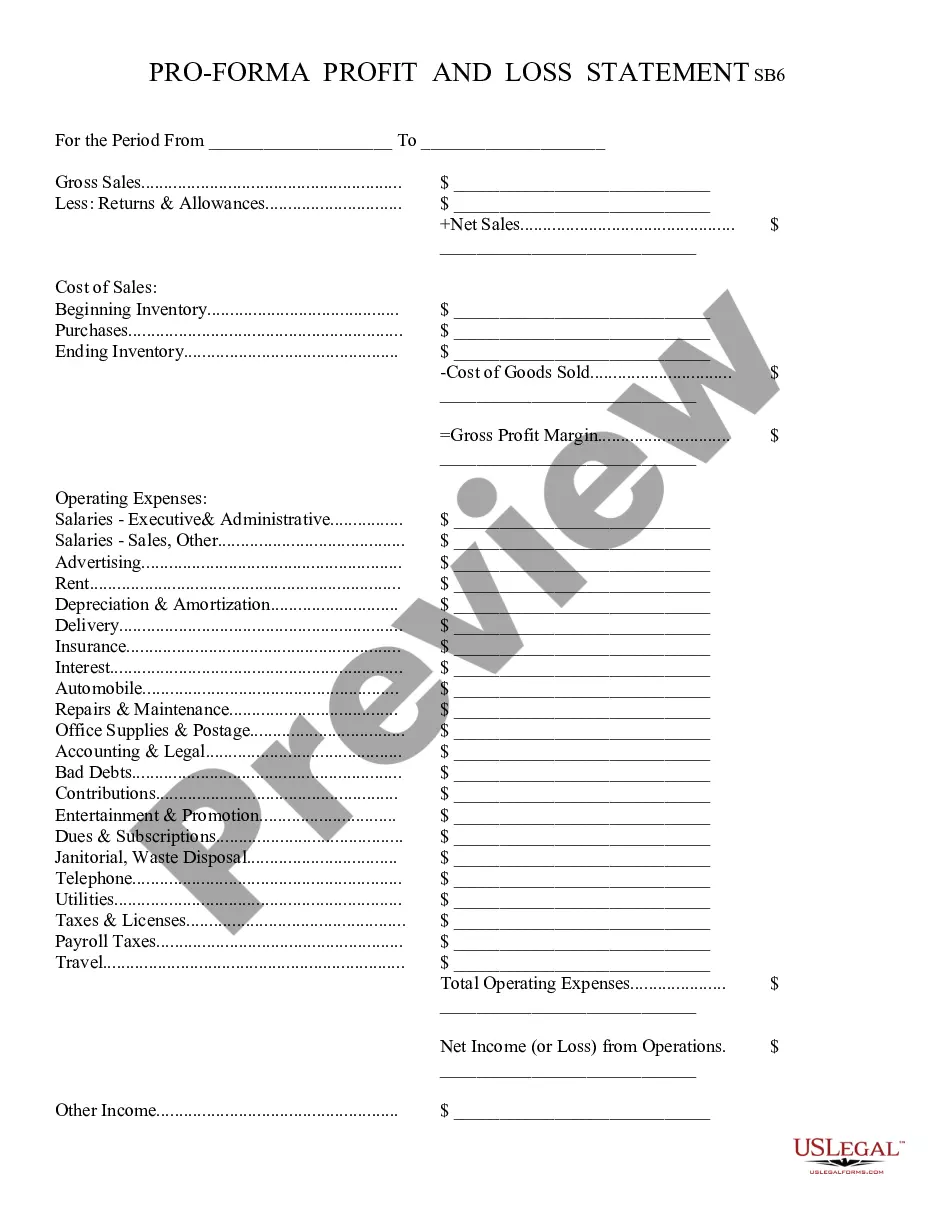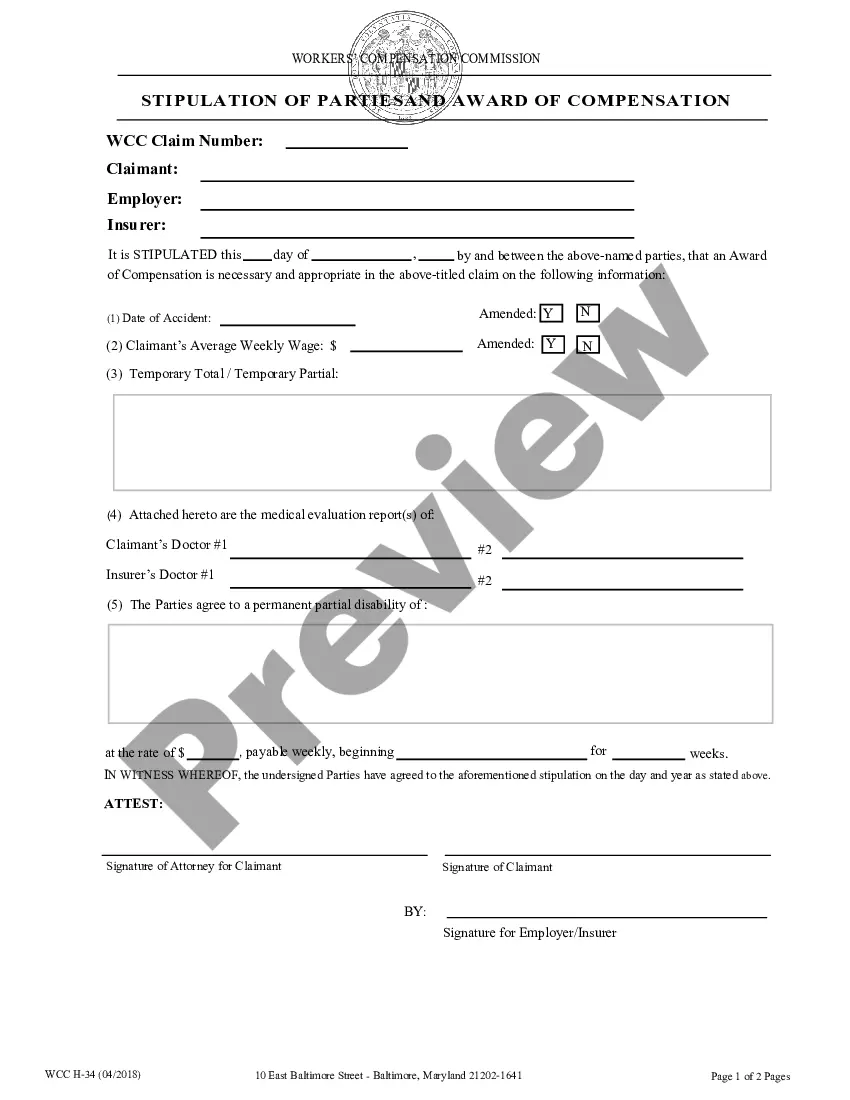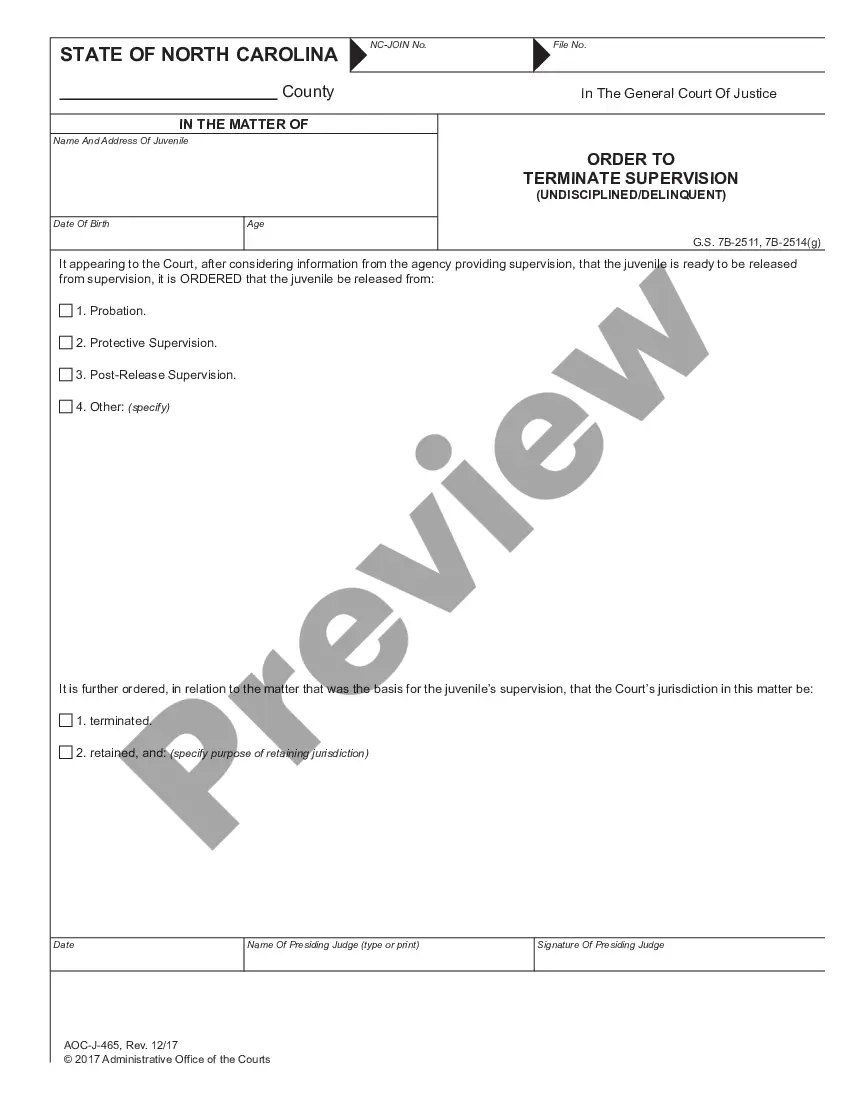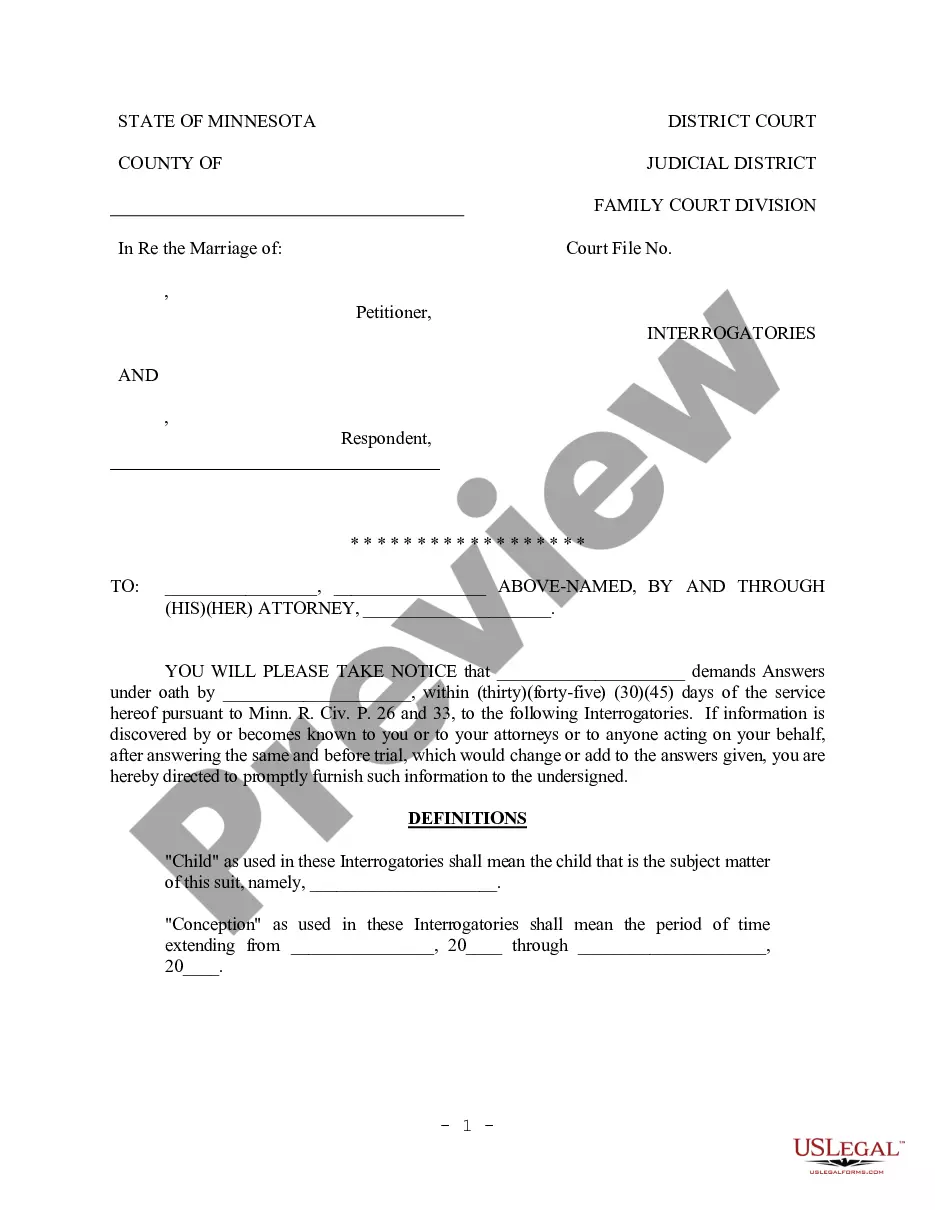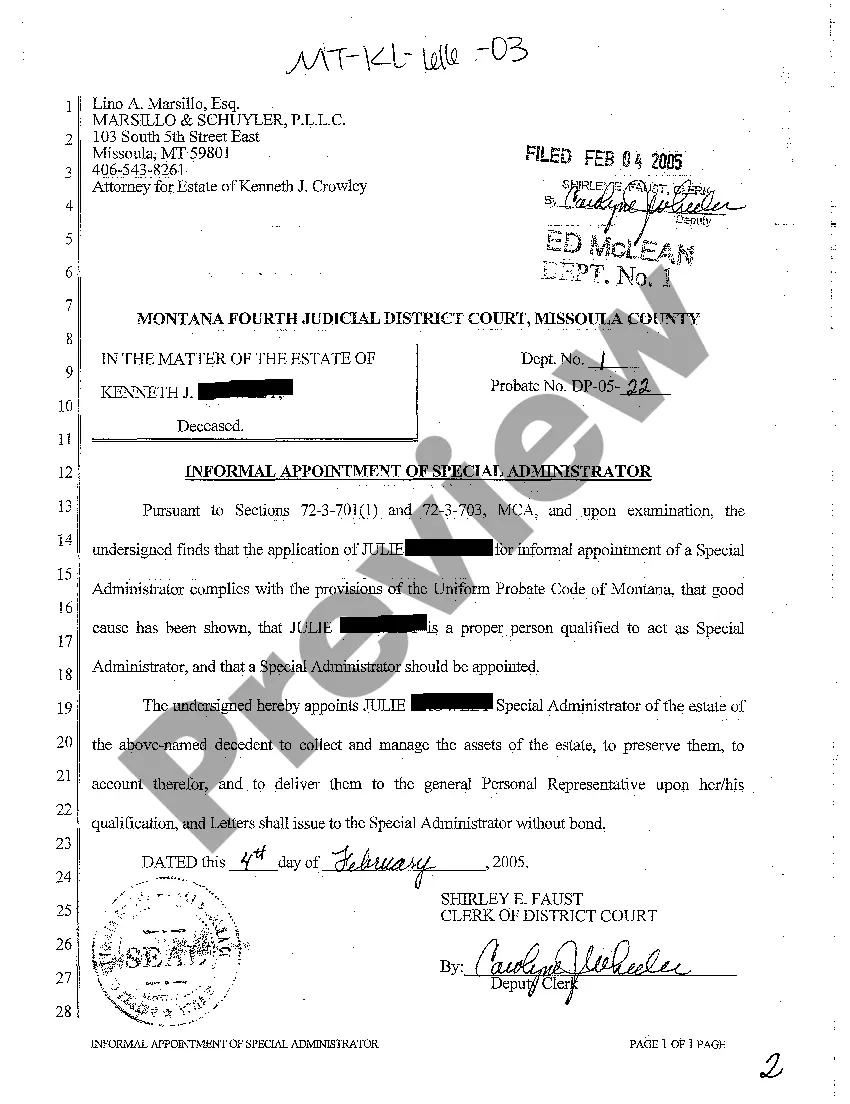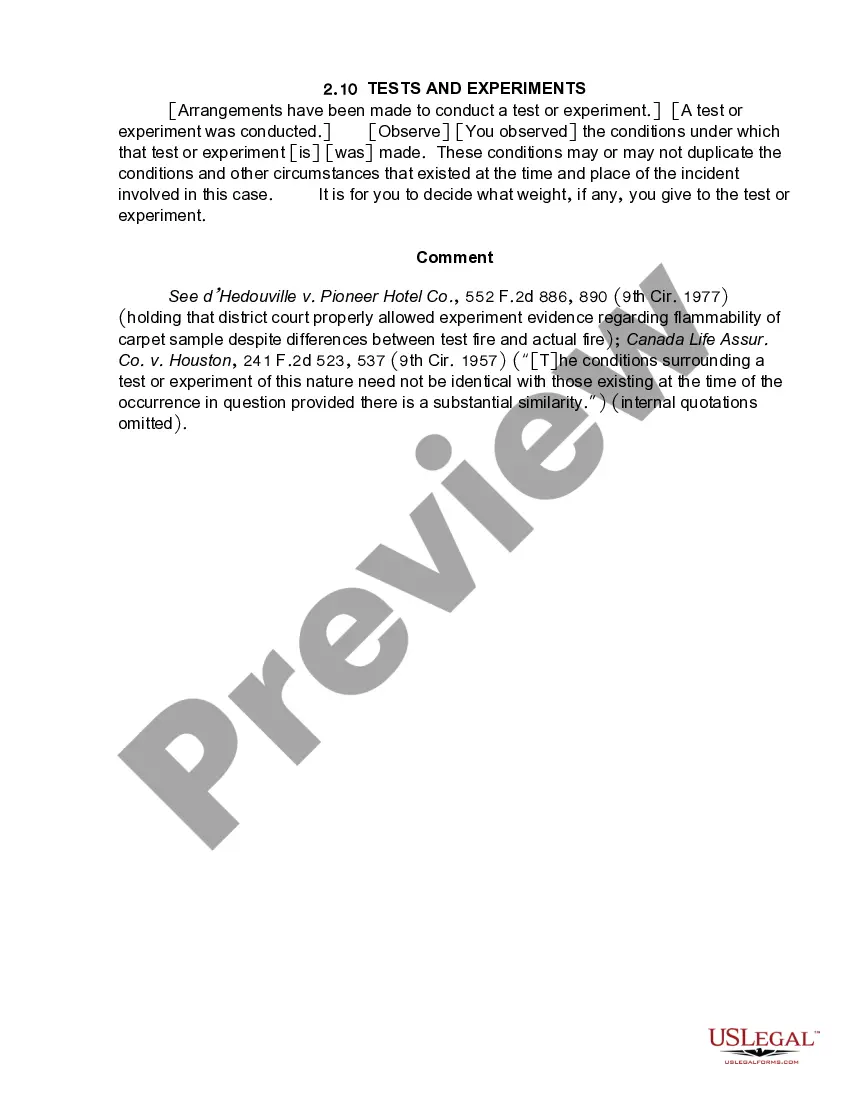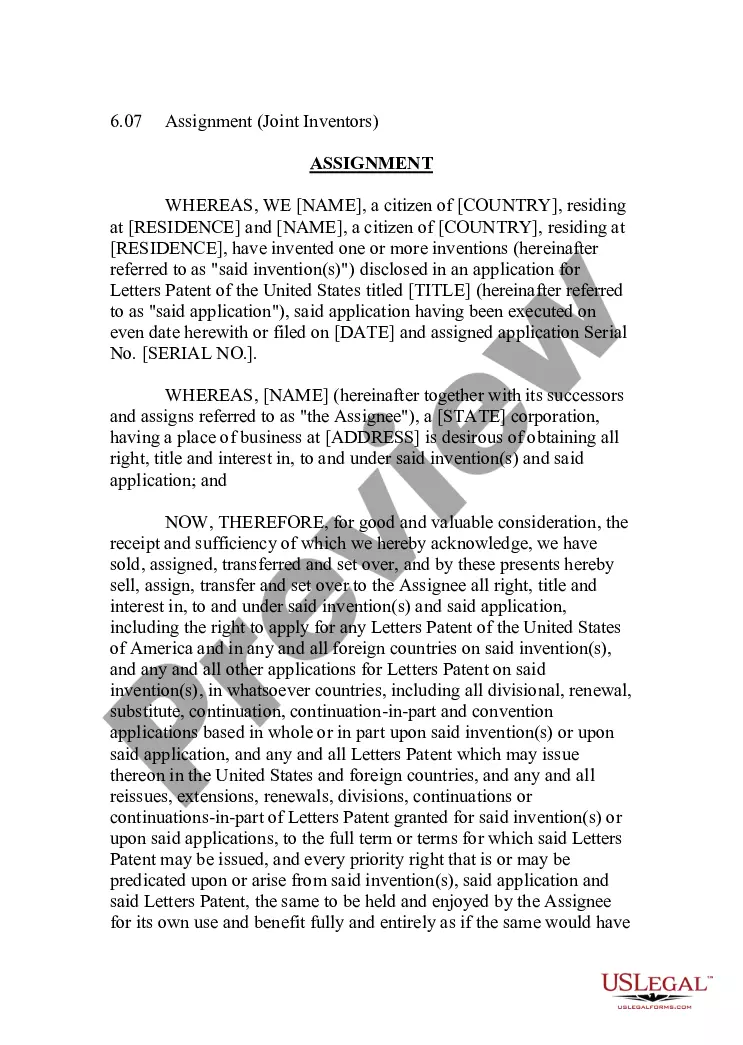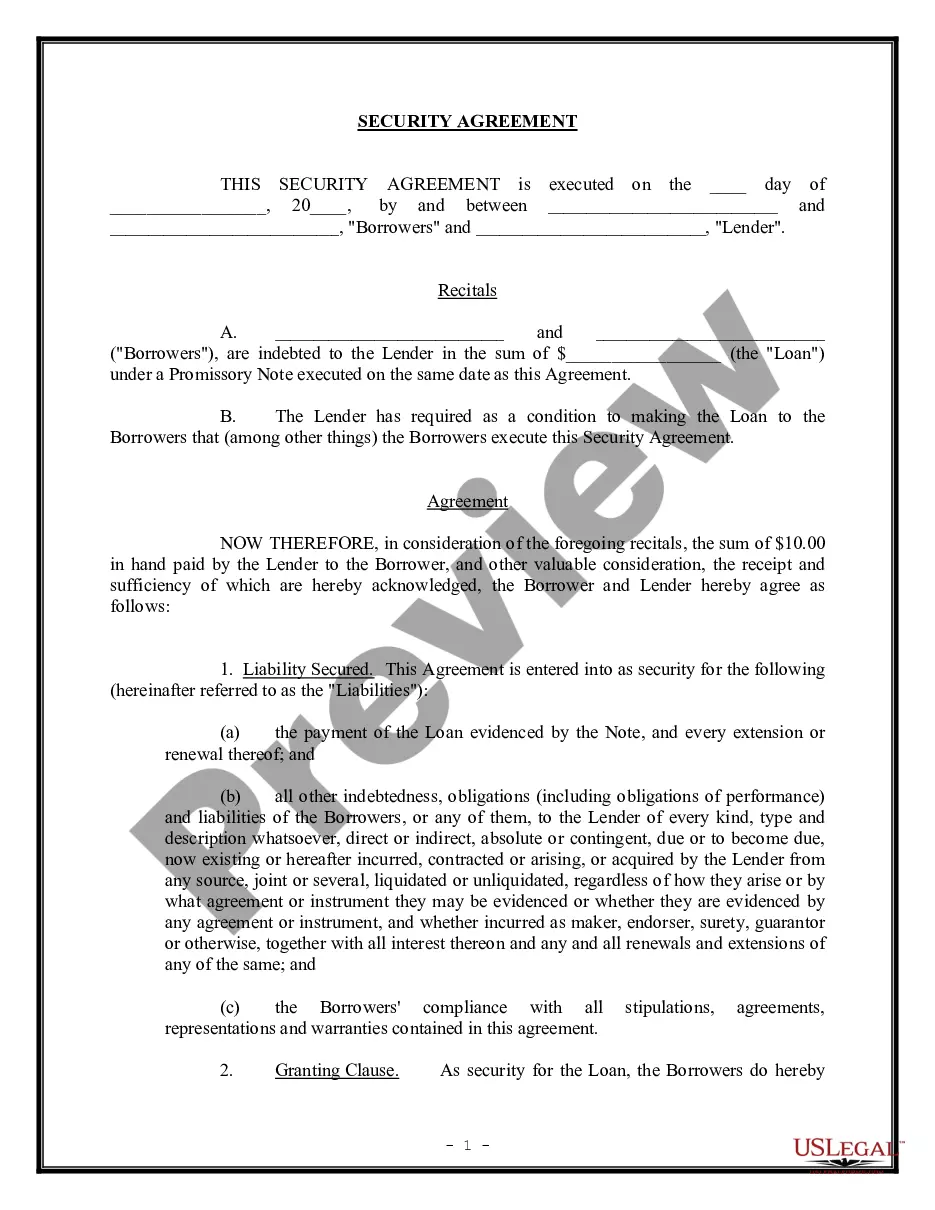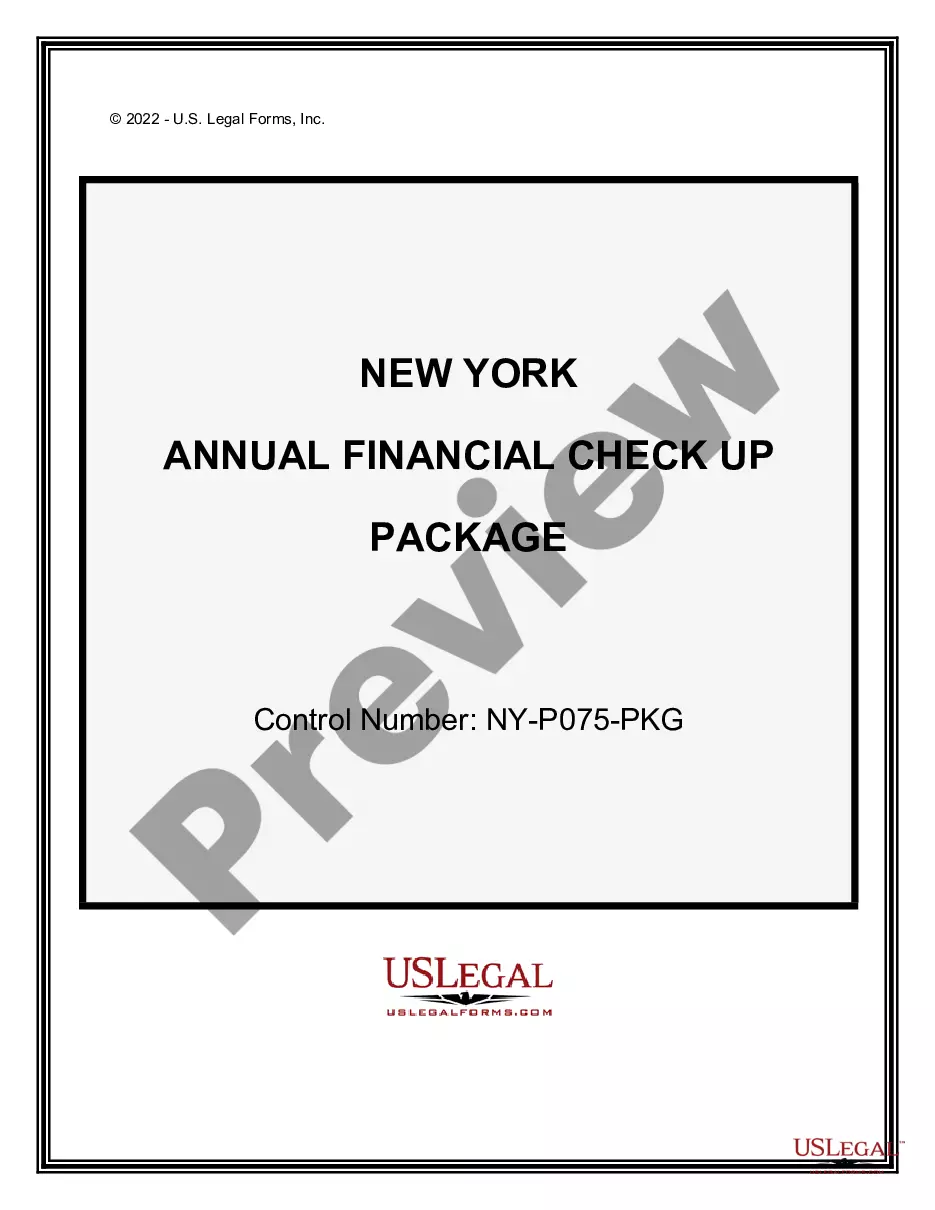A Profit and Loss (P&L) template for Excel is a valuable tool that businesses can use to track and analyze their financial performance. This template is designed to accurately calculate the revenue, expenses, and ultimately determine the profits or losses incurred during a specific period. Excel provides various types of Profit and Loss templates that cater to different business needs. Some of them include: 1. Simple Profit and Loss Template: This basic template allows users to input their revenue and expenses, providing a quick overview of their profitability. It is suitable for small businesses that require a straightforward analysis of their financials. 2. Multi-Step Profit and Loss Template: This template enables users to categorize their revenue and expenses into multiple steps or sections. It includes details such as gross profit, operating expenses, and net profit. It is useful for businesses that want a more detailed breakdown of their financial performance. 3. Monthly Profit and Loss Template: This template is specifically designed for monthly financial analysis. It allows businesses to track their revenue, expenses, and profits or losses on a month-to-month basis. It is suitable for companies that need to monitor and compare their financial performance over time. 4. Annual Profit and Loss Template: Similar to the monthly template, this version focuses on tracking financial performance on an annual basis. Users can input revenue and expense information for the entire year, allowing for yearly comparisons and trend analysis. 5. Projected Profit and Loss Template: This template is useful for budgeting and forecasting purposes. Businesses can input their projected revenue and expenses to estimate their potential profits or losses in the future. It assists in decision-making and planning for future financial performance. To utilize these templates effectively, users should input accurate and comprehensive data into the designated sections. The templates automatically calculate key financial figures such as gross profit, operating profit, net profit, and profit margins. This allows businesses to gain insights into their financial health, identify areas of improvement, and make informed strategic decisions. Overall, Excel's Profit and Loss templates are versatile tools that provide businesses with a clearer understanding of their financial performance.
Profit And Loss Template For Excel
Description p l excel template
How to fill out Profit Loss Statement Excel Template?
Finding a go-to place to take the most current and relevant legal templates is half the struggle of dealing with bureaucracy. Choosing the right legal files requirements accuracy and attention to detail, which explains why it is important to take samples of Profit And Loss Template For Excel only from reputable sources, like US Legal Forms. A wrong template will waste your time and delay the situation you are in. With US Legal Forms, you have little to worry about. You may access and check all the details about the document’s use and relevance for the situation and in your state or region.
Consider the following steps to complete your Profit And Loss Template For Excel:
- Make use of the library navigation or search field to find your sample.
- View the form’s description to check if it matches the requirements of your state and area.
- View the form preview, if there is one, to ensure the form is definitely the one you are searching for.
- Go back to the search and find the right document if the Profit And Loss Template For Excel does not fit your requirements.
- If you are positive about the form’s relevance, download it.
- If you are a registered user, click Log in to authenticate and access your selected templates in My Forms.
- If you do not have an account yet, click Buy now to obtain the template.
- Choose the pricing plan that fits your preferences.
- Go on to the registration to finalize your purchase.
- Finalize your purchase by choosing a payment method (credit card or PayPal).
- Choose the file format for downloading Profit And Loss Template For Excel.
- When you have the form on your device, you may change it using the editor or print it and complete it manually.
Eliminate the headache that accompanies your legal documentation. Check out the comprehensive US Legal Forms collection to find legal templates, examine their relevance to your situation, and download them immediately.
profit and loss statement excel Form popularity
exel profit and loss template Other Form Names
profit and loss excel FAQ
Step 1: Download the Excel budget template. The first thing you need to do is to download the budget template. ... Step 2: Enter your income in your budget template. To enter your income, go to the "Income" sheet. ... Step 3: Enter your expenses in your budget template. ... Step 4: Add extra columns to your budget template.
How to make an income statement in Excel Prepare your Excel file. Open a new Excel file and prepare it to become an income statement. ... Determine the categories. ... Choose the subcategories. ... Input the categories and subcategories. ... Set up the formulas. ... Input the data. ... Consider additional formatting. ... Finalize the document.
How to do a P&L statement? Gather all your financial information and documentation. ... Select your reporting period. ... Find your company's revenue. ... Subtract the cost of goods sold (COGS) to find gross profits. ... List your operating expenses. ... Subtract total operating costs from gross profit. ... List your non-operating income.
How to calculate profit in Excel Open Microsoft Excel. If you already have a workbook with data, you can go to your saved files and open it in Microsoft Excel. ... Create a table. ... Fill the table with your available data. ... Input the profit formula. ... Input the profit margin formula in the final column.
Open your income and expenses Excel worksheet. Select an empty cell beneath the last item in your "income" column. Type "Total Income" in this cell, then press the "Enter" key. Select the cell directly beneath the "Total Income" label. Type "=SUM(" into this empty cell.