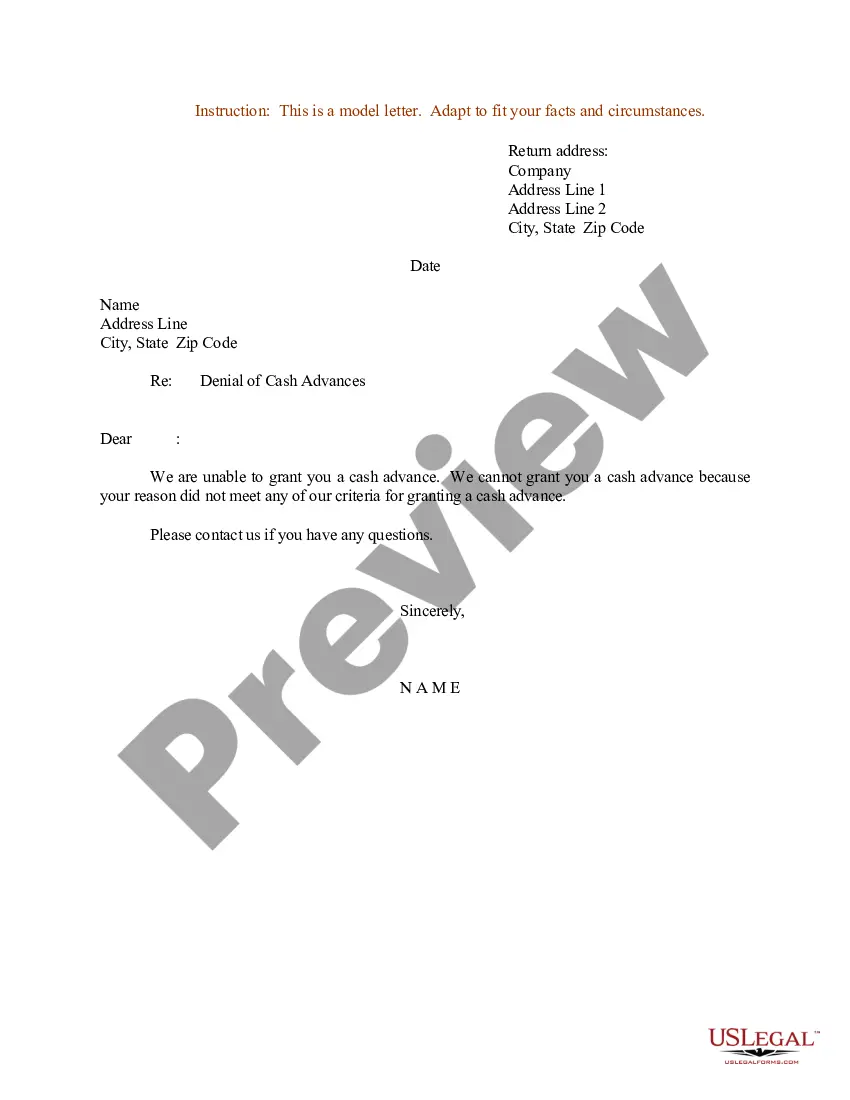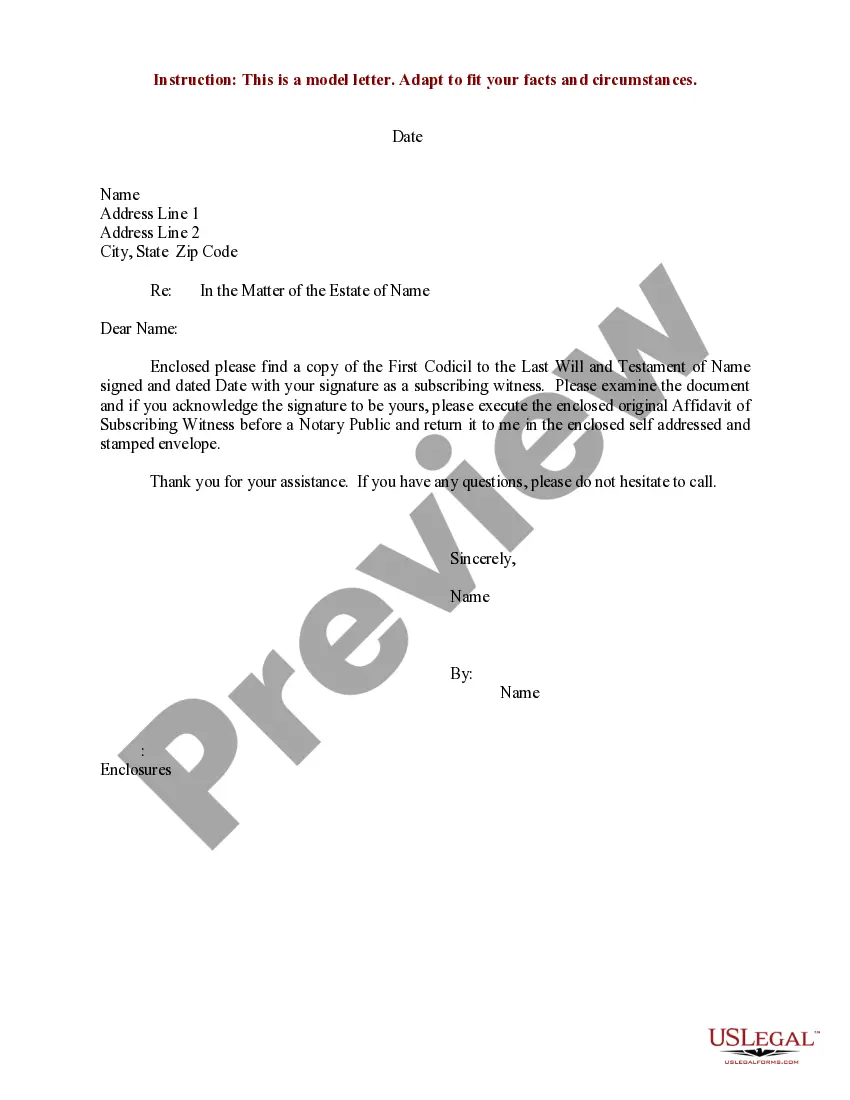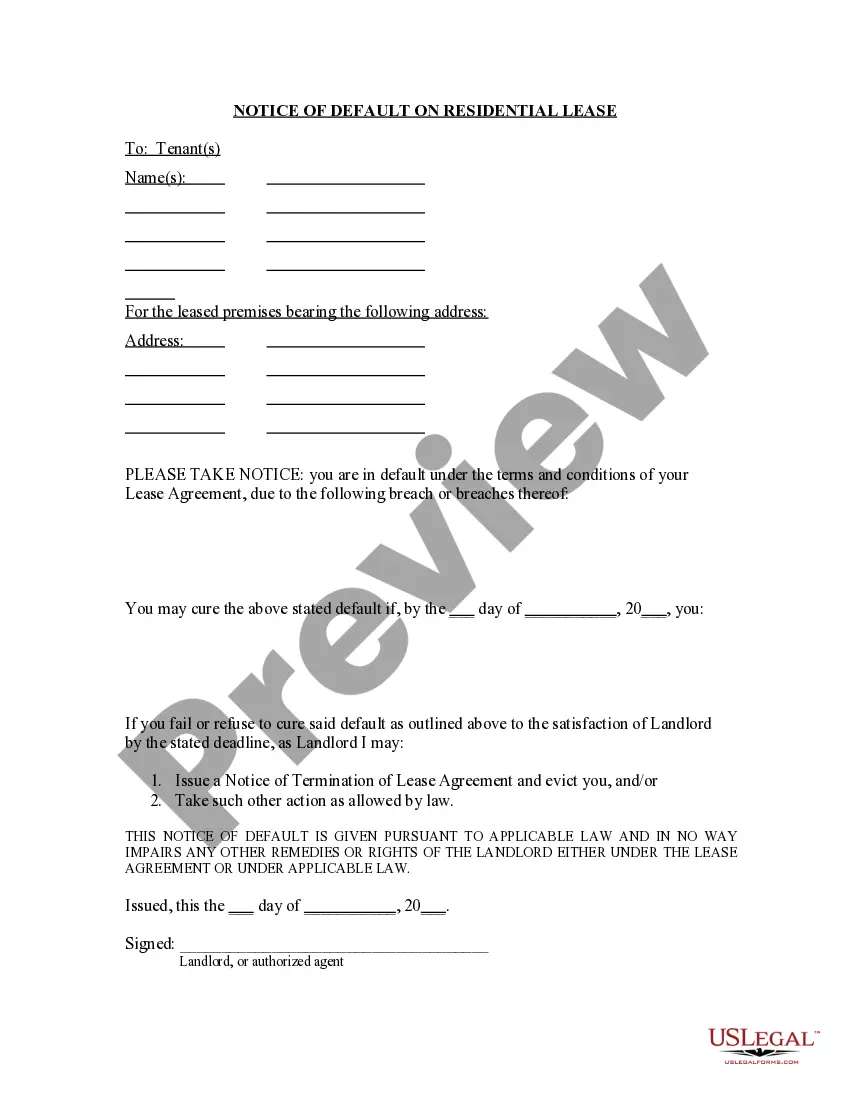Notice of Default on Residential Lease with Specific Reasons for Default, with Deadline Date to Cure. This notice is pursuant to applicable law. Should the tenant fail or refuse to cure the default as outlined, the landlord may issue a Notice of Termination of Lease Agreement and evict the tenant, and/or take such other action as allowed by law.
In landlord-tenant law, default refers to the failure of a tenant to timely pay rent due. In anticipation of such an occurence, landlords commonly require a new tenant to pay a security deposit, which may be used to remedy defaults in payment of rent and other monetary obligations under the rental agreement. In general, the landlord is required to give the tenant notice of the default before bringing eviction proceedings or applying security deposit proceeds to the payment in default. The fixing of a definite default date for payment of rent can be critical if it becomes necessary to evict a tenant for a default in the payment of rent. Landlords often require a background and/or reference check on prospective tenants in an attempt to minimize defaults in rent payments.