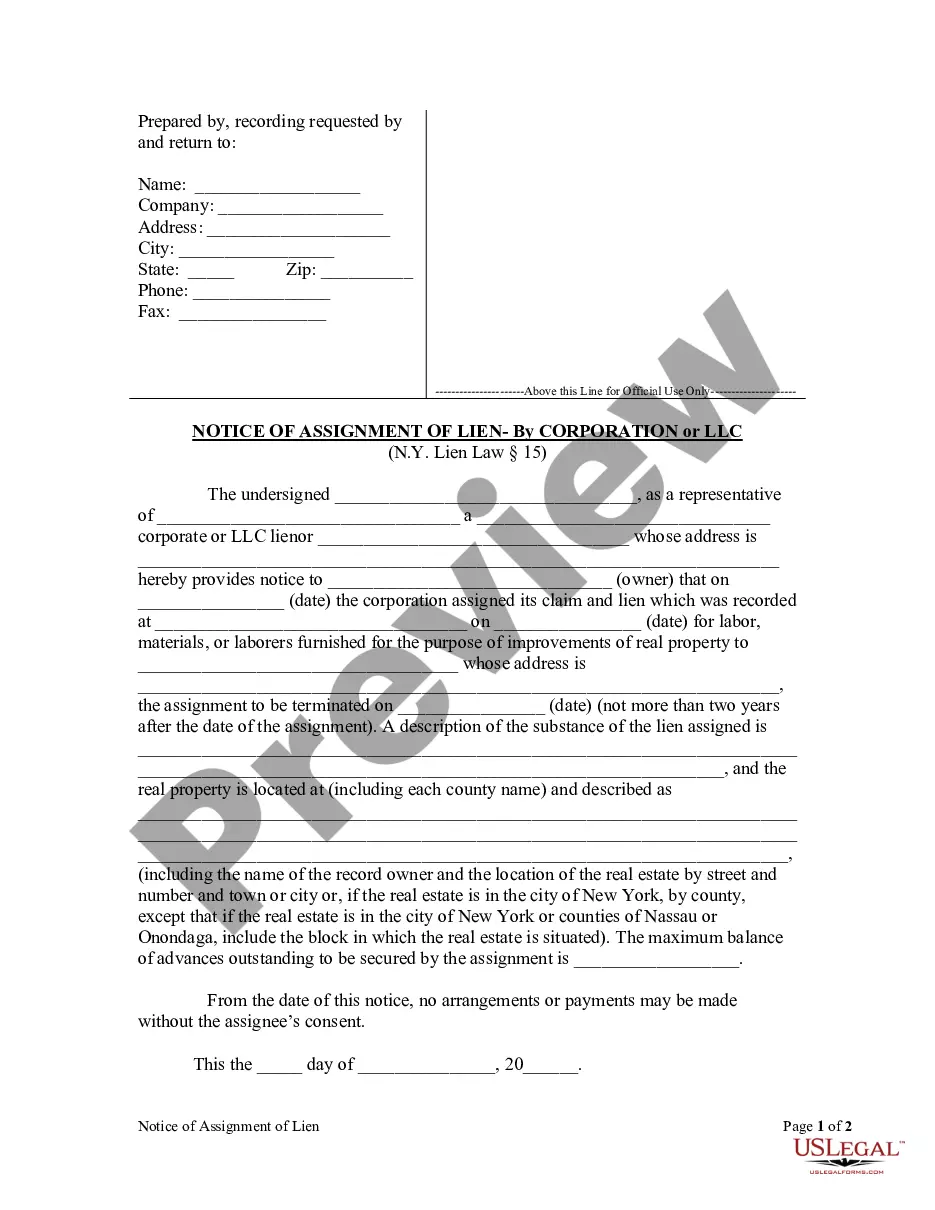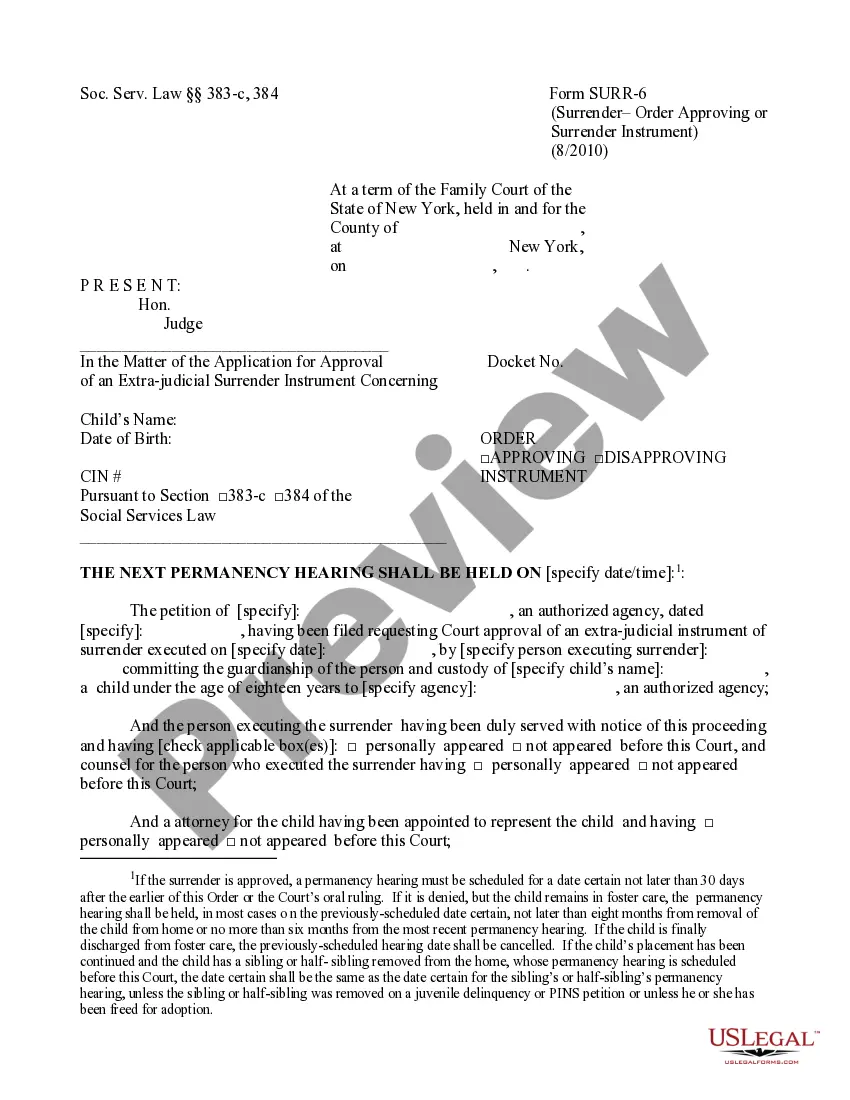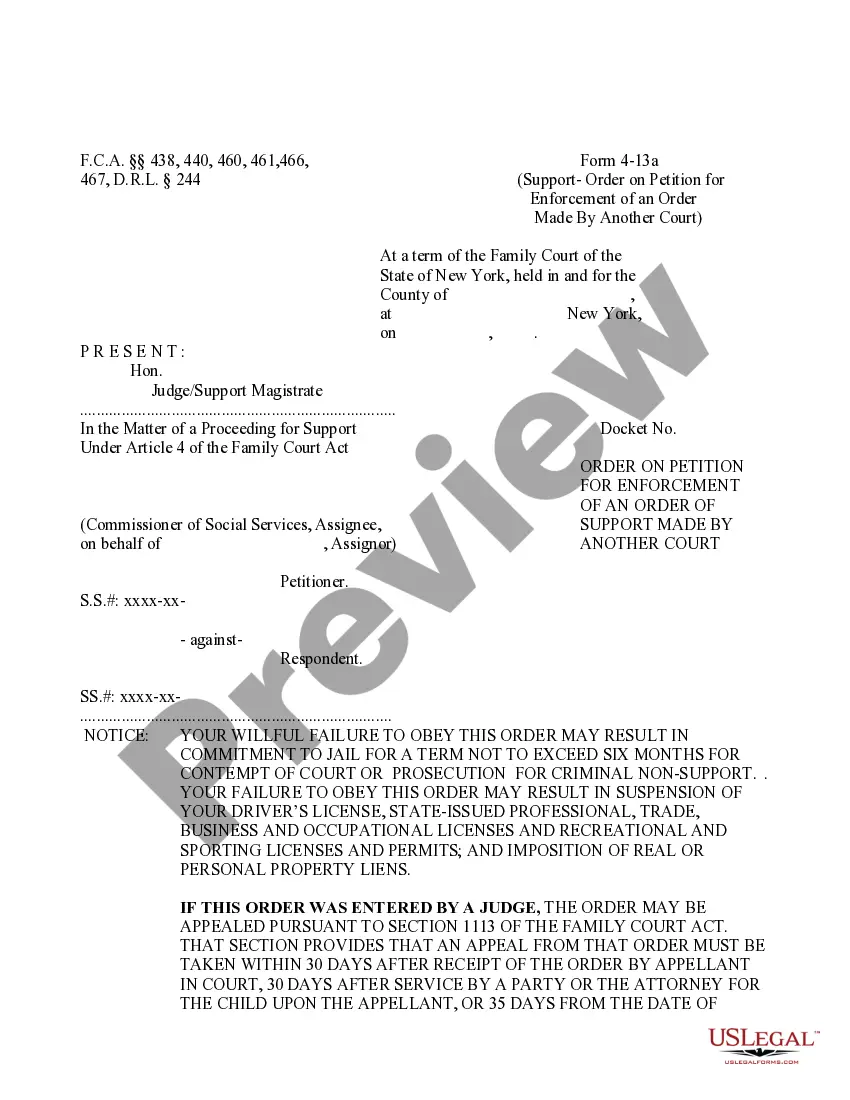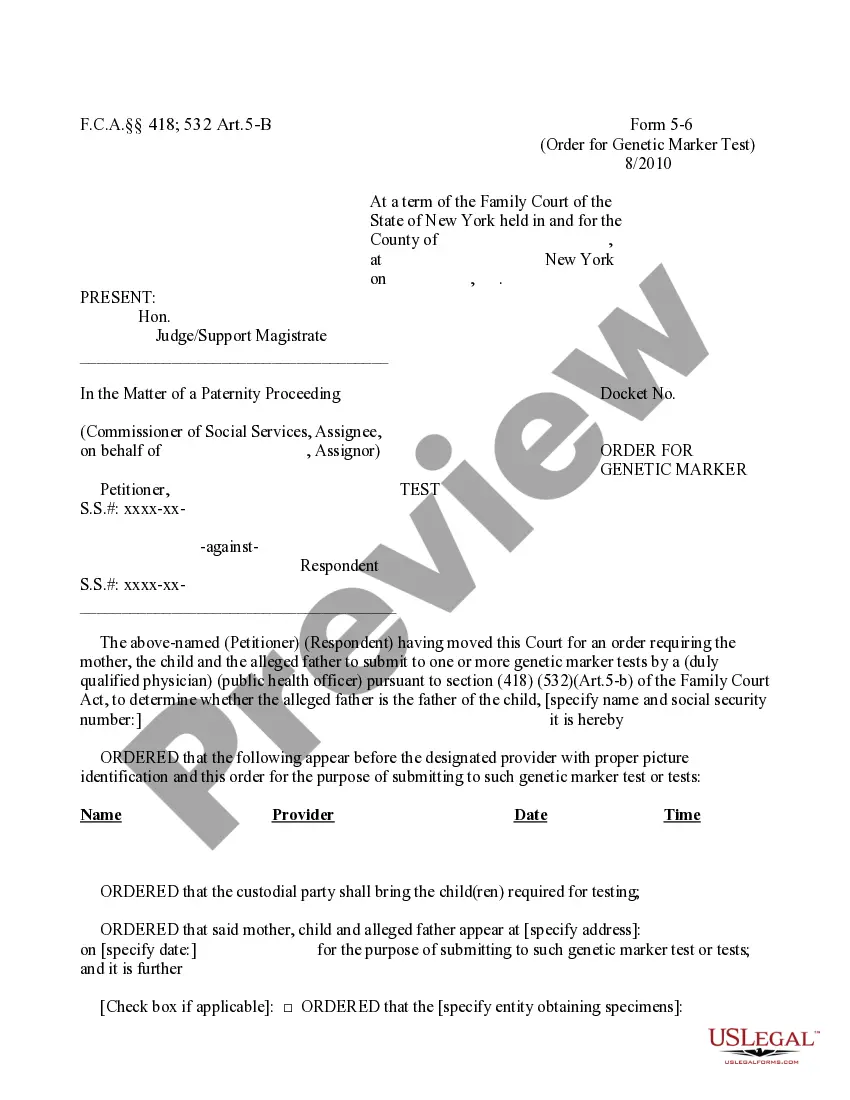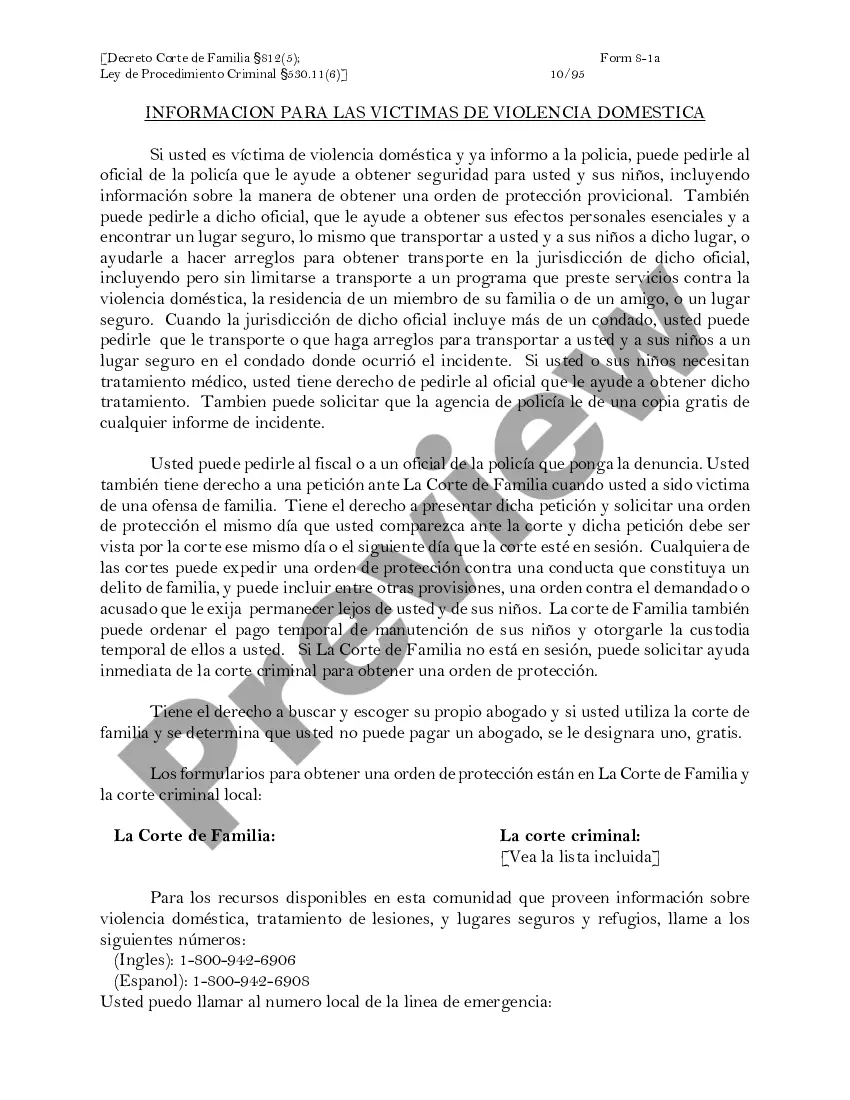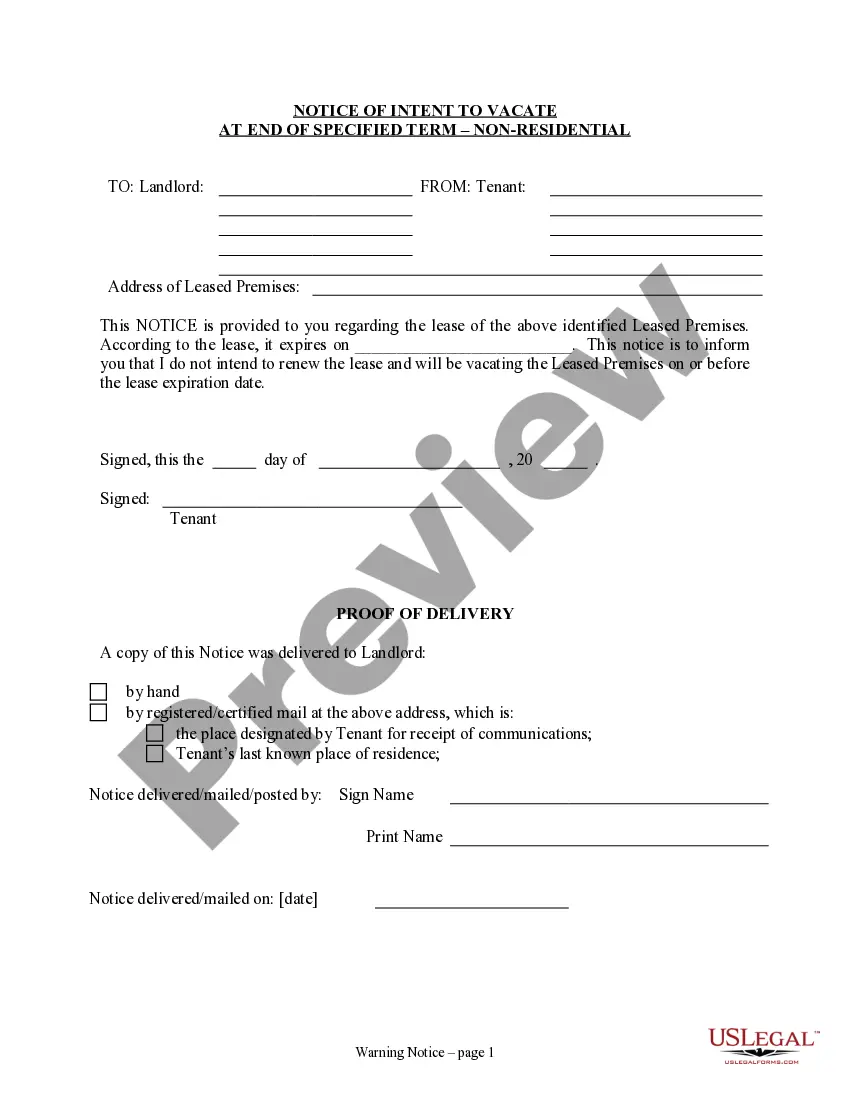This Notice of Intent to Vacate at End of Specified Lease Term - Tenant to Landlord - Non-Residential means generally that no notice is required to terminate a lease which ends at a specific date. Example: "This lease begins on January 1, 2005 and ends on January 1, 2006". However, Landlords and Tenants routinely renew such leases. This form is for use by a Tenant to inform the Landlord that the Tenant intends to vacate at the end of the specified term.
Wisconsin Notice Vacate Form Form
Description Notice To Vacate Wisconsin
How to fill out Wisconsin Notice Vacate Form Form?
There's no more reason to waste time browsing for legal paperwork to comply with your local state regulations. US Legal Forms has collected all of them in one spot and simplified their accessibility. Our platform offers more than 85k templates for any business and individual legal occasions grouped by state and area of use All forms are appropriately drafted and checked for validity, so you can be certain in obtaining an up-to-date Wisconsin Notice Vacate Form Form.
If you are familiar with our service and already have an account, you need to make sure your subscription is active before obtaining any templates. Log in to your account, select the document, and click Download. You can also get back to all saved documentation whenever needed by opening the My Forms tab in your profile.
If you've never used our service before, the process will take a few more steps to complete. Here's how new users can locate the Wisconsin Notice Vacate Form Form in our library:
- Look at the page content carefully to make certain it has the sample you need.
- To do so, use the form description and preview options if any.
- Utilize the Seach bar above to browser for another sample if the current one didn't suit you.
- Click Buy Now next to the template title when you find the proper one.
- Select the best suitable subscription plan and create an account or log in.
- Make payment for your subscription with a credit card or via PayPal to proceed.
- Select the file format for your Wisconsin Notice Vacate Form Form and download it to your device.
- Print out your form to fill it out in writing or upload the sample if you prefer to work with an online editor.
Preparing legal paperwork under federal and state laws is fast and easy with our platform. Try US Legal Forms now to keep your documentation in order!