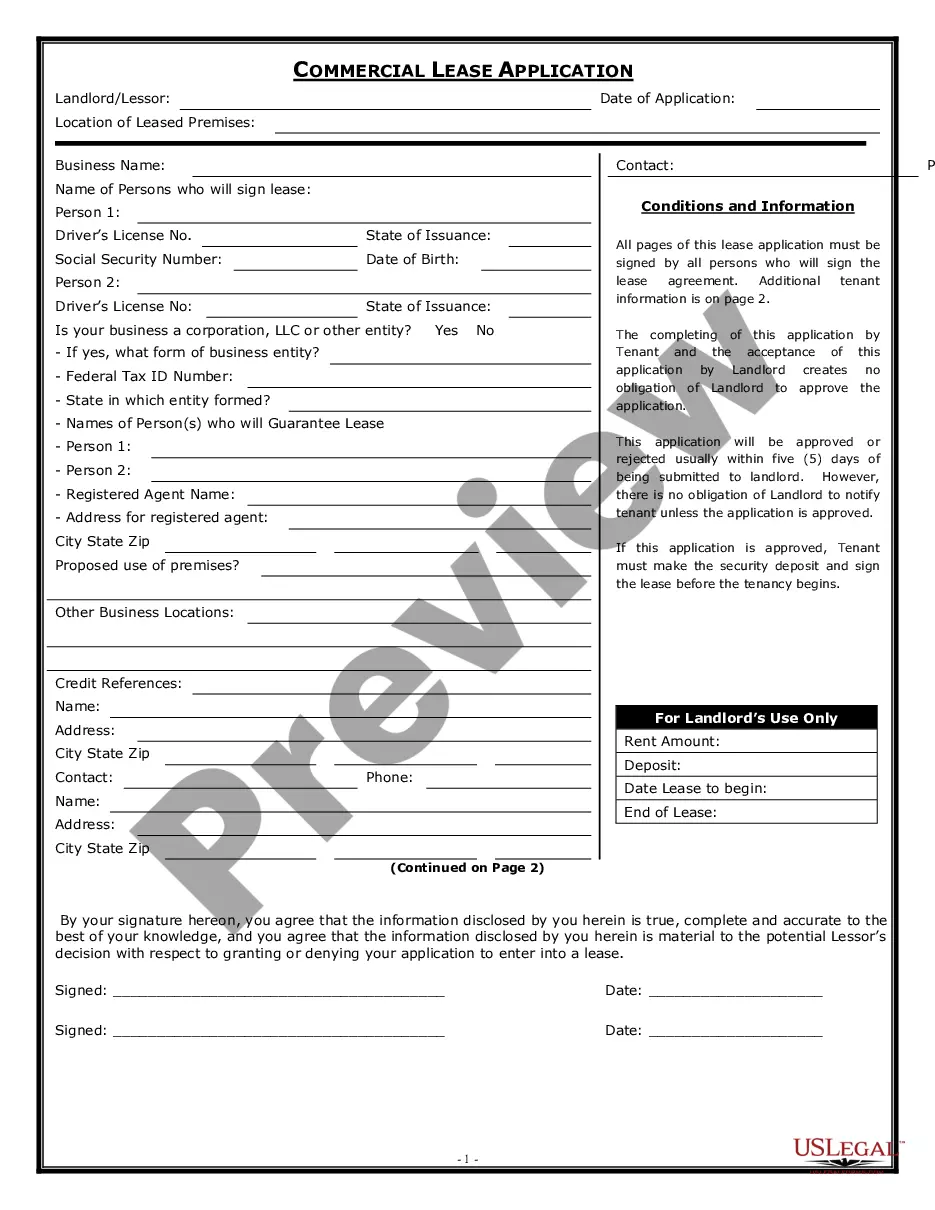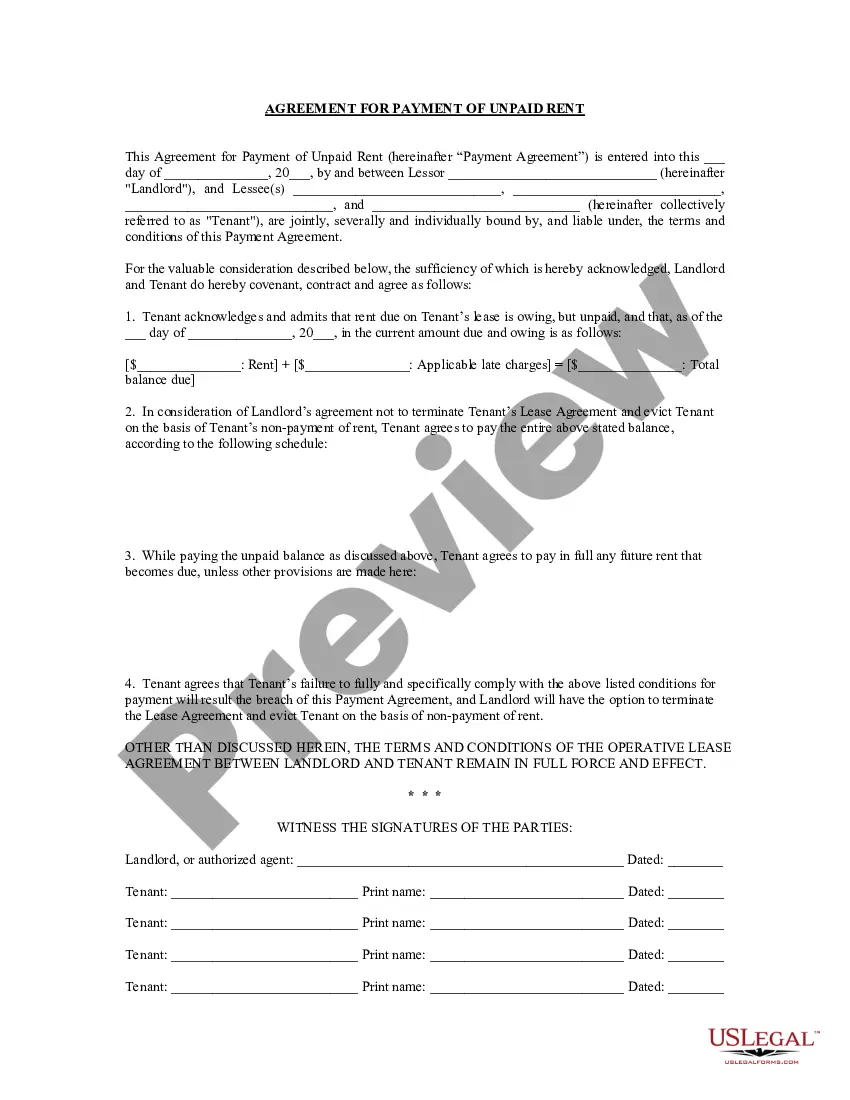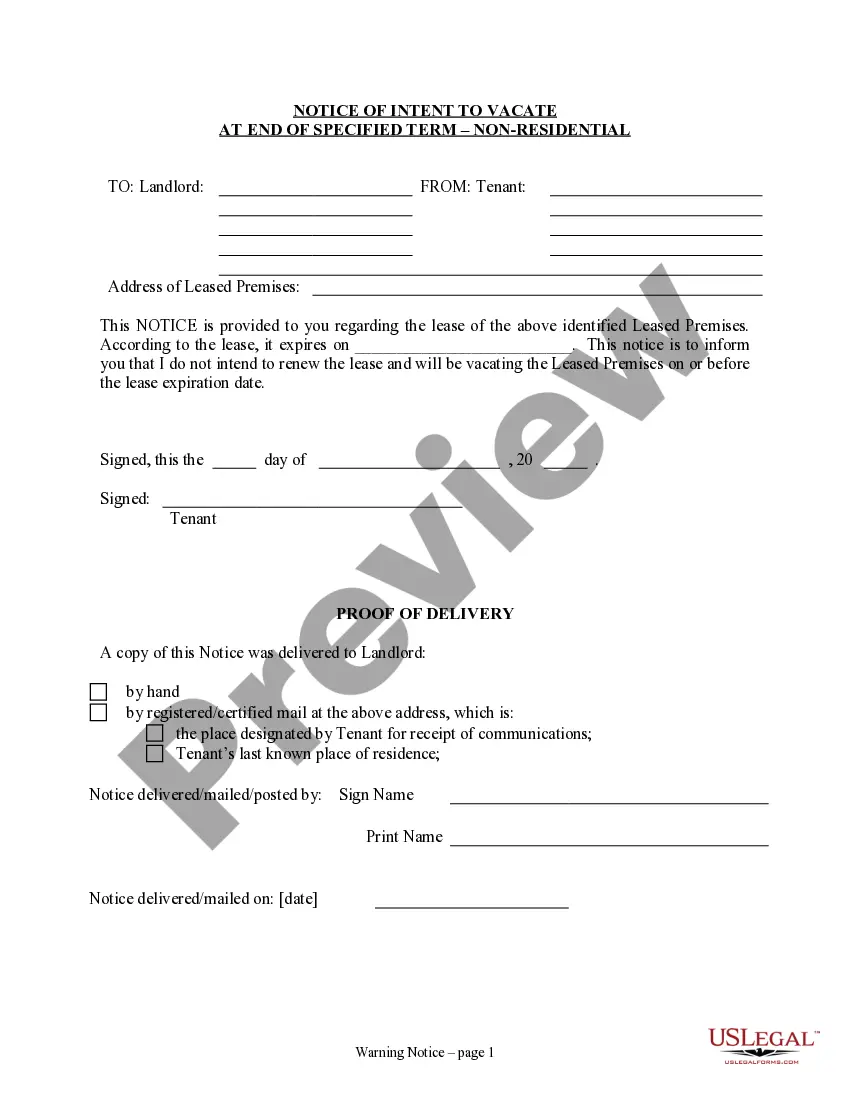This Notice of Intent to Vacate at End of Specified Lease Term - Tenant to Landlord - Non-Residential means generally that no notice is required to terminate a lease which ends at a specific date. Example: "This lease begins on January 1, 2005 and ends on January 1, 2006". However, Landlords and Tenants routinely renew such leases. This form is for use by a Tenant to inform the Landlord that the Tenant intends to vacate at the end of the specified term.
Wisconsin Notice Vacate Form With Two Points
Description Notice To Vacate Wisconsin
How to fill out Wisconsin Notice Vacate Form With Two Points?
People usually associate legal paperwork with something complex that only a professional can deal with. In some way, it's true, as drafting Wisconsin Notice Vacate Form With Two Points demands substantial expertise in subject criteria, including state and local regulations. However, with the US Legal Forms, things have become more accessible: ready-to-use legal forms for any life and business situation specific to state laws are collected in a single online catalog and are now available for everyone.
US Legal Forms offers more than 85k up-to-date forms collected by state and field of use, so looking for Wisconsin Notice Vacate Form With Two Points or any other particular sample only takes minutes. Previously registered users with a valid subscription need to log in to their account and click Download to obtain the form. Users that are new to the service will first need to register for an account and subscribe before they can download any files.
Here is the step-by-step guideline on how to get the Wisconsin Notice Vacate Form With Two Points:
- Examine the page content attentively to ensure it meets your needs.
- Read the form description or examine it through the Preview option.
- Find another sample using the Search field in the header if the previous one doesn't suit you.
- Click Buy Now when you find the correct Wisconsin Notice Vacate Form With Two Points.
- Decide on the subscription plan that meets your requirements and budget.
- Create an account or log in to proceed to the payment page.
- Pay for your subscription via PayPal or with your credit card.
- Opt for the format for your file and click Download.
- Print your document or upload it to an online editor for a faster fill-out.
All templates in our catalog are reusable: once purchased, they keep stored in your profile. You can retain access to them whenever needed via the My Forms tab. Explore all positive aspects of using the US Legal Forms platform. Subscribe now!