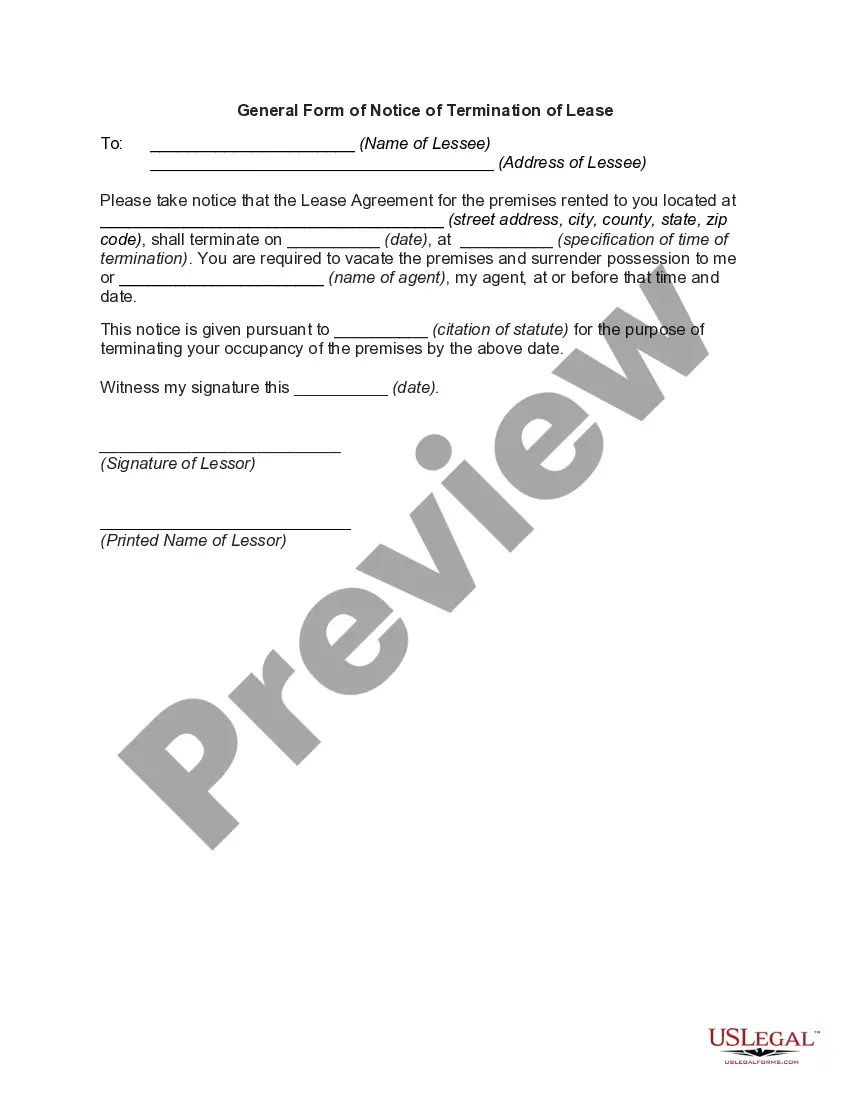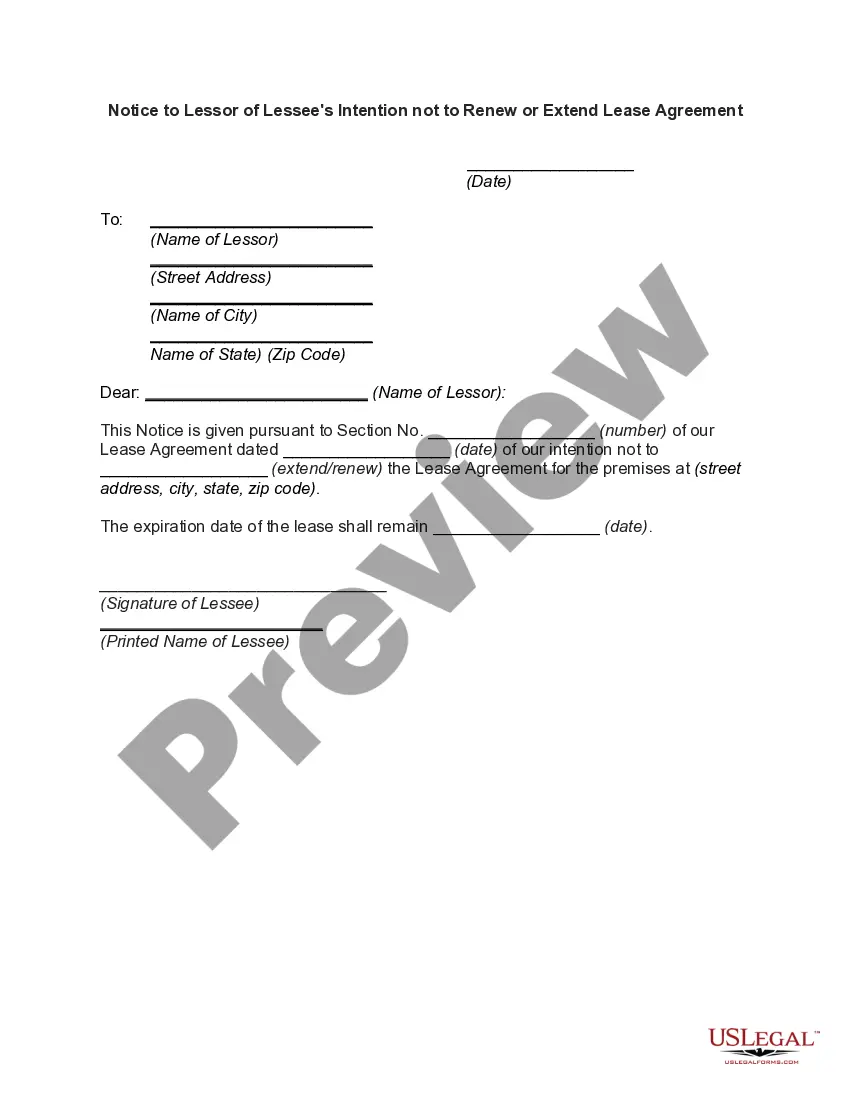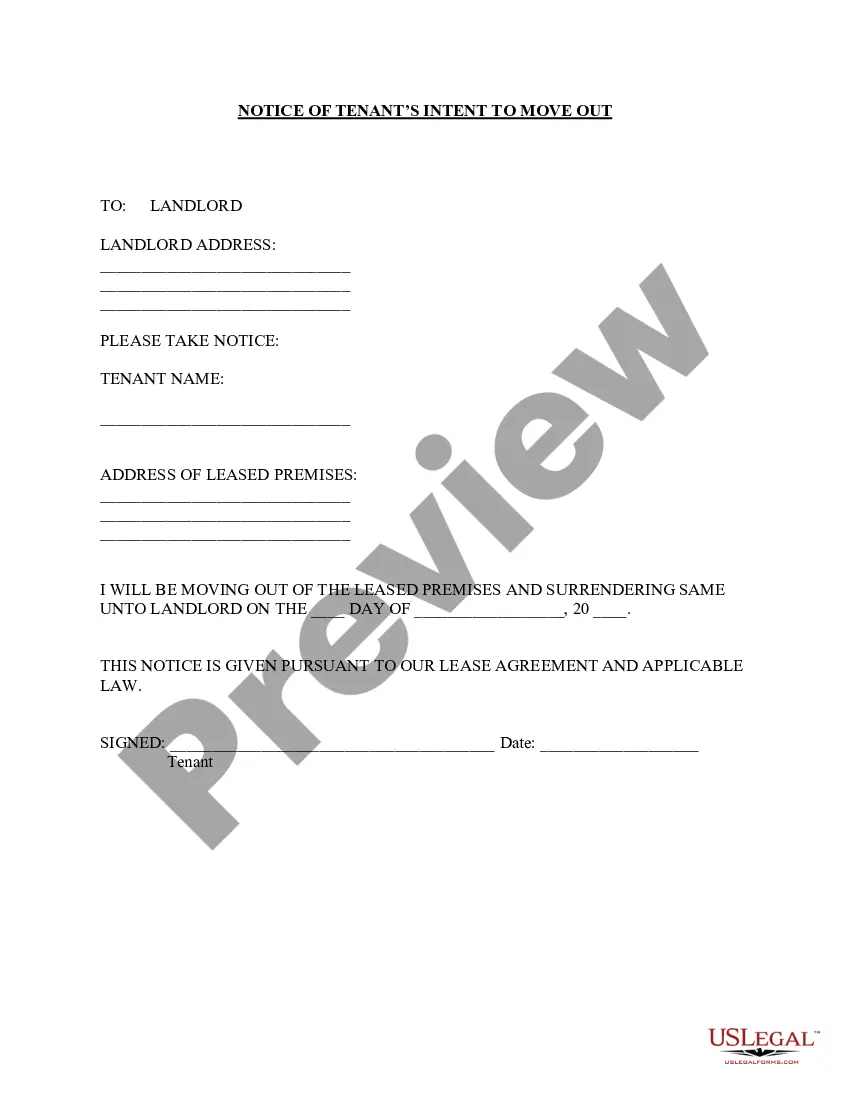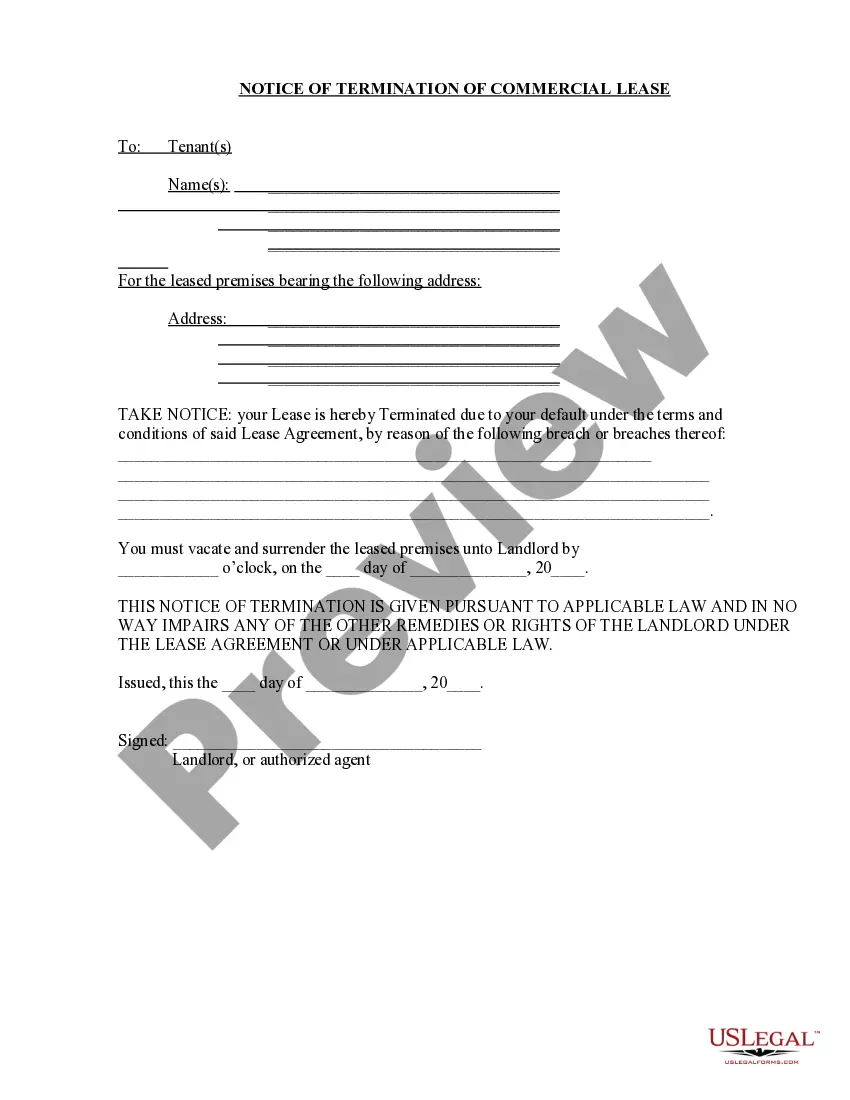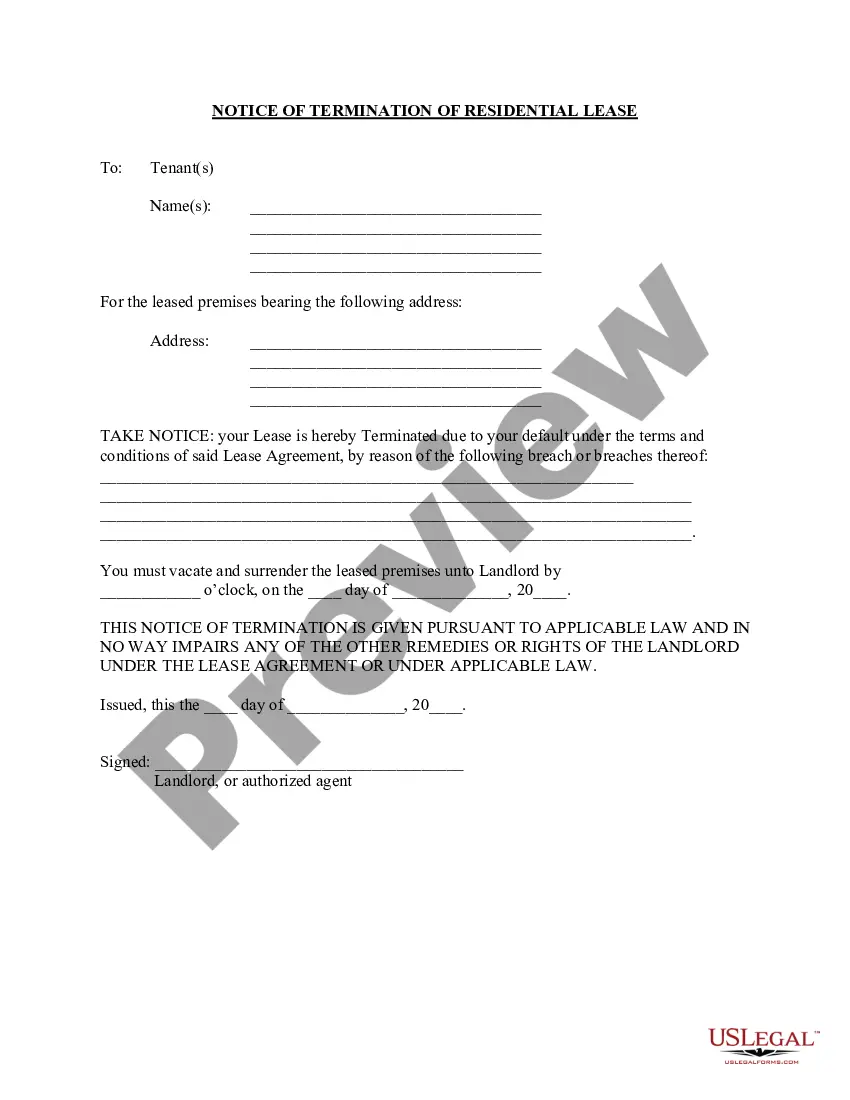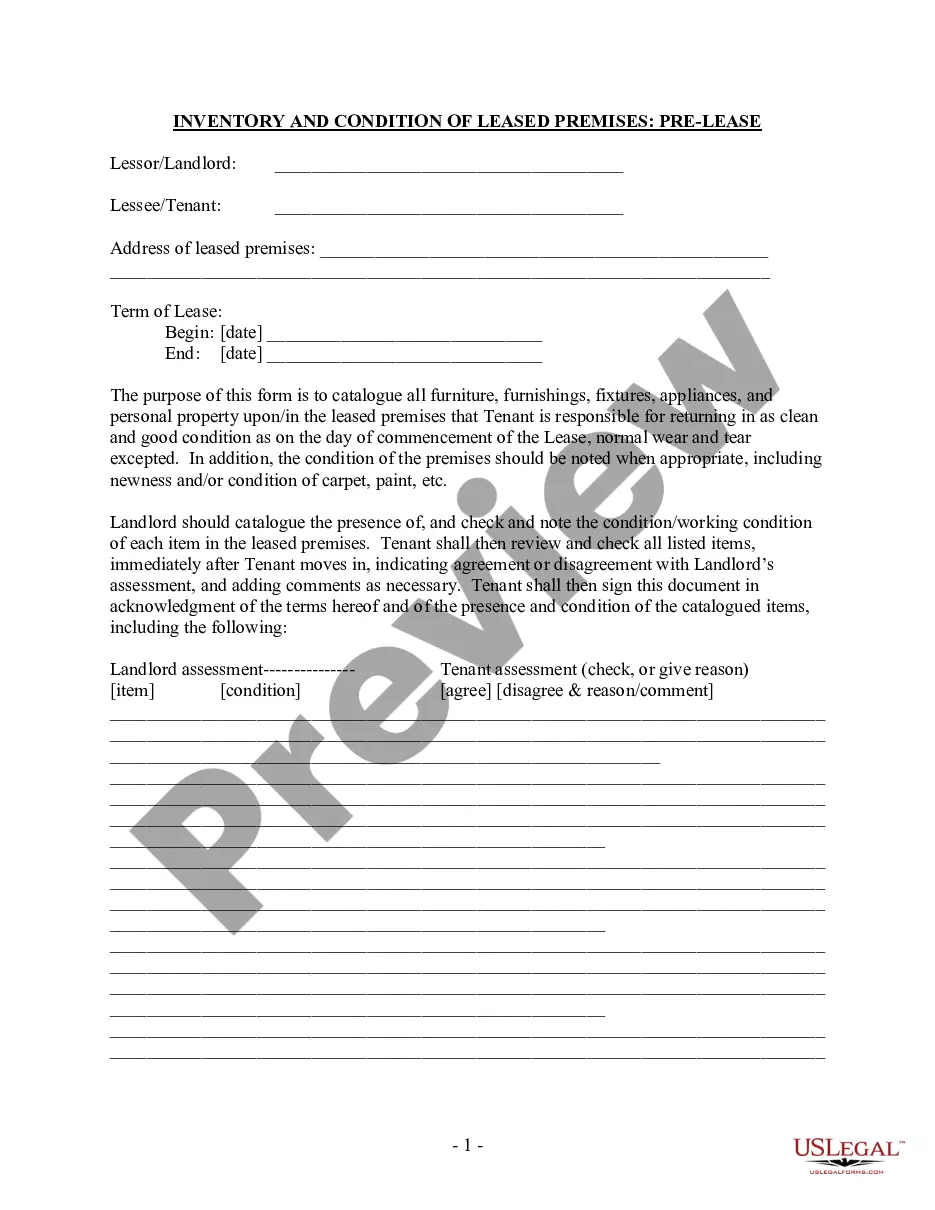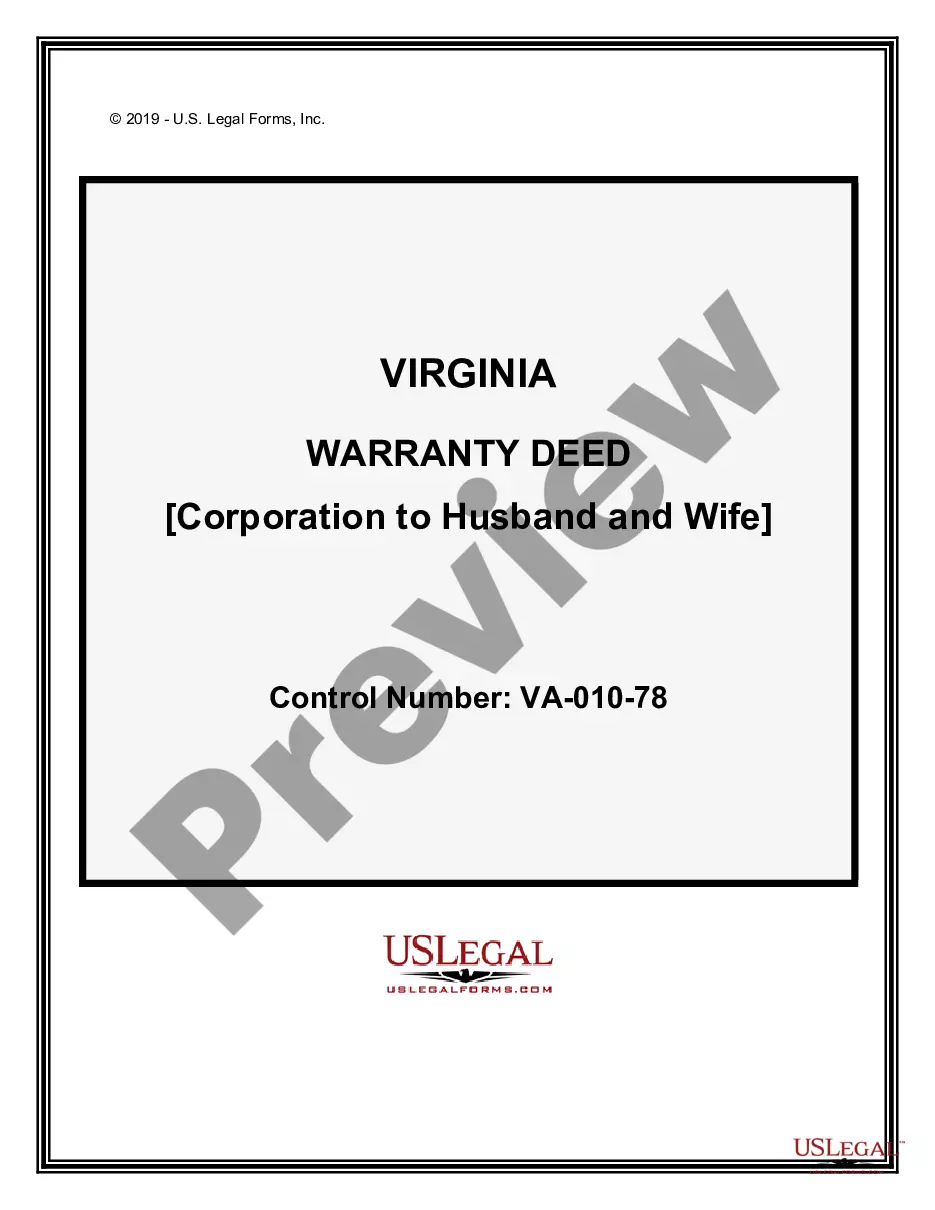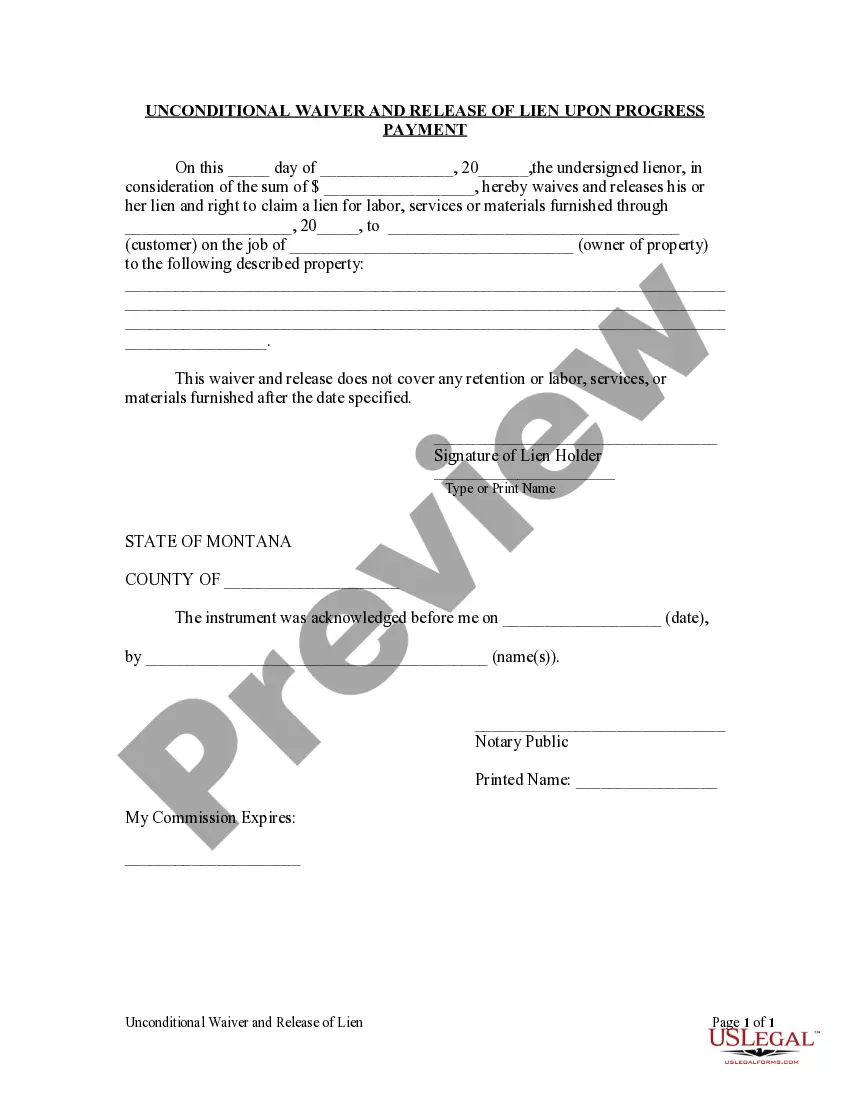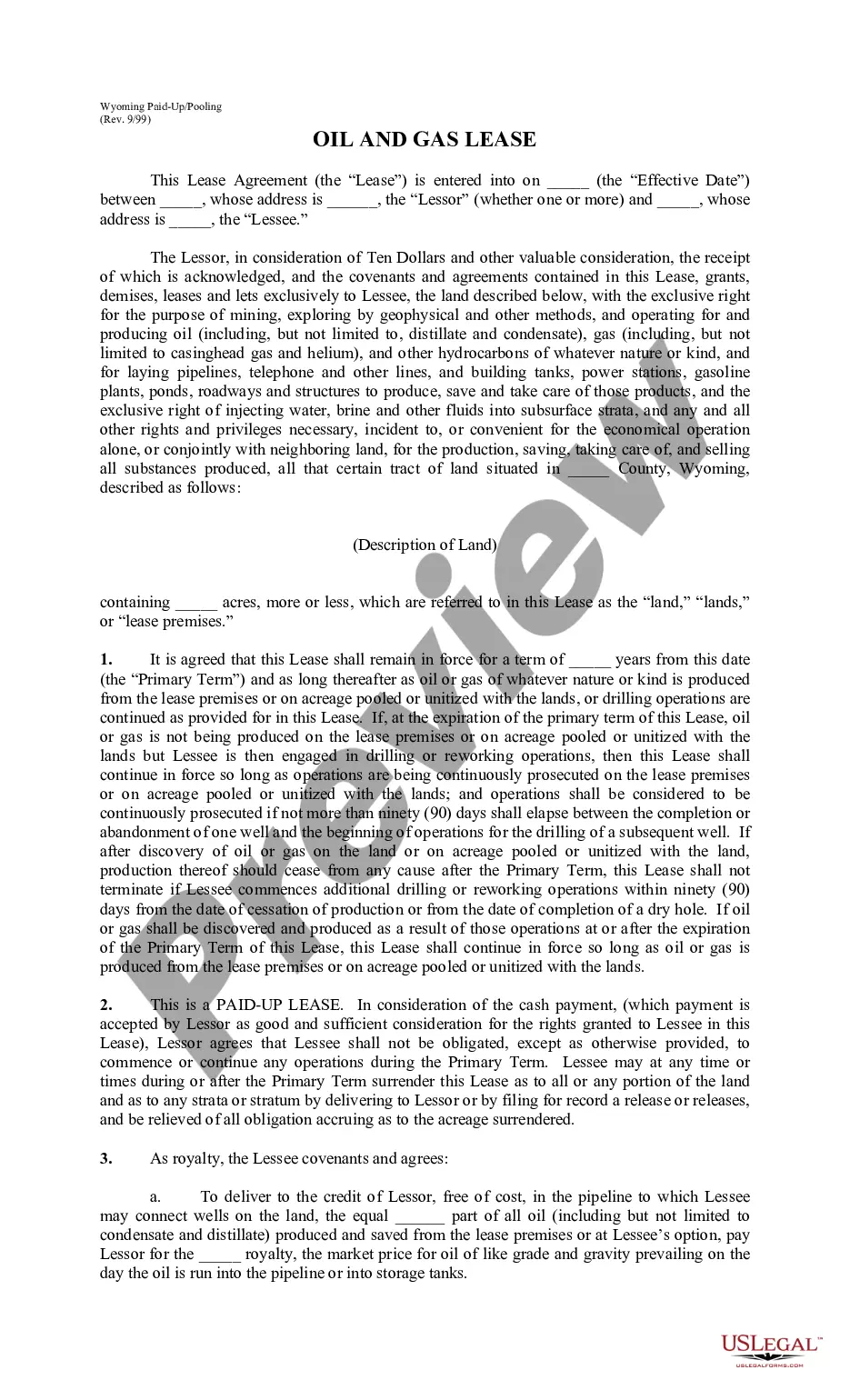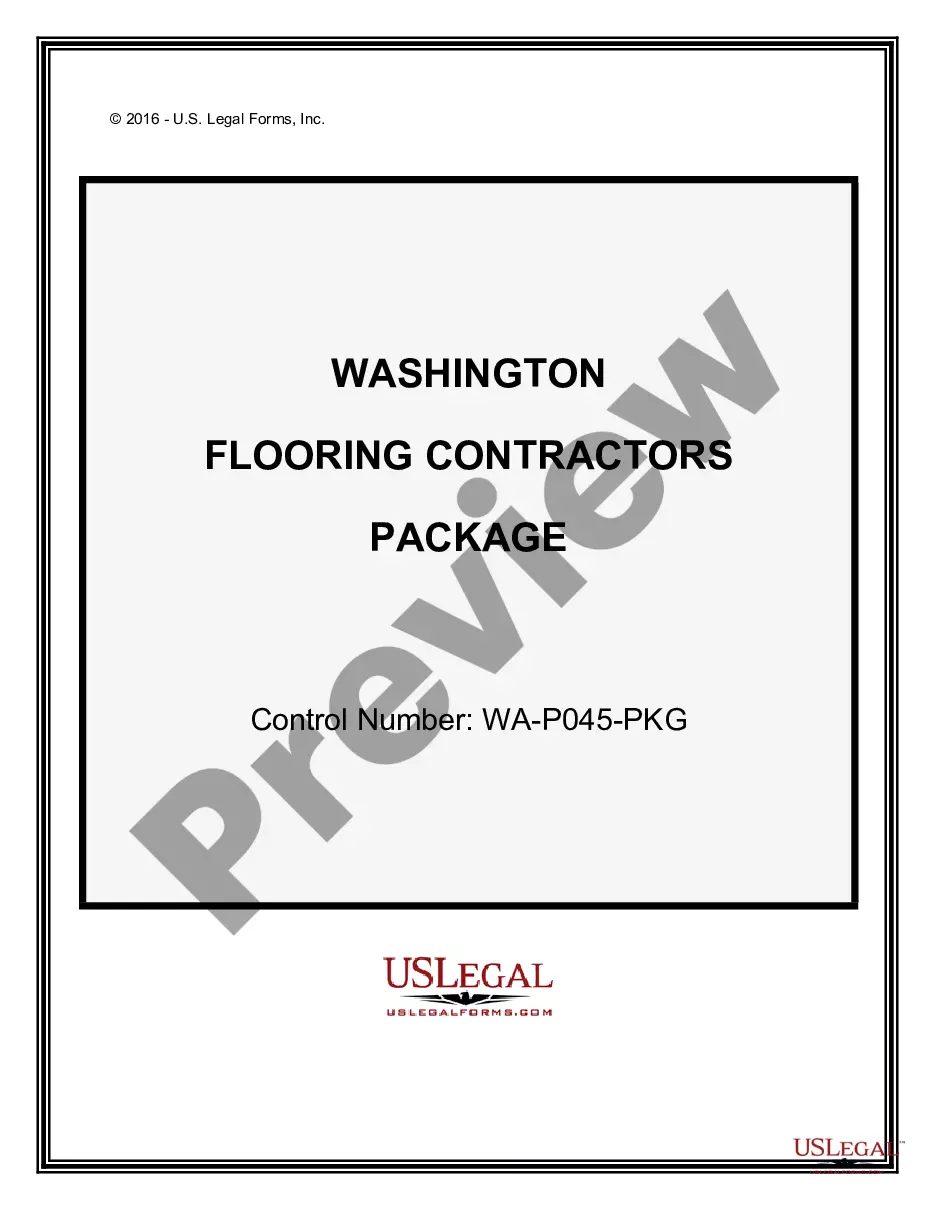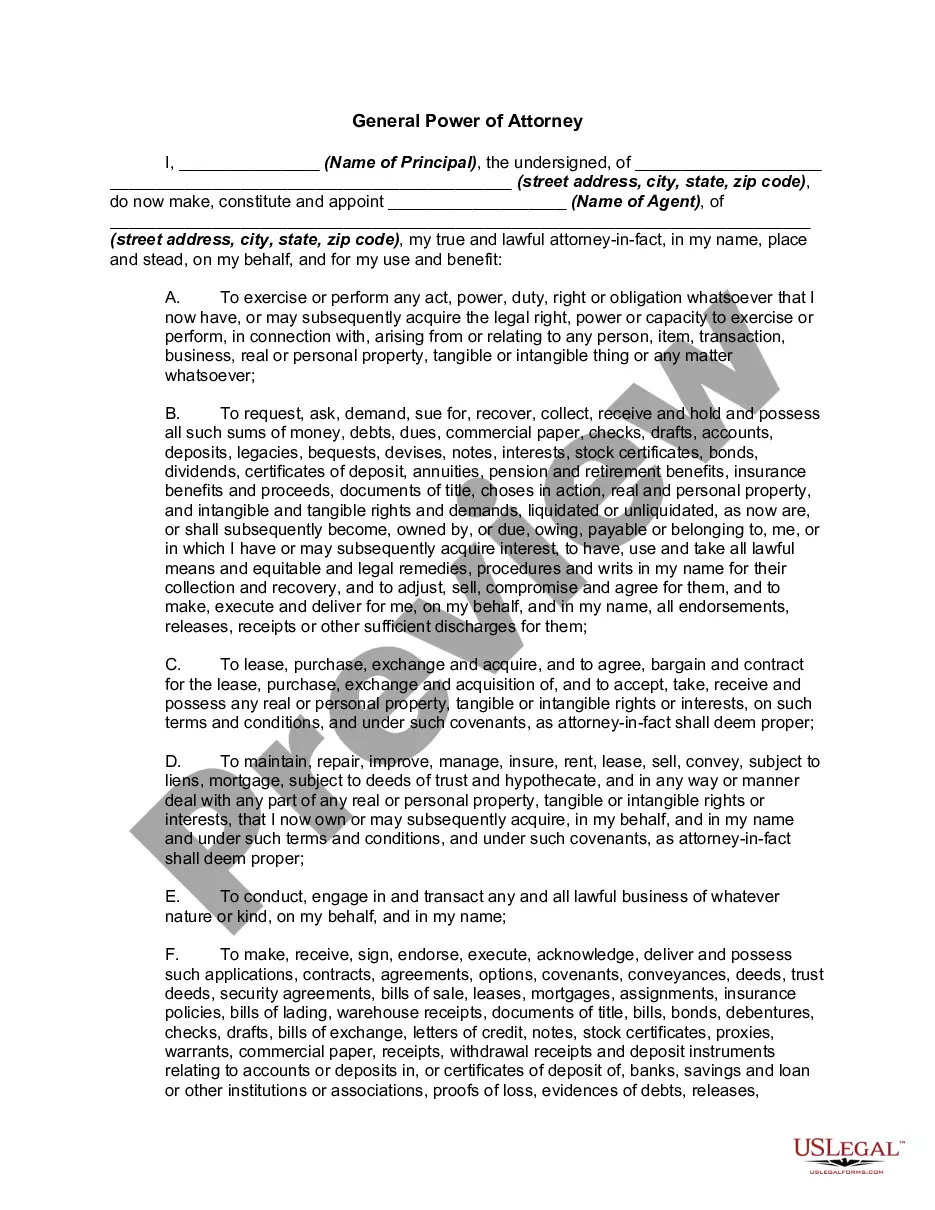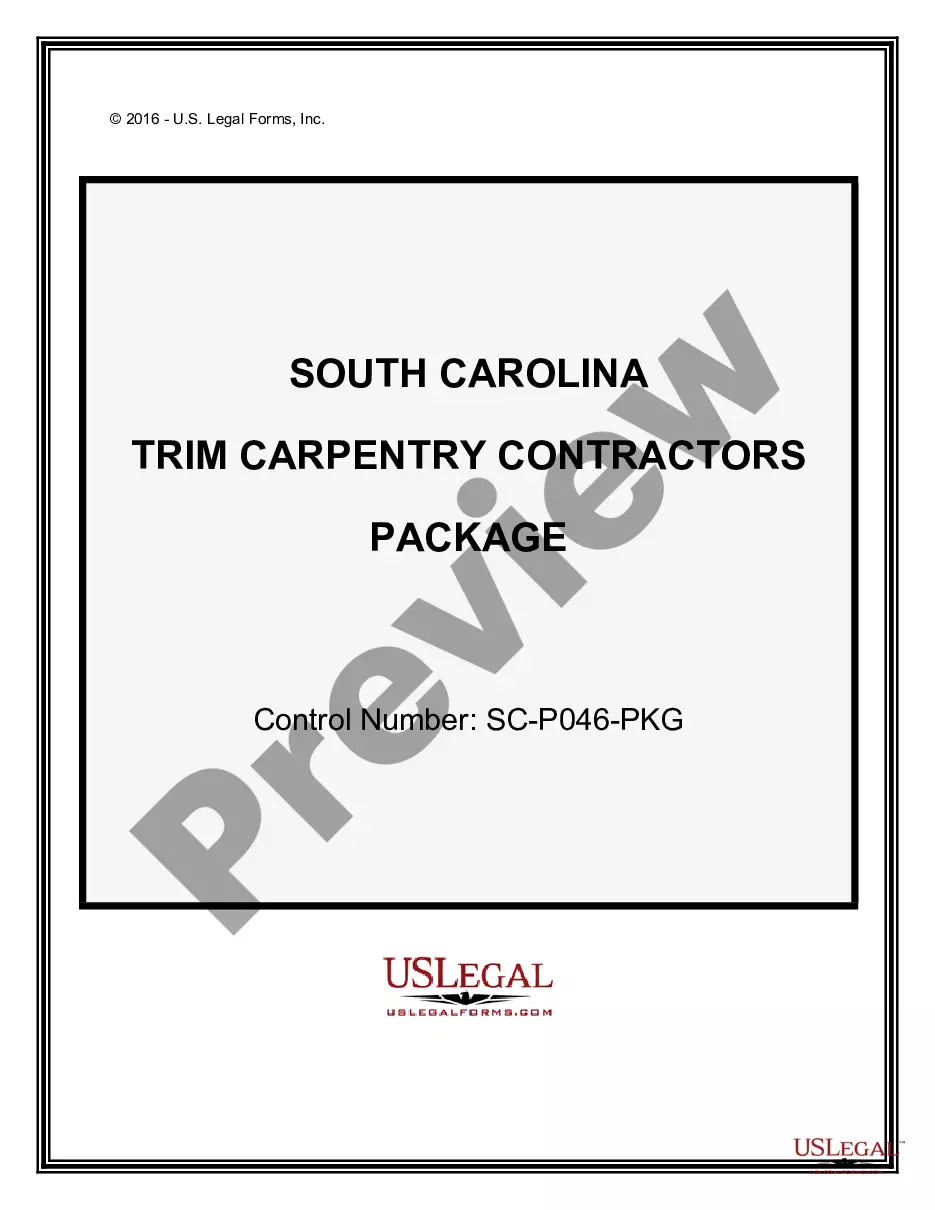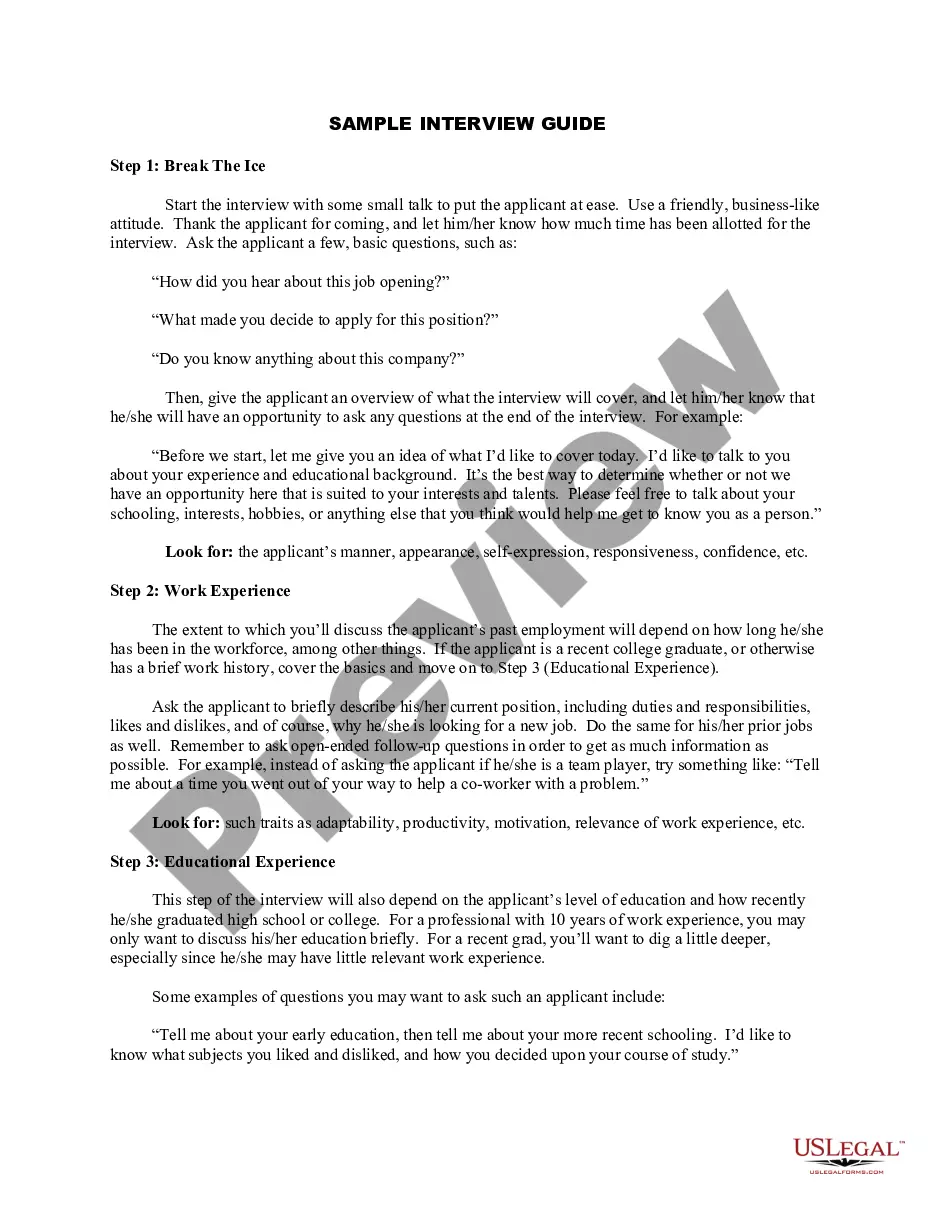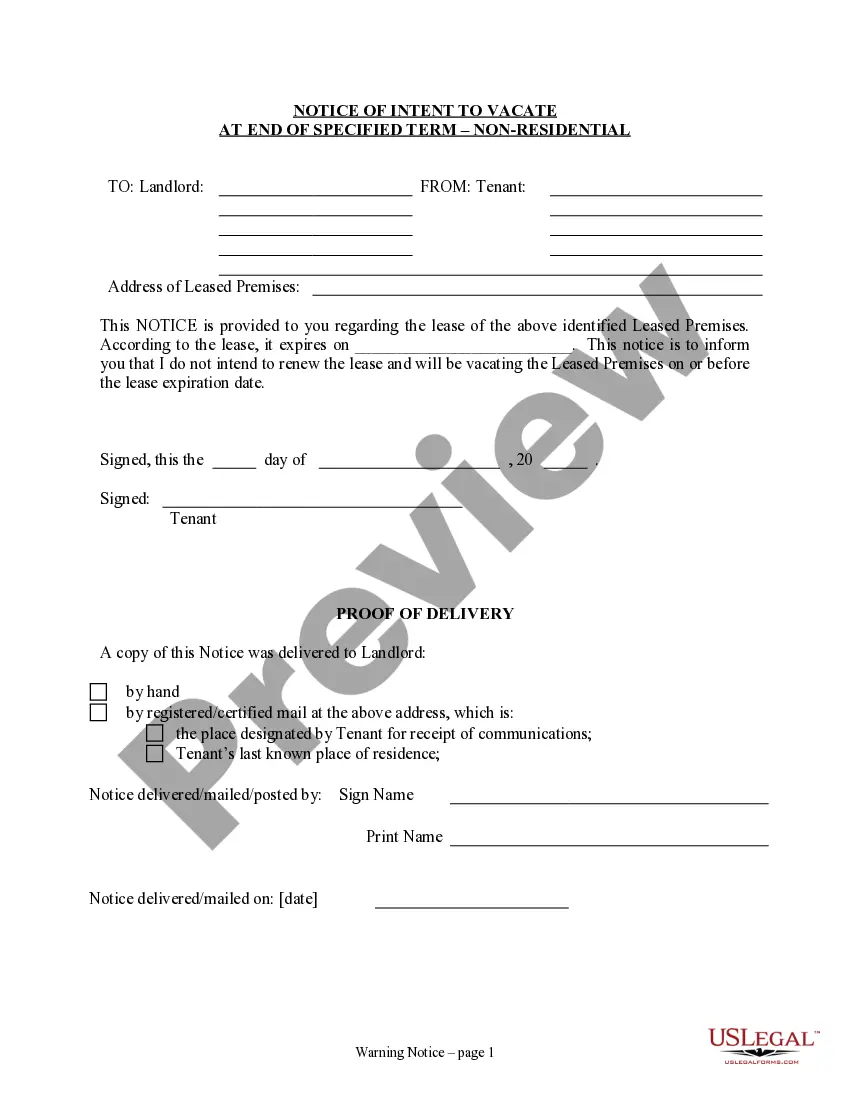This Notice of Intent to Vacate at End of Specified Lease Term - Tenant to Landlord - Non-Residential means generally that no notice is required to terminate a lease which ends at a specific date. Example: "This lease begins on January 1, 2005 and ends on January 1, 2006". However, Landlords and Tenants routinely renew such leases. This form is for use by a Tenant to inform the Landlord that the Tenant intends to vacate at the end of the specified term.
Colorado Notice of Intent to Vacate at End of Specified Lease Term from Tenant to Landlord - Nonresidential
Description
How to fill out Colorado Notice Of Intent To Vacate At End Of Specified Lease Term From Tenant To Landlord - Nonresidential?
If you are looking for accurate Colorado Notice of Intent to Vacate at End of Specified Lease Duration from Tenant to Landlord - Nonresidential forms, US Legal Forms is what you require; find documents prepared and verified by state-accredited attorneys.
Using US Legal Forms not only alleviates concerns regarding legitimate documents; additionally, you conserve time and effort, as well as money! Downloading, printing, and submitting a professional document is considerably more affordable than hiring a lawyer to draft it for you.
And that's it. With just a few simple clicks, you have an editable Colorado Notice of Intent to Vacate at End of Specified Lease Duration from Tenant to Landlord - Nonresidential. After creating your account, all future purchases will be even simpler. If you have a US Legal Forms subscription, just Log In and click the Download button available on the form's page. Then, when you wish to use this template again, you'll always be able to locate it in the My documents menu. Don't waste your time comparing various forms across multiple online sources. Order professional documents from a single secure platform!
- To start, complete your registration process by providing your email and creating a password.
- Follow the instructions below to set up your account and locate the Colorado Notice of Intent to Vacate at End of Specified Lease Duration from Tenant to Landlord - Nonresidential template to address your needs.
- Utilize the Preview option or review the document description (if available) to ensure that the form is the one you require.
- Verify its compliance in your residing state.
- Click Buy Now to proceed with your purchase.
- Select a preferred pricing plan.
- Establish an account and pay using a credit card or PayPal.
- Choose an appropriate format and save the document.
Form popularity
FAQ
To write a letter of intent to leave, begin by stating your intention to vacate and clearly mention the date you will move. Include your contact information and any pertinent lease references. A polite closing can help maintain a positive relationship with your landlord, aligning well with the guidelines of the Colorado Notice of Intent to Vacate at End of Specified Lease Term from Tenant to Landlord - Nonresidential.
Writing a letter of intent to vacate includes expressing your decision to leave the property along with your move-out date. State your full name and the property address clearly, and mention any relevant lease details. You may also want to include a thank you note for the landlord’s support during your tenancy. This structured approach is aligned with the Colorado Notice of Intent to Vacate at End of Specified Lease Term from Tenant to Landlord - Nonresidential.
Filling out a notice to vacate involves providing important details such as your name, the property address, and the date you plan to move. Ensure you follow any format required by your lease agreement. Be sure to sign and date the notice before submitting it to your landlord, as this step is crucial in adhering to the Colorado Notice of Intent to Vacate at End of Specified Lease Term from Tenant to Landlord - Nonresidential.
When writing a letter to vacate, start with a clear statement indicating your intention to leave the property. Provide specific move-out details, including your last day and any requirements for returning the keys. It's important to express appreciation for the landlord's management. Gathering these elements helps ensure your letter aligns with the Colorado Notice of Intent to Vacate at End of Specified Lease Term from Tenant to Landlord - Nonresidential.
Communicating the need for a tenant to move out can be done with kindness and professionalism. Begin with a personal visit or phone call to discuss the situation. Clearly explain your reasons, and offer assistance or resources that might help them find a new place. Diplomatically handling this can foster goodwill and align with best practices like following the Colorado Notice of Intent to Vacate at End of Specified Lease Term from Tenant to Landlord - Nonresidential.
To write a letter of intent to move, start by clearly stating your intention to vacate the property by a specific date. Include your name, address, and the landlord's details. You should also mention the reason for your move and express gratitude for the time spent in the property. This clear communication aligns with the Colorado Notice of Intent to Vacate at End of Specified Lease Term from Tenant to Landlord - Nonresidential.
If you receive a notice to vacate in Texas, it indicates that your landlord expects you to leave the property by a specified date. This notice serves as a warning and outlines potential consequences if you fail to comply. It's vital to respond appropriately and understand your rights as a tenant. For those looking for templates and guidance, consider platforms like uslegalforms for assistance, though the questions here primarily focus on Colorado notices.
Notice on termination of lease is a formal communication that informs the other party that the rental agreement will come to an end. This document outlines important details such as the last day of the lease and any obligations due upon termination. It's a crucial step to ensure both parties are aware of changes in the rental status. You might find it helpful to use the Colorado Notice of Intent to Vacate at End of Specified Lease Term from Tenant to Landlord - Nonresidential for your own needs.
A notice to vacate and lease termination serve different purposes in the rental process. A notice to vacate signifies the tenant's intent to leave, while lease termination formally dissolves the rental agreement. Understanding these terms can help avoid confusion during the moving process. For clarity and compliance, utilize the Colorado Notice of Intent to Vacate at End of Specified Lease Term from Tenant to Landlord - Nonresidential.
A letter to vacate is a written communication from a tenant to their landlord announcing the decision to leave the rental property. This letter should clearly state the planned move-out date and any other pertinent details. Having a well-crafted letter protects both tenant and landlord interests. For nonresidential leases, consider the Colorado Notice of Intent to Vacate at End of Specified Lease Term from Tenant to Landlord as a comprehensive solution.