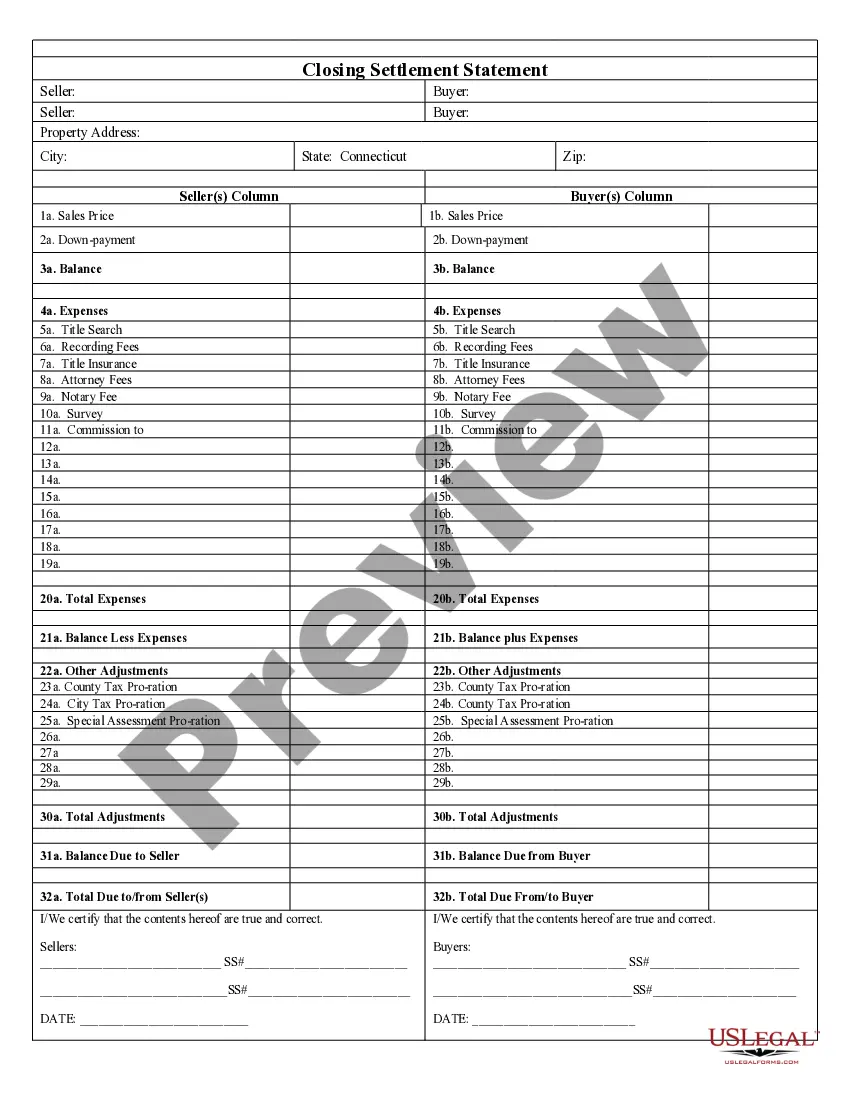Closing Statement Form
Description Connecticut Closing Statement
How to fill out How Much Are Closing Costs In Ct?
The more documents you have to make - the more anxious you become. You can get a huge number of Connecticut Closing Statement blanks online, still, you don't know those to have confidence in. Get rid of the headache and make detecting exemplars easier employing US Legal Forms. Get professionally drafted forms that are written to meet state requirements.
If you already possess a US Legal Forms subscription, log in to your account, and you'll find the Download button on the Connecticut Closing Statement’s page.
If you have never used our platform before, finish the sign up process with the following guidelines:
- Make sure the Connecticut Closing Statement is valid in your state.
- Double-check your option by reading through the description or by using the Preview functionality if they’re provided for the chosen record.
- Click on Buy Now to start the sign up procedure and choose a costs program that meets your requirements.
- Provide the asked for details to create your account and pay for your order with the PayPal or credit card.
- Select a hassle-free file format and have your sample.
Find every file you obtain in the My Forms menu. Simply go there to prepare fresh copy of the Connecticut Closing Statement. Even when preparing professionally drafted templates, it is still vital that you consider asking your local lawyer to twice-check filled in form to be sure that your record is correctly completed. Do much more for less with US Legal Forms!