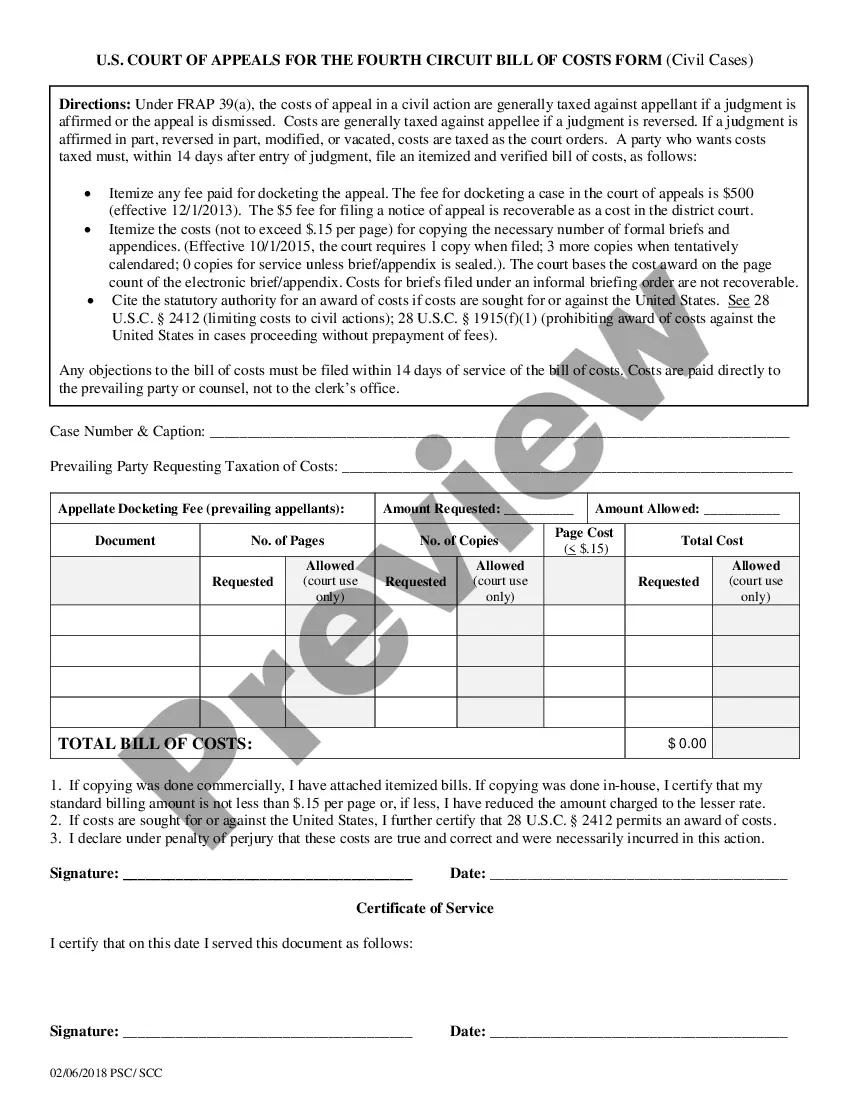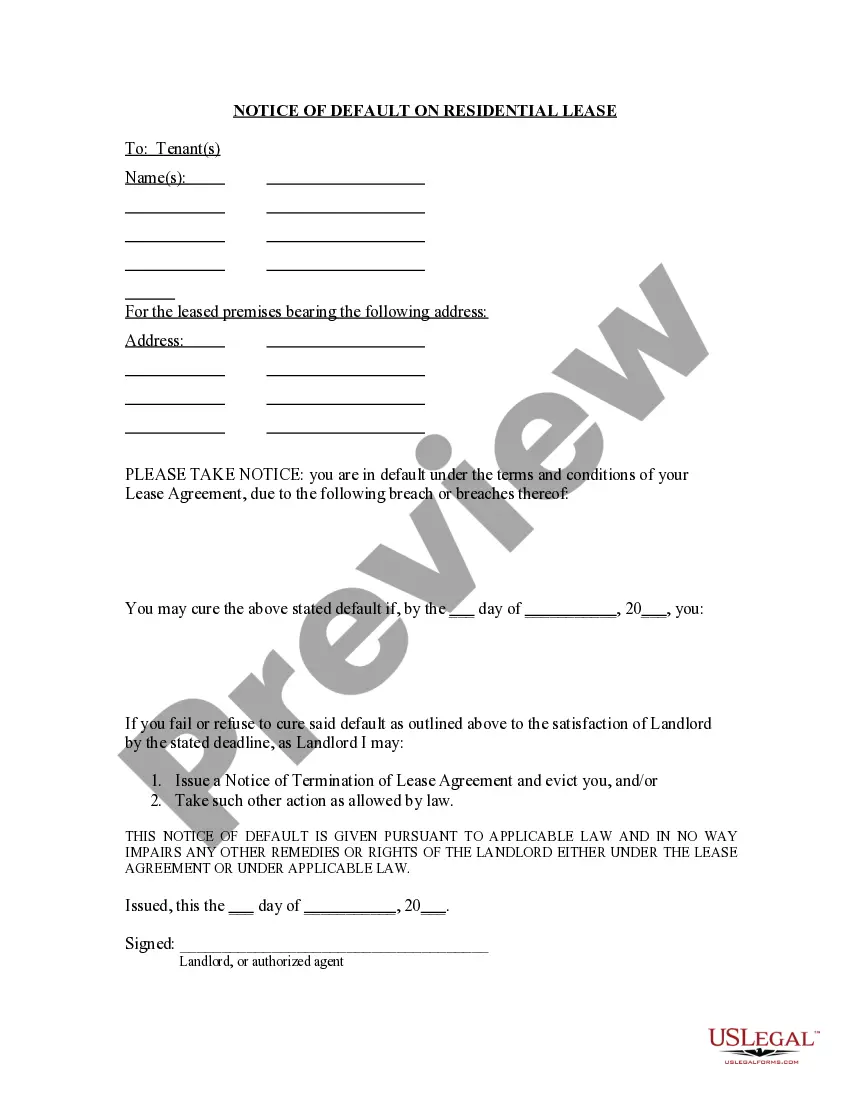Notice of Default on Residential Lease with Specific Reasons for Default, with Deadline Date to Cure. This notice is pursuant to applicable law. Should Tenant fail or refuse to cure the default as outlined, Landlord may issue a Notice of Termination of Lease Agreement and evict Tenant, and/or take such other action as allowed by law.
Alaska Notice of Default on Residential Lease
Description
How to fill out Alaska Notice Of Default On Residential Lease?
Using Alaska Notice of Default on Residential Lease examples created by professional attorneys enables you to avoid headaches when filling out documents. Just download the form from our website, fill it out, and request an attorney to double-check it. It, can help you save considerably more time and effort than looking for an attorney to make a file from the beginning to suit your needs would.
If you’ve already bought a US Legal Forms subscription, just log in to your account and return to the form page. Find the Download button near the template you’re looking over. Soon after downloading a document, you will find all your saved samples in the My Forms tab.
When you don’t have a subscription, that's not a problem. Just follow the guide below to sign up for your account online, get, and fill out your Alaska Notice of Default on Residential Lease template:
- Double-check and be sure that you are downloading the correct state-specific form.
- Make use of the Preview feature and read the description (if available) to understand if you require this specific template and if you do, click Buy Now.
- Find another file using the Search field if necessary.
- Pick a subscription that fits your needs.
- Get started using your credit card or PayPal.
- Select a file format and download your document.
After you have executed all the steps above, you'll have the capacity to complete, create a hard copy, and sign the Alaska Notice of Default on Residential Lease template. Don't forget to double-check all inserted details for correctness before submitting it or sending it out. Minimize the time you spend on creating documents with US Legal Forms!