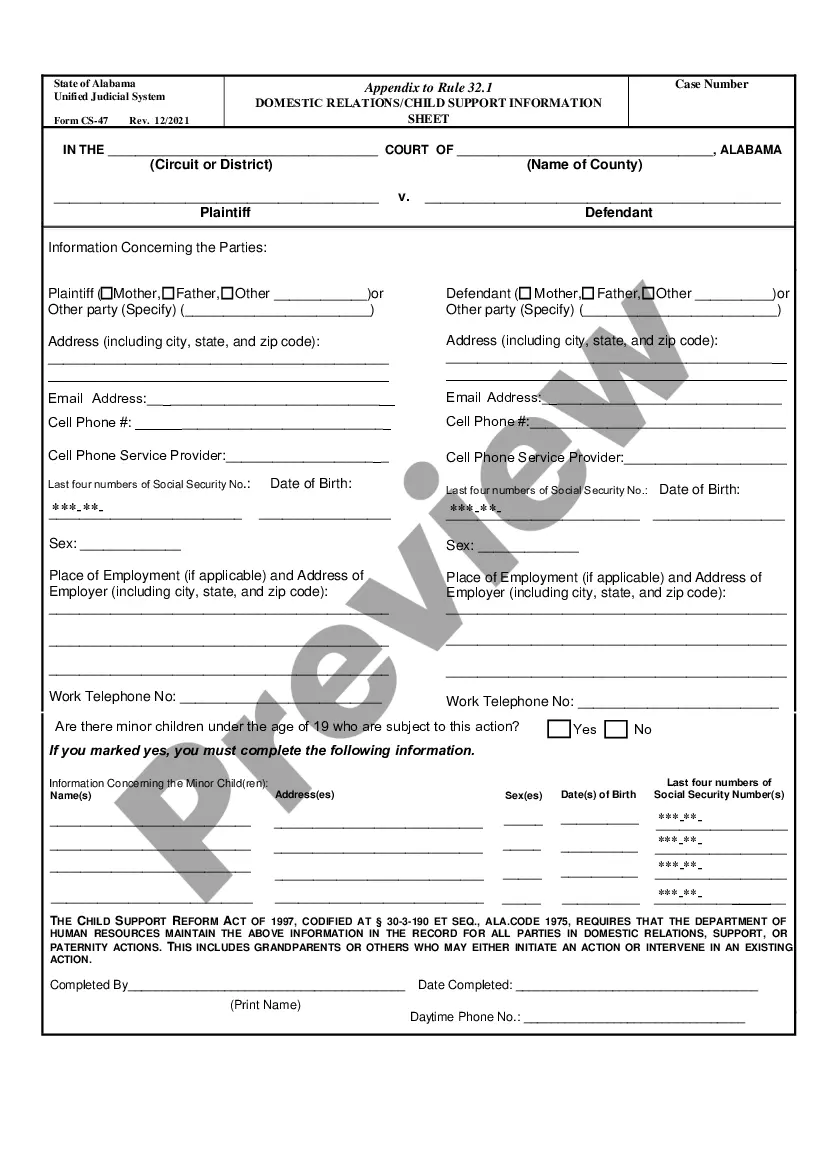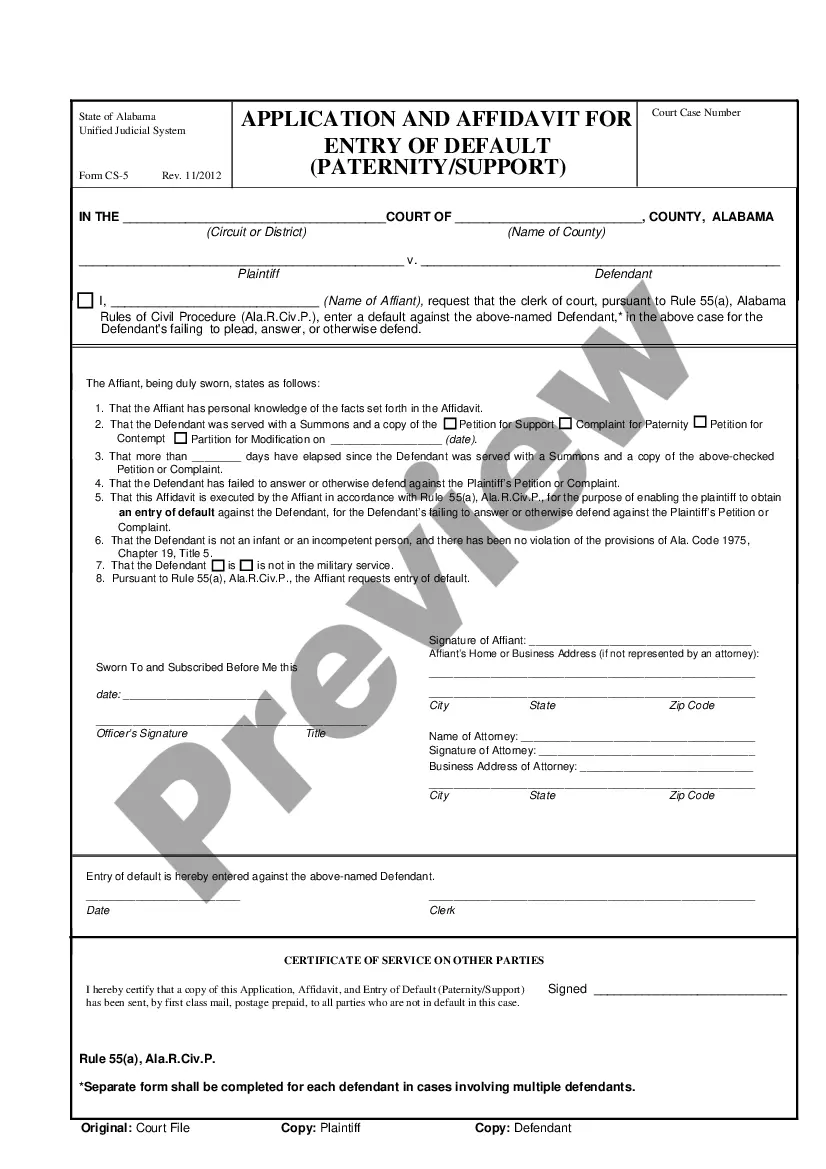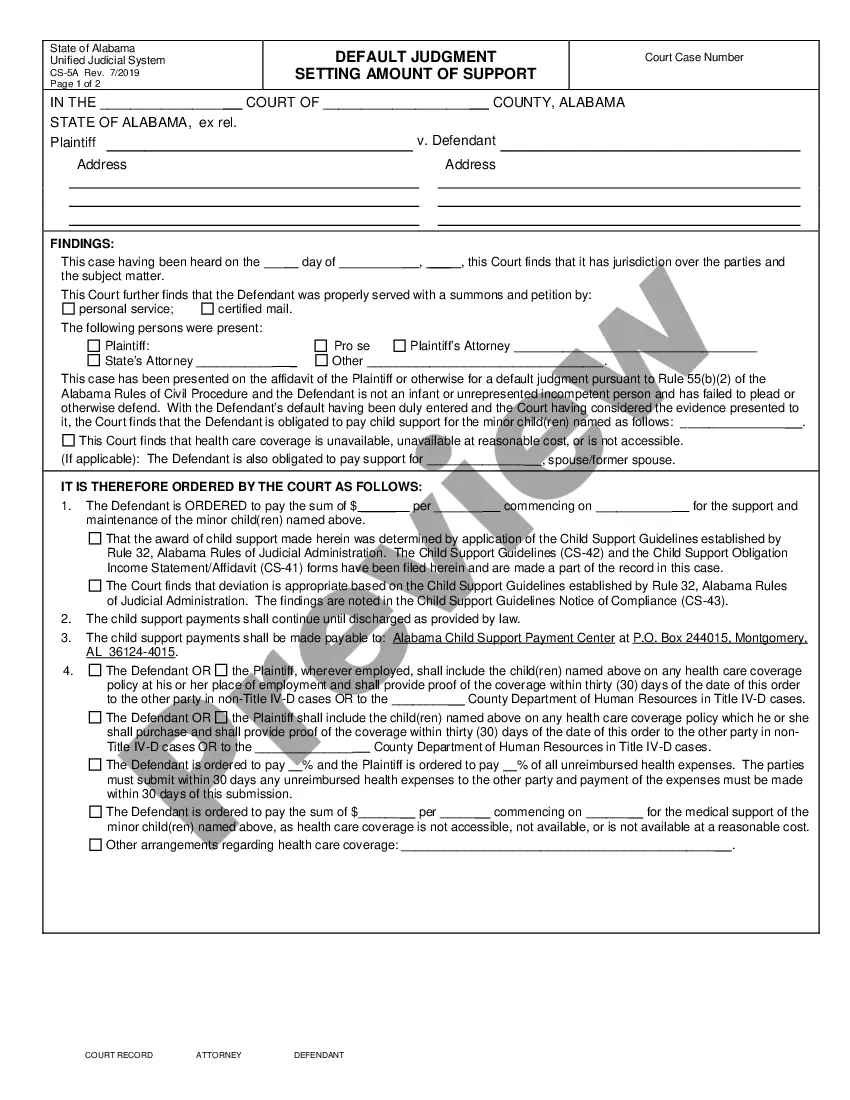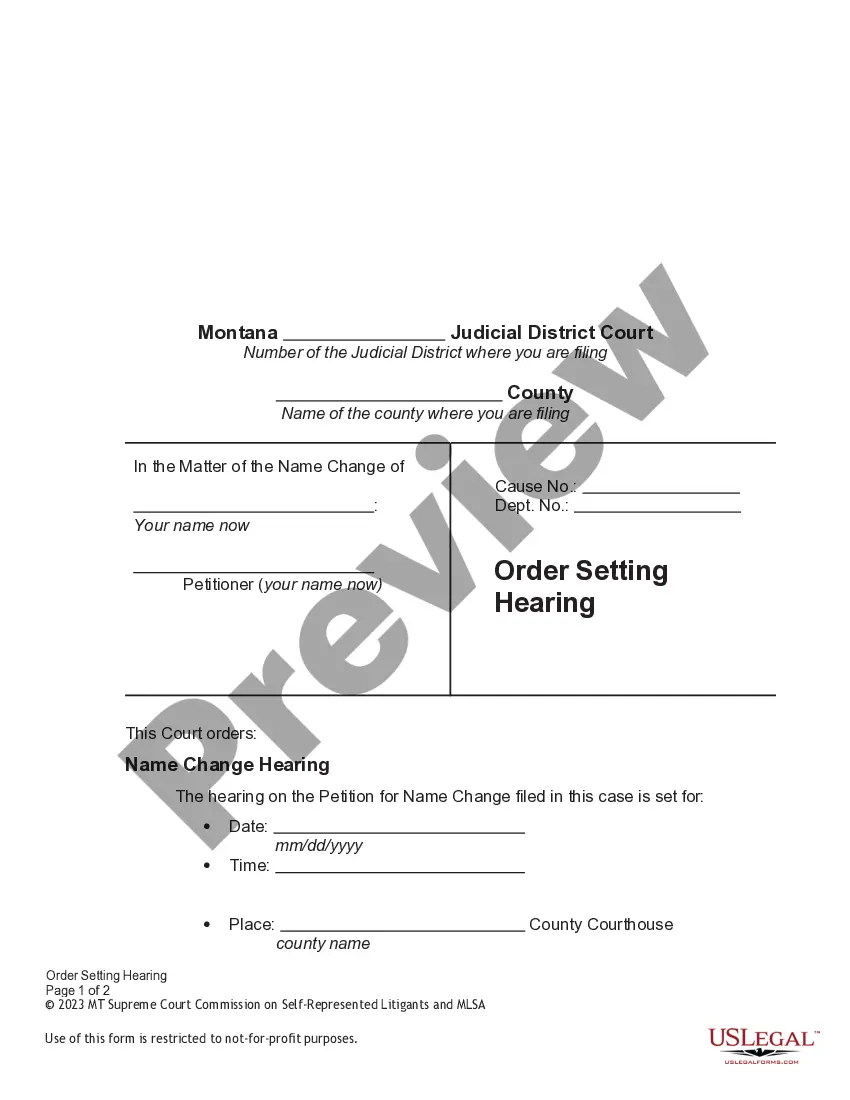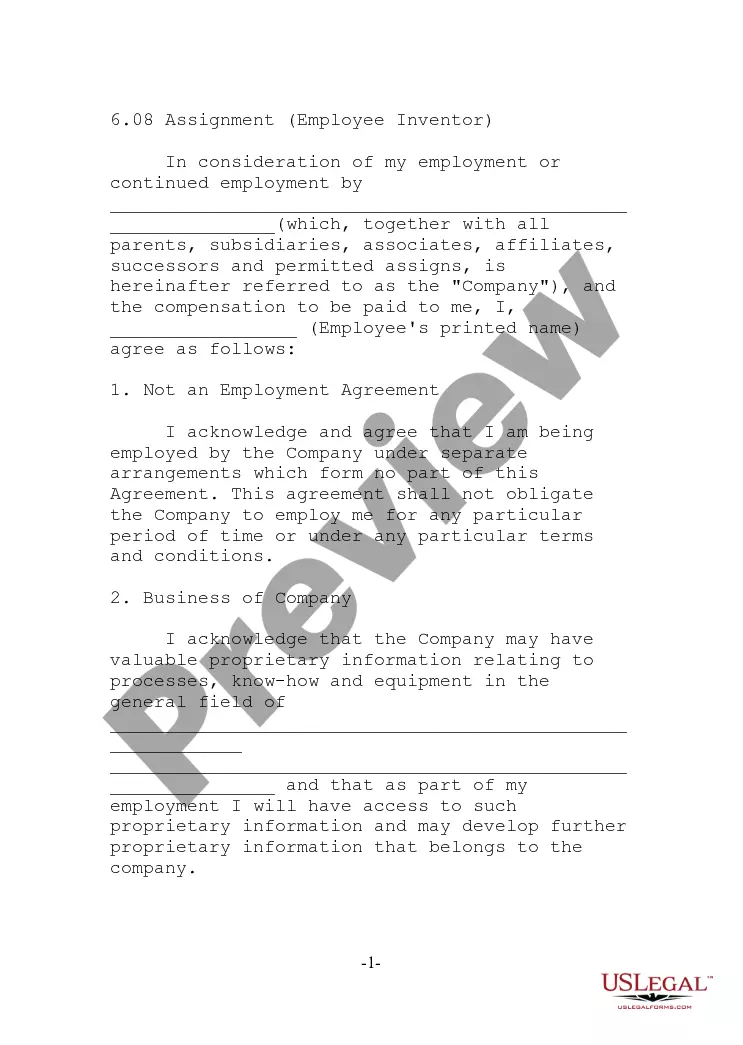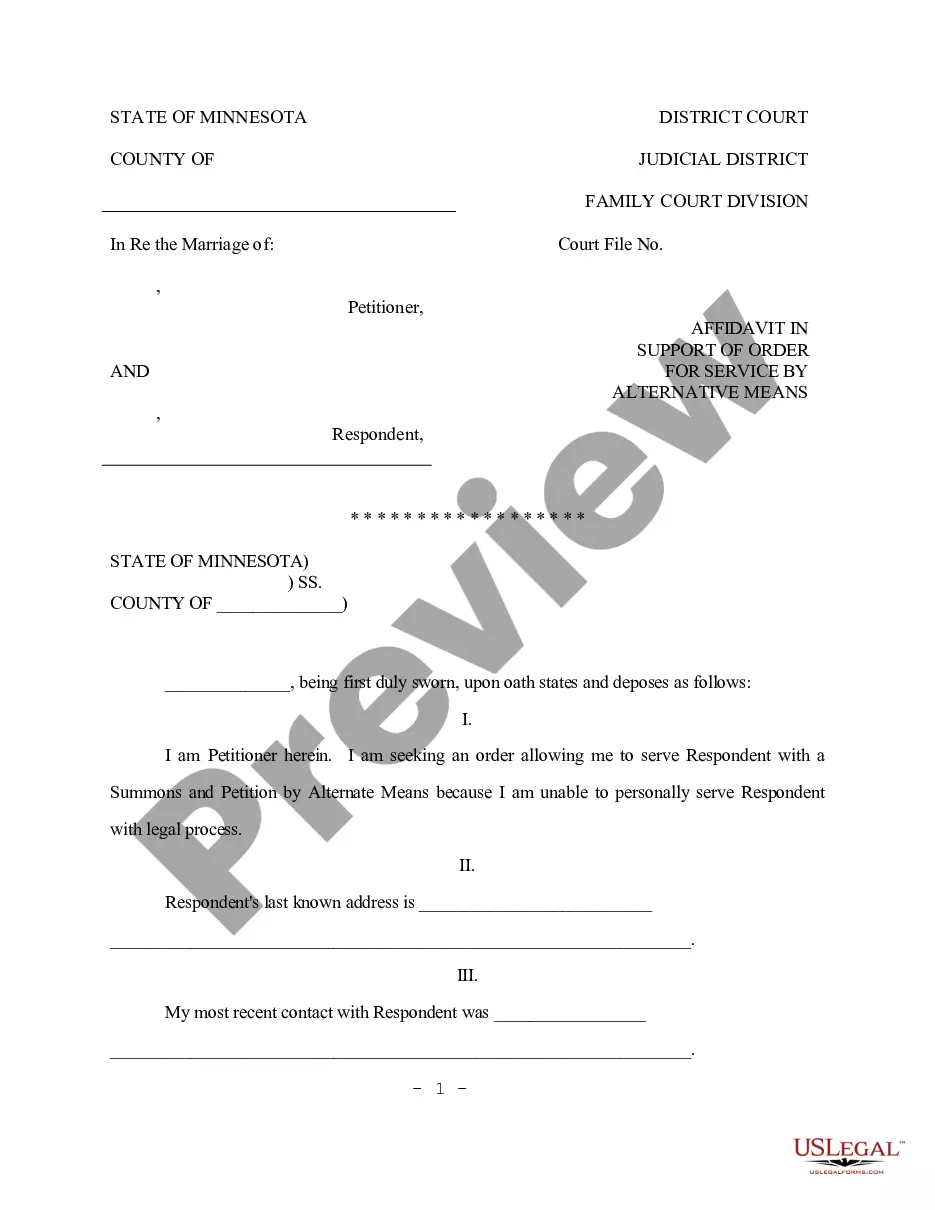Alaska Default Application is an online application process that helps individuals and businesses in the state of Alaska apply for a wide variety of services. It provides easy access to government services, such as filing taxes, registering a business, or applying for permits and licenses. There are three types of Alaska Default Applications: Online, Printable, and Custom. Online applications are completed and submitted online via the Alaska Default website. Printable applications can be printed off and mailed to the appropriate department. Custom applications are tailored to the specific needs of each customer and can be printed off and mailed or emailed to the department.
Alaska Default Application is an online application process that helps individuals and businesses in the state of Alaska apply for a wide variety of services. It provides easy access to government services, such as filing taxes, registering a business, or applying for permits and licenses. There are three types of Alaska Default Applications: Online, Printable, and Custom. Online applications are completed and submitted online via the Alaska Default website. Printable applications can be printed off and mailed to the appropriate department. Custom applications are tailored to the specific needs of each customer and can be printed off and mailed or emailed to the department.