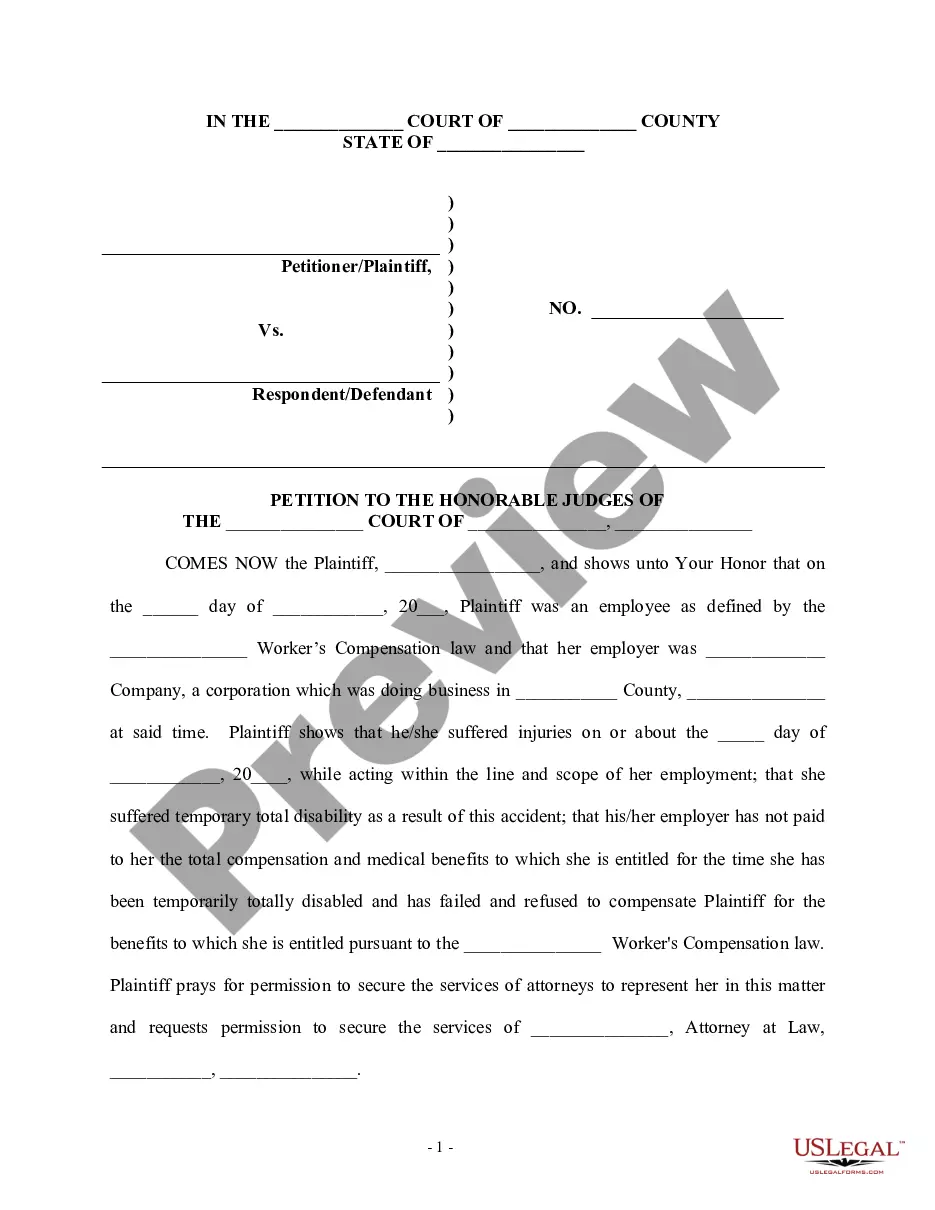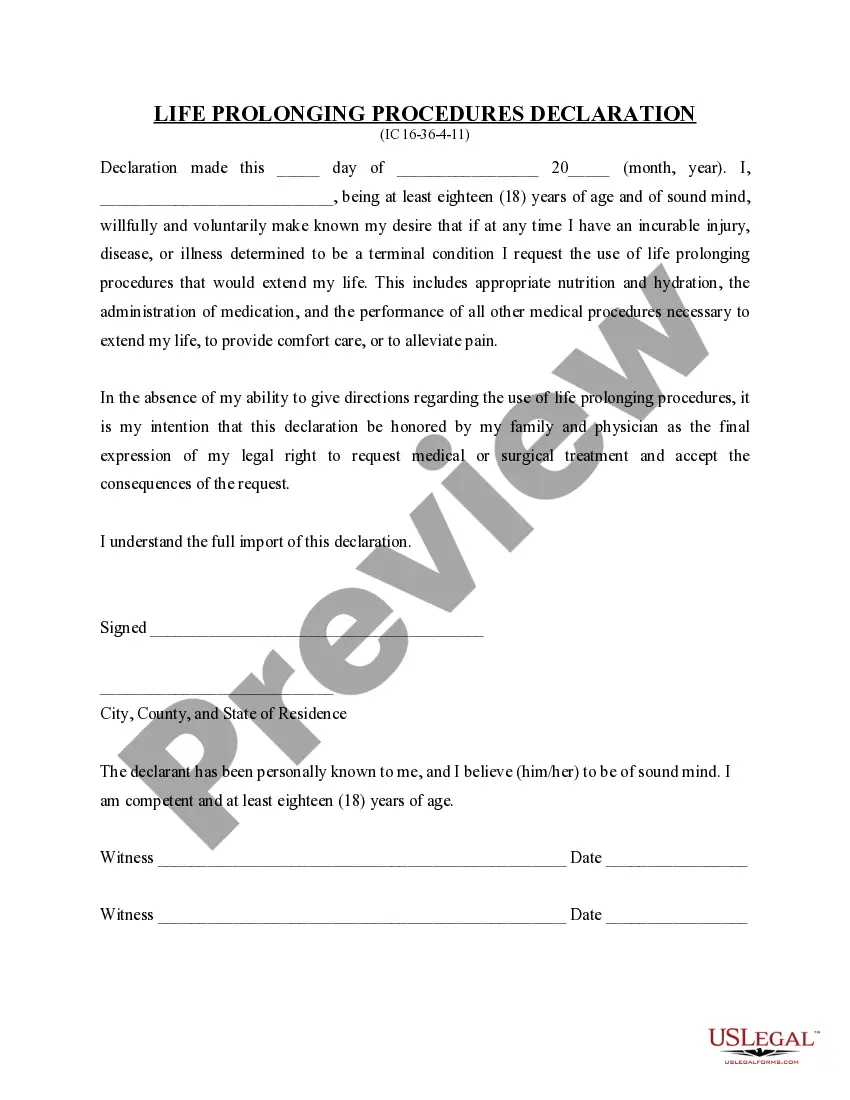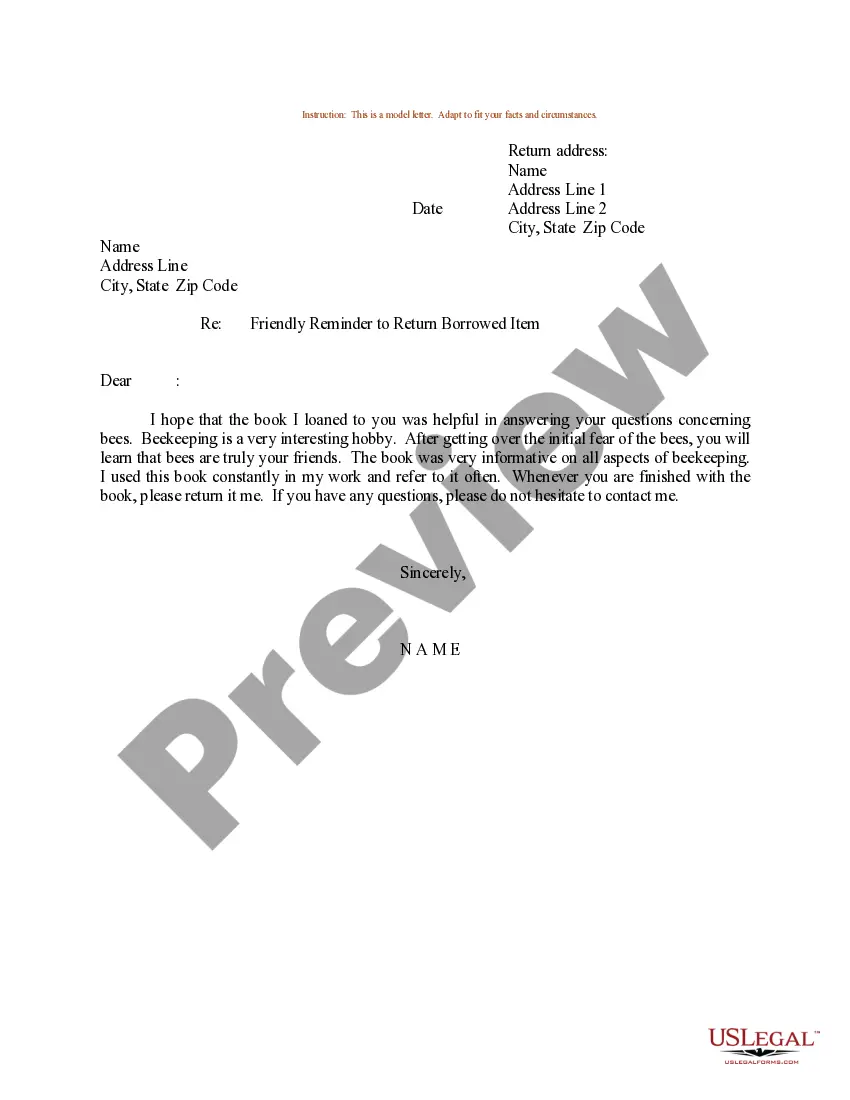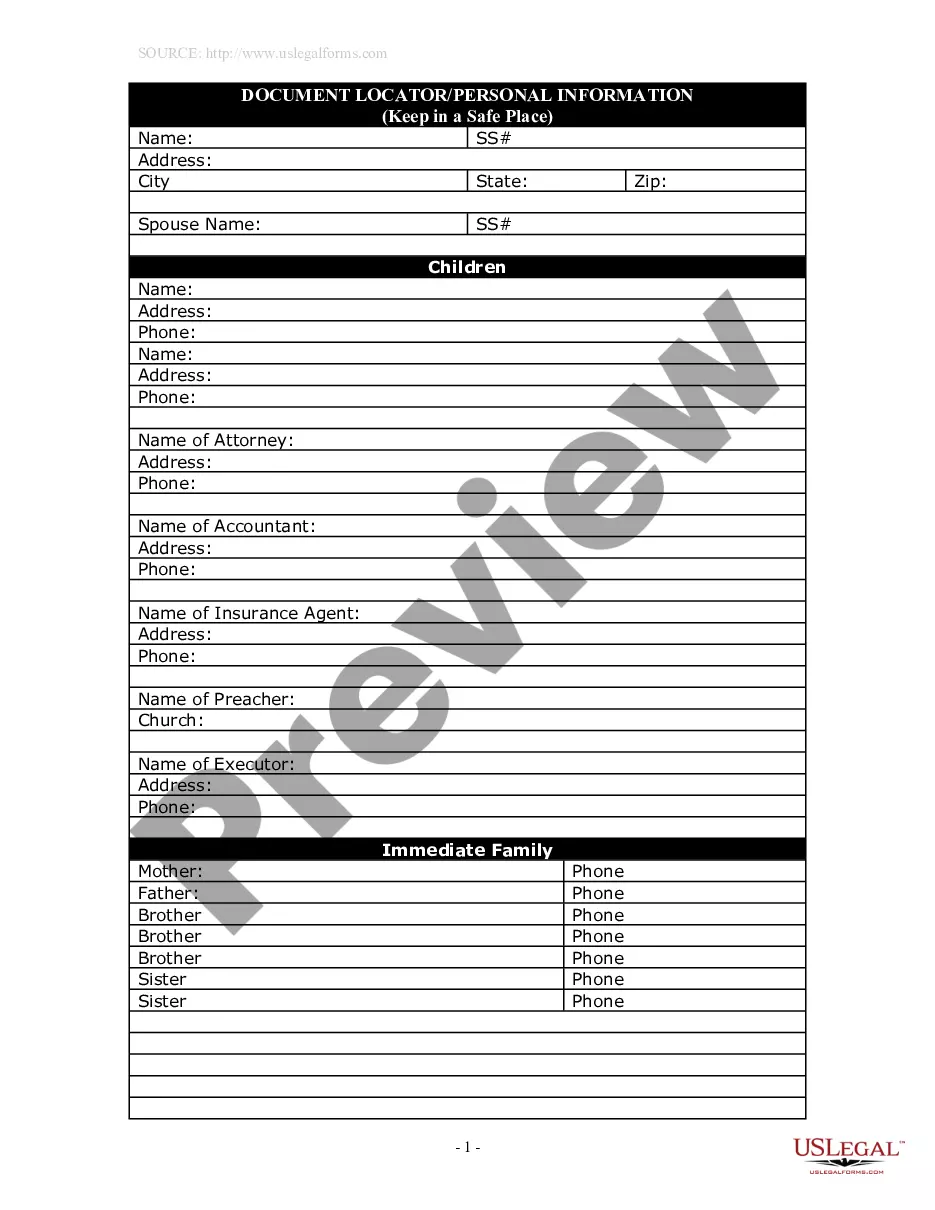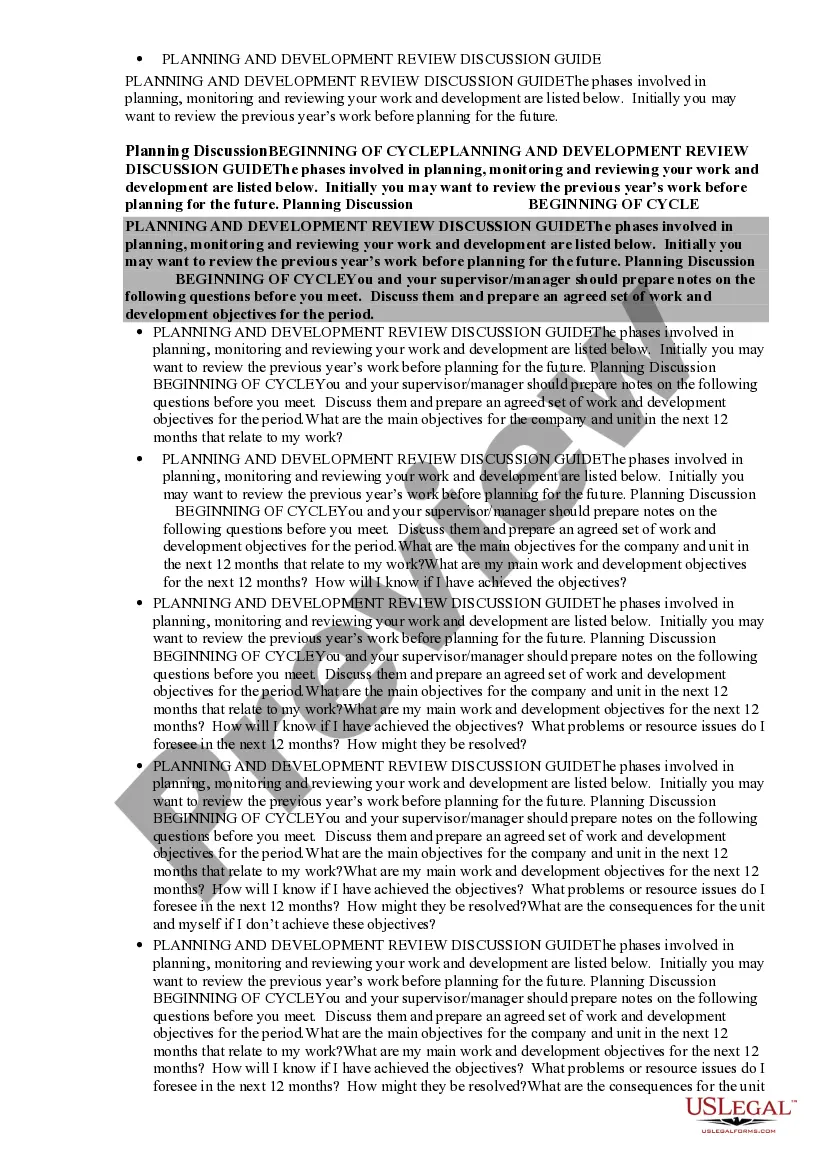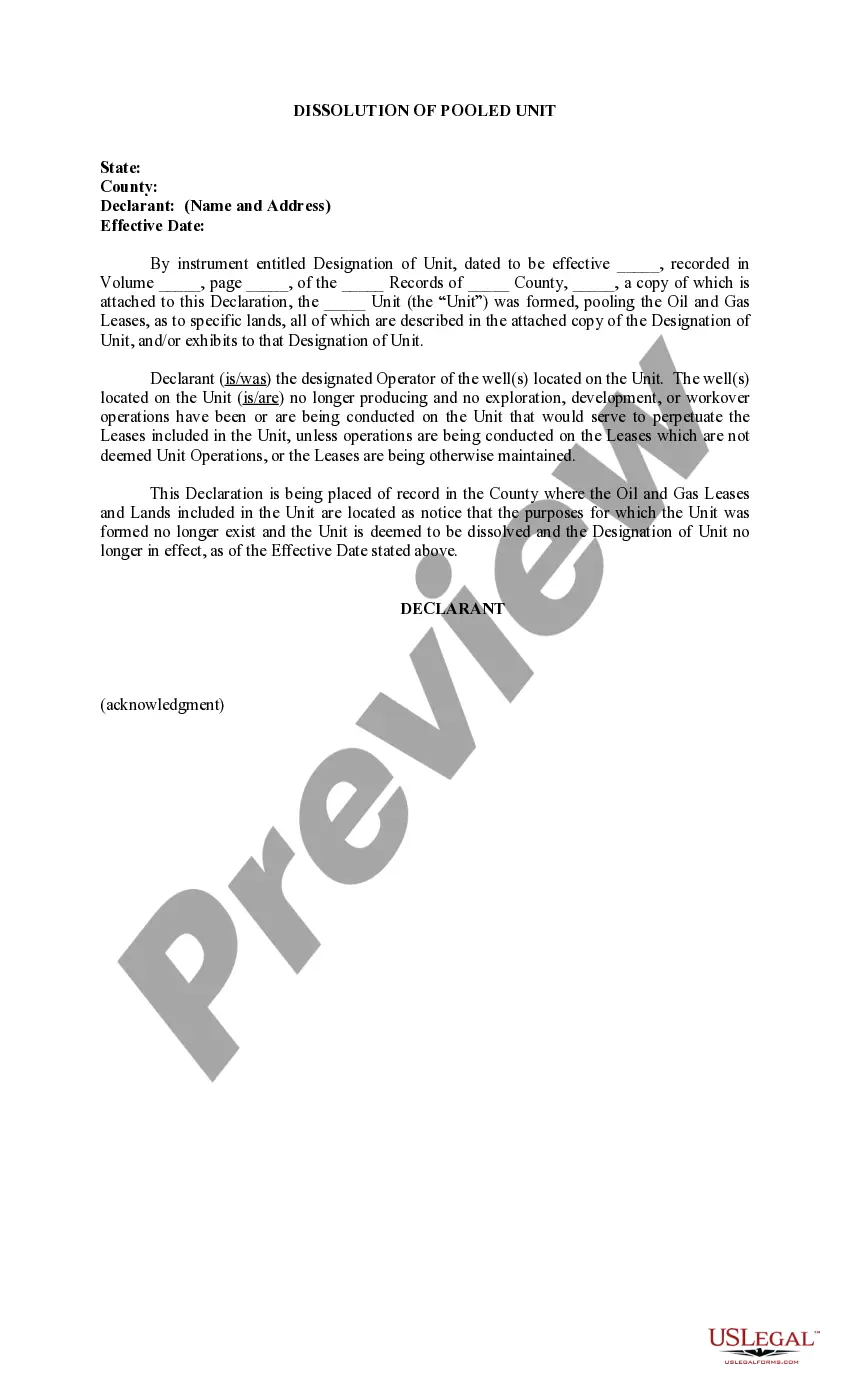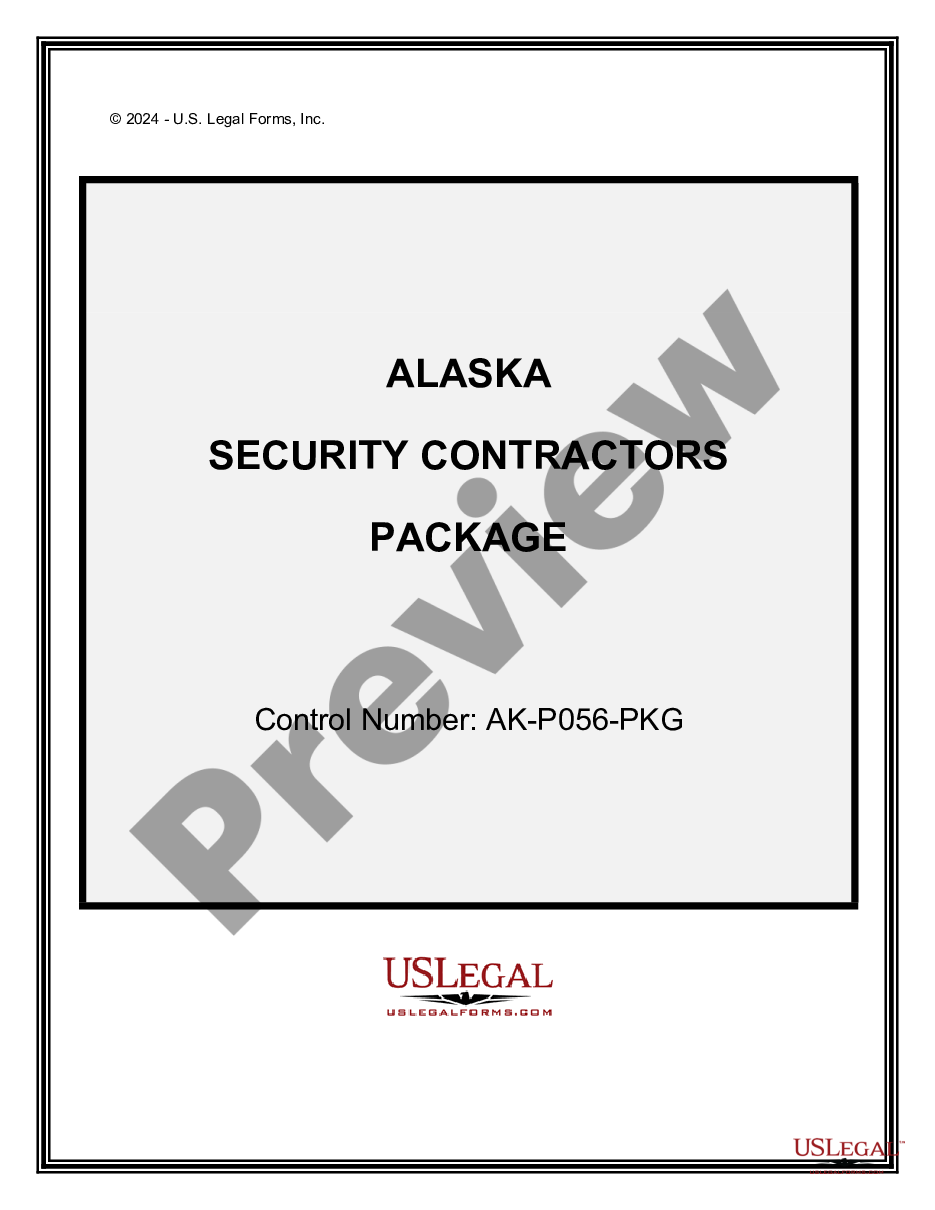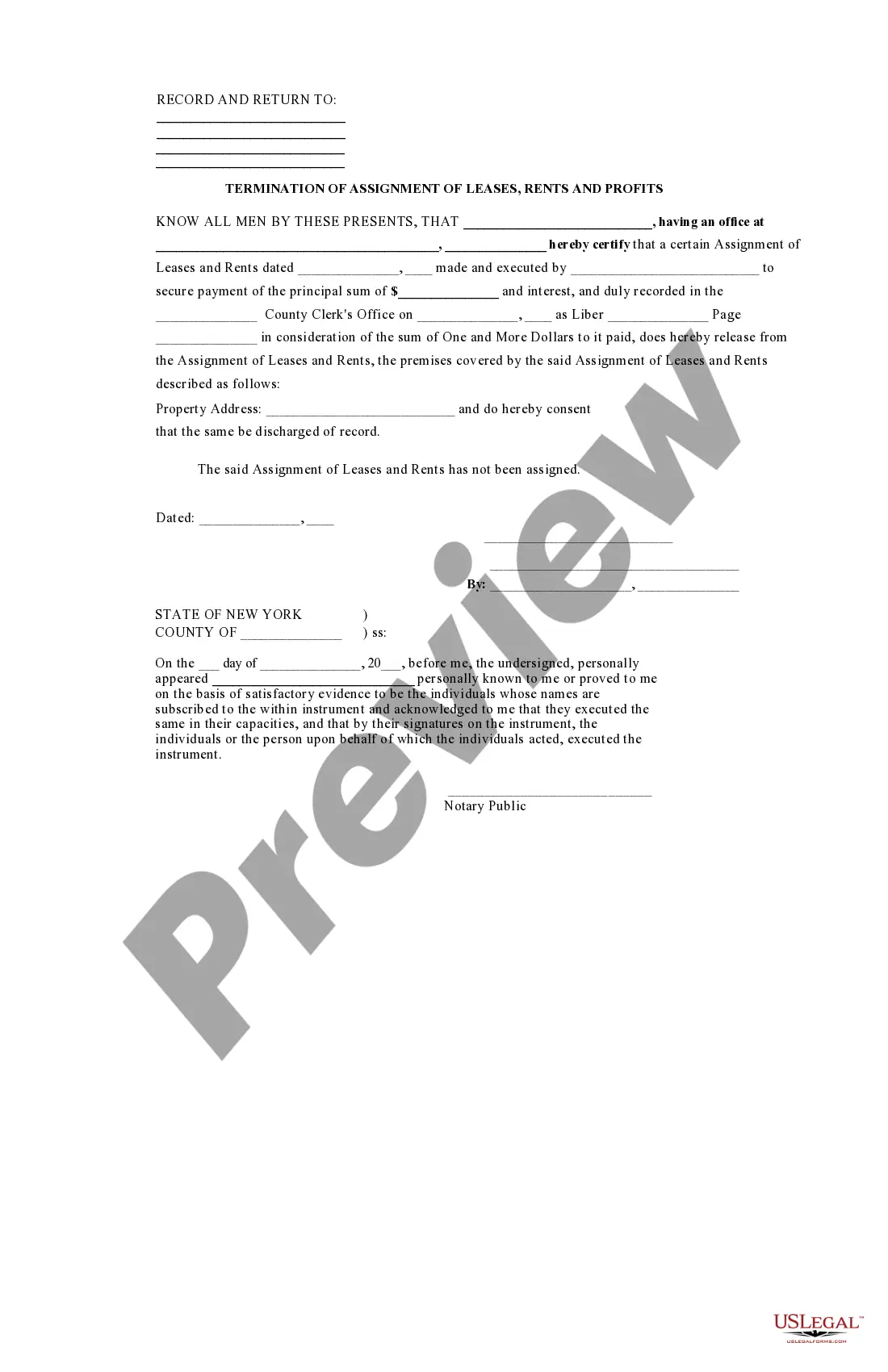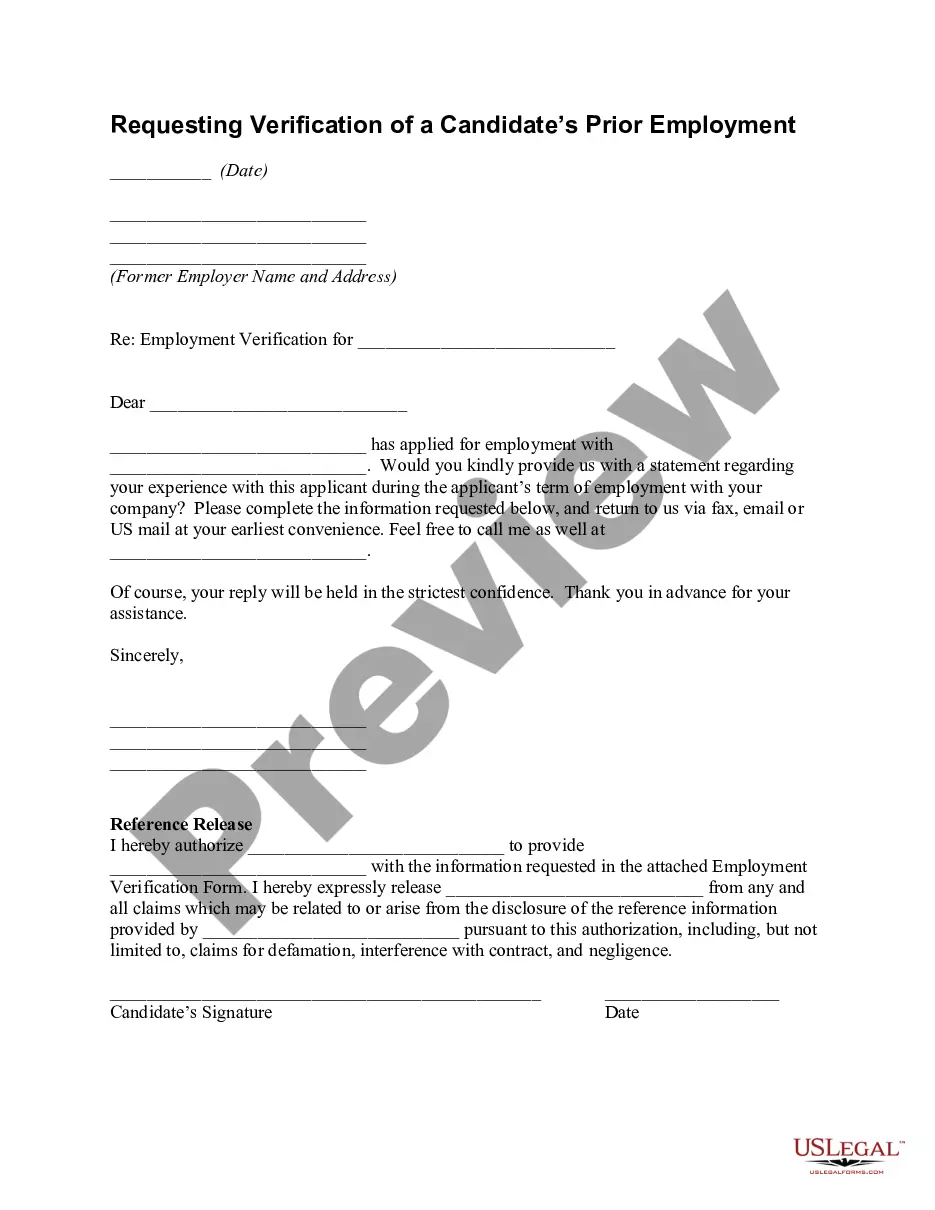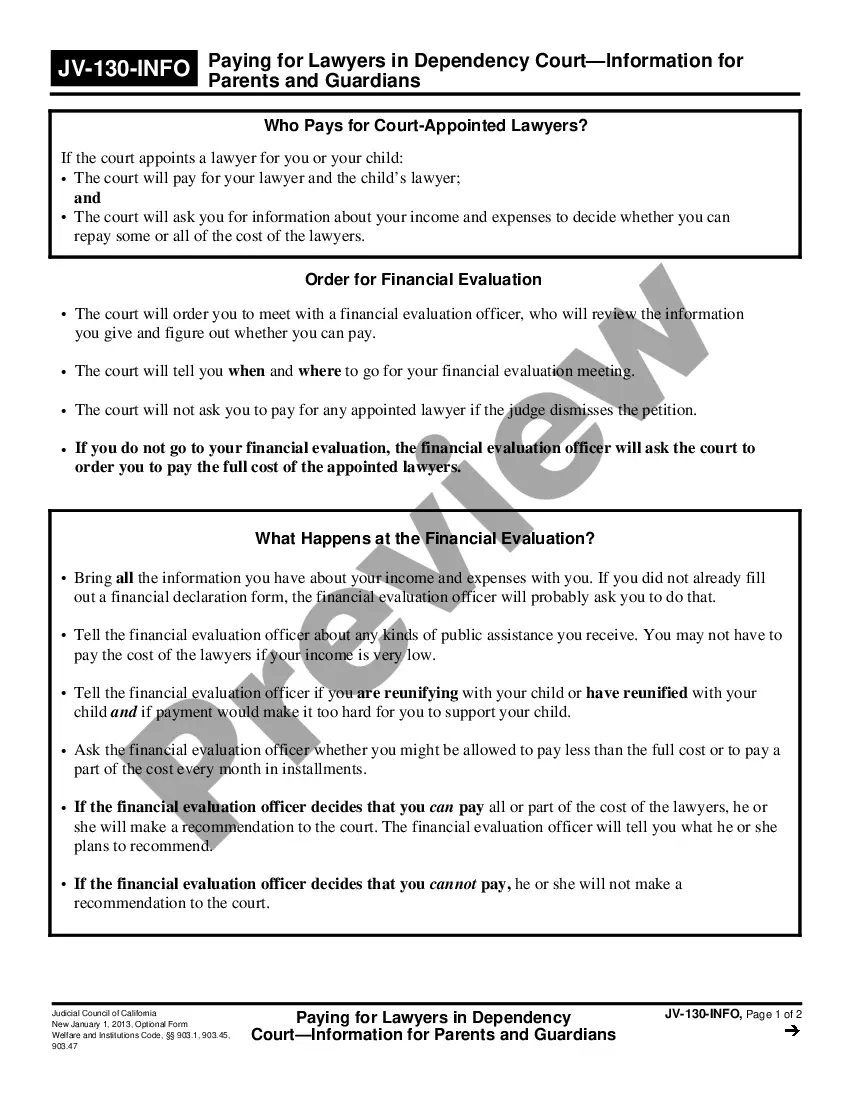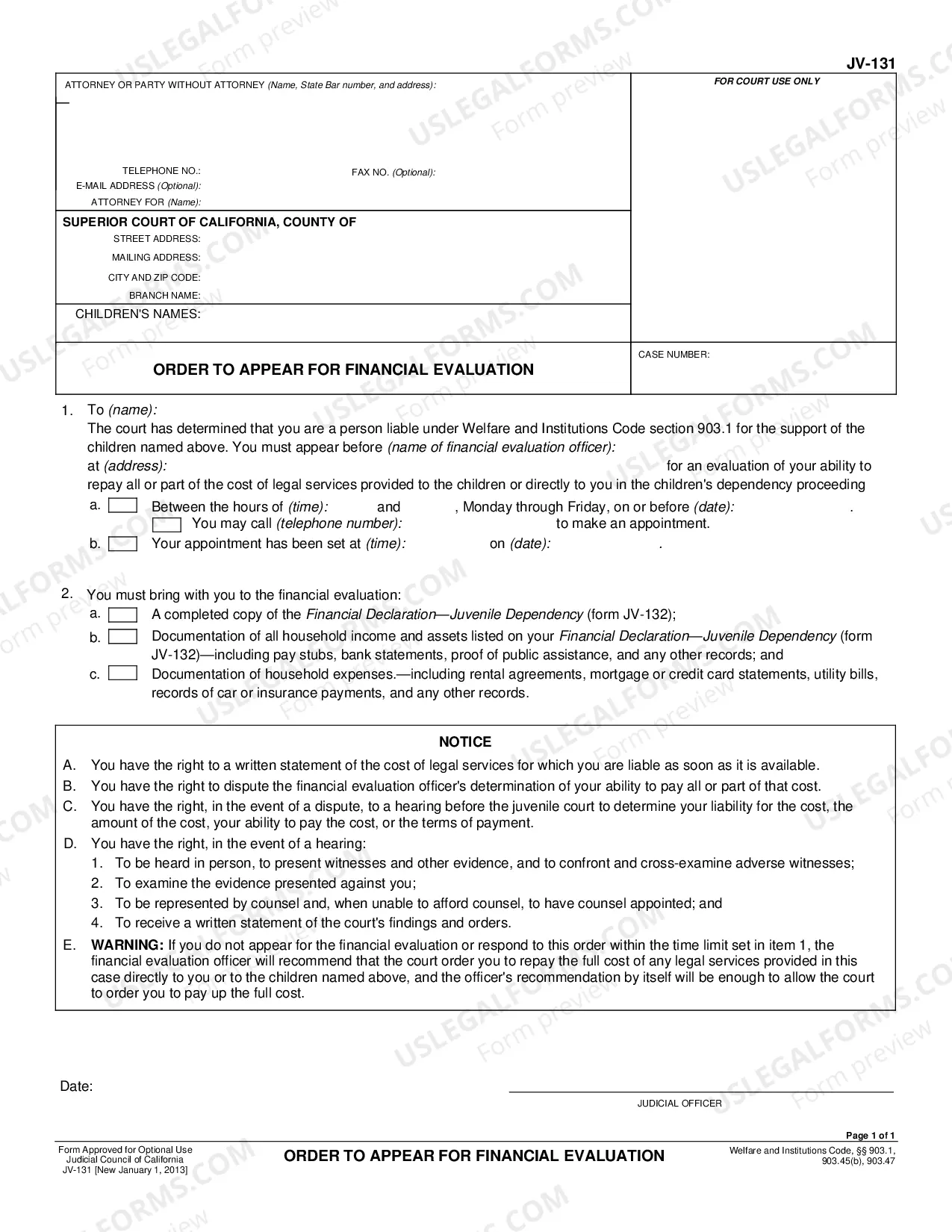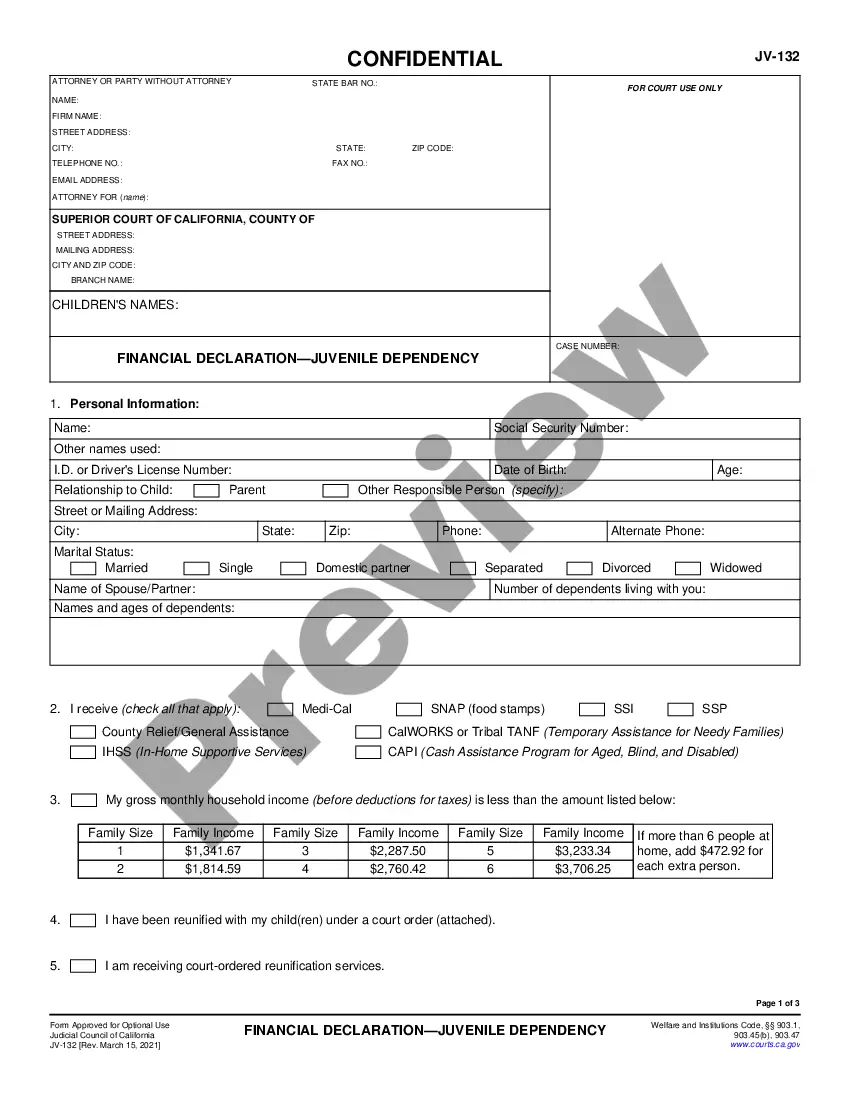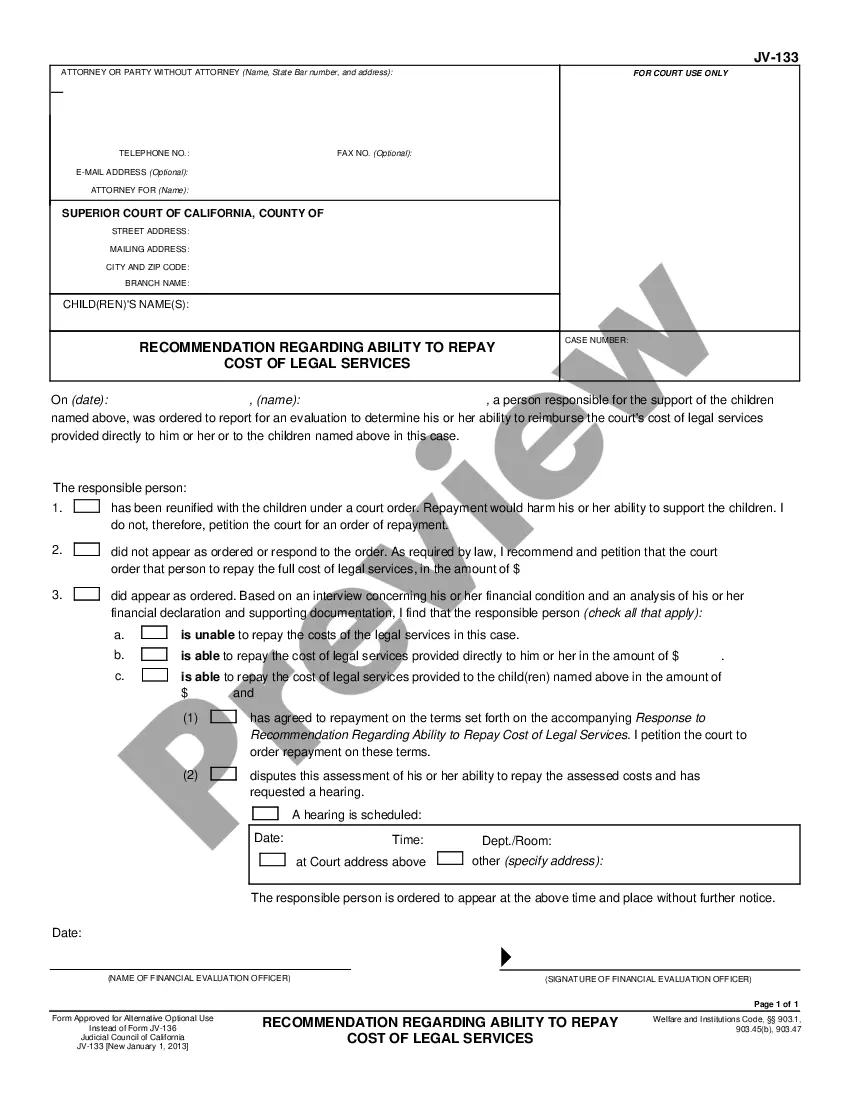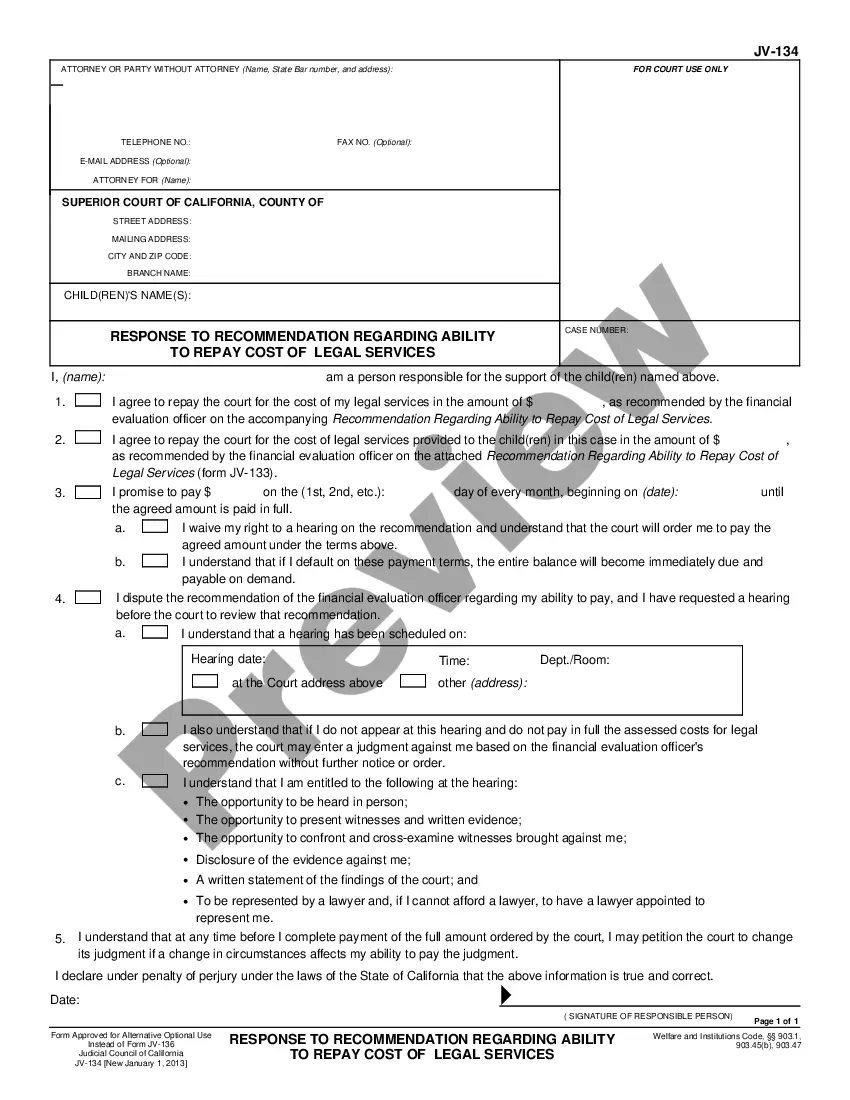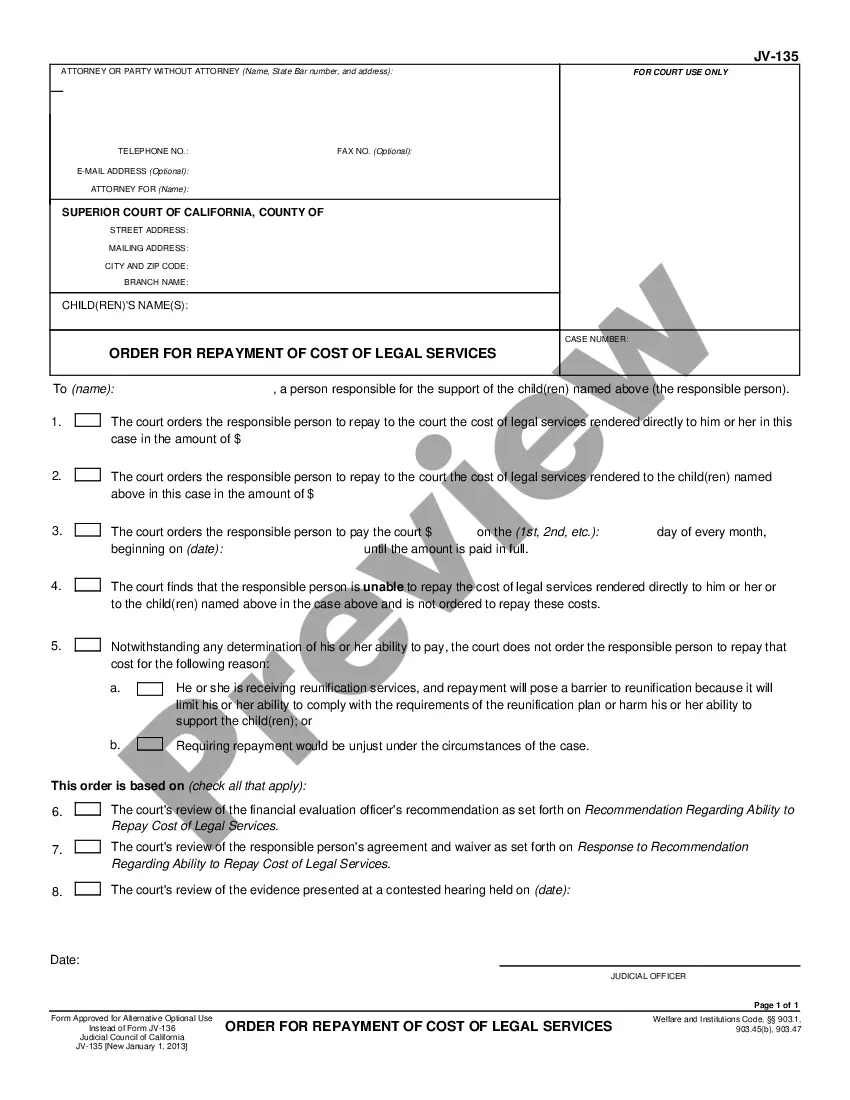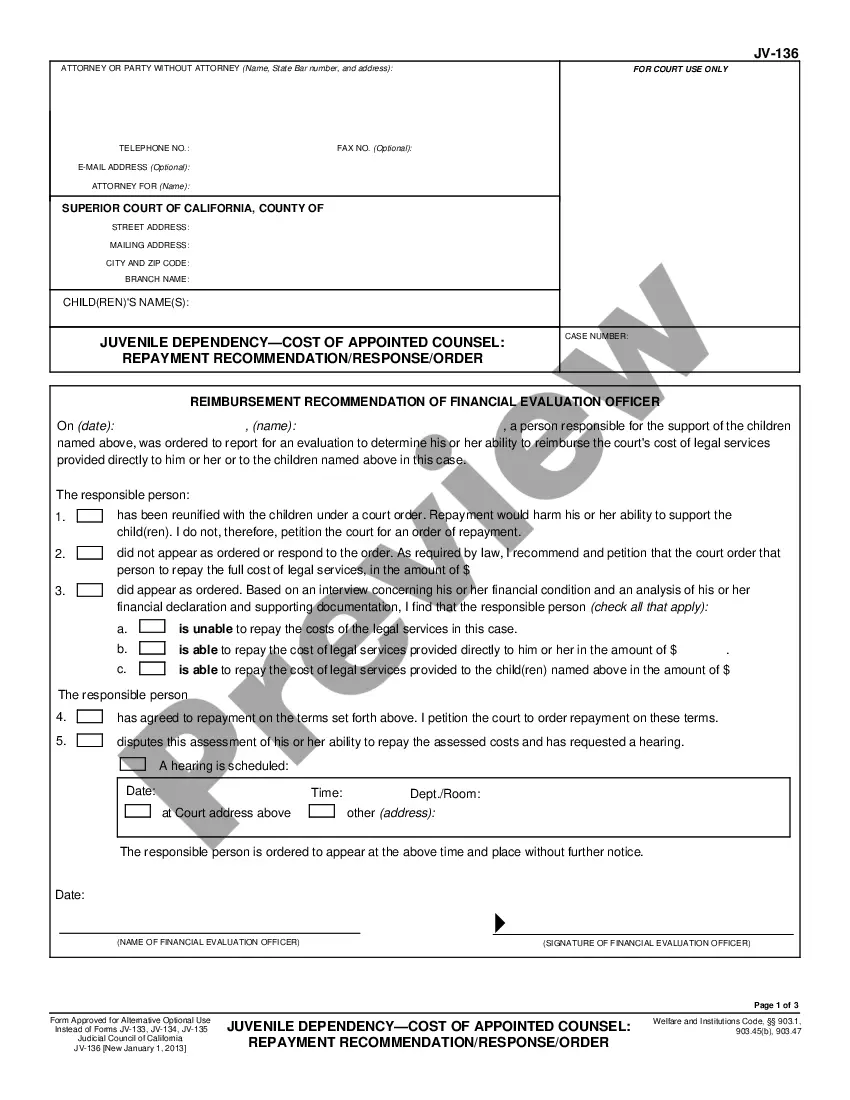The Alaska Notice of Motion, SHC-1630 is a form that must be filled out and filed in conjunction with a Motion and Affidavit for Interim Orders if you are filing a Motion with a Complaint for Custody or Divorce. This form is used to provide notice of the hearing for the Motion to all interested parties. It is used to give notice of the Motion and to provide information such as the date, time, and location of the hearing. The Alaska Notice of Motion, SHC-1630 is generally used when both parties are present in the courtroom at the time of filing. There are two types of Alaska Notice of Motion, SHC-1630: (1) the Notice of Motion for Custody or Divorce, and (2) the Notice of Motion for Interim Orders. The Notice of Motion for Custody or Divorce is used when filing a Complaint for Custody or Divorce, while the Notice of Motion for Interim Orders is used when filing a Motion and Affidavit for Interim Orders. Both forms must be filled out completely and filed with the relevant court.
Alaska Notice of Motion, SHC-1630 (must be filed with Motion & Affidavit for Interim Orders if you file the Motion with a Complaint for Custody or Divorce)
Description
How to fill out Alaska Notice Of Motion, SHC-1630 (must Be Filed With Motion & Affidavit For Interim Orders If You File The Motion With A Complaint For Custody Or Divorce)?
If you’re looking for a method to accurately complete the Alaska Notice of Motion, SHC-1630 (which must be submitted alongside Motion & Affidavit for Interim Orders if you submit the Motion with a Complaint for Custody or Divorce) without enlisting the services of a lawyer, then you’ve arrived at the perfect place.
US Legal Forms has established itself as the most comprehensive and esteemed repository of official templates for every personal and business scenario. Each document you discover on our online service is crafted in accordance with federal and state guidelines, ensuring that your paperwork is properly formatted.
Another significant benefit of US Legal Forms is that you will never misplace the documents you obtained - anytime you need it, you can select any of your downloaded forms in the My documents section of your profile.
- Verify that the document displayed on the page aligns with your legal needs and state guidelines by reviewing its text description or exploring the Preview mode.
- Input the form title in the Search tab at the top of the page and choose your state from the list to find an alternative template in case of any discrepancies.
- Repeat the content verification and click Buy now when you feel assured about the compliance of the paperwork with all stipulated requirements.
- Log In to your account and select Download. Register for the service and choose a subscription plan if you do not already have one.
- Utilize your credit card or the PayPal option to settle your US Legal Forms subscription. The document will be accessible for download immediately after.
- Choose the format in which you wish to save your Alaska Notice of Motion, SHC-1630 (which must be submitted alongside Motion & Affidavit for Interim Orders if you submit the Motion with a Complaint for Custody or Divorce) and download it by clicking the appropriate button.
- Upload your template to an online editor for quick completion and signing or print it out to prepare a physical copy manually.