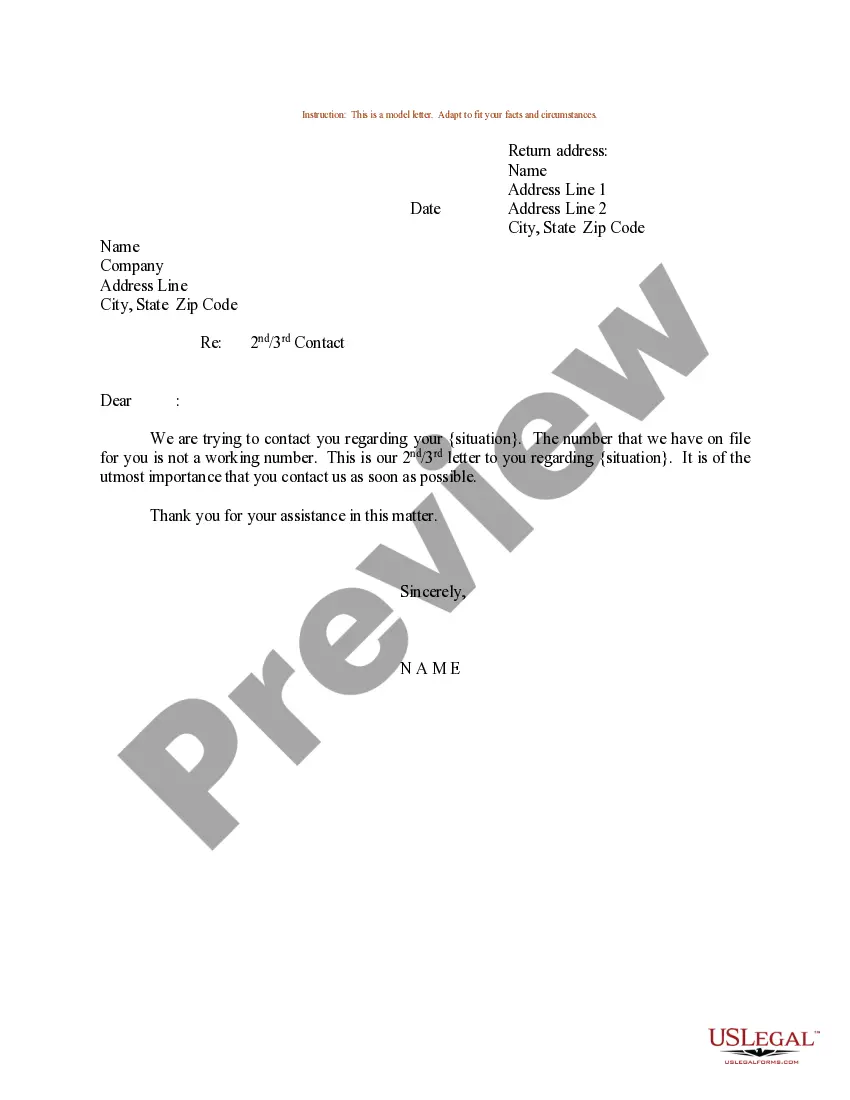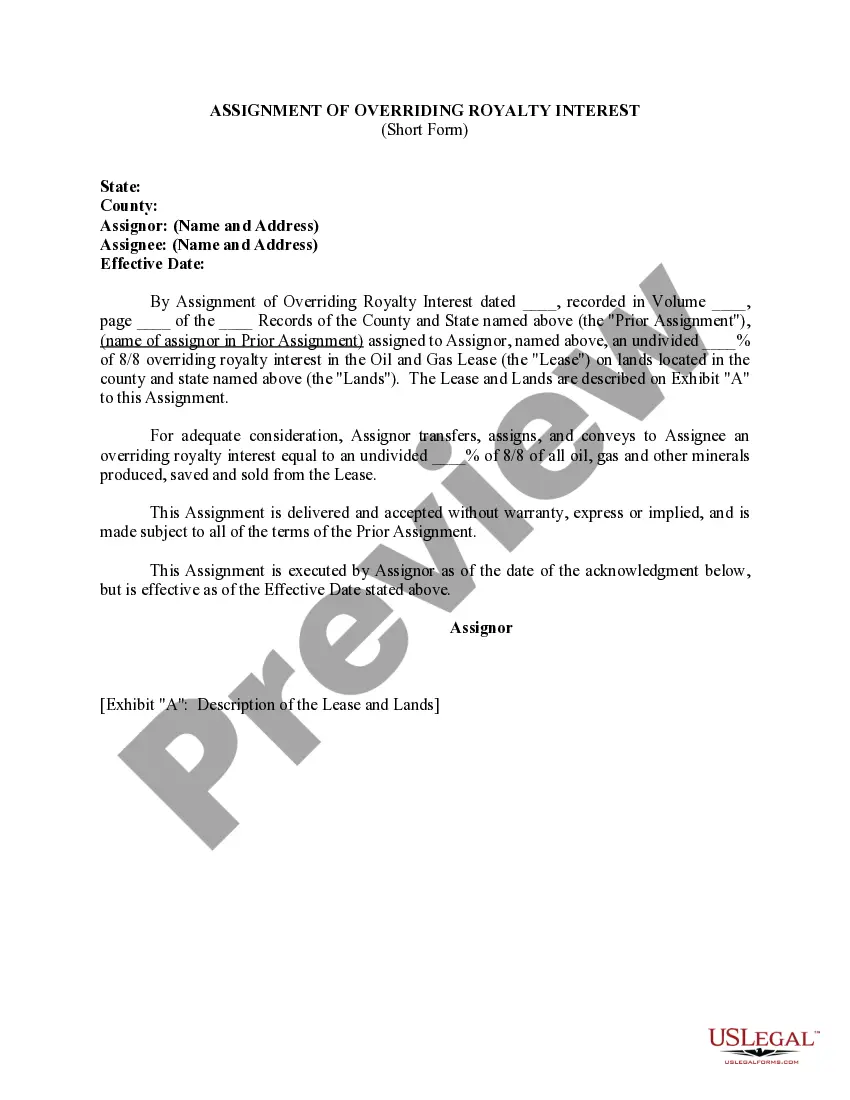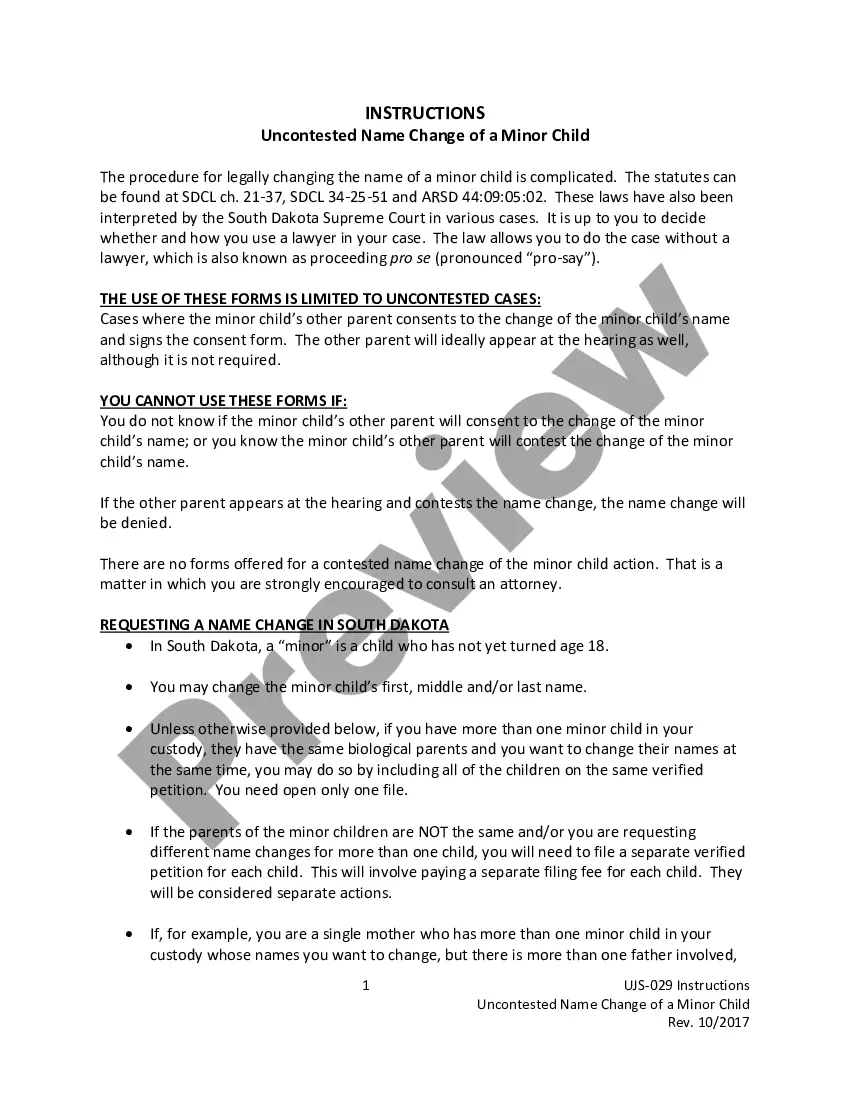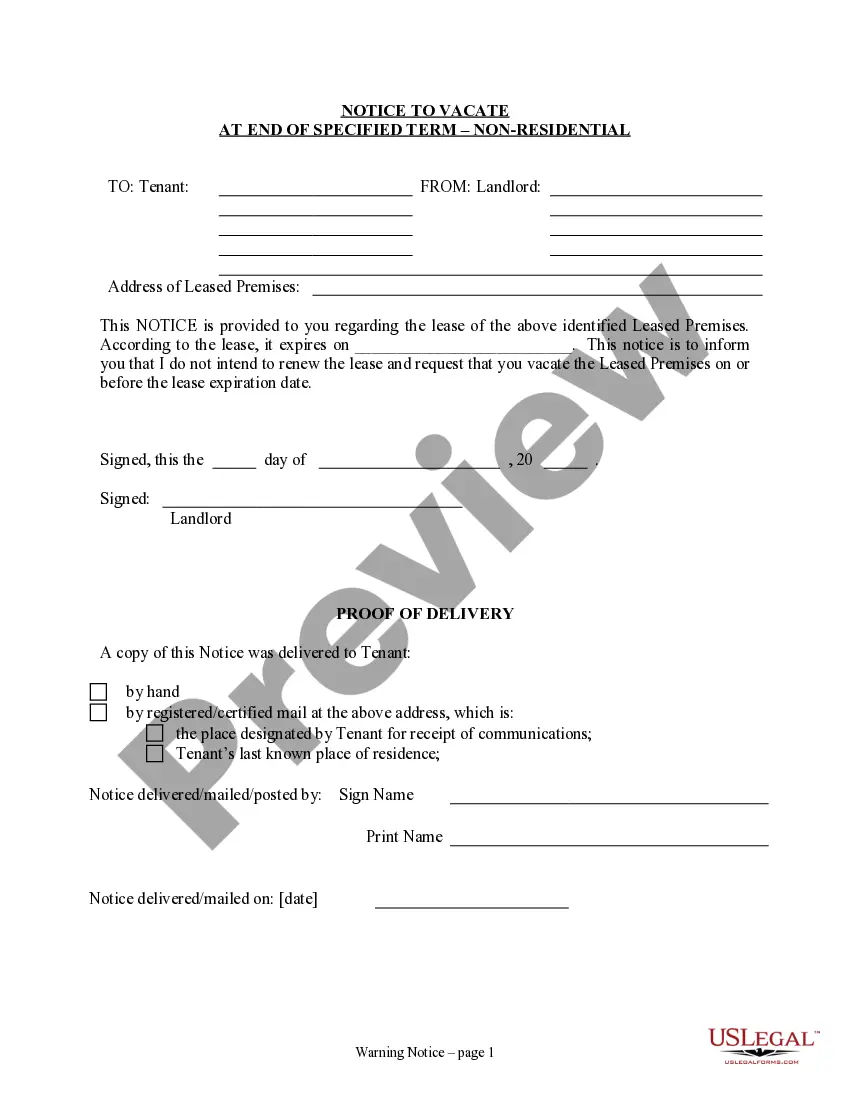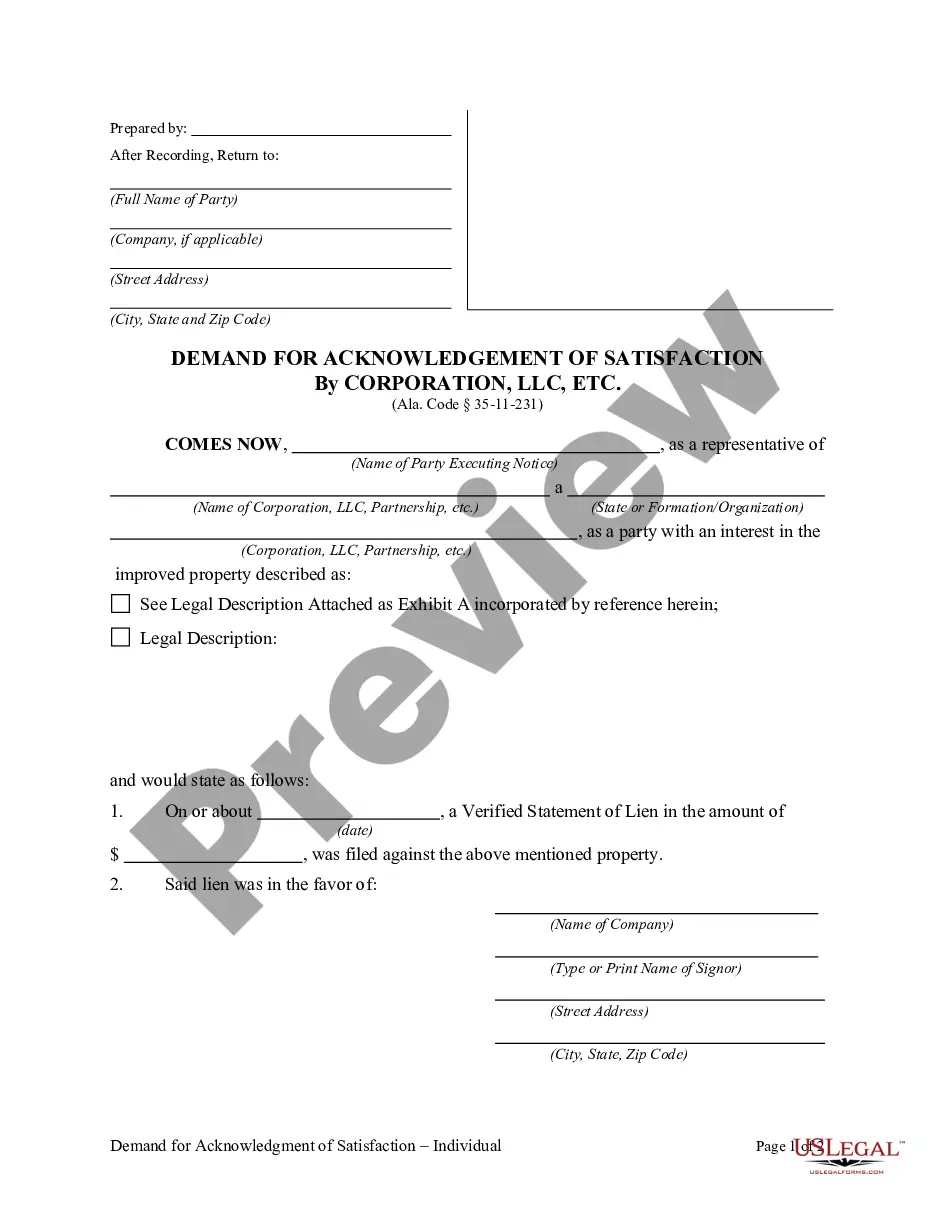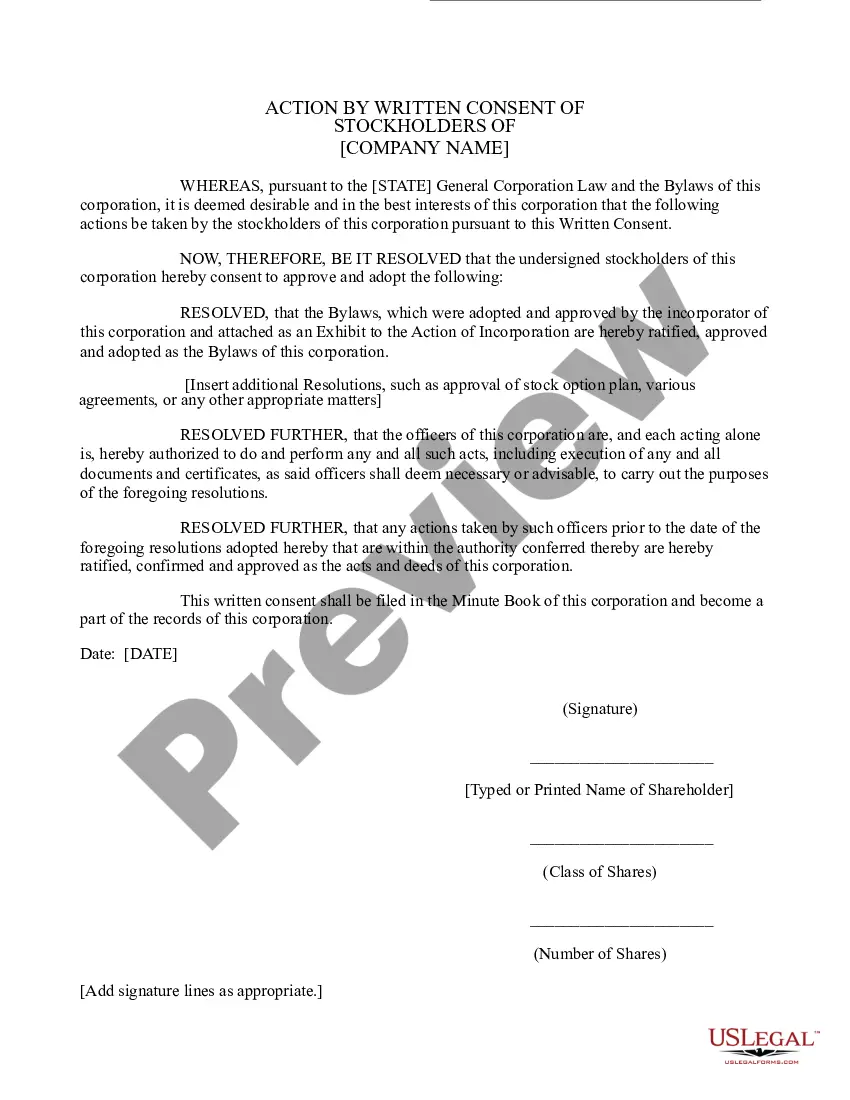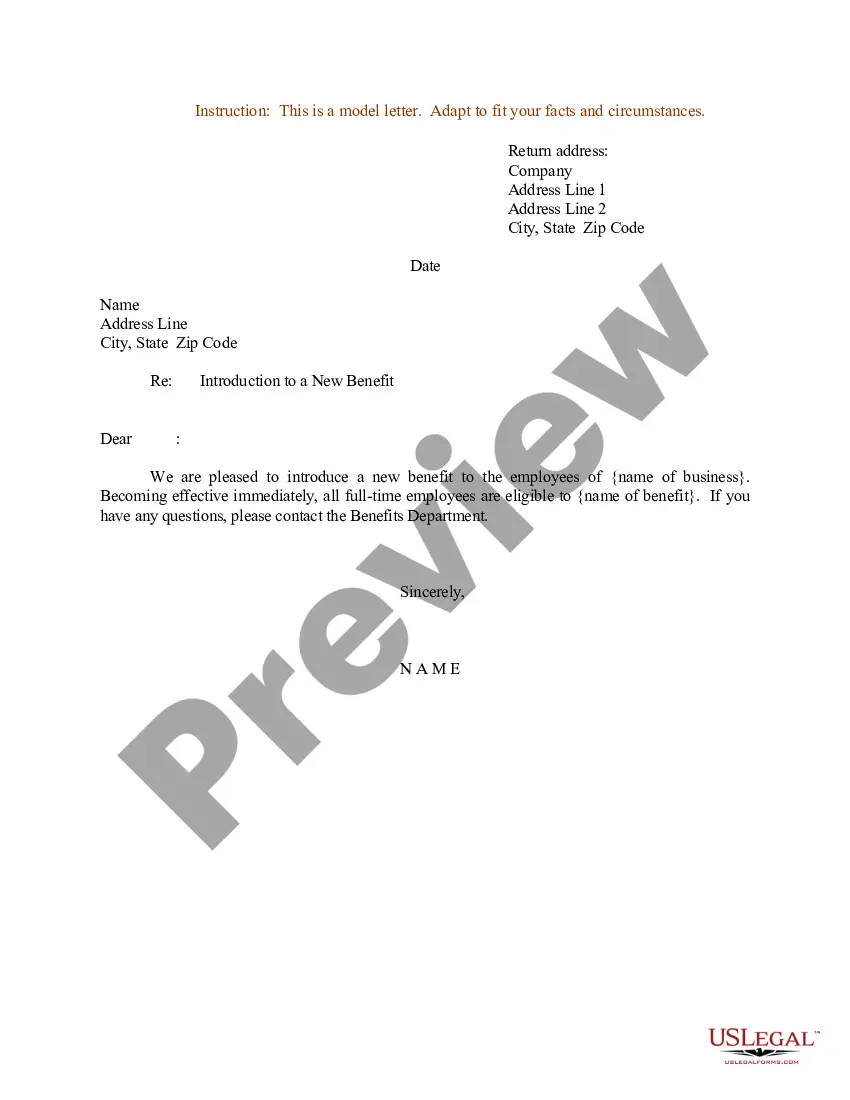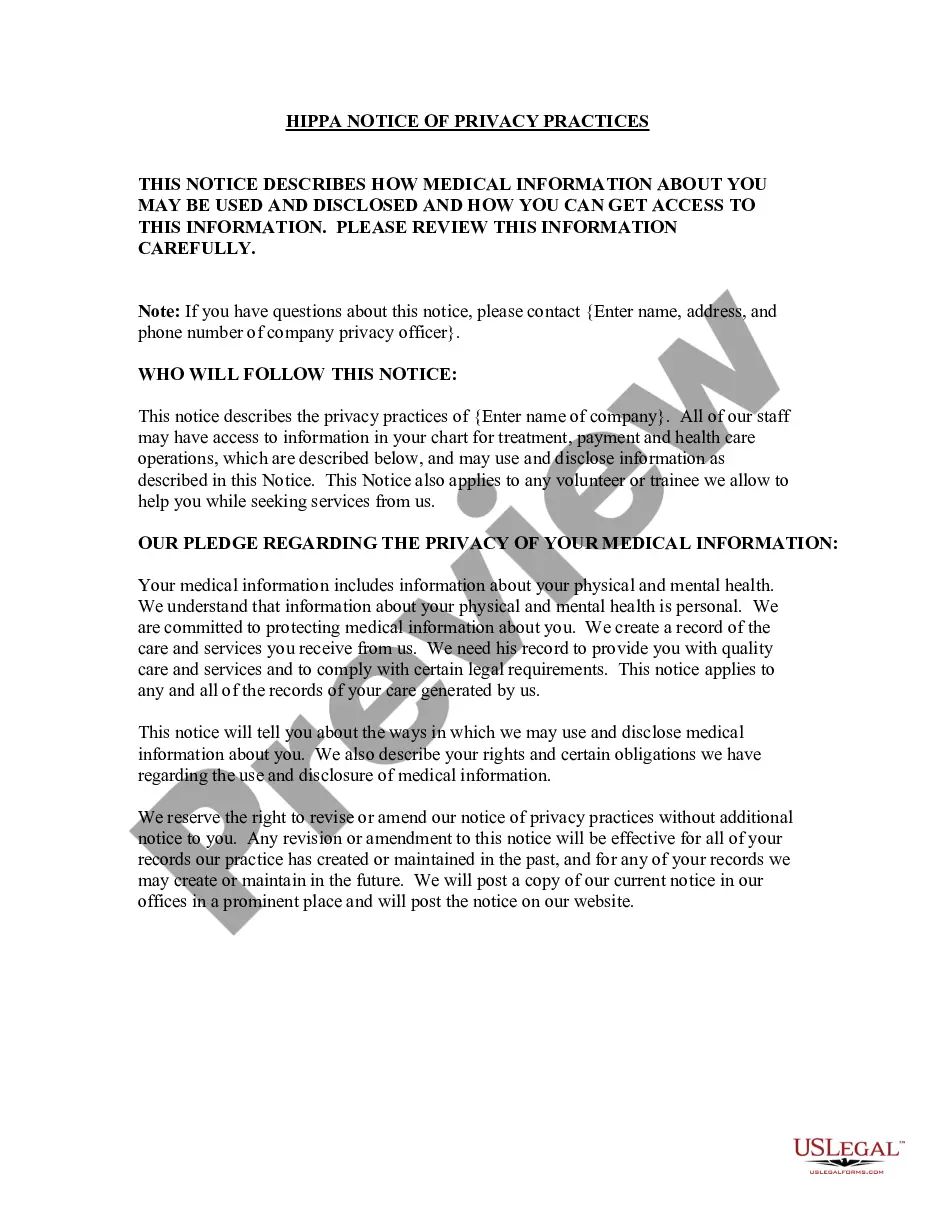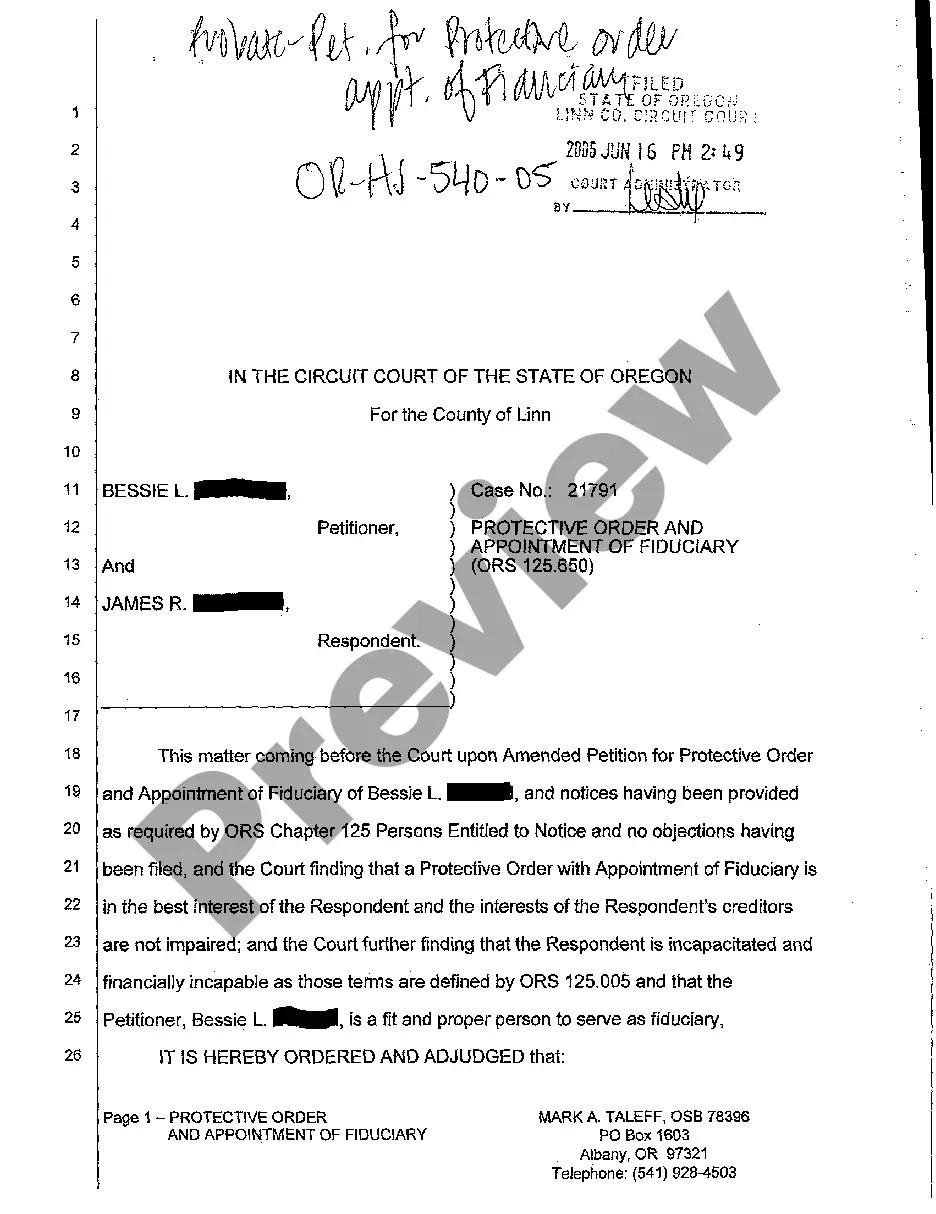Alaska Email Subscription is a service that allows users to receive regular updates and offers from various organizations, businesses, and individuals based in Alaska. By subscribing, users can stay informed about Alaska-related news, events, promotions, and more, delivered directly to their email inbox. There are several types of Alaska Email Subscriptions available: 1. Alaska Tourism Subscription: This type of email subscription is tailored for travelers and adventure enthusiasts who wish to receive updates about Alaska's stunning landscapes, wildlife, outdoor activities, and travel tips. Subscribers can expect recommendations on popular destinations, information on local festivals, deals on accommodations, and exclusive discounts on tours and activities. 2. Alaska Wildlife Subscription: This email subscription focuses specifically on Alaska's diverse wildlife and conservation efforts. Subscribers receive regular newsletters containing fascinating articles, stunning wildlife photography, conservation news, and opportunities to engage in volunteering and supporting wildlife welfare organizations in Alaska. 3. Alaska Business Subscription: Geared towards business professionals and entrepreneurs, this email subscription provides valuable insights into the Alaskan business scene. Subscribers can receive updates on industry trends, investment opportunities, networking events, business workshops, and tips on starting or expanding a business in Alaska. 4. Alaska Local News Subscription: This type of email subscription keeps residents and anyone interested in Alaskan news up-to-date with the latest happenings in the state. Subscribers can receive breaking news, community announcements, local events' coverage, crime alerts, weather updates, and other relevant information from various cities and regions in Alaska. Additionally, it's important to note that all Alaska Email Subscriptions offer the option to unsubscribe. Subscribers have the freedom to opt-out at any time if they no longer wish to receive emails. Unsubscribing is typically done by clicking on a designated "unsubscribe" link within the email, which takes the user to a page where they can confirm their decision and be removed from the mailing list. This option ensures that subscribers have full control over their email preferences and can manage their subscriptions as desired.
Alaska Email Subscription and Option to Unsubscribe
Description
How to fill out Alaska Email Subscription And Option To Unsubscribe?
Finding the appropriate legal document template can be quite challenging. Indeed, there are numerous templates accessible online, but how do you locate the legal form you require.
Make use of the US Legal Forms website. The platform offers a vast array of templates, such as the Alaska Email Subscription and Option to Unsubscribe, which you can utilize for business and personal purposes. All forms are vetted by experts and meet both federal and state regulations.
If you are already registered, Log In to your account and click the Obtain button to access the Alaska Email Subscription and Option to Unsubscribe. Use your account to browse through the legal forms you have purchased previously. Visit the My documents section of your account to download an additional copy of the documents you need.
Complete, modify, print, and sign the acquired Alaska Email Subscription and Option to Unsubscribe. US Legal Forms represents the largest collection of legal documents where you can find various template forms. Leverage the service to download professionally crafted documents that adhere to state requirements.
- If you are a new user of US Legal Forms, here are straightforward steps for you to follow.
- First, ensure you have selected the correct form for your city/state. You can review the document using the Preview button and read the form details to confirm it is suitable for your needs.
- If the form does not meet your requirements, utilize the Search field to locate the right form.
- Once you are sure the form is appropriate, click on the Purchase now button to obtain the form.
- Select the pricing plan you want and input the required information. Create your account and finalize the payment using your PayPal account or credit card.
- Choose the file format and download the legal document template to your device.
Form popularity
FAQ
Opting out of email subscriptions usually involves clicking the 'Unsubscribe' link found in the email you received. If you have trouble locating that link, check the company's website or contact their support. To simplify the Alaska Email Subscription and Option to Unsubscribe, you might consider using dedicated tools that help you manage your subscriptions effectively and efficiently.
To get rid of email subscriptions effectively, review your inbox for subscription emails. Many services now include 'Unsubscribe' options, which are your first line of action. Alternatively, consider utilizing automated tools recommended by platforms like USLegalForms to handle the Alaska Email Subscription and Option to Unsubscribe for you, ensuring a cleaner inbox quickly.
You can automate the process of unsubscribing from emails using services that specialize in decluttering your inbox. Platforms like USLegalForms offer features that can help streamline the Alaska Email Subscription and Option to Unsubscribe process. By linking your email, you can identify unwanted subscriptions and manage them all in one place, saving you time and easily restoring your inbox's organization.
You may face difficulties unsubscribing from certain emails if the sender does not provide a working unsubscribe option or if they use deceptive techniques to mask it. Additionally, some companies may require you to visit their website to complete the Alaska Email Subscription and Option to Unsubscribe. Always check for valid instructions within the email to ensure successful unsubscription.
To remove unwanted subscriptions from Gmail, start by opening an email from the subscription you wish to cancel. Look for an 'Unsubscribe' link, usually located at the bottom of the email. By clicking that link, you can initiate the Alaska Email Subscription and Option to Unsubscribe process easily. After confirmation, you should no longer receive emails from that sender.
If you need to talk to a person at Alaska Airlines, you can call their customer service hotline or use their live chat feature on the website. The representatives can help you with your inquiries related to the Alaska Email Subscription and Option to Unsubscribe. It’s advisable to have your booking information handy for a quicker response. Alternatively, you can visit a customer service desk at your local airport.
To cancel your Alaska Email Subscription and Option to Unsubscribe for wifi, visit the Alaska Airlines website and log into your account. Navigate to the subscriptions section where you can manage your current subscriptions. Follow the prompts to select the wifi subscription you wish to cancel, ensuring you confirm your decision. If you encounter issues, consider contacting customer support for assistance.