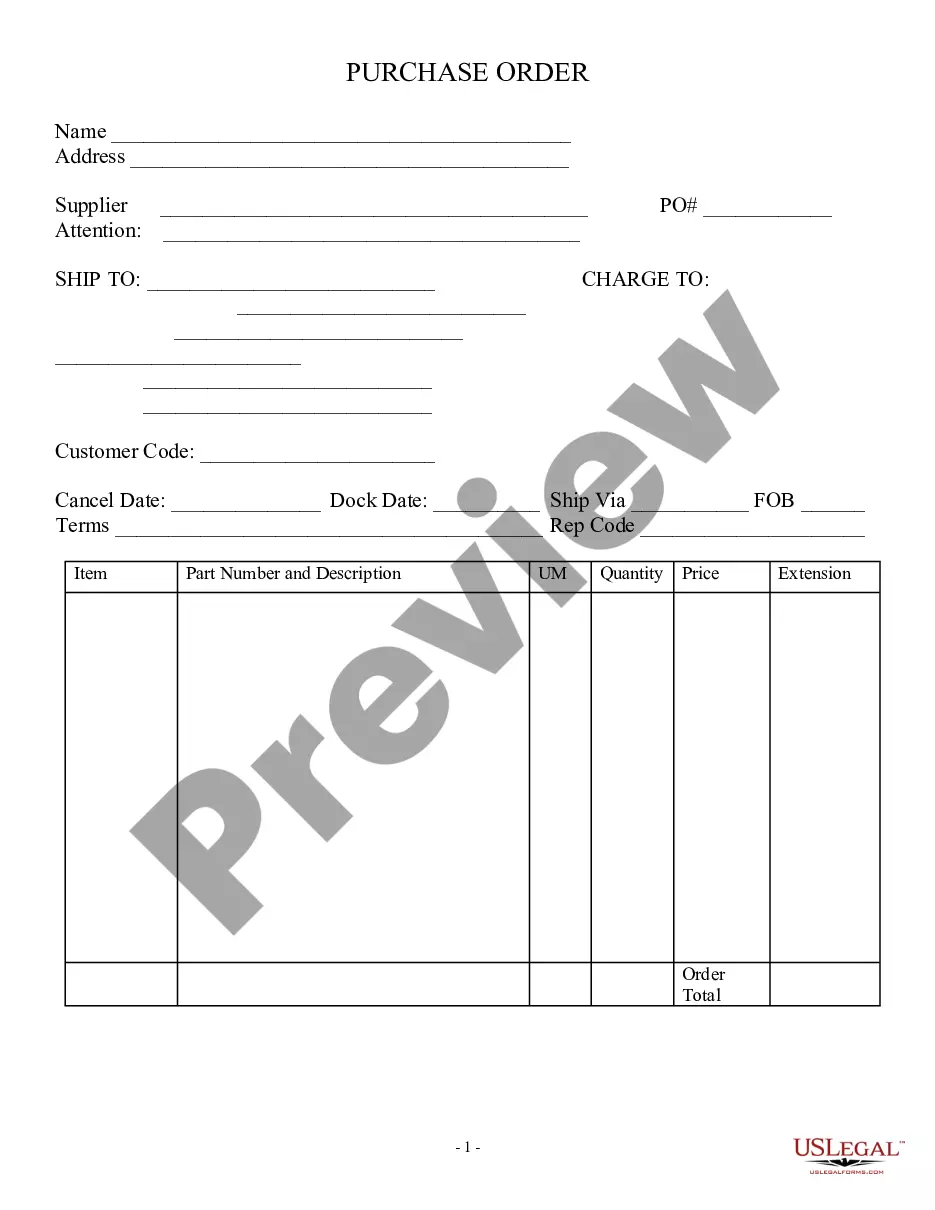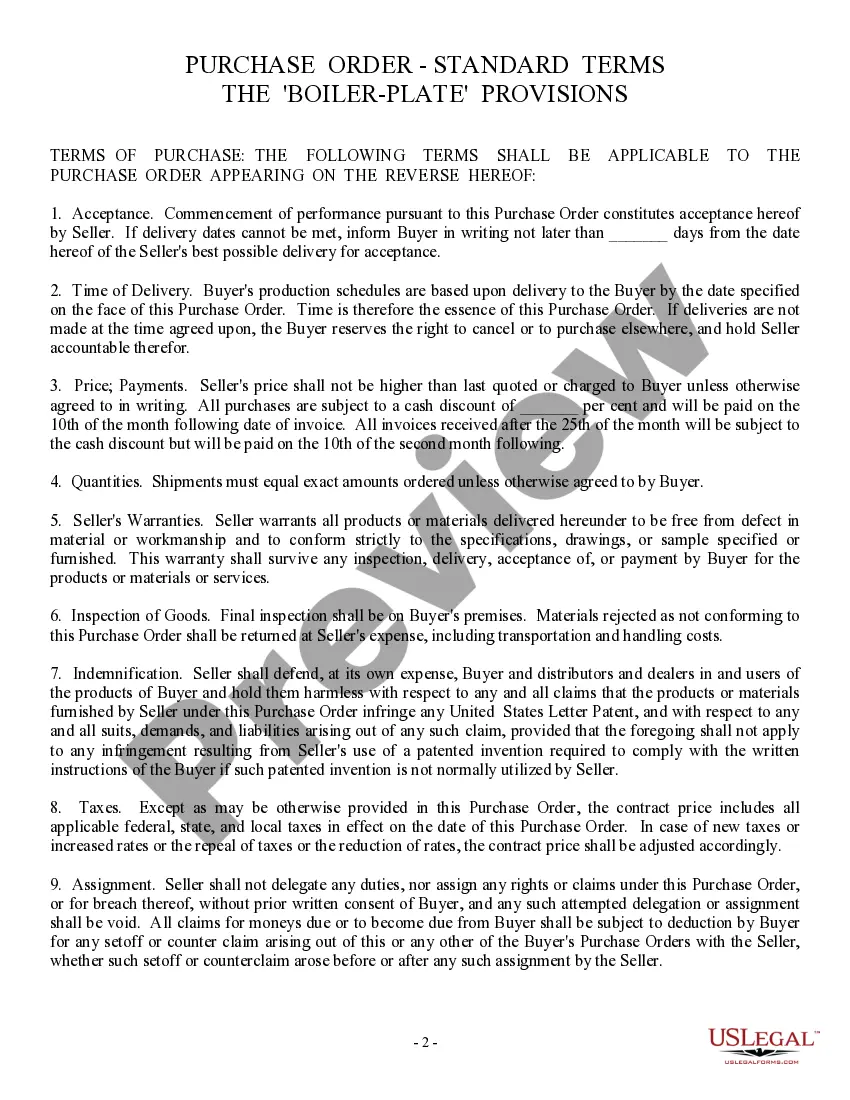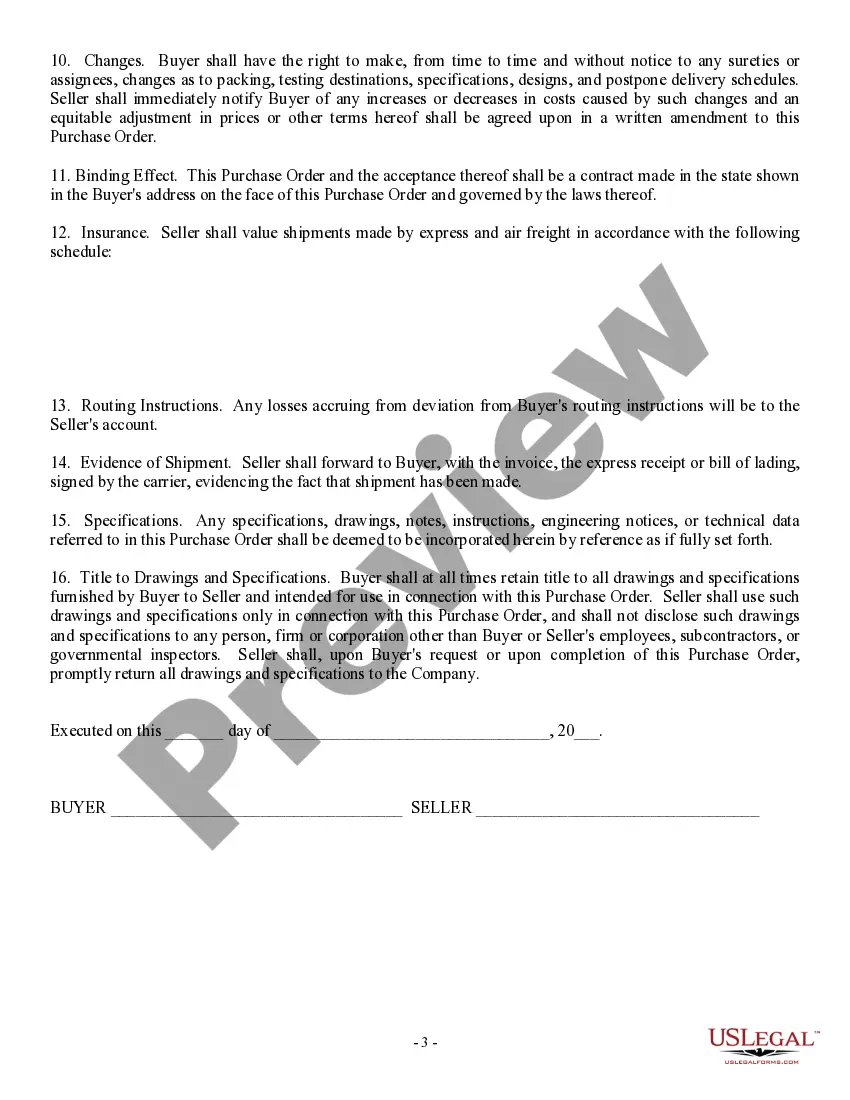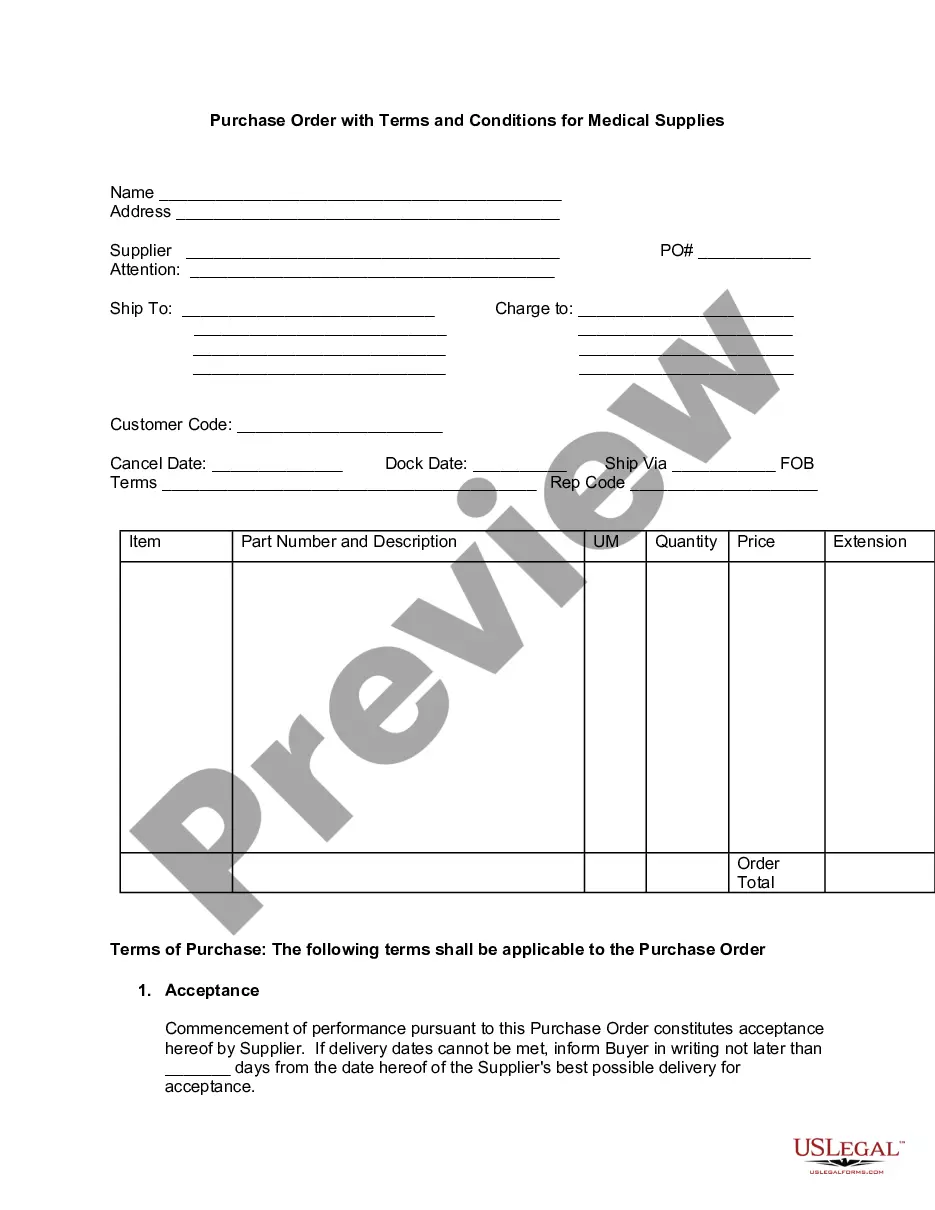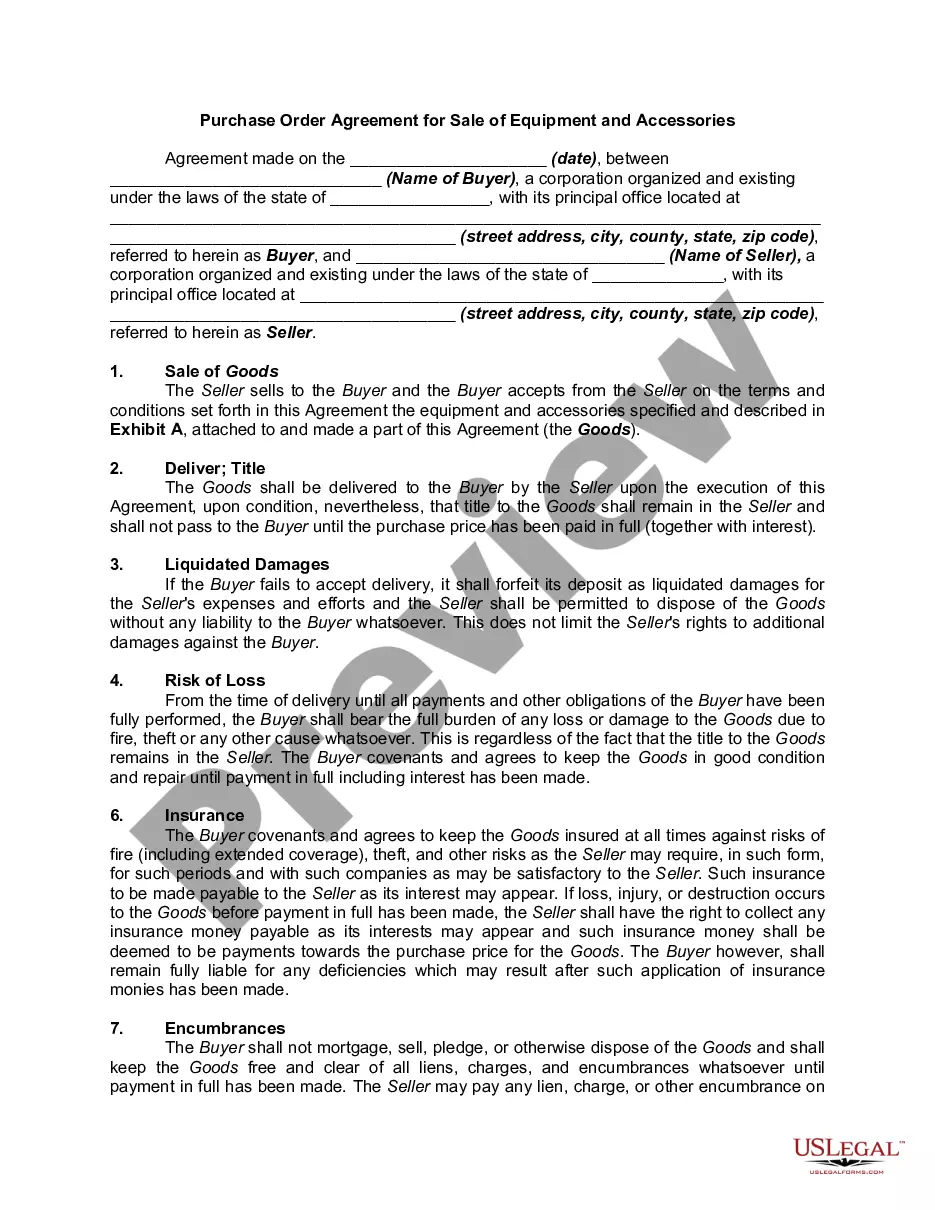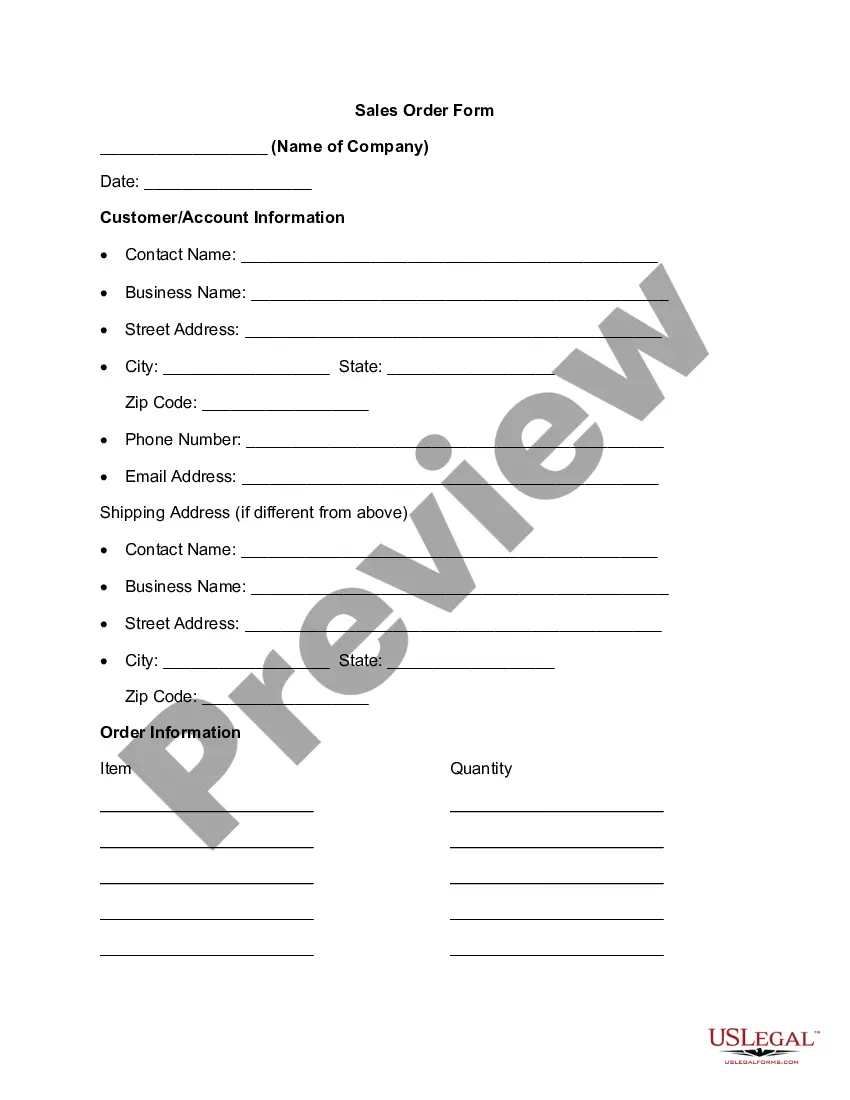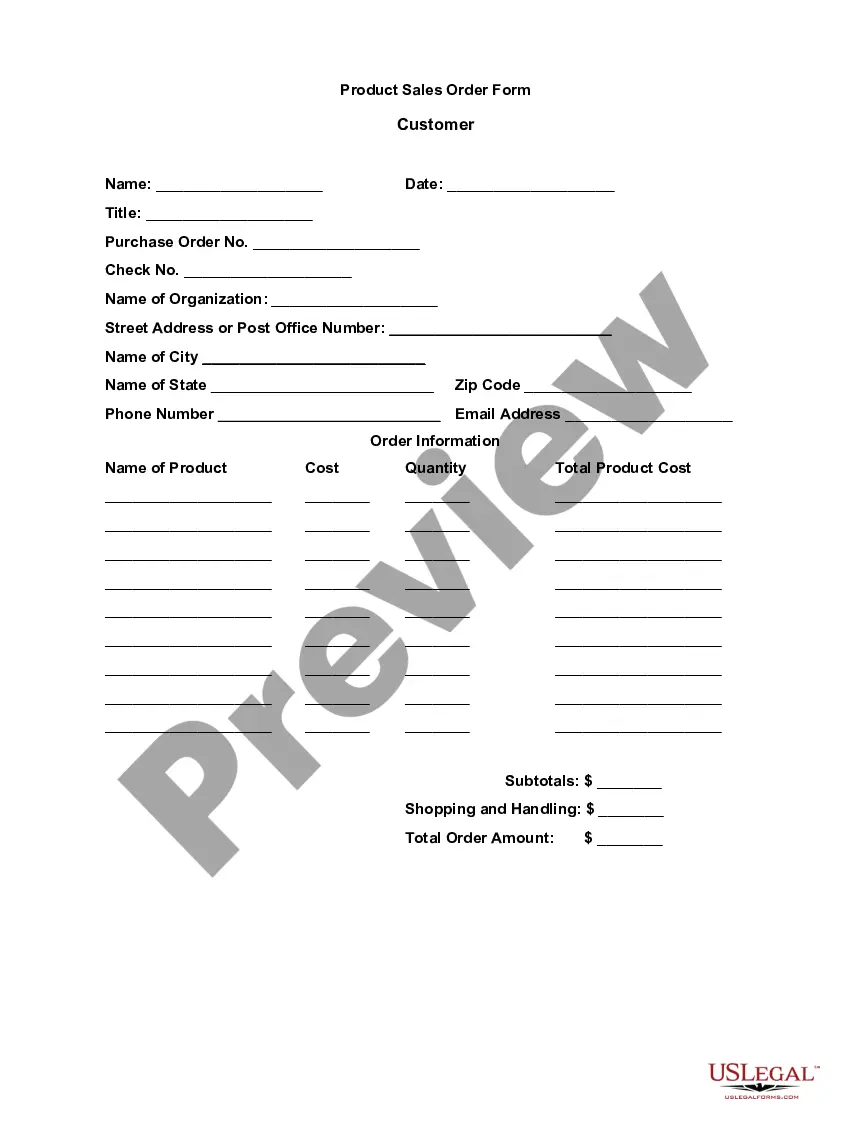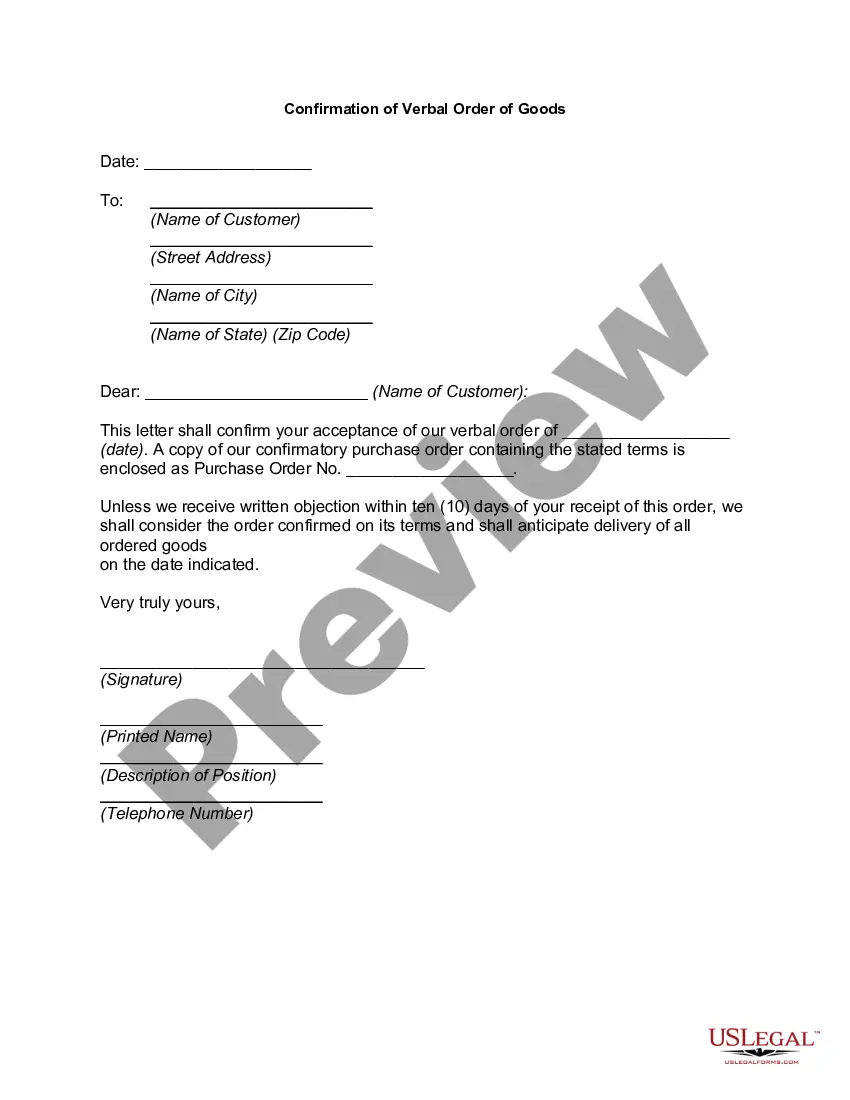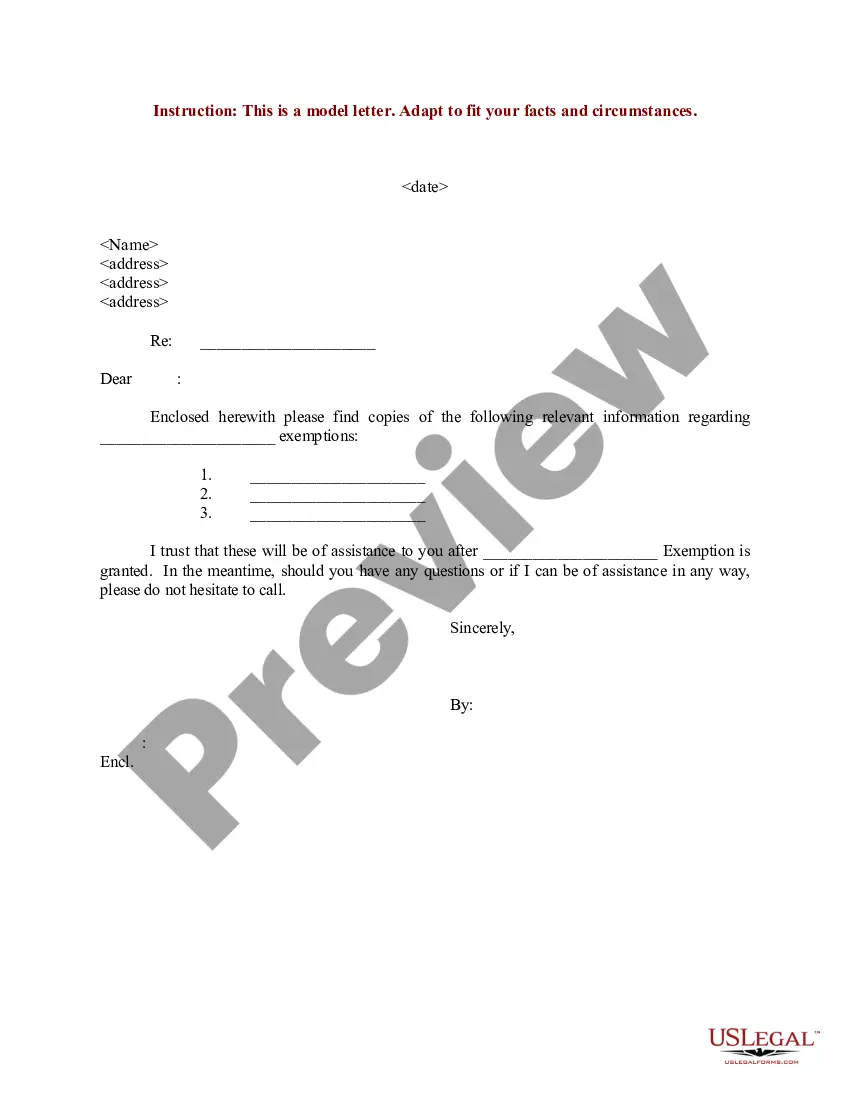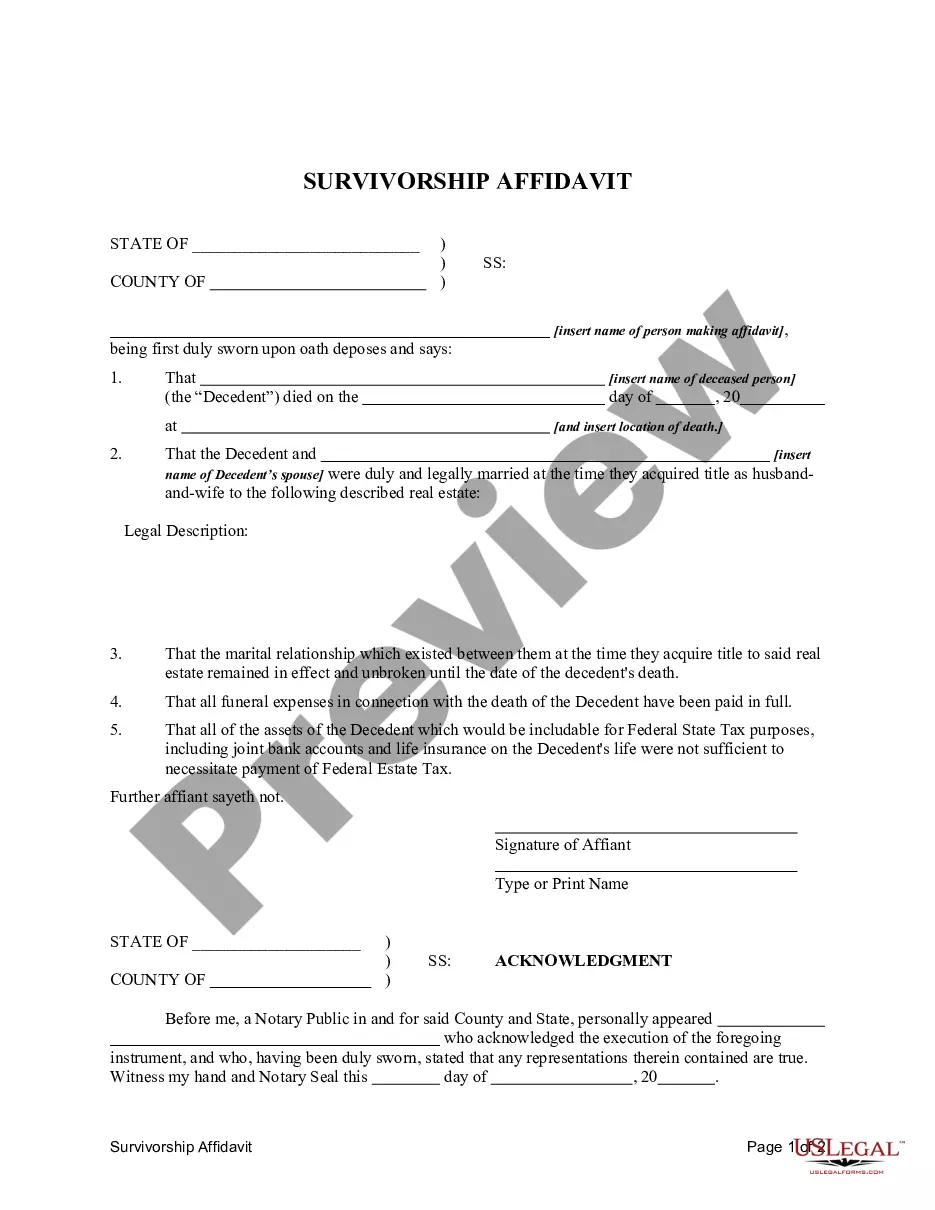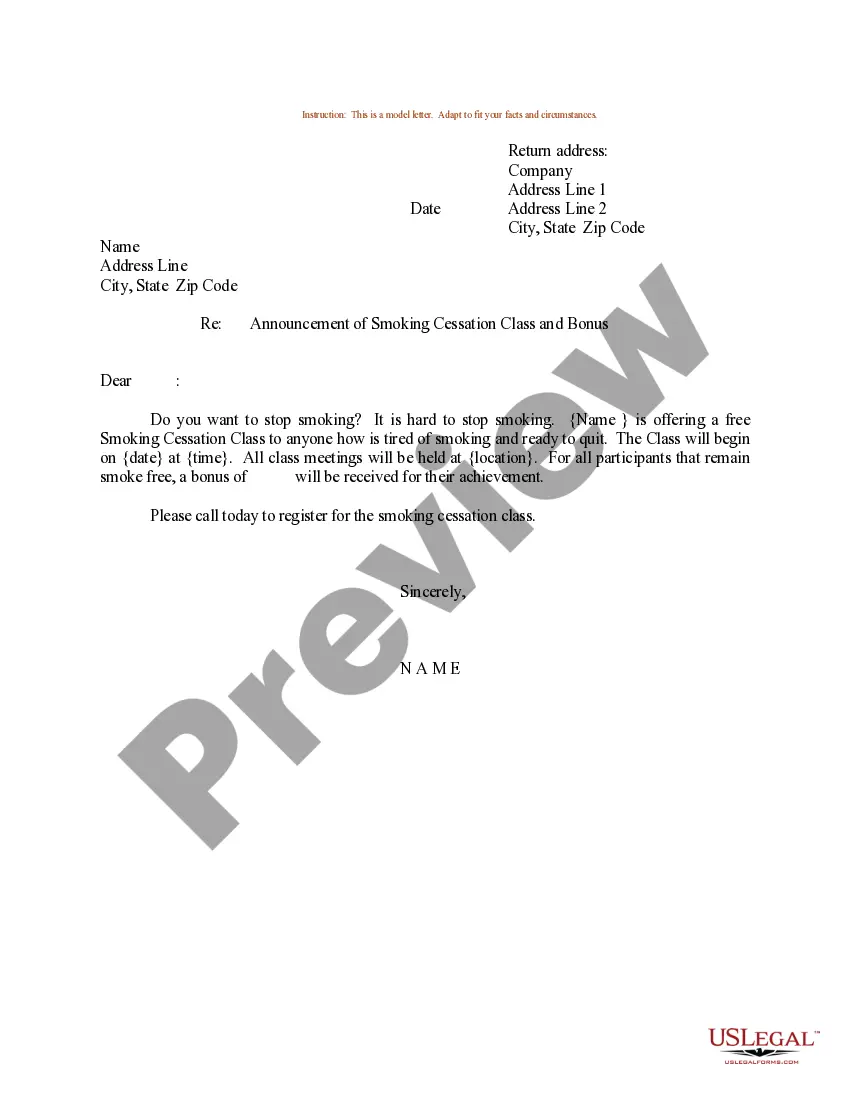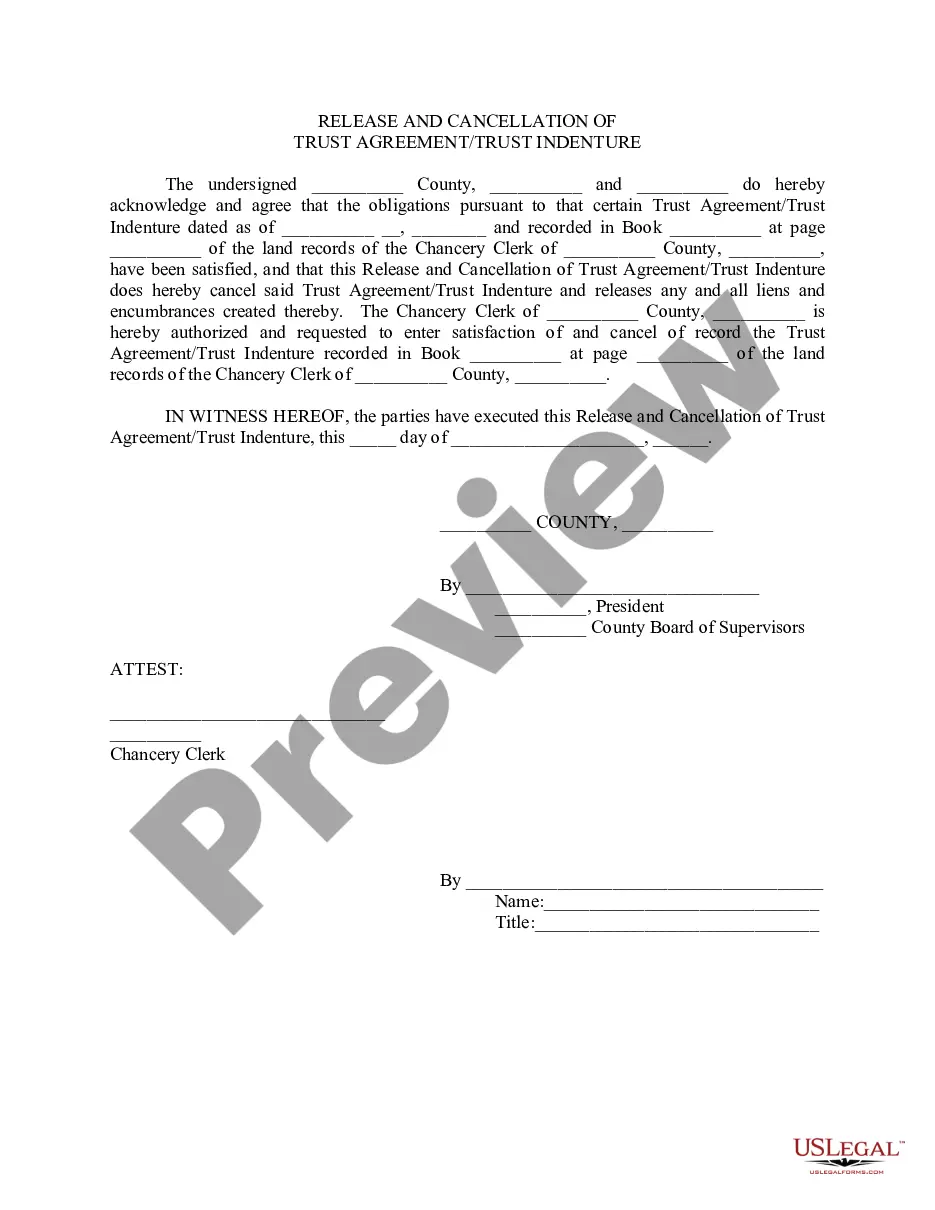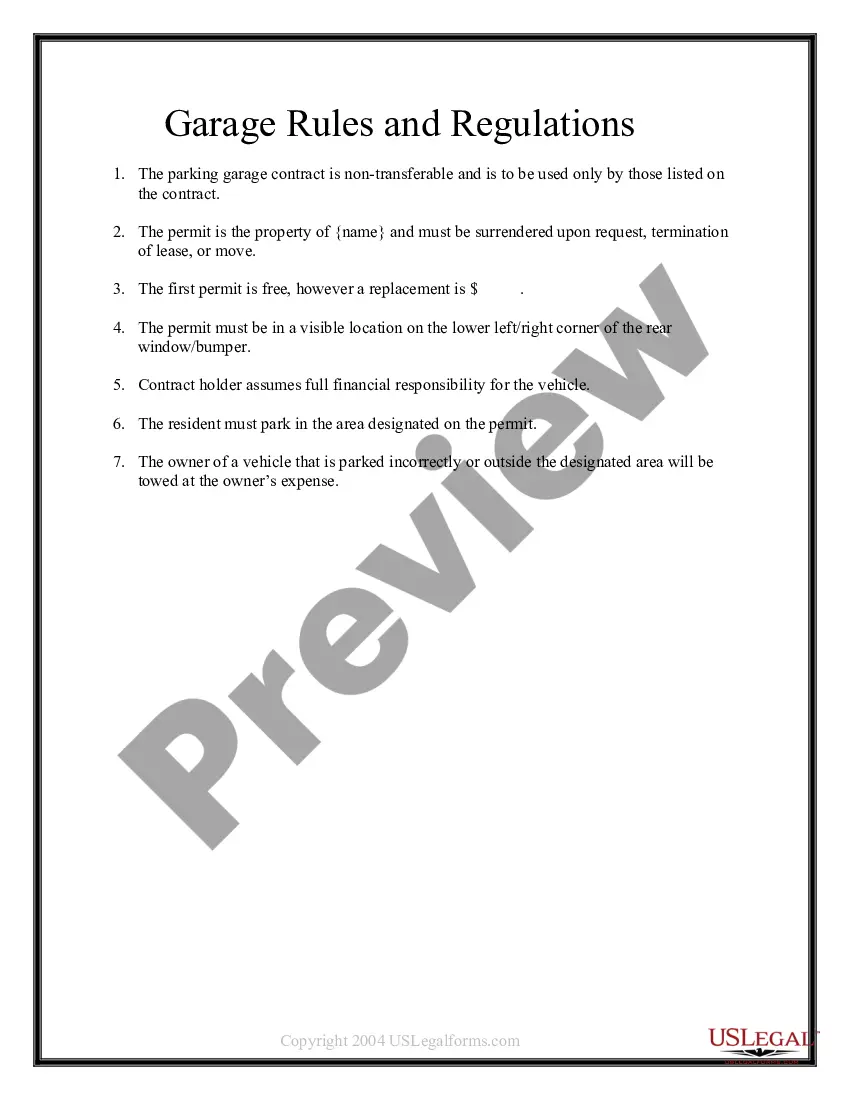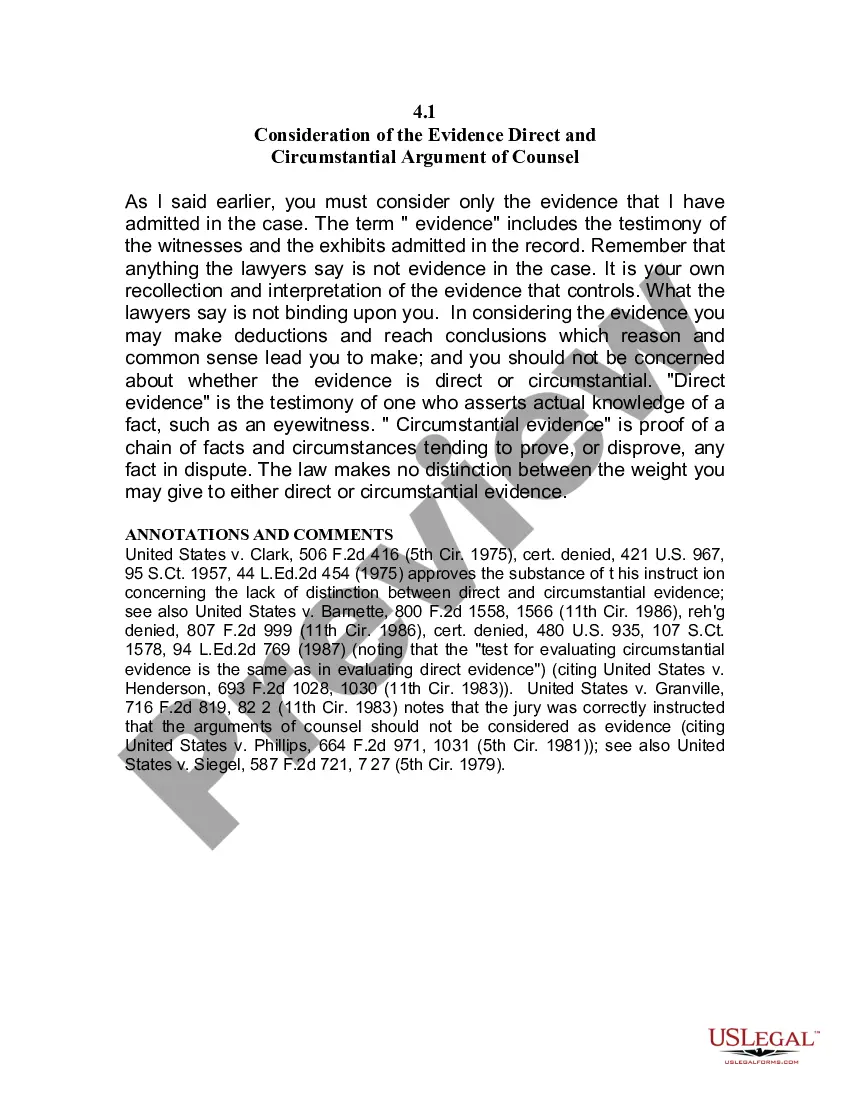Alaska Purchase Order, Standard
Description
How to fill out Purchase Order, Standard?
You can allocate time online trying to locate the legal document template that satisfies the state and federal requirements you need.
US Legal Forms offers thousands of legal documents that are evaluated by experts.
It is easy to download or print the Alaska Purchase Order, Standard with my help.
If desired, use the Review button to view the document template as well.
- If you have a US Legal Forms account, you can sign in and click on the Download button.
- After that, you can fill out, edit, print, or sign the Alaska Purchase Order, Standard.
- Every legal document template you obtain is yours to keep eternally.
- To retrieve another copy of any downloaded form, navigate to the My documents section and click on the appropriate button.
- If you are using the US Legal Forms website for the first time, follow the simple instructions below.
- Firstly, ensure that you have selected the correct document template for the region/area of your choice.
- Review the form description to ensure you have chosen the correct document.
Form popularity
FAQ
You can either generate a PO number system manually or automatically through accounting software. The manual approach is suitable for businesses with very few transactions. For bigger businesses, however, it's best to use cloud accounting software like Deskera instead.
A purchase order form (PO form) is needed whenever you want to purchase goods and services from a vendor. A purchase order form is used as an official record and contractual agreement of the business transaction between buyer and supplier, and outlines key information of the order.
Here are the five stages you'll go through when buying anything.#1 Problem or Need Recognition. The buyer recognizes a problem or need that has to be addressed.#2 Information Search.#3 Alternative Evaluation.#4 Purchase Decision.#5 Post-Purchase Behavior.
Purchase orders are standardized across the entire company and contain, at the very least, information about: the purchaser and vendor (names, addresses), the order itself (product description, technical specs, price, quantity), and payment terms (due date and form of payment, eg. bank transfer, credit card).
How does a purchase order work?Buyer decides to order items from the seller.Buyer drafts the purchase order and sends it to the seller for approval.Seller reviews the purchase order and confirms if it can fulfill the request.Purchase order is approved.Product or service fulfillment.The invoice is paid.
How to create a Purchase OrderEnter transaction code ME21N.Enter vendor.Enter material number that needs to be procured.Enter the quantity and unit of measure (optional system uses UoM from purchase info record).Press ENTER to confirm the data entered.
Before you get started, it's important to know the basics; here are our four steps explaining the procurement process:1 Identifying need. The procurement process always starts with the same component need.2 Supplier evaluation and selection.3 Purchase order.4 Delivery.
As well as creating purchase orders for opportunity costs, sometimes you might need to create a blank purchase order. These are manual purchase orders in Current RMS. Manual purchase orders act the same as other purchase orders, so you can take all the same actions such as authorizing or completing.
Here are the most common purchase order process steps:Create a purchase order.Send out multiple requests for quotation(RFQ)Analyze and select a vendor.Negotiate contract and send PO.Receive goods/services.Receive and check invoice (3-Way Matching)Authorize invoice and pay the vendor.Record keeping.More items...
Manual Purchase Order (PO) creationGo to the 'Purchase Order' UI screen and click the Create ( ) button.Populate all of the applicable fields. Table 1.Click Save.After the PO header is created, users can now add the items that are included in this PO.Click the Create (