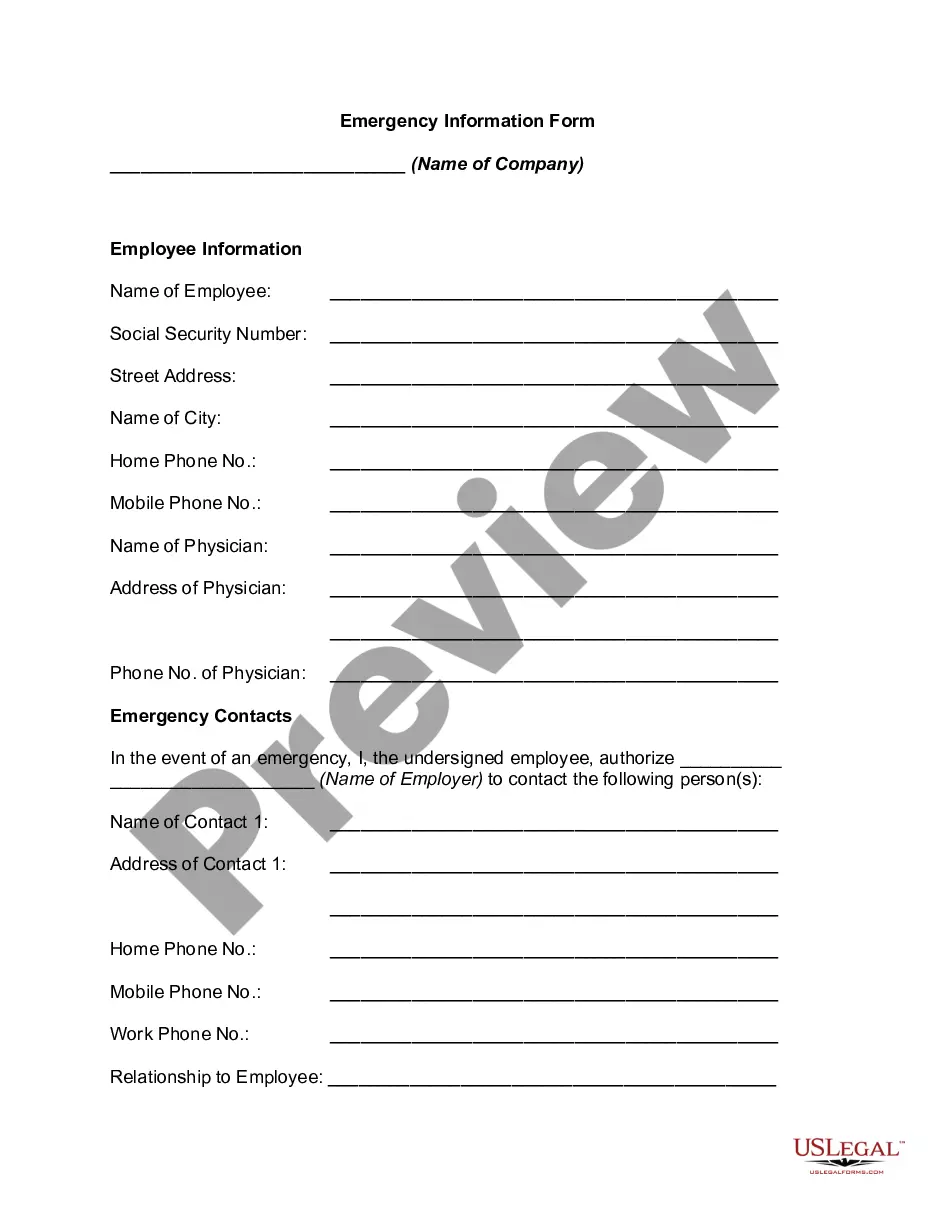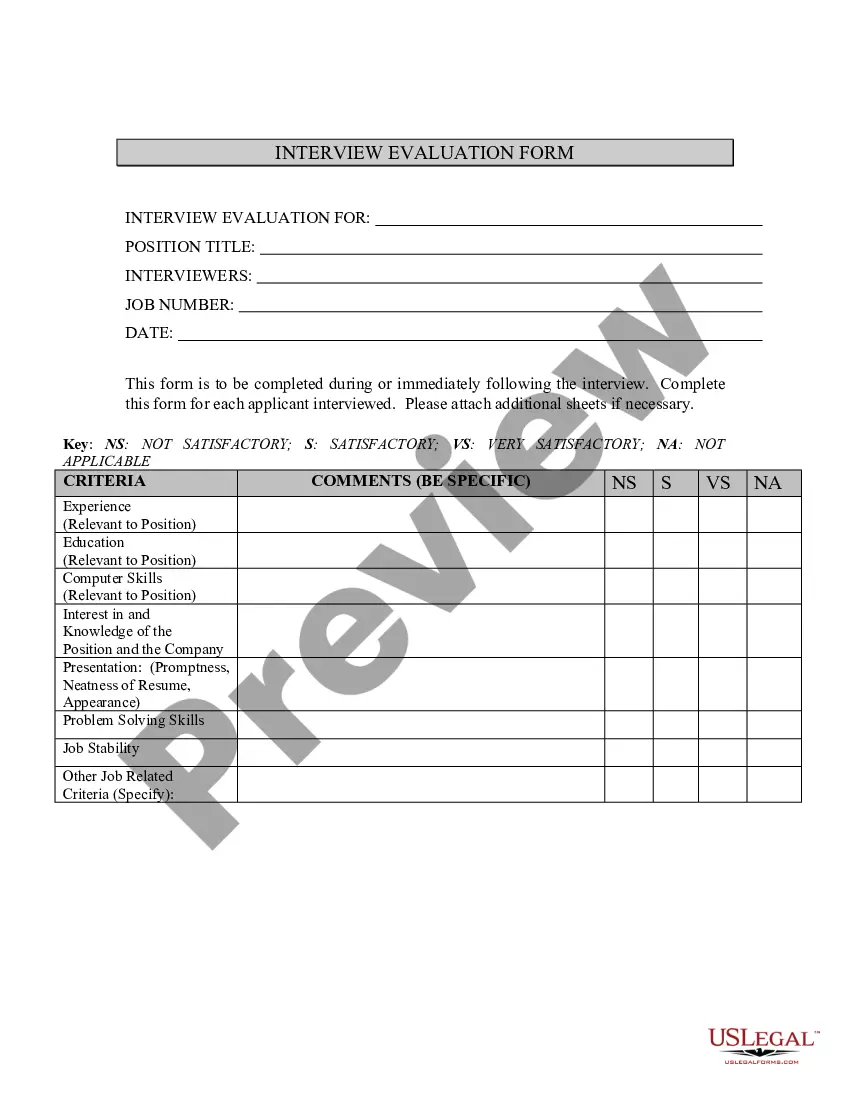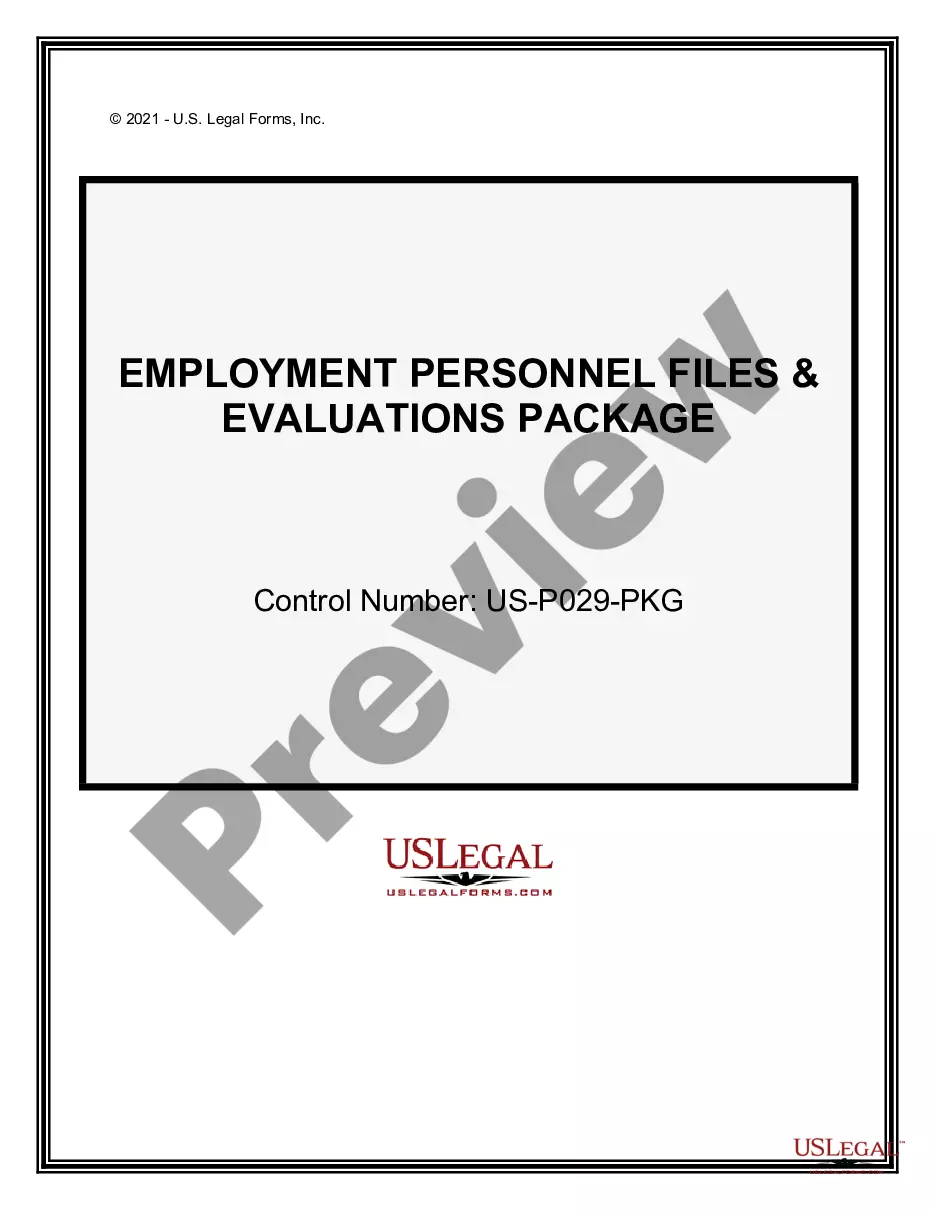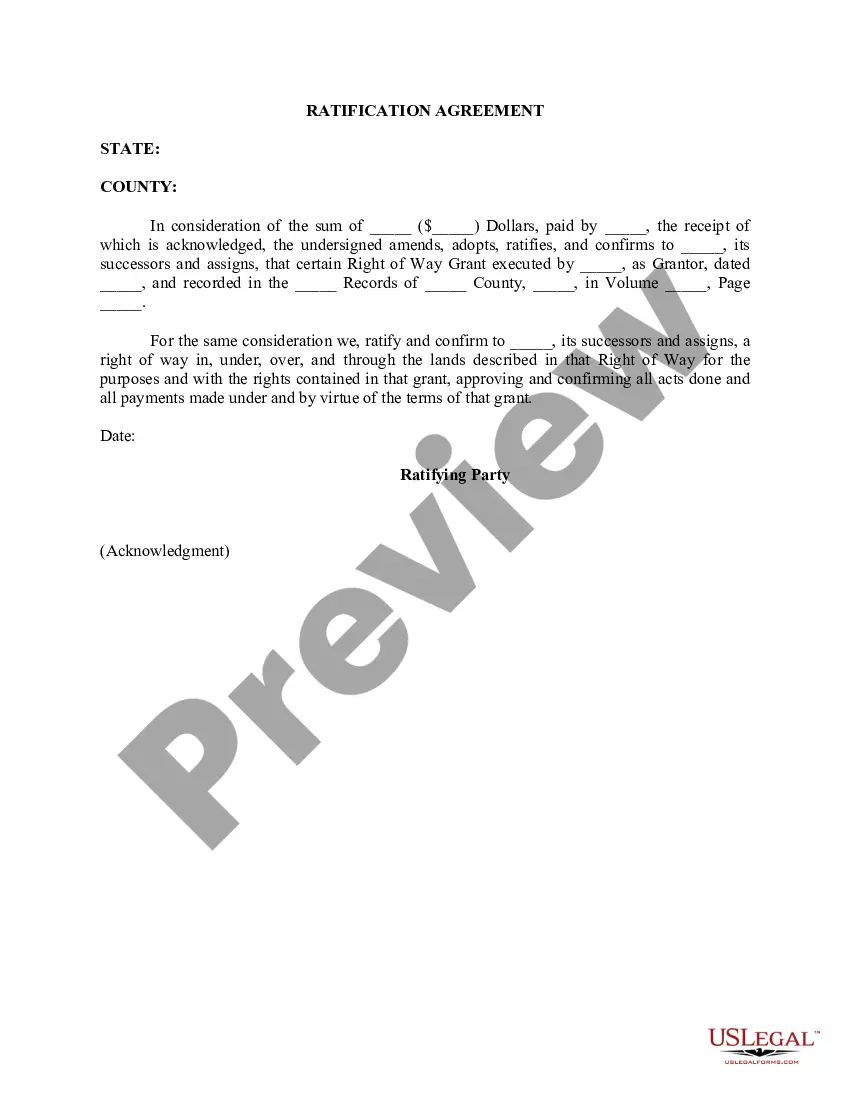Alaska Employee Information Form
Description
How to fill out Employee Information Form?
Selecting the appropriate authorized documents template can be challenging. Certainly, there are numerous designs available on the web, but how do you locate the legal form you require? Visit the US Legal Forms website. The service offers a wide array of templates, including the Alaska Employee Information Form, which can be utilized for both business and personal needs. All the forms are reviewed by experts and comply with federal and state regulations.
If you are already a registered user, Log In to your account and click on the Download button to acquire the Alaska Employee Information Form. Use your account to browse through the legal documents you have previously purchased. Go to the My documents section of your account and retrieve another copy of the document you need.
If you are a new client of US Legal Forms, here are simple guidelines for you to follow: First, ensure you have selected the correct form for your city/region. You can preview the form using the Review button and examine the form summary to confirm this is suitable for you. If the form does not fulfill your requirements, use the Search field to find the appropriate document. Once you are certain that the form is correct, click the Buy now button to purchase the form. Choose the pricing plan you prefer and fill in the required information. Create your account and complete the transaction using your PayPal account or a Visa or Mastercard. Select the file format and download the legal documents template to your device. Complete, edit, and print out and sign the obtained Alaska Employee Information Form.
US Legal Forms boasts the largest collection of legal templates where you can find various document designs. Utilize the service to download professionally crafted papers that meet state requirements.
- Look for the correct legal form.
- Use the search feature if needed.
- Purchase the selected form.
- Choose your payment plan.
- Download your documents.
- Complete and sign the forms.
Form popularity
FAQ
An employee information form should include key details such as the employee's full name, address, contact information, Social Security number, and tax withholding preferences. It's also beneficial to gather emergency contact details and job-related information to streamline HR processes. Utilizing the Alaska Employee Information Form ensures that all pertinent information is collected systematically.
To set up ADP as an employee, you first need to receive your login information from your employer. Visit the ADP website and enter your credentials to create an account. Follow the prompts to complete your setup, including entering details from your Alaska Employee Information Form to ensure your payroll and personal details are accurate.
Your employee ID for ADP is typically provided by your employer during onboarding. It is a unique number used to identify you within the payroll system. If you cannot locate your employee ID, contact your HR department for assistance; they can provide the necessary details.
To update employee information on ADP, log in to your ADP account, navigate to the employee section, and select the employee whose information you wish to update. After updating necessary details such as address or tax information, ensure you save the changes. This process can be streamlined with the Alaska Employee Information Form to keep records organized.
Creating an employee form is straightforward. You can use templates available on platforms like USLegalForms to get started quickly. Simply choose the Alaska Employee Information Form template, modify it to suit your business needs, and make sure to include all essential fields that capture employee details.
To fill out the Alaska Employee Information Form, start by gathering all the necessary personal information, such as your full name, address, and Social Security number. Ensure you complete all sections clearly and accurately, as this information is vital for payroll and tax purposes. Once you've filled out the form, review it for errors before submitting it to your employer.
To fill out an employee availability form, begin by writing your name and the specific days you are available to work. Next, indicate the hours you can commit each day. It’s important to be honest about your availability to facilitate fair scheduling. Using a reliable source like UsLegalForms can help you design an efficient form that complements your Alaska Employee Information Form.
To collect staff availability, you can create a simple form or use a shared document where employees can list their available hours. Encourage clarity in reporting, and set a deadline for submissions to ensure timely scheduling. By leveraging tools provided by UsLegalForms, you can easily manage and integrate this information with your Alaska Employee Information Form.
As an employee, you typically fill out your name, address, social security number, and any tax-related information on the employee information form. Additionally, you may need to provide your job position and availability. Staying organized will help simplify the process, and using a structured template from UsLegalForms may further streamline your Alaska Employee Information Form submission.
To fill out an employee information form, start by gathering necessary documents such as your social security number and identification. Complete all sections, including personal details and payment preferences. Once you've filled it out, review for accuracy. Many find UsLegalForms helpful for simplifying this process when incorporating data into their Alaska Employee Information Form.