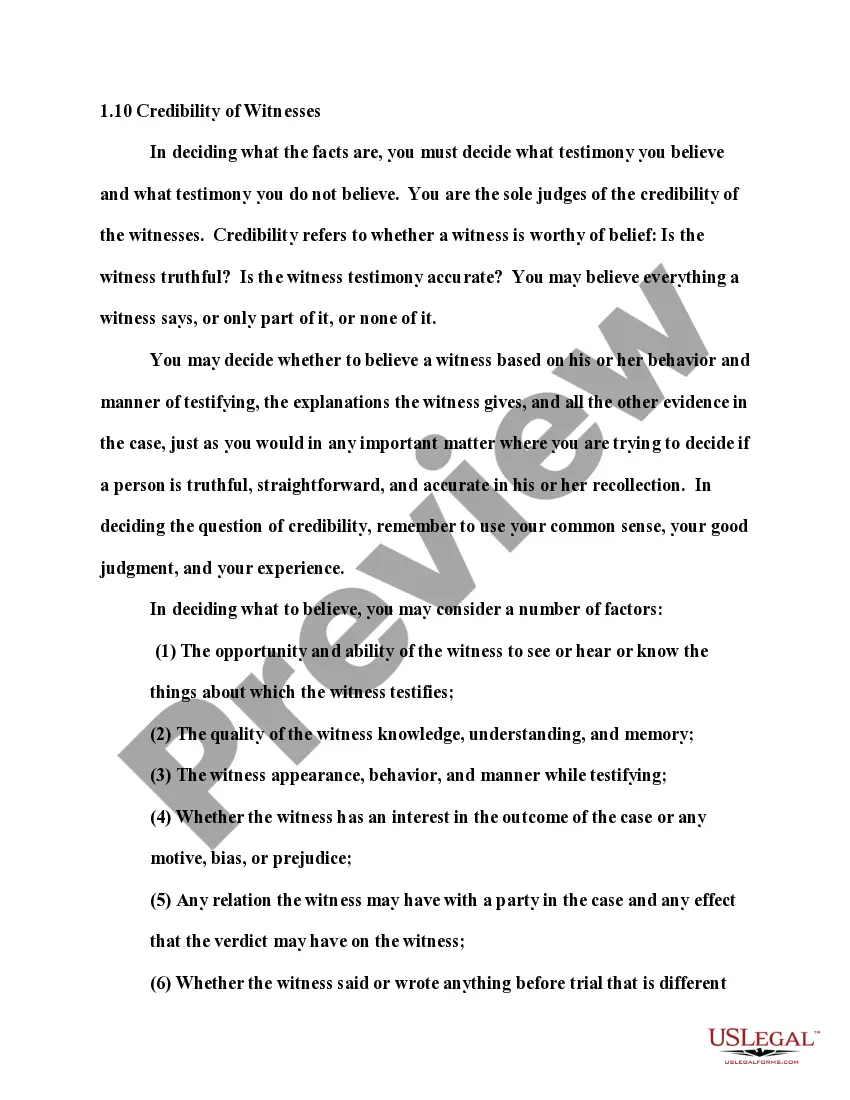Alaska Invoice Template for Designer
Description
How to fill out Invoice Template For Designer?
US Legal Forms - a leading repository of legal documents in the USA - provides a variety of legal document formats that you can download or print.
By using the site, you can access thousands of forms for business and personal purposes, organized by categories, states, or keywords.
You can obtain the latest versions of forms such as the Alaska Invoice Template for Designer within moments.
If the form does not fit your needs, utilize the Search area at the top of the screen to find one that does.
If you are satisfied with the form, confirm your selection by clicking the Buy now button. Then, select your preferred pricing plan and provide your information to register for an account.
- If you are already a member, Log In and download the Alaska Invoice Template for Designer from your US Legal Forms library.
- The Download button will appear on every form you view.
- You can access all previously downloaded forms in the My documents section of your account.
- If you're using US Legal Forms for the first time, here are some simple tips to get you started.
- Ensure you have selected the correct form for your city/state. Click on the Preview option to review the content of the form.
- Check the form description to confirm you have chosen the right document.
Form popularity
FAQ
When creating a modeling invoice, start by clearly stating the date of the service, your name, and the client's name. Include a breakdown of the modeling services rendered, along with their costs. Don't forget to add any applicable taxes and the total amount owed. Utilizing an Alaska Invoice Template for Designer can simplify this process and help you convey professionalism.
To complete a tax invoice statement, begin by including your business name and contact information at the top. Next, list the services you provided, along with the corresponding prices. Make sure to specify the tax amount and total due. For a polished presentation, consider using an Alaska Invoice Template for Designer, which streamlines the process and ensures compliance with local regulations.
Setting up an invoice template involves choosing a design that suits your business style. Begin by inputting your logo and business details, then create sections for client information and service descriptions. The Alaska Invoice Template for Designer is an excellent resource for this task, as it allows for easy customization while ensuring all vital sections are covered. This setup can enhance your invoicing efficiency.
To fill in an invoice template, begin by entering your details at the top, followed by the client's information. Then, specify the services offered, including quantities and prices. An Alaska Invoice Template for Designer serves as a useful tool, providing designated spaces to help you organize your information neatly. Don’t forget to add payment instructions at the end.
The correct invoice format typically includes your business name and address, followed by the client’s information. Next, insert an invoice number, date, a list of services with corresponding prices, and payment terms. Using an Alaska Invoice Template for Designer provides a reliable format that ensures you incorporate all necessary elements without hassle.
Filling out an invoice template requires you to enter specific details about your services. Start by entering your and the client's contact information, then list the services along with their prices. Utilizing the Alaska Invoice Template for Designer ensures that you do not miss critical fields and offers a clean layout for clarity. Always double-check the information before sending it out.
For beginners, invoicing starts with understanding your offerings and detailing services clearly. You can use an Alaska Invoice Template for Designer to streamline the process, as it provides a structured format. Be sure to include your contact details, specify payment methods, and set due dates for clarity. This approach helps you establish professionalism right from the start.
To create a simple invoice template, start by including your business name and contact information at the top. Next, add the client's information and a unique invoice number. Outline the services provided, include the date, and specify the payment terms. Utilizing the Alaska Invoice Template for Designer can make this process straightforward, allowing for customization without fuss.
A simple invoice layout should include your business name and contact information prominently at the top. Below that, add the client's details, the invoice date, and an itemized list of services or products, including prices and total amounts. For a polished and visually appealing layout, use an Alaska Invoice Template for Designer, which can help enhance your professional image.
To make an invoice step by step, start by choosing a template that fits your business needs, like an Alaska Invoice Template for Designer. Next, gather your information and fill in each section methodically, including the invoice number, dates, line items, and totals. Finally, review everything for accuracy before sending it to your client to ensure a smooth transaction.