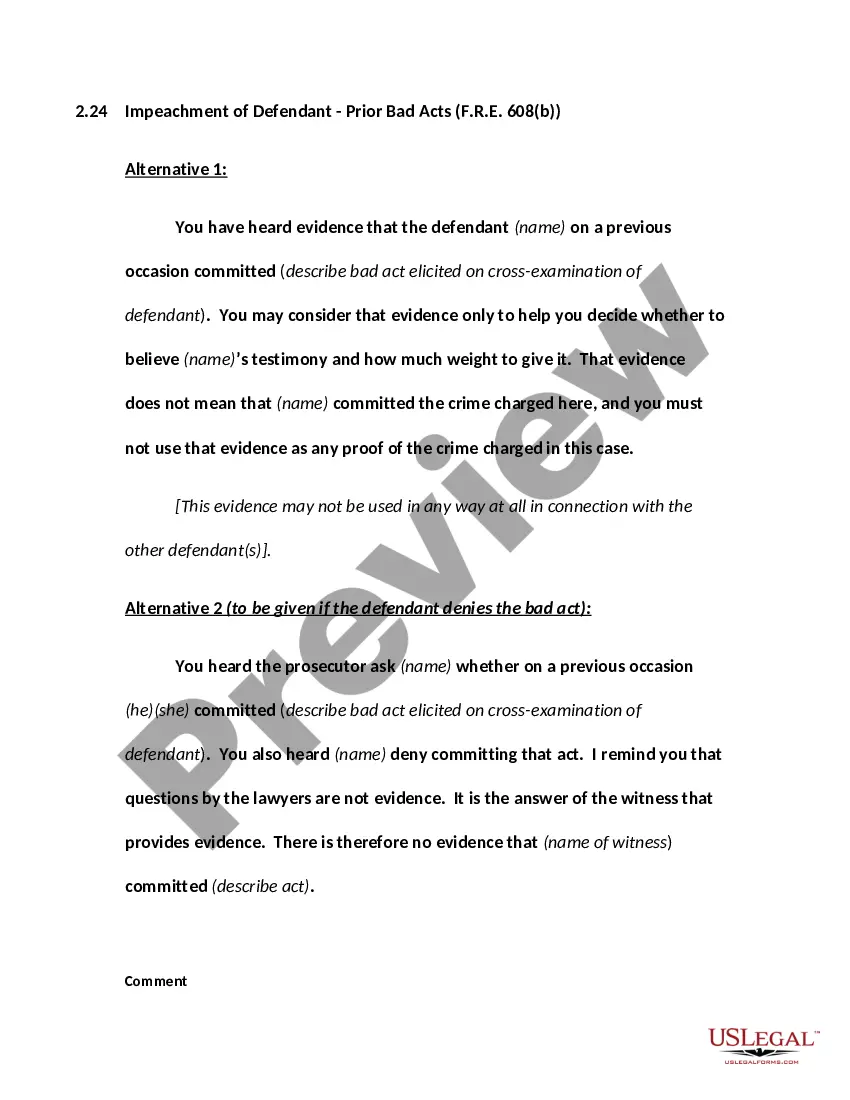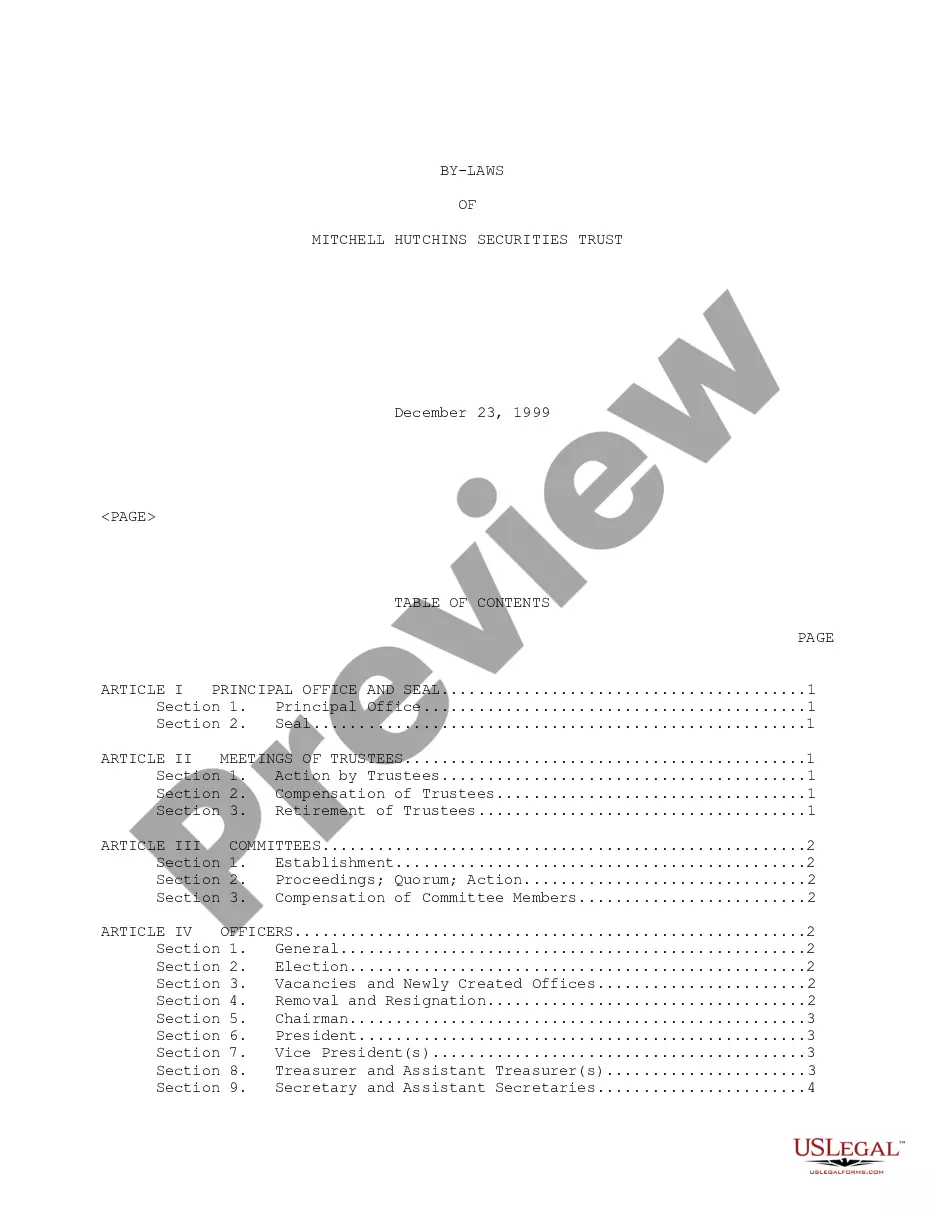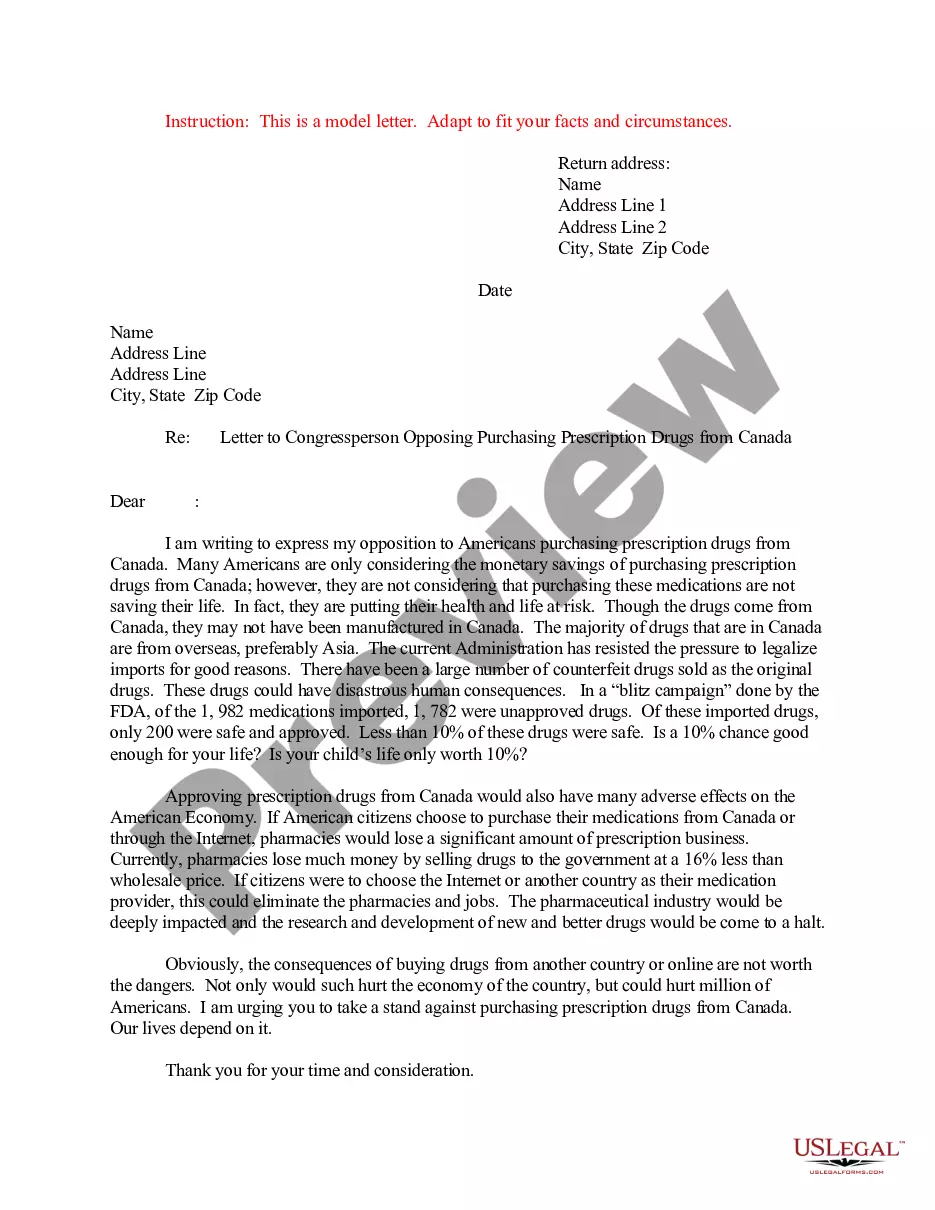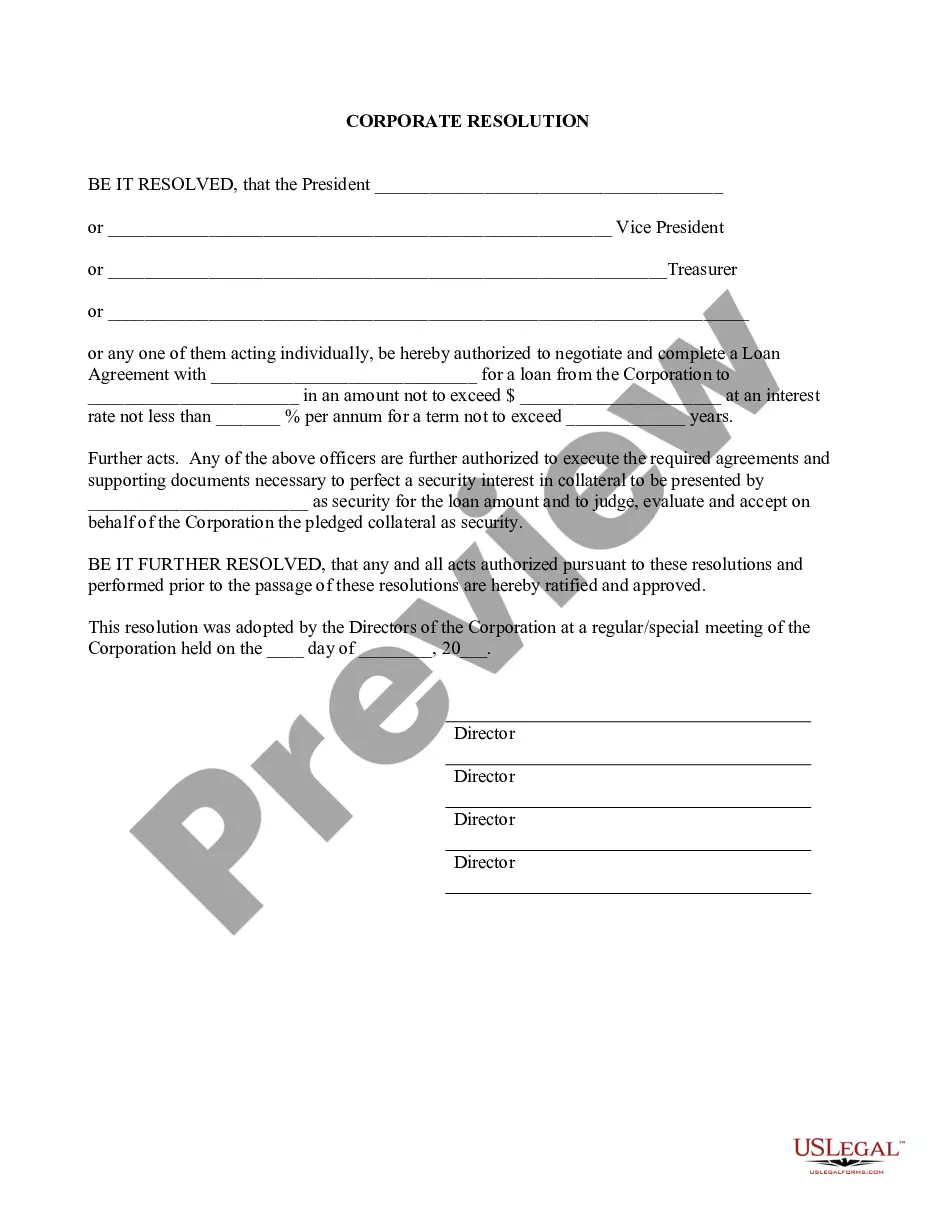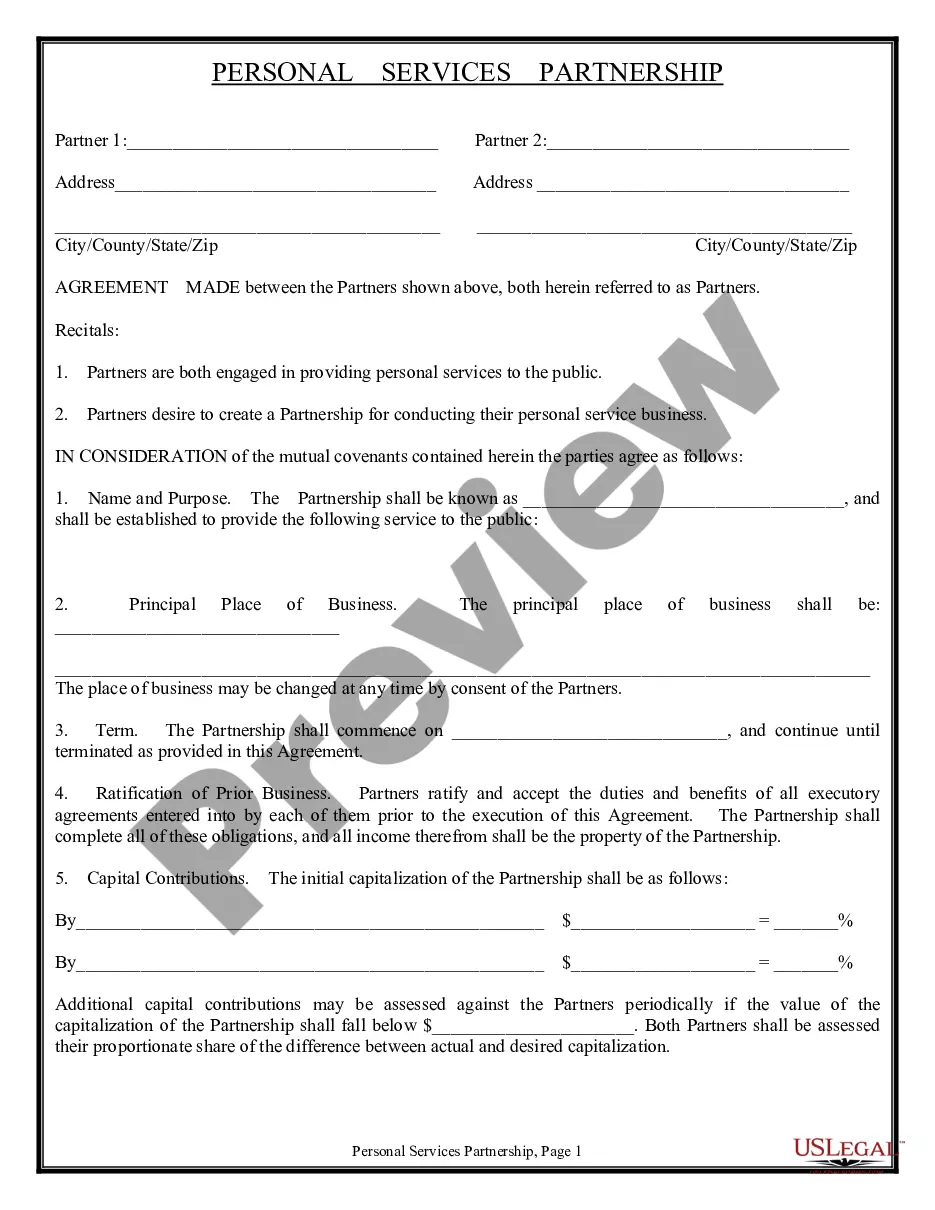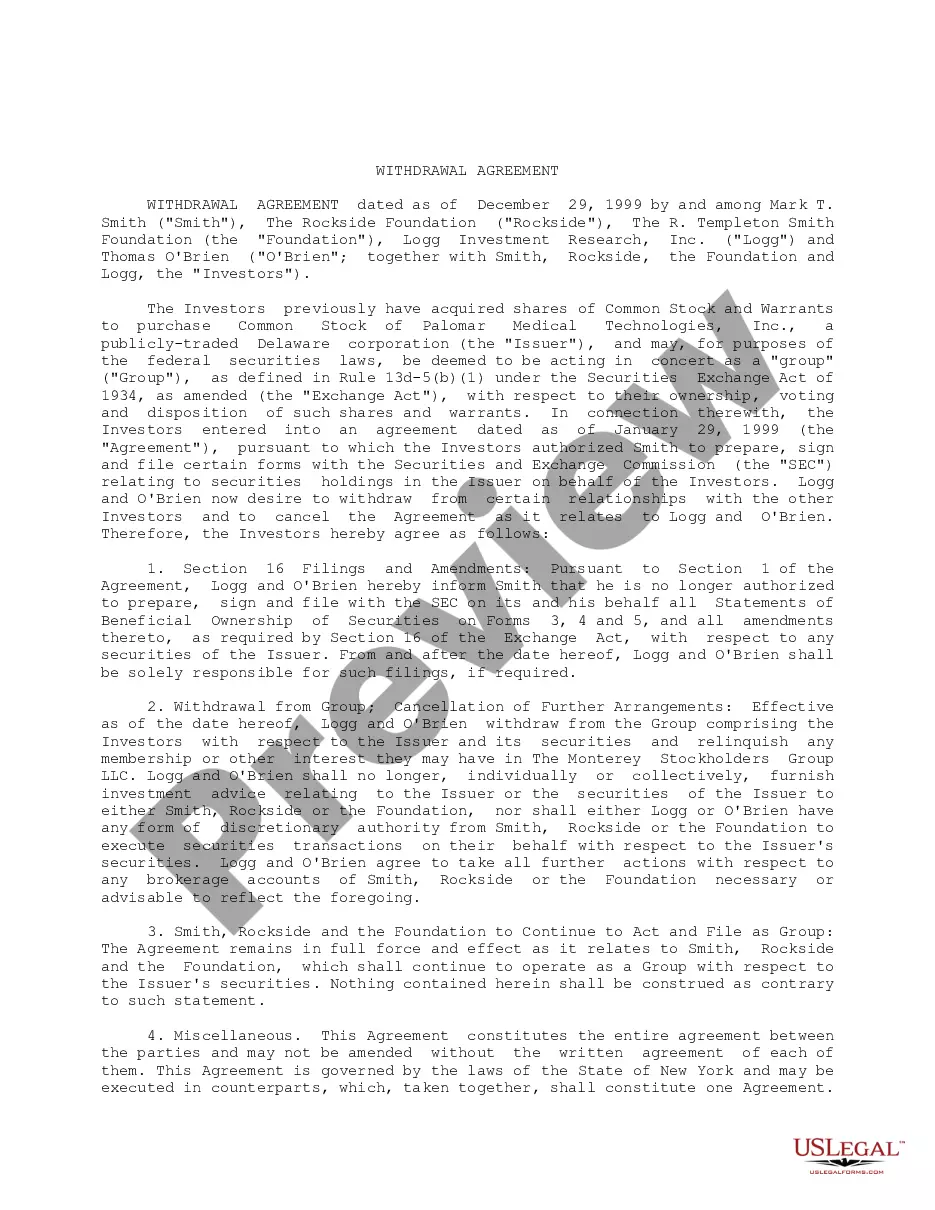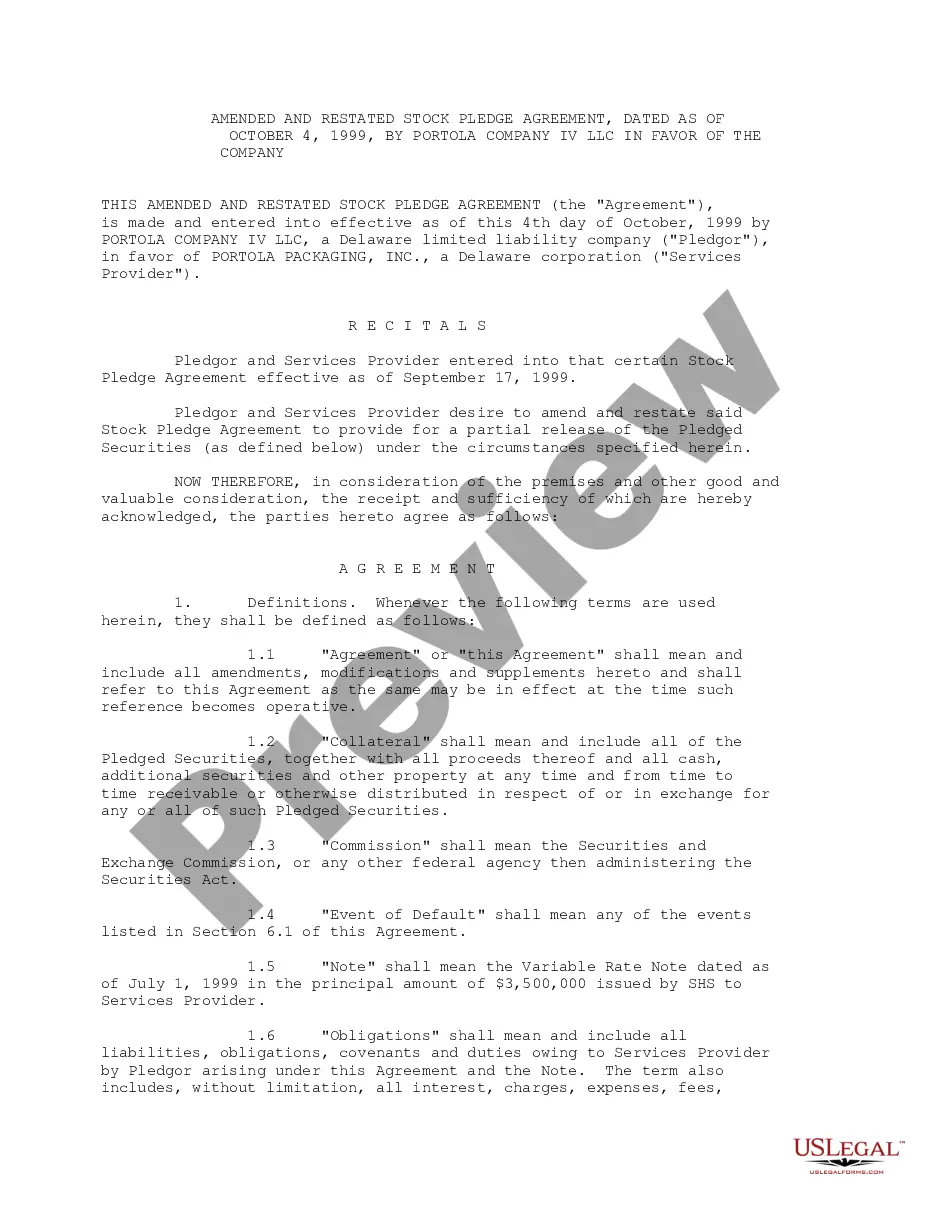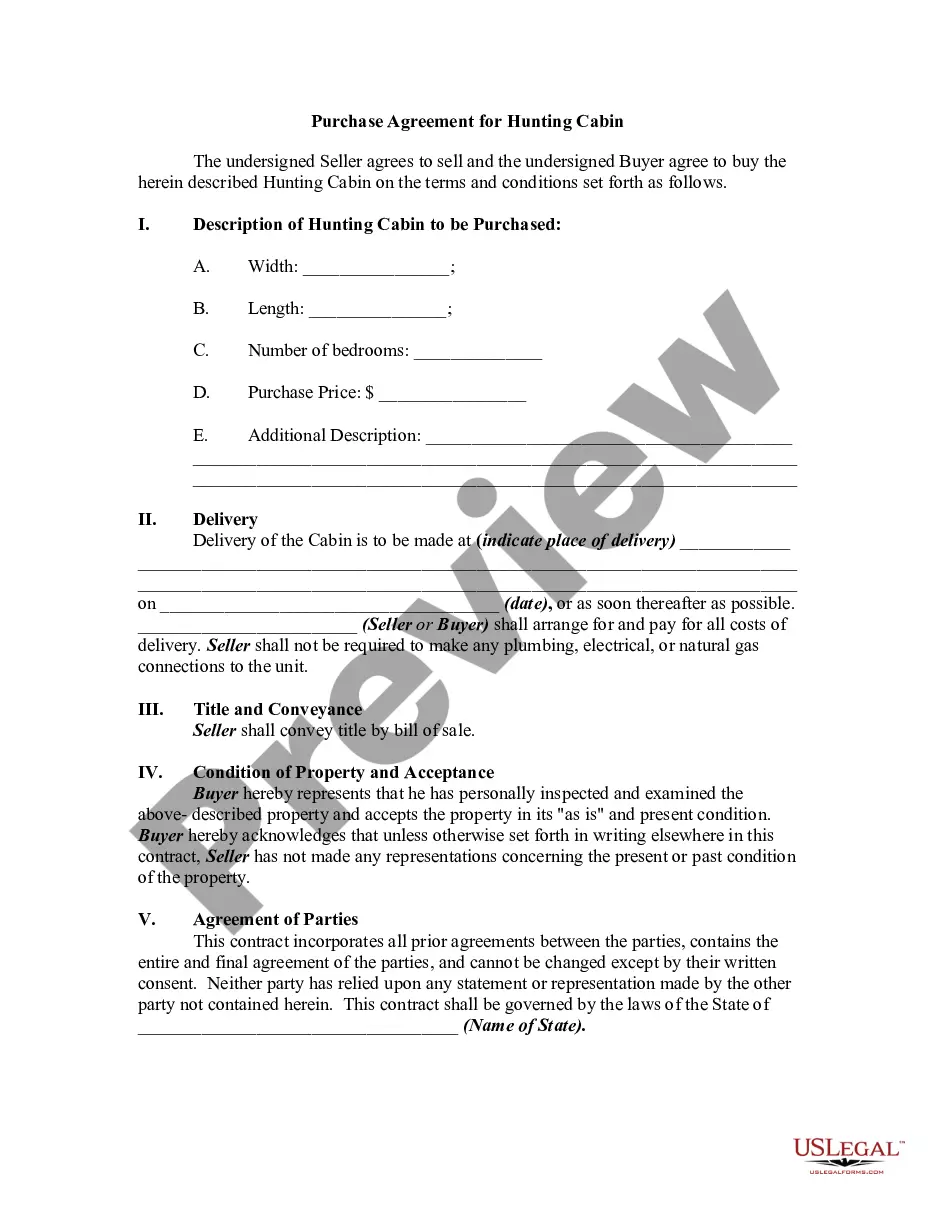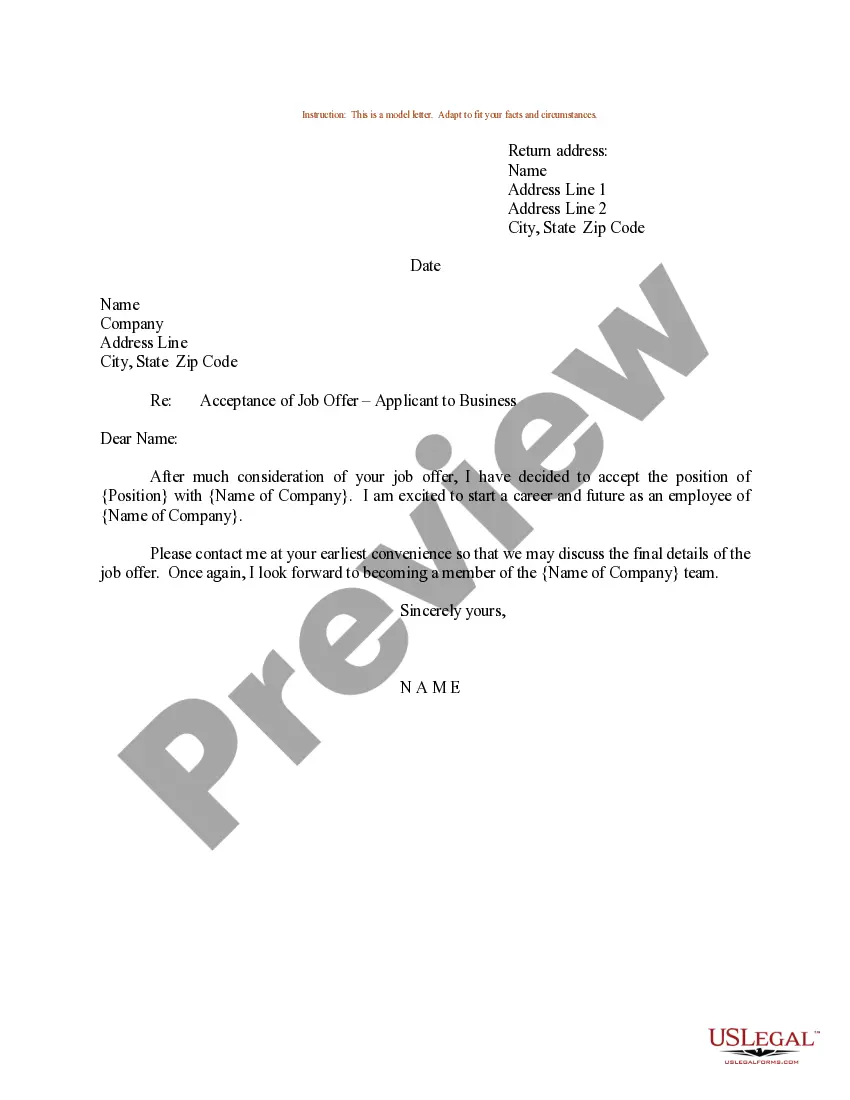Alaska Invoice Template for Software Developer
Description
How to fill out Invoice Template For Software Developer?
Selecting the appropriate legal document format can be a challenge. Obviously, there are numerous templates available online, but how will you locate the legal document you need? Utilize the US Legal Forms website.
The platform offers an extensive array of templates, such as the Alaska Invoice Template for Software Developer, suitable for both business and personal purposes. All forms are reviewed by experts and comply with federal and state regulations.
If you are already registered, Log In to your account and click the Download button to retrieve the Alaska Invoice Template for Software Developer. Use your account to browse the legal documents you have previously obtained. Navigate to the My documents section of your account to obtain another copy of the document you need.
Select the file format and download the legal document template to your device. Complete, modify, print, and sign the obtained Alaska Invoice Template for Software Developer. US Legal Forms is the premier collection of legal templates where you can discover various document formats. Leverage the service to obtain professionally crafted documents that meet state requirements.
- First, ensure you have selected the correct template for your region/county.
- You can preview the document using the Review button and check the document description to confirm it is suitable for you.
- If the document does not fulfill your requirements, use the Search field to find the correct one.
- Once you are certain that the form is appropriate, click the Purchase now button to acquire the document.
- Choose the pricing plan you want and provide the necessary information.
- Create your account and complete the purchase using your PayPal account or Visa or Mastercard.
Form popularity
FAQ
Creating a proforma invoice template can be straightforward using our resources. The Alaska Invoice Template for Software Developer available on uslegalforms is designed for flexibility. Adjust this template to include estimated costs and services, and save it as a PDF to provide clarity to clients before final invoicing.
Drafting an invoice in PDF format involves organizing your invoice details clearly. Our Alaska Invoice Template for Software Developer offers an effective way to do this on uslegalforms. Fill in the template, include client information and itemized services, and export your final draft to PDF for a professional appearance.
To create an invoice bill PDF, begin with detailing your services and costs. By using the Alaska Invoice Template for Software Developer from uslegalforms, you can streamline this process. Simply input your information, adjust the template as needed, and export it to PDF, ensuring a polished look for client communications.
Making a PDF invoice template is easy when you utilize tools like uslegalforms. Start by selecting our Alaska Invoice Template for Software Developer. Customize it with your logo, payment terms, and services offered, then save it as a PDF to ensure it maintains its format when sent to clients.
Creating a PDF invoice template starts with a clear layout that includes your business name, client details, and service descriptions. You can use our Alaska Invoice Template for Software Developer available on uslegalforms, which provides a structured format. Just fill in the required details, save it as a PDF, and you will have a professional invoice ready to go.
Choosing between Word or Excel for your Alaska Invoice Template for Software Developer depends on your needs. Word offers more flexibility for design and layout, while Excel excels in calculations and formulas for billing. If you want to automate totals or track payments easily, Excel is the better option. However, if aesthetics and presentation matter, consider using Word—both can serve you well with the right approach.
To set up an Alaska Invoice Template for Software Developer, begin by defining your services clearly. Include essential elements, such as your business information, client details, itemized services, and payment terms. You can utilize platforms like US Legal Forms to access customizable templates that streamline this process. Once you have the right template, fill in your details and save it for future use.
The correct format for an invoice includes your business name and contact details, the client's information, an invoice number, and the date. Each service provided should be listed with descriptions and prices, followed by the total amount due. A neat and well-organized format not only looks professional but also makes it easy for your client to understand the charges.
For a beginner, invoicing using the Alaska Invoice Template for Software Developer can simplify the process. Start by customizing the template with your business and client information, then list the services provided with their costs. Always ensure you include the total amount due and clear payment instructions to avoid any confusion.
Writing a simple invoice template starts with including your business name and contact information at the top. Next, add details of the client and list the products or services provided, along with their respective prices. Finish with a clear total and any payment instructions to facilitate a smooth payment process.