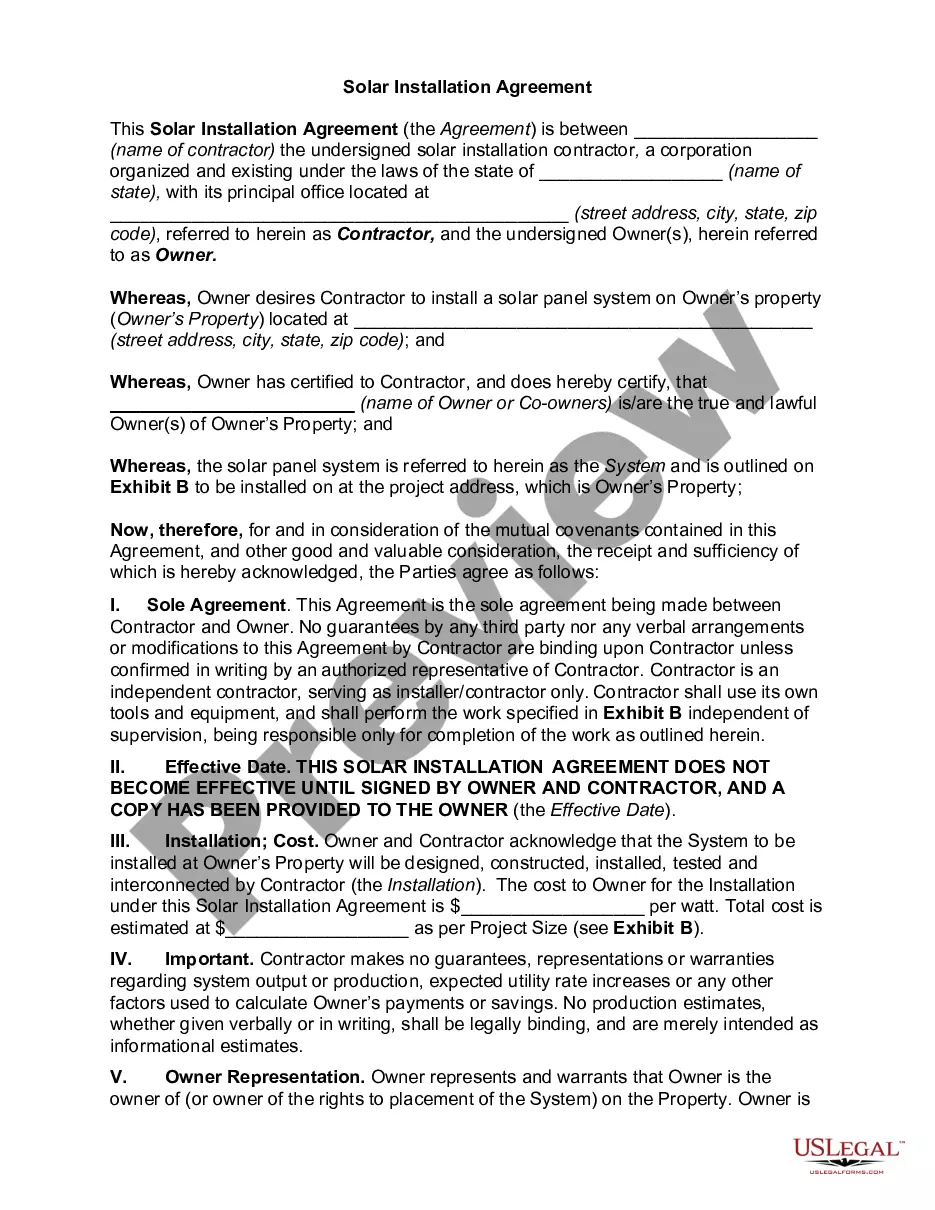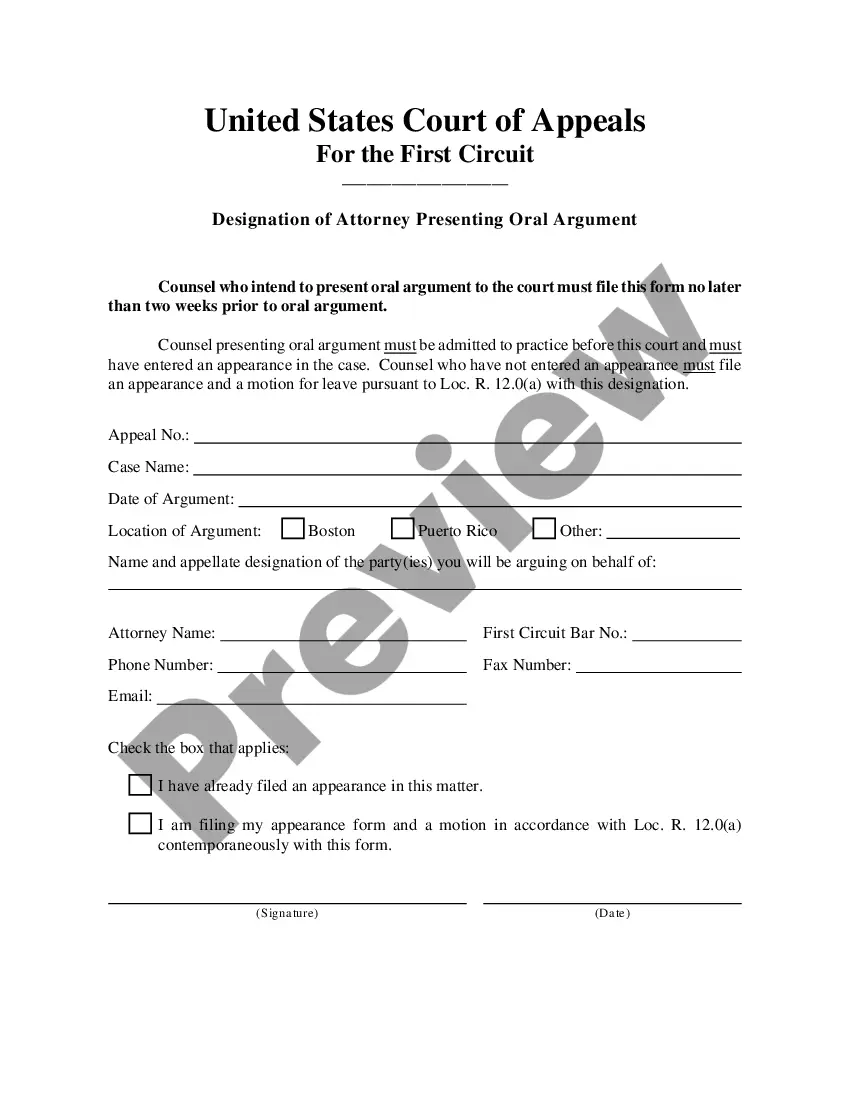Alaska Checklist - Ergonomics Issues for Office Workers
Description
How to fill out Checklist - Ergonomics Issues For Office Workers?
Are you currently in a circumstance where you frequently need documents for either business or personal purposes.
There are numerous legal document templates accessible online, yet finding reliable ones can be challenging.
US Legal Forms offers a vast array of form templates, including the Alaska Checklist - Ergonomics Issues for Office Employees, which can be printed to comply with federal and state regulations.
Once you find the right form, click Purchase now.
Choose the pricing plan you desire, provide the required information to create your account, and purchase your order using PayPal or a credit card. Select a convenient document format and download your copy. Access all the document templates you have purchased in the My documents menu. You can download an additional copy of Alaska Checklist - Ergonomics Issues for Office Workers whenever necessary by selecting the appropriate form to acquire or print the document template. Utilize US Legal Forms, the most extensive collection of legal forms, to save time and prevent mistakes. This service offers professionally crafted legal document templates that can be utilized for various purposes. Create your account on US Legal Forms and start simplifying your life.
- If you are already familiar with the US Legal Forms website and have an account, simply Log In.
- Then, you can download the Alaska Checklist - Ergonomics Issues for Office Workers template.
- If you do not have an account and wish to start using US Legal Forms, follow these instructions.
- Find the form you need and ensure it is for the correct city/county.
- Use the Review button to evaluate the form.
- Check the description to confirm you have selected the correct form.
- If the form is not what you are looking for, utilize the Search field to locate the form that meets your needs.
Form popularity
FAQ
Office workers face several primary ergonomic risks, such as musculoskeletal disorders from repetitive motion, stress from static postures, and eye strain from screens. These risks can hinder work performance and overall well-being. Implementing solutions based on the Alaska Checklist - Ergonomics Issues for Office Workers helps in creating a safer and more efficient work environment.
In an office environment, the main ergonomic risk factors include poor seating, inadequate desk height, and improper computer screen positioning. These factors can lead to strain on the body, affecting productivity and comfort. By addressing these issues and utilizing the Alaska Checklist - Ergonomics Issues for Office Workers, employees can create a healthier workspace.
For office workers, repetitive tasks often lead to various ergonomic issues. Three major risk factors include poor posture, improper workstation setup, and lack of breaks. These elements can cause discomfort and long-term injury. Following the Alaska Checklist - Ergonomics Issues for Office Workers can help identify and mitigate these risks.
The five components of ergonomics include body mechanics, workstation design, tool compatibility, environmental factors, and user interaction. Each component plays a role in improving comfort and efficiency for office workers. The Alaska Checklist - Ergonomics Issues for Office Workers can simplify your assessment of these components to create a healthier work environment.
Ergonomic requirements involve adjusting the workspace to fit the worker's physical needs and work tasks. This may include ensuring proper chair height, monitor distance, and tool accessibility. Utilizing the Alaska Checklist - Ergonomics Issues for Office Workers will guide you in fulfilling these ergonomic requirements effectively.
OSHA's guidelines for ergonomics emphasize employers' responsibility to provide a safe workplace. This includes evaluating tasks, implementing ergonomic practices, and addressing risk factors that contribute to musculoskeletal disorders. By adhering to the Alaska Checklist - Ergonomics Issues for Office Workers, you can align your practices with OSHA standards and improve overall workplace safety.
The 30 30 rule in ergonomics suggests taking a break every 30 minutes after working for 30 minutes. During these breaks, stand up, stretch, and change your posture to reduce fatigue. Implementing this principle can significantly improve office workers' comfort and concentration, aligning with the Alaska Checklist - Ergonomics Issues for Office Workers.
An ergonomic assessment consists of evaluating your workspace layout, assessing furniture and equipment, and analyzing your work habits. The assessment measures how these elements affect your comfort and productivity. By using the Alaska Checklist - Ergonomics Issues for Office Workers, you can systematically approach the assessment and implement changes effectively.
The three ergonomic factors to consider for office ergonomics are workstation design, equipment selection, and human factors. First, ensure your desk height and chair support are appropriate for your body. Next, select tools that enhance comfort and productivity, like an ergonomic keyboard or mouse. Utilizing the Alaska Checklist - Ergonomics Issues for Office Workers helps streamline this assessment.
To complete an ergonomic assessment, begin by evaluating your workspace, taking note of the furniture and equipment you use daily. Gather information about your work habits, including tasks you perform and any discomfort you experience. By following the Alaska Checklist - Ergonomics Issues for Office Workers, you can identify key areas for improvement and determine if adjustments are necessary.