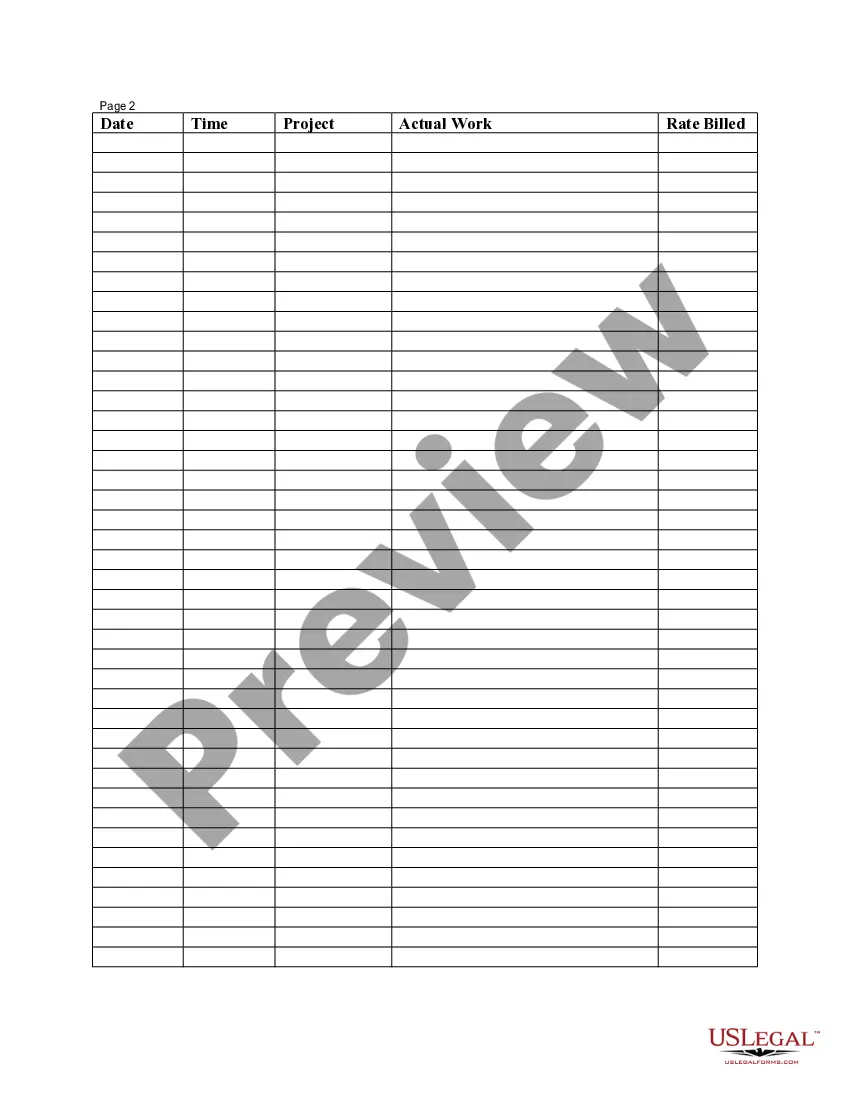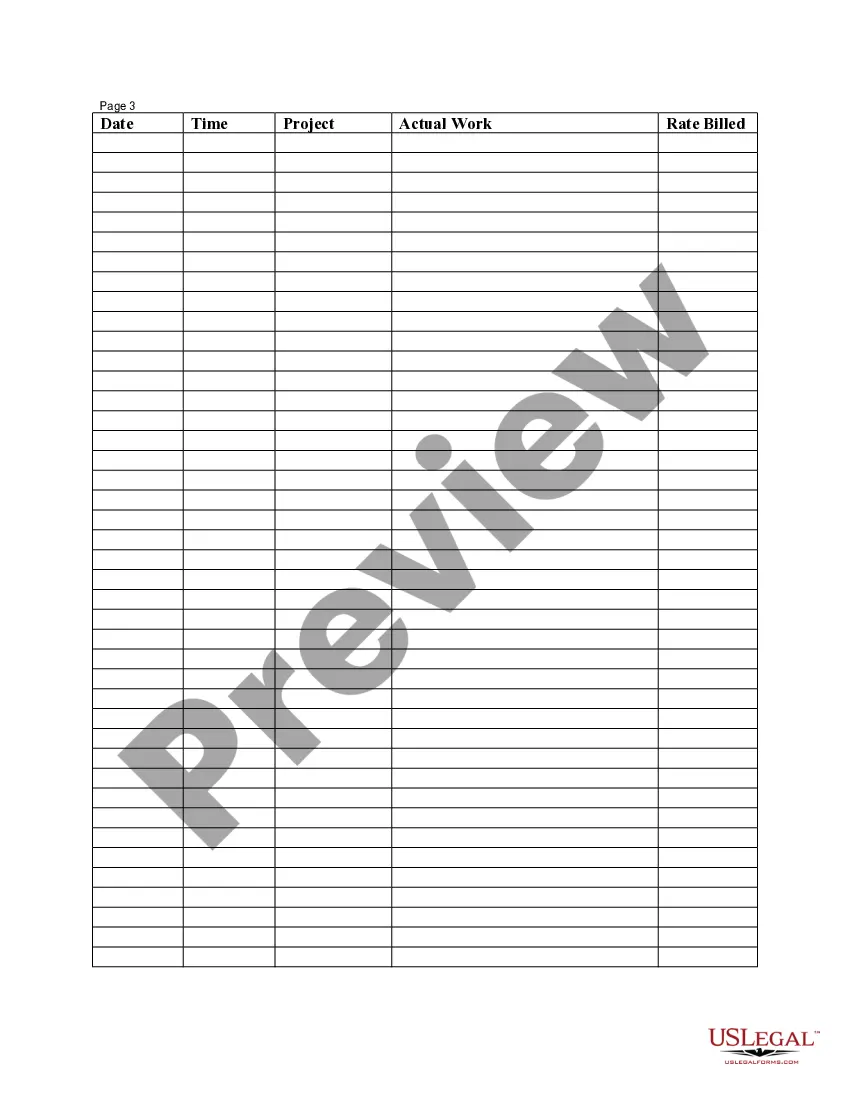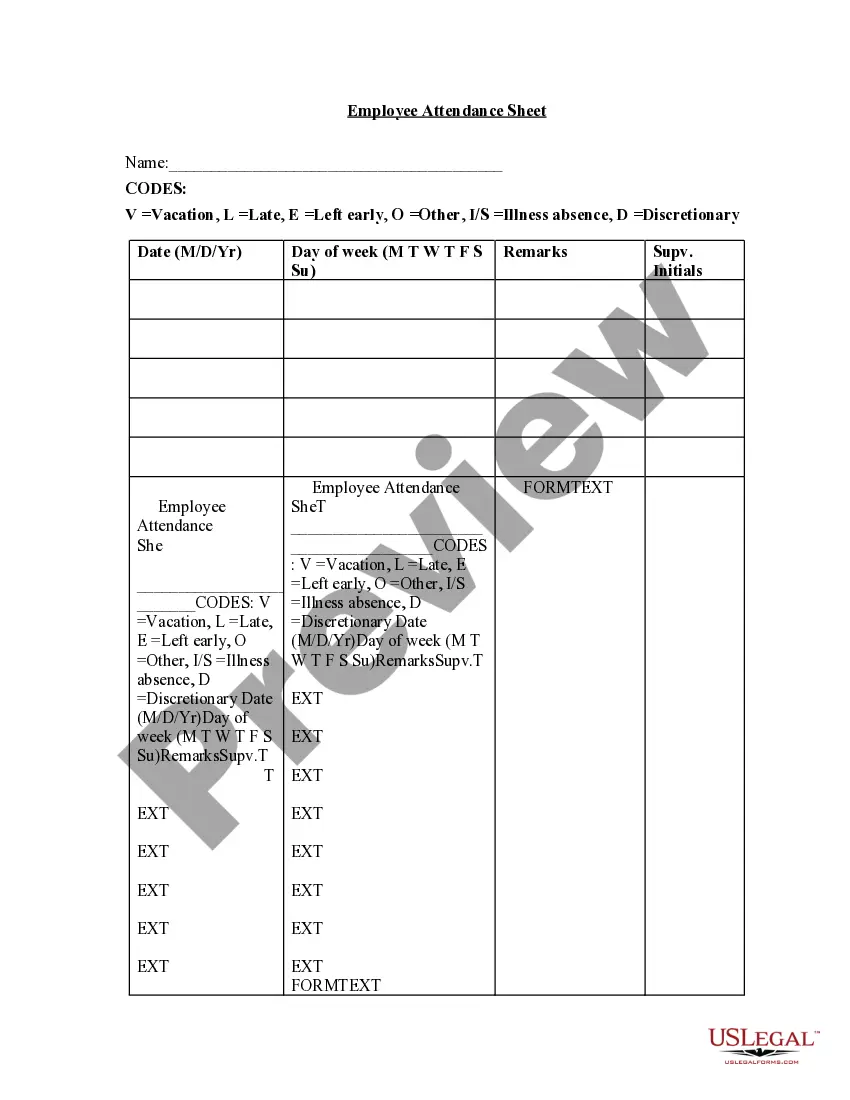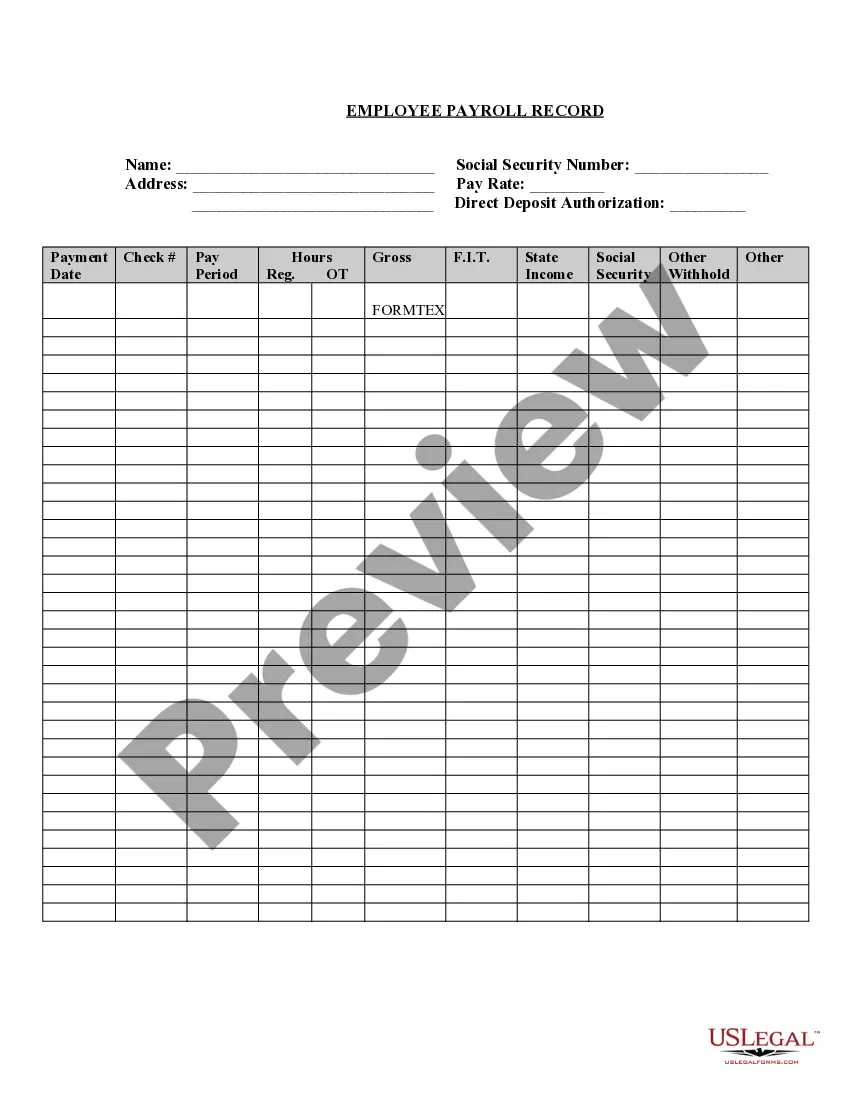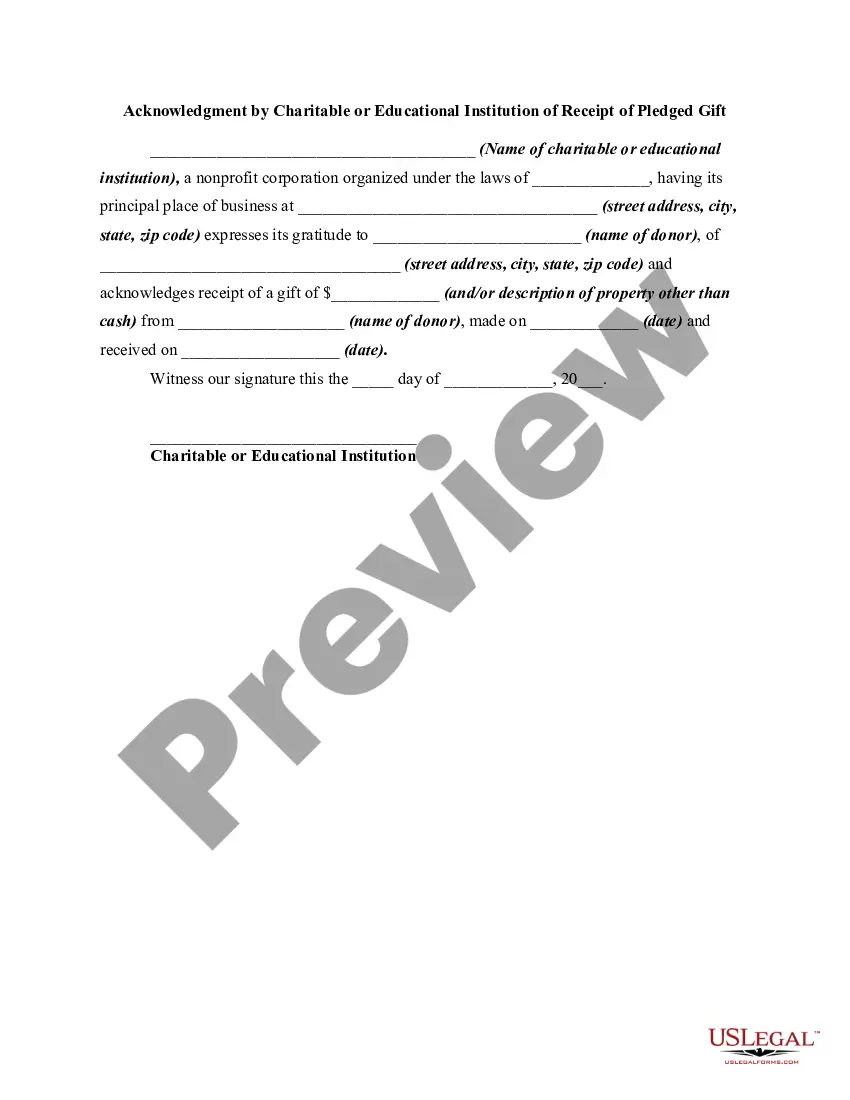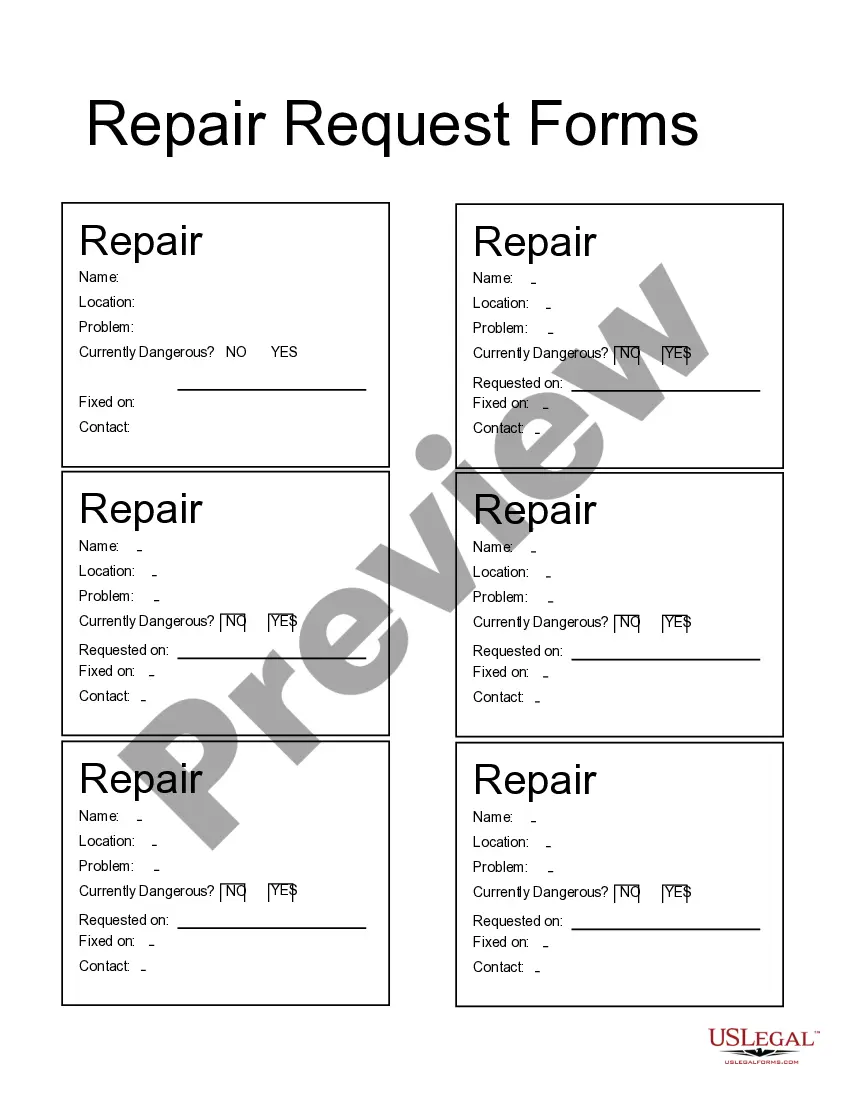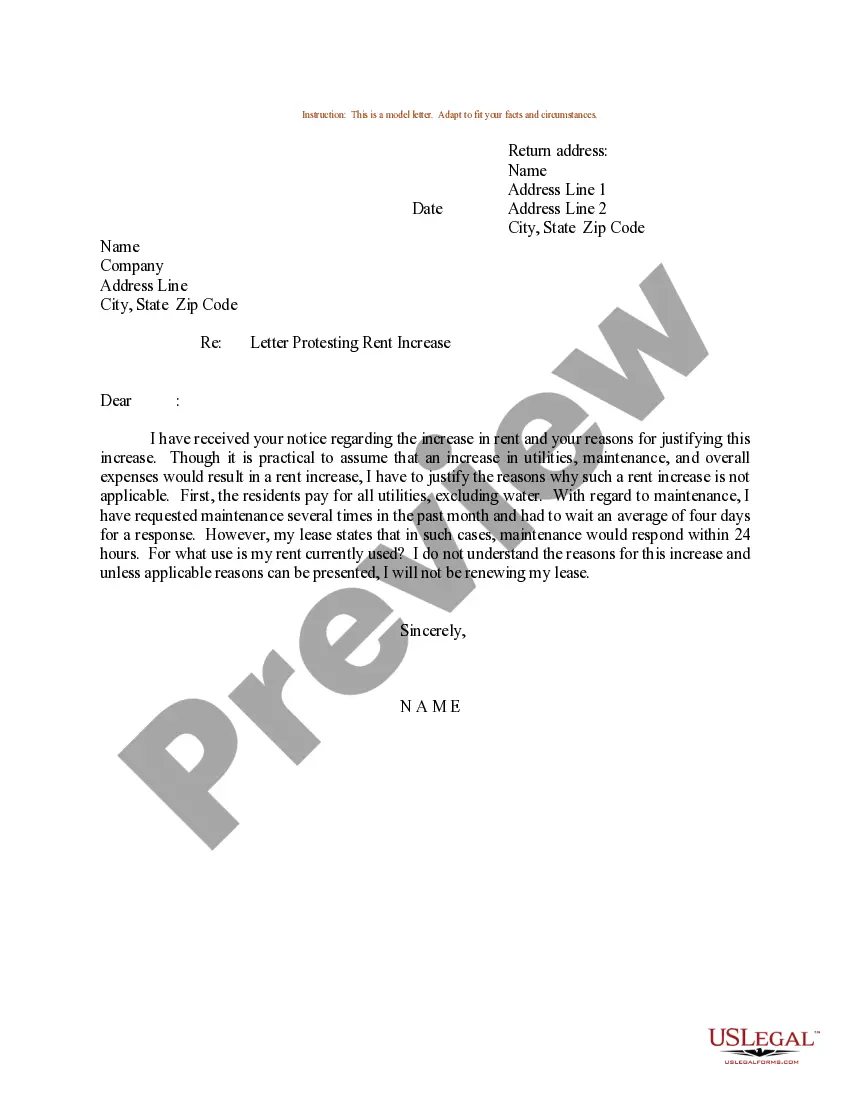Alaska Employee Time Sheet
Description
How to fill out Employee Time Sheet?
If you desire to compile, acquire, or create authorized document templates, utilize US Legal Forms, the most extensive collection of legal forms available online.
Take advantage of the site’s user-friendly and convenient search to find the documents you require.
Various templates for business and personal uses are categorized by types and jurisdictions, or keywords. Use US Legal Forms to access the Alaska Employee Time Sheet within a few clicks.
Step 5. Process the payment. You can use your credit card or PayPal account to complete the transaction.
Step 6. Download the format of the legal document and save it to your device.
- If you are already a US Legal Forms user, Log In to your account and click the Obtain button to locate the Alaska Employee Time Sheet.
- You can also access forms you previously obtained from the My documents section of your account.
- If you are using US Legal Forms for the first time, follow the instructions listed below.
- Step 1. Ensure you have selected the document for the correct city/state.
- Step 2. Use the Review option to check the document’s details. Don’t forget to read the description.
- Step 3. If you are dissatisfied with the document, use the Search field at the top of the screen to find alternative versions of the legal document template.
- Step 4. Once you have found the document you need, click the Acquire now button. Choose the pricing plan you prefer and enter your information to register for an account.
Form popularity
FAQ
How to Fill Out a TimesheetEnter the Employee's Name. Here you should fill out the employee's full, legal name whose hours you are recording.Provide the Date or the Date Range. Next up you need to add the date.Fill in the Task Details.Add Hours Worked.Calculate Your Total Hours.Approve the Timesheet.
There are 3 types of Team Timesheet views available to team admins:Team's Daily Timesheet.Team's Weekly Timesheet.Team's Monthly Timesheet.Personal Daily Timesheet.Personal Weekly Timesheet.Personal Monthly Timesheet.
Information included on timesheetsEmployee's name.Pay period.Date worked.Day worked.Hours worked.Total workweek hours.
The employee timesheet should include the following information:Employee's name.Pay period.Date worked.Day worked.Hours worked.Total workweek hours.
Your timesheet (the hours you've already worked but haven't been paid for) shouldn't be confused with a schedule (the hours you're going to work in the future) or a pay stub (the hours you were recently paid for). A timesheet specifically tracks how many hours you've already worked, but have not yet been paid for.
Timesheets or electric time clock systems must include the employee's name, any company assigned employee ID code, hours worked each day with date and times worked and other company specific information necessary to process payroll according to the pay schedule.
Employee timesheets are used to record the hours worked by employees. Timesheets can be handwritten, punched on cards, typed into a spreadsheet, or automatically filled by a timeclock system.
Best Practice: Though it's tempting to wait until the Timesheet Approval Deadline to complete payroll activities, the best way to ensure timely processing of pay is to encourage your employees to submit, and their managers to approve, timesheets on the 1st or the 16th of each month (i.e., the day after the pay period
How to Fill Out a TimesheetEnter the Employee's Name. Here you should fill out the employee's full, legal name whose hours you are recording.Provide the Date or the Date Range. Next up you need to add the date.Fill in the Task Details.Add Hours Worked.Calculate Your Total Hours.Approve the Timesheet.
A timesheet is a data table which an employer can use to track the time a particular employee has worked during a certain period. Businesses use timesheets to record time spent on tasks, projects, or clients.