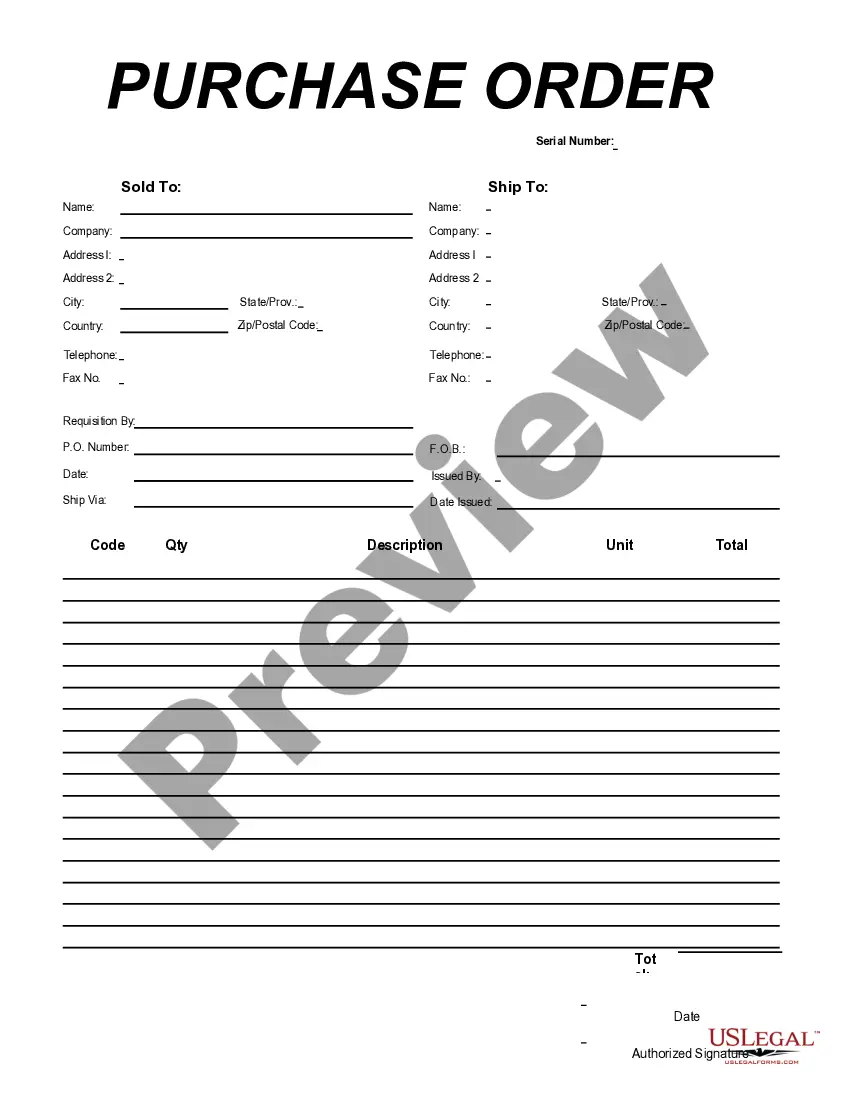Alaska Message — Reply: A Comprehensive Overview Introduction: The Alaska Message — Reply system is a versatile communication tool designed to facilitate effective and efficient exchanges of information among individuals and organizations in the beautiful state of Alaska. This description aims to provide a detailed overview of this system, including its purpose, features, and types of Alaska Message — Reply. Key Features: The Alaska Message — Reply system operates through a combination of advanced technologies and user-friendly interfaces, offering several notable features: 1. Real-time Communication: Alaska Message — Reply enables users to engage in instant communication, allowing for quick and timely discussions, feedback, and updates. Users can exchange messages and receive responses within seconds, enhancing collaboration and minimizing response time. 2. Multimedia Support: This communication system supports various forms of multimedia, enabling users to send and receive not only text messages but also images, videos, voice recordings, and documents. This feature is particularly useful for sharing detailed information, visual demonstrations, and project-related files. 3. User Management: The Alaska Message — Reply system empowers users with efficient account management tools. Users can personalize their profiles, update personal information, and manage notification preferences. Additionally, users can organize contacts into groups, making it easier to communicate with specific individuals or teams. 4. Message Archiving and Search Functionality: To ensure crucial information is readily accessible, Alaska Message — Reply includes a comprehensive message archiving system. Users can search through archived messages using keywords or filters, enabling efficient retrieval of past conversations and attachments. Types of Alaska Message — Reply: 1. Personal AlaskMessageag— - Reply: This type allows individuals to communicate privately with specific recipients. Personal Alaska Message — Reply is ideal for one-on-one discussions, sharing personal updates, or conveying confidential information. 2. Group Alaska Message — Reply: Group AlaskMessageag— - Reply enables users to communicate with multiple participants simultaneously. This feature is beneficial for team collaborations, making announcements to a specific group, or hosting discussions involving multiple stakeholders. 3. Broadcast Alaska Message — Reply: Broadcast AlaskMessageag— - Reply is a variant that allows a single user or organization to send a message to a large audience simultaneously. It is useful for sharing important news, emergency alerts, or public announcements. 4. Feedback Alaska Message — Reply: This type of AlaskMessageag— - Reply focuses on gathering feedback from individuals or stakeholders. It allows recipients to respond with their opinions, suggestions, or evaluations, enabling effective two-way communication. Conclusion: The Alaska Message — Reply system serves as a powerful communication platform for individuals and organizations across Alaska. Its real-time messaging, multimedia support, and efficient user management features enhance collaboration, streamline information exchange, and facilitate effective decision-making. Whether utilizing personal, group, broadcast, or feedback Alaska Message — Reply, users can experience improved communication efficiency and foster stronger connections within the Alaskan community.
Alaska Message - Reply
Description
How to fill out Alaska Message - Reply?
US Legal Forms - one of the biggest libraries of legal varieties in the United States - gives a wide array of legal document layouts you may acquire or print. Making use of the site, you can find 1000s of varieties for enterprise and specific reasons, categorized by categories, suggests, or keywords and phrases.You will discover the latest versions of varieties much like the Alaska Message - Reply in seconds.
If you already possess a monthly subscription, log in and acquire Alaska Message - Reply in the US Legal Forms library. The Acquire switch can look on each kind you see. You have accessibility to all previously acquired varieties inside the My Forms tab of the account.
If you want to use US Legal Forms for the first time, allow me to share basic instructions to get you started out:
- Make sure you have chosen the proper kind for the city/state. Go through the Review switch to analyze the form`s information. See the kind description to actually have chosen the proper kind.
- In the event the kind does not satisfy your needs, use the Research field at the top of the screen to obtain the the one that does.
- When you are satisfied with the form, verify your decision by simply clicking the Get now switch. Then, pick the pricing program you favor and supply your qualifications to register for an account.
- Approach the deal. Make use of credit card or PayPal account to accomplish the deal.
- Select the formatting and acquire the form on your own product.
- Make adjustments. Fill out, modify and print and indicator the acquired Alaska Message - Reply.
Every single template you added to your bank account lacks an expiry day and is also your own forever. So, if you would like acquire or print yet another backup, just check out the My Forms section and then click in the kind you require.
Obtain access to the Alaska Message - Reply with US Legal Forms, by far the most substantial library of legal document layouts. Use 1000s of specialist and state-particular layouts that meet up with your small business or specific demands and needs.