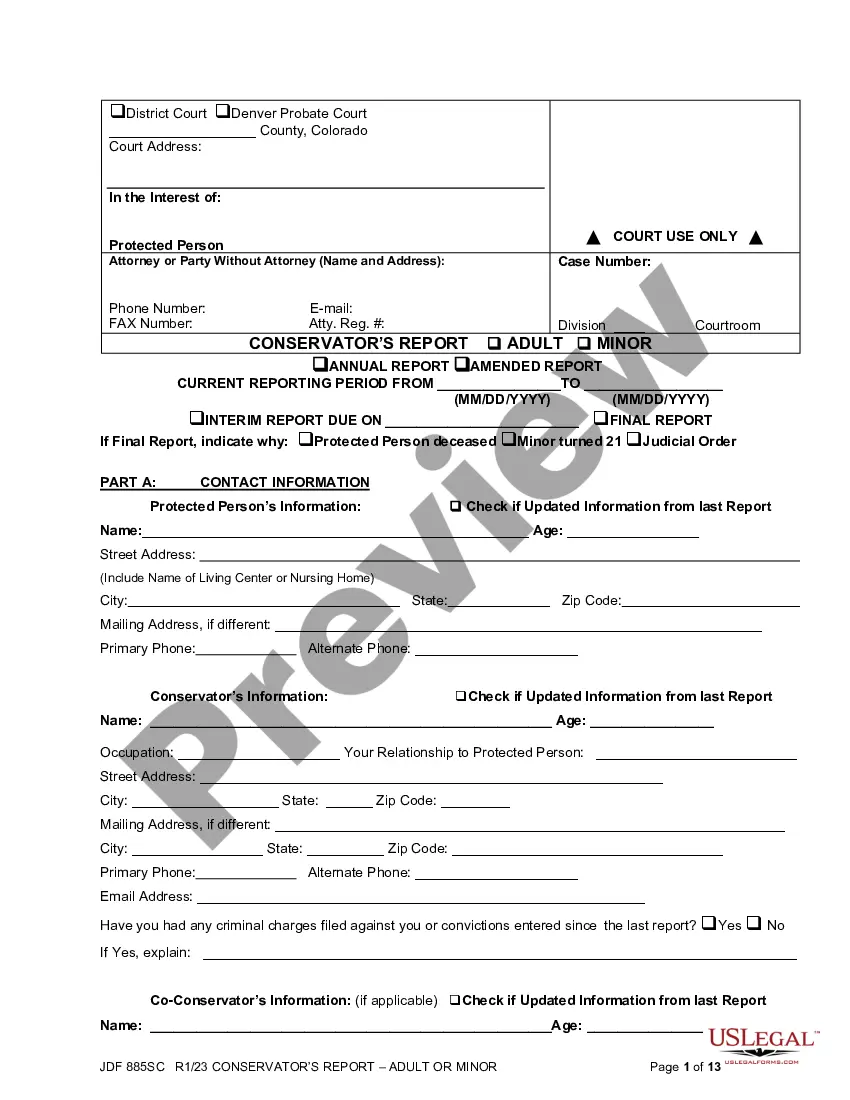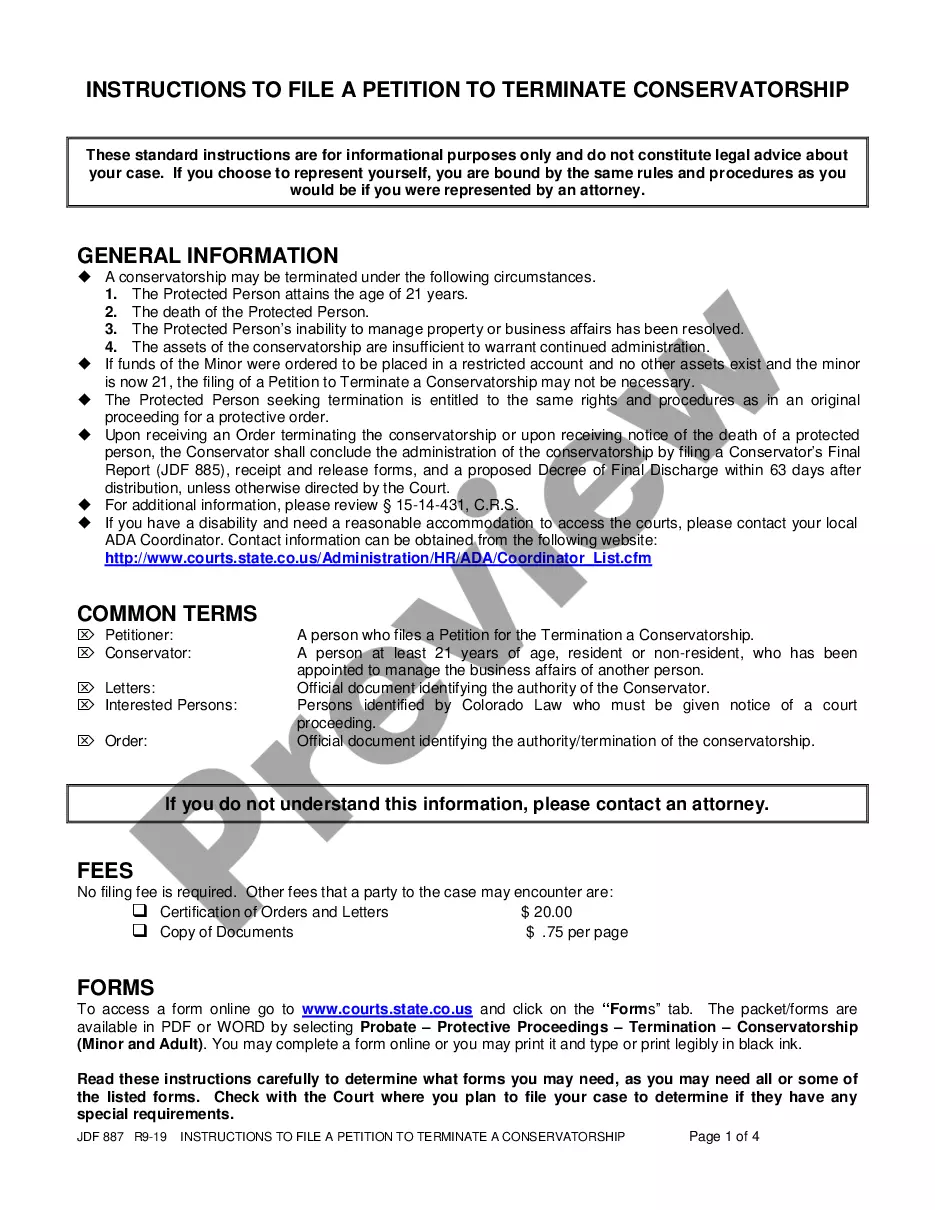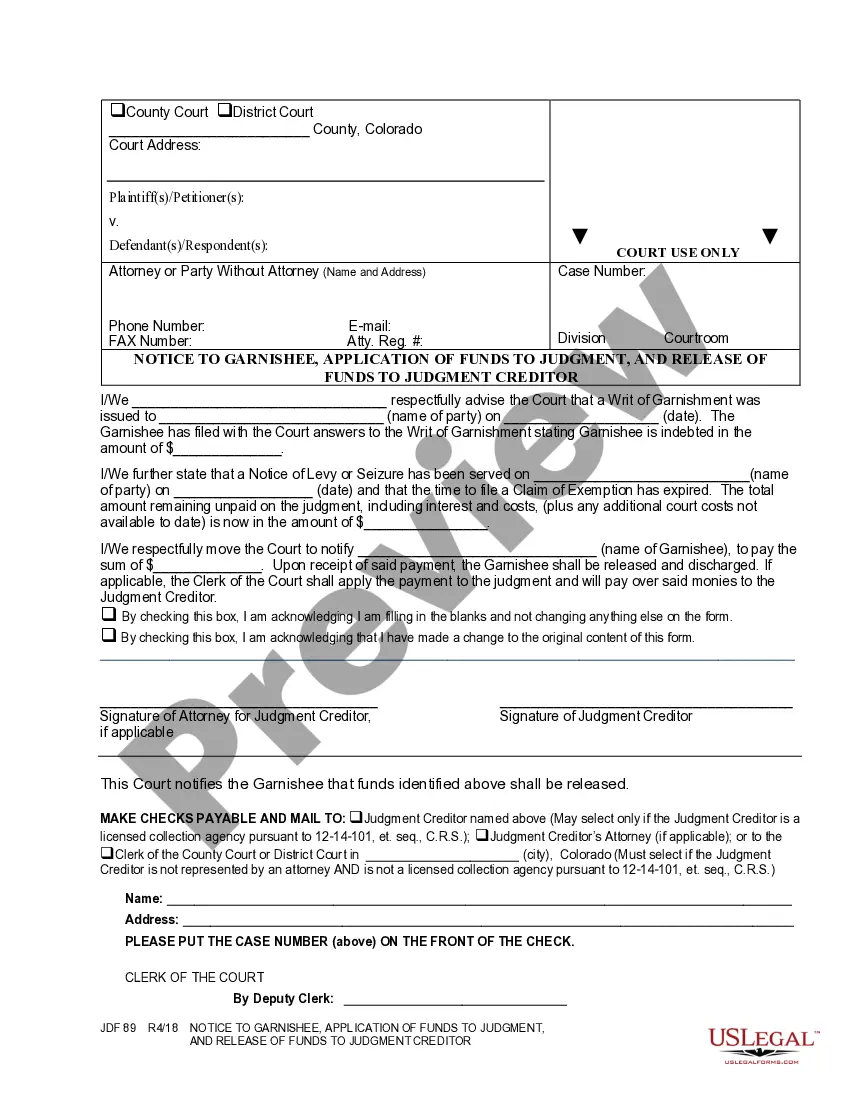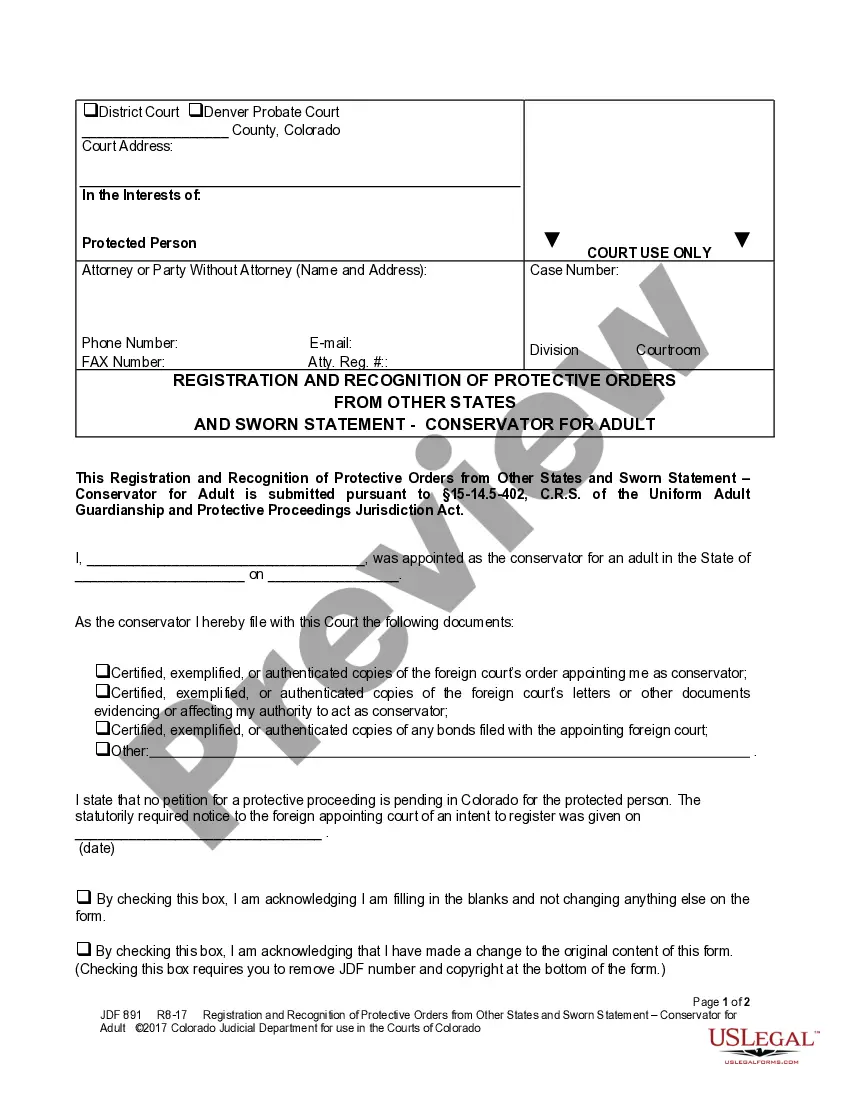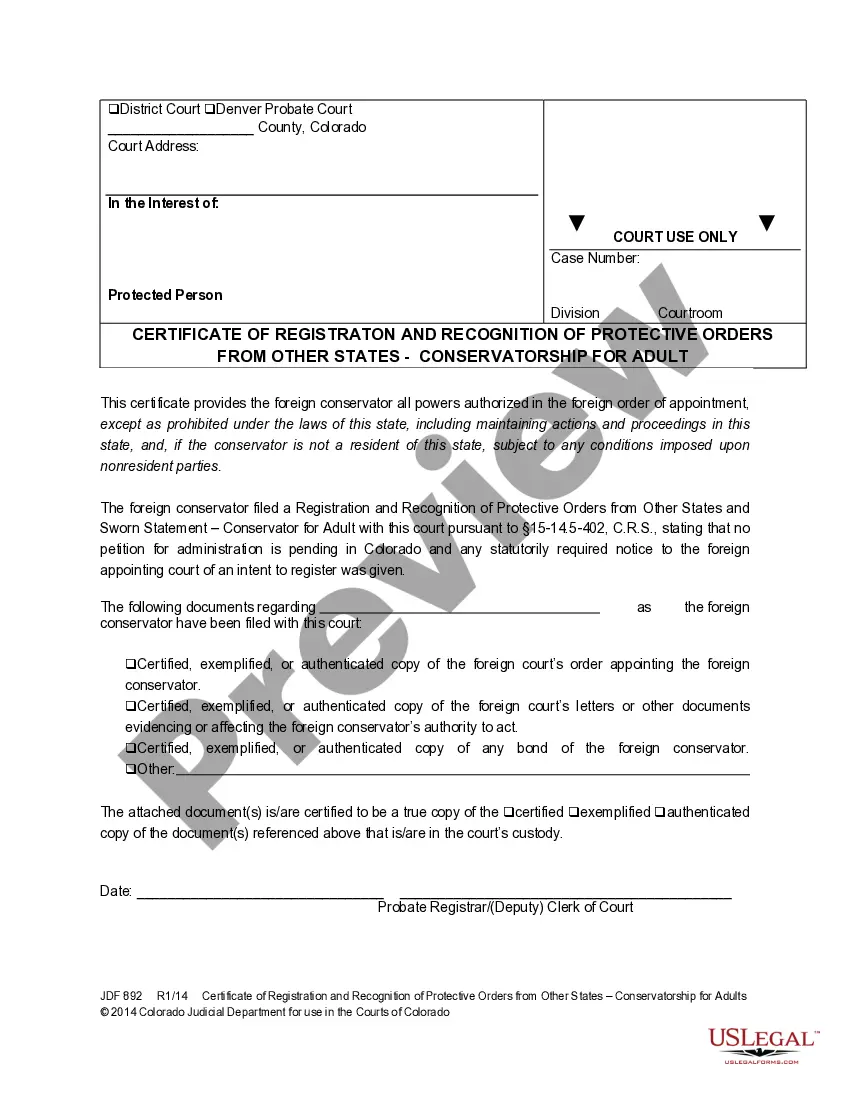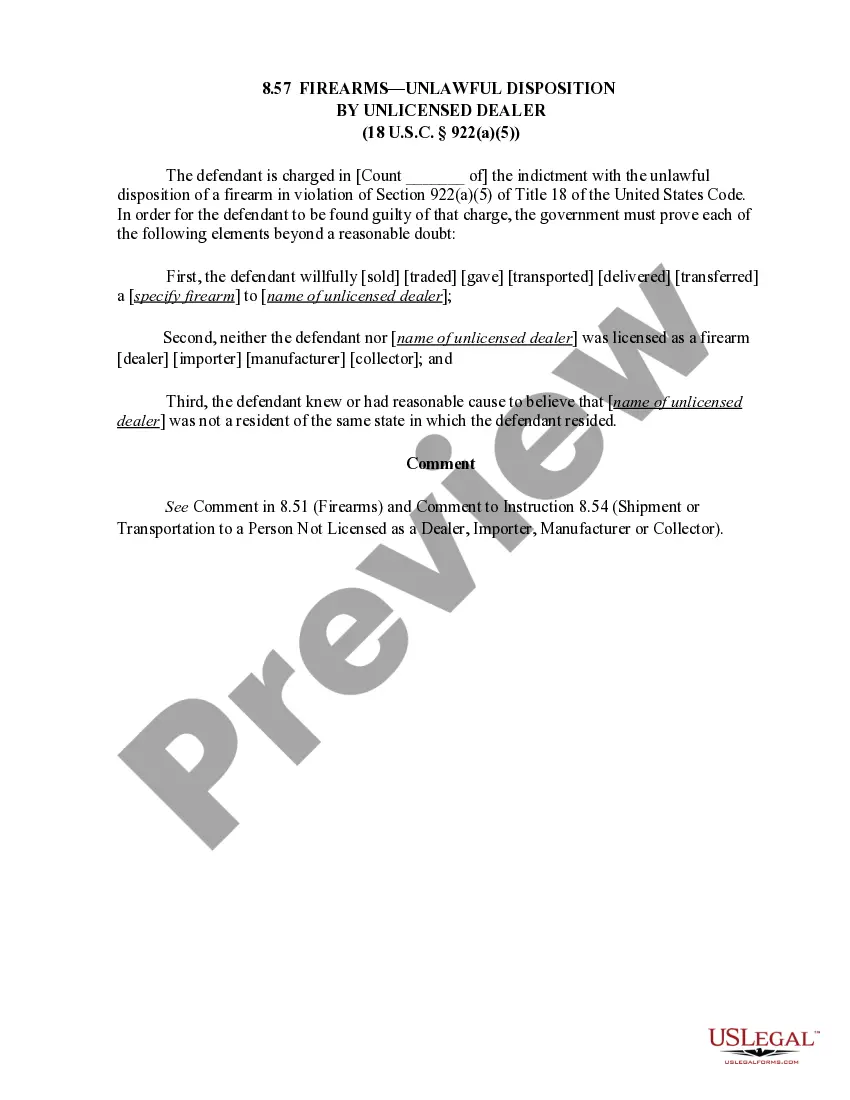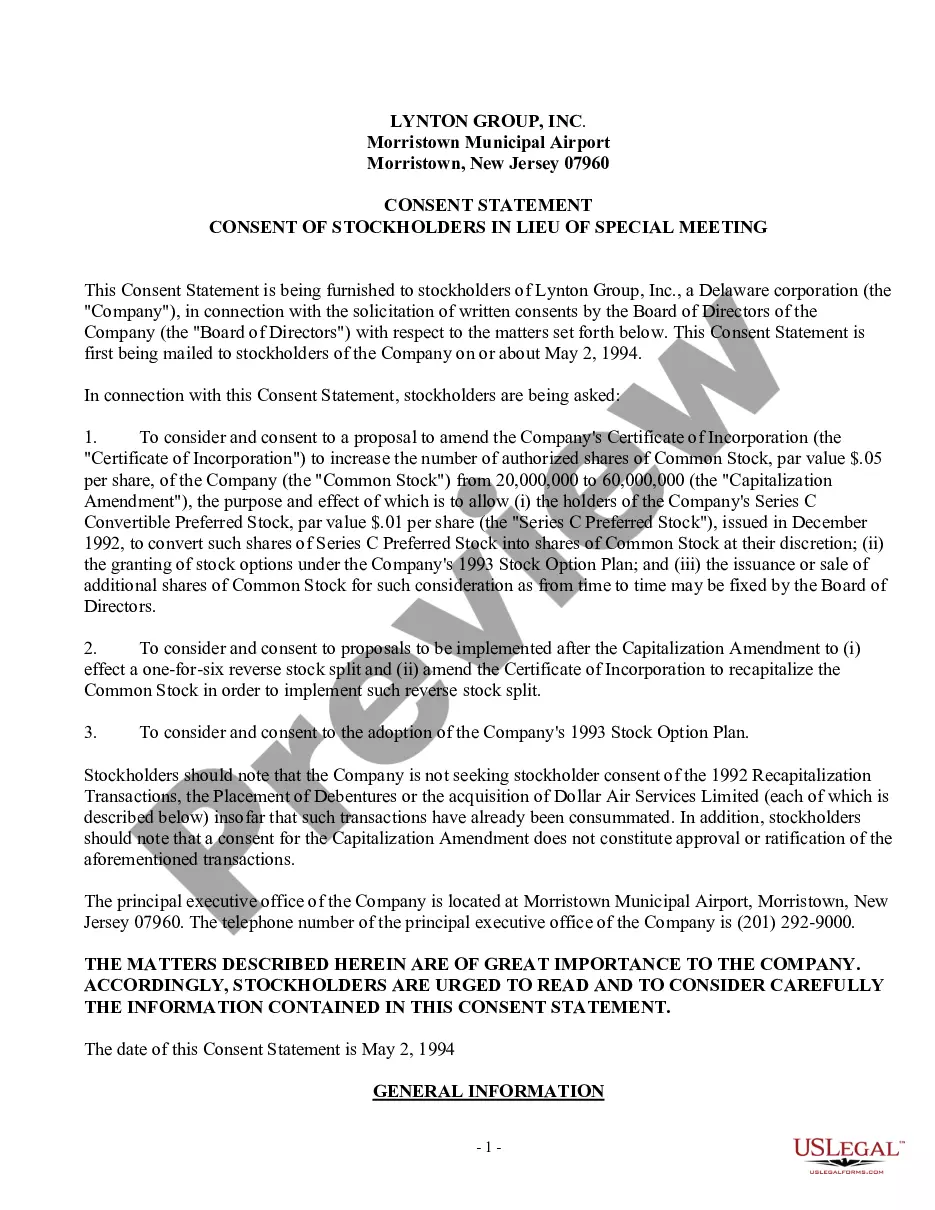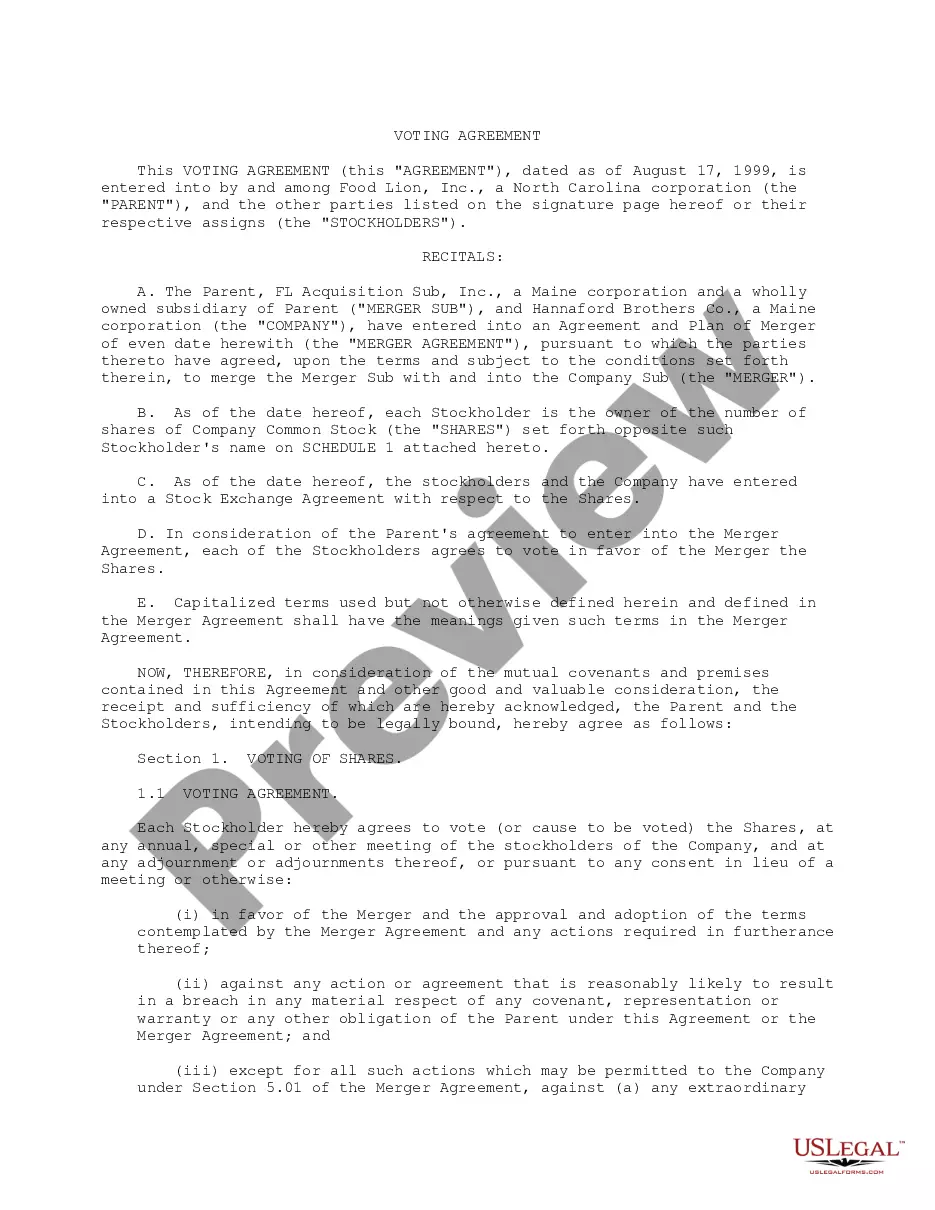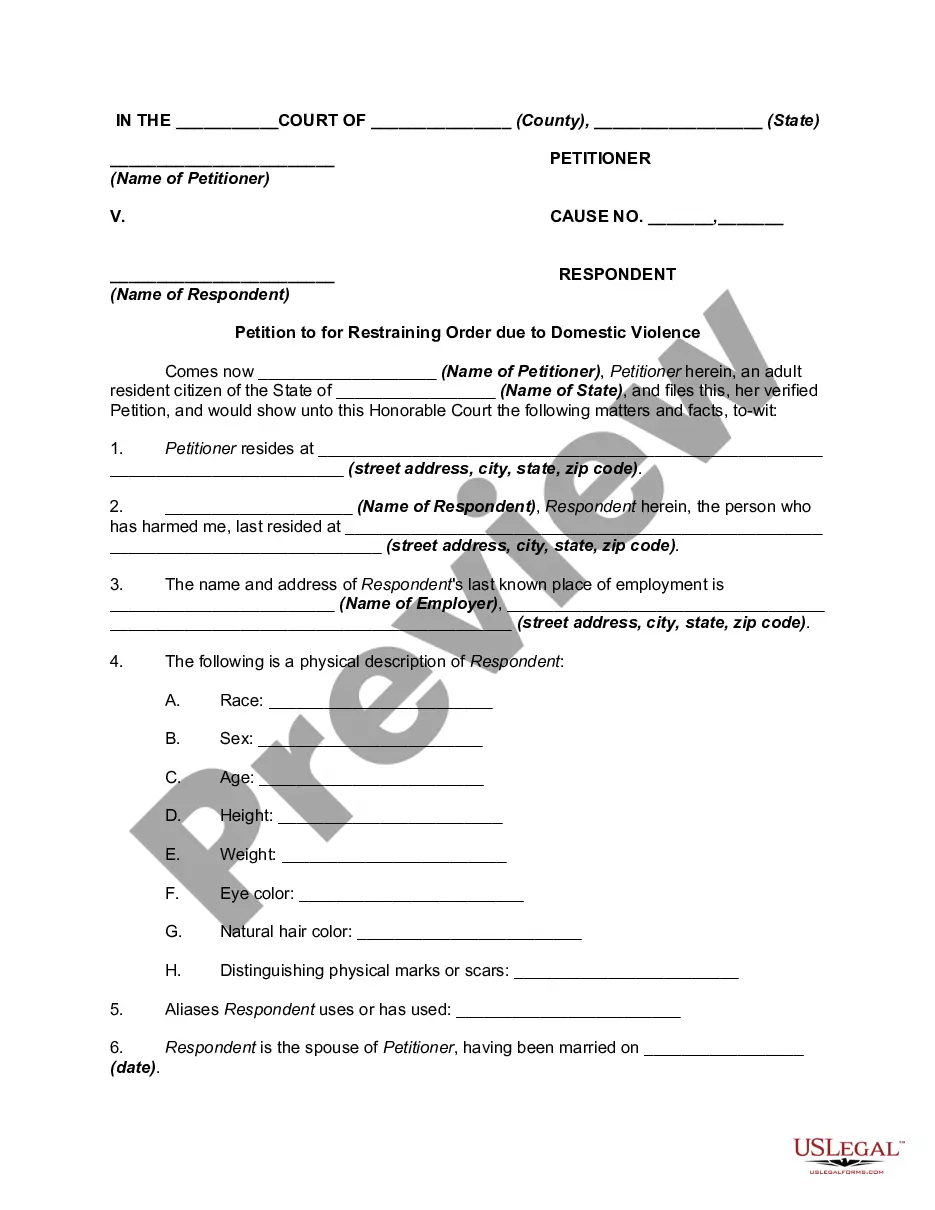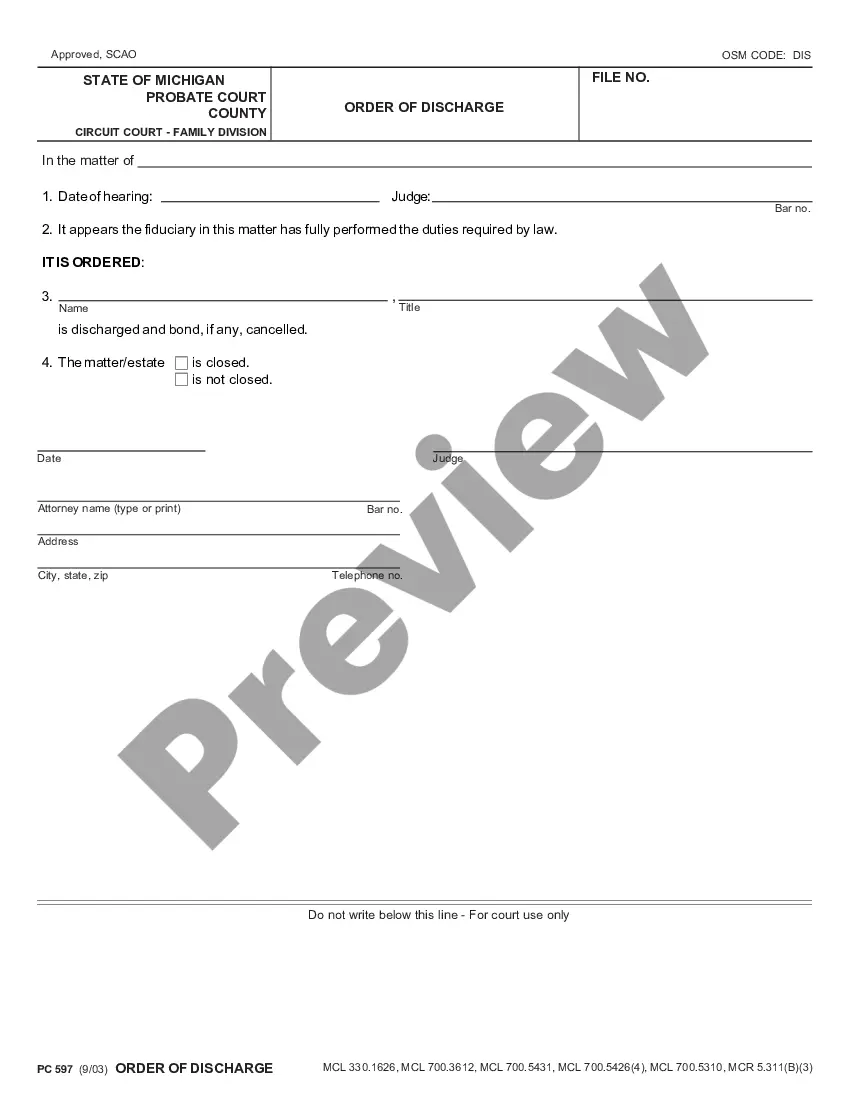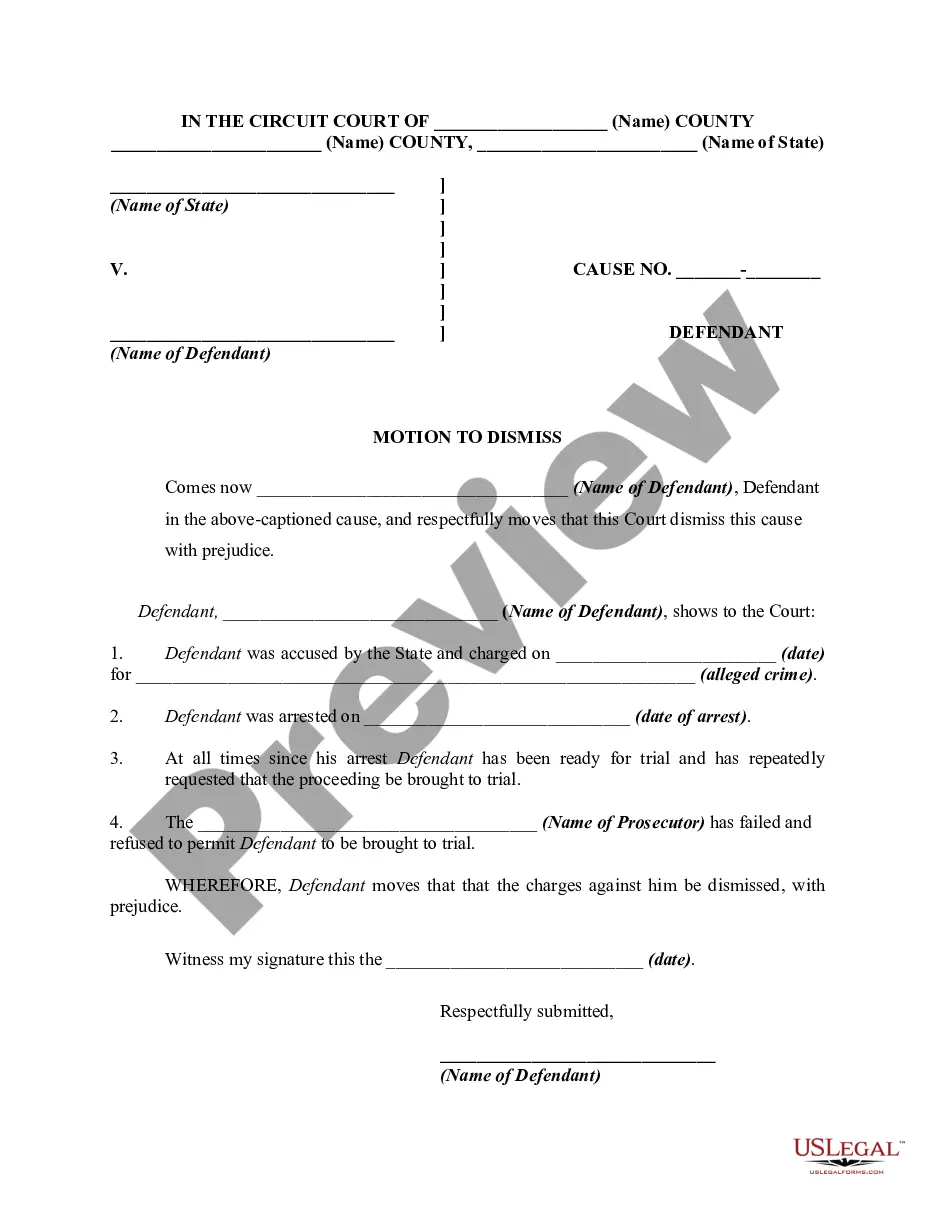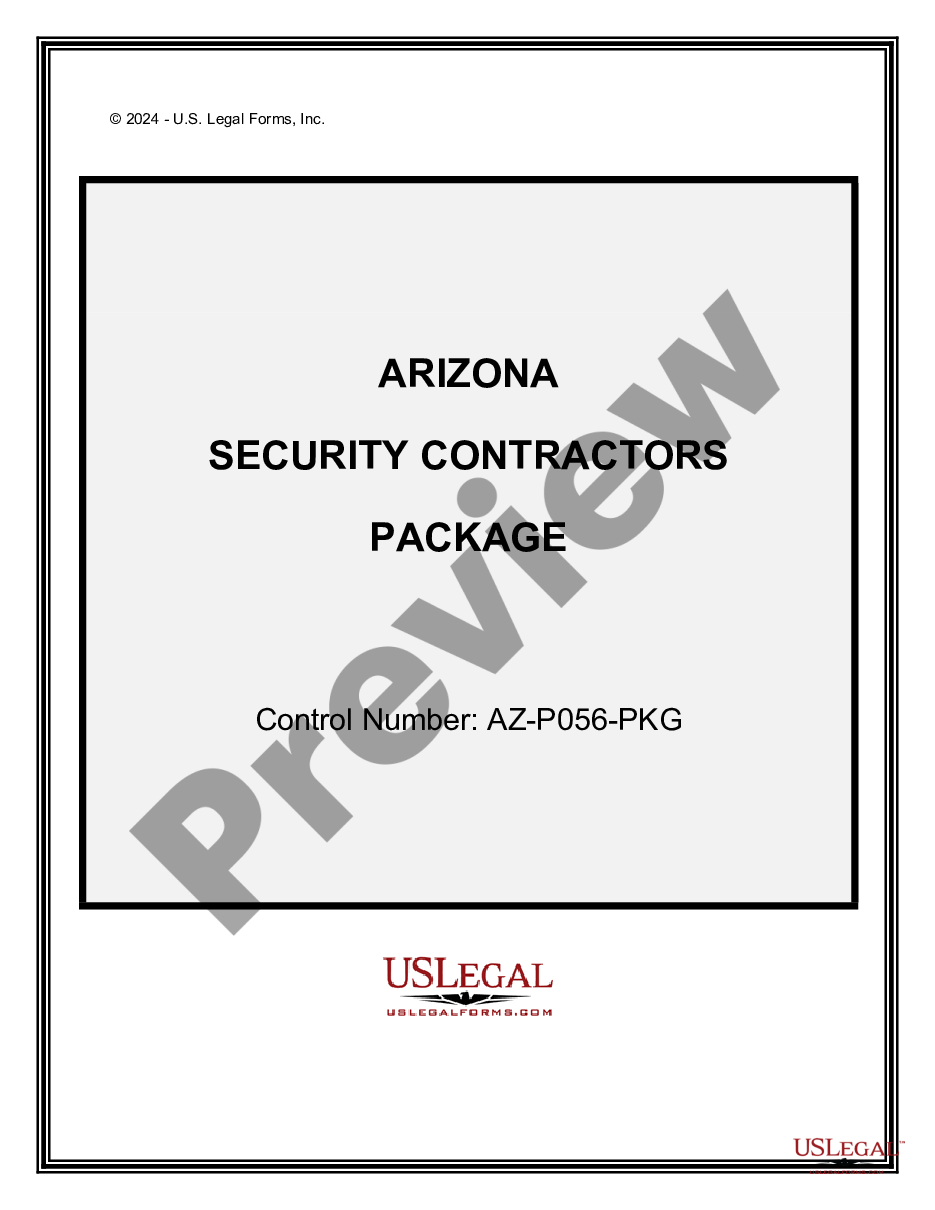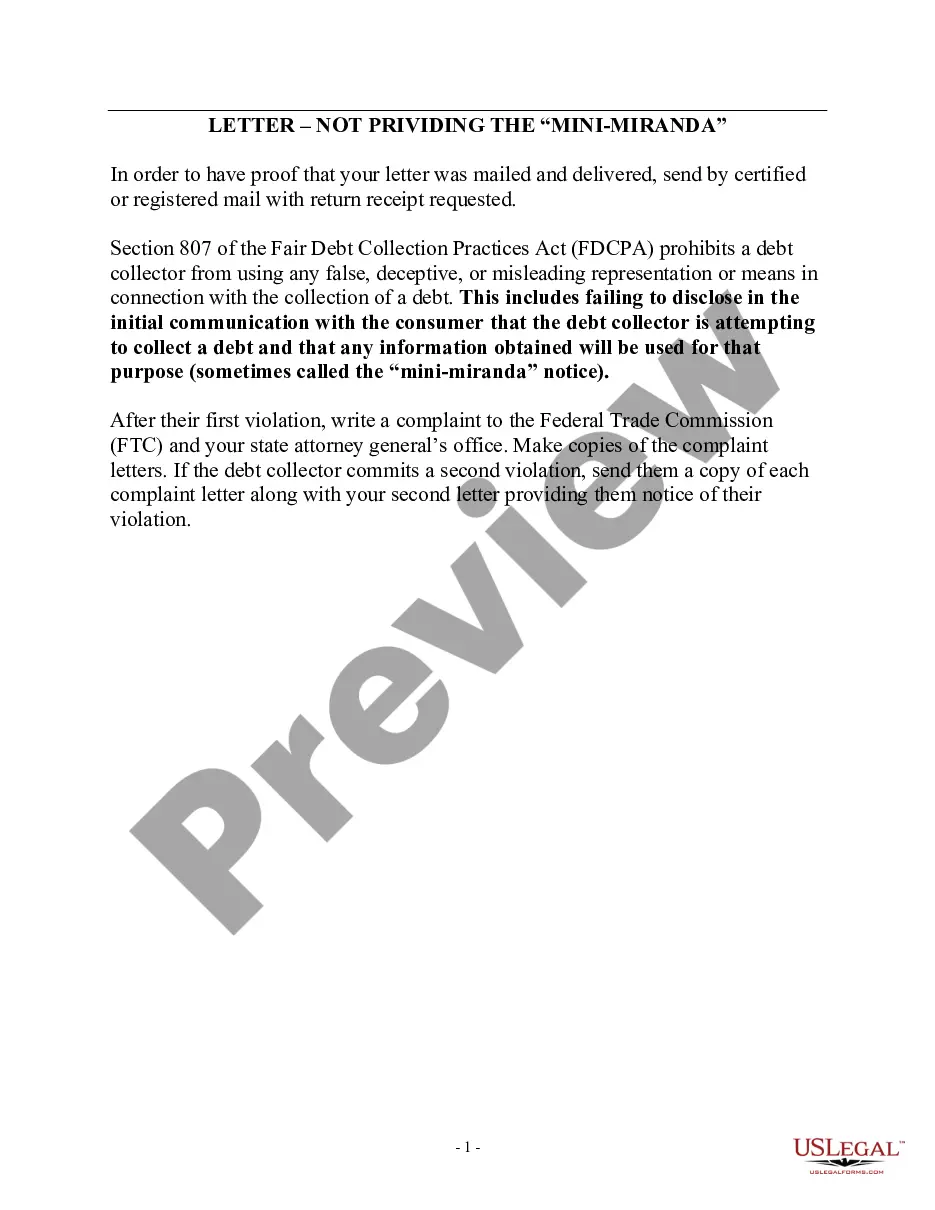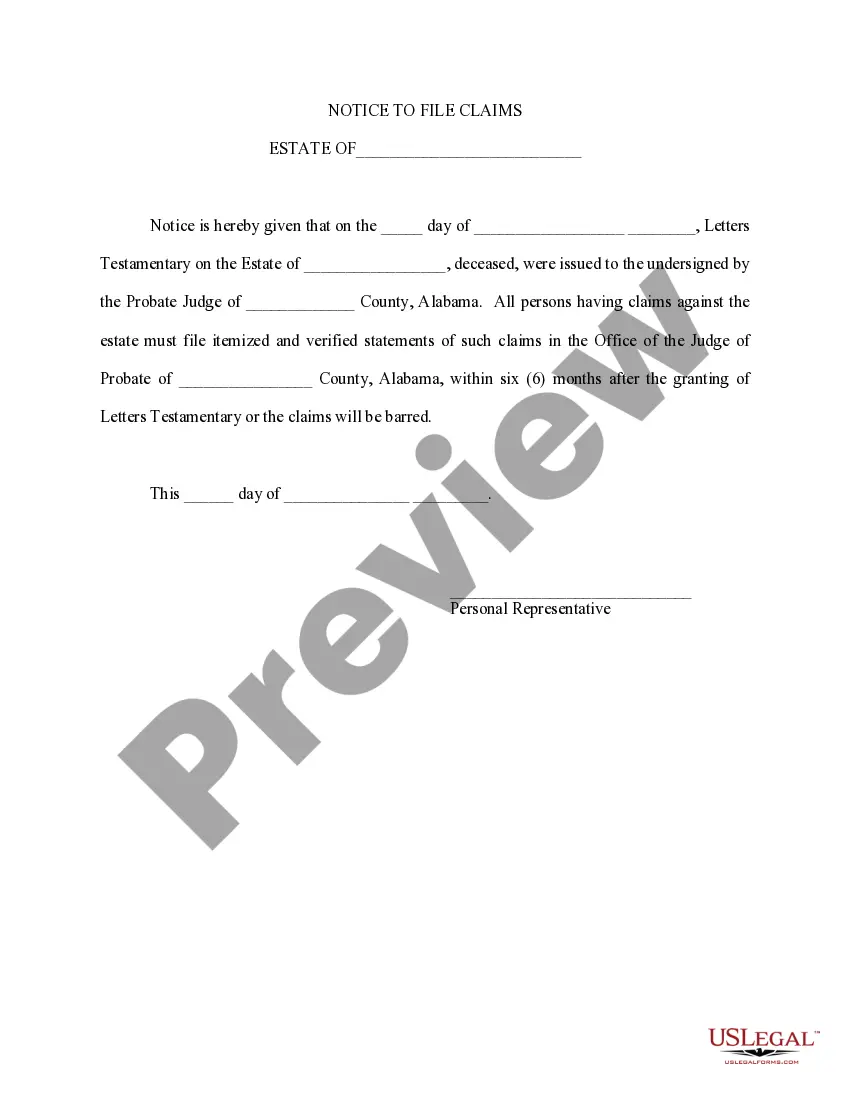This form is used once the letters testamentary have been issued to the Probate Judge. It gives notice to all persons having claims against the estate to file itemized and verified statements of those claims to the Judge of Probate.
Alabama Notice to File Claims
Description
How to fill out Alabama Notice To File Claims?
Utilizing Alabama Notice to File Claims templates crafted by experienced attorneys offers you the chance to avert complications when submitting paperwork.
Simply download the template from our site, complete it, and seek legal advice to review it.
This approach can save you significantly more time and effort than having an attorney create a document from the ground up for you.
Once you have completed all the aforementioned steps, you will be able to fill out, print, and sign the Alabama Notice to File Claims template. Remember to double-check all entered information for accuracy before submitting or mailing it. Minimize the time spent on paperwork with US Legal Forms!
- If you already have a US Legal Forms membership, just Log In to your account and return to the template webpage.
- Locate the Download button next to the sample you are examining.
- After downloading a form, you can find all your saved templates under the My documents section.
- If you do not have a subscription, no worries. Just follow the detailed instructions below to create your account online, obtain, and fill out your Alabama Notice to File Claims template.
- Verify that you are downloading the correct state-specific form.
- Use the Preview option and review the description (if available) to determine if you need this particular template; if so, click Buy Now.
- Search for another document using the Search field as needed.
- Choose a subscription plan that meets your requirements.
- Begin the process using your credit card or PayPal.
- Select a file format and download your documentation.
Form popularity
FAQ
District Court in the county in which the defendant lives or has an office. File a Statement of Claim (Complaint) form with the Clerk. A filing fee must be paid at the time of filing. Contact the Clerk for the amount of the filing fee.
Claimants should contact treasurer@labor.alabama.gov to correct this information.
Accessing the UI Claim Tracker Track My Claim" link under "Claimants." When the page loads, follow the prompts to enter your Social Security number and the PIN you set up to access your account.
What is My Claim Status? What Happens Next? When Will I Get Paid? What Have I Already Been Paid? I need to reset my PIN.
How do I file a weekly claim certification? Visit our website at https://continuedclaims.labor.alabama.gov or telephone: Montgomery local area (334) 954-4094; Birmingham local area 205-458-2282; or other areas 800-752-7389.
Visit our website at https://continuedclaims.labor.alabama.gov or telephone: Montgomery local area (334) 954-4094; Birmingham local area 205-458-2282; or other areas 800-752-7389. Who do I contact if I have a specific question or problem with my claim?
Claimants should contact treasurer@labor.alabama.gov to correct this information.
You should reopen your claim as soon as you become unemployed, either via internet at www.labor.alabama.gov or by calling the claims line at 866-234-5382. Do not wait to receive your last paycheck.
PROCESSING TIME FOR YOUR CLAIM It usually takes two or three (2-3) weeks following the week you filed your claim to receive your first benefit payment, provided that you have followed all instructions, filed your weekly certifications as instructed, and have met all eligibility requirements.