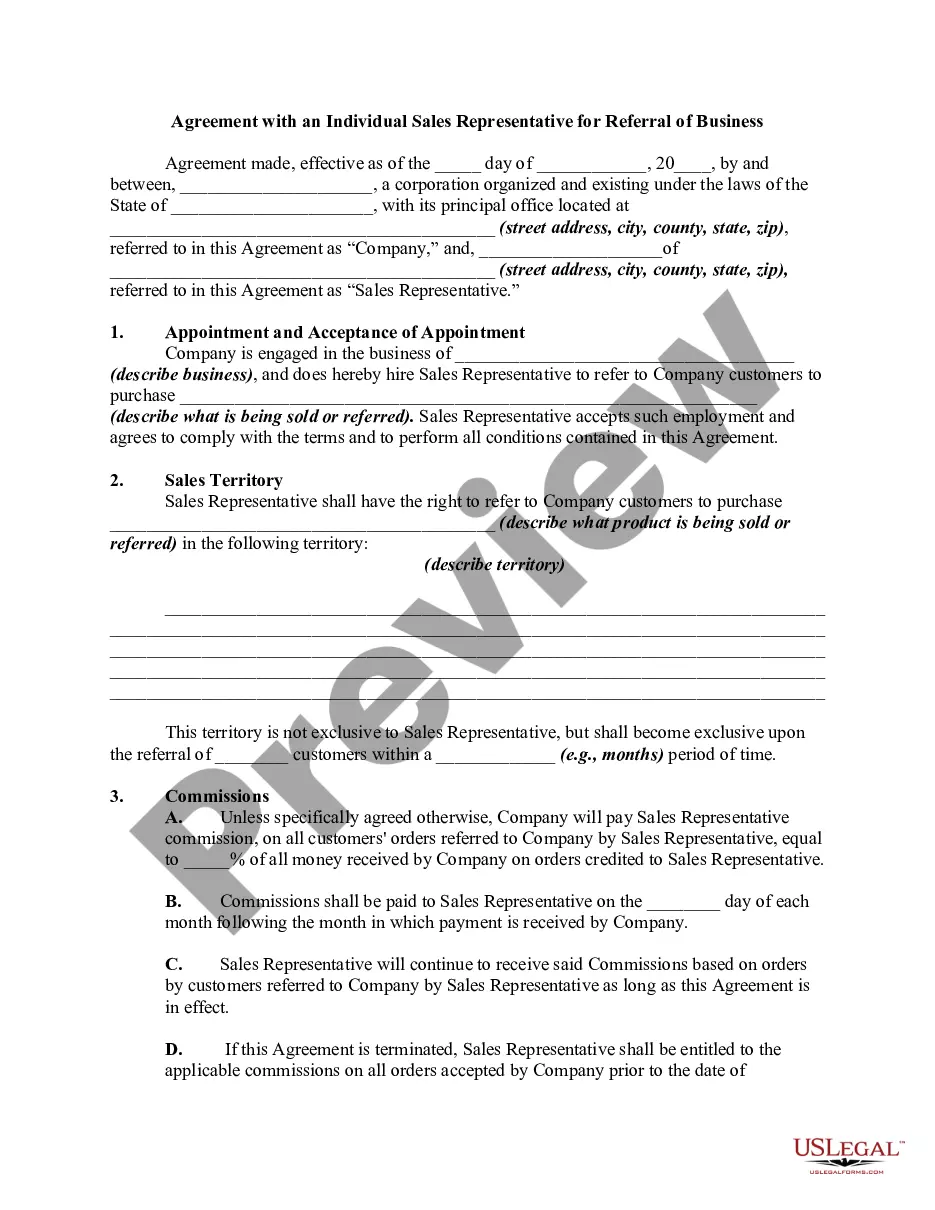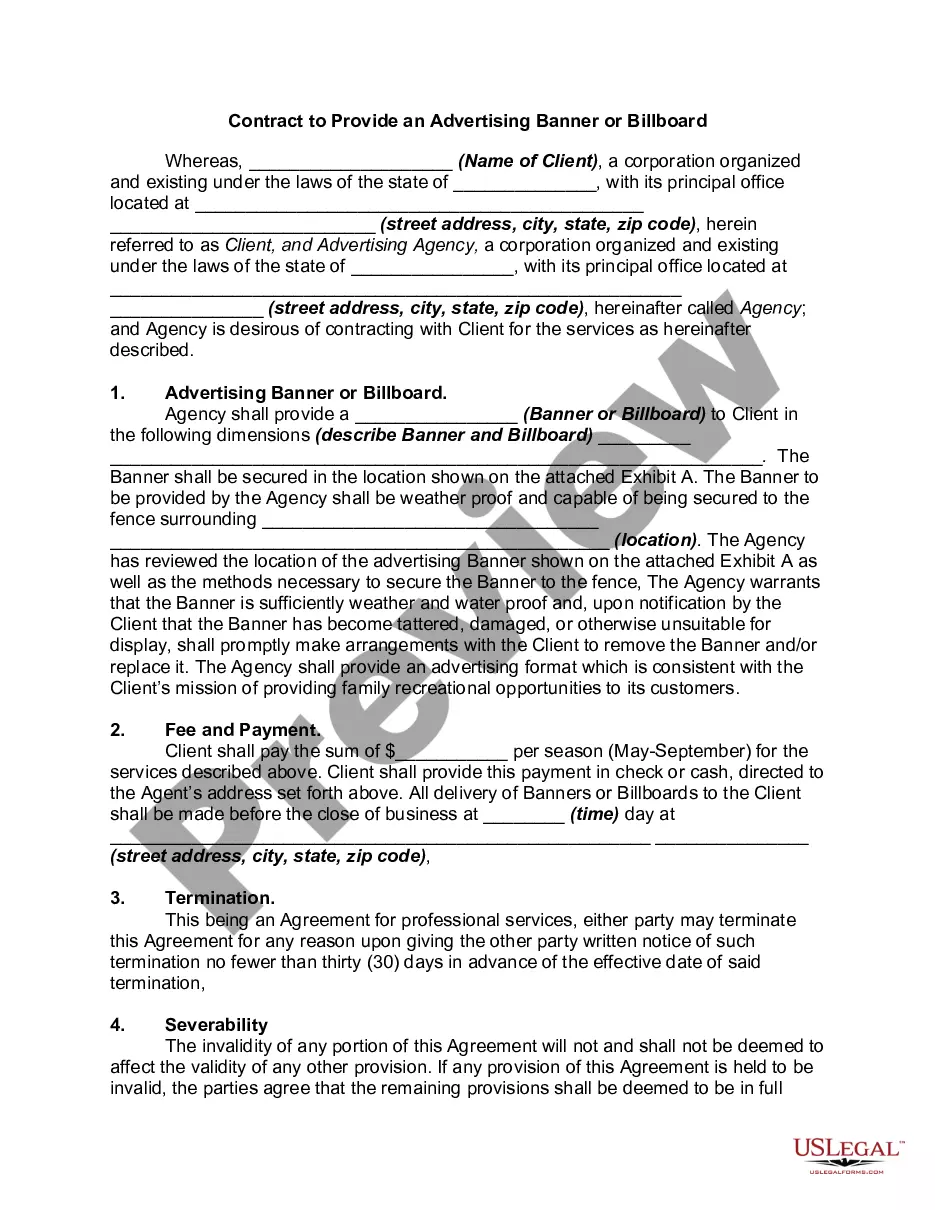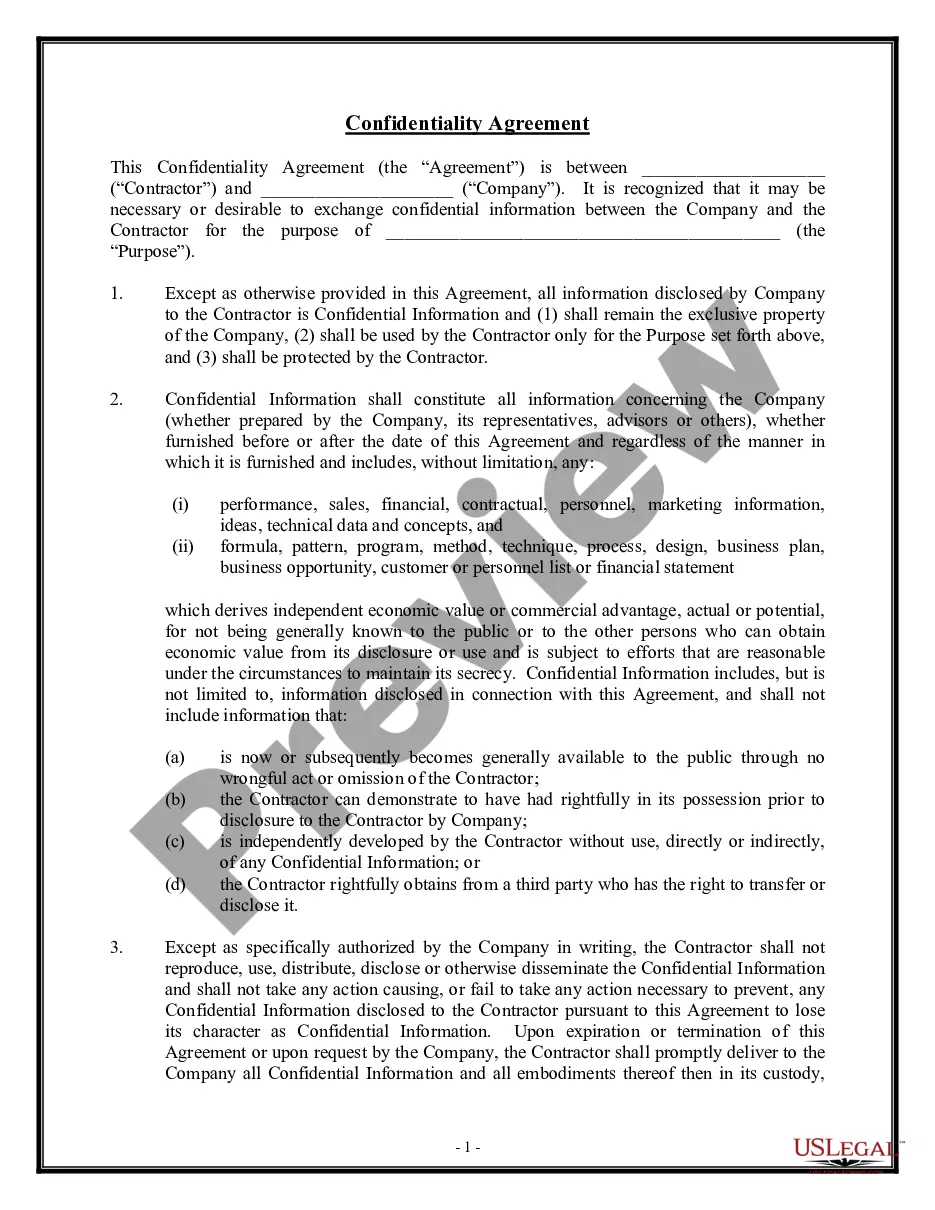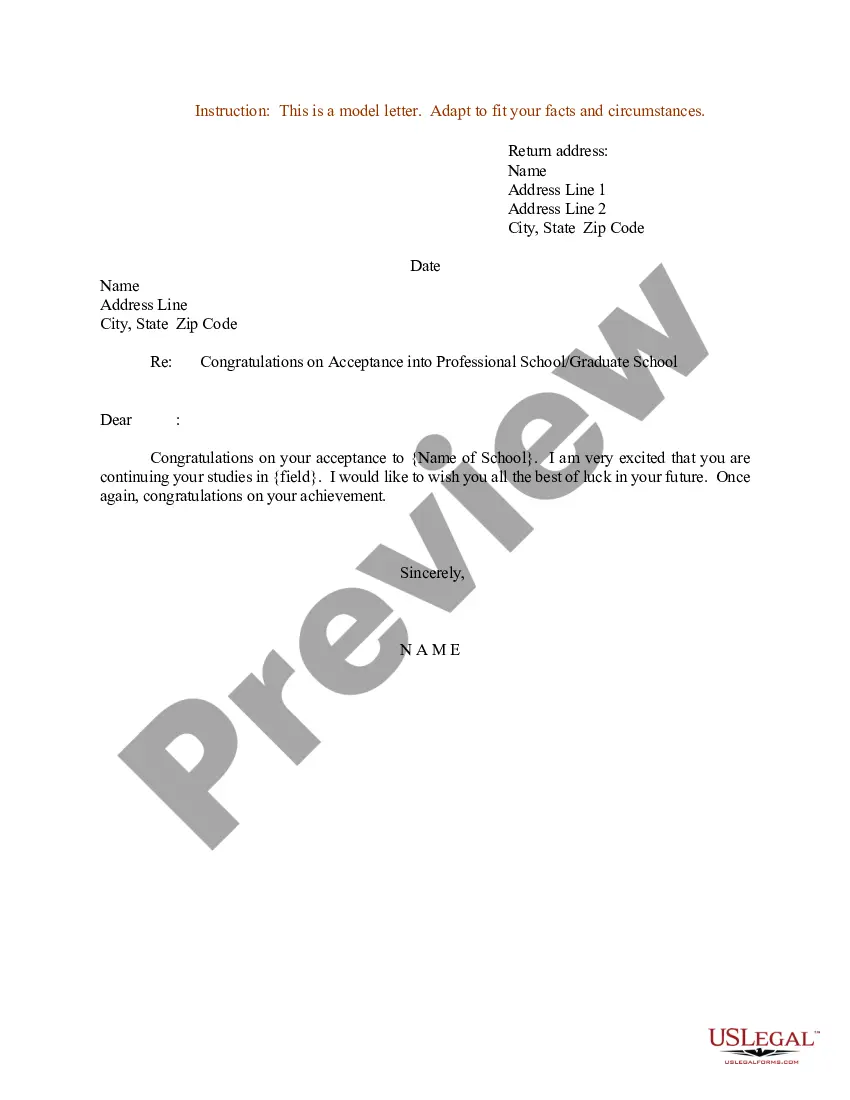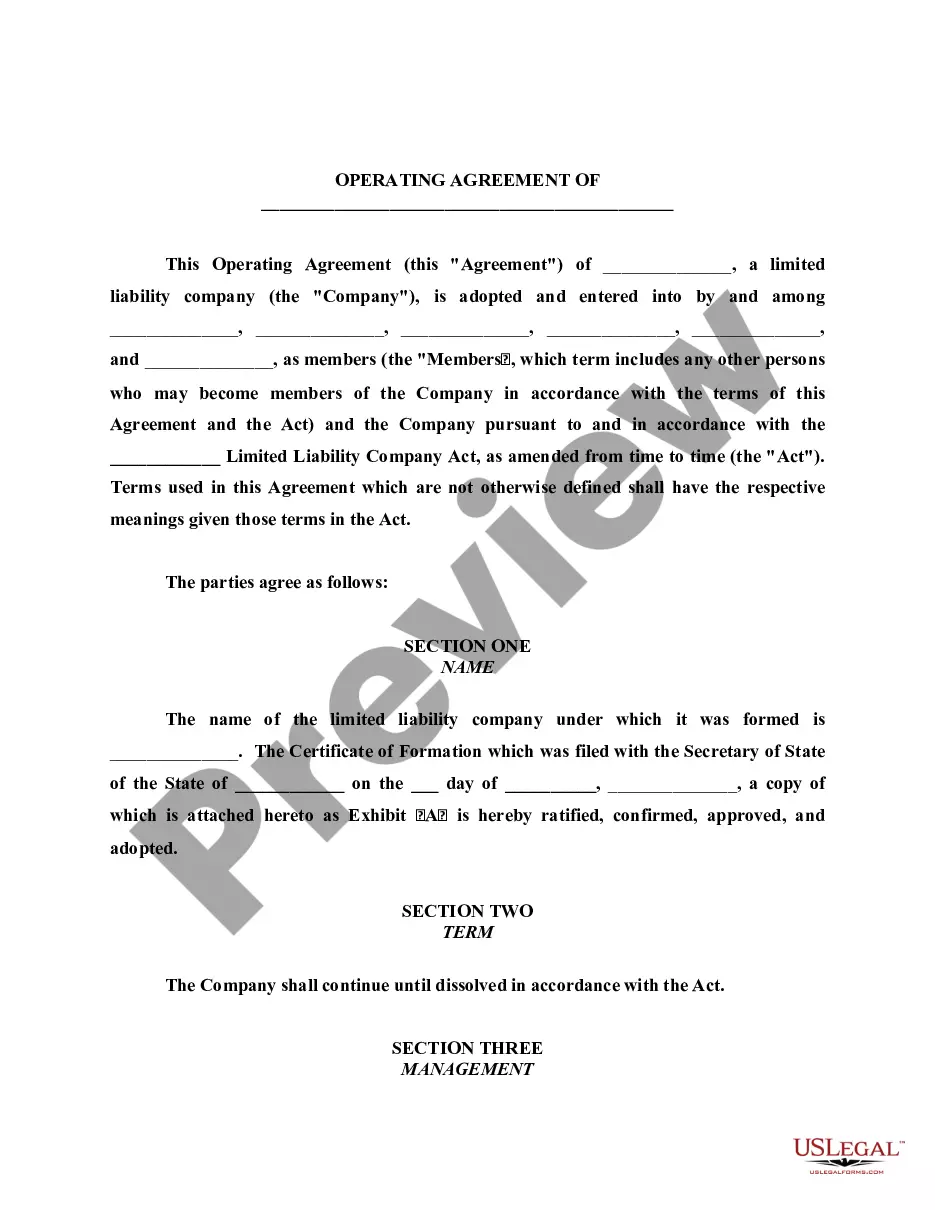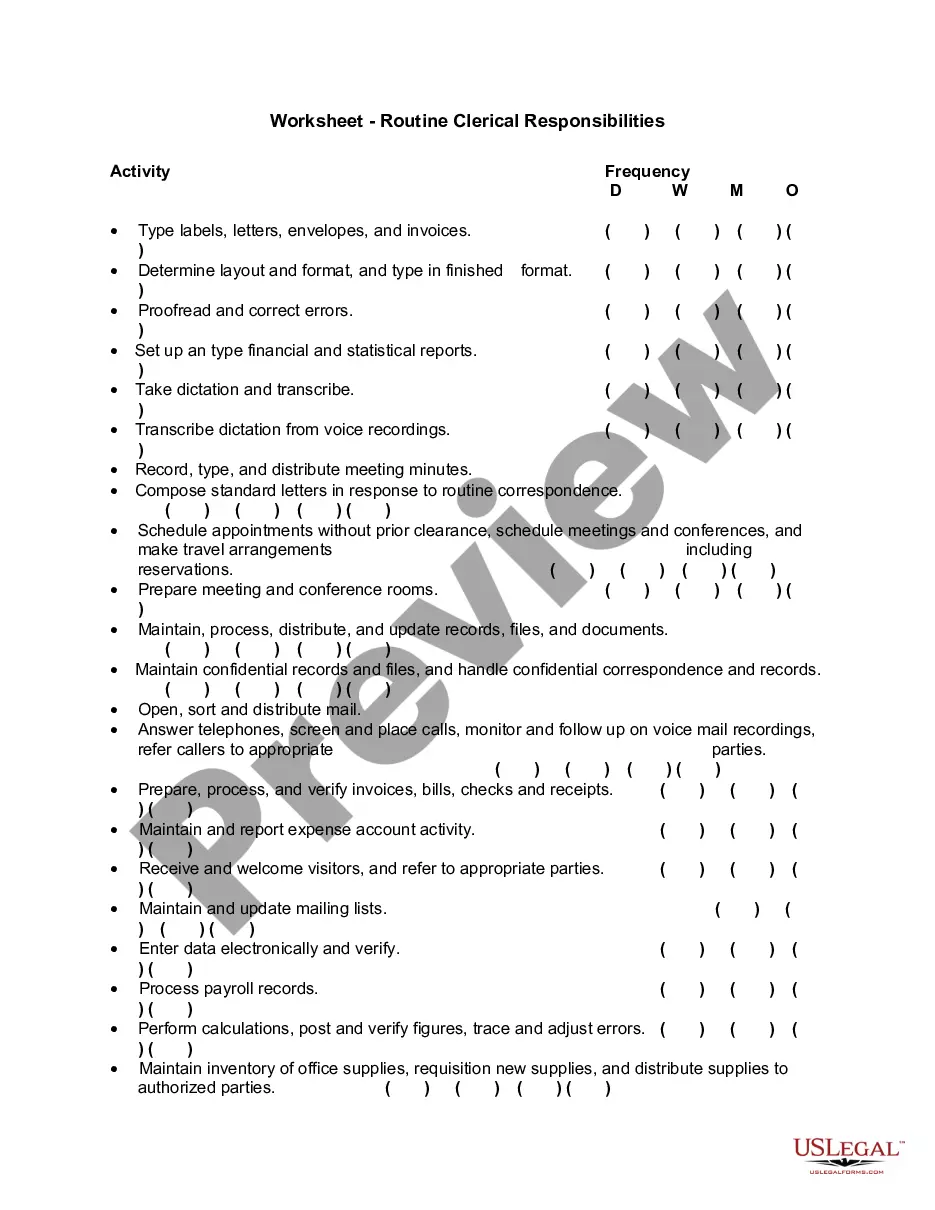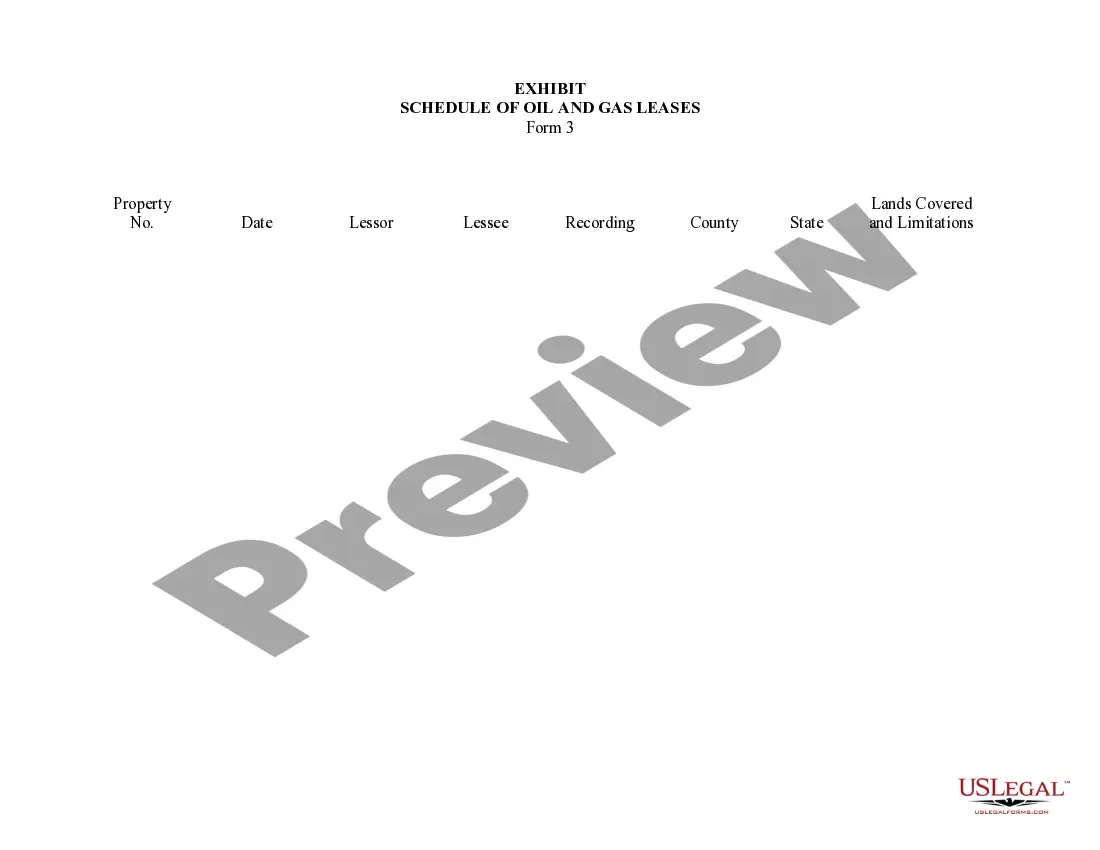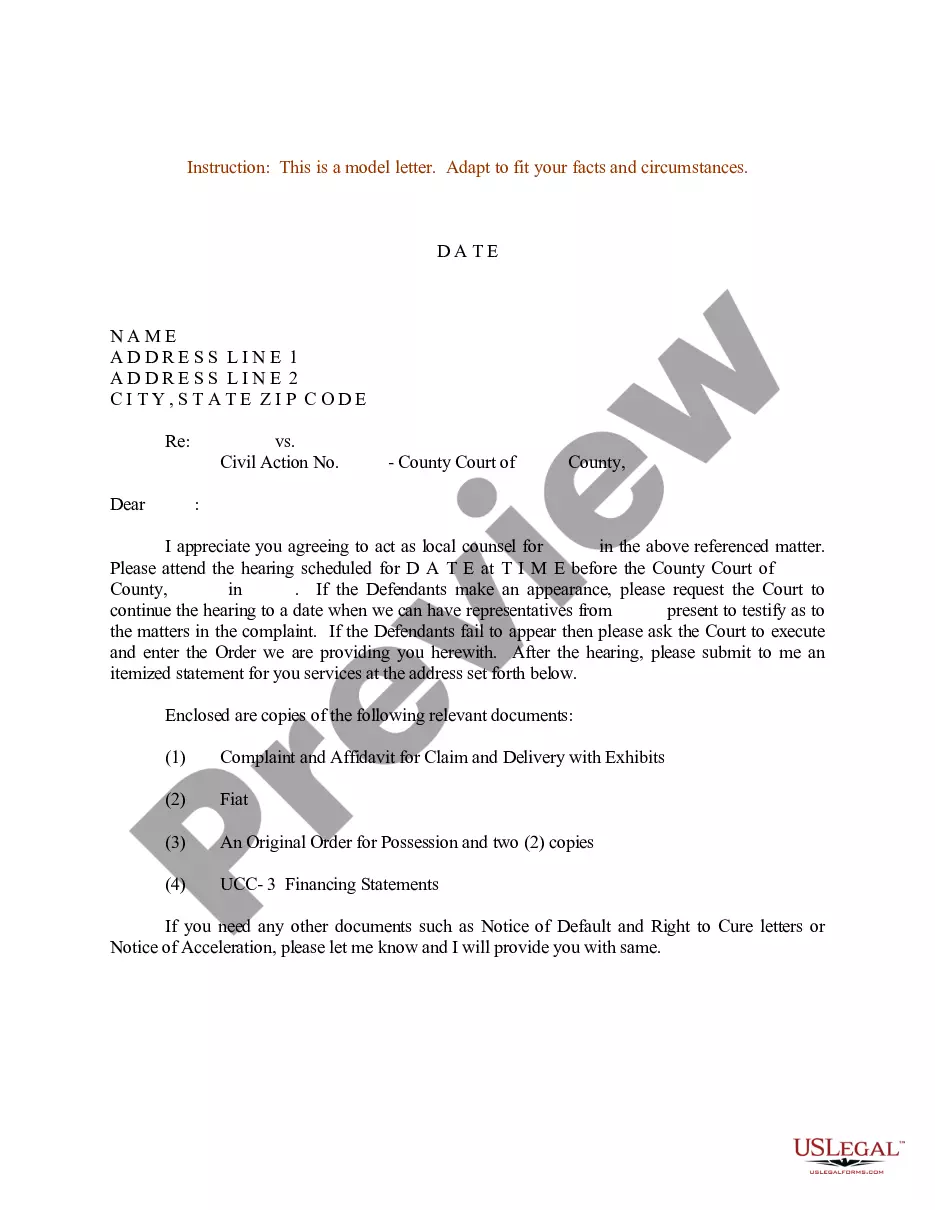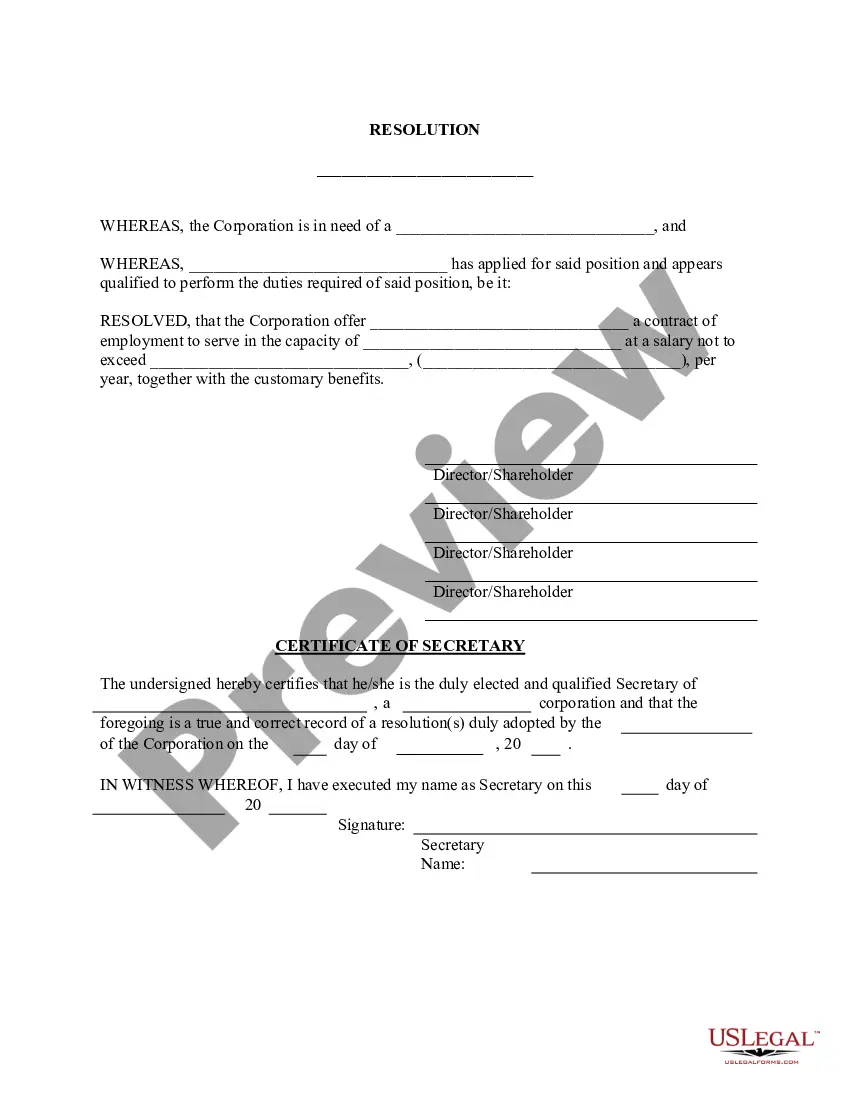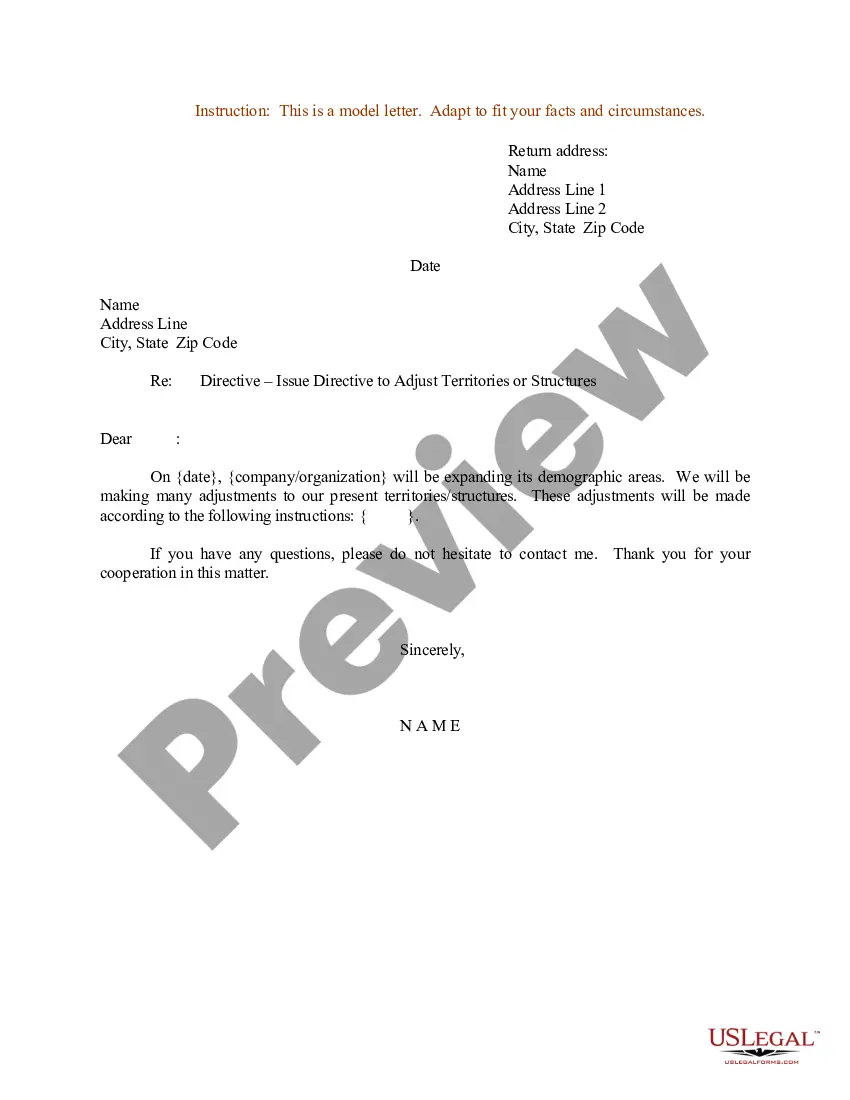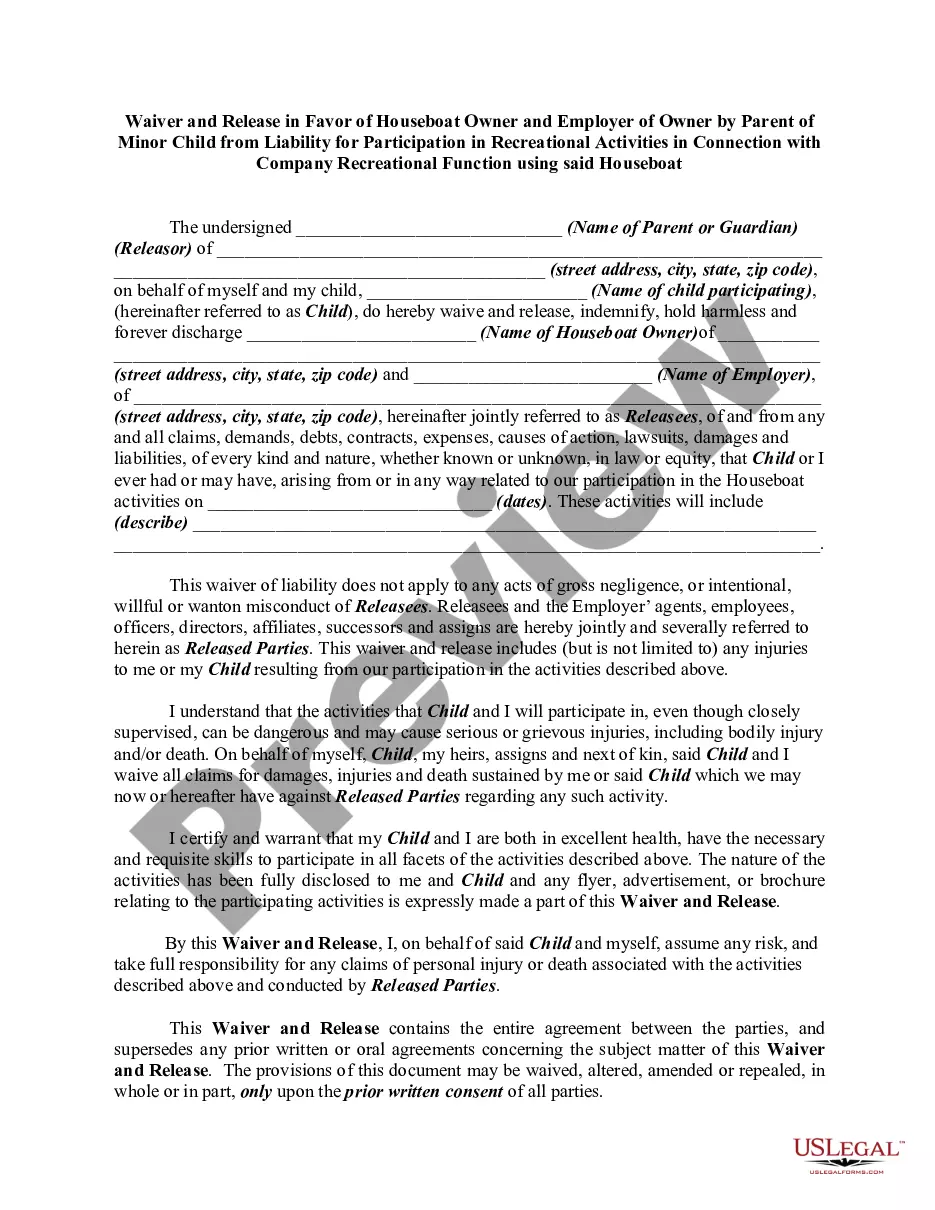Alabama Direct Deposit Form for Employees
Description
How to fill out Direct Deposit Form For Employees?
If you aim to be thorough, acquire, or create authentic legal document templates, utilize US Legal Forms, the largest collection of legal forms available online.
Employ the site's simple and convenient search feature to find the documents you need.
A variety of templates for business and personal purposes are categorized by type and state, or by keywords.
Step 5. Process the payment. You can use your credit card or PayPal account to finalize the transaction.
Step 6. Choose the format of the legal form and download it to your device. Step 7. Complete, modify, and print or sign the Alabama Direct Deposit Form for Employees. Each legal document template you purchase is yours indefinitely. You have access to all forms you have downloaded in your account. Select the My documents section and choose a form to print or download again. Be proactive and download, and print the Alabama Direct Deposit Form for Employees with US Legal Forms. There are various professional and state-specific forms you can use for your business or personal needs.
- Utilize US Legal Forms to obtain the Alabama Direct Deposit Form for Employees in just a few clicks.
- If you are already a US Legal Forms customer, Log In to your account and then click the Download button to access the Alabama Direct Deposit Form for Employees.
- You can also retrieve forms you have previously downloaded from the My documents section of your account.
- If you are using US Legal Forms for the first time, follow these steps.
- Step 1. Ensure you have chosen the form for the correct city/state.
- Step 2. Use the Preview option to review the contents of the form. Be sure to read the summary.
- Step 3. If you are not happy with the form, utilize the Search bar at the top of the page to find other variations of the legal form template.
- Step 4. Once you have found the form you require, click the Get now button. Select the pricing plan you prefer and enter your credentials to sign up for an account.
Form popularity
FAQ
When filling out the Alabama Direct Deposit Form for Employees, you often specify the amount you want deposited into your bank account. This amount can be a specific dollar figure or a percentage of your paycheck. If you choose to divide your deposit among different accounts, make sure to clearly indicate how much goes to each account. Understanding these details can help you manage your finances better.
An employee direct deposit enrollment form is a document that employees fill out to authorize their employer to deposit their paychecks directly into their bank accounts. The Alabama Direct Deposit Form for Employees serves this purpose by capturing essential details such as bank account numbers and routing information. This form simplifies payroll processing and ensures timely, secure payments to employees.
You can easily obtain the direct deposit form you need by visiting our platform, uslegalforms. We provide the Alabama Direct Deposit Form for Employees that is compliant with state regulations and tailored for convenience. Simply download the form, fill it out with the necessary information, and share it with your employees to begin the setup process quickly and effectively.
If you need to change your direct deposit for unemployment benefits in Alabama, start by obtaining the Alabama Direct Deposit Form for Employees. Fill it out with your new banking details and submit it to the Alabama Department of Labor. It is crucial to complete this process promptly to avoid delays in receiving your benefits. Utilizing tools from u.s. legal forms can simplify finding the updated form and guiding you through the submission.
To submit the Alabama Direct Deposit Form for Employees, first complete the form accurately with your personal and banking information. Next, send the filled form to your employer's payroll department for processing. Ensure you check for any specific submission guidelines your employer may have. Using a reliable platform like u.s. legal forms can help you access the right template and ensure your submission is correct.
Form 1199A is a key document used for setting up direct deposit for Federal benefit payments. While it is not specifically the Alabama Direct Deposit Form for Employees, it serves a similar purpose for federal recipients. If your needs align with federal benefits, completing this form correctly ensures timely deposits into your account.
To set up direct deposit for your employees, start by gathering the completed Alabama Direct Deposit Forms for Employees from each worker. After compiling this information, communicate with your bank to establish the necessary services. Utilizing payroll software can also facilitate this process, ensuring that payments are made accurately and timely.
To obtain an Alabama Direct Deposit Form for Employees, you can visit your employer’s HR department or their website. Many companies provide easy access to these forms online. Alternatively, you can use platforms like US Legal Forms to download and complete the necessary documentation efficiently.