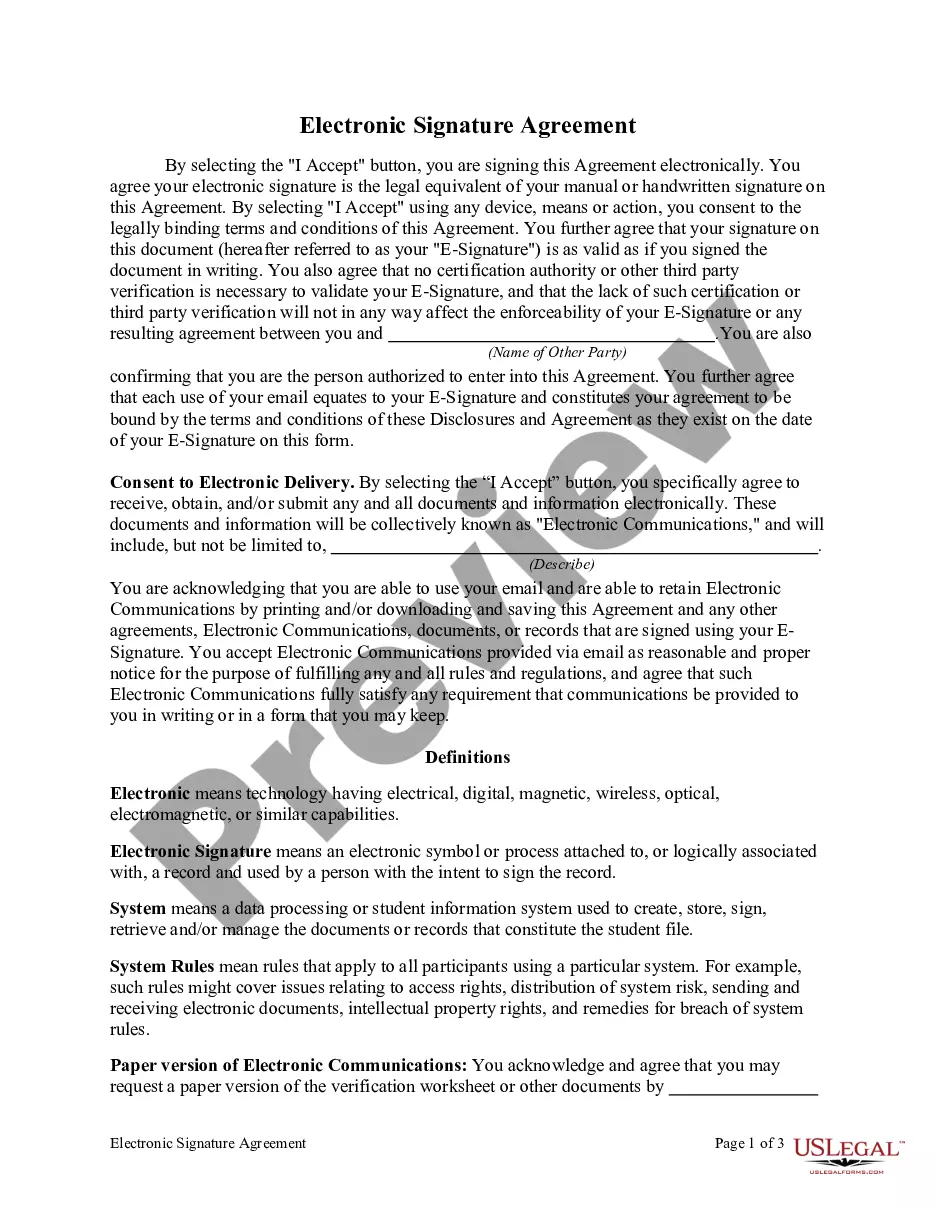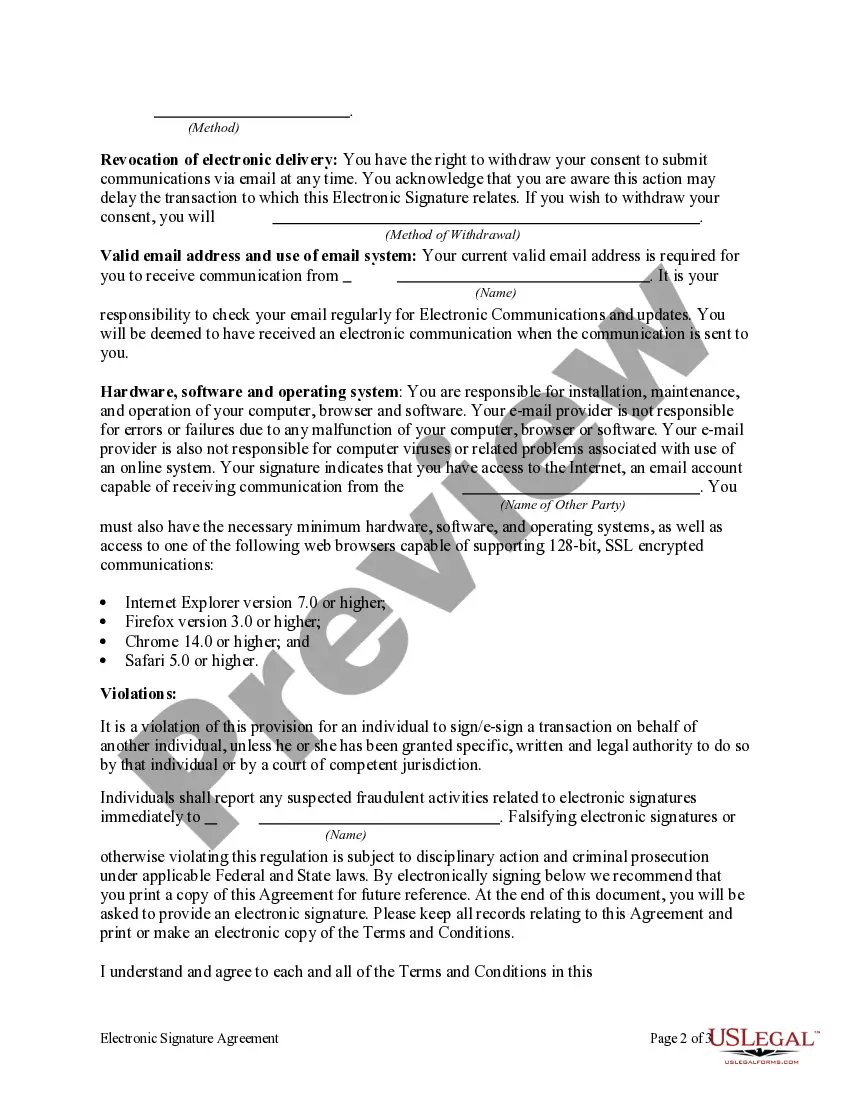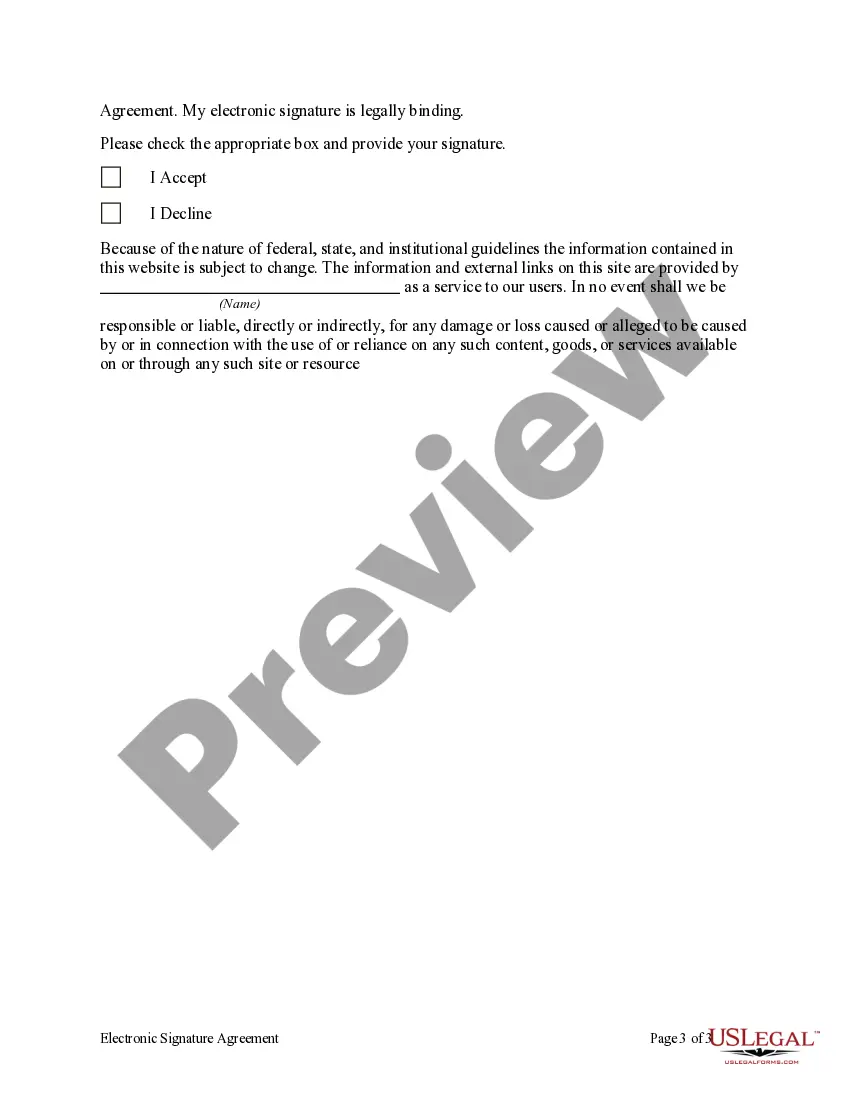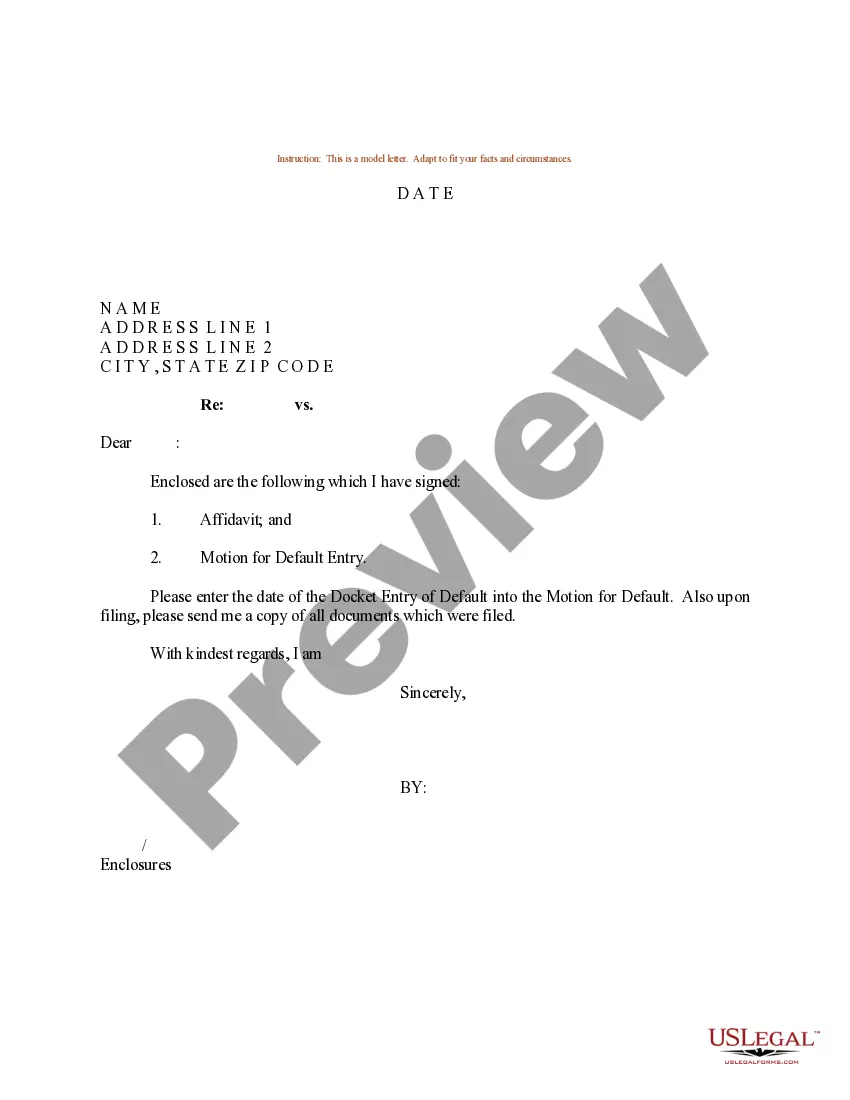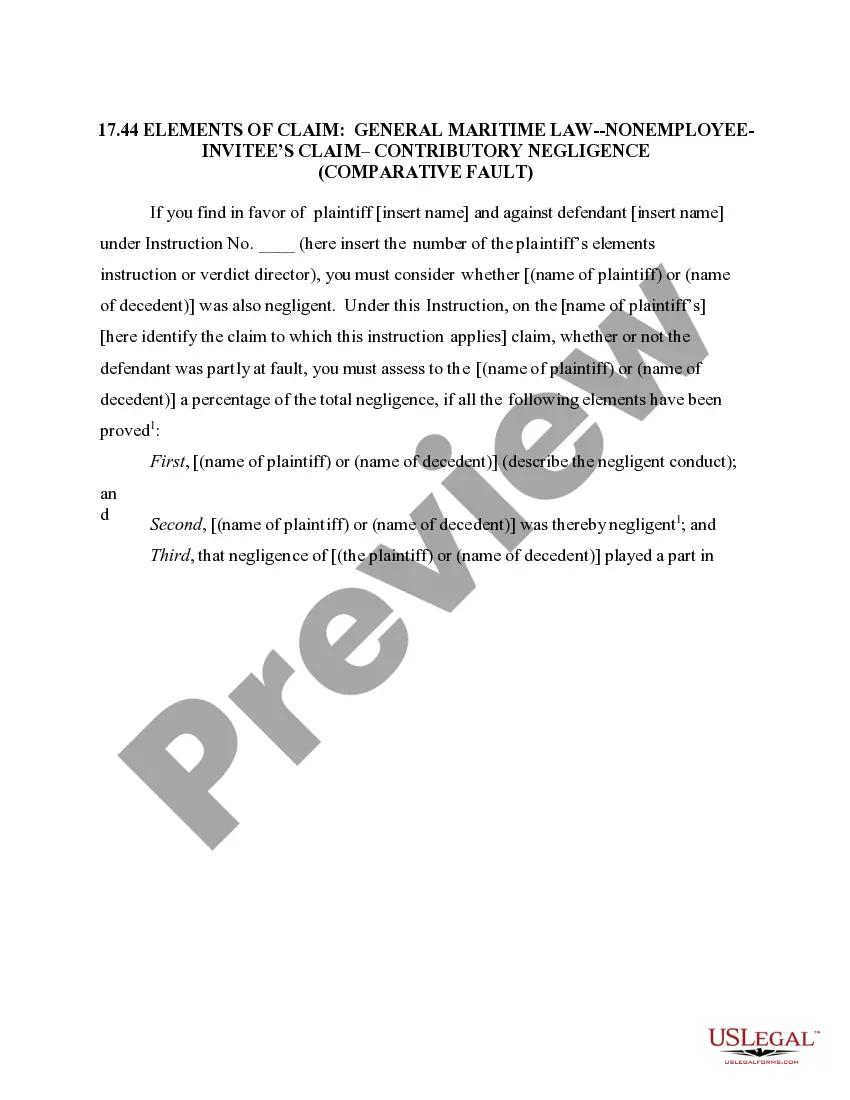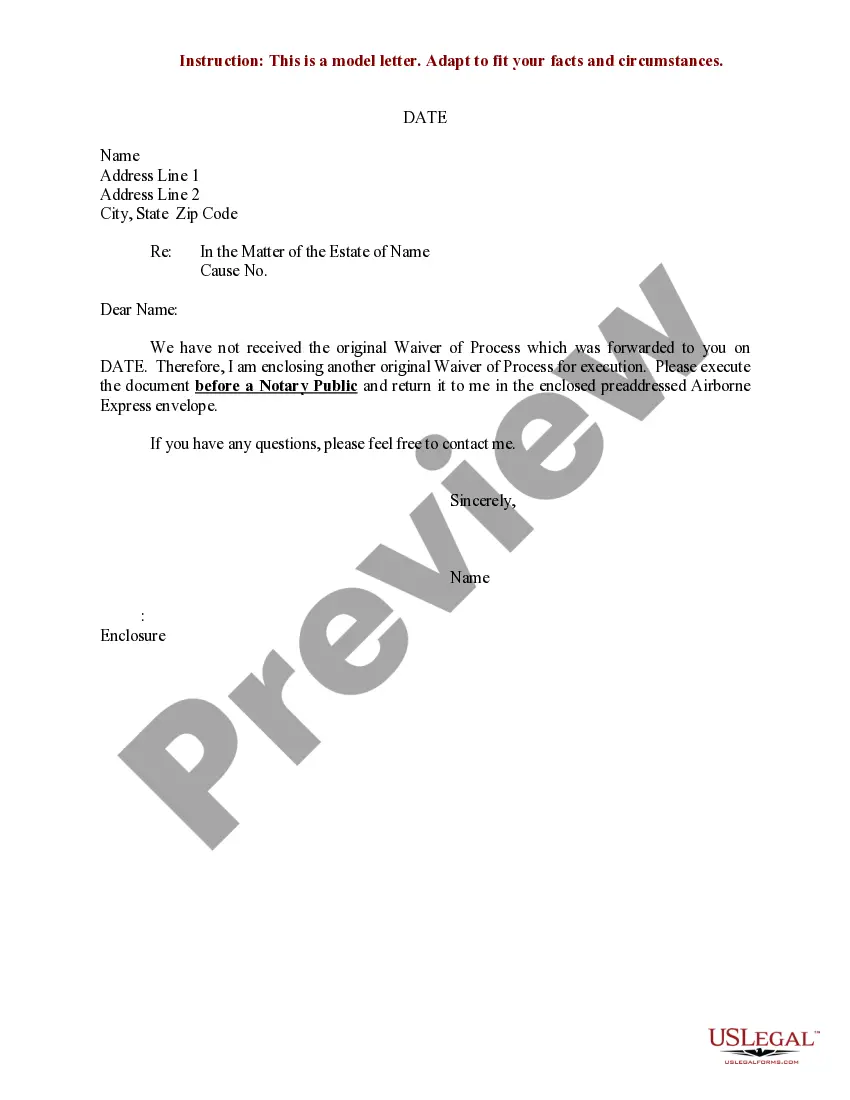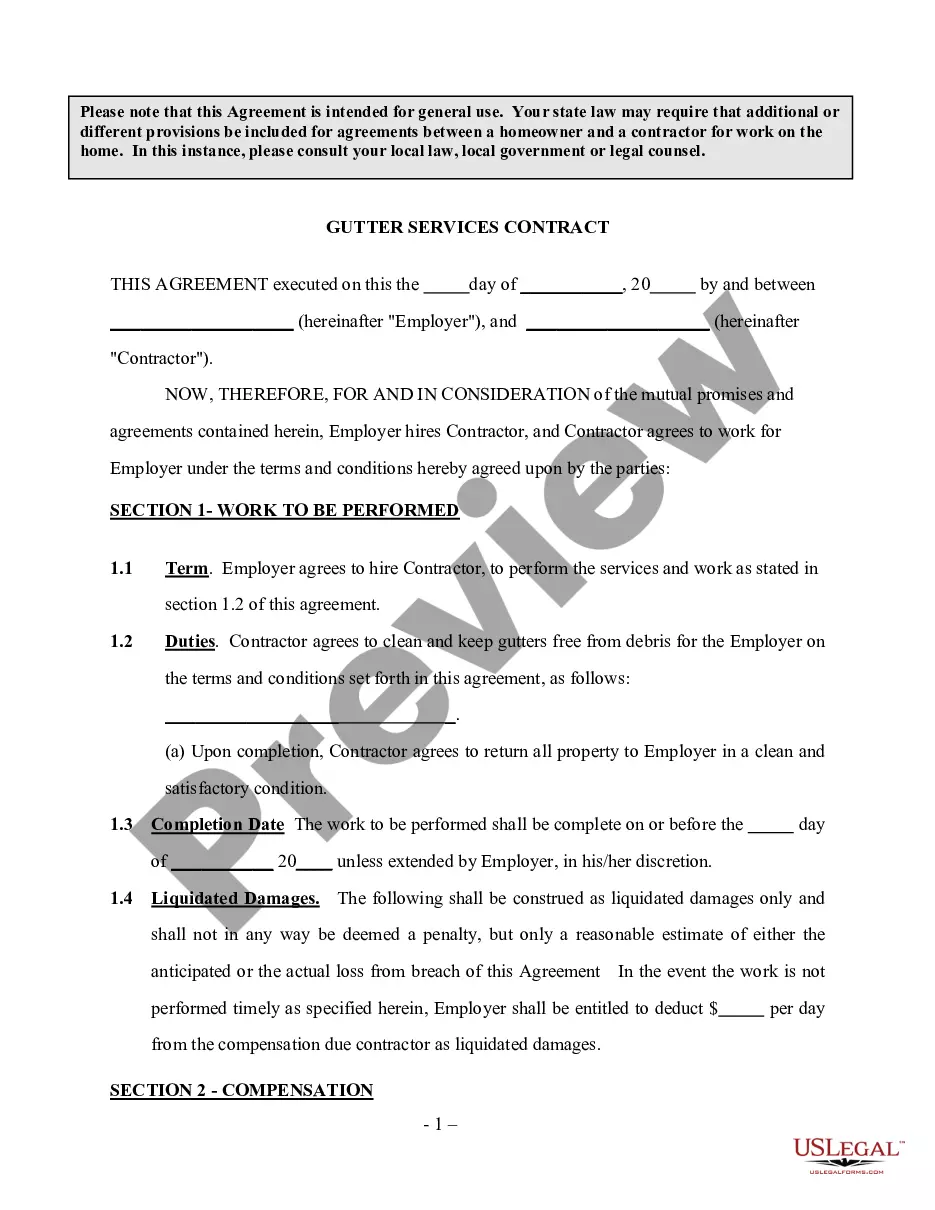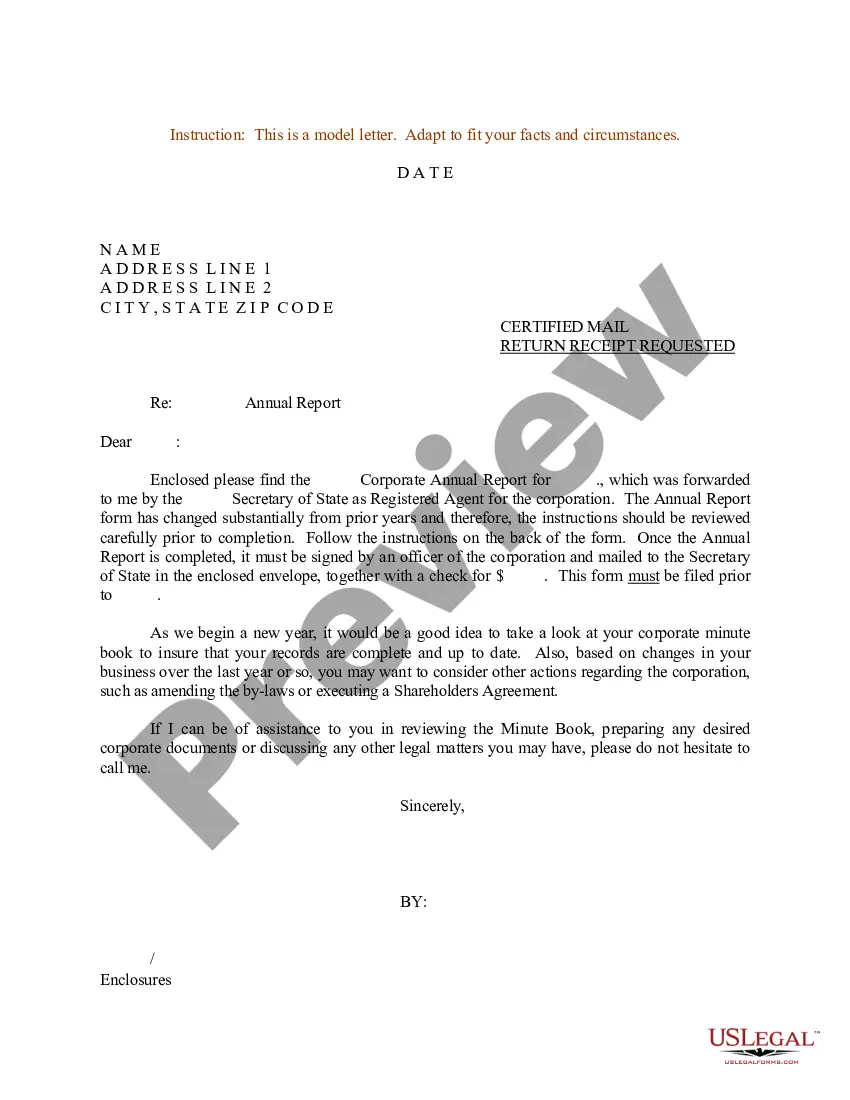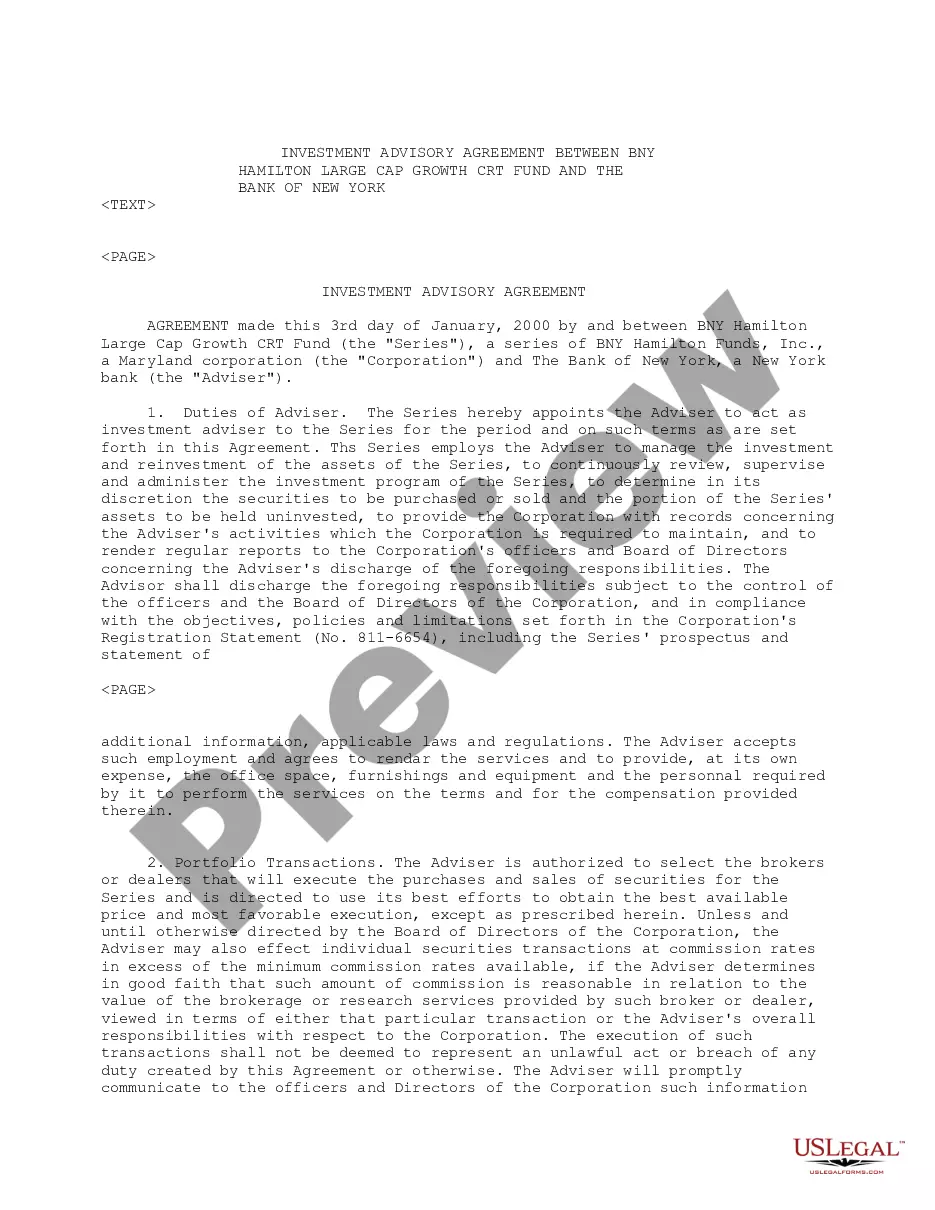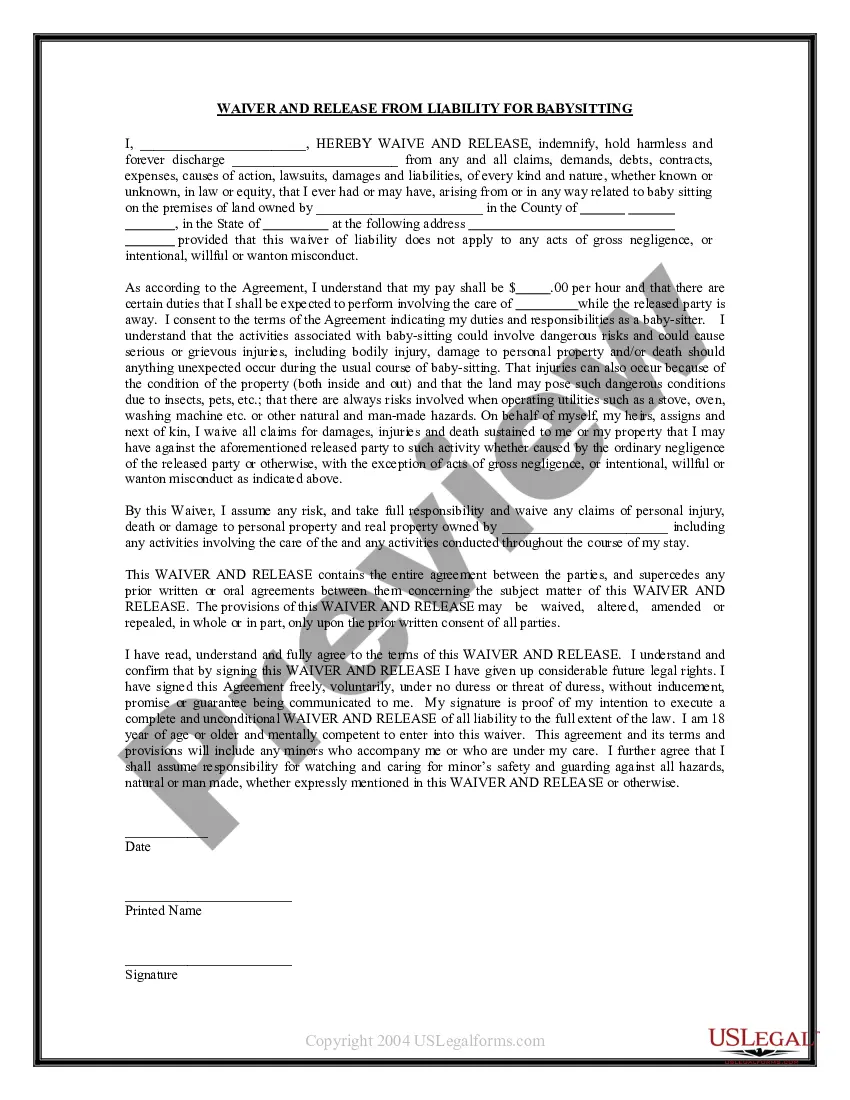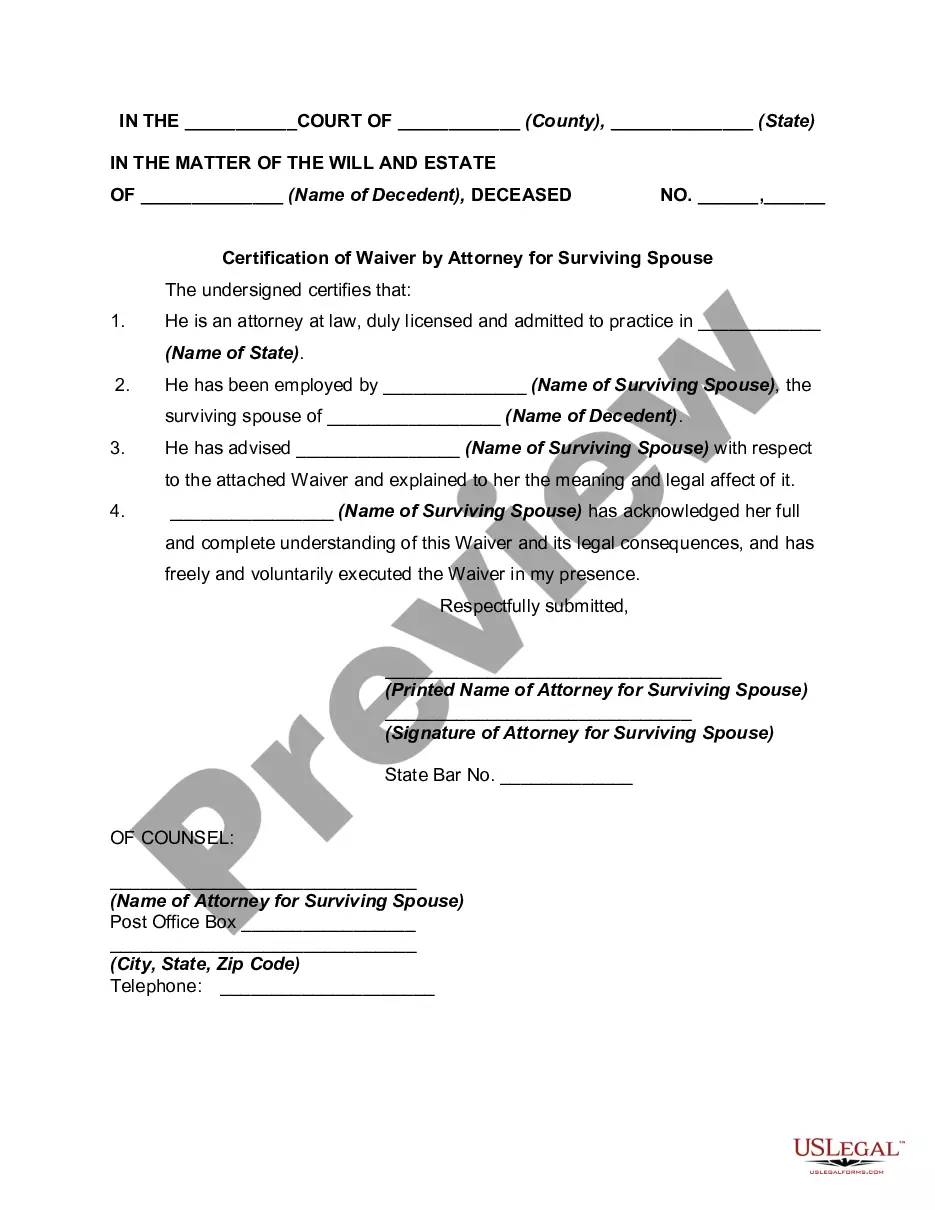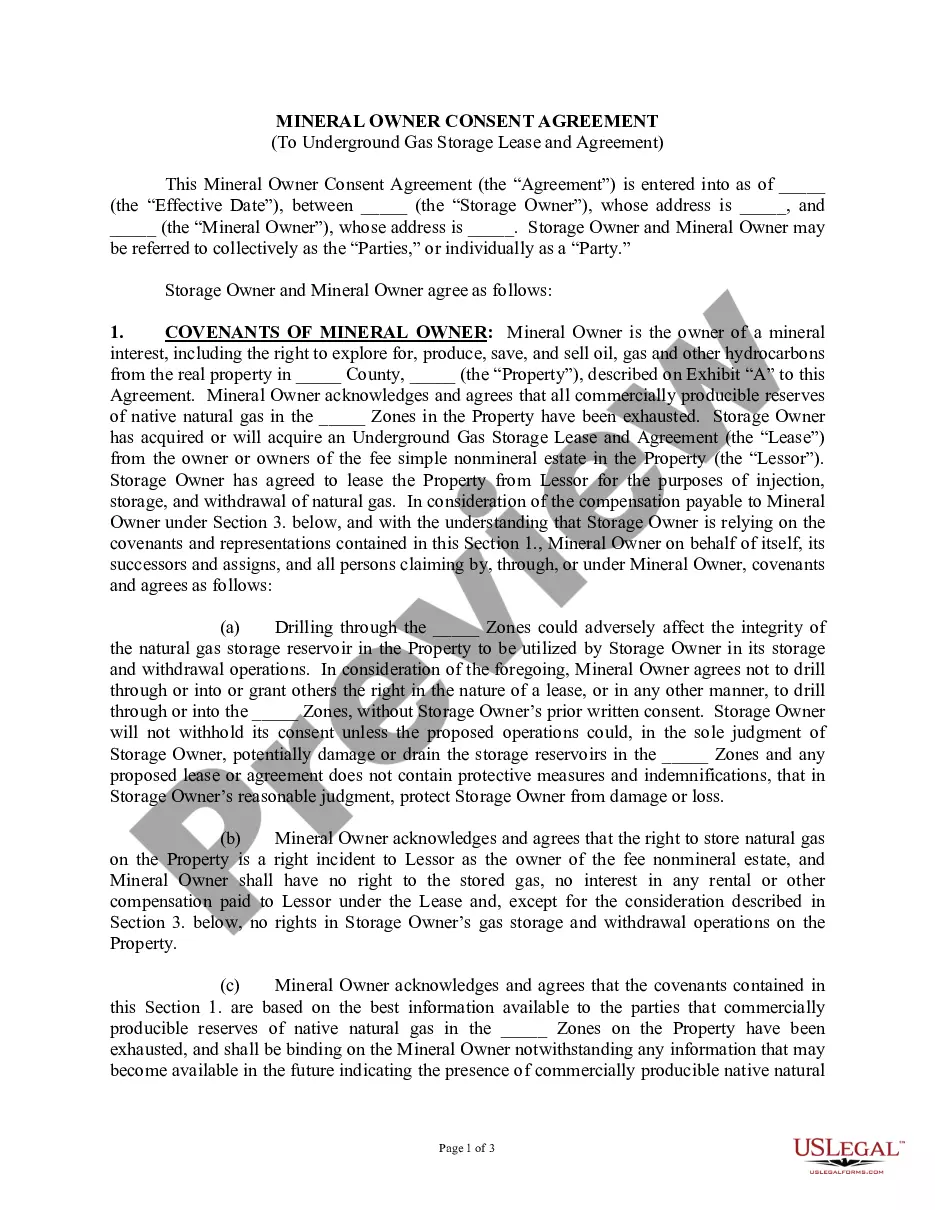Alabama Electronic Signature Agreement is a legal document that allows individuals and businesses in Alabama to electronically sign and authenticate various types of contracts, agreements, and forms. This electronic agreement facilitates the use of electronic signatures as legally binding and enforceable in the state of Alabama. The Alabama Electronic Signature Agreement serves as proof of consent and acceptance of terms and conditions for parties involved in a transaction or a contractual relationship. It enables parties to streamline their processes by eliminating the need for printing, signing, and mailing physical documents, ultimately saving time and resources. The Alabama Electronic Signature Agreement abides by the Uniform Electronic Transactions Act (BETA), which grants legal validity to electronic signatures, records, and contracts. This act ensures that electronic signatures hold the same weight as traditional handwritten signatures. There are various types of Alabama Electronic Signature Agreements tailored to specific industries and purposes. Some include: 1. Business Contracts: This type of agreement allows businesses in Alabama to electronically sign and authenticate business contracts, such as sales agreements, purchase orders, employment contracts, and non-disclosure agreements. 2. Real Estate Contracts: Alabama Electronic Signature Agreement also extends to the real estate industry, enabling the electronic signing and authentication of contracts like lease agreements, property purchase agreements, and rental agreements. 3. Financial Agreements: Financial institutions in Alabama can utilize electronic signature agreements for applications related to loans, mortgages, credit cards, and other financial agreements. This streamlines the approval process and enhances convenience for both lenders and borrowers. 4. Government Forms and Permits: The Alabama Electronic Signature Agreement is applicable to government entities, allowing citizens to electronically sign and submit various forms, permits, licenses, and registrations. 5. Healthcare Documents: Healthcare providers and patients can benefit from electronic signature agreements for consent forms, medical records, insurance claims, and other healthcare-related documents, facilitating efficient and secure communication. In conclusion, the Alabama Electronic Signature Agreement is a legally recognized and enforceable method of electronic signing and authentication of various types of contracts and agreements in the state of Alabama. By leveraging this agreement, individuals and businesses can streamline their processes, eliminate paperwork, and enhance efficiency while ensuring compliance with applicable laws and regulations.
Alabama Electronic Signature Agreement
Description
How to fill out Alabama Electronic Signature Agreement?
You are able to spend hrs on the Internet attempting to find the legal record template that fits the federal and state needs you require. US Legal Forms provides a huge number of legal forms that are reviewed by pros. It is simple to acquire or produce the Alabama Electronic Signature Agreement from my service.
If you already have a US Legal Forms accounts, you are able to log in and click the Download switch. After that, you are able to total, modify, produce, or signal the Alabama Electronic Signature Agreement. Every single legal record template you purchase is your own permanently. To acquire an additional backup of any obtained kind, visit the My Forms tab and click the related switch.
If you are using the US Legal Forms site for the first time, follow the straightforward directions under:
- Very first, make certain you have chosen the correct record template for your state/city of your choosing. Look at the kind information to ensure you have picked the right kind. If available, utilize the Review switch to look through the record template also.
- If you want to locate an additional model of your kind, utilize the Research industry to get the template that fits your needs and needs.
- Once you have located the template you desire, click Purchase now to continue.
- Select the rates program you desire, enter your qualifications, and sign up for a merchant account on US Legal Forms.
- Complete the financial transaction. You may use your charge card or PayPal accounts to cover the legal kind.
- Select the structure of your record and acquire it for your device.
- Make modifications for your record if necessary. You are able to total, modify and signal and produce Alabama Electronic Signature Agreement.
Download and produce a huge number of record templates utilizing the US Legal Forms Internet site, that offers the biggest assortment of legal forms. Use expert and express-specific templates to handle your business or individual needs.
Form popularity
FAQ
Yes, agreements can be signed electronically in Alabama, thanks to the Alabama Electronic Signature Agreement. This law recognizes electronic signatures as legally binding, making it easier for individuals and businesses to execute contracts online. Embracing electronic signatures can greatly improve efficiency in your dealings. For a seamless experience, explore the resources available on USLegalForms.
Yes, a notary can notarize an electronic signature in Alabama, following the established state regulations. It's crucial to ensure that the notary complies with the requirements set for electronic notarization under the Alabama Electronic Signature Agreement. This ensures the legitimacy of the document and the signature. To make the process smoother, consider using USLegalForms for guidance and resources.
You can notarize a document that features an electronic signature in Alabama, as long as the signature meets legal standards. The Alabama Electronic Signature Agreement facilitates various electronic methods for signature verification. This capability helps streamline transactions while ensuring legal integrity. Be sure to utilize reliable platforms such as USLegalForms to manage the documentation effectively.
Yes, you can be a mobile notary in Alabama, allowing you to travel to clients and offer convenient notarization services. This flexibility makes it easier for individuals to handle important documents, including those involving the Alabama Electronic Signature Agreement. Mobile notaries play a vital role in today’s fast-paced world. If you seek to become a mobile notary, familiarize yourself with the state's guidelines.
Yes, you can notarize an electronic signature in Alabama, provided you follow the state's specific requirements. The Alabama Electronic Signature Agreement allows for various notarization processes to be conducted electronically. Ensuring compliance with these requirements is essential. For convenience, consider using platforms like USLegalForms to streamline the process.
An example of an electronic signature can be as simple as typing your name at the end of an email or a scanned signature pasted onto a document. Additionally, some platforms allow you to draw your signature using a mouse or finger on a touchscreen. The Alabama Electronic Signature Agreement enables various signing methods, making it easier for users to choose an option that suits their preferences while ensuring the legality of their documents.
Filling out an electronic signature online is straightforward. First, access the document using your computer or mobile device. Look for the designated signature area and follow the prompts, which may include typing your name or creating a signature using your mouse or touchscreen. With the Alabama Electronic Signature Agreement, you can easily submit your signed documents with just a few clicks.
To complete an esignature, start by opening the document that requires your signature. After reviewing the content, locate the signature field and click on it. You can choose from multiple options to sign, such as typing your name, drawing your signature, or uploading an image. The Alabama Electronic Signature Agreement simplifies this process, allowing you to securely finalize documents from anywhere.
The proper format for an electronic signature can vary, but it must clearly indicate your intent to sign. Typically, an electronic signature can be just your name typed onto a document or a scanned image of your handwritten signature. When using the Alabama Electronic Signature Agreement, it’s essential to ensure that your signature is secure and verifiable. Consider using a trusted e-signature platform to maintain the integrity of your agreement.
To request an eSignature PDF, start by creating your document on a trusted platform such as US Legal Forms, which handles Alabama Electronic Signature Agreements. Once you prepare the document, include a request for an electronic signature. When the recipient completes their part, you will receive the final signed PDF automatically, simplifying record-keeping.
Interesting Questions
More info
2.3.4 -1.2.3.4.1 -1.3.4.1.2 1.3.4.1.4 -1.2.2.10.1.11.2.2 -1.2.2.10.1.11.2.1 -1.2.2.10.1.12.2.2 -1.2.2.10.1.11.2.3 -1.2.2.8.1.6 -1.2.1.2.5.1 -1.1.14.13.4.41.1 -1.1.13.14.5.25.3 3rd row left 2 3 3 -1.1.13.14.5.22.4 0 0 0 -1.1.3.12.5.20.6 1 1 1 -1.1.17.13.5.20.5 3 4 4 -1.2.13.5.5.20.6 2 3 2 -2.1.24.12.7.21.7 3 1 2 -2.1.11.11.9.13.1 2 3 1 -2.1.13.14.6.20.6 1 3 2 -2.2.11.10.10.22.3 2 2 1 -2.2.11.10.10.21.3 1 3 1 -2.1.20.9.14.14.3 2 2 2 -1 3.1.25.10.9.14.6 3 1 3 -1 1.2.4.5.10.14.3 1 1 3 0.4.13.21.8.13.3 0 0 0 -1.2.2.19.7.18.6 1 0 0 -1.2.3.13.4.11.4 3 1 3 -1.1.26.12.5.11.4 1 0 1 -1.2.2.9.11.6.8 0 0 0 -1.2.2.11.9.20.8 3 3 1 -1.2.22.13.3.9.