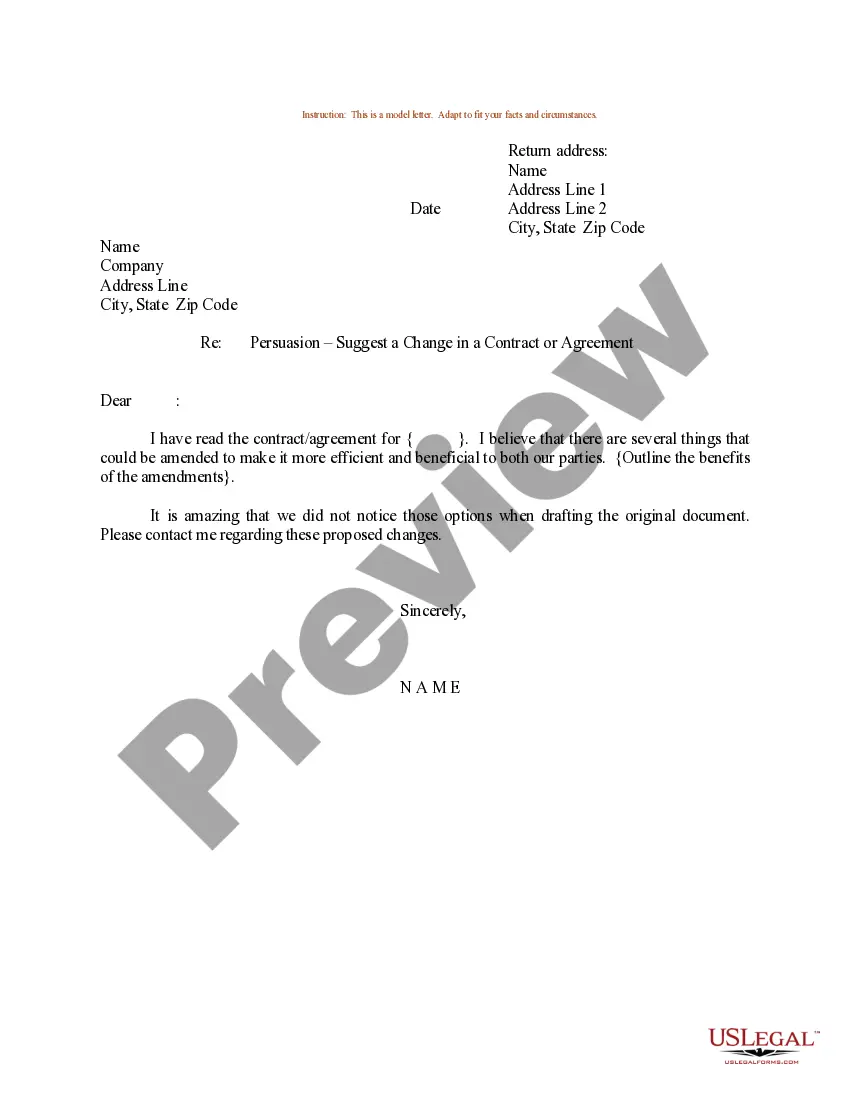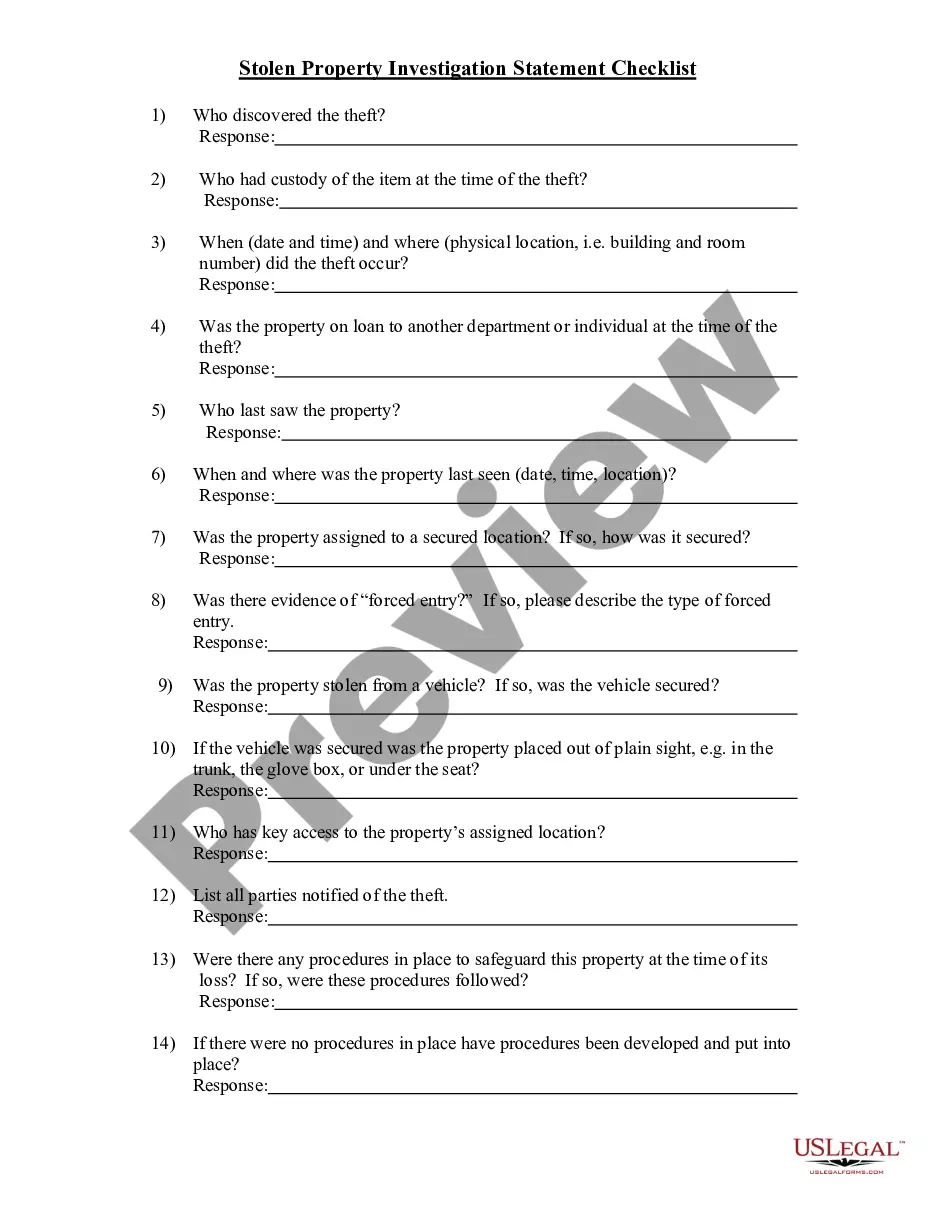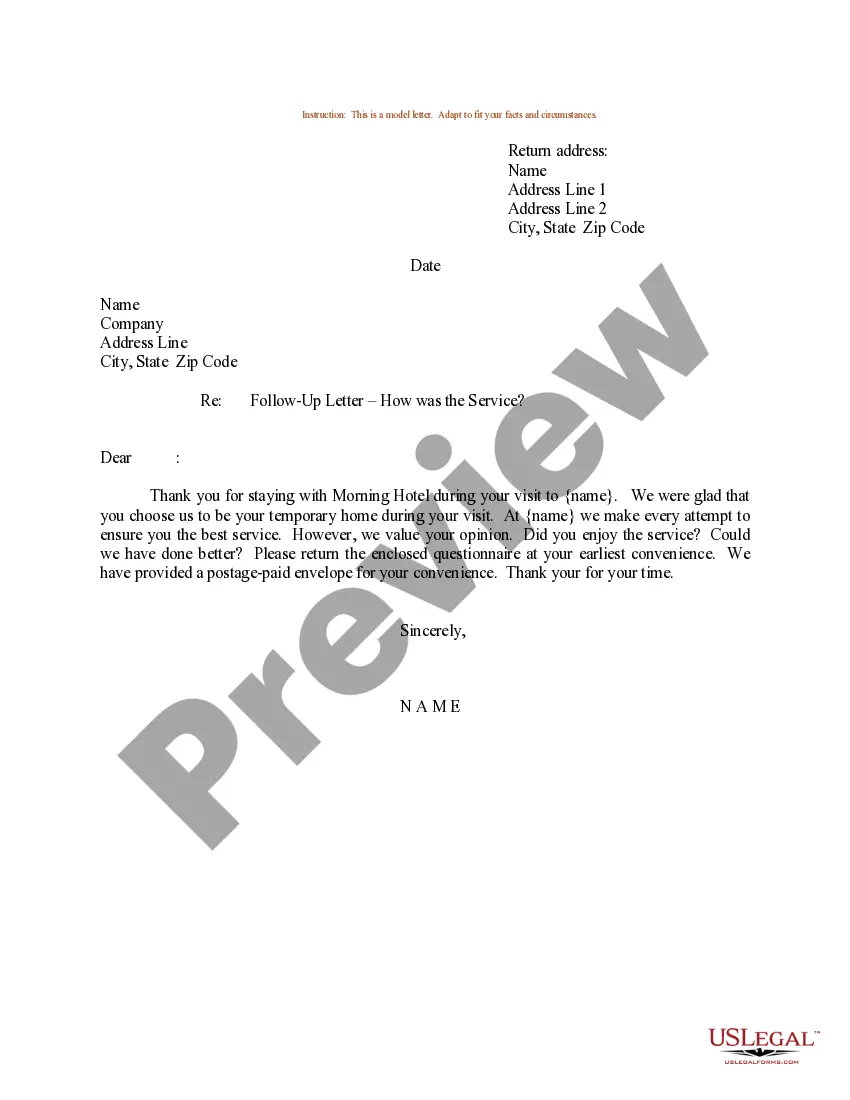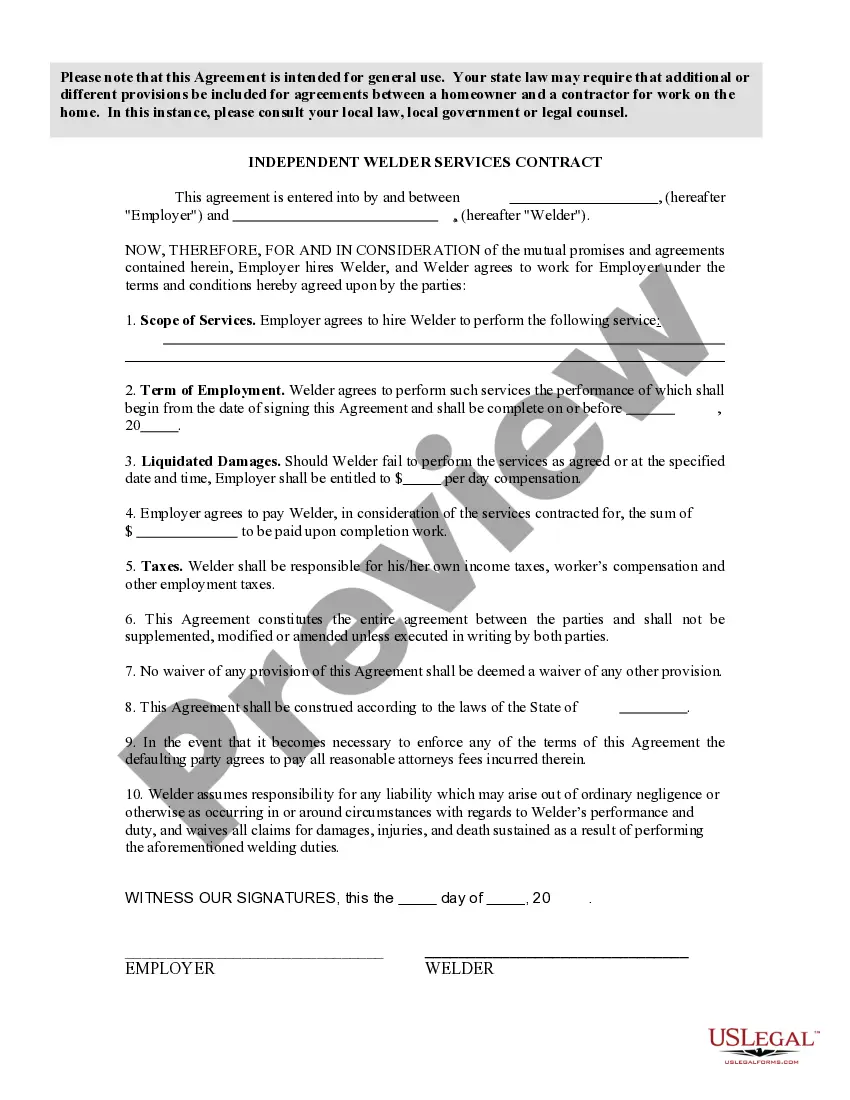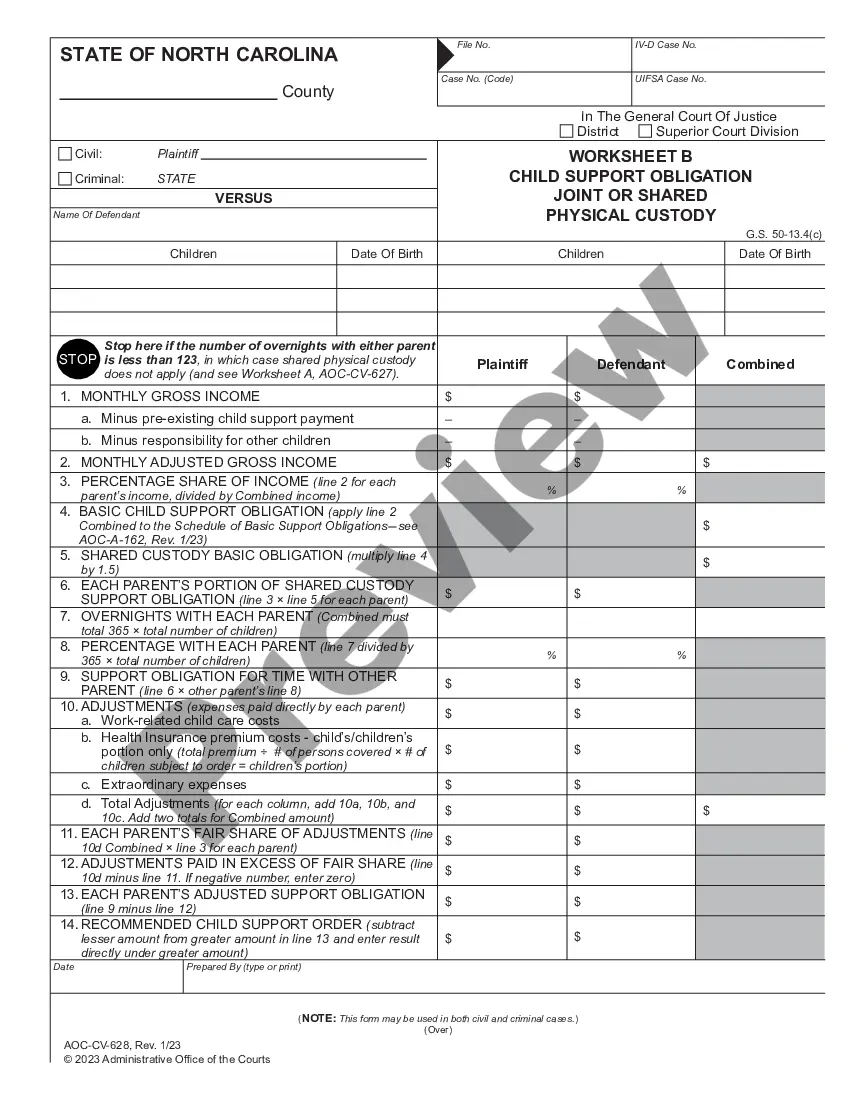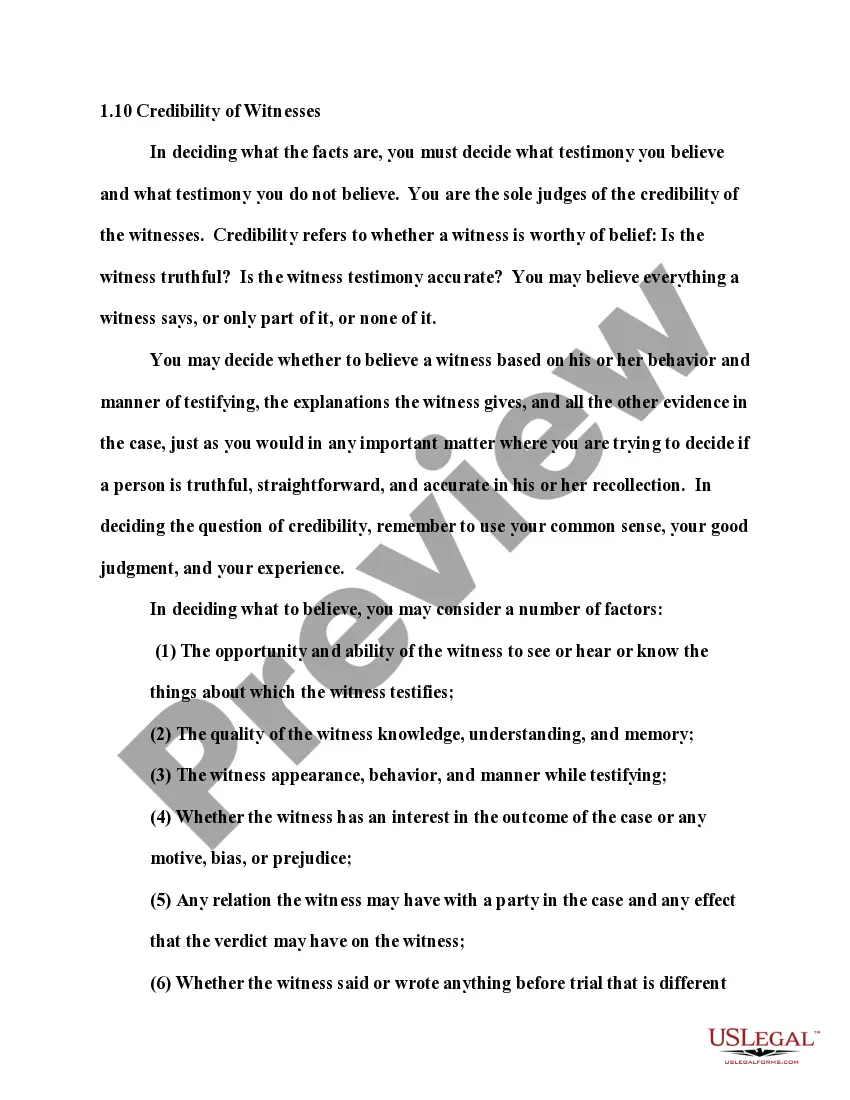Alabama Invoice Template for Designer
Description
How to fill out Invoice Template For Designer?
US Legal Forms - one of the largest collections of legal documents in the United States - provides a vast selection of legal document templates that you can download or create.
Using the site, you can find thousands of forms for business and personal purposes, organized by categories, states, or keywords.
You can access the most recent versions of forms such as the Alabama Invoice Template for Designers within moments.
Consult the form summary to make sure you’ve selected the right form.
If the form does not meet your requirements, use the Search feature at the top of the screen to find one that does.
- If you already have a subscription, Log In and download the Alabama Invoice Template for Designers from the US Legal Forms library.
- The Download button will appear on every form you view.
- You can access all previously downloaded forms from the My documents section of your account.
- If you wish to use US Legal Forms for the first time, here are simple instructions to get started.
- Ensure you have selected the correct form for your region/county.
- Click the Review button to examine the form's details.
Form popularity
FAQ
The best format for an invoice typically combines clarity and professionalism. Common formats include PDF and Word, as these formats preserve the layout and are widely accepted. Choosing a format also depends on how you plan to deliver the invoice—whether through email or printed copies. For designers, using an Alabama Invoice Template for Designer in your preferred format can enhance your professional image.
Yes, Microsoft Word has multiple pre-designed invoice templates that you can use. You can find these templates within the application or download them from the Microsoft Office website. These templates are easily customizable, allowing you to integrate your brand identity. For more specific requirements, consider using an Alabama Invoice Template for Designer that aligns with your unique style.
Microsoft does not offer a dedicated invoicing program like some other software solutions, but it provides tools such as Word and Excel for invoice creation. These tools allow users to create professional invoices easily. For those looking for a more robust solution, platforms like uslegalforms can provide specialized templates, including an Alabama Invoice Template for Designer that caters specifically to your needs.
Yes, Microsoft Word includes a variety of invoice templates that you can utilize. You can quickly access these templates by searching for 'invoice' in the template section when you open Word. These templates provide a good starting point for creating your document. You may also consider customizing an Alabama Invoice Template for Designer, which meets your specific design needs.
Both Word and Excel have their advantages when creating an invoice, but Excel often provides better flexibility for calculations. With Excel, you can easily automate summations and apply formulas, making it ideal for detailed invoices. If you’re focusing on design, however, Word offers more control over layout and graphics. Ultimately, the choice also depends on your preference and the complexity of your invoices, such as an Alabama Invoice Template for Designer.
For beginners, invoicing can be simplified using an Alabama Invoice Template for Designer. Start by listing your services and their prices clearly. Include your and the client’s contact information, an invoice number, and payment terms to ensure clarity and professionalism.
Writing a simple invoice template involves including essential information like your contact details, the client's information, services rendered, and their costs. An Alabama Invoice Template for Designer offers a clean layout that can be easily customized for your needs. Make sure to keep it straightforward while ensuring all necessary details are included.
To create a modeling invoice, start with an Alabama Invoice Template for Designer. Include your name, contact details, and a list of modeling services provided, such as photoshoots or runway shows, along with their respective fees. Also, add any extra costs and clearly outline payment instructions.
The correct format for an invoice includes the business's name and contact information at the top, followed by the client's details. Next, present a detailed list of services or products, including quantities and prices, and finish with the total amount due and payment details. Using an Alabama Invoice Template for Designer can help you maintain this structure easily.
When invoicing as a designer, utilize an Alabama Invoice Template for Designer to simplify the process. Clearly outline your design services, the time spent, and any additional expenses. Ensure that your invoice is professional and includes payment terms to facilitate prompt payments.