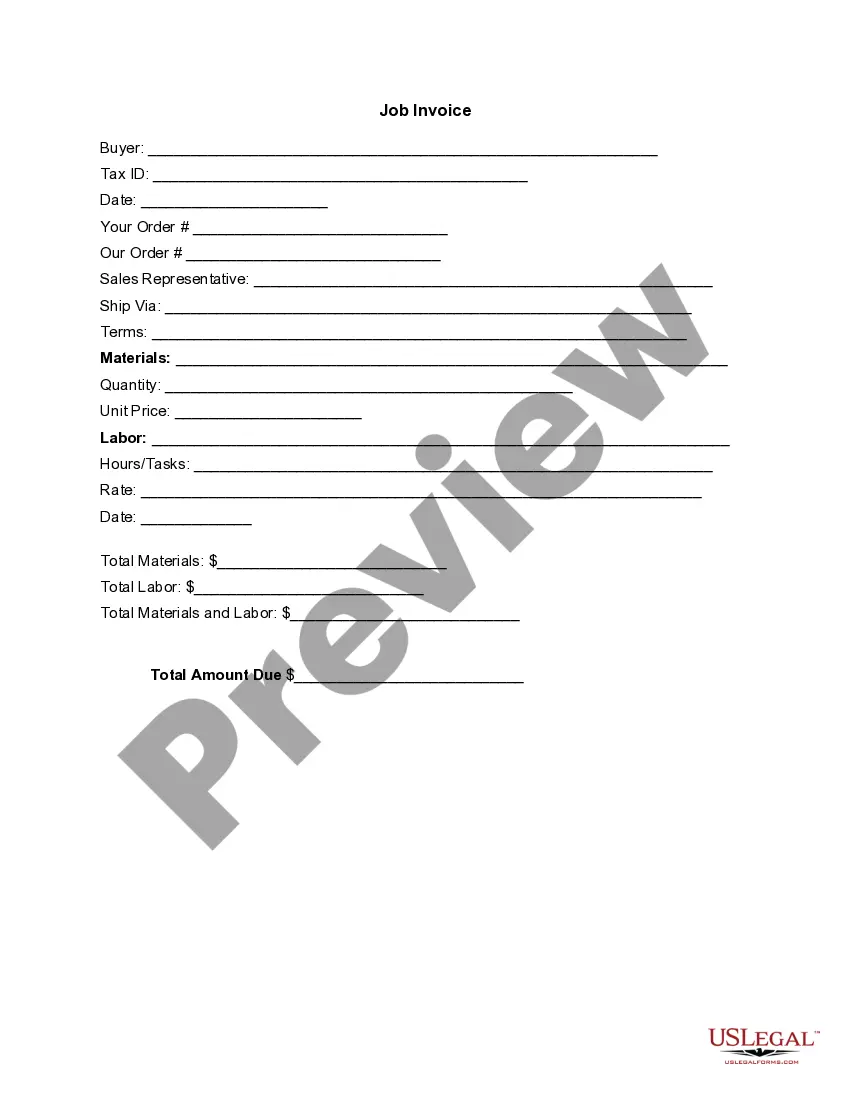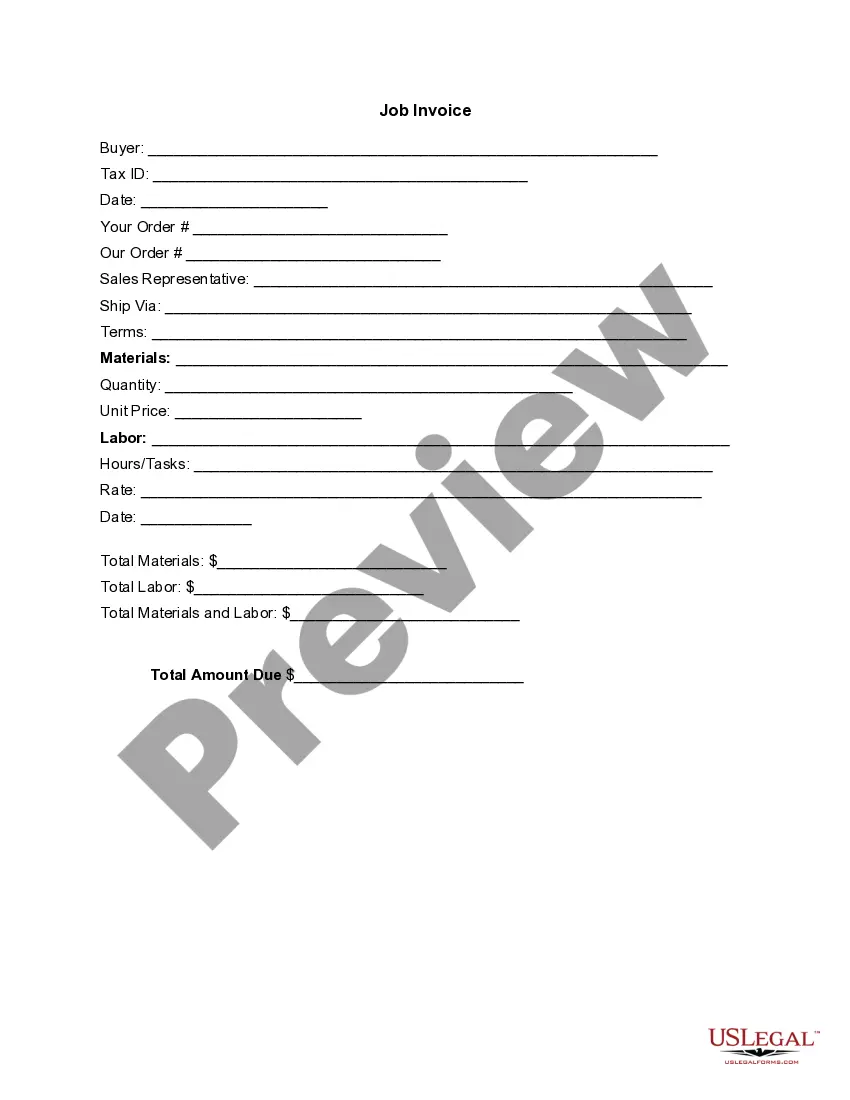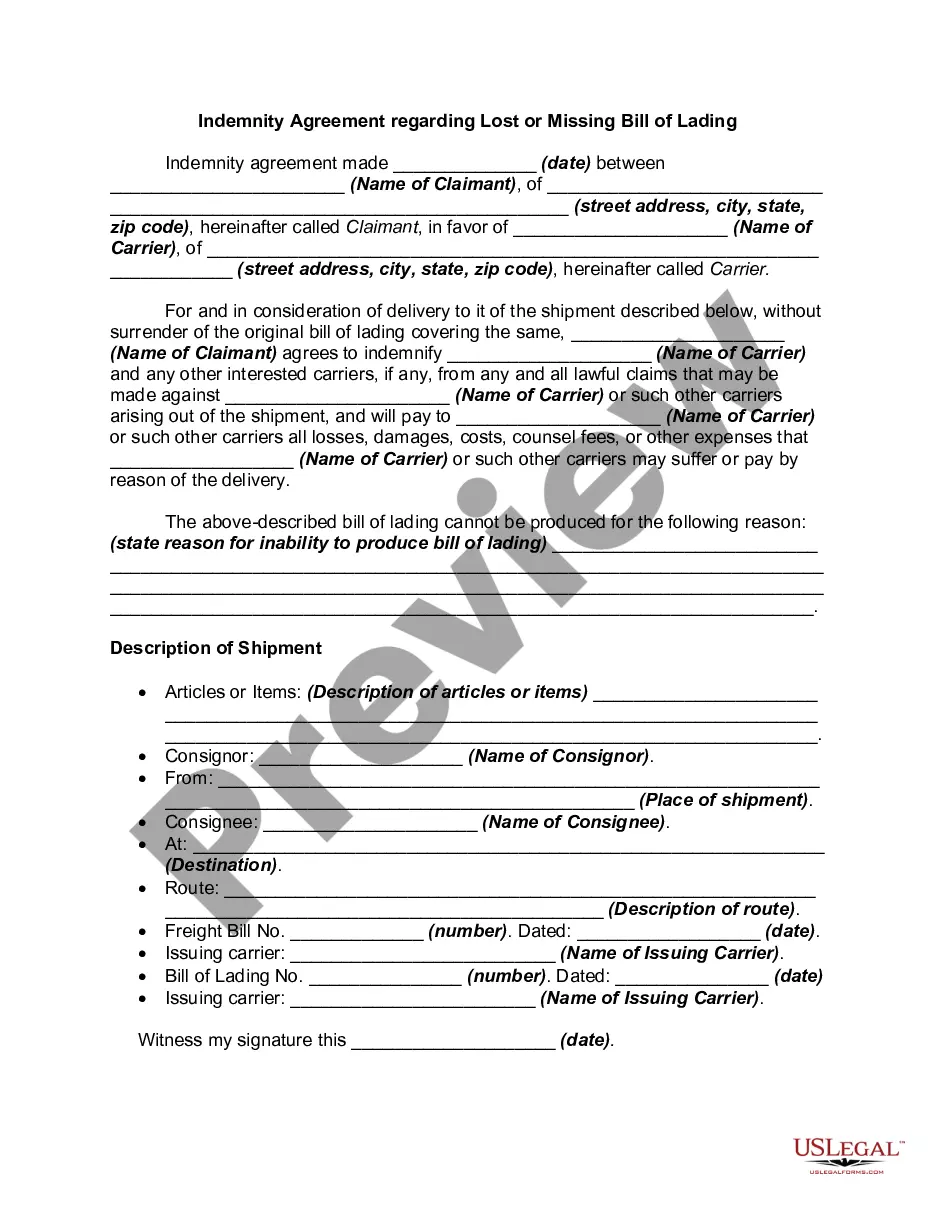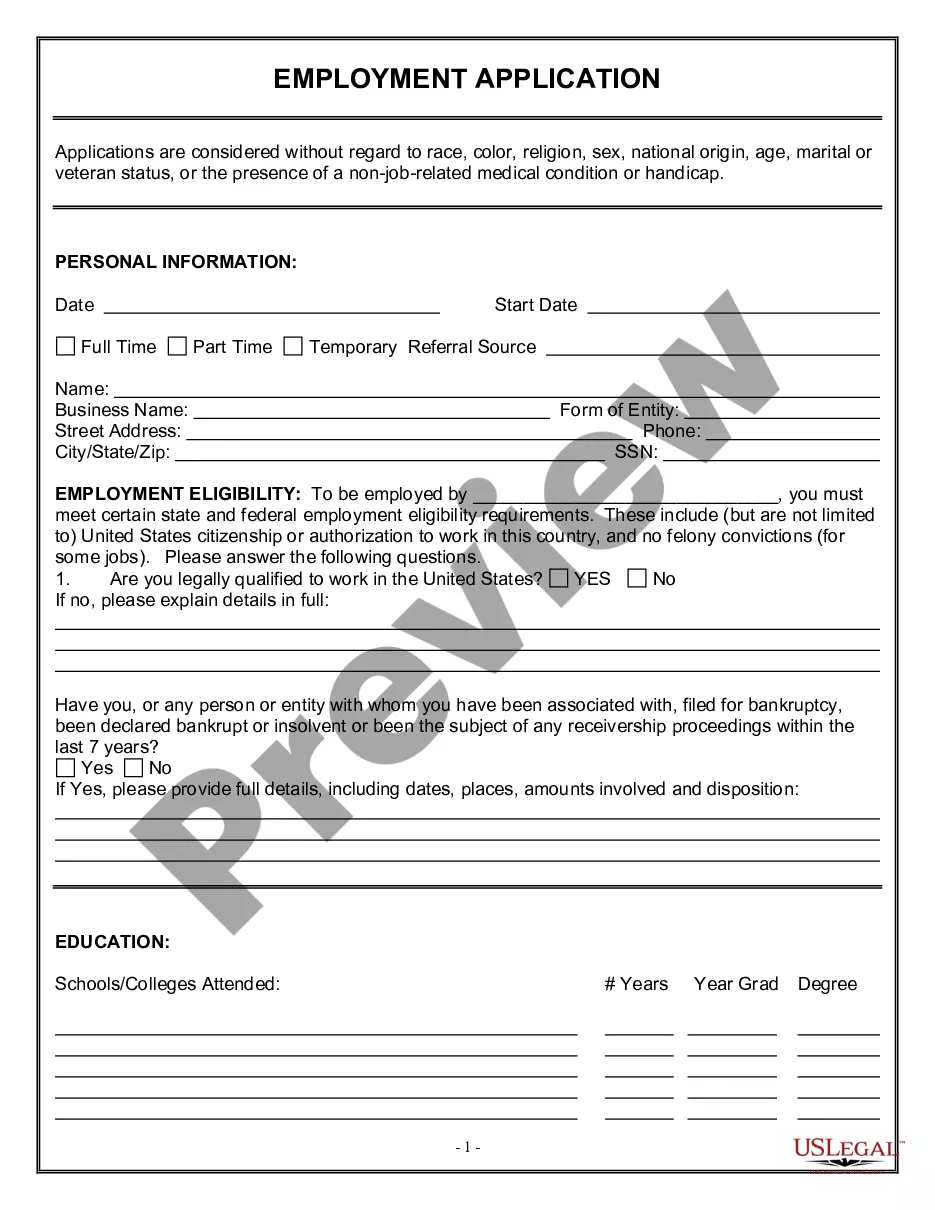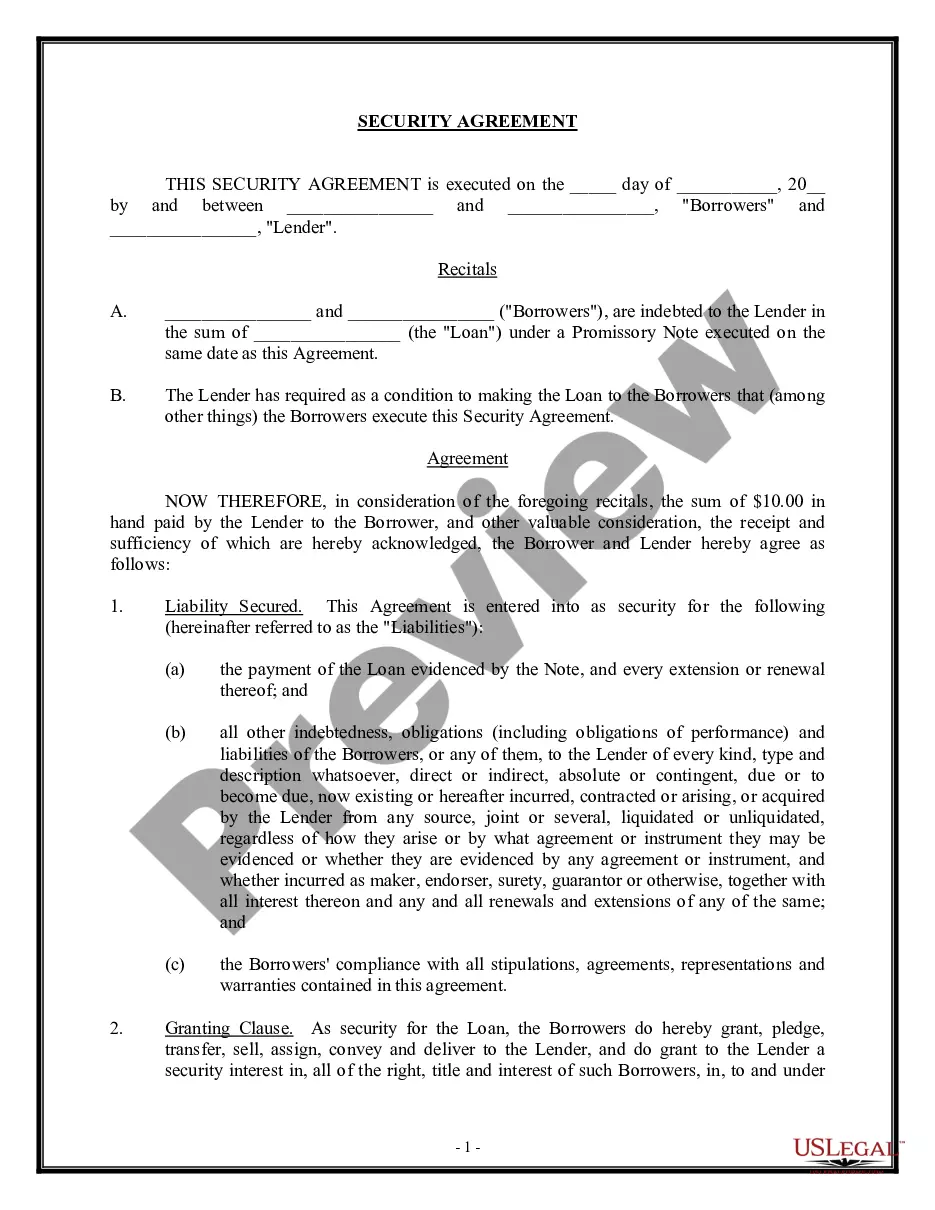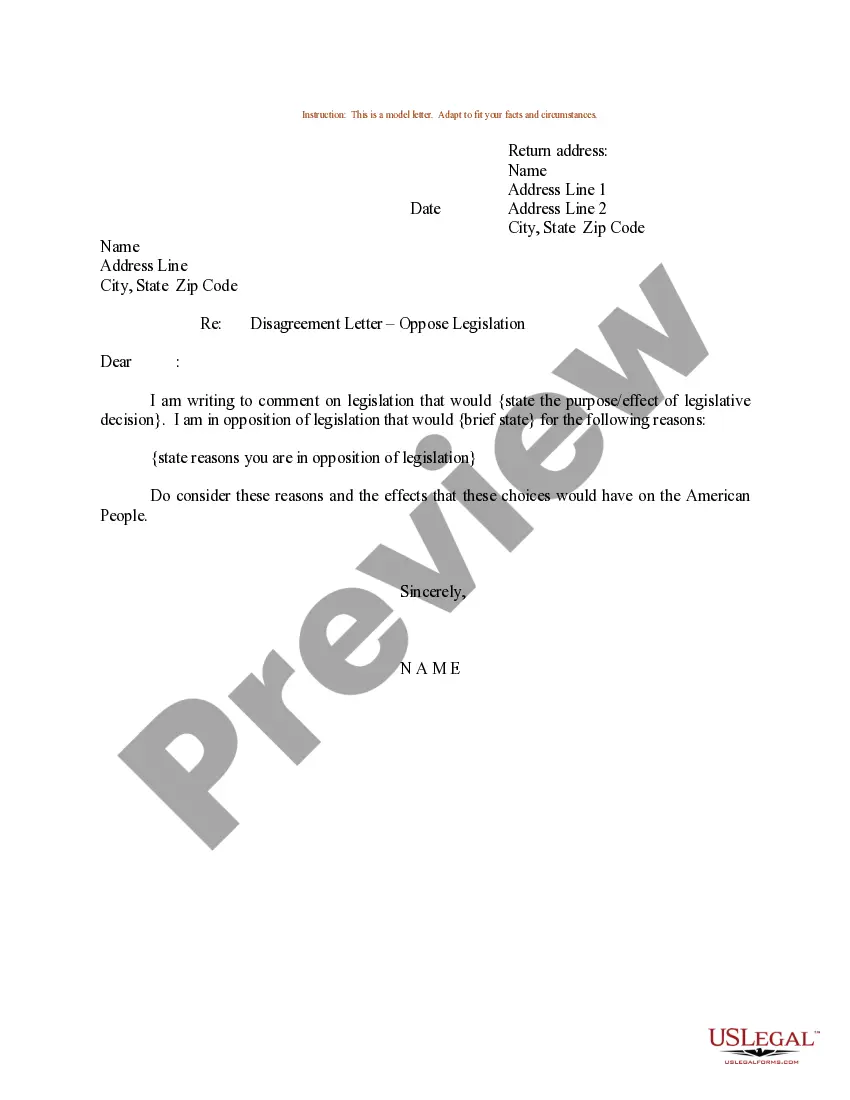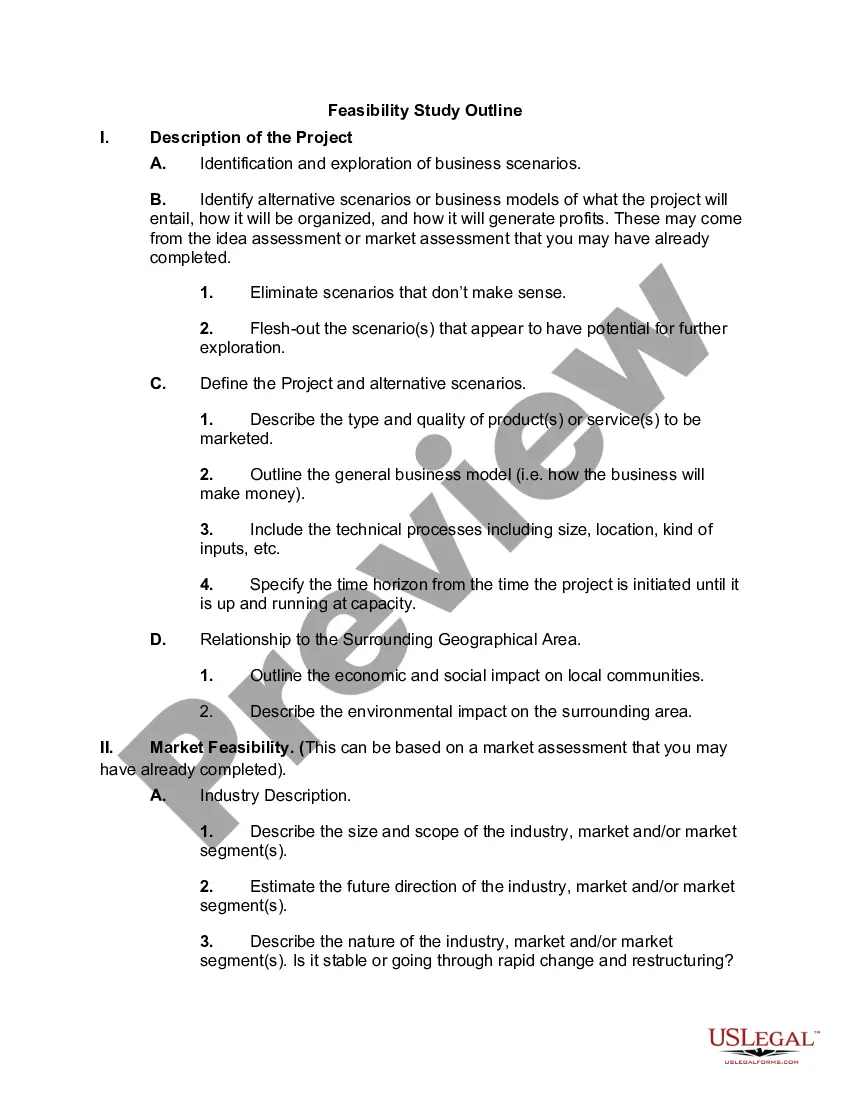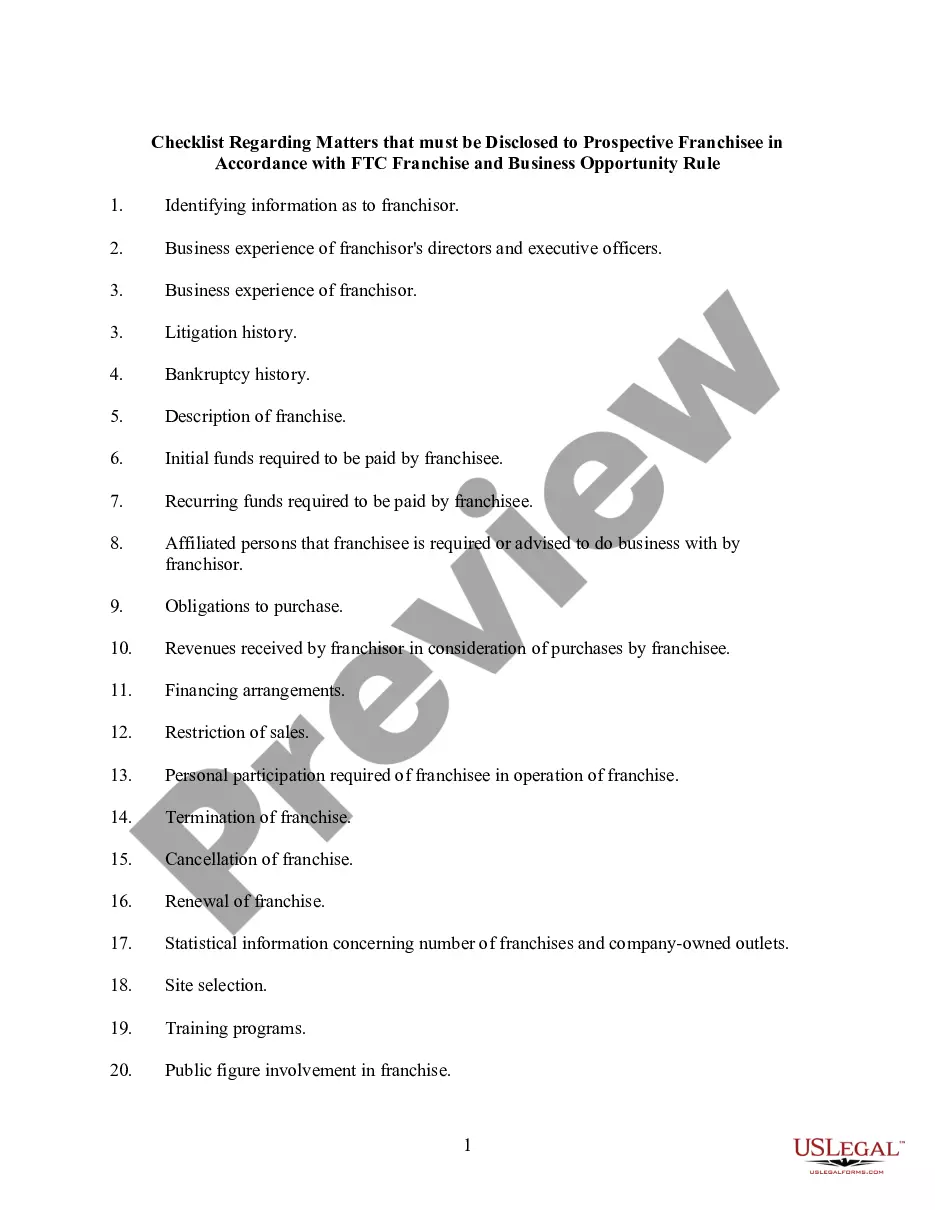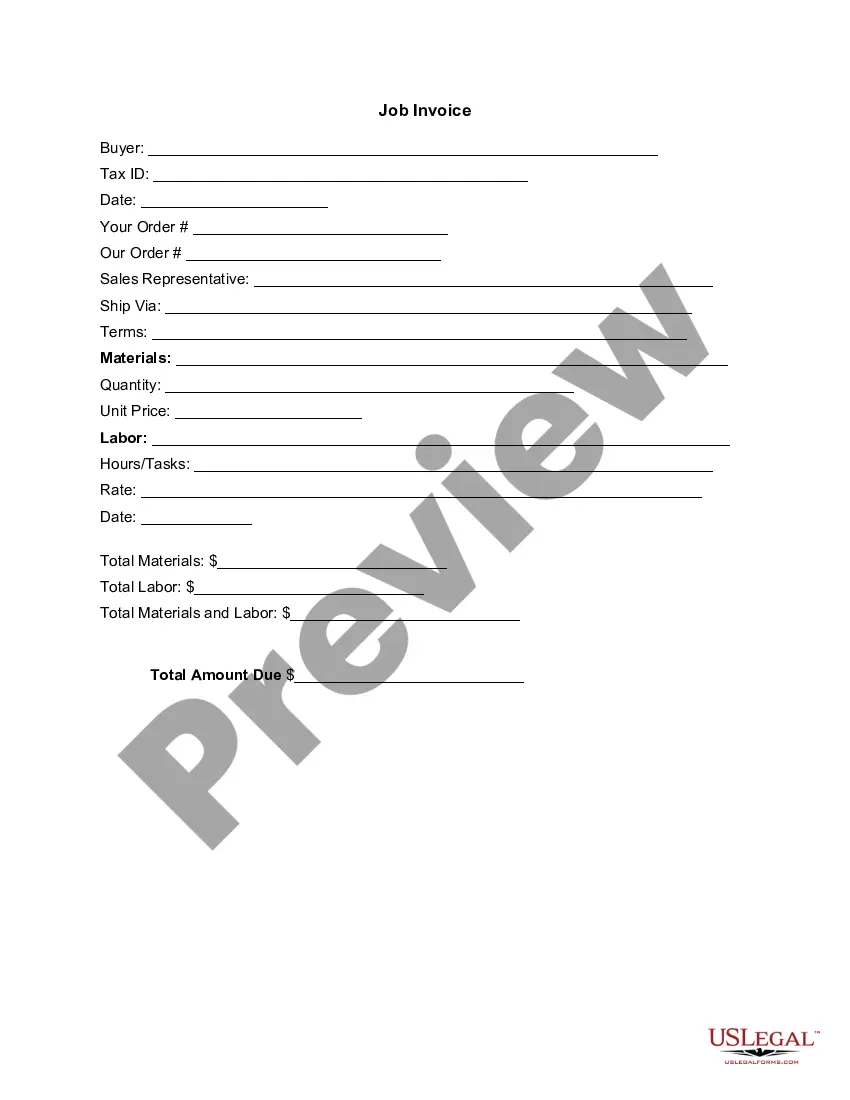Alabama Invoice Template for Florist
Description
How to fill out Invoice Template For Florist?
You can spend countless hours online attempting to locate the official document template that fulfills your state and federal criteria.
US Legal Forms offers numerous legal forms that have been reviewed by experts.
You can download or print the Alabama Invoice Template for Florist from their service.
If available, use the Preview button to review the document template as well.
- If you have a US Legal Forms account, you can Log In and click the Download button.
- Then, you can fill out, modify, print, or sign the Alabama Invoice Template for Florist.
- Every legal document template you receive belongs to you permanently.
- To obtain another copy of the downloaded form, visit the My documents tab and click the corresponding button.
- If you are using the US Legal Forms site for the first time, follow the simple instructions below.
- First, ensure you have selected the correct document template for the area/region of your choice.
- Review the form details to confirm you have chosen the right form.
Form popularity
FAQ
The correct format for an invoice typically includes a header, invoice number, date, seller’s and buyer’s information, itemized list of services or products, and totals. Each section should be clearly labeled to enhance clarity. Following an Alabama Invoice Template for Florist helps maintain this format, making your invoices professional and compliant.
To write a simple invoice template, start with a header that includes your company's logo and contact information. Next, create sections for the customer's name, invoice date, line items, total amount, and payment terms. An Alabama Invoice Template for Florist provides a straightforward design that helps ensure your invoices are easy for clients to read.
Filing an invoice involves organizing and storing it for future reference. After an invoice is completed, save it in an organized folder on your computer or in a cloud storage service. An Alabama Invoice Template for Florist can also help you keep track of past invoices and payments. This systematic approach aids in managing your records efficiently.
Filling out an invoice template requires attention to detail. Start by entering your floral business's name, address, and contact information. Then input your client's details, followed by a detailed list of flowers or services provided. Utilizing an Alabama Invoice Template for Florist ensures that every critical aspect is covered clearly and efficiently.
To create an invoice file, you can use word processing or spreadsheet software. Simply open the application, choose an Alabama Invoice Template for Florist, and input the necessary details. Once complete, you can save the file in a preferred format, such as PDF or DOCX, for easy sharing with your clients.
Filling in an invoice template involves entering specific details about your sale. Start by adding your business information and the customer's name. Next, list the items sold or services rendered, along with quantities and prices. An Alabama Invoice Template for Florist helps streamline this process, ensuring you don't miss any crucial information.
Invoicing for a beginner starts with understanding the essential components of an invoice. You need to include your business name, contact information, and the customer's details. Additionally, you should specify the products or services provided, their prices, and any applicable taxes. Using an Alabama Invoice Template for Florist simplifies this process, giving you a clear guide on what to include.
Microsoft offers invoicing capabilities within its suite, particularly through programs like Microsoft 365. Though primarily word processing software, Word can generate invoices using templates like the Alabama Invoice Template for Florist. For more advanced invoicing features, you might consider dedicated programs or services that integrate with Microsoft tools, streamlining your billing process.
Indeed, Microsoft Word provides various invoice templates, perfect for customizing your needs. The Alabama Invoice Template for Florist is a great choice as it allows you to adjust details easily and add personal touches. Using these templates ensures consistency in your billing efforts, making it easier for clients to recognize and process their payments. Explore the options to find one that fits your style.
Yes, Microsoft Word does offer invoice templates, including ones suited for florists. You can customize these templates to include your branding and services. When using the Alabama Invoice Template for Florist, you can easily generate professional invoices that reflect your business identity. This saves time and enhances your billing process.