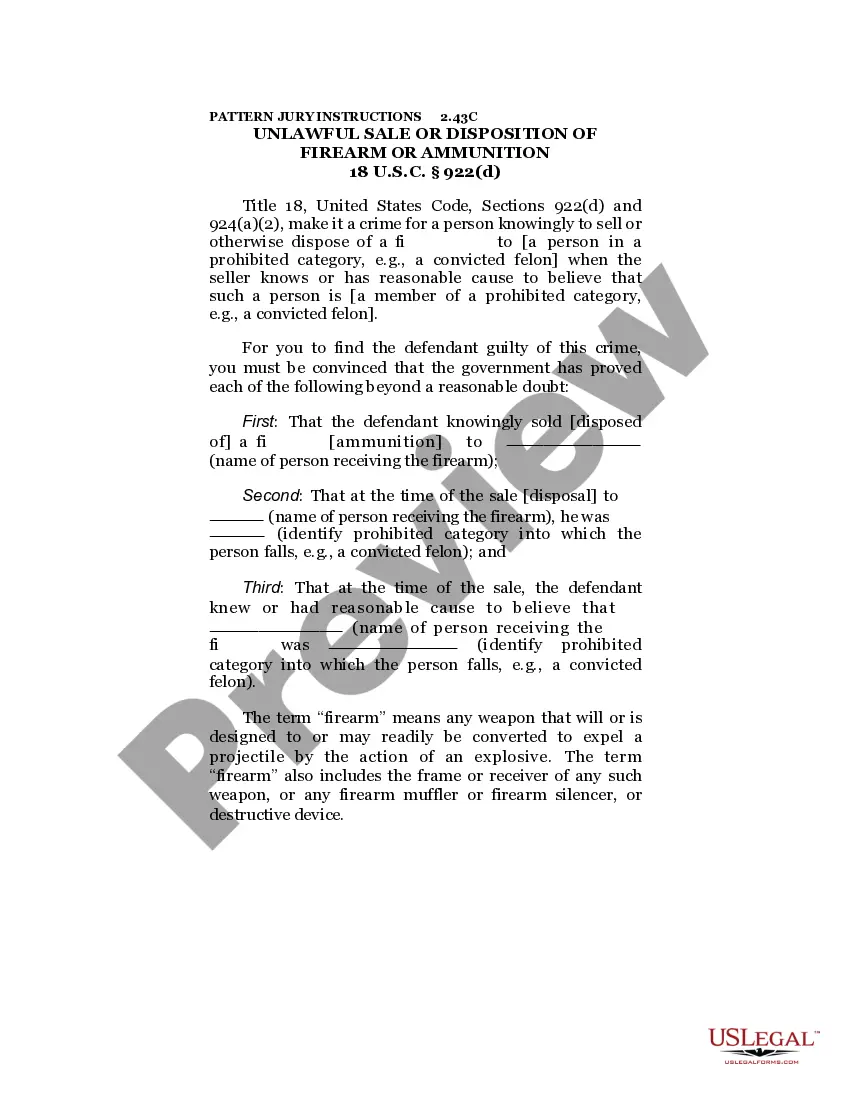Alabama Invoice Template for Pilot
Description
How to fill out Invoice Template For Pilot?
If you want to obtain, download, or print legitimate document templates, utilize US Legal Forms, the largest selection of legal forms available online.
Use the website's simple and convenient search feature to find the documents you need.
A variety of templates for business and personal purposes are categorized by type and state, or keywords.
Step 4. Once you have located the form you need, click the Buy now button. Choose the pricing plan you prefer and enter your information to register for an account.
Step 5. Complete the purchase. You can use your credit card or PayPal account to finalize the transaction.
- Utilize US Legal Forms to find the Alabama Invoice Template for Pilot with just a few clicks.
- If you are already a US Legal Forms user, Log In to your account and click the Download button to locate the Alabama Invoice Template for Pilot.
- You can also access forms you have previously acquired in the My documents tab of your account.
- If you are using US Legal Forms for the first time, follow the steps below.
- Step 1. Ensure you have selected the form for the correct region/state.
- Step 2. Use the Review option to examine the form's details. Be sure to read the description.
- Step 3. If you are dissatisfied with the form, use the Search box at the top of the screen to find other versions of the legal form template.
Form popularity
FAQ
To make an invoice template, start by outlining the essential components such as your business name, contact information, and line items for services or products. Next, design the layout to allow ample space for details and calculations. Consider using an Alabama Invoice Template for Pilot, which you can customize for your specific needs while ensuring compliance with invoicing standards.
A basic invoice should clearly present all necessary information in an organized manner. Include your logo, business name, date, invoice number, and client details. Then, list each service or product, along with the prices and total due. An Alabama Invoice Template for Pilot offers a straightforward layout that covers all these elements well.
To write a very simple invoice, focus on clarity and conciseness. Start with your business name and contact information at the top, followed by the client's details. Then, detail the services or products provided and include the amount due. Utilizing an Alabama Invoice Template for Pilot can streamline this process and enhance professionalism in your invoicing.
Creating an invoice may seem daunting, but a simple process can guide you. First, gather essential details such as your business name, client information, and a list of services provided. Then, you can use an Alabama Invoice Template for Pilot to ensure that your invoice is structured correctly. This template will help you stay organized and professional.
Creating a freight invoice requires detailing the services provided by the freight carrier, including item descriptions and transportation costs. Make sure to add your contact information and the recipient's details for clarity. The Alabama Invoice Template for Pilot can help you craft a comprehensive freight invoice with all the necessary components.
To make an invoice for shipping, include details such as shipment origin, destination, and item descriptions. Clearly outline the total shipping costs and any additional fees incurred. You can utilize the Alabama Invoice Template for Pilot for a professional format that meets shipping industry standards.
The easiest way to make an invoice is to use a template that includes all necessary fields. Fill in the details about your products or services, and your payment information will be organized. Explore the Alabama Invoice Template for Pilot from US Legal Forms, which can save you time and ensure you're covered legally.
When writing an invoice for HVAC services, start by detailing the services performed, including installation, repairs, or maintenance. Specify labor charges, parts used, and any other applicable fees. The Alabama Invoice Template for Pilot from US Legal Forms provides a professional layout to help you present your HVAC services efficiently.
A freight bill is a document that outlines shipping costs charged by a carrier, while an invoice reflects payments for goods or services rendered. In the logistics industry, both documents are essential for tracking financial transactions. For greater clarity and organization, consider incorporating the Alabama Invoice Template for Pilot into your operations.
To create an invoice in logistics, gather all relevant shipment details, including item descriptions, quantities, and shipping costs. Ensure you also provide the consignor and consignee information. Using the Alabama Invoice Template for Pilot can make this process easier, providing a structured format that meets industry requirements.