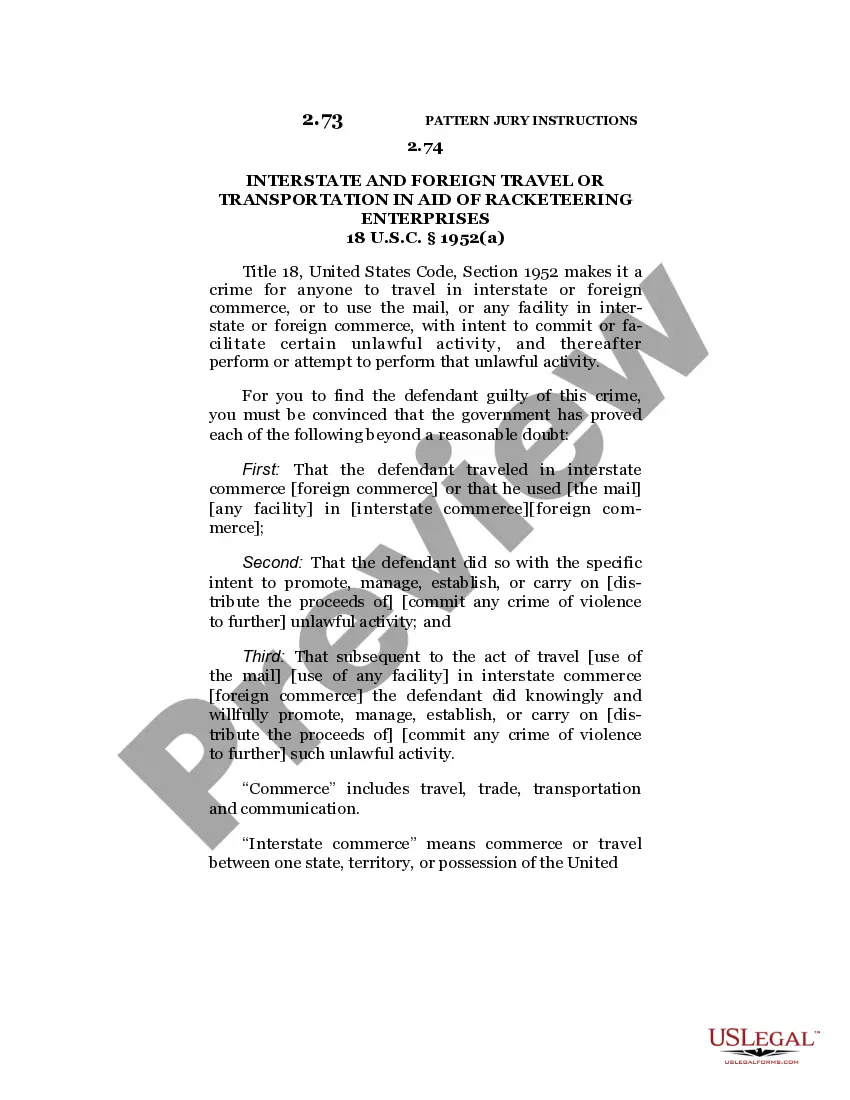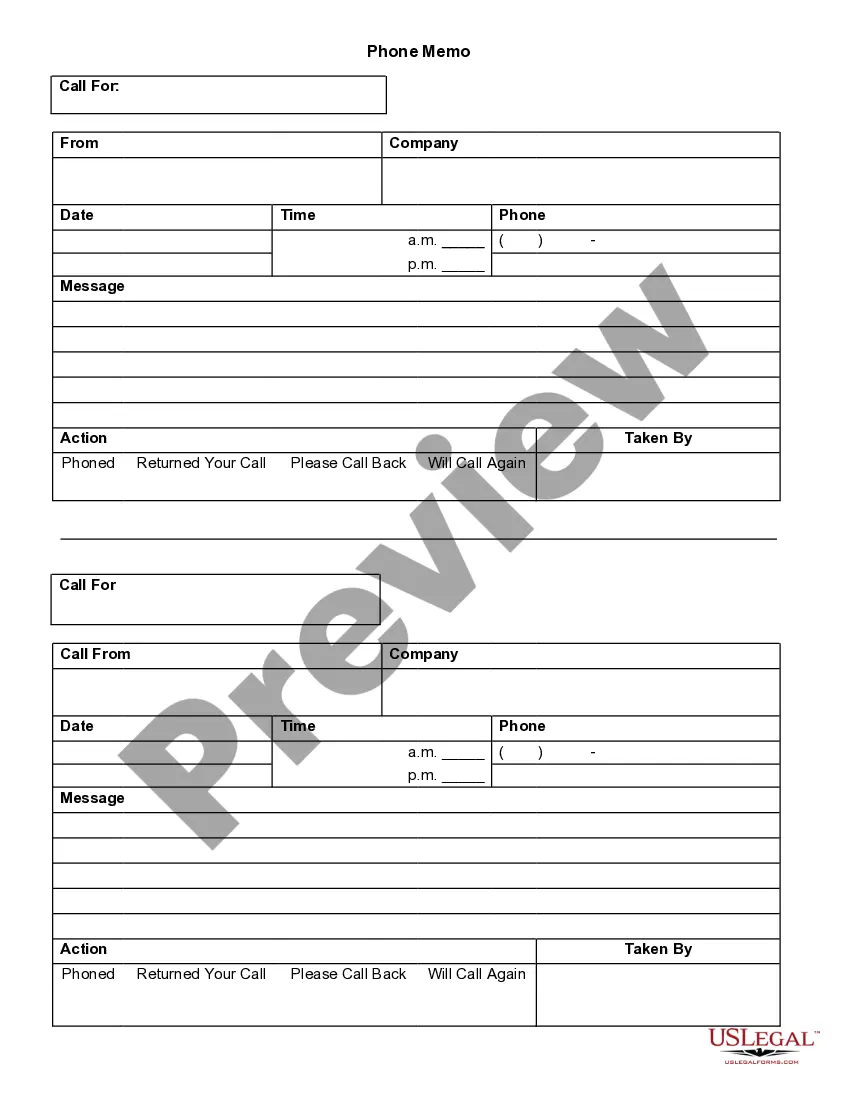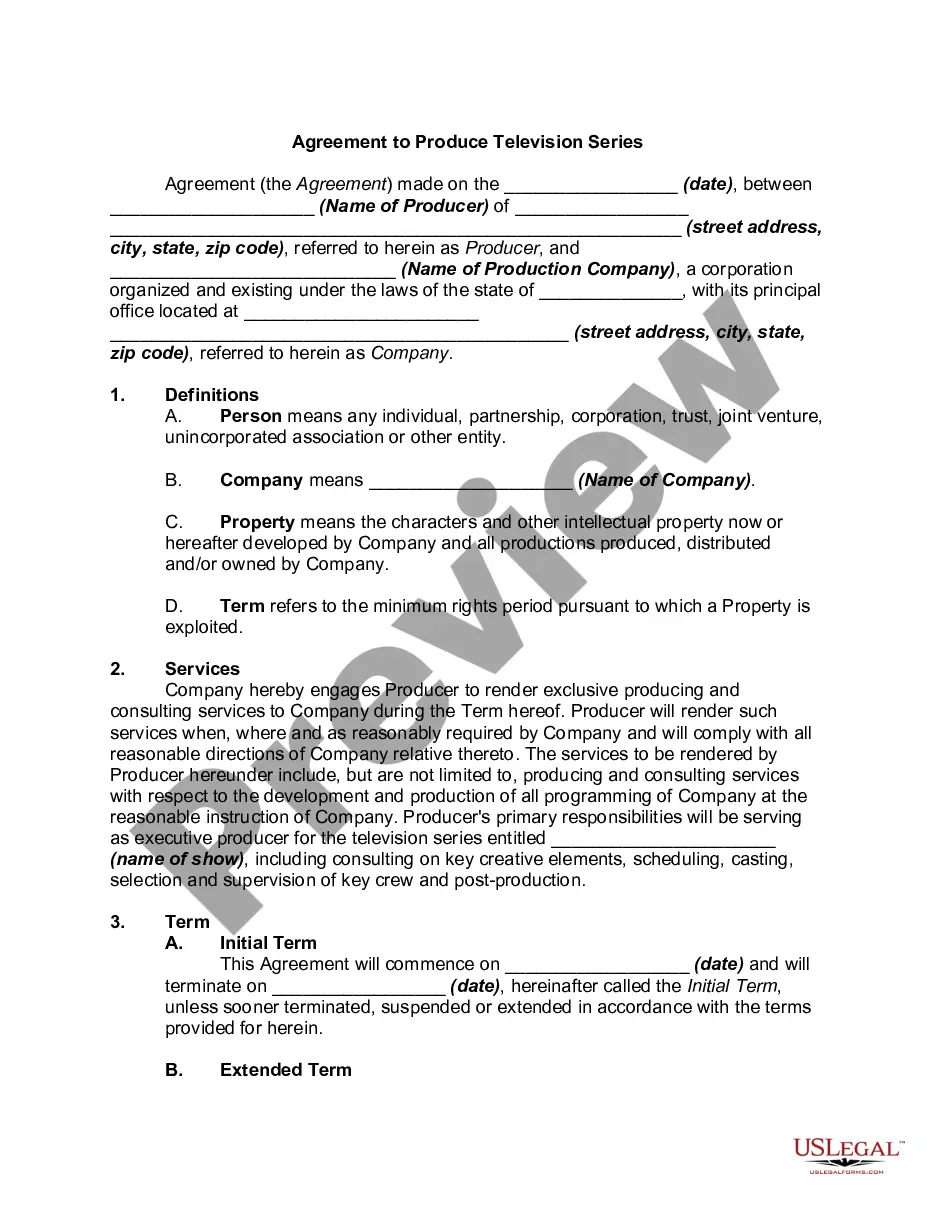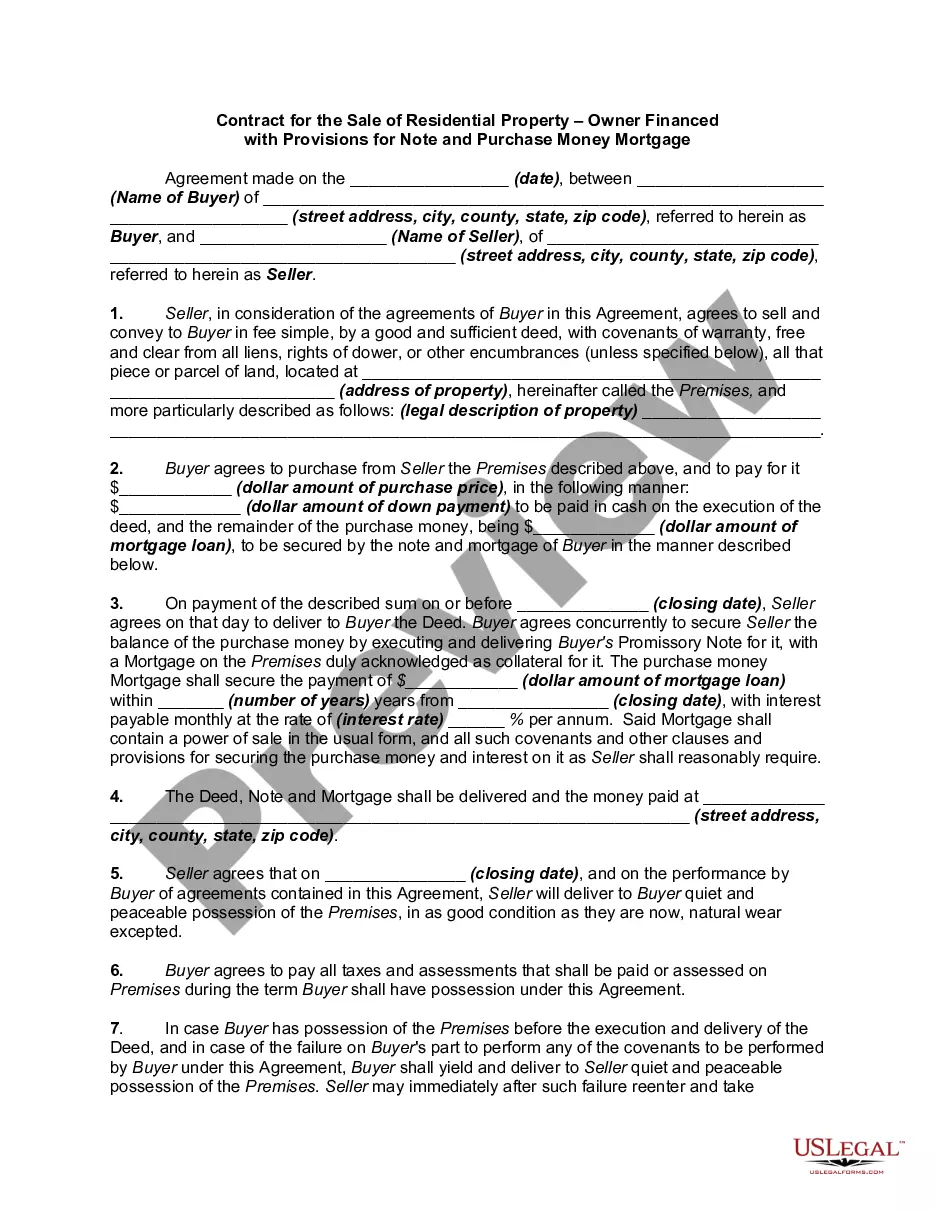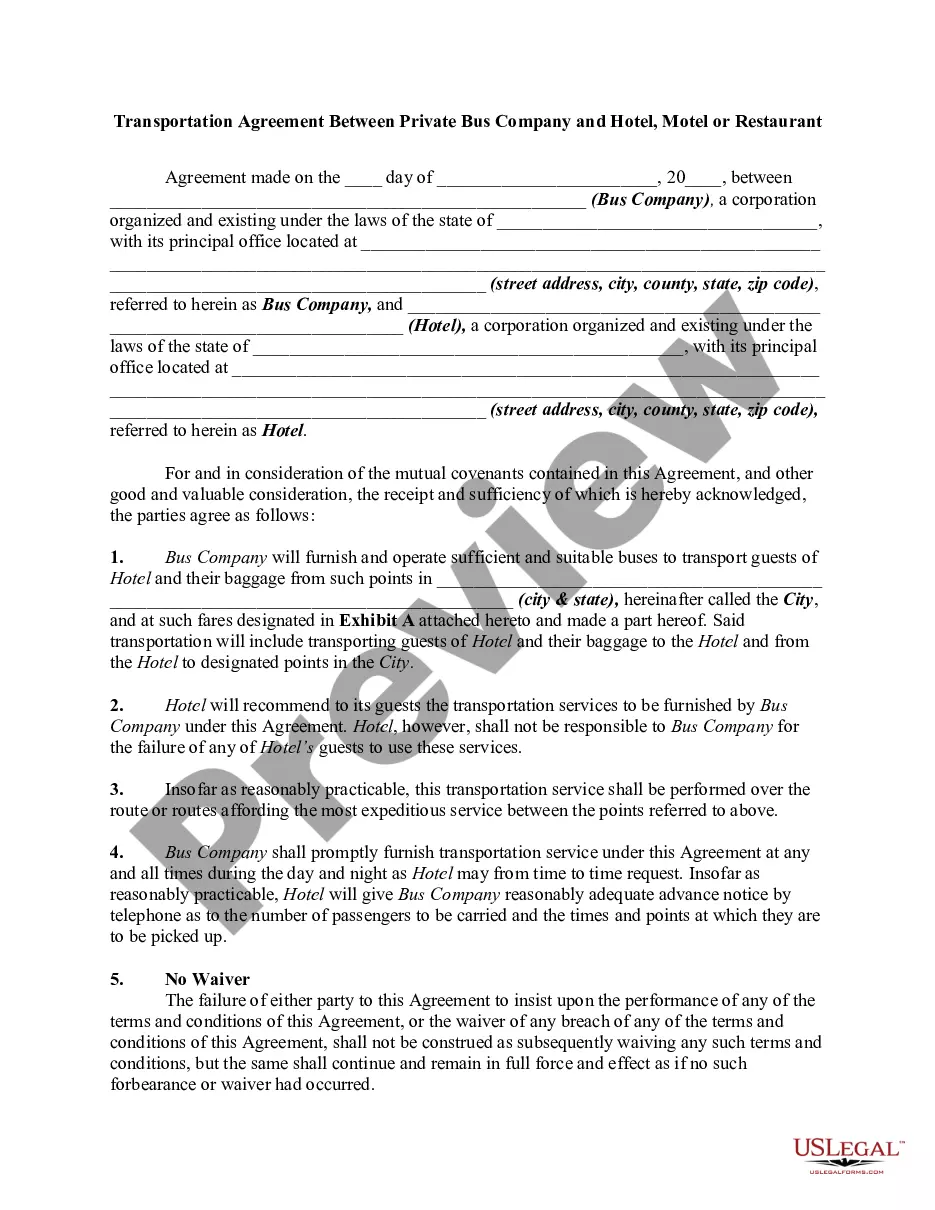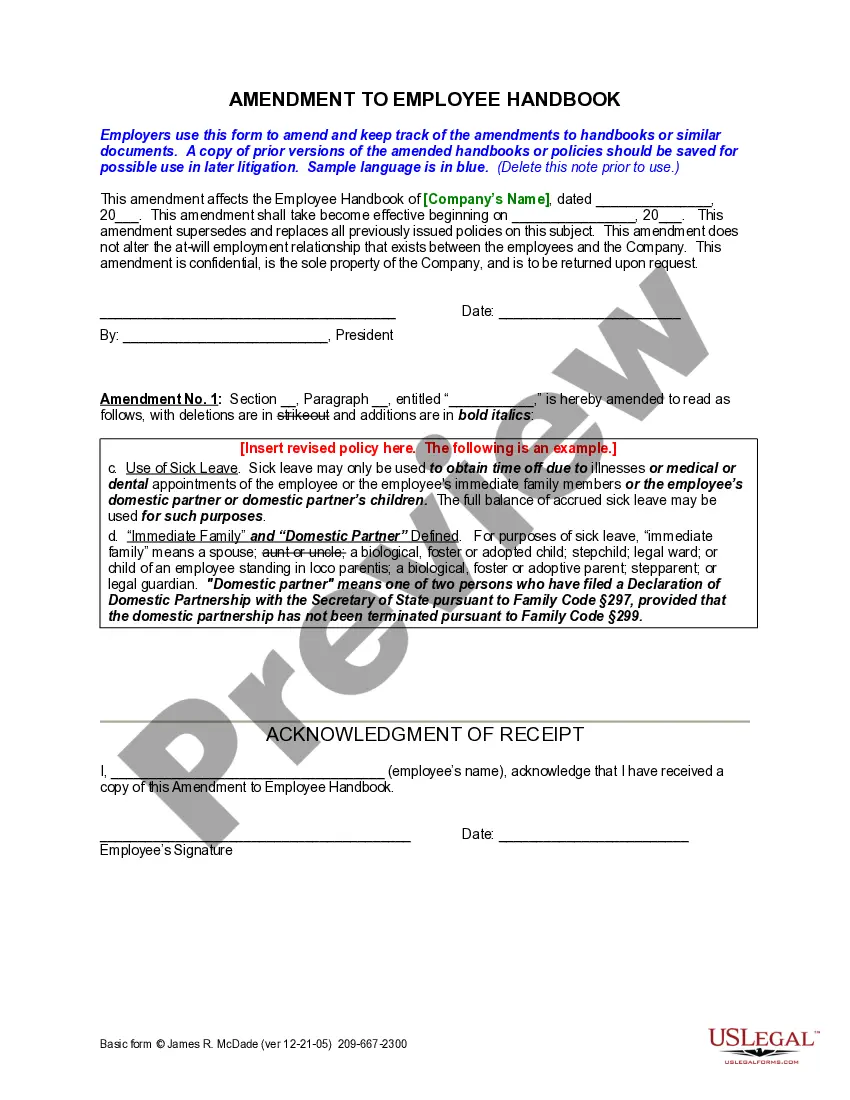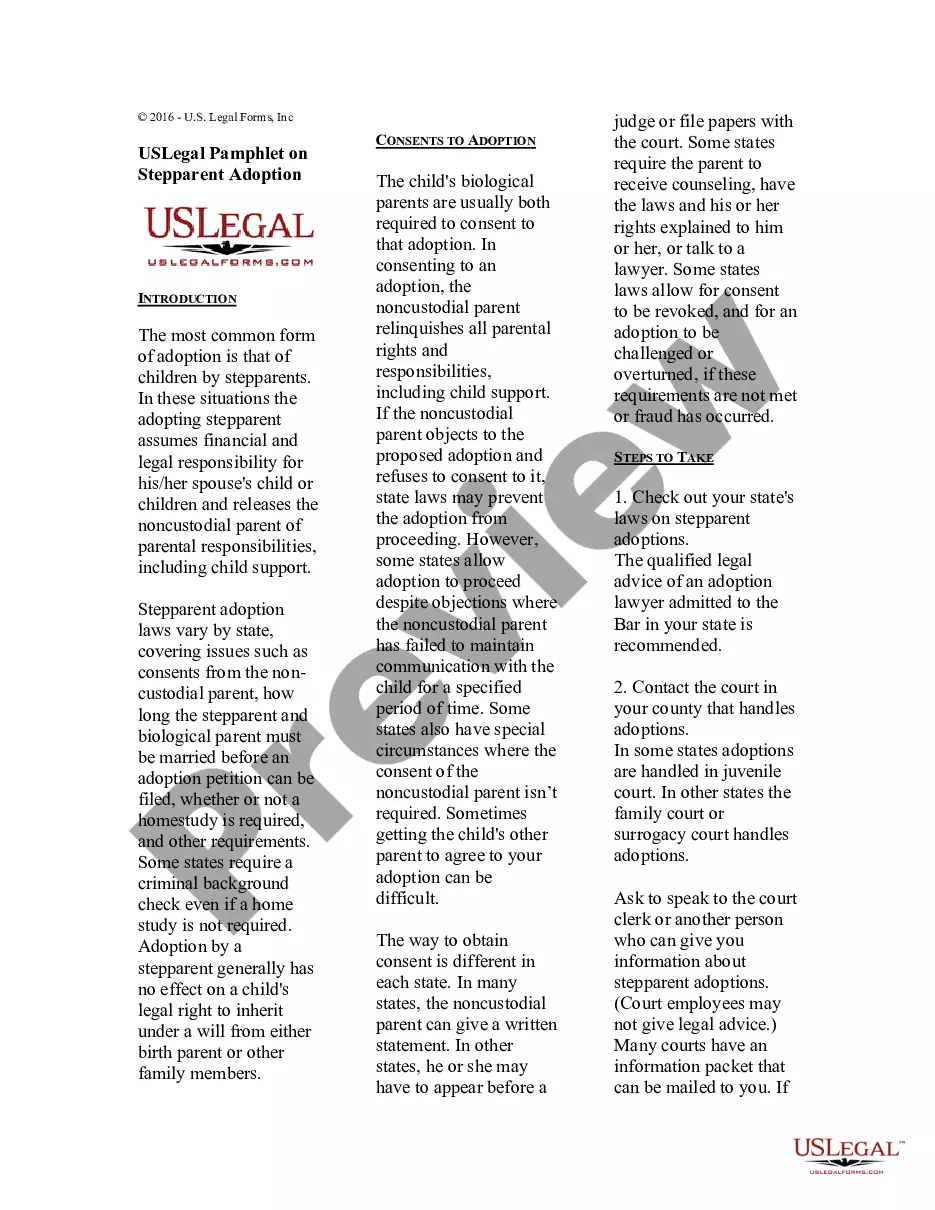Alabama Invoice Template for Waiting Staff
Description
How to fill out Invoice Template For Waiting Staff?
Are you presently in a position where you require documents for either organizational or personal reasons almost all the time.
There are numerous legal document templates available online, but finding forms you can trust isn’t easy.
US Legal Forms provides thousands of document templates, including the Alabama Invoice Template for Waitstaff, which are designed to comply with federal and state regulations.
Once you locate the correct form, click Get now.
Choose the pricing plan you prefer, fill in the required information to create your account, and complete your purchase using your PayPal or credit card.
- If you are familiar with the US Legal Forms website and have an account, simply Log In.
- After that, you can download the Alabama Invoice Template for Waitstaff form.
- If you do not have an account and want to start using US Legal Forms, follow these steps.
- Find the form you need and ensure it is for the correct city/region.
- Utilize the Review option to examine the form.
- Check the description to confirm that you have selected the correct form.
- If the form isn’t what you need, use the Search field to find the form that fits your requirements.
Form popularity
FAQ
Writing a simple invoice starts with including your name and contact details at the top, followed by the client's information. List the services rendered and their respective costs, then total the amount due at the bottom. The Alabama Invoice Template for Waiting Staff provides a straightforward layout, making your invoice easy to write and read.
Filling out an invoice template requires you to enter your information, including your business name and address, followed by the client's details. Outline the services or products provided and set prices for each item listed. Utilizing the Alabama Invoice Template for Waiting Staff can simplify this process, making it organized and clear.
To make an invoice step by step, start by drafting the header with your business and client information. Next, list all provided services or products along with their prices. Finally, calculate the total due and refer to the Alabama Invoice Template for Waiting Staff for a comprehensive structure that streamlines the process.
Completing an invoice template involves filling in sections such as your business details, invoice number, and client information. It is crucial to describe each service or product, including quantities and prices. By using the Alabama Invoice Template for Waiting Staff, you can ensure nothing is overlooked and maintain professionalism.
The correct format for an invoice includes a header with your company name and date, followed by the client's information. You should list itemized services or goods, along with prices, and summarize the total amount due. Adopting the Alabama Invoice Template for Waiting Staff keeps your format consistent and professional.
When filling out a service invoice sample, you should begin by entering your name and address, along with the client's information. Next, detail the services rendered, including the date and hours worked. Utilize the Alabama Invoice Template for Waiting Staff for a structured layout that enhances clarity and professionalism.
To fill out a contractor's invoice, start with your business information and the client's details. Include the invoice number, date, and payment terms. Clearly list the services provided, with descriptions and corresponding amounts, ensuring you reference the Alabama Invoice Template for Waiting Staff for guidance on organization.
To create an invoice table in Word, use the 'Insert' tab to add a table that meets your requirements. Customize it for your Alabama Invoice Template for Waiting Staff by labeling columns for item, quantity, rate, and total amount. This organized approach makes it easy to present billing information clearly. Properly formatted tables enhance clarity and professionalism in your invoices.
Creating an invoice format in Word is simple. Begin by choosing a layout that suits your style and the needs of your Alabama Invoice Template for Waiting Staff. Customize the sections such as date, item descriptions, and payment terms to fit your business. Adjust fonts and colors to enhance readability and professionalism for your clients.
To create an invoice template in Word, start by selecting a pre-designed template from the application’s gallery. You can customize the layout to meet your specific needs for an Alabama Invoice Template for Waiting Staff. By adding your logo and changing the text to reflect your services, you ensure your invoices convey your brand. This process streamlines invoice generation for your waiting staff.