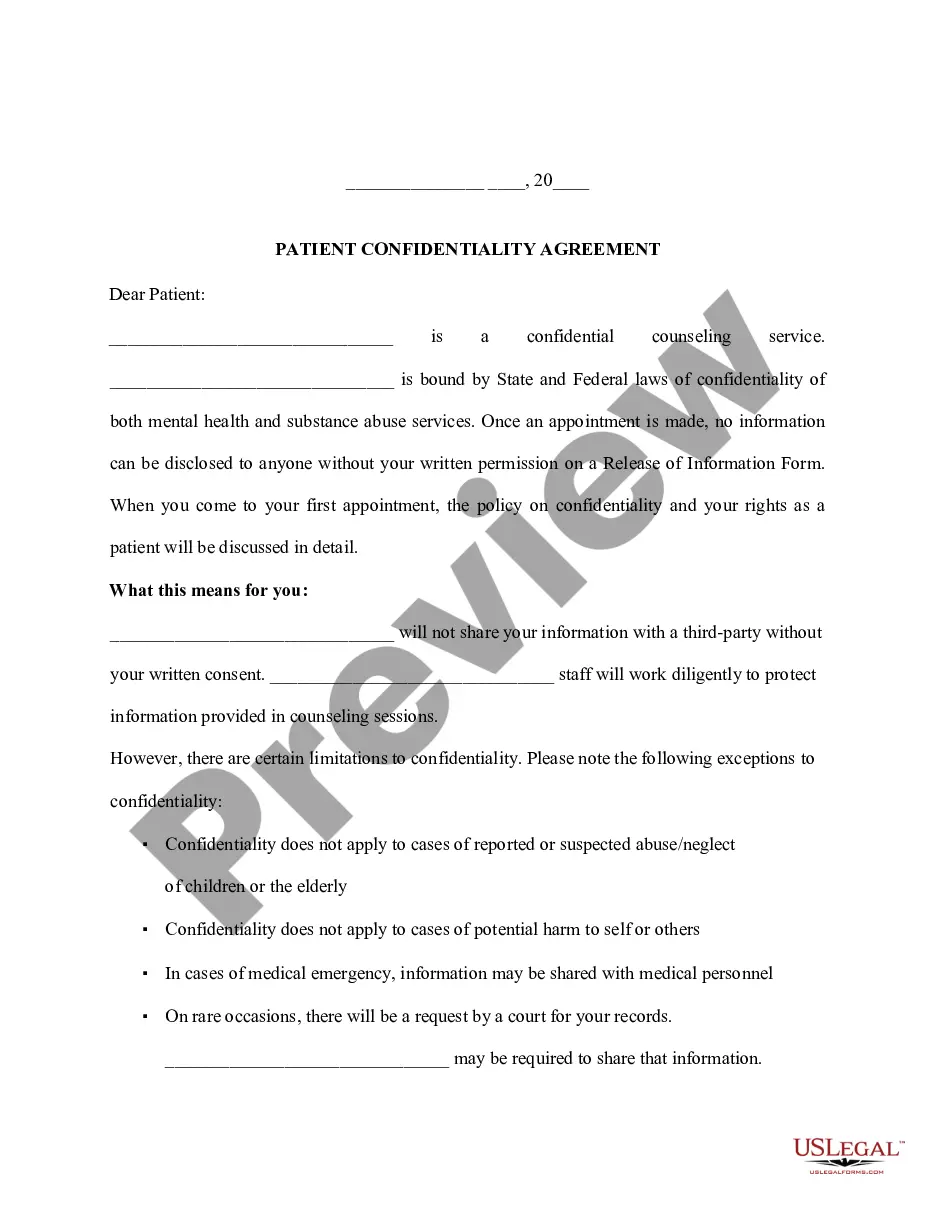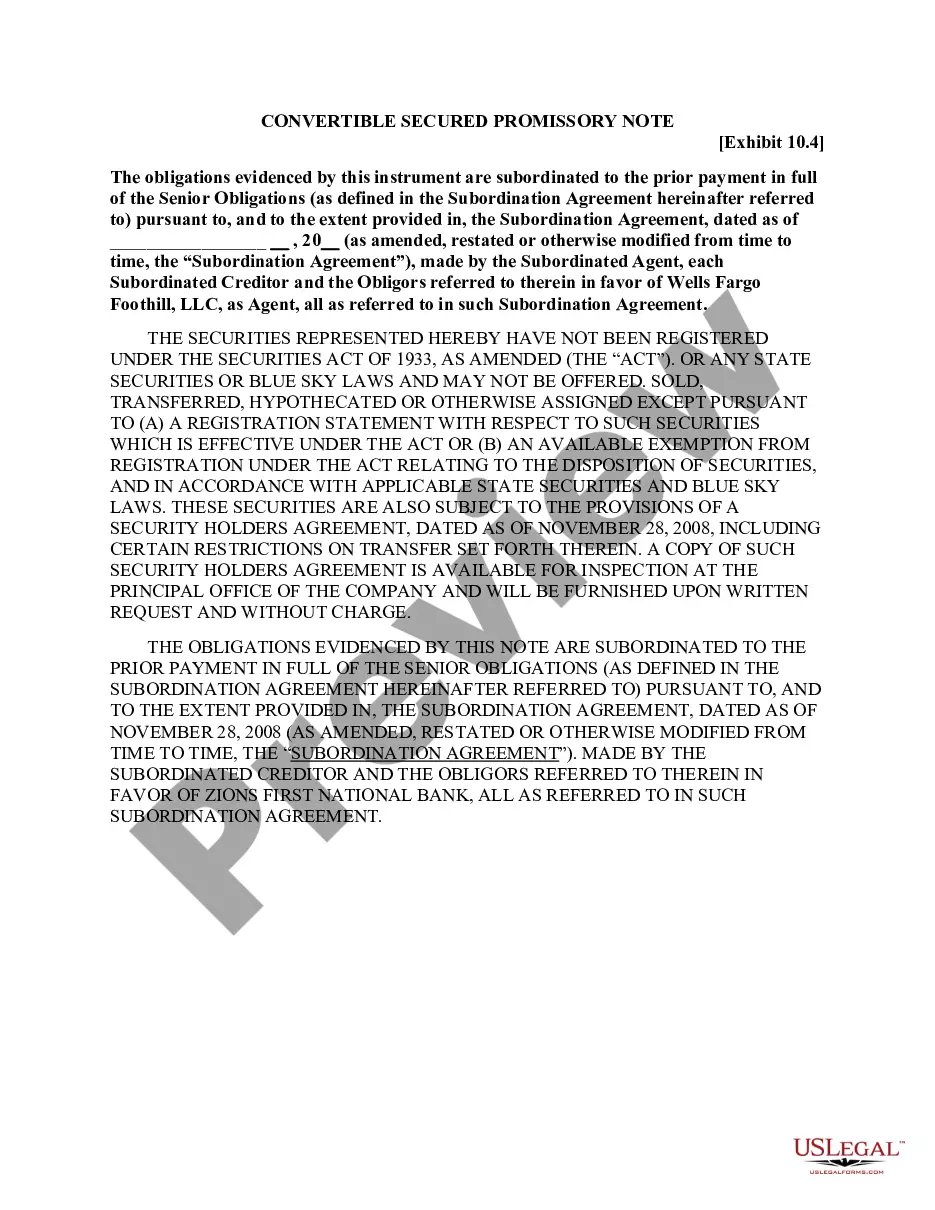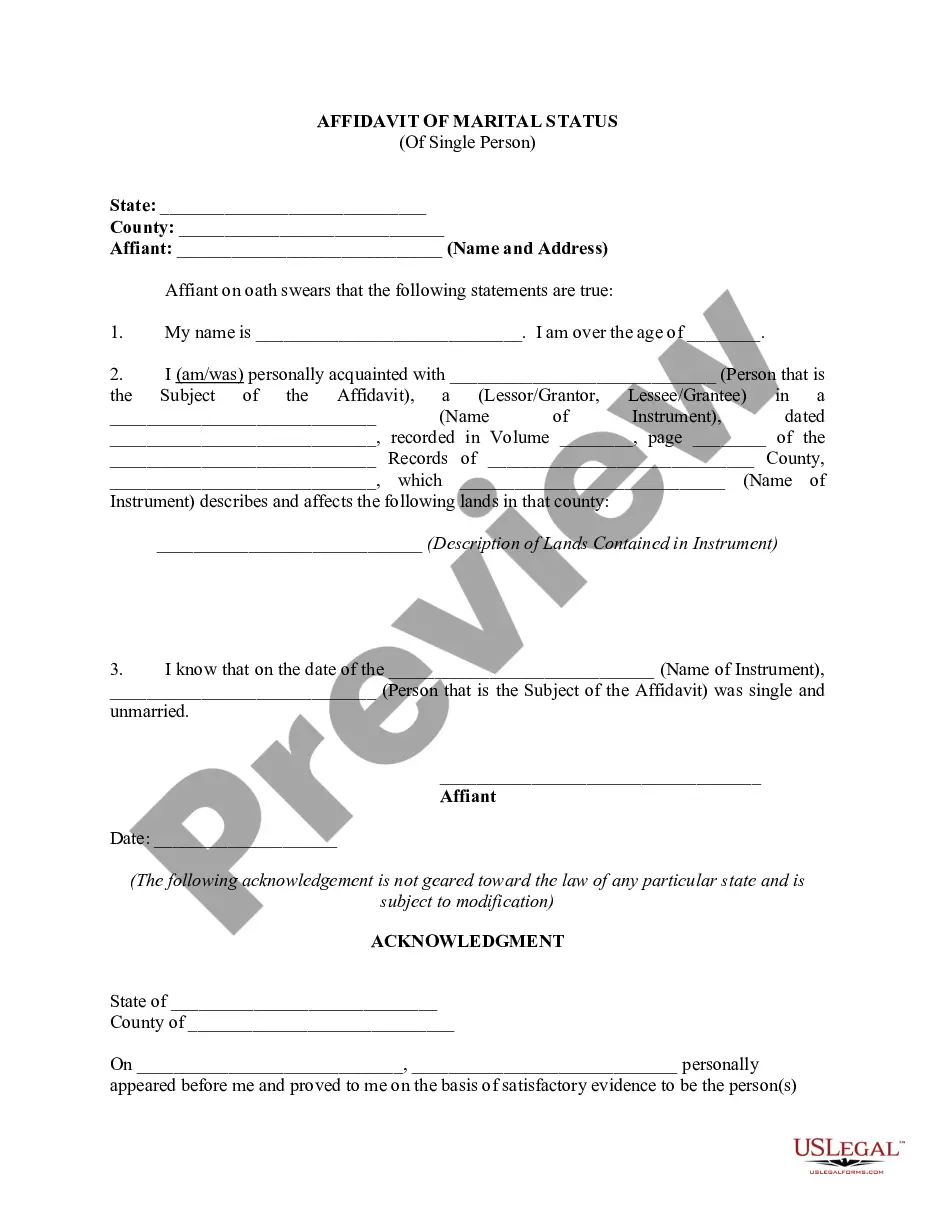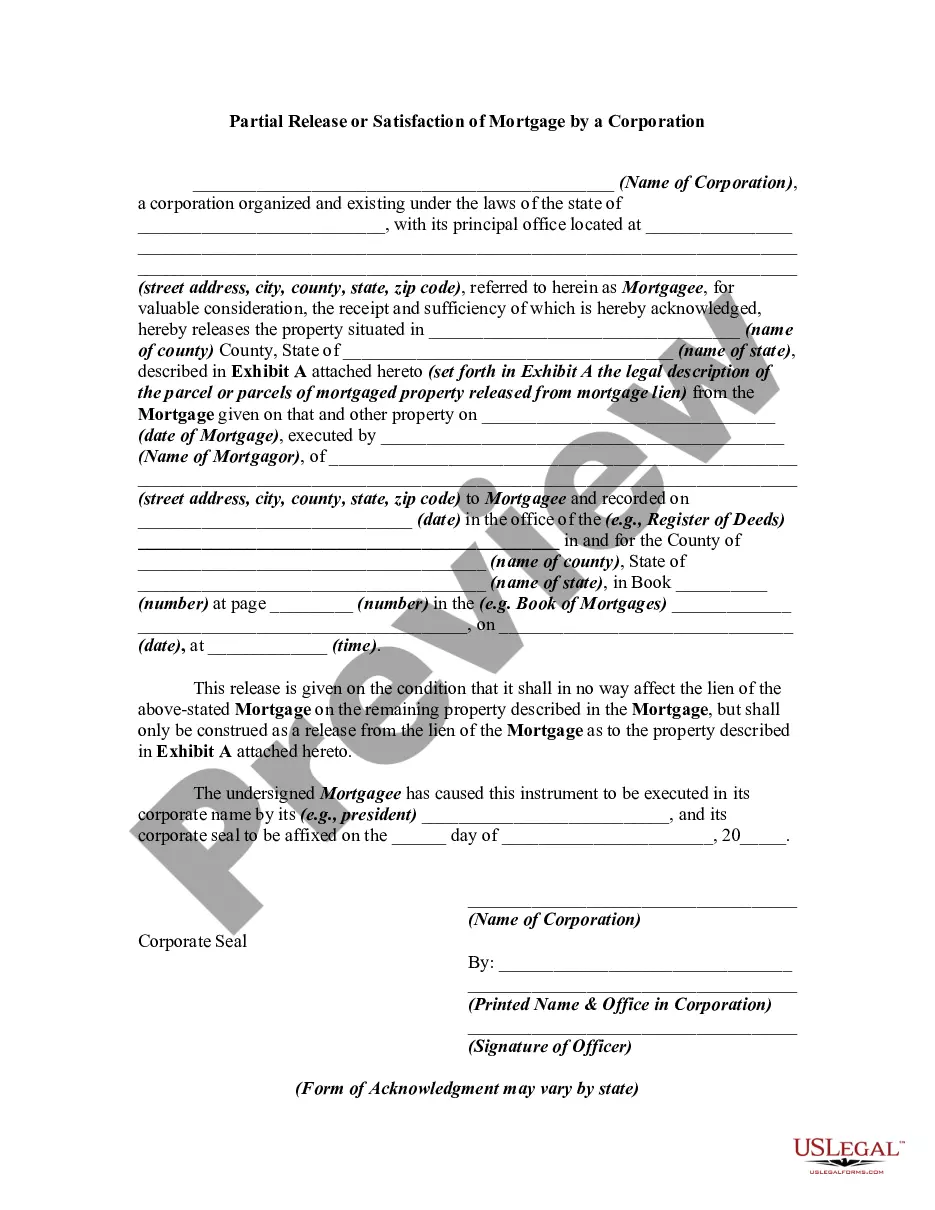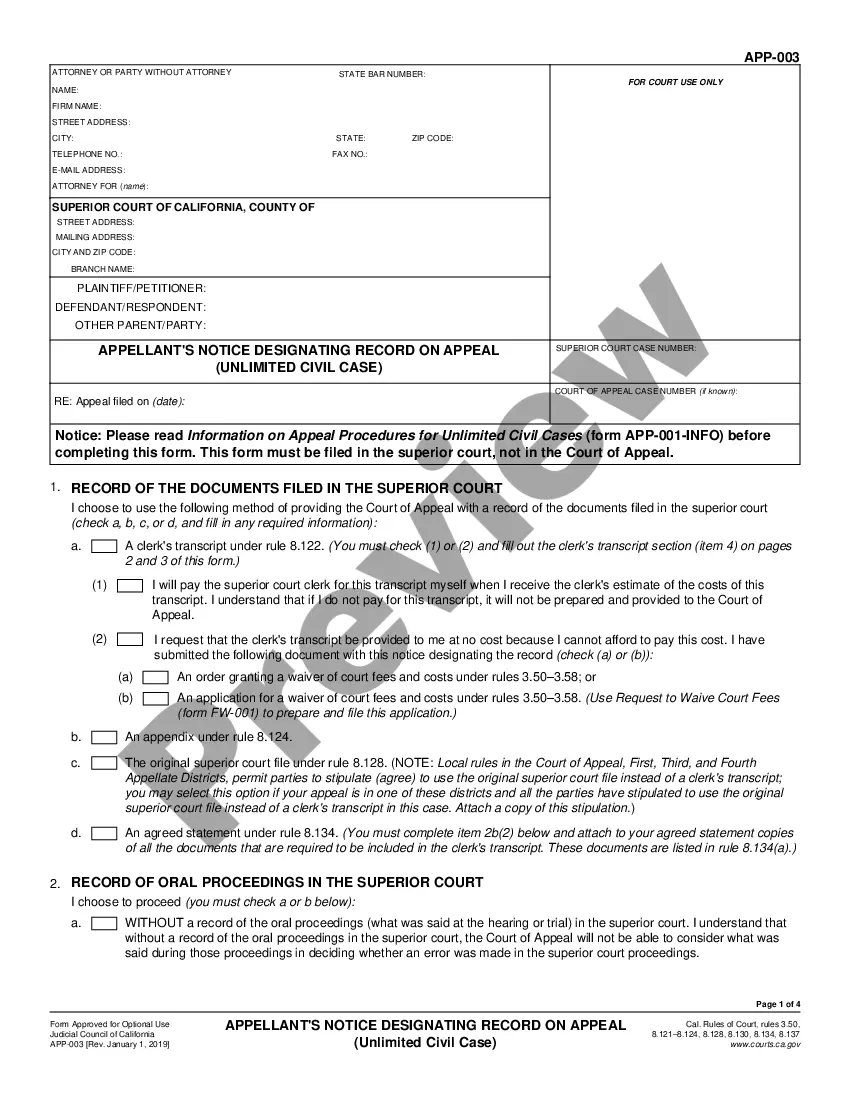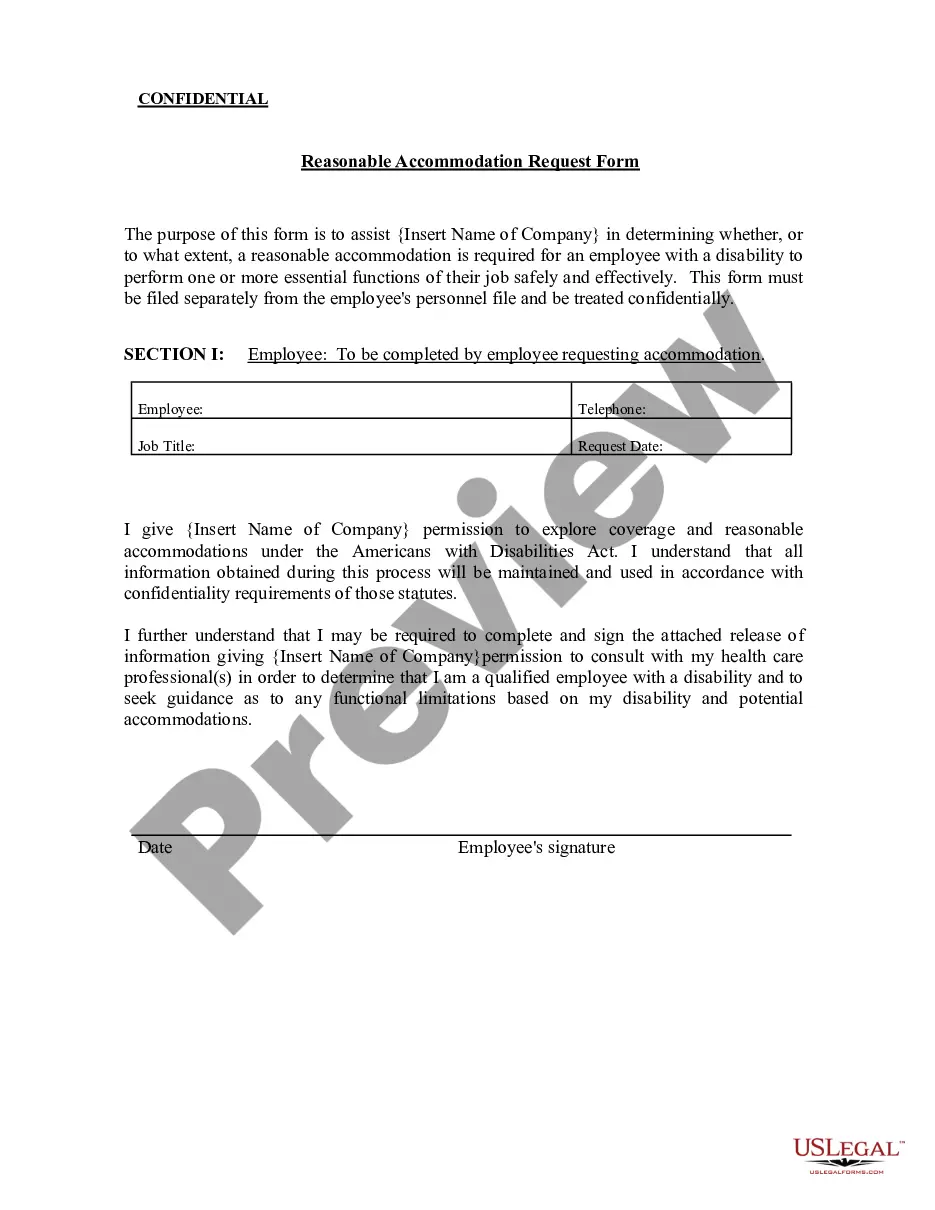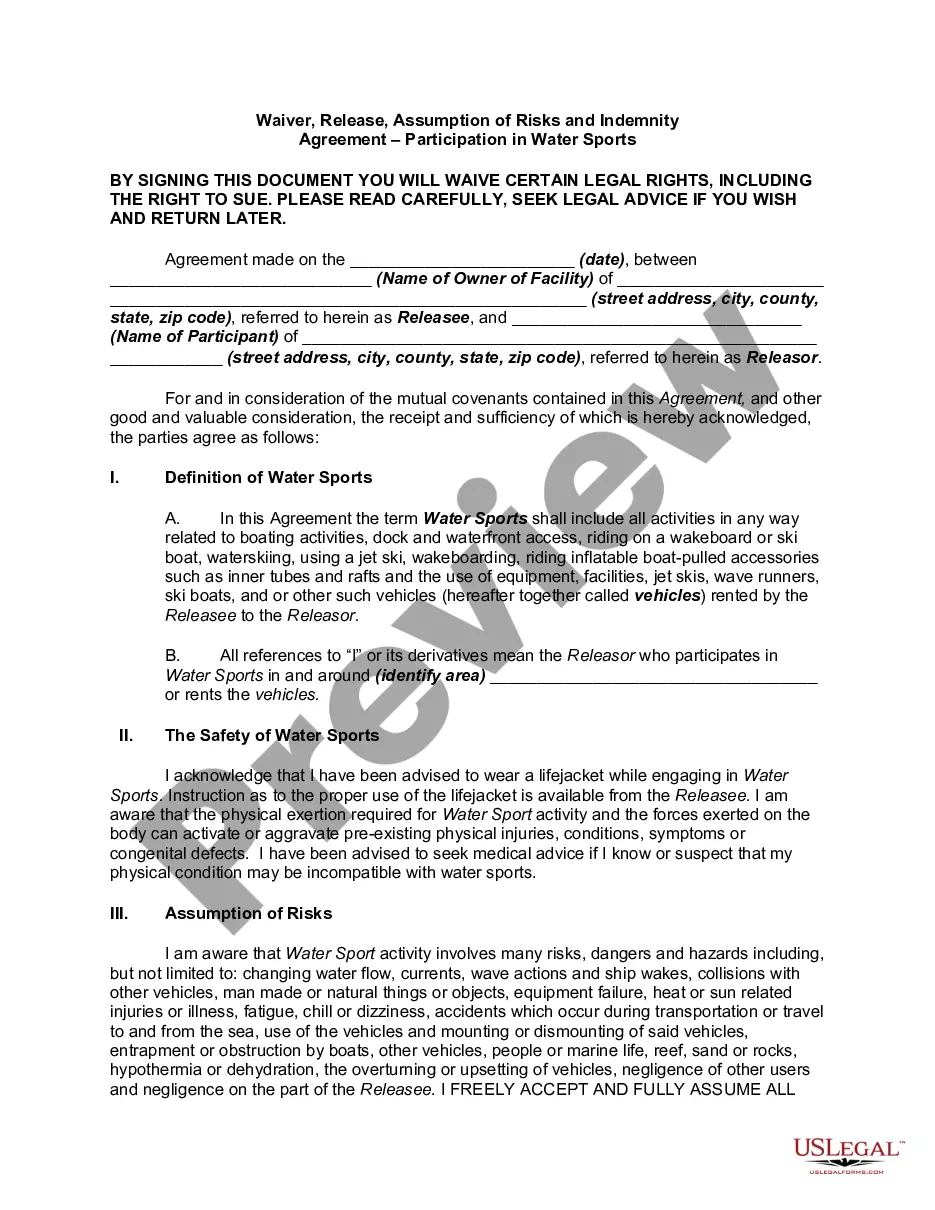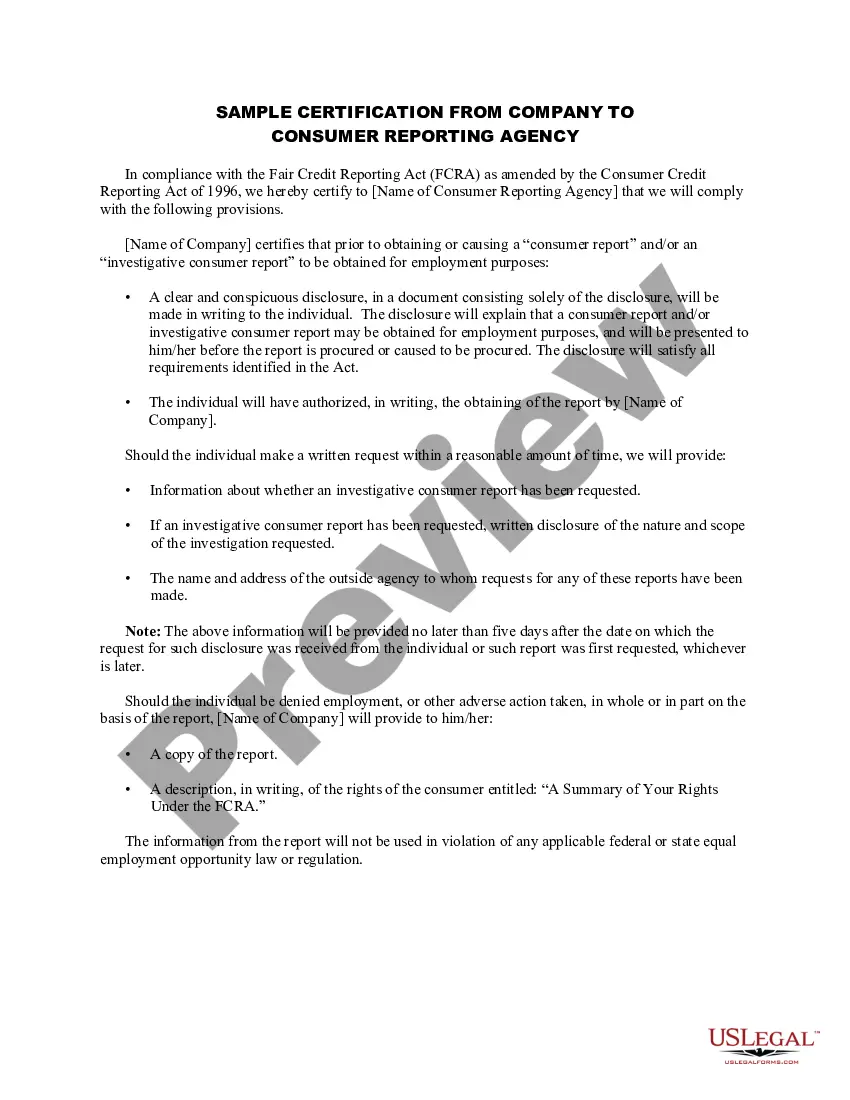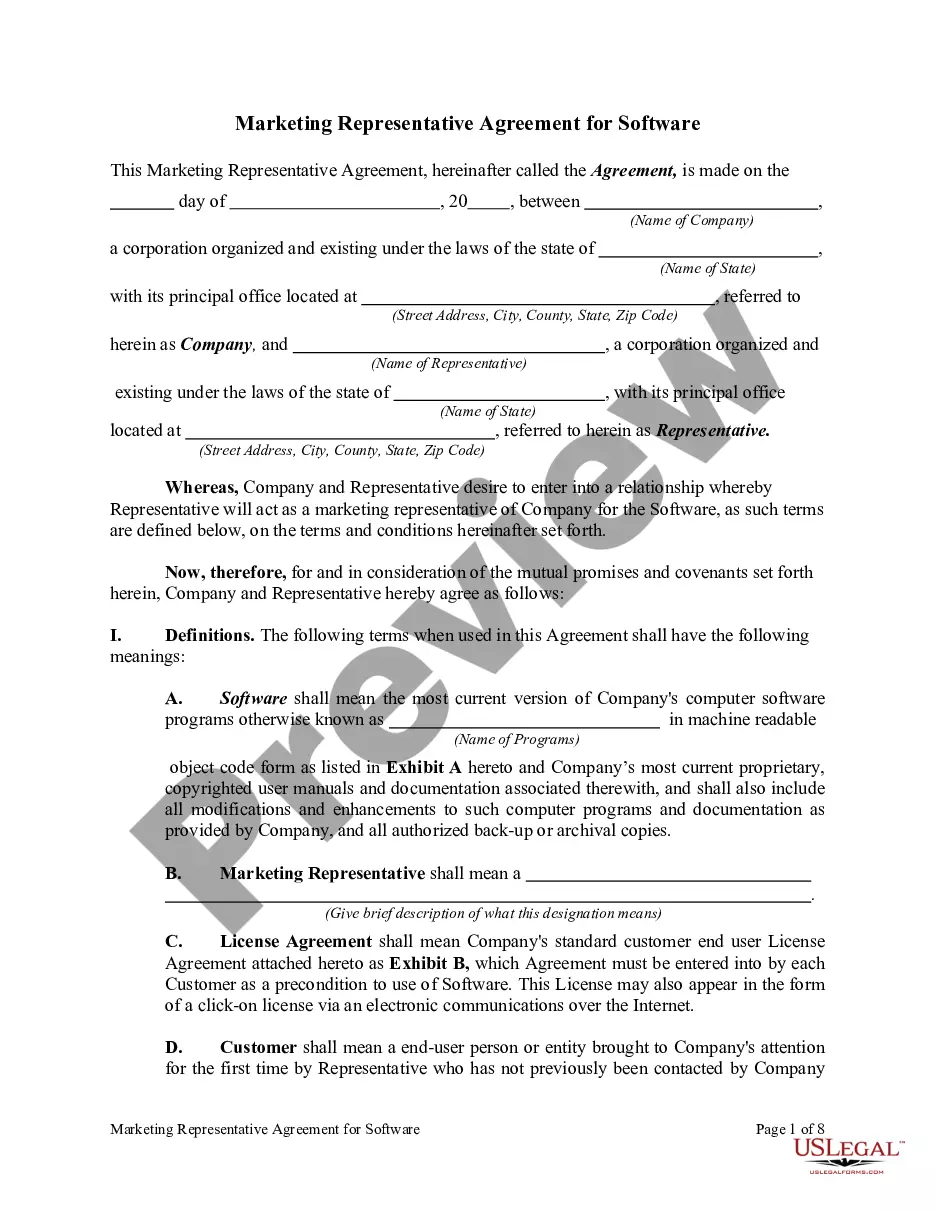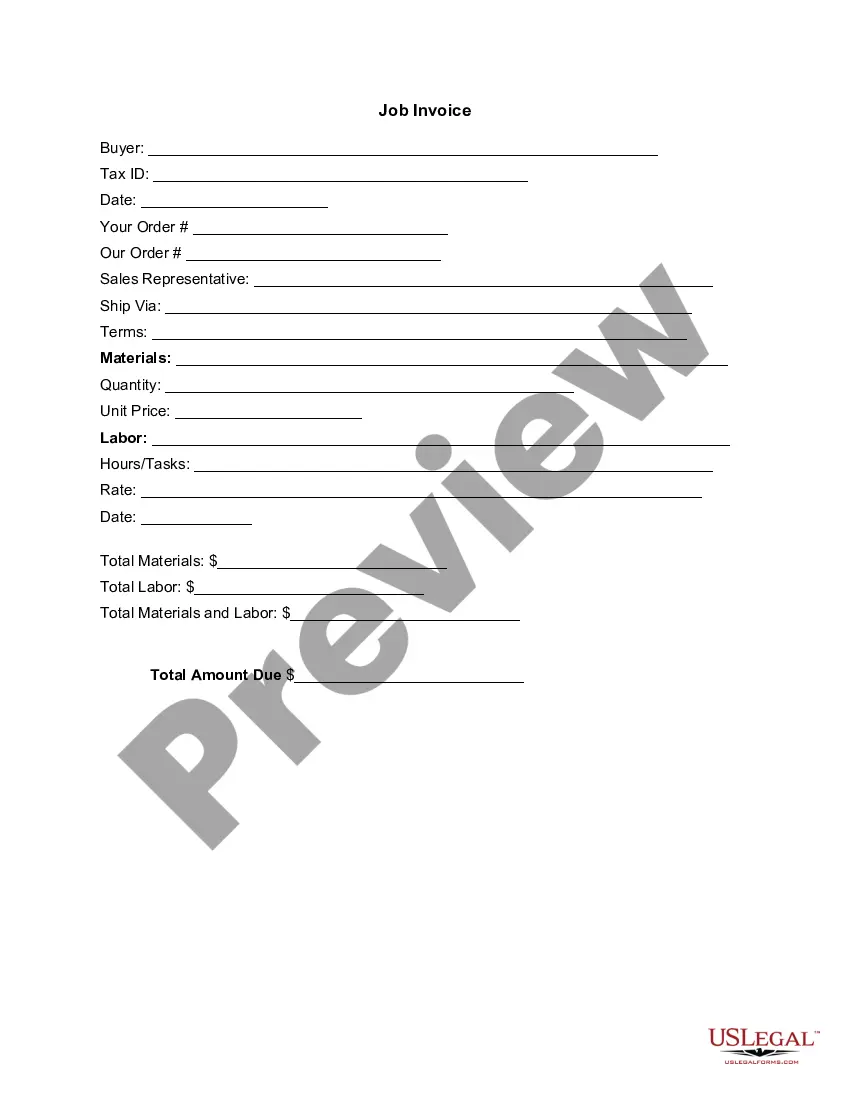Alabama Invoice Template for Realtor is a document specifically designed to assist realtors in creating professional and organized invoices for their services in the state of Alabama. These templates are customizable, easy to use, and contain all the necessary information required for an invoice. Key Features of Alabama Invoice Template for Realtor: 1. Customizable: The Alabama Invoice Template for Realtor allows realtors to personalize their invoices by adding their company logo, name, contact details, and address. This feature enhances the professional appearance of the invoice. 2. Client Information: The template includes sections to input client information such as the client name, address, contact details, and any additional information required for proper identification and communication. 3. Property Details: The invoice template includes space to provide detailed information about the property or properties the realtor has helped sell or buy. This information may include the property address, MLS number, square footage, and any other relevant details. 4. Services Rendered: The template provides a section to itemize and describe the services rendered by the realtor. This can include tasks such as property listing, showing appointments, contract negotiation, paperwork management, and other services specific to the real estate industry. 5. Commission Calculation: The Alabama Invoice Template for Realtor includes a section to calculate the commission to be paid to the realtor based on the agreed-upon terms. This section takes into account the percentage or flat fee agreed upon between the realtor and the client. 6. Payment Terms: The invoice template includes a section to specify the payment terms, such as due date, preferred method of payment, and any late payment penalties or discounts for early payment. This ensures clarity and facilitates prompt payment. 7. Additional Charges: The template allows for the inclusion of any additional charges or fees incurred during the real estate transaction, such as advertising costs, legal fees, or property inspection fees. These charges can be clearly listed and detailed. Types of Alabama Invoice Template for Realtor: 1. Basic Alabama Invoice Template for Realtor: This template includes all the essential sections and features mentioned above and is suitable for realtors who prefer a simple and straightforward invoice format. 2. Customizable Alabama Invoice Template for Realtor: This template provides realtors with extra flexibility to modify the layout and design of the invoice based on their branding or specific preferences. 3. Multiple Property Alabama Invoice Template for Realtor: This template is designed for realtors who handle multiple properties for a single client. It allows for easy addition of multiple properties and the associated details on a single invoice. Using an Alabama Invoice Template for Realtor aids real estate professionals in streamlining their invoicing process, ensuring accuracy, and maintaining a professional image.
Alabama Invoice Template for Realtor
Description
How to fill out Alabama Invoice Template For Realtor?
It is possible to commit several hours on-line attempting to find the legitimate record format that fits the state and federal needs you want. US Legal Forms offers 1000s of legitimate varieties that happen to be analyzed by experts. It is simple to download or print the Alabama Invoice Template for Realtor from your support.
If you currently have a US Legal Forms accounts, it is possible to log in and then click the Acquire key. Following that, it is possible to comprehensive, edit, print, or signal the Alabama Invoice Template for Realtor. Every single legitimate record format you get is your own forever. To have another version of the acquired type, go to the My Forms tab and then click the corresponding key.
If you work with the US Legal Forms website initially, adhere to the straightforward recommendations below:
- Initially, make certain you have chosen the correct record format for the state/city of your choice. See the type explanation to make sure you have picked the appropriate type. If available, utilize the Review key to look through the record format too.
- In order to find another edition in the type, utilize the Look for discipline to obtain the format that suits you and needs.
- Once you have identified the format you desire, click on Get now to move forward.
- Choose the rates prepare you desire, enter your qualifications, and register for your account on US Legal Forms.
- Comprehensive the transaction. You can use your charge card or PayPal accounts to pay for the legitimate type.
- Choose the formatting in the record and download it to the system.
- Make changes to the record if needed. It is possible to comprehensive, edit and signal and print Alabama Invoice Template for Realtor.
Acquire and print 1000s of record templates making use of the US Legal Forms web site, that offers the largest collection of legitimate varieties. Use specialist and status-specific templates to deal with your small business or person needs.
Form popularity
FAQ
How to create an invoice: step-by-stepMake your invoice look professional. The first step is to put your invoice together.Clearly mark your invoice.Add company name and information.Write a description of the goods or services you're charging for.Don't forget the dates.Add up the money owed.Mention payment terms.13-Aug-2020
There are a variety of free, premade invoice templates for Microsoft Word you can find online and download to your computer. FreshBooks offers a range of invoice templates available in Word, Excel and PDF format that are customized to different industries.
How to Make a Sales InvoiceAdd Your Company Logo. Create a header for your invoice and add your company's logo at the very top of the document.Include Contact Details.Include Customer Contact Information.Add the Date.Create a Detailed List of Goods Sold.Add the Total Cost.Add a Payment Due Date.Include Payment Terms.More items...?28-Mar-2019
A real estate invoice should include the full name and contact information for both the professional and the client. It should also include: An itemized list of deals that have been completed and the sale price for each deal. The commission rate and subtotal that is due to the realtor for each deal.
The client's name and contact details. An invoice number. A payment due date. A detailed list of services provided with descriptions, quantities, rates and subtotals.
On a typical home sale in Alabama, the real estate agent that lists the home will take home around $2,400, assuming they split half of their commission with their broker. Put another way, Alabama realtors take home about $1,400 for every $100,000 in sale price.
Basic blank invoice exampleAn invoice number.Your business's name and contact information.Your customer's billing information.A description of the goods or services rendered.A due date (so you get paid on time)Sales tax, if applicable.
To create an invoice for free, build your own invoice using Microsoft Word, Microsoft Excel or Google Docs. You can use a premade invoice template offered by the program you choose, or you can create your own invoice from scratch.
Add your client's contact details, including the client's name, address, email address and phone number. Create a unique invoice number and include the invoice date and payment due date. Include the full address of each property included on the bill. Include the sale price for each property.