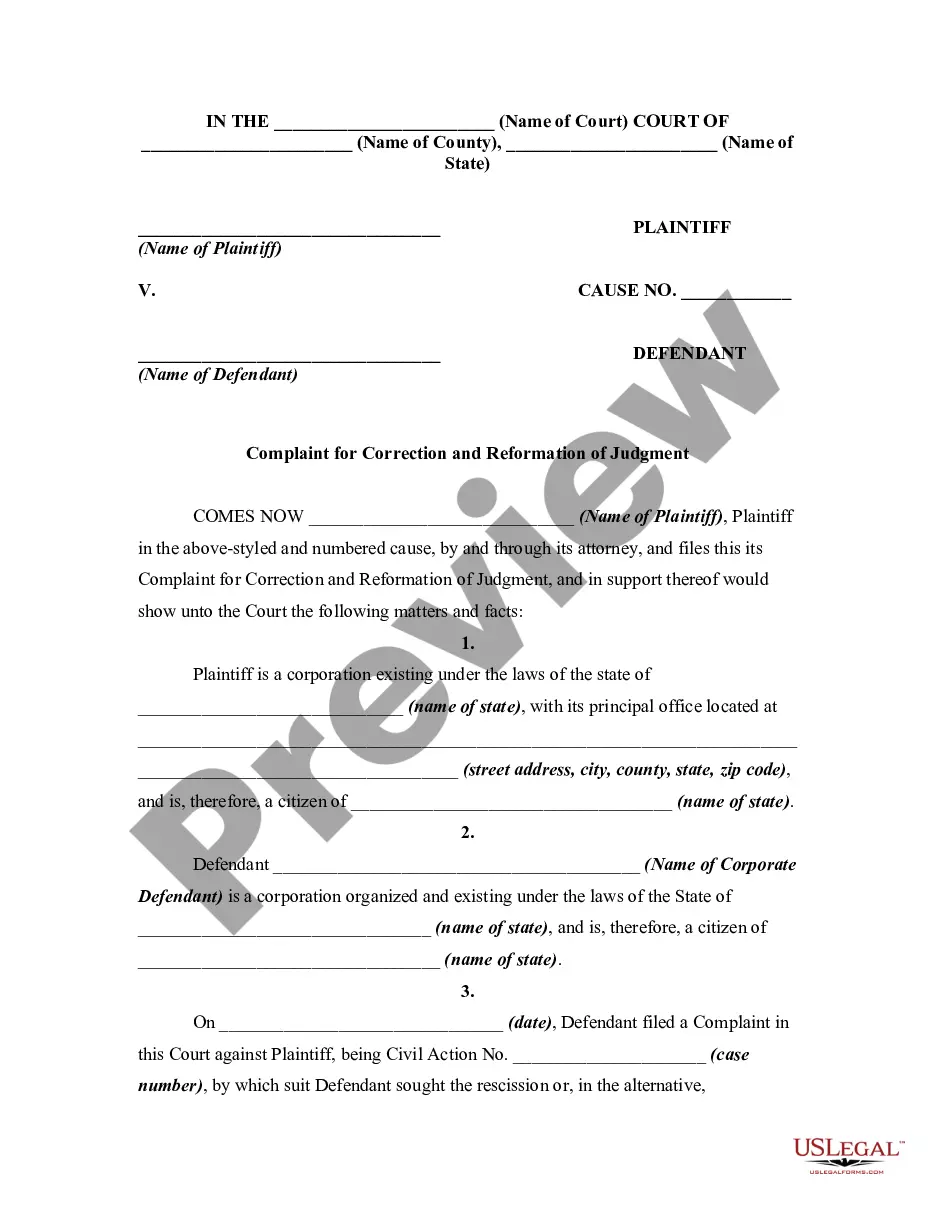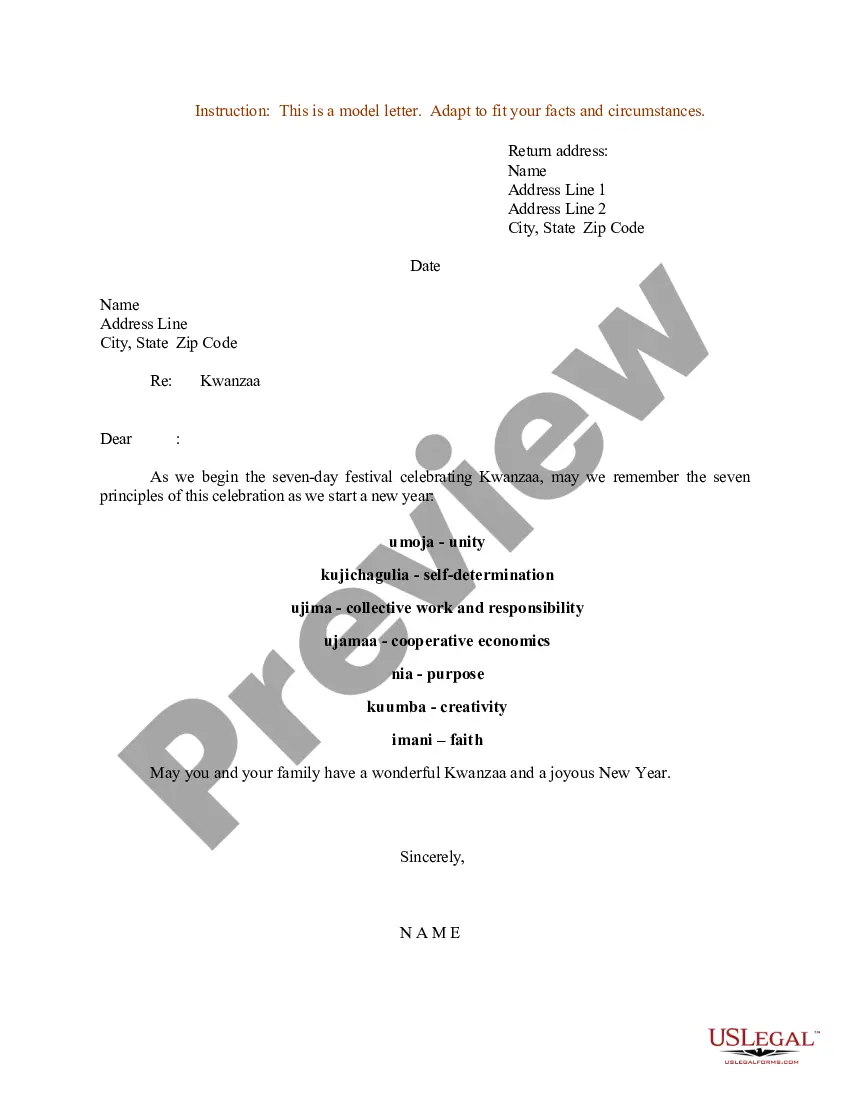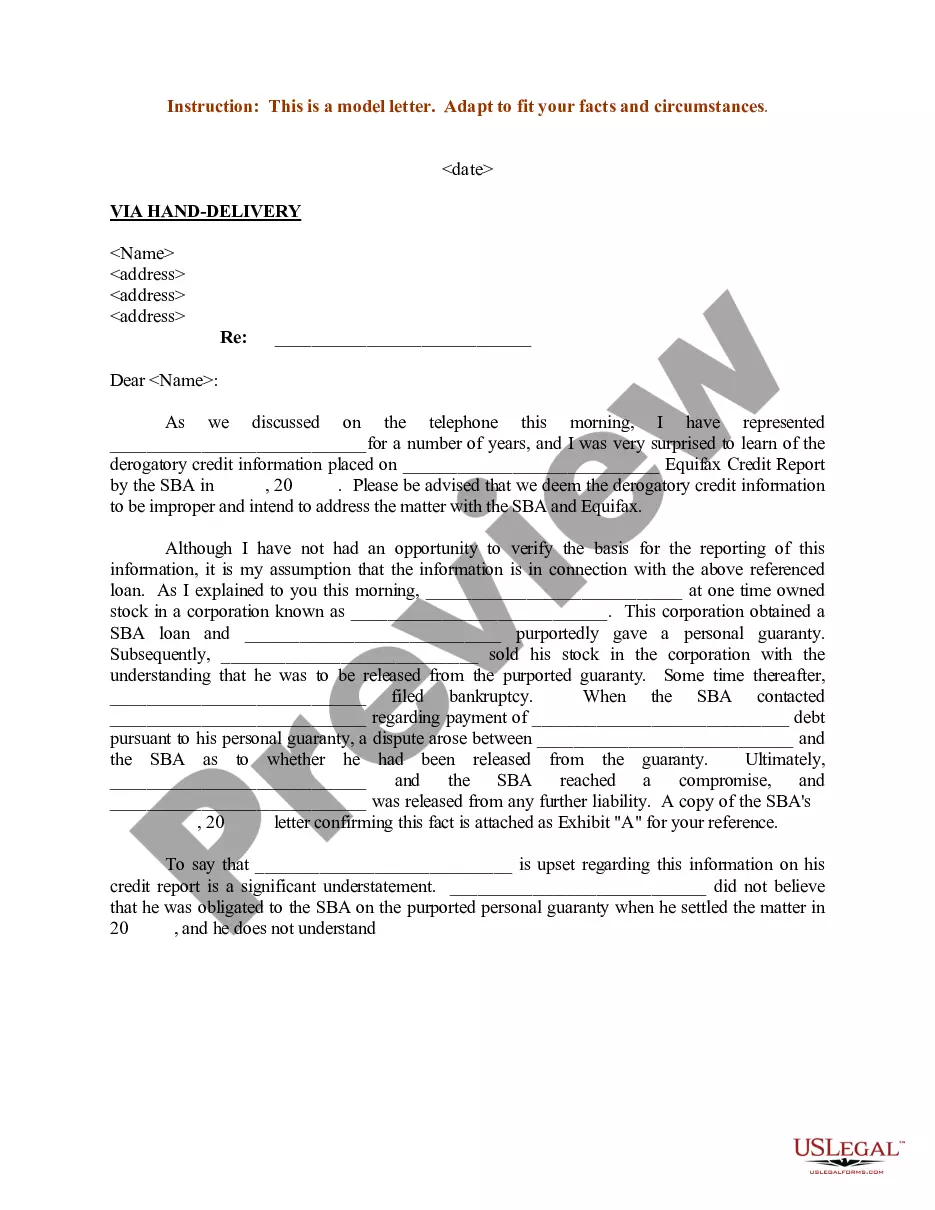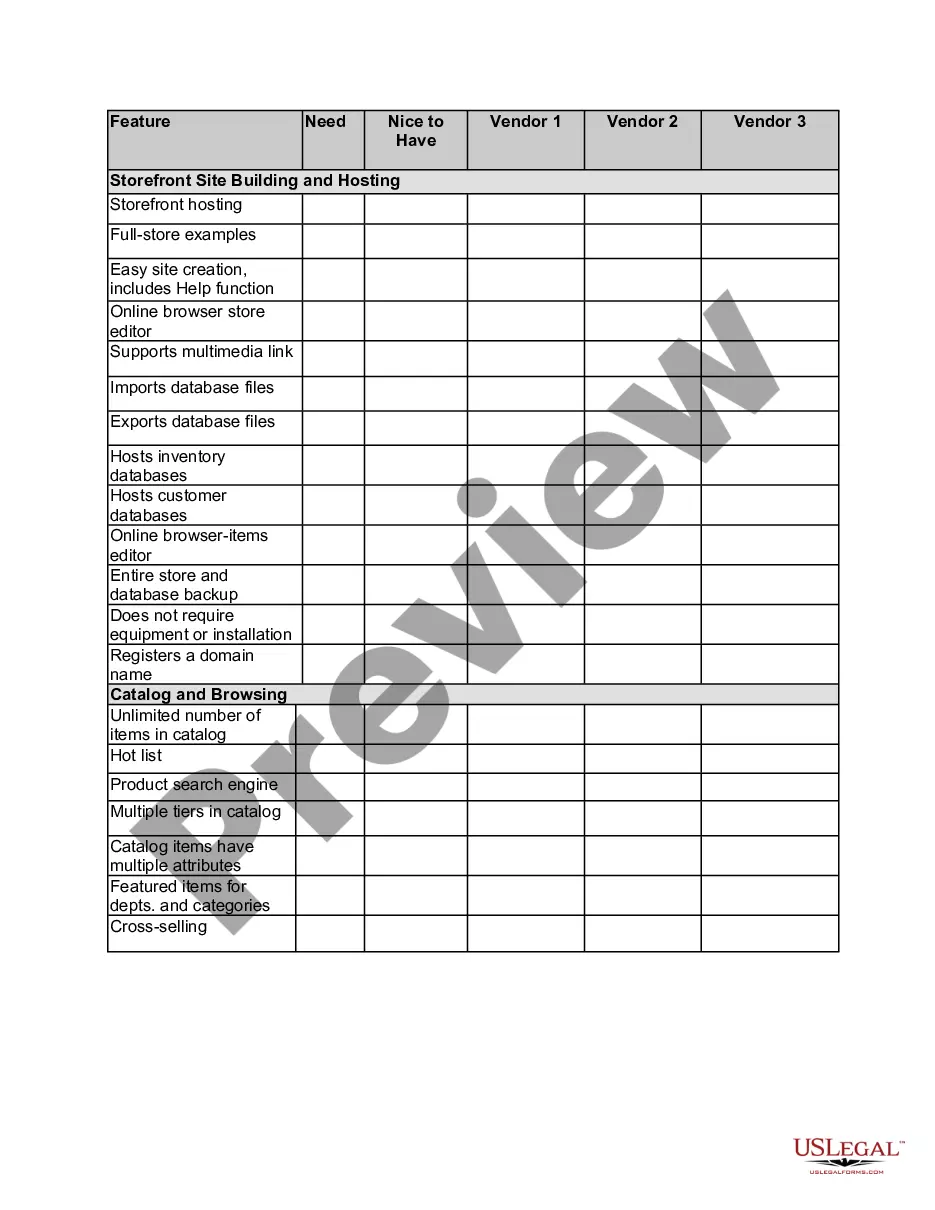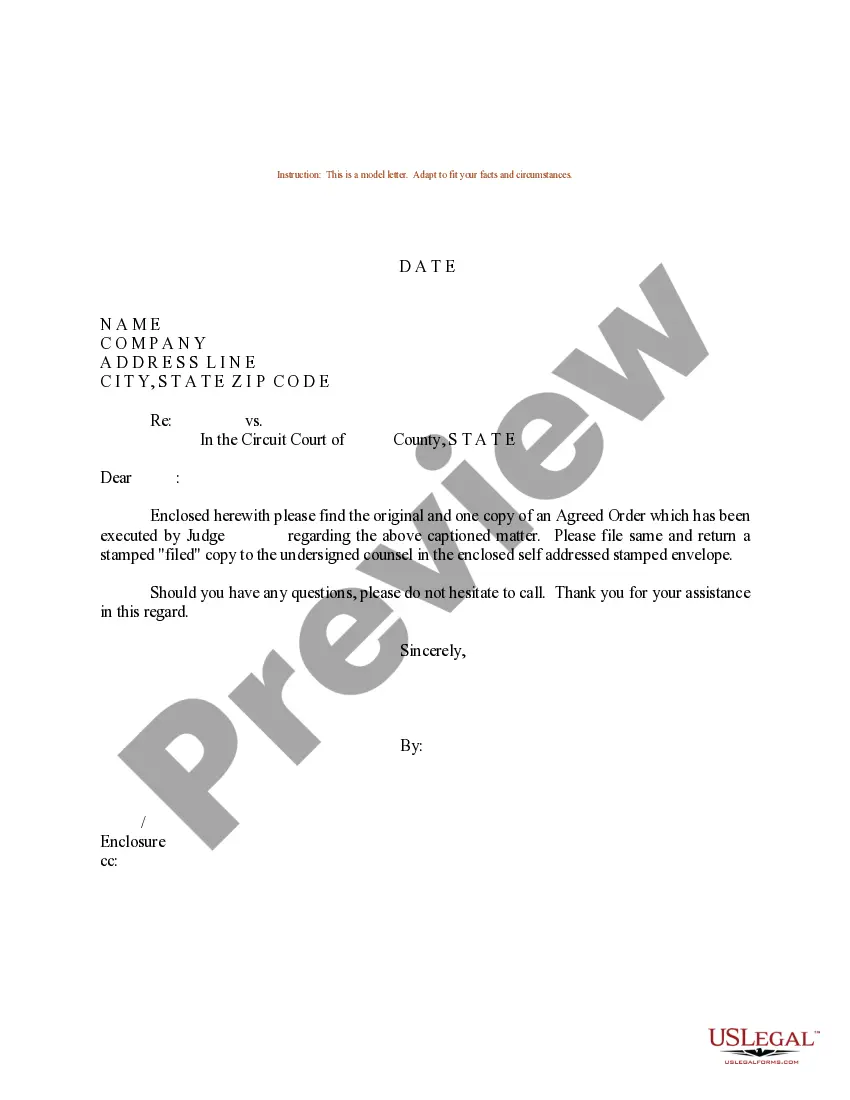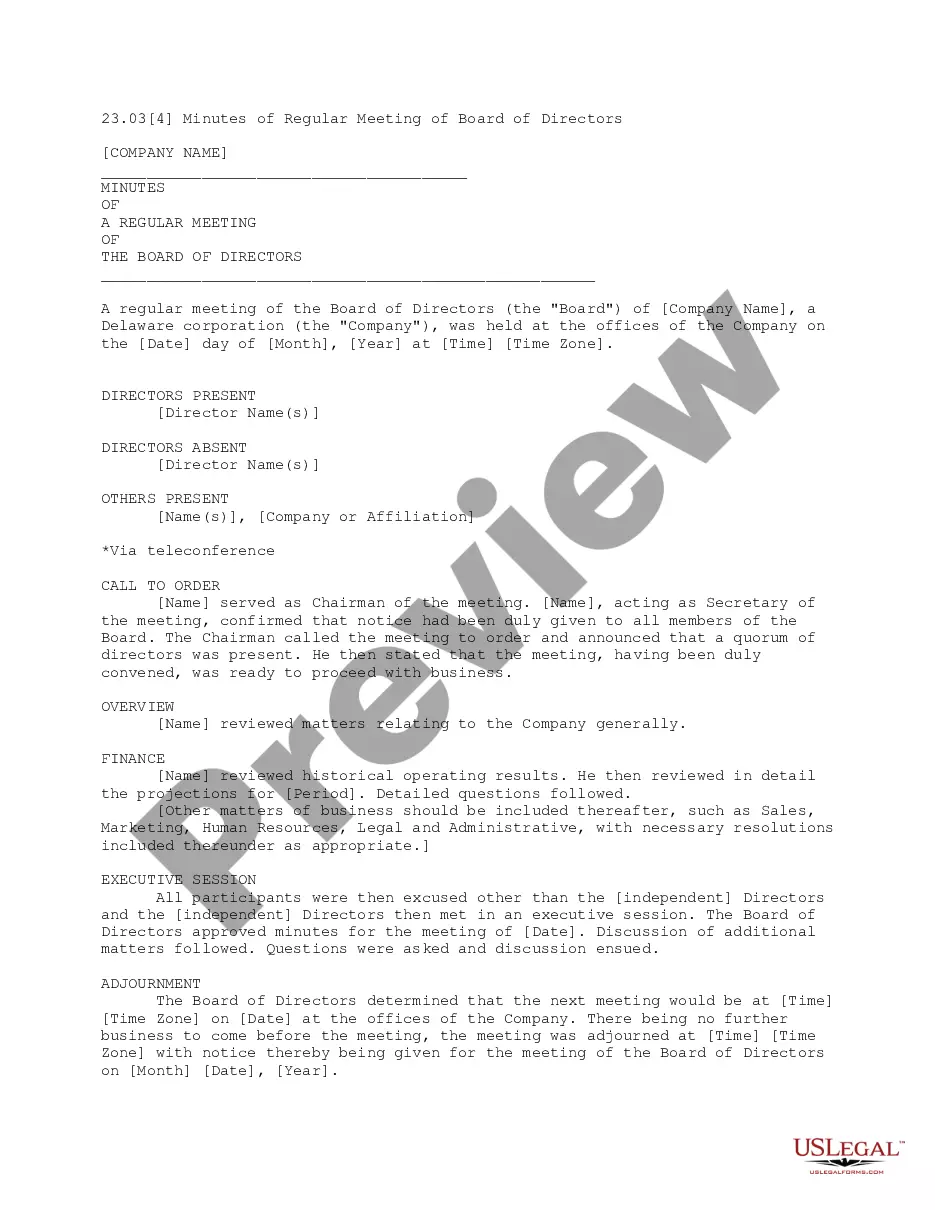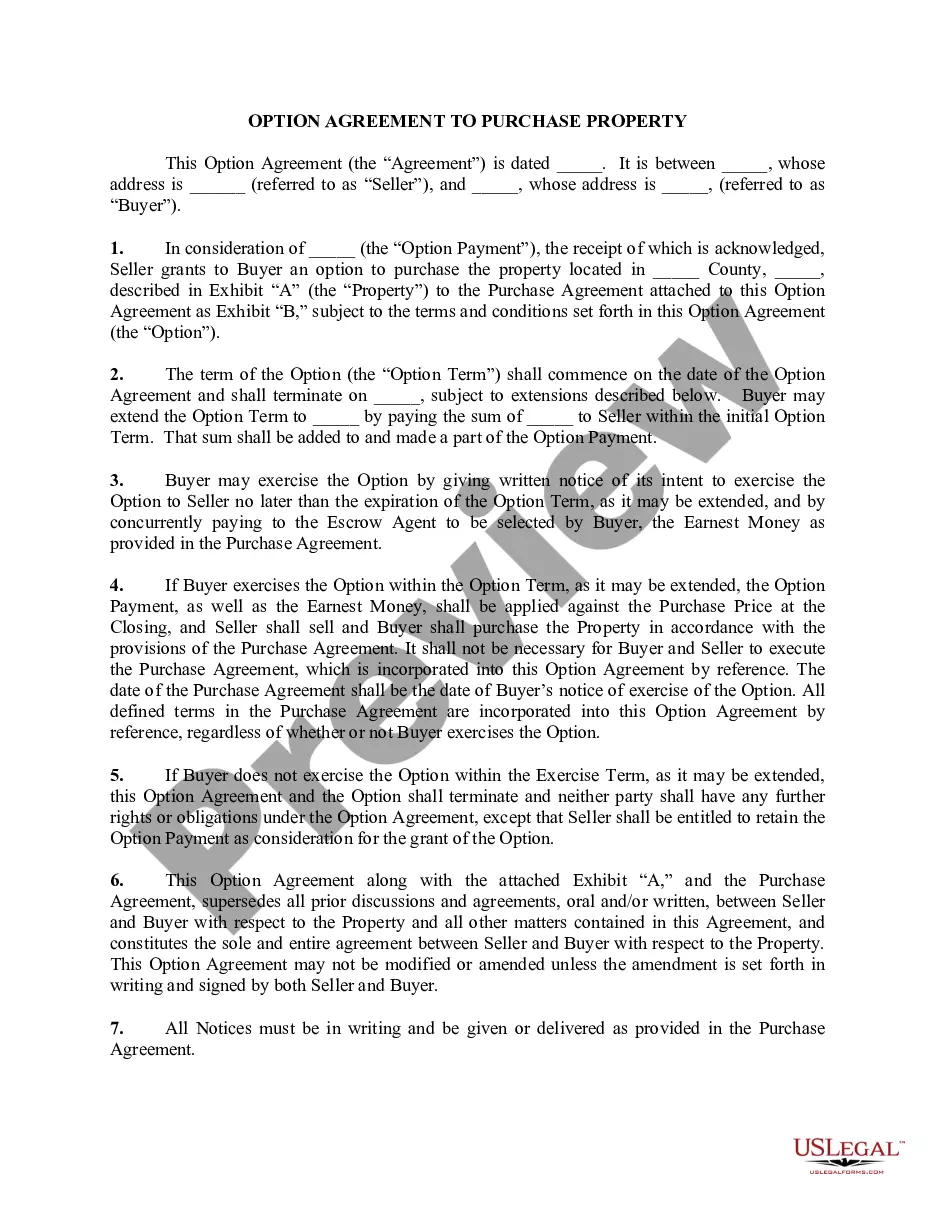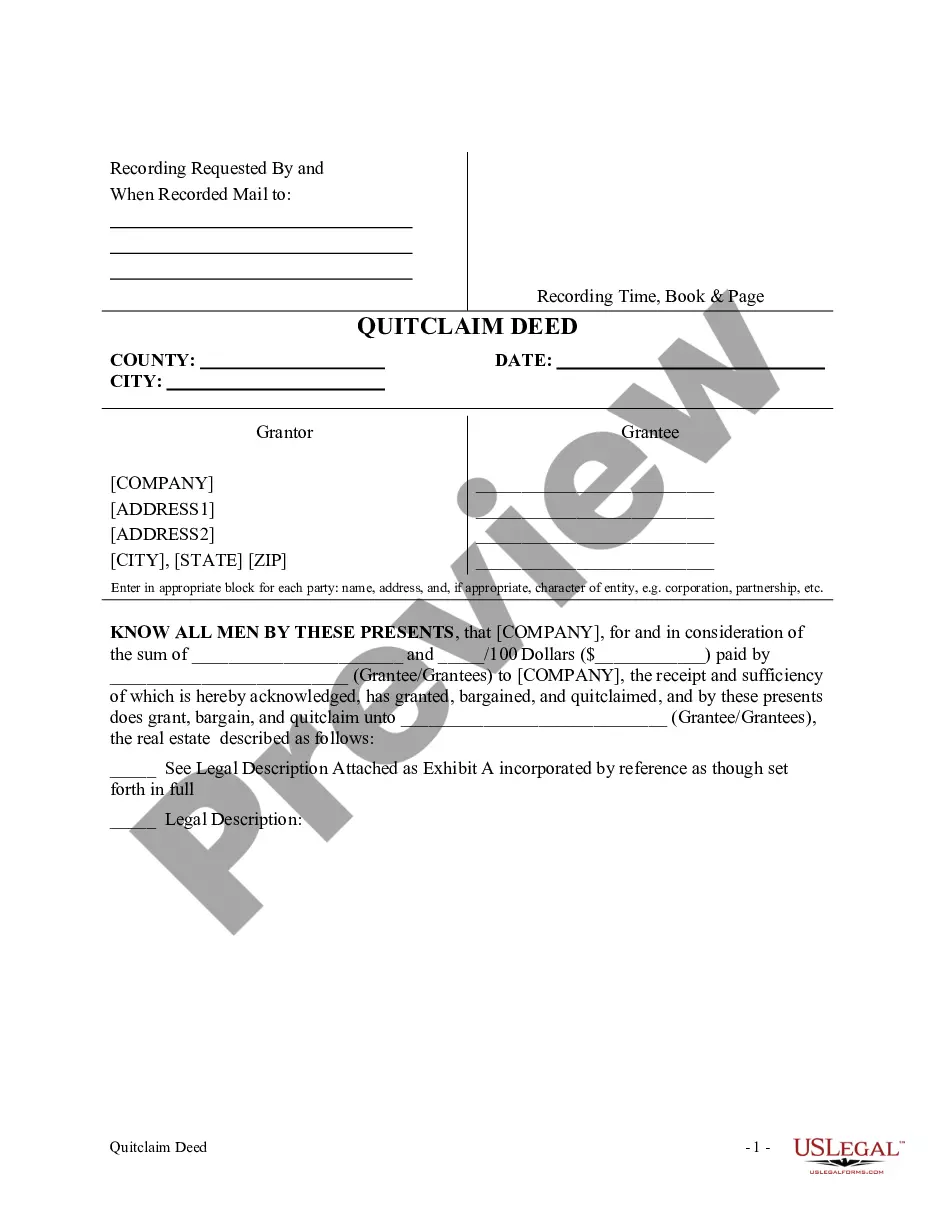Arkansas Invoice Template for Newsreader
Description
How to fill out Invoice Template For Newsreader?
US Legal Forms - among the most substantial collections of legal documents in the USA - provides a range of legal form templates that you can download or print.
By using the website, you can access thousands of forms for business and personal use, organized by categories, states, or keywords.
You can find the latest versions of forms such as the Arkansas Invoice Template for Newsreader in moments.
Click the Preview button to examine the content of the form.
Review the form summary to confirm you've chosen the right one.
- If you have a subscription, Log In and download the Arkansas Invoice Template for Newsreader from the US Legal Forms library.
- The Download button will be available on every form you view.
- You can access all previously downloaded forms from the My documents section of your account.
- If you are new to US Legal Forms, here are simple steps to get started.
- Ensure you've selected the correct form for your area/county.
Form popularity
FAQ
Yes, Word offers built-in templates for creating invoices. You can find these by searching for 'invoice' in the template section. However, using an Arkansas Invoice Template for Newsreader can provide a more tailored solution, making it simple to customize the invoice according to your business needs while ensuring you meet all necessary invoice standards.
To create a PDF invoice template, first design your invoice in a word processor or spreadsheet program. Once finished, save or export the document as a PDF file. For convenience, consider using an Arkansas Invoice Template for Newsreader from uslegalforms, which allows you to easily generate and save your invoices as PDFs, ensuring they are professional and easy to share.
Creating an invoice format in Word is straightforward. Begin by opening a new document and inserting a header with your business information. Next, layout your items and prices in a clear, organized manner. Using an Arkansas Invoice Template for Newsreader can streamline this process, allowing you to quickly fill in your details and create professional invoices.
To set up an Arkansas Invoice Template for Newsreader, start by determining your specific needs, such as the layout and information you require. Ideally, include essential elements like your business name, contact information, invoice number, date, and itemized services or products. Once you have everything organized, you can use tools like uslegalforms to access customizable templates that make this process much easier.
An effective invoice template should encompass critical information to ensure clarity. Use the Arkansas Invoice Template for Newsreader, which includes your business name, client’s name, invoice date, due date, item descriptions, quantities, prices, and the total amount due. Including payment instructions and terms is also paramount to facilitate a smooth transaction.
The correct format for an invoice typically includes key information laid out clearly. Start with your business name, contact details, and invoice number at the top. Follow that with your client's information, a date, and a table for items sold that includes descriptions, amounts, and totals. Utilize the Arkansas Invoice Template for Newsreader for a structured approach.
Filling out an invoice format is straightforward with the Arkansas Invoice Template for Newsreader. Enter your name and contact information, then the client's details. Populate the invoice with service descriptions, quantities, individual prices, and the total. Don’t forget include taxes if applicable, and specify due dates for payment.
To craft a simple invoice, start with the Arkansas Invoice Template for Newsreader. Fill in your business information, followed by the client’s details. List the services or products provided, and clearly state their costs. Conclude with the total amount due and the required payment methods.
Writing up an invoice involves several key steps. Begin by using the Arkansas Invoice Template for Newsreader, ensuring that all necessary details are included. Clearly state the description of goods or services, the quantity, rate, and total amount. Remember to include your payment terms and the due date to avoid confusion.
To fill out an Arkansas Invoice Template for Newsreader, start by entering your business name and contact details at the top. Next, include the client’s information, such as their name and address. Then, list the products or services you provided, along with the corresponding amounts. Finally, specify the total amount due and any payment terms.