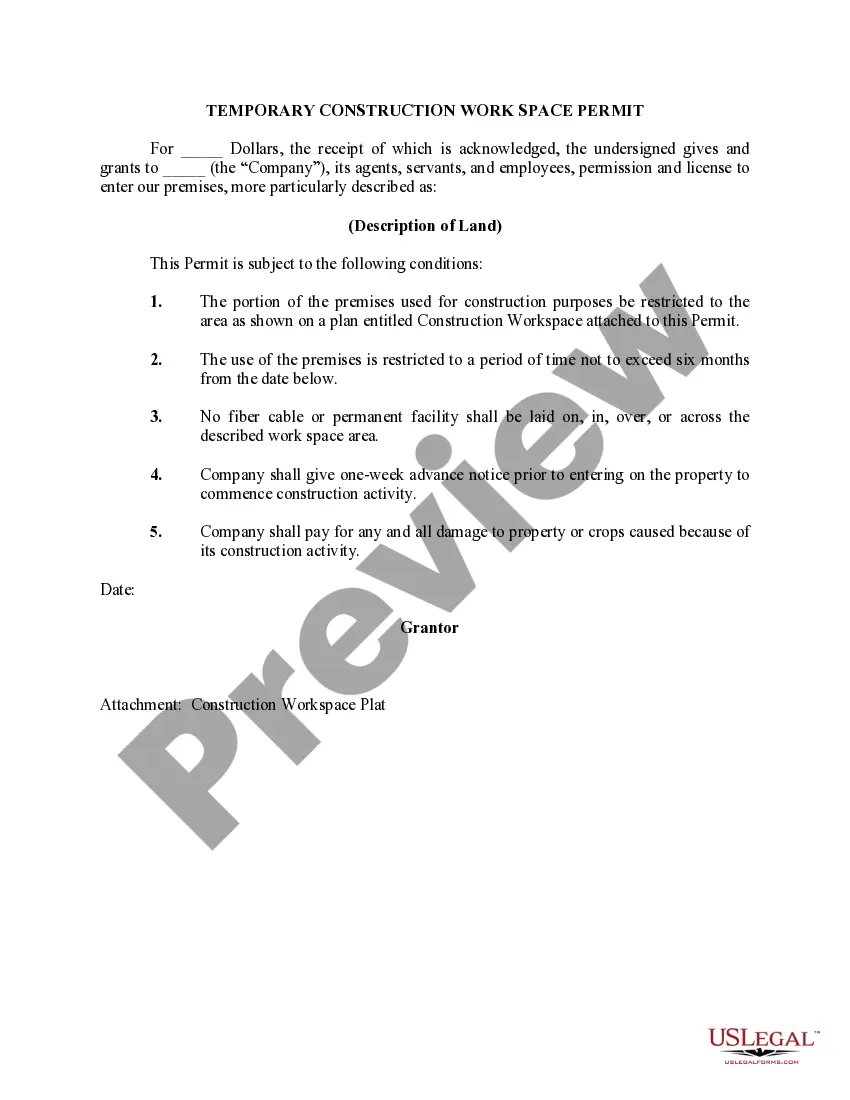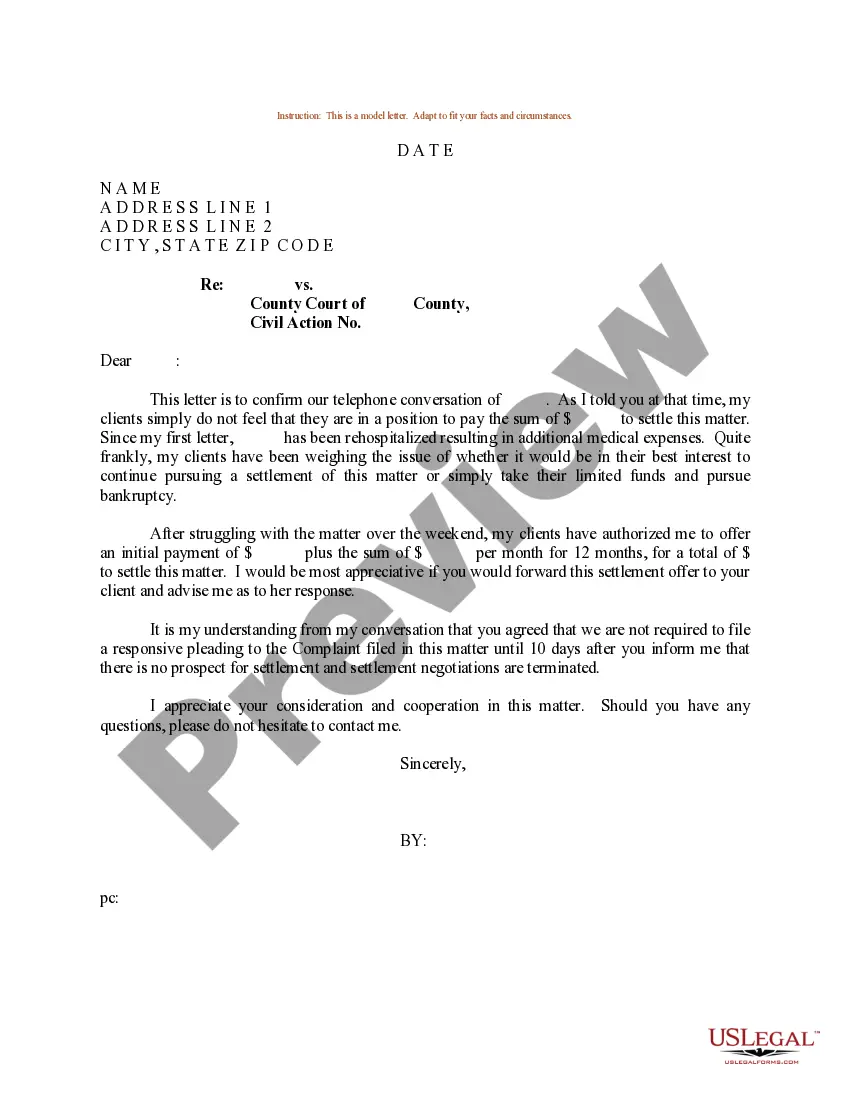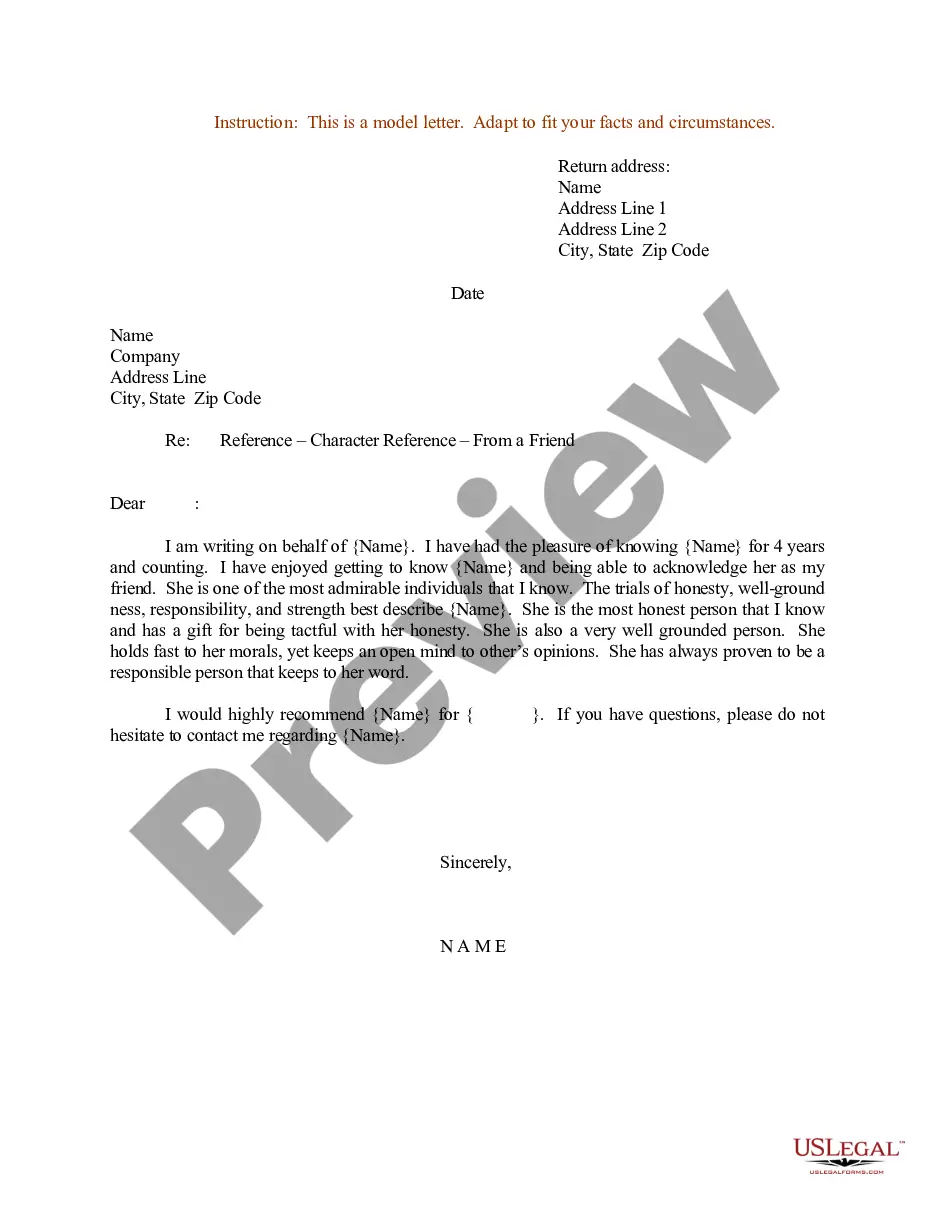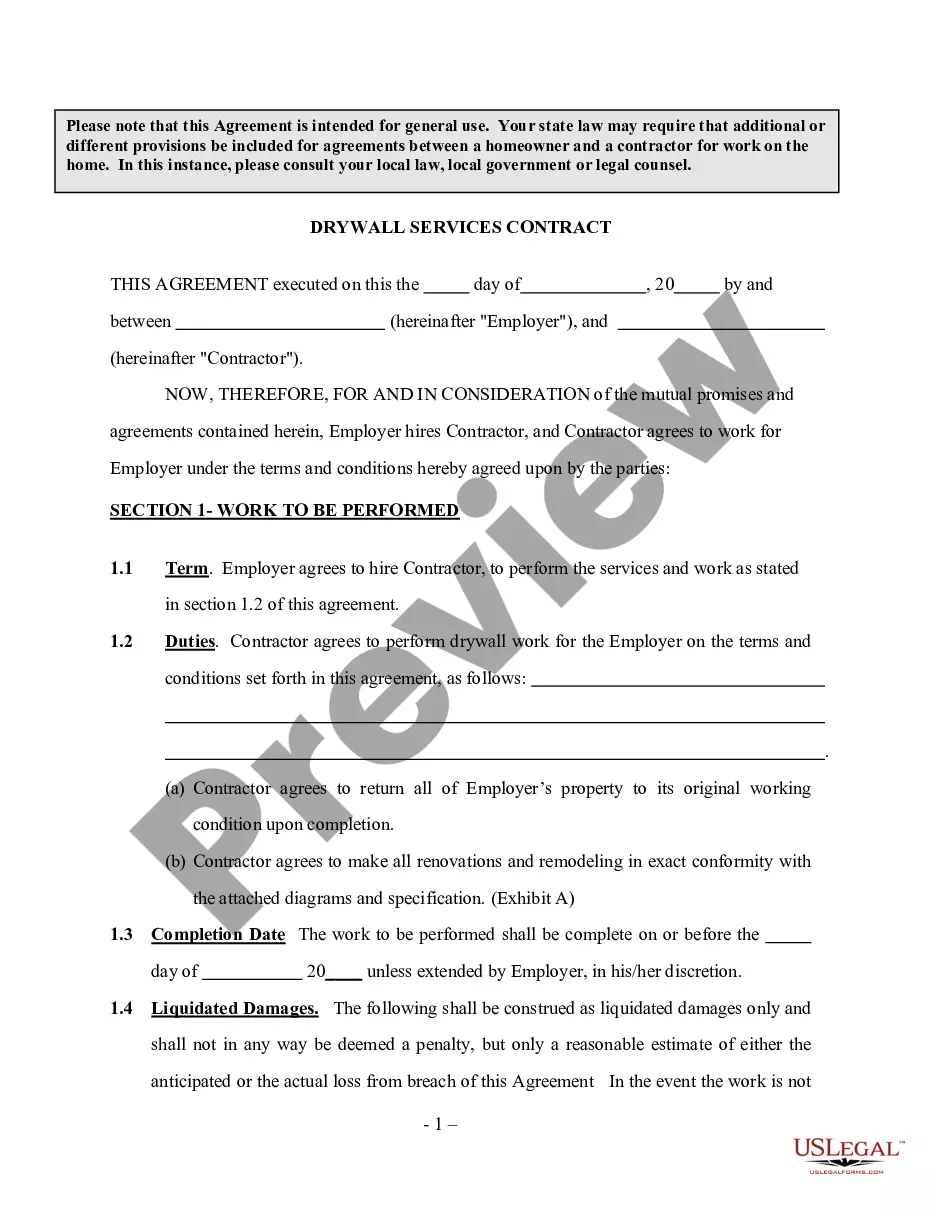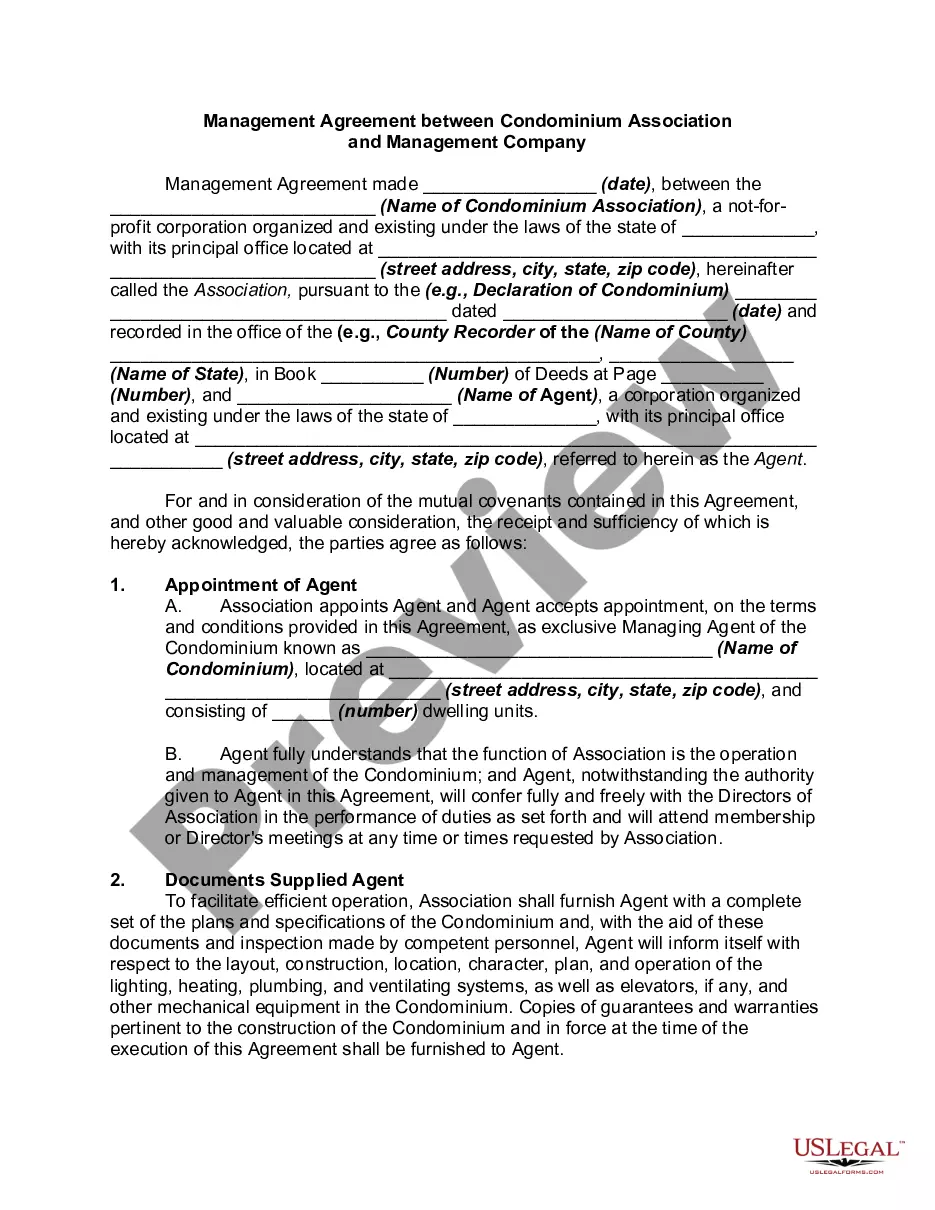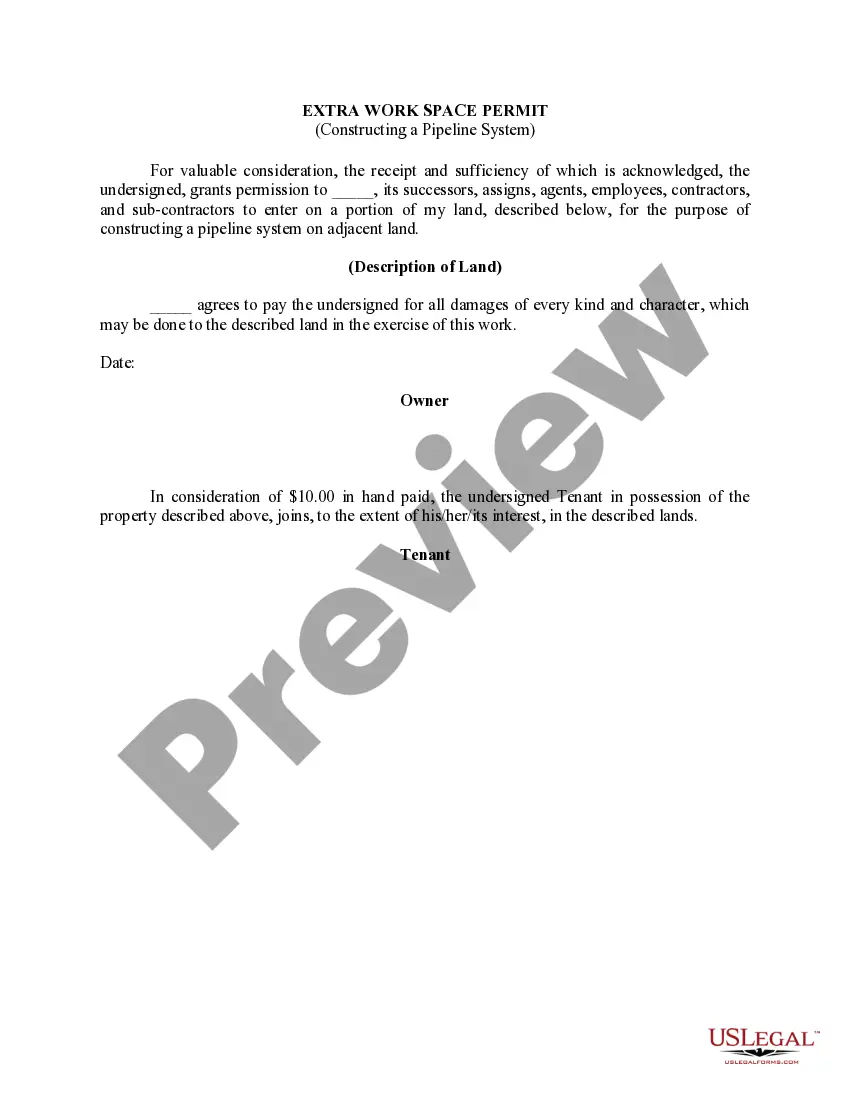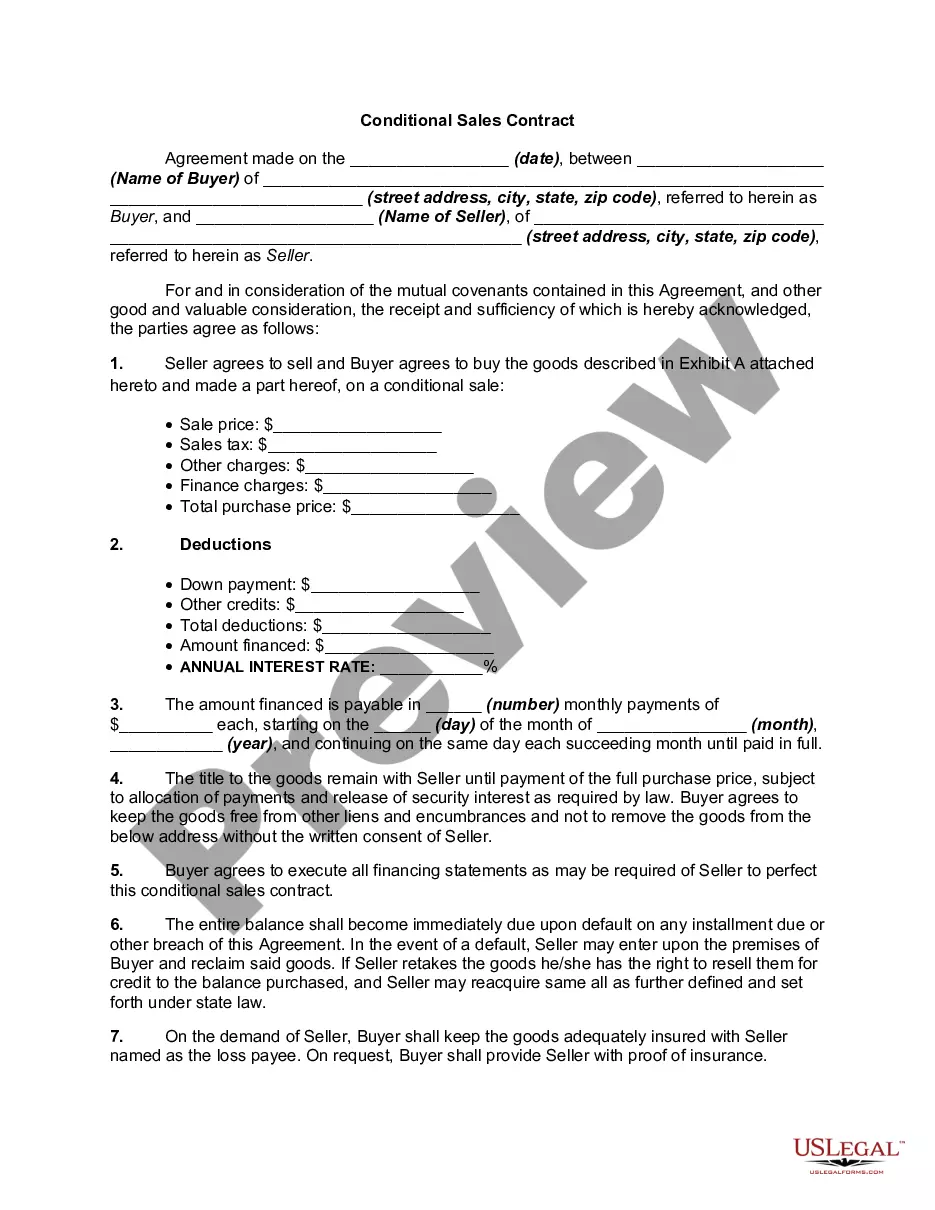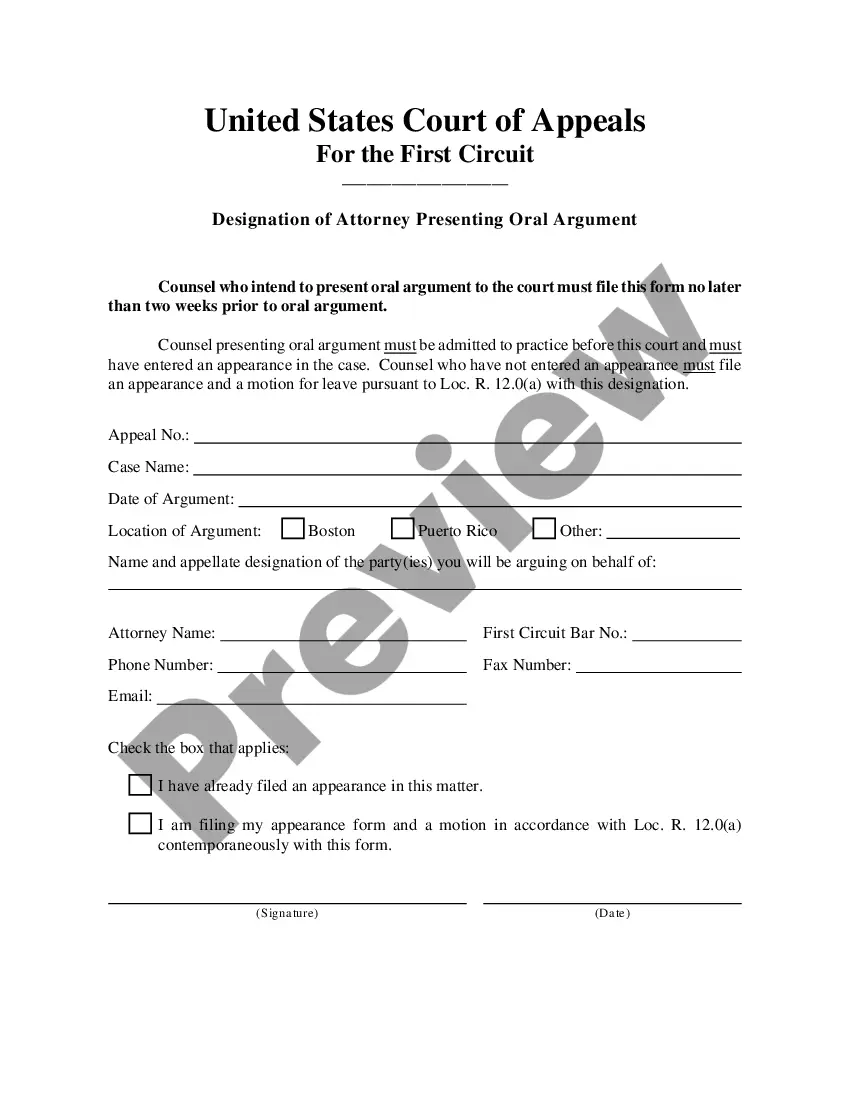Arkansas Checklist - Ergonomics Issues for Office Workers
Description
How to fill out Checklist - Ergonomics Issues For Office Workers?
You can devote hours online searching for the legal document template that meets the federal and state requirements you need.
US Legal Forms provides a vast selection of legal forms that are evaluated by professionals.
You can effortlessly obtain or generate the Arkansas Checklist - Ergonomics Issues for Office Workers from their service.
If available, use the Preview button to browse the document template as well.
- If you already possess a US Legal Forms account, you may sign in and click on the Download button.
- After that, you can fill out, modify, produce, or sign the Arkansas Checklist - Ergonomics Issues for Office Workers.
- Every legal document template you acquire is yours indefinitely.
- To access another version of a purchased form, navigate to the My documents section and click the appropriate button.
- If you are visiting the US Legal Forms website for the first time, follow the simple instructions below.
- First, ensure that you have selected the correct document template for the region/city of your choice.
- Review the form details to confirm you have chosen the right template.
Form popularity
FAQ
Primary ergonomic risks for office workers include musculoskeletal disorders, eye strain, and mental fatigue. Poor workstation design, screen glare, and sedentary behavior contribute to these issues, potentially impacting overall performance. By utilizing the Arkansas Checklist - Ergonomics Issues for Office Workers, organizations can assess and address these risks proactively. Prioritizing ergonomic health promotes not only physical comfort but also enhances job satisfaction.
Three major ergonomic risk factors associated with repetitive tasks are awkward postures, excessive force, and insufficient rest breaks. Performing tasks in awkward positions can strain muscles and joints, while using excessive force can lead to fatigue and injury. The Arkansas Checklist - Ergonomics Issues for Office Workers can help you identify these factors and develop strategies to mitigate them effectively. Addressing these issues leads to healthier workplaces and happier employees.
The main ergonomic risk factors in an office environment include poor workstation setup, repetitive motion, and prolonged periods of sitting. These factors can contribute to discomfort and long-term health issues if not addressed. Utilizing the Arkansas Checklist - Ergonomics Issues for Office Workers allows businesses to pinpoint these risks and implement appropriate solutions. By tackling these risk factors, companies can support employee health and foster a more productive workplace.
An ergonomic risk assessment for office workers evaluates the work environment to identify potential ergonomic issues that can lead to discomfort or injury. This assessment focuses on how furniture, tools, and work processes affect productivity and health. The Arkansas Checklist - Ergonomics Issues for Office Workers serves as a practical tool to help identify these risks systematically. Implementing such assessments can enhance worker well-being and improve efficiency.
Measuring ergonomics in the workplace entails evaluating the fit between jobs, equipment, and employees. You can analyze factors like workspace layout and employee posture to ascertain effectiveness. Collecting data on physical discomfort and productivity can also provide valuable insights. By using the Arkansas Checklist - Ergonomics Issues for Office Workers, you can systematically measure and improve your office ergonomics.
Finding ergonomic issues involves actively observing workspaces and collecting feedback from coworkers. Look for unsatisfactory desk setups, improper chair heights, or poor monitor placements. Regular assessments and open communication can uncover these problems before they lead to injuries. The Arkansas Checklist - Ergonomics Issues for Office Workers serves as an excellent resource during this exploration.
To request an ergonomic assessment, communicate your concerns to your supervisor or HR department. Provide a brief explanation of any discomforts or inefficiencies you've noticed in your workspace. You can mention that a formal evaluation can enhance productivity and reduce injuries. Utilize the Arkansas Checklist - Ergonomics Issues for Office Workers when discussing your needs to emphasize the importance of proper ergonomics.
Indicators of ergonomic problems include chronic pain in the back, neck, wrists, or hands, as well as persistent fatigue during work. If you frequently feel discomfort after a workday, it may suggest underlying ergonomic issues. Moreover, observing coworkers experiencing similar symptoms may highlight broader problems within the workspace. The Arkansas Checklist - Ergonomics Issues for Office Workers can help clarify these indicators further.
To identify an ergonomics problem, first observe the workspace and how it affects daily tasks. Look for common signs of discomfort, such as headaches or back pain. Engaging in discussions with coworkers about their experiences can also shed light on issues. The Arkansas Checklist - Ergonomics Issues for Office Workers provides guidance on what to look for during this identification process.
To conduct an office ergonomic assessment, begin by evaluating your workspace setup. Check if your desk, chair, and computer monitor are at the correct heights. Take note of your posture and how it affects your comfort during work. Following the Arkansas Checklist - Ergonomics Issues for Office Workers can simplify this assessment and ensure you catch all critical factors.