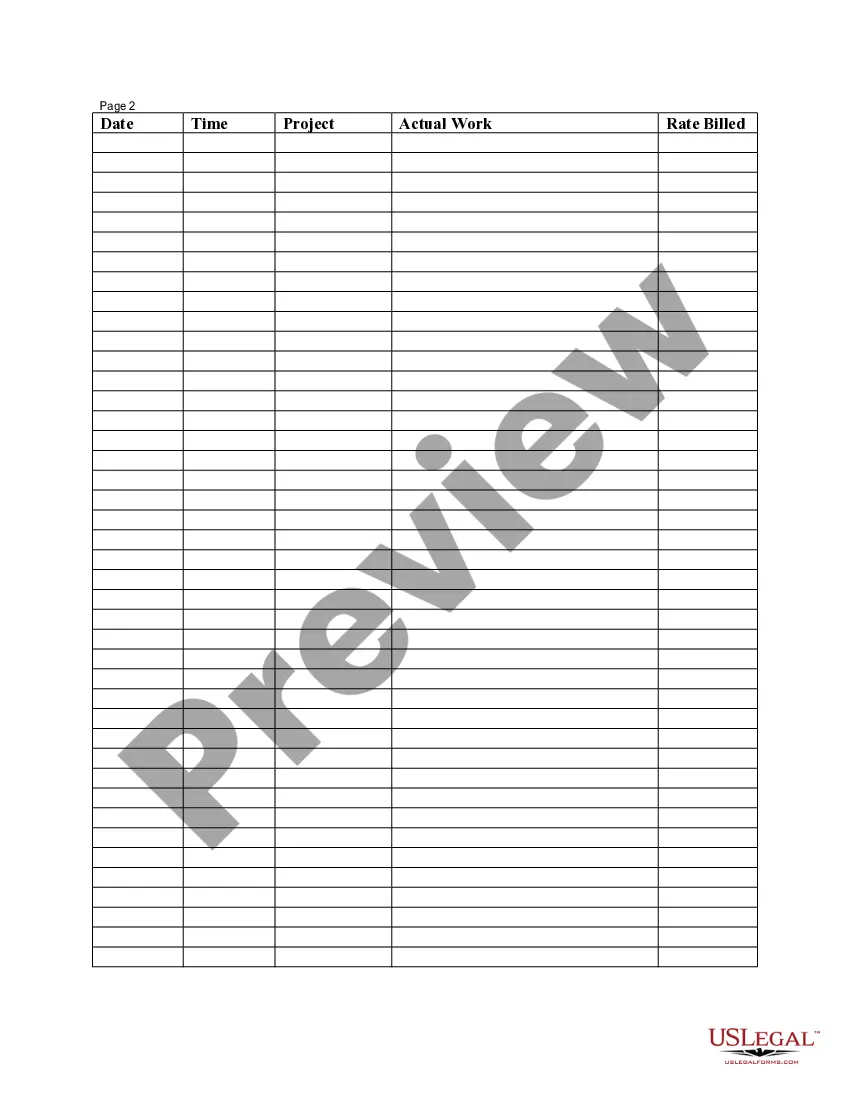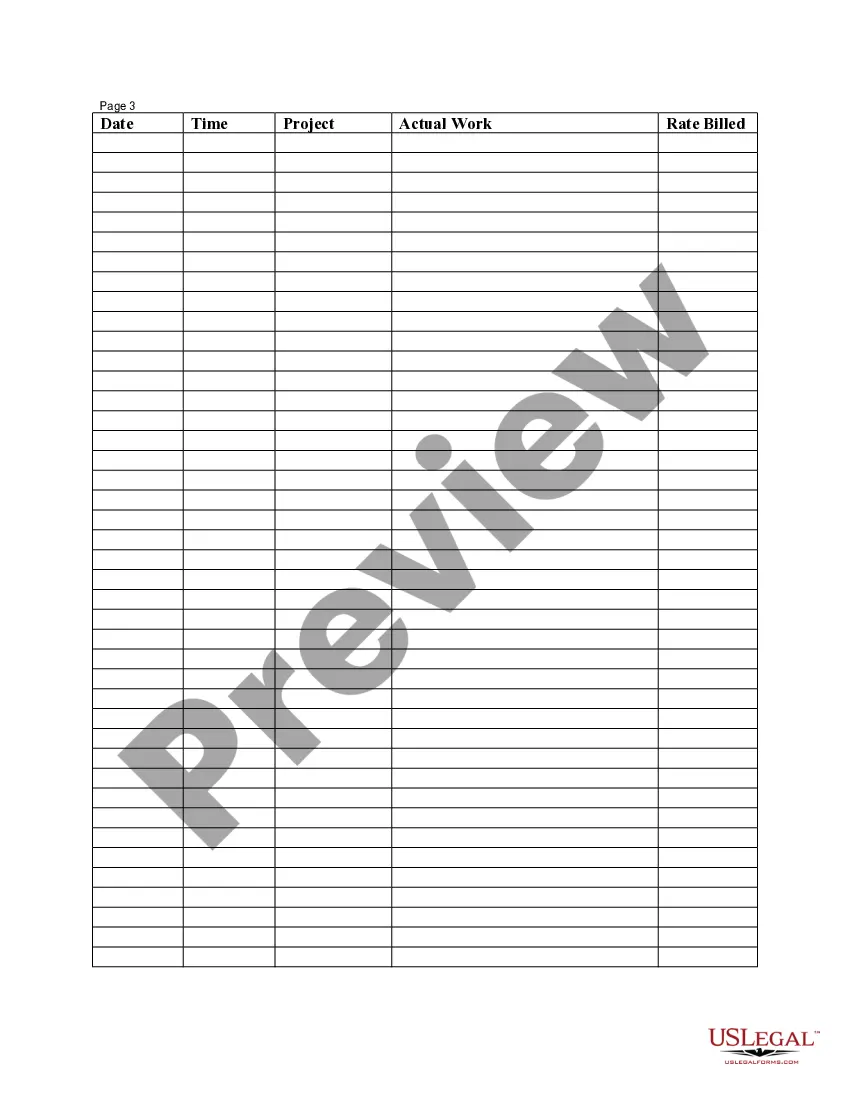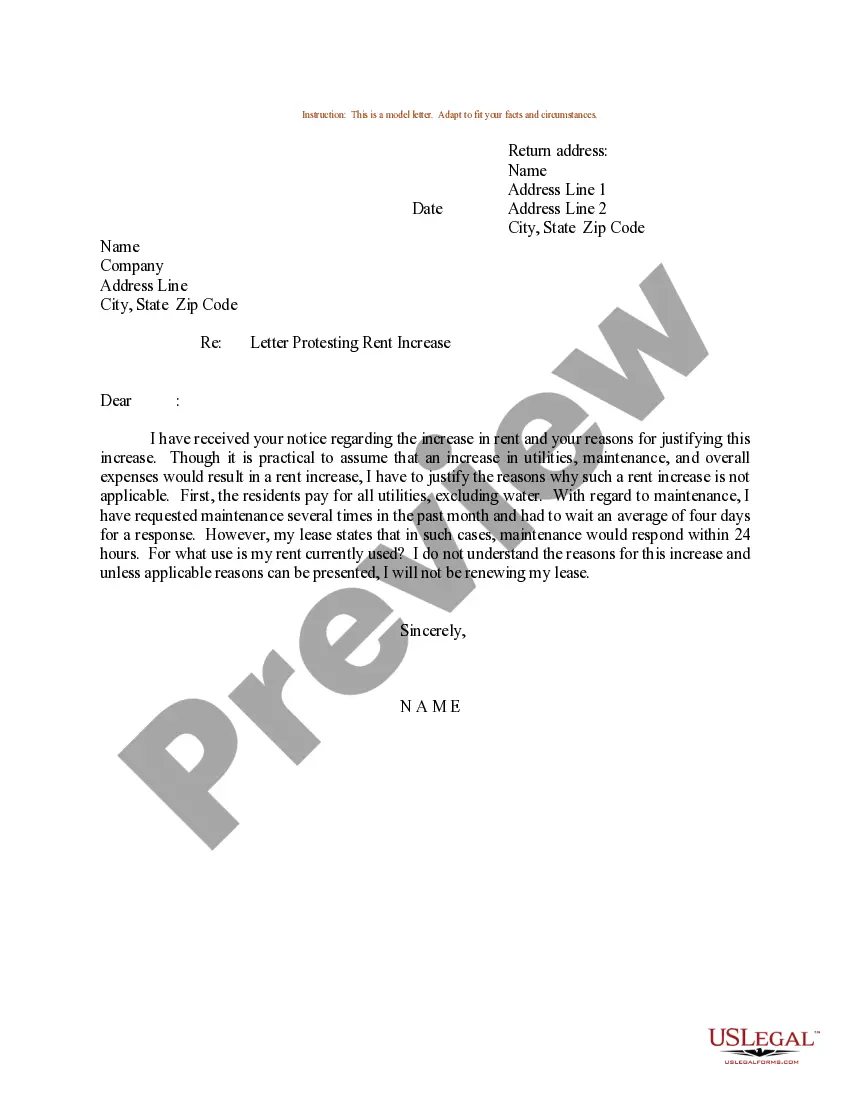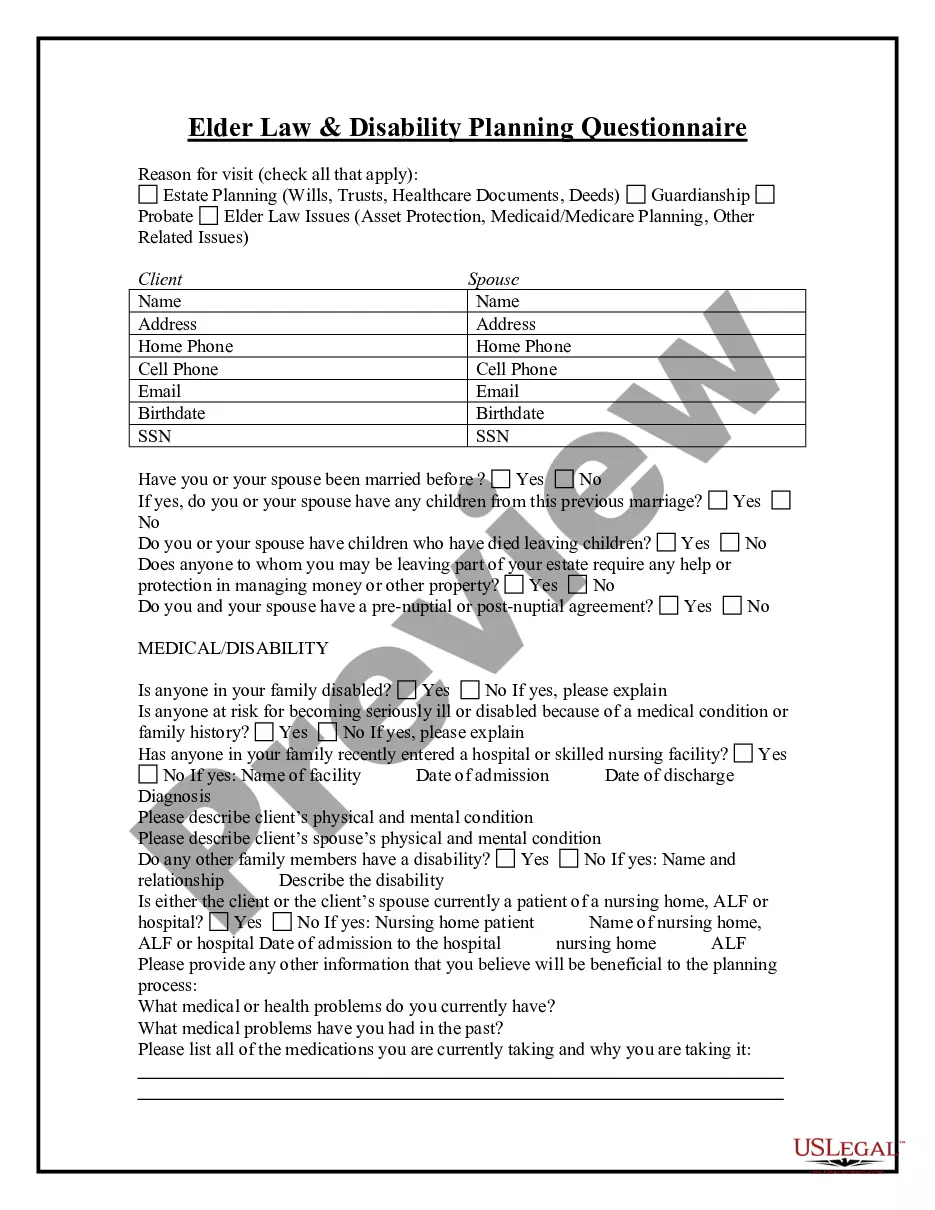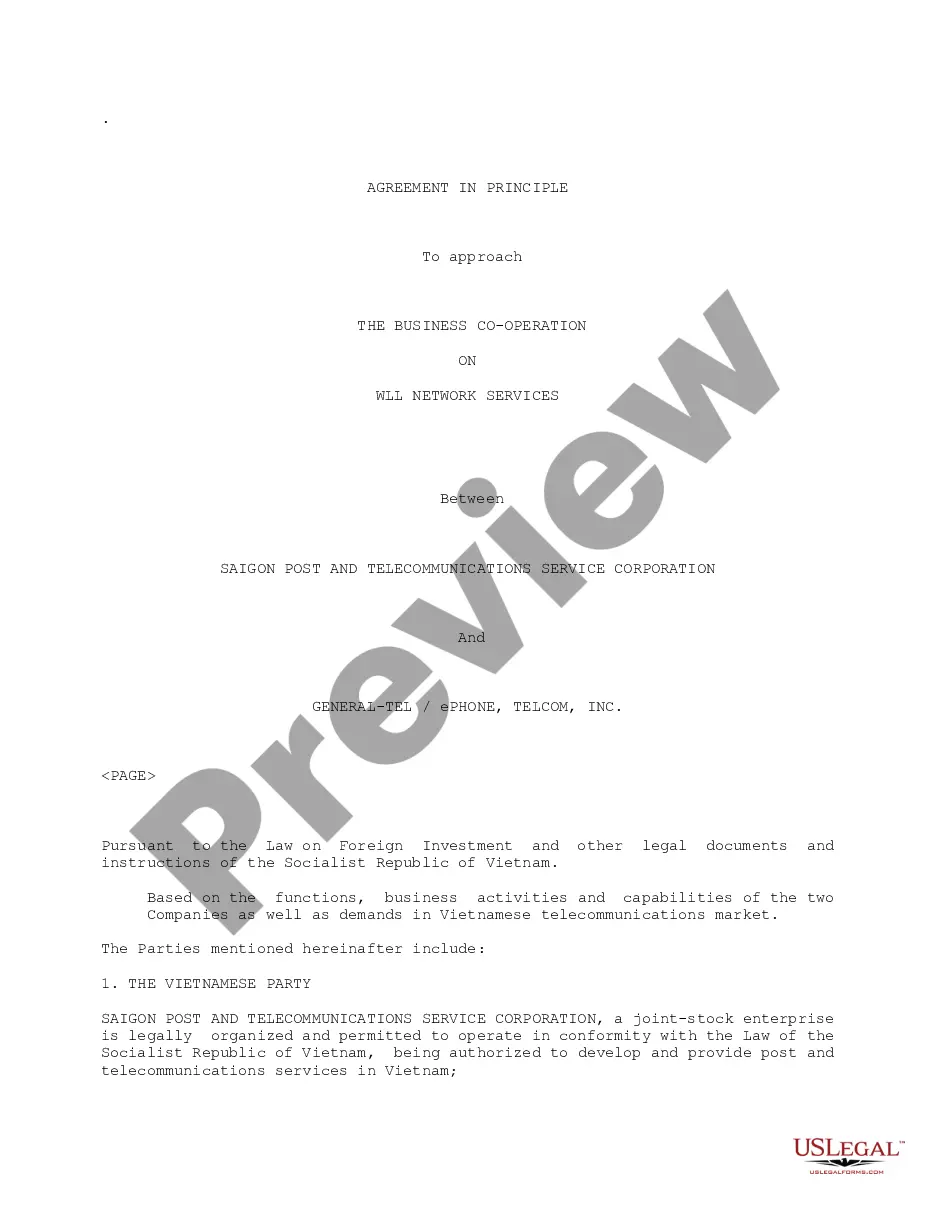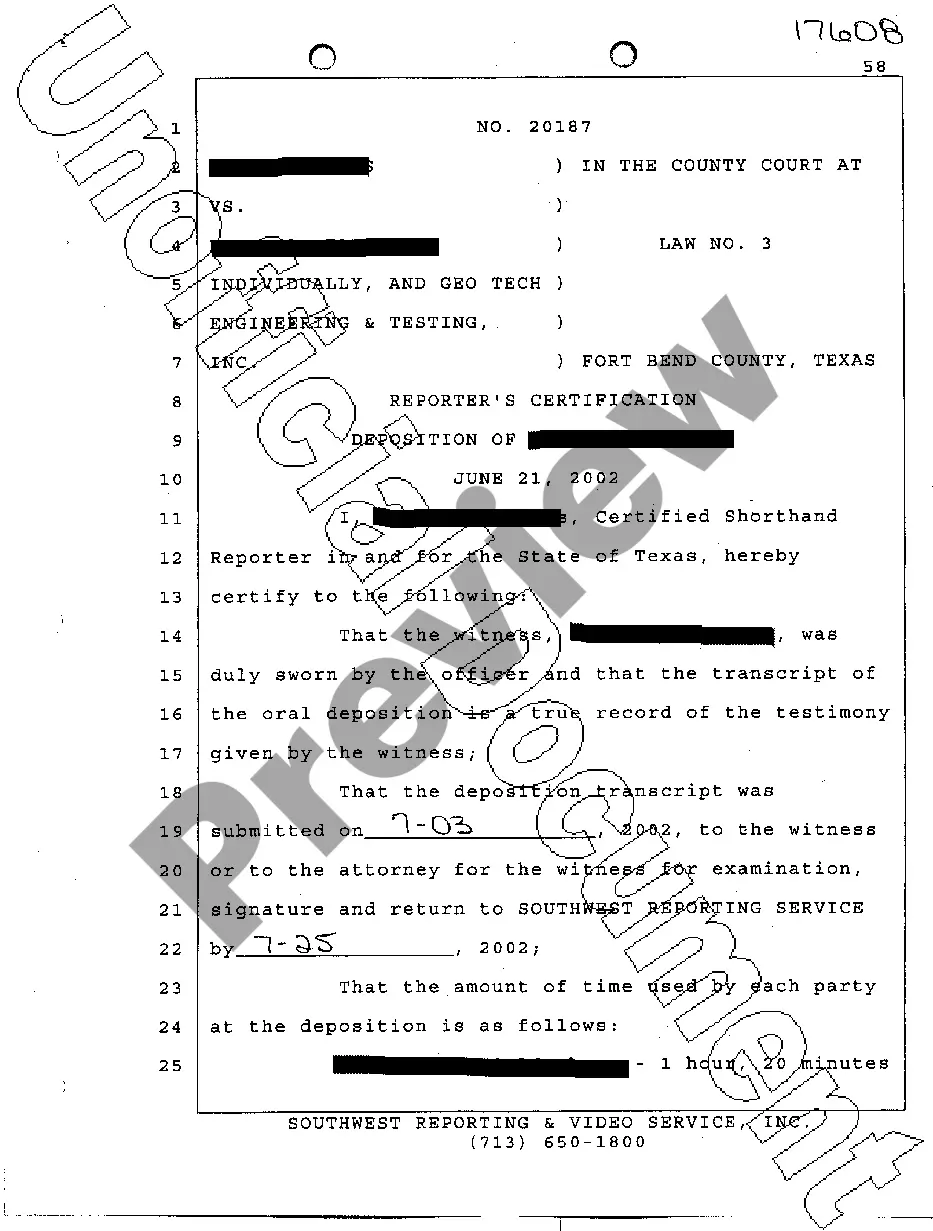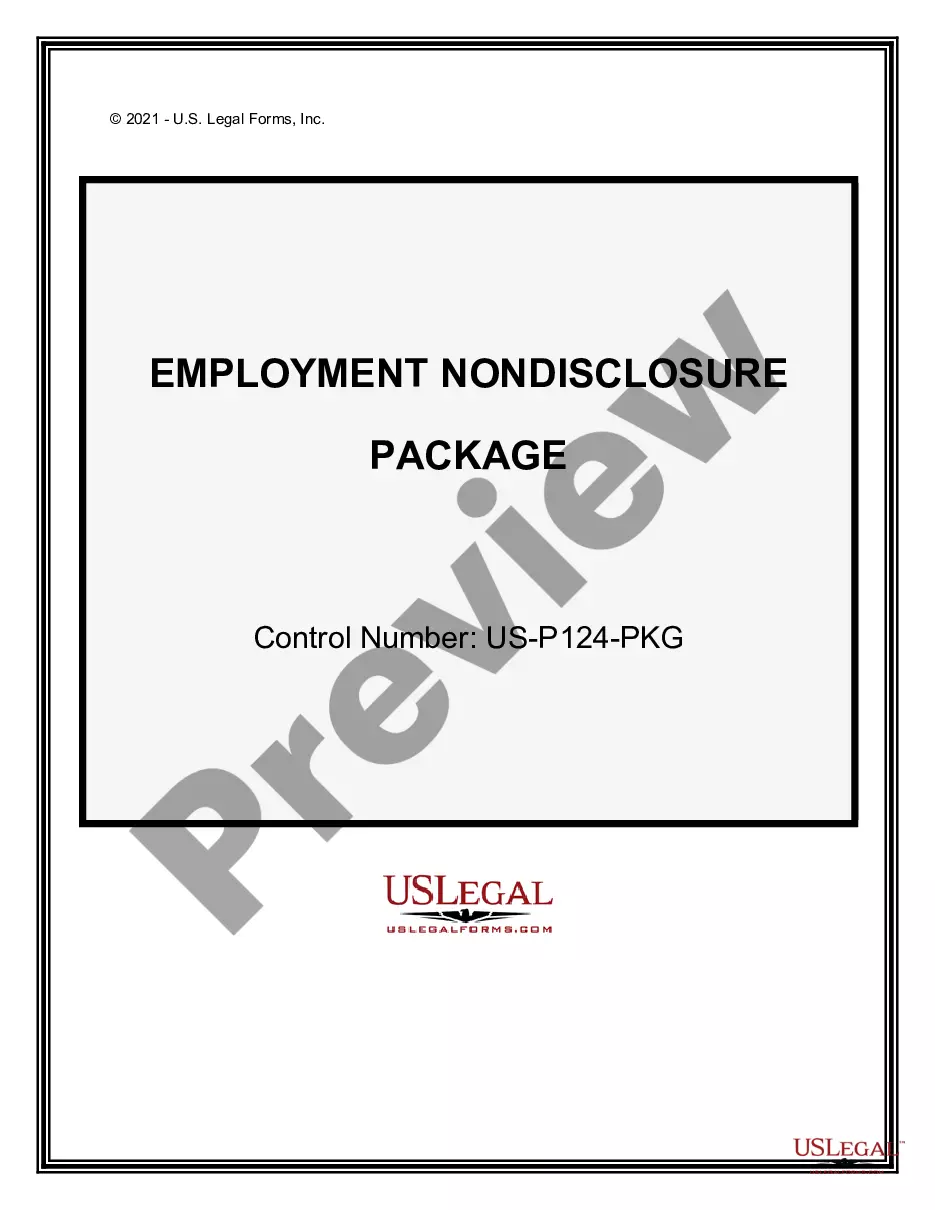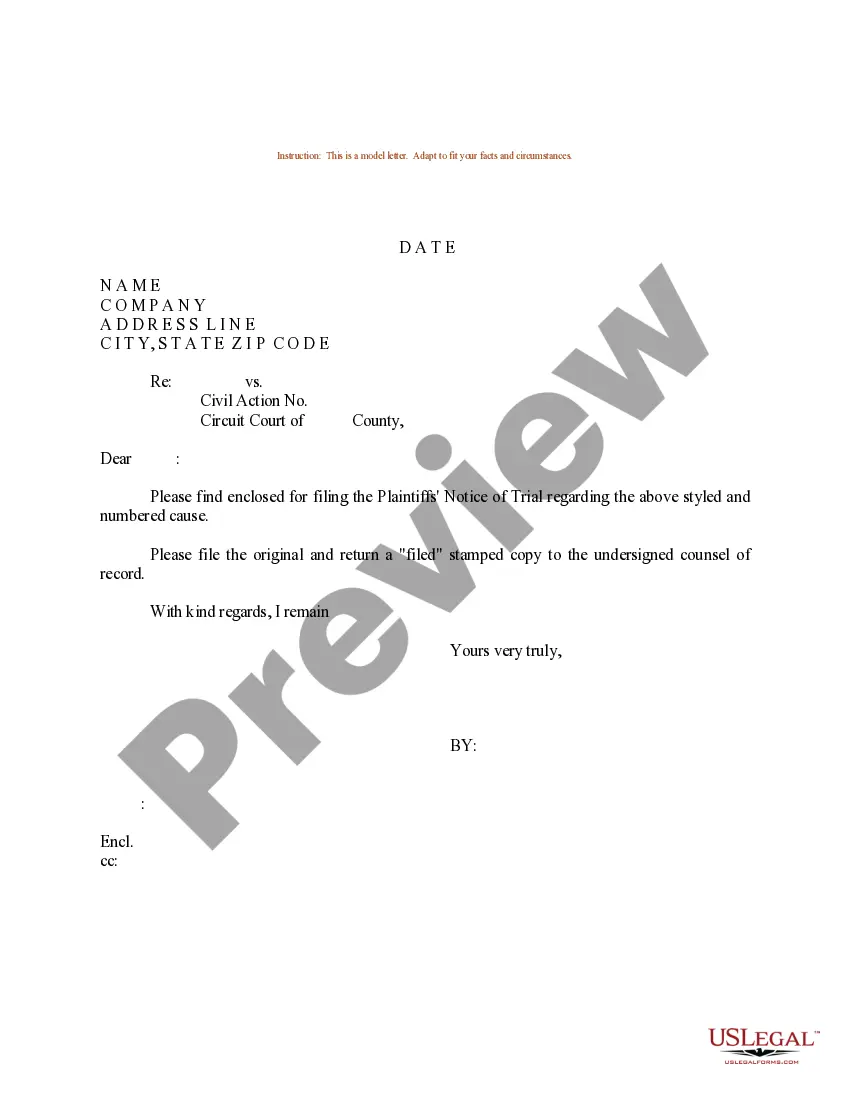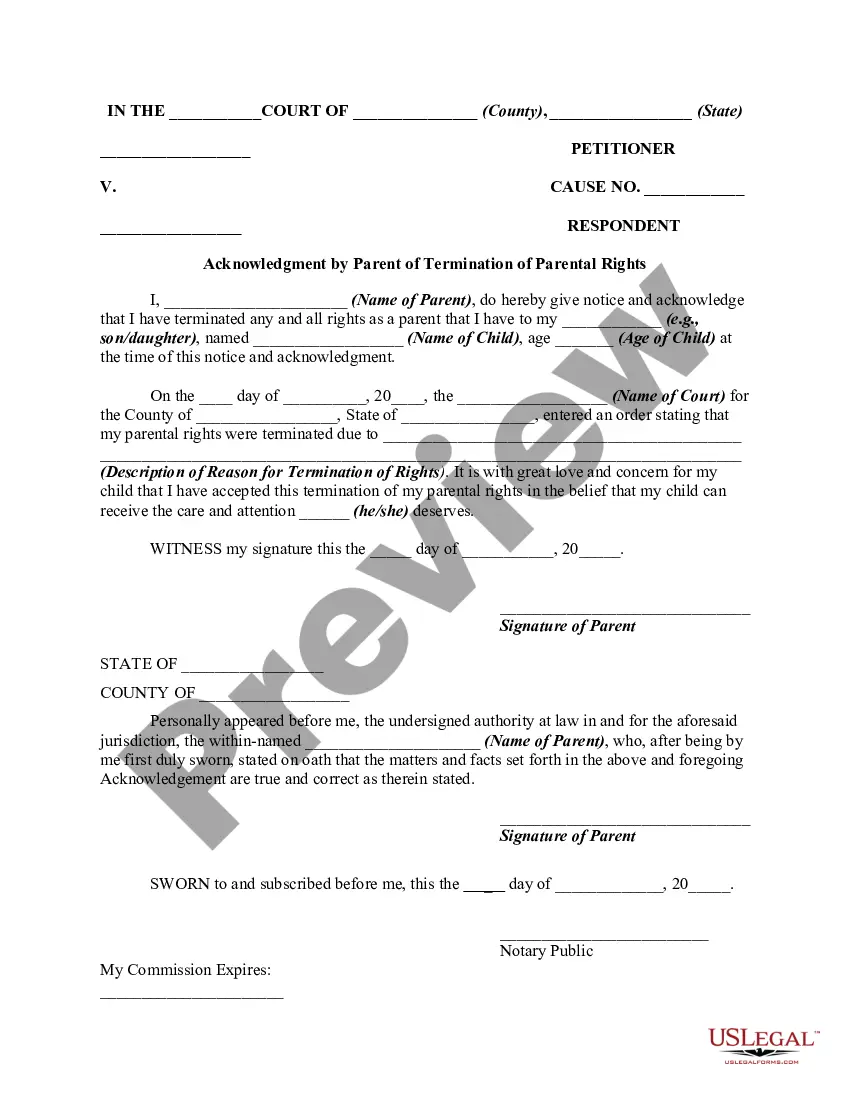Arkansas Employee Time Sheet is a crucial document used by employers in the state of Arkansas to track the working hours of their employees. It serves as a record of employee attendance, hours worked, overtime, and other relevant details regarding the hours put in by the workforce. This timesheet is vital for accurately calculating employee wages and ensuring compliance with labor laws. The Arkansas Employee Time Sheet is typically structured in a table format, consisting of several columns. The essential columns include: 1. Employee Name: This column records the name of the employee for whom the timesheet is prepared. 2. Date: This column indicates the date on which the employee worked. 3. Start Time: The start time column notes the specific time the employee clocked in at the beginning of their shift. 4. End Time: The end time column records the exact time when the employee finished their work for the day. 5. Total Hours: This column calculates the total number of hours the employee worked on a particular day. 6. Overtime Hours: If the employee worked beyond the regular working hours or during designated overtime periods, this column records the additional hours. 7. Breaks: The breaks' column accounts for any breaks or meal periods taken by the employee within their working hours. 8. Remarks: This column provides space for any additional notes or comments related to the employee's hours. Different types of Arkansas Employee Time Sheets may exist, depending on specific industry requirements or employer preferences. Some examples include: 1. Paper-based Time Sheets: These are traditional printed timesheets that employees physically fill out by hand before submitting them to the employer. 2. Excel or Spreadsheet Time Sheets: These timesheets are created using software like Microsoft Excel or Google Sheets, allowing for easy calculations and digital storage. 3. Online Time Tracking Systems: Many employers now rely on online platforms or dedicated software solutions that enable employees to log their hours electronically. These systems often offer added features such as automated reminders and real-time reporting. 4. Mobile Applications: Some employers utilize mobile apps that employees can download on their smartphones to track their hours conveniently on-the-go. In conclusion, the Arkansas Employee Time Sheet is an essential tool for employers in Arkansas to accurately monitor their employees' work hours, calculate wages, and maintain compliance with labor regulations. With various types available, employers can choose the most suitable method for recording employee attendance and managing payroll efficiently.
Arkansas Employee Time Sheet
Description
How to fill out Arkansas Employee Time Sheet?
If you want to complete, acquire, or produce legal record layouts, use US Legal Forms, the greatest collection of legal types, that can be found online. Use the site`s simple and easy practical search to find the files you require. A variety of layouts for business and personal functions are categorized by groups and says, or keywords and phrases. Use US Legal Forms to find the Arkansas Employee Time Sheet with a few mouse clicks.
Should you be currently a US Legal Forms customer, log in in your profile and click the Down load switch to have the Arkansas Employee Time Sheet. Also you can gain access to types you in the past delivered electronically in the My Forms tab of your own profile.
Should you use US Legal Forms the very first time, refer to the instructions listed below:
- Step 1. Ensure you have selected the shape for your correct city/country.
- Step 2. Make use of the Review method to look through the form`s articles. Do not overlook to see the explanation.
- Step 3. Should you be not happy together with the type, utilize the Research field at the top of the display screen to get other models of your legal type design.
- Step 4. When you have discovered the shape you require, click on the Buy now switch. Choose the costs strategy you prefer and include your references to sign up on an profile.
- Step 5. Procedure the deal. You can utilize your Мisa or Ьastercard or PayPal profile to finish the deal.
- Step 6. Choose the structure of your legal type and acquire it on the system.
- Step 7. Complete, edit and produce or signal the Arkansas Employee Time Sheet.
Every single legal record design you acquire is the one you have forever. You have acces to each type you delivered electronically within your acccount. Click on the My Forms segment and pick a type to produce or acquire again.
Remain competitive and acquire, and produce the Arkansas Employee Time Sheet with US Legal Forms. There are millions of specialist and condition-specific types you can utilize for your personal business or personal needs.