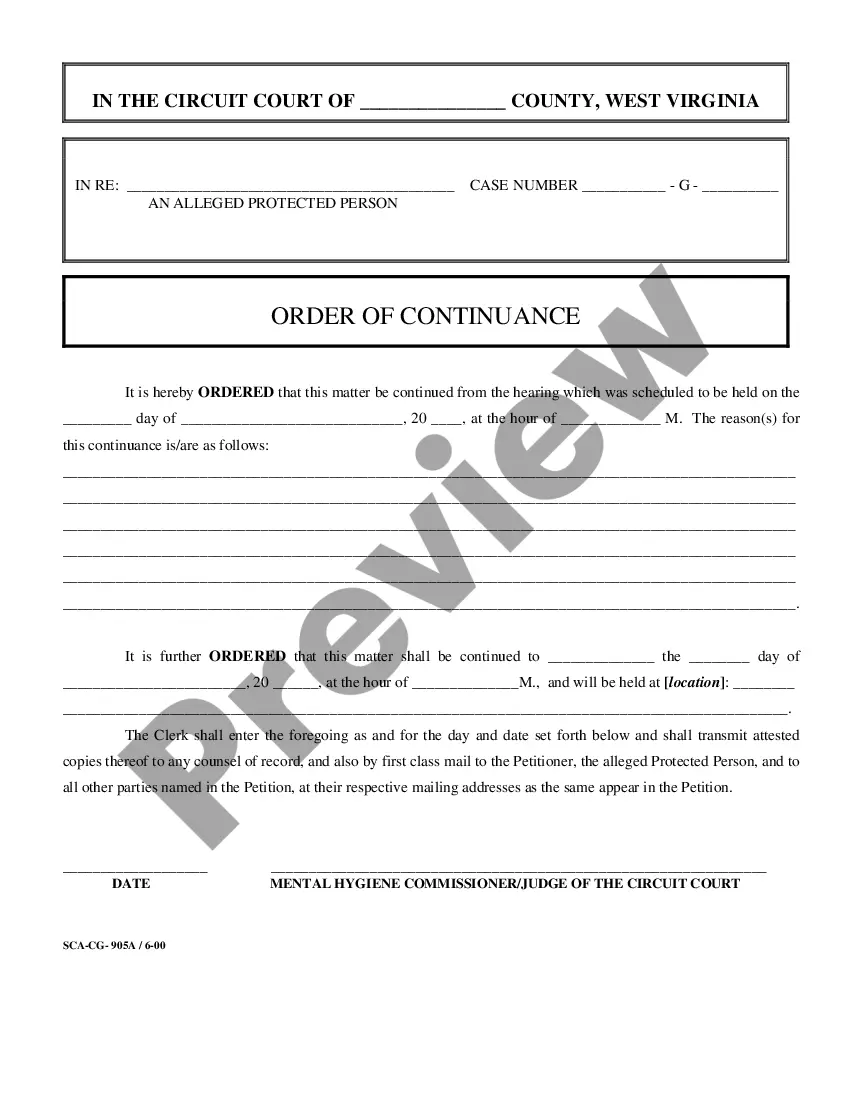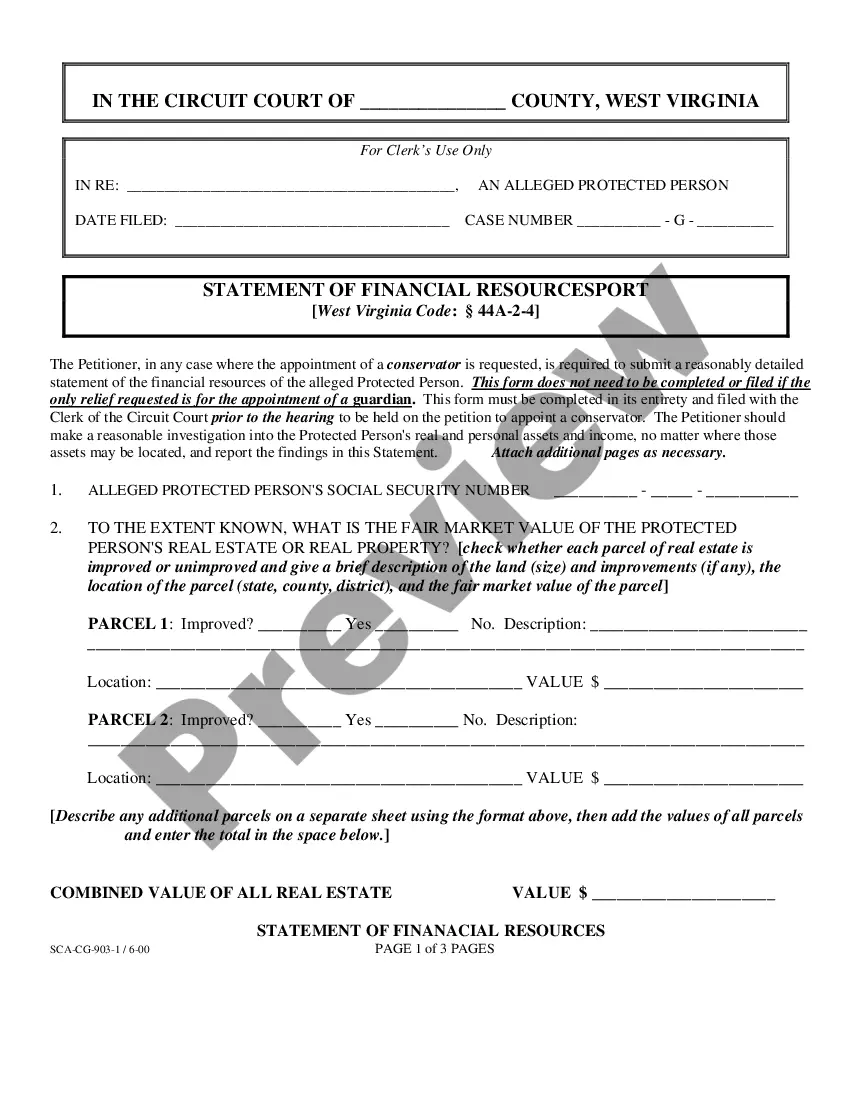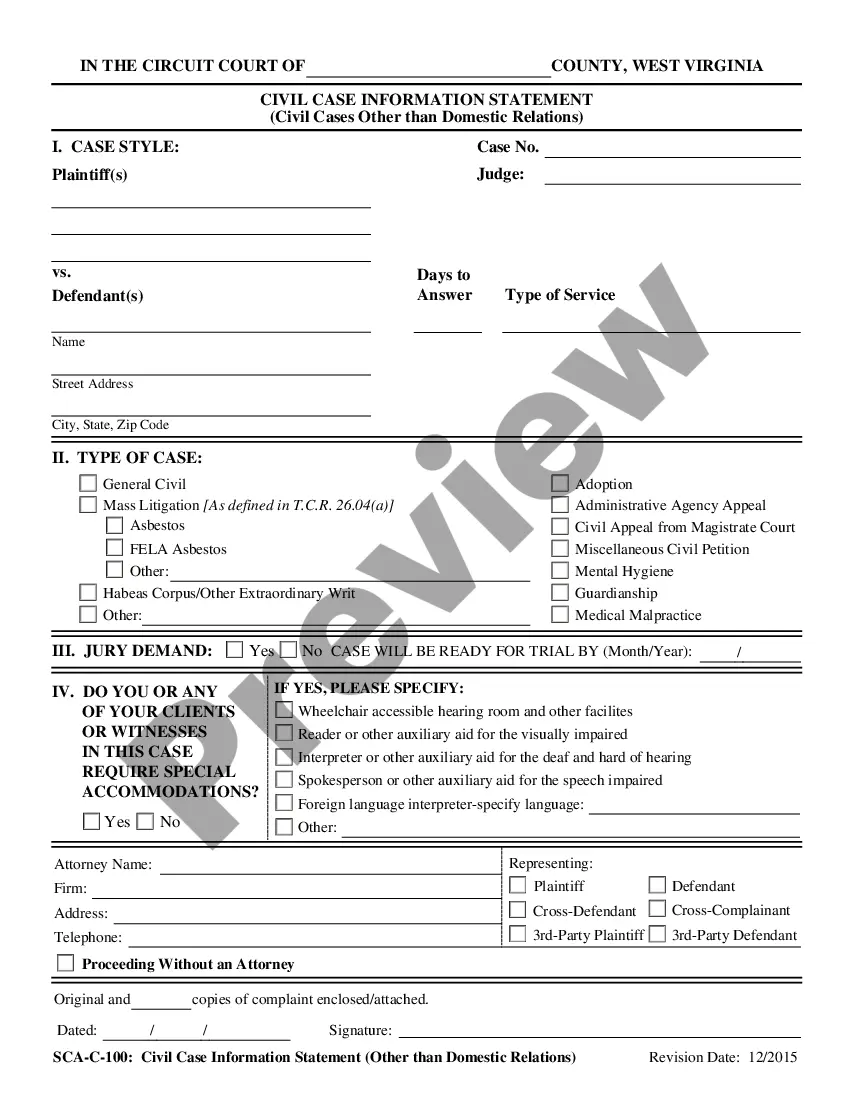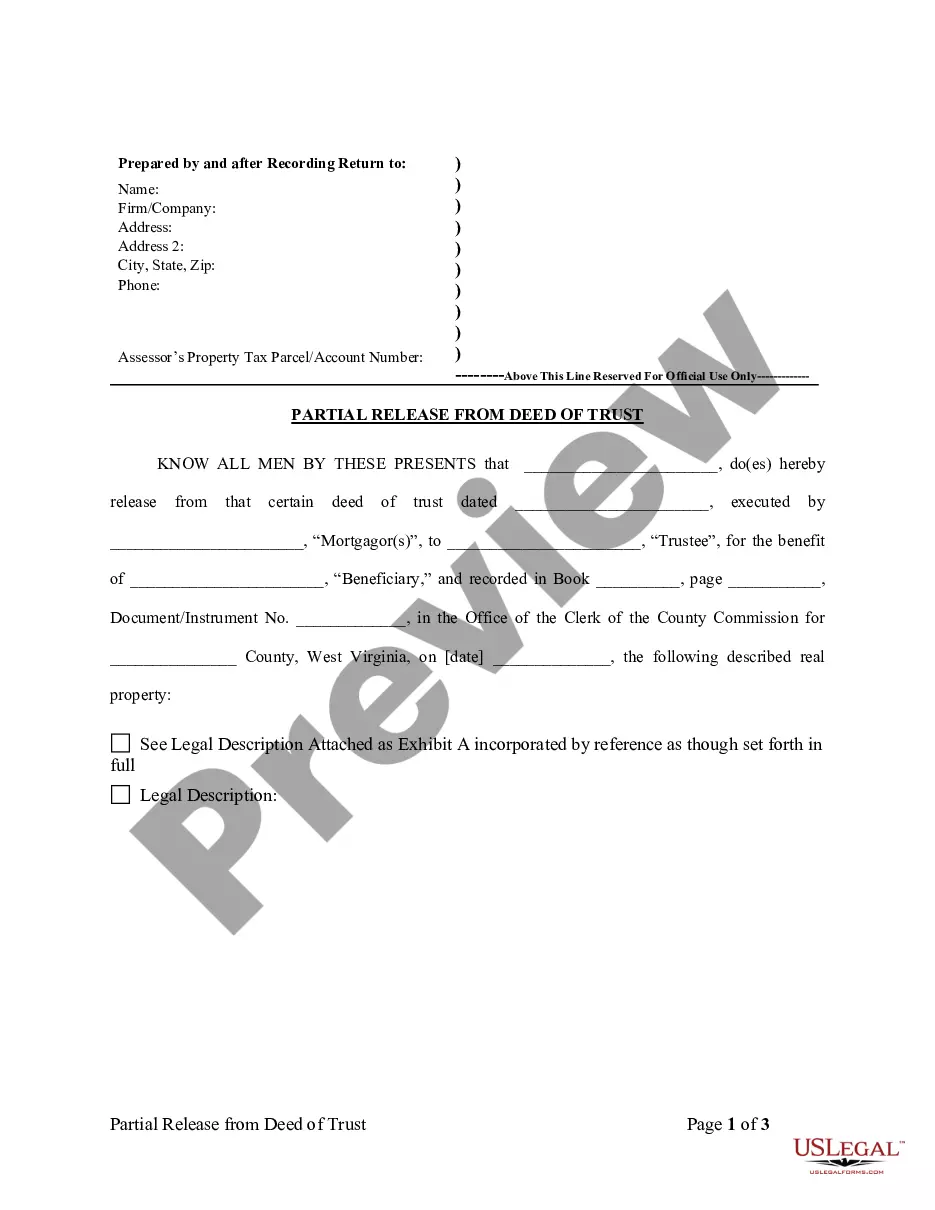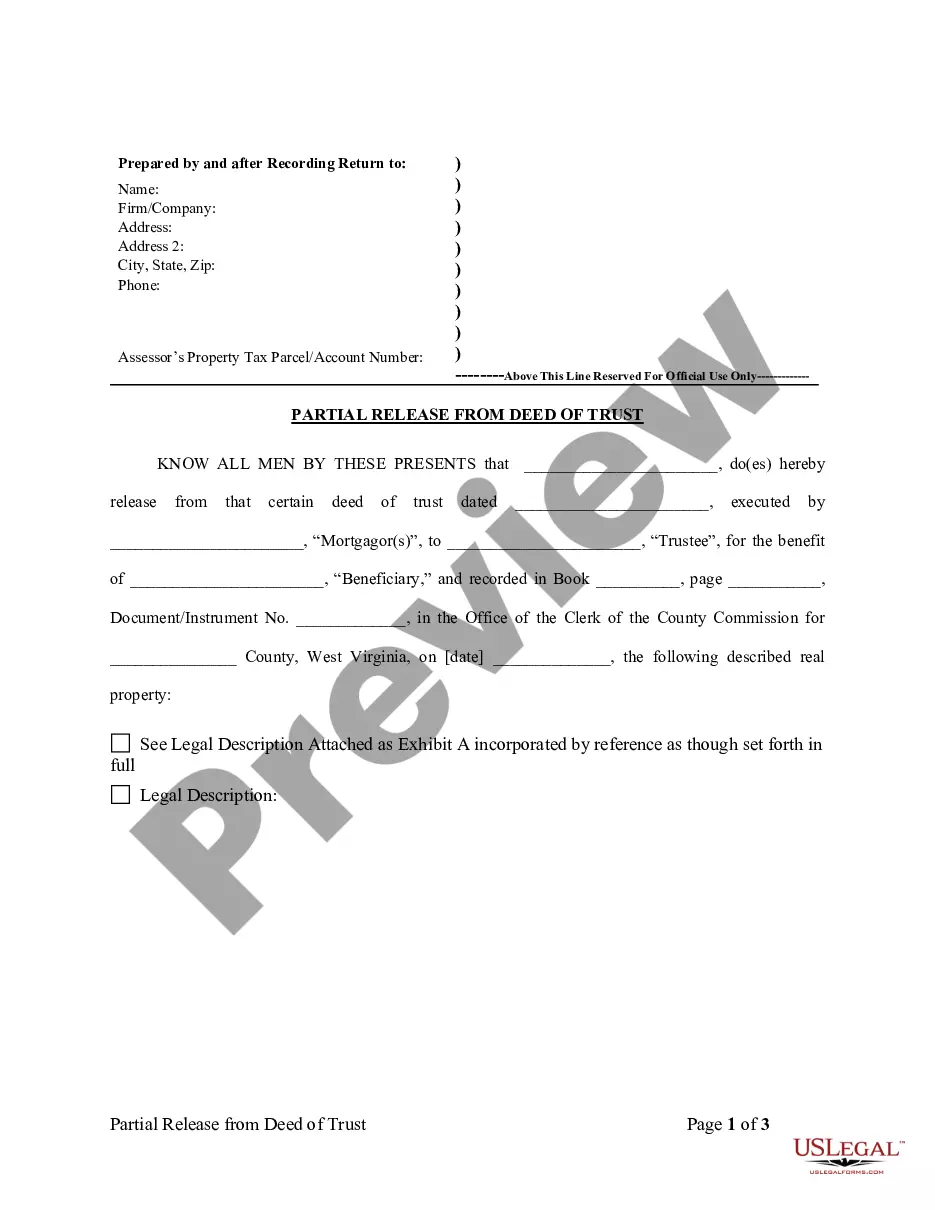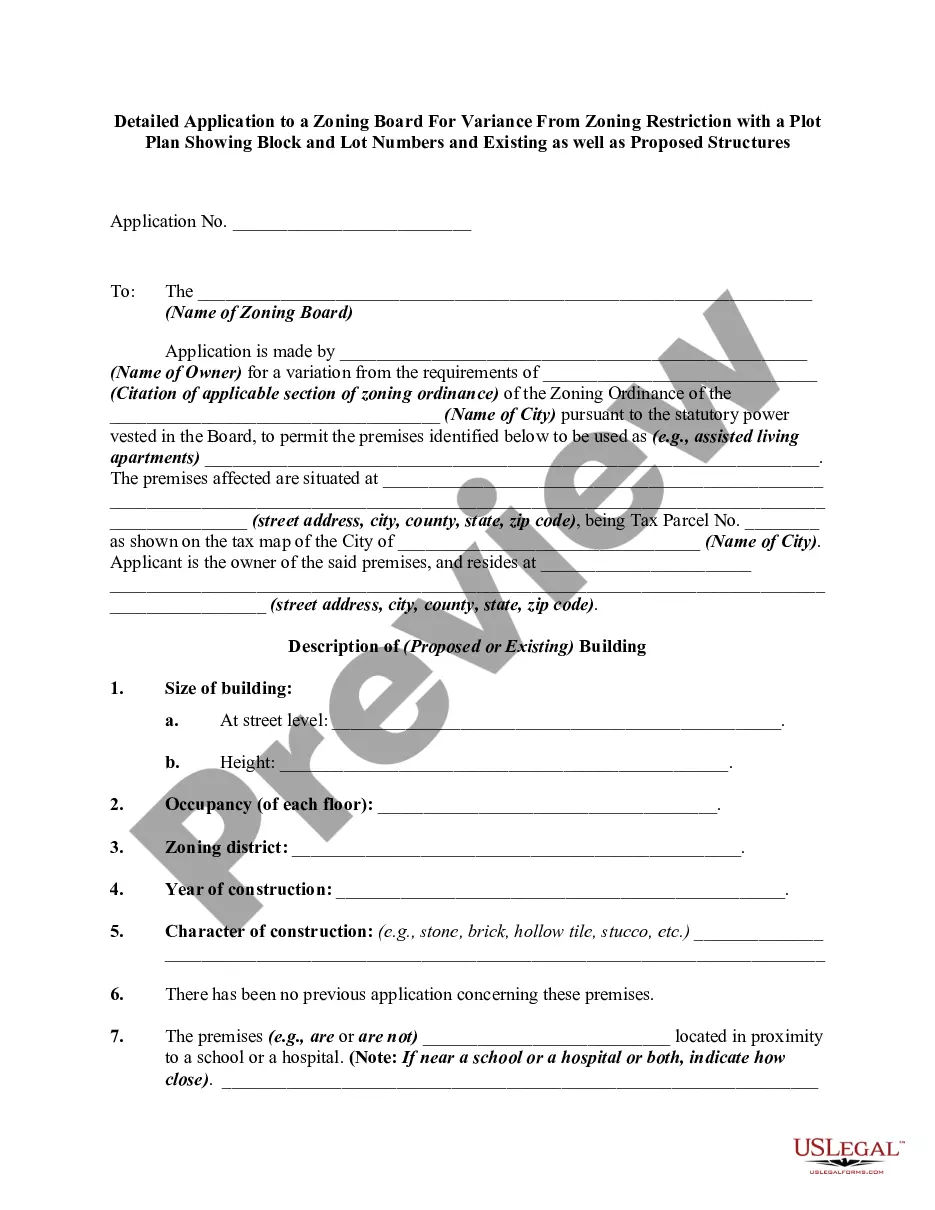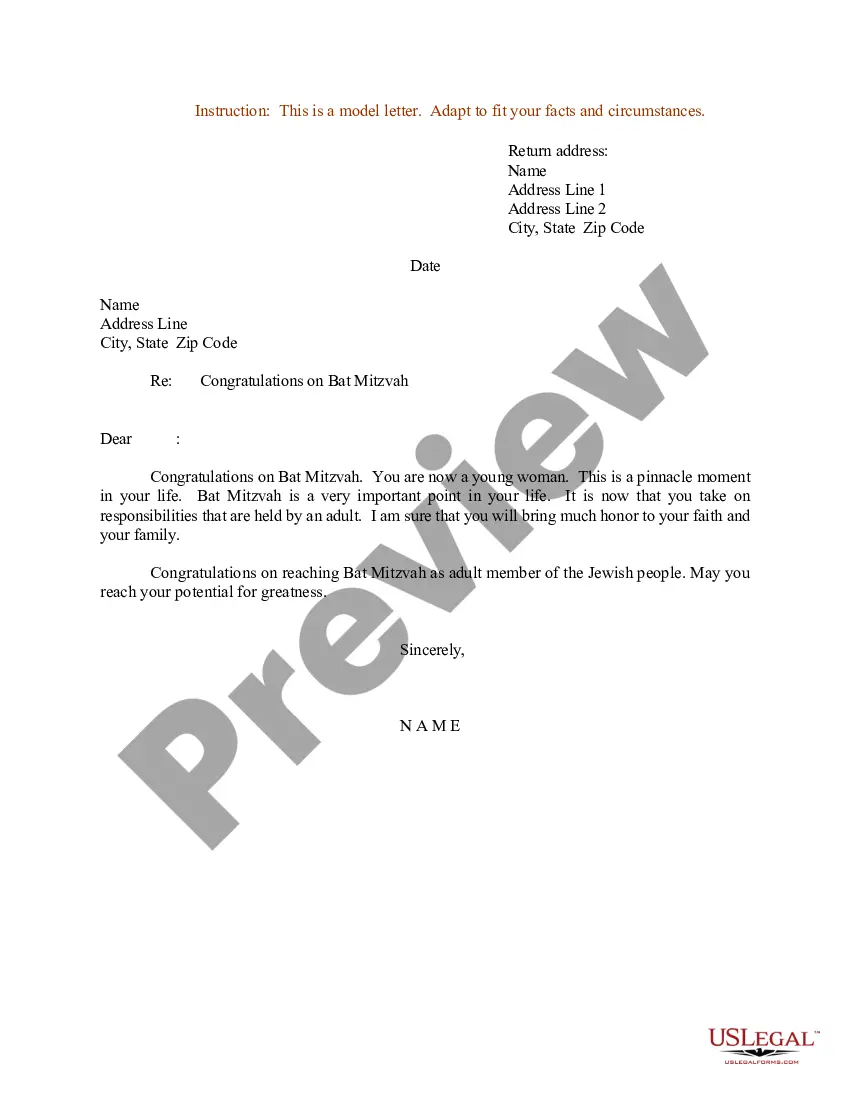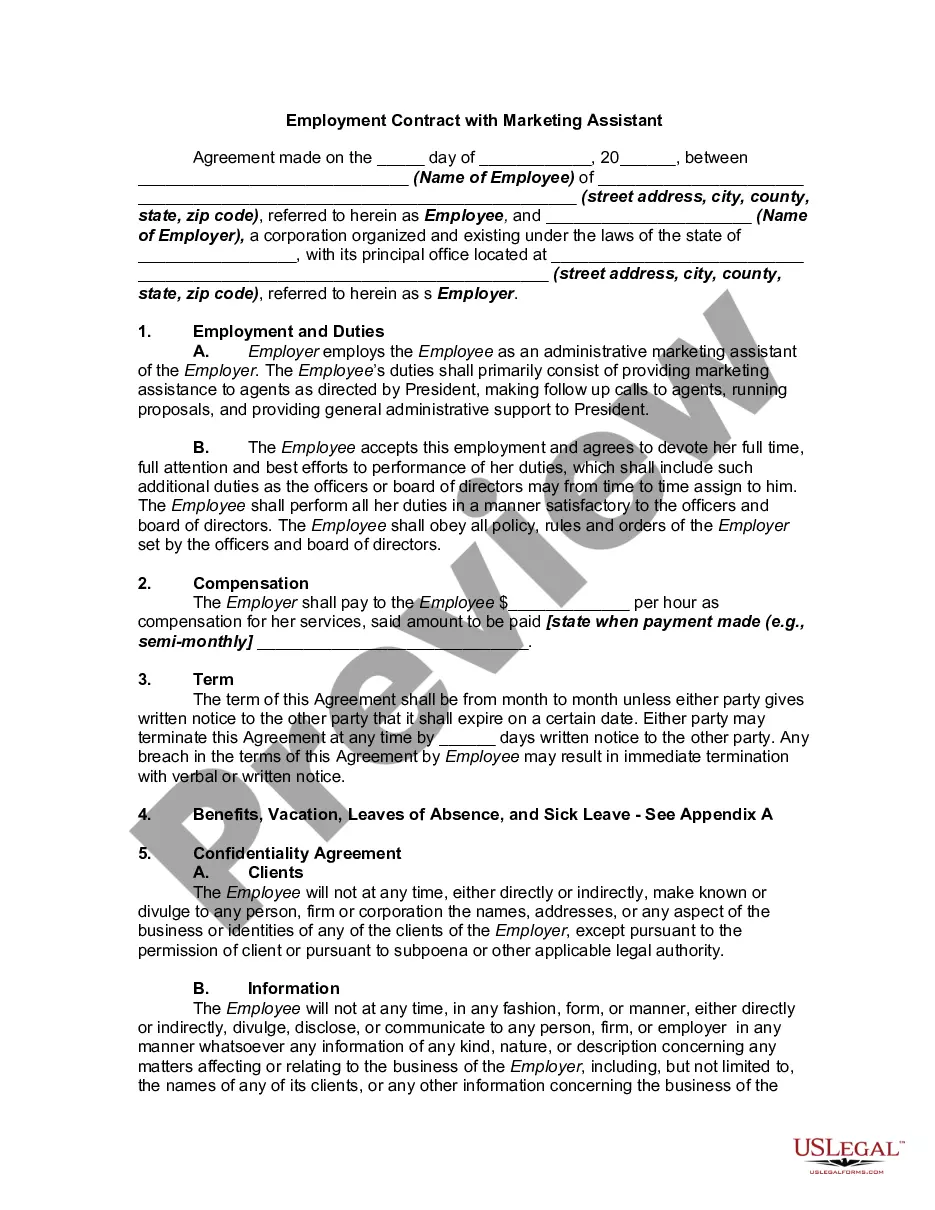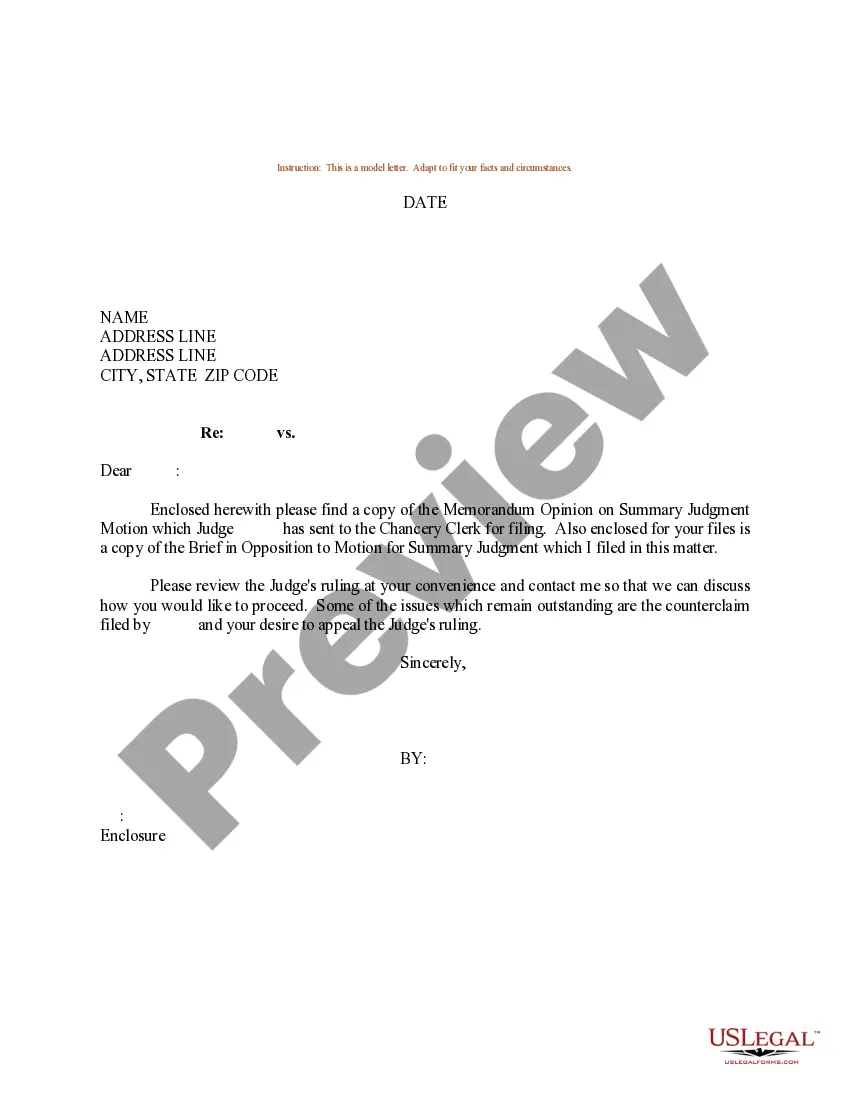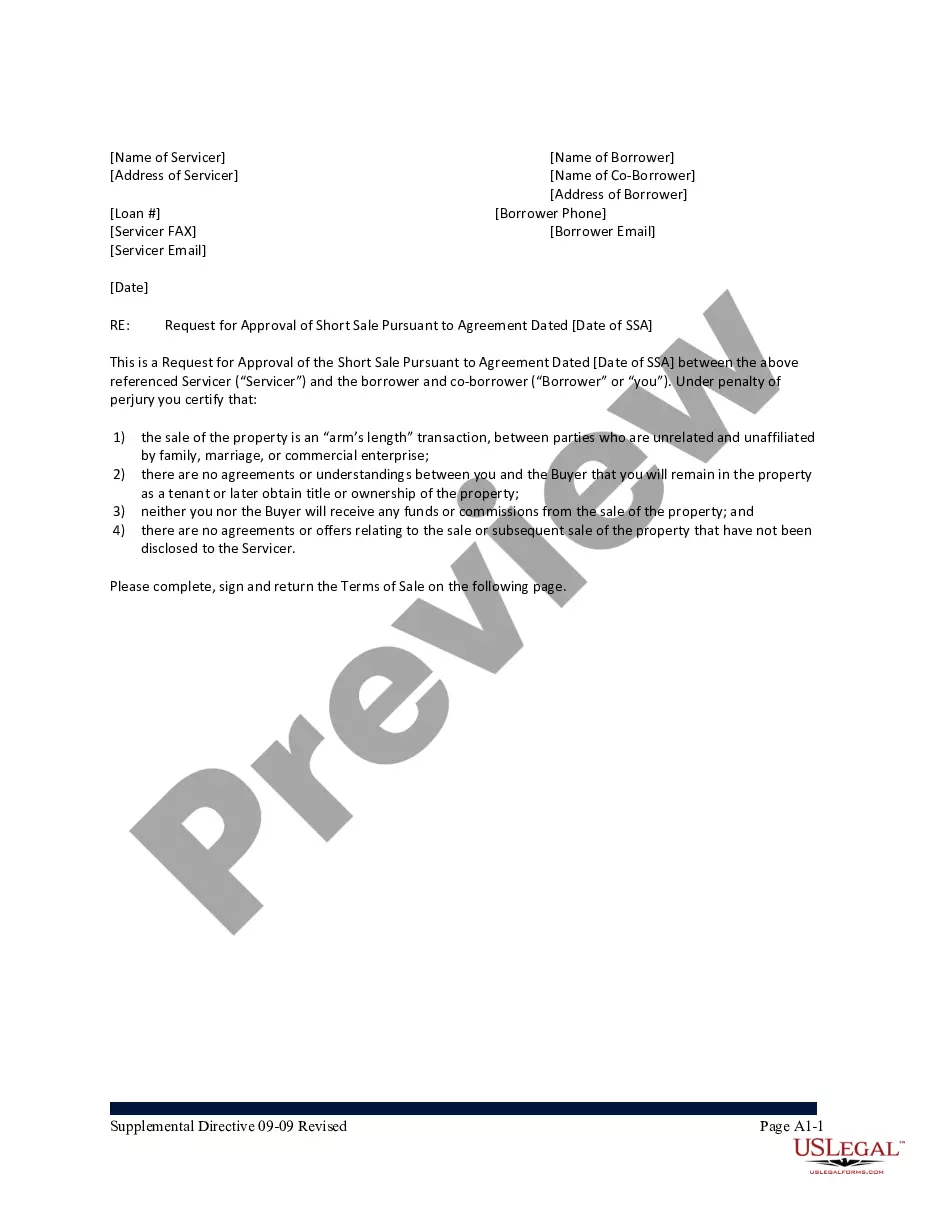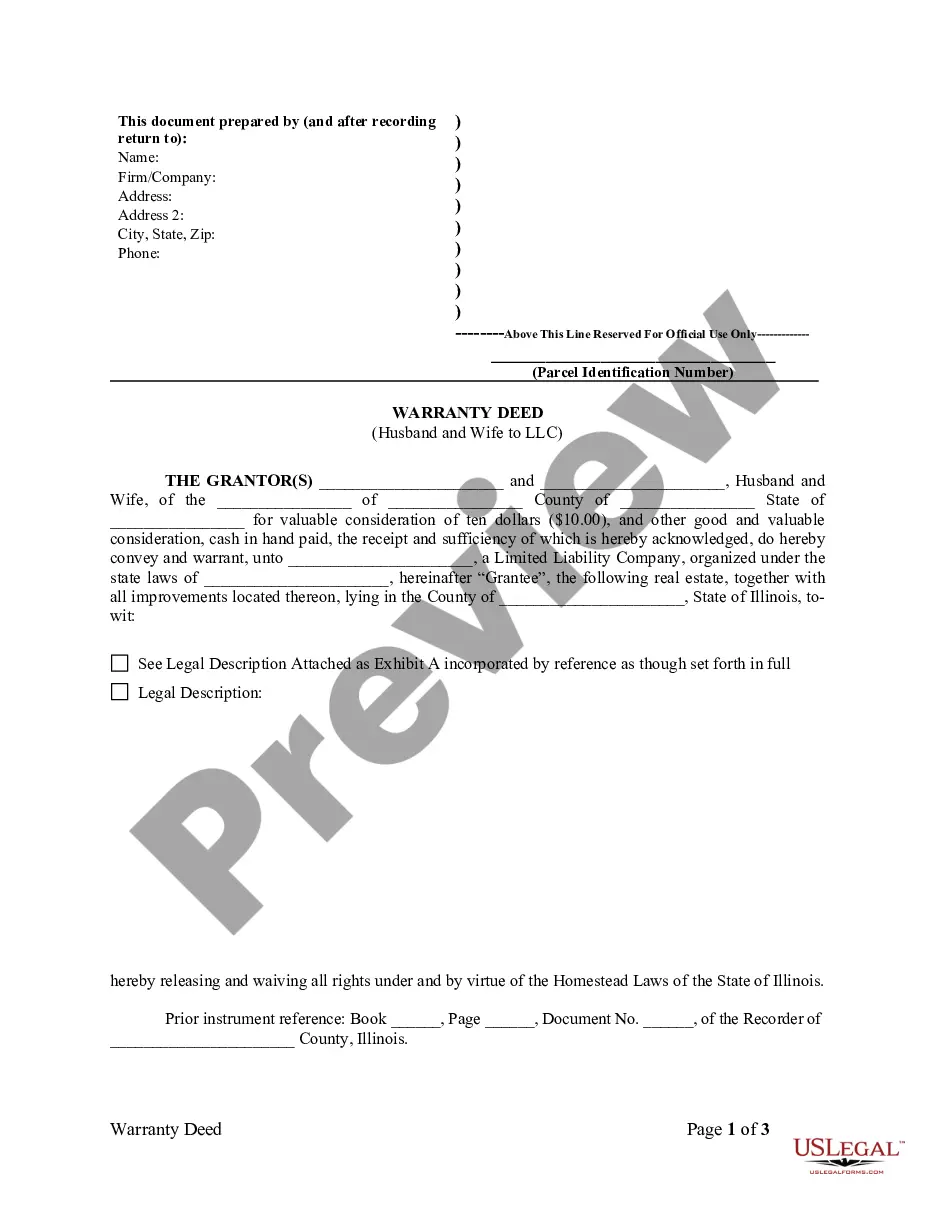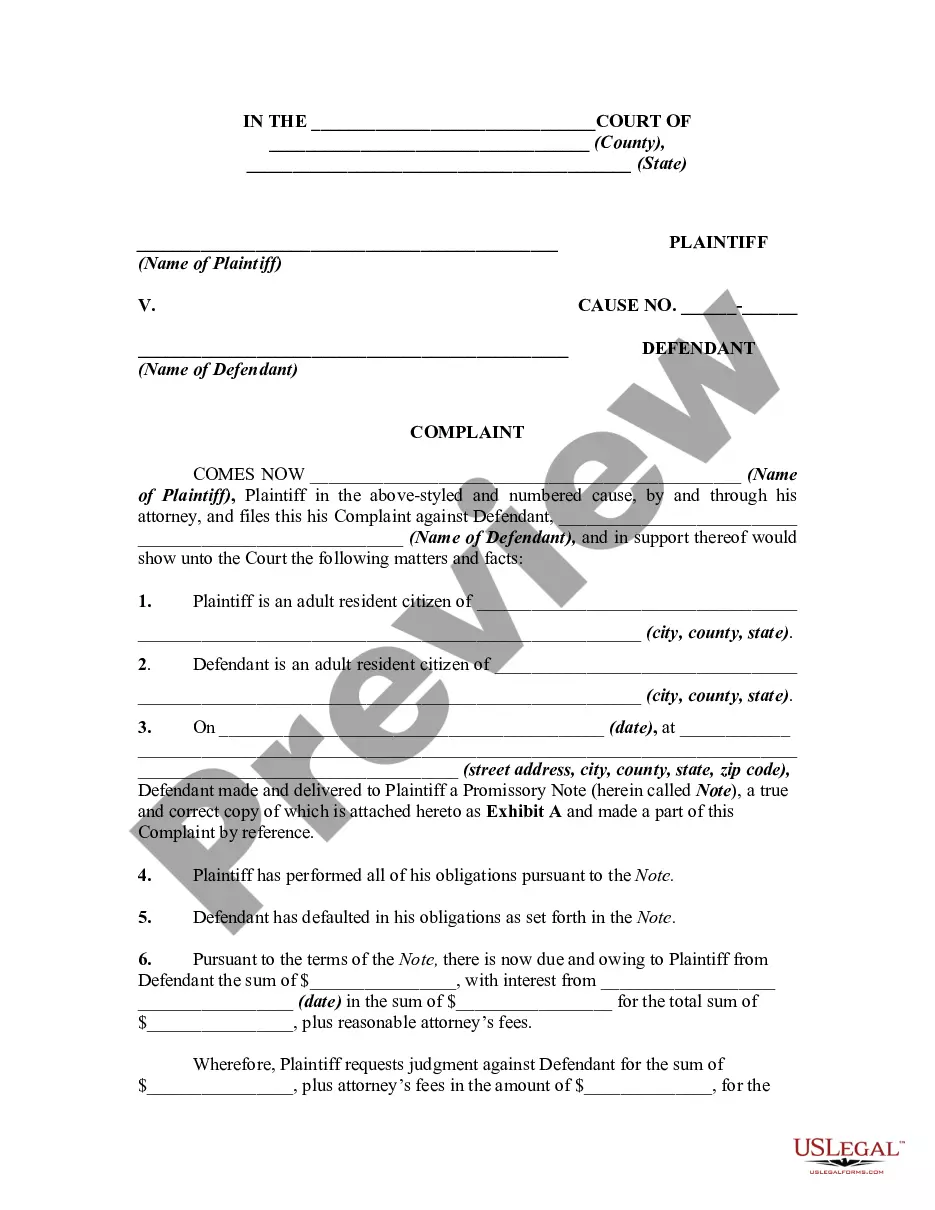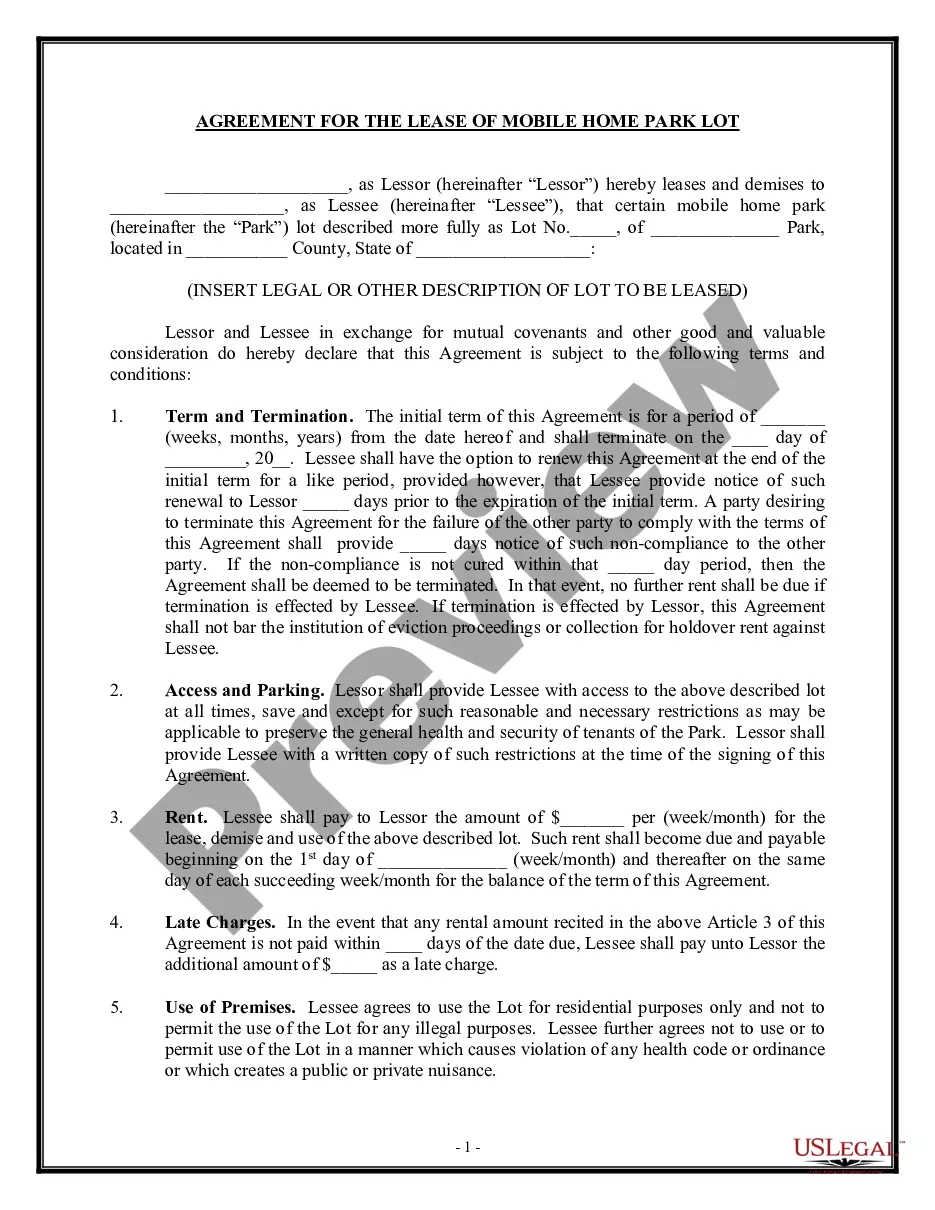Arizona Receipt for Expenditures is a document used to record the payment of goods and services in Arizona. It is used for tracking and reporting expenses to the Arizona Department of Revenue. There are two types of Arizona Receipt for Expenditures: the Arizona Transaction Privilege Tax Receipt for Expenditures (TPT) and the Arizona Transaction Privilege Tax Multi-Purpose Receipt for Expenditures (MPR). The TPT is used for reporting sales tax on taxable sales or services and the MPR is used for reporting both sales tax and other taxes, such as use tax. Both receipts must be submitted to the Arizona Department of Revenue within 30 days of the transaction. The receipt must include the date of the transaction, the type of transaction (taxable or nontaxable), the amount of the transaction, the amount of taxes due, and the vendor's signature.
Arizona Receipt for Expenditures
Description
How to fill out Arizona Receipt For Expenditures?
Preparing official documents can be quite a challenge if you lack ready-to-use fillable templates.
With the US Legal Forms online library of formal documentation, you can trust the forms you receive, as all of them adhere to federal and state regulations and have been reviewed by our professionals.
However, even if you are new to our platform, signing up with a valid subscription will only take a few moments. Here’s a quick guide for you.
- If you need to create an Arizona Receipt for Expenditures, our platform is the ideal place to acquire it.
- Obtaining your Arizona Receipt for Expenditures from our service is as simple as 1-2-3.
- Registered users with a valid subscription only need to Log In and click the Download button once they locate the correct template.
- If necessary, users can obtain the same form from the My documents section of their profile.
Form popularity
FAQ
Yes, if you earn income from Arizona sources as a non-resident, you must file an Arizona tax return. This filing ensures that you comply with state tax regulations and correctly report your income. As you prepare your return, having an Arizona Receipt for Expenditures organized can facilitate the process and maximize potential deductions.
You should mail your completed Arizona 140NR form to the address specified in the instructions that accompany the form. Make sure to review the mailing address based on your specific situation, such as whether you are enclosing a payment or not. Additionally, retaining your Arizona Receipt for Expenditures is advisable, as it substantiates claimed deductions while filing.
Whether to itemize your deductions on your Arizona tax return often depends on your unique financial situation. If your total itemized deductions exceed the standard deduction amount, itemizing may yield greater tax benefits. Utilizing the Arizona Receipt for Expenditures can help you keep track of all eligible deductions, making it easier to decide.
Any individual earning income from Arizona sources and residing outside the state is required to file an Arizona nonresident return. This includes those with jobs, business interests, or other revenue-generating activities in Arizona. Filing accurately is crucial, and using the Arizona Receipt for Expenditures can provide clarity on your deductible expenses.
Arizona form 140NR is the official document for non-residents to file their state income tax. This form helps non-residents report income earned in Arizona and calculate their tax accordingly. If you have expenses related to your income, remember the Arizona Receipt for Expenditures helps in verifying and detailing those expenses effectively.
The Arizona NR tax form, or Arizona Nonresident Tax Return, is used by individuals who earn income in Arizona but do not reside there. This form allows you to report your income and calculate your tax obligations as a non-resident. When going through this process, keep the Arizona Receipt for Expenditures in mind, as it can help detail your expenditures and possibly influence your deductions.
Documenting reimbursement involves keeping detailed records of all expenses along with the corresponding receipts. In Arizona, it’s essential to maintain an organized system where you can easily access documentation. Additionally, provide your employer with a completed expense report that summarizes your expenses. The right documentation is critical in ensuring that your Arizona Receipt for Expenditures supports your claims.
Writing a receipt for reimbursement requires you to note the date, purpose of the expense, the total amount, and the name of the vendor. Ensure that the information is clear and accurate to avoid complications when submitting for reimbursement. For those in Arizona, specific formats may be required, so verify your organization’s guidelines. Utilizing a proper Arizona Receipt for Expenditures template can greatly assist in this process.
For expense reports in Arizona, you typically need to provide original receipts that clearly show the date of the transaction, the amount spent, and the name of the vendor. It’s essential to ensure that these receipts correspond to eligible expenses. If you lose a receipt, you may need to provide a written explanation along with any additional supporting documentation. Using the right Arizona Receipt for Expenditures can help streamline this process.