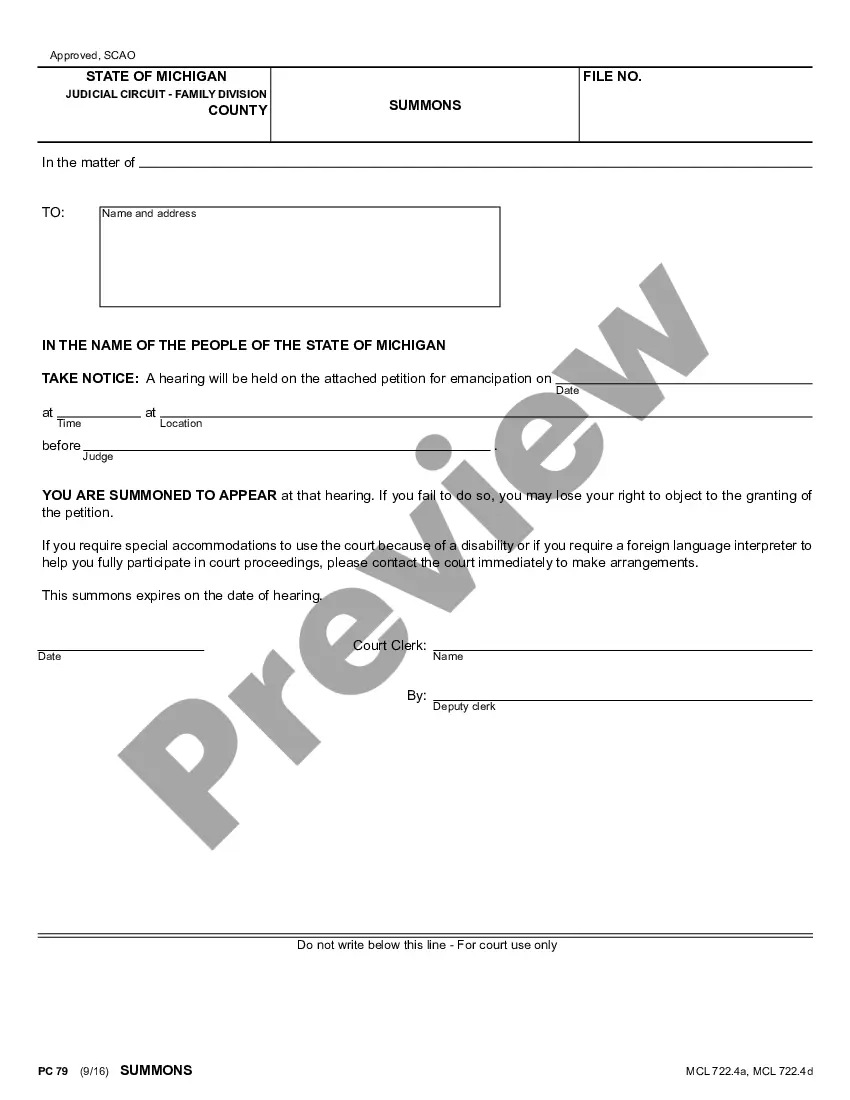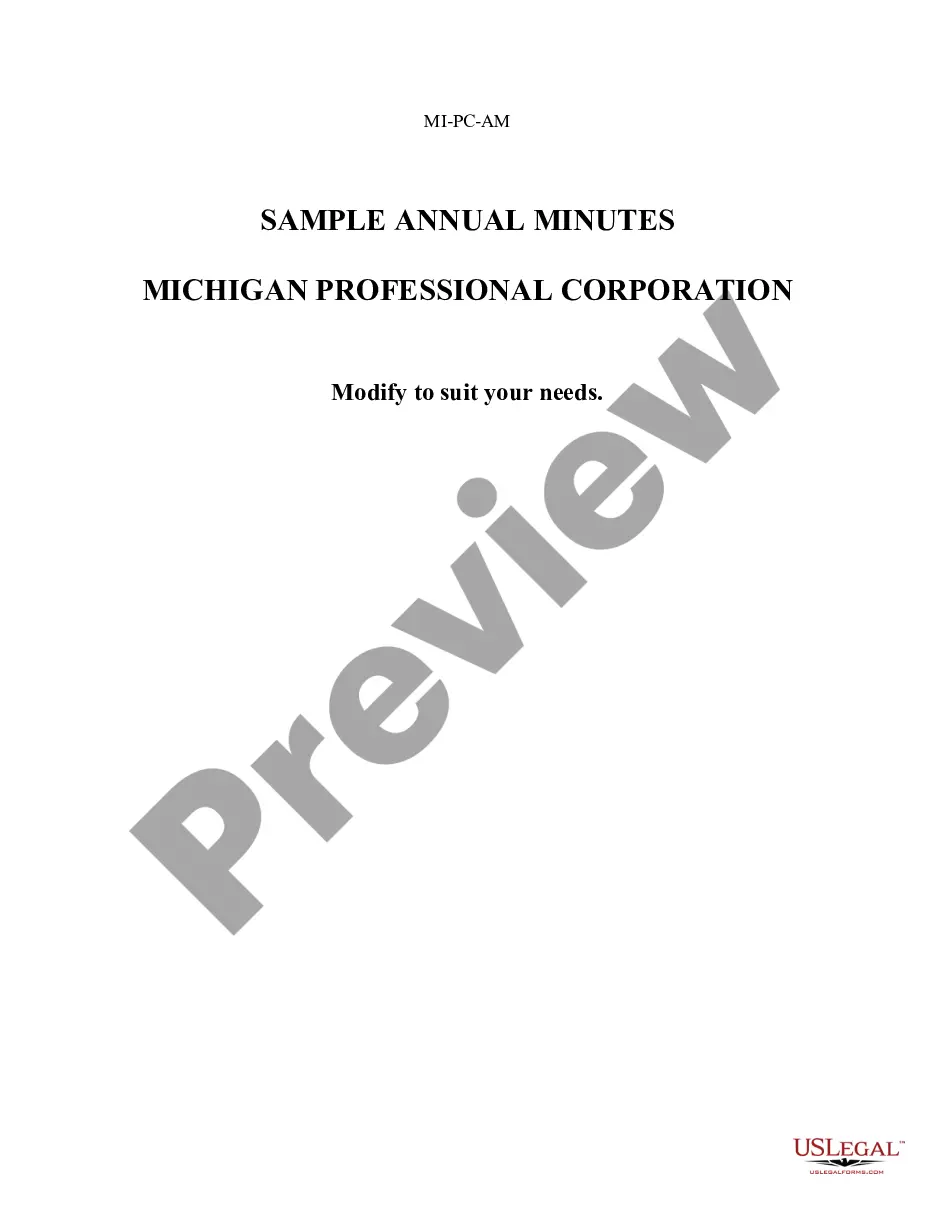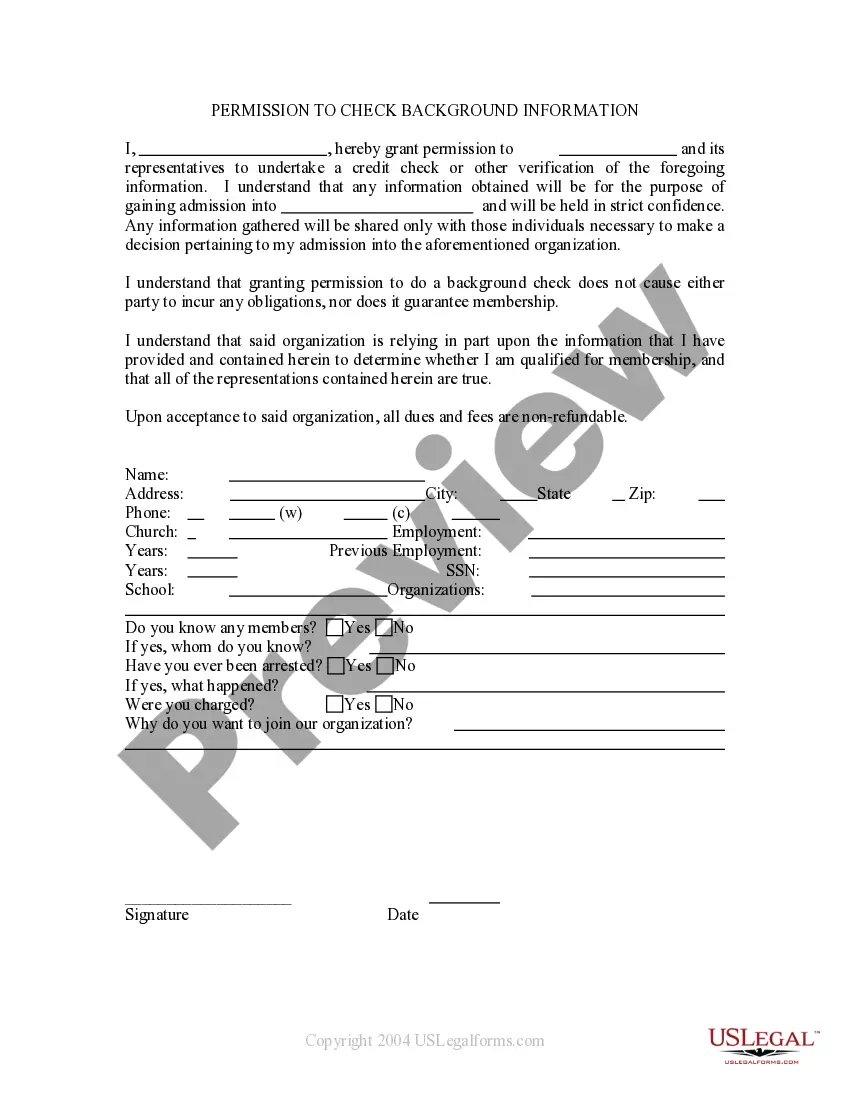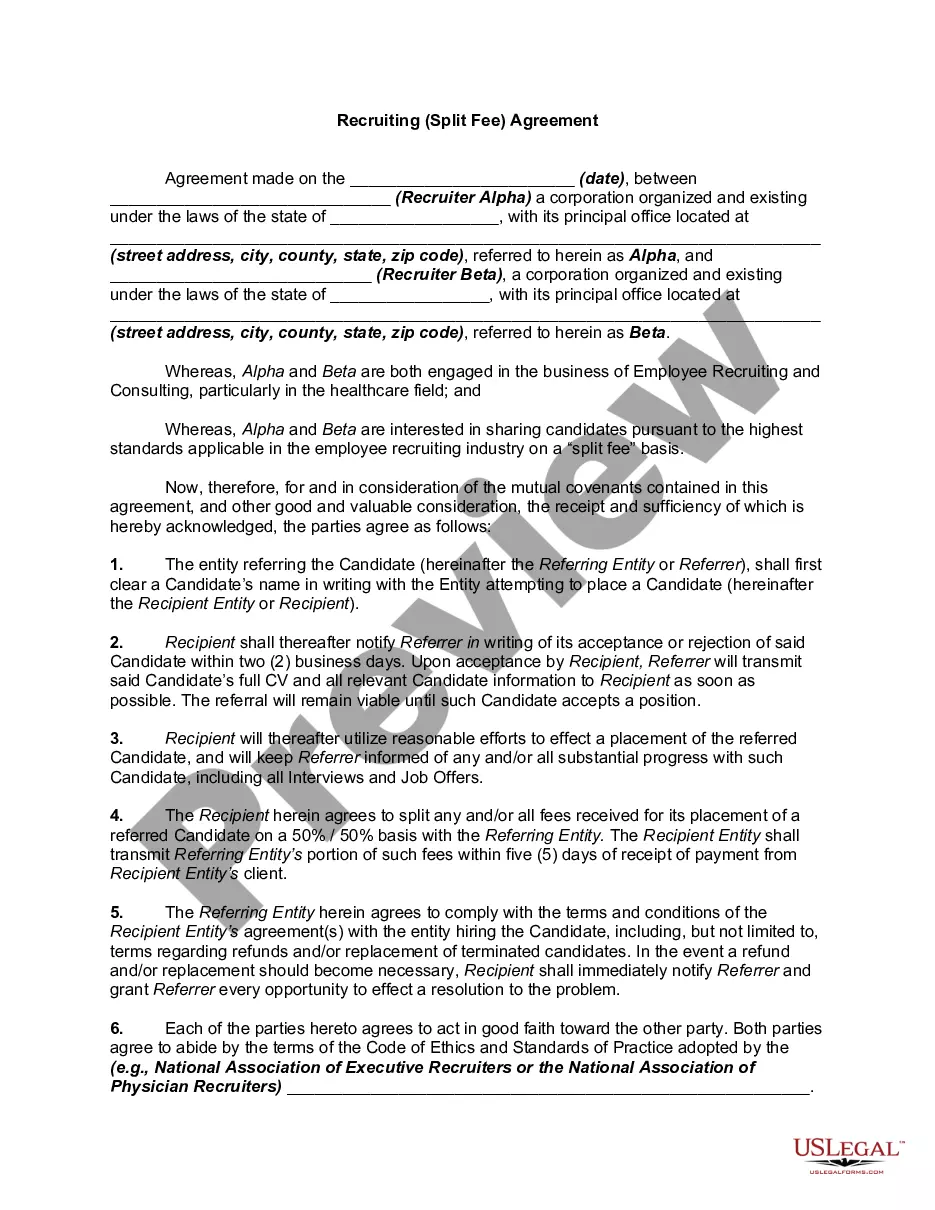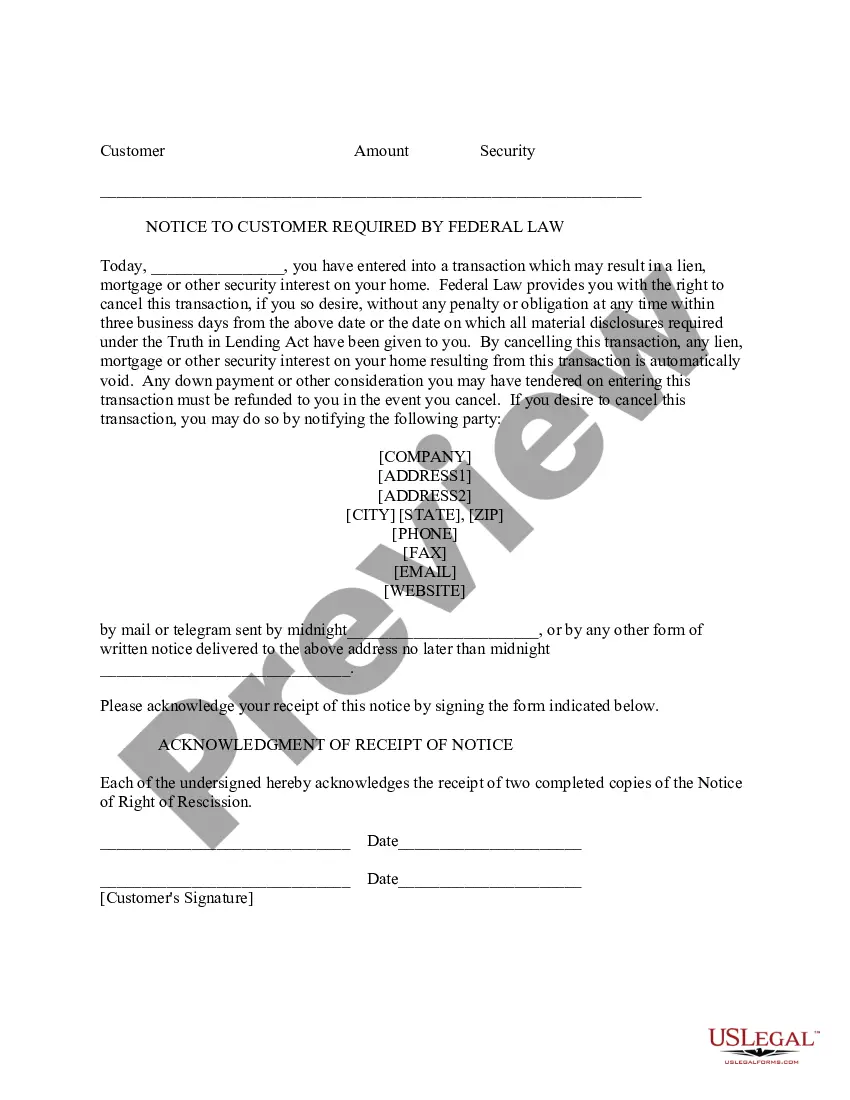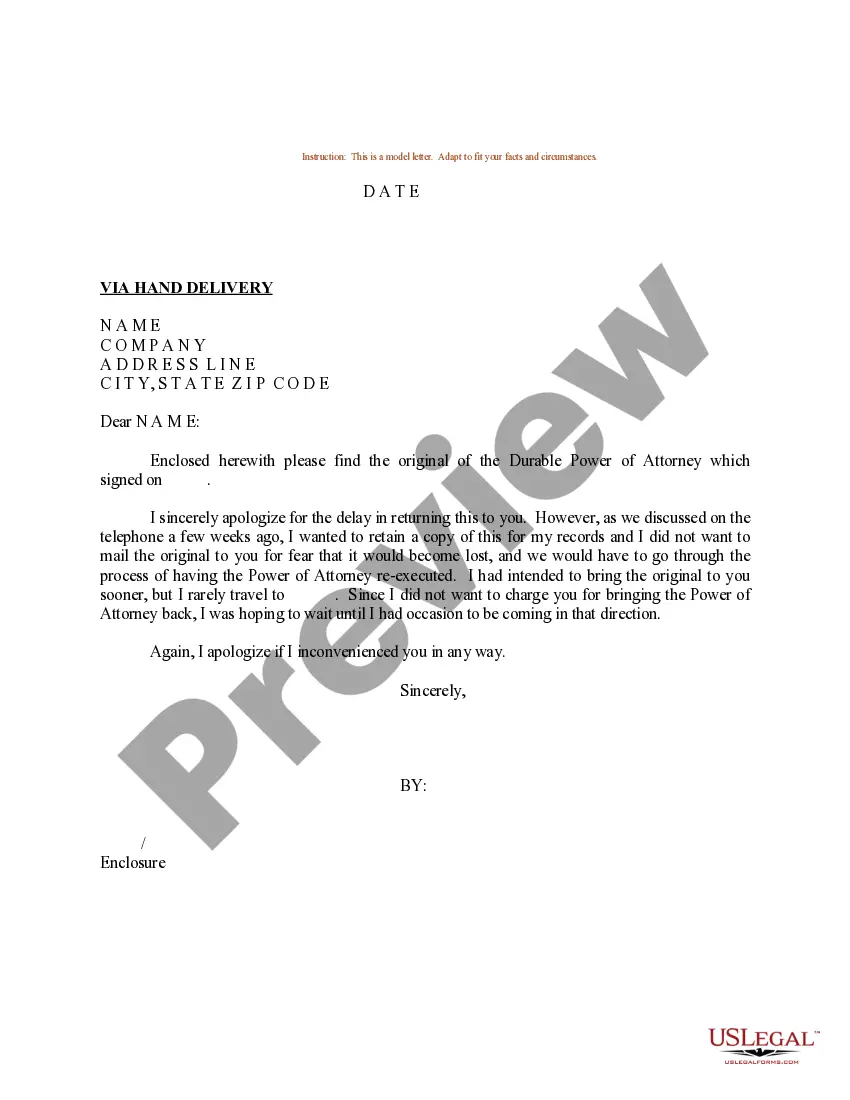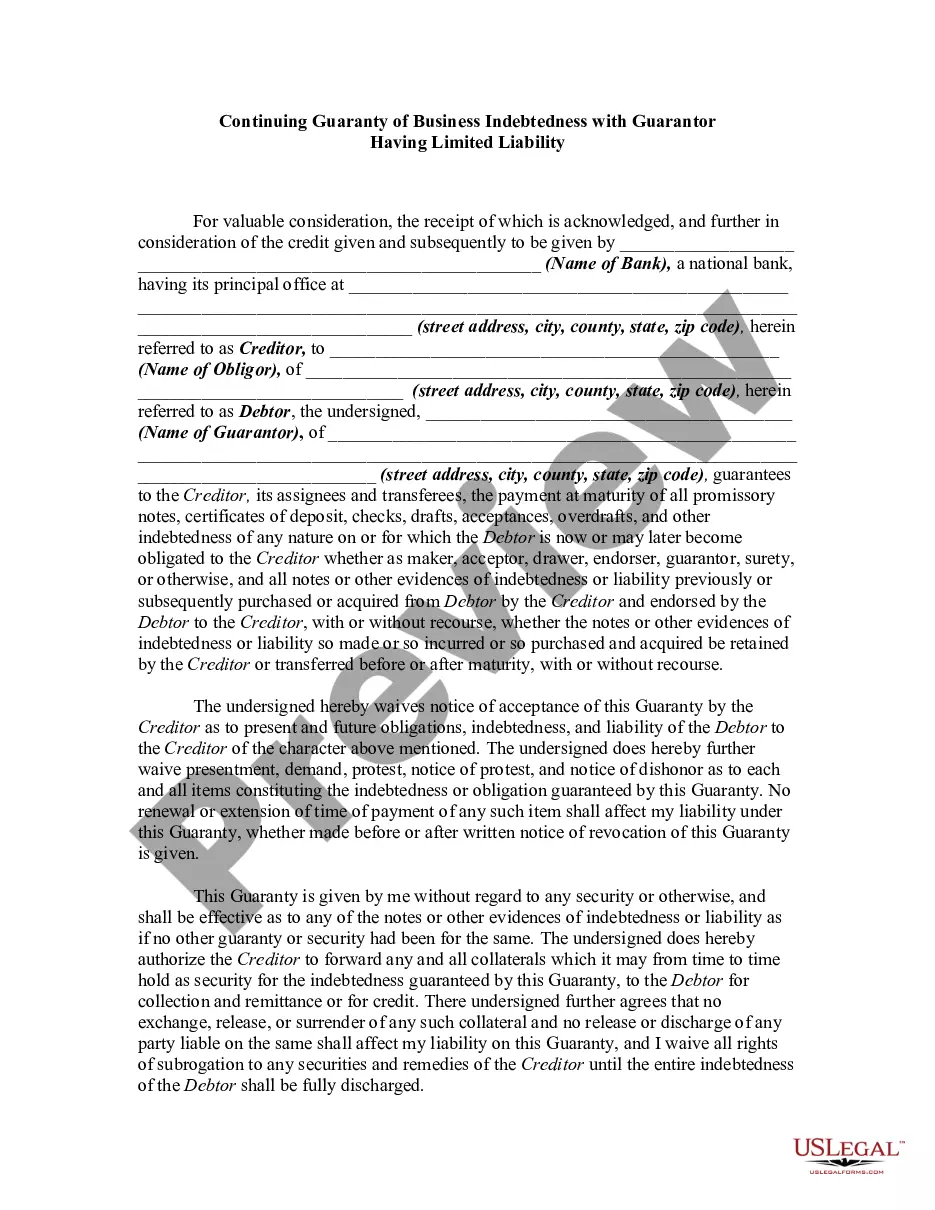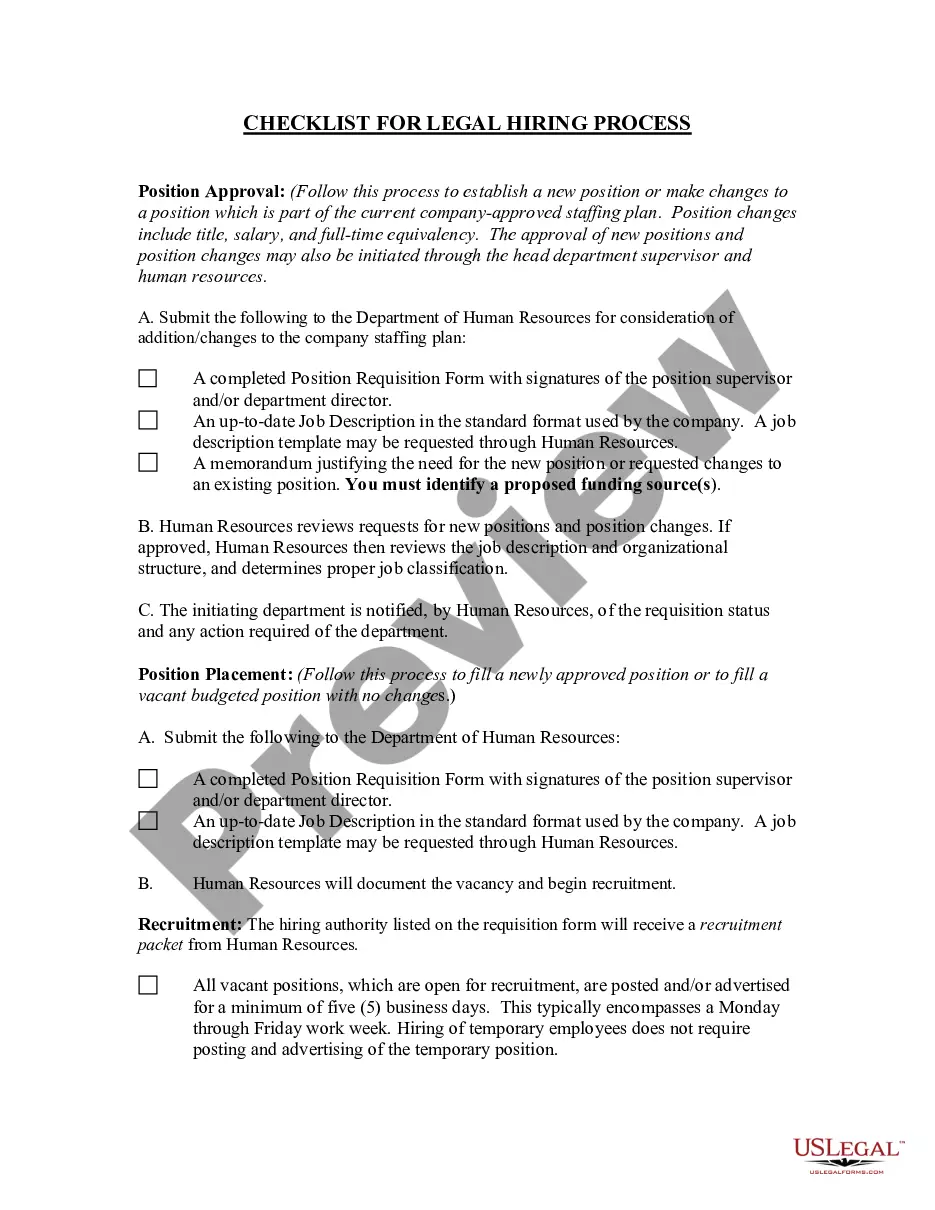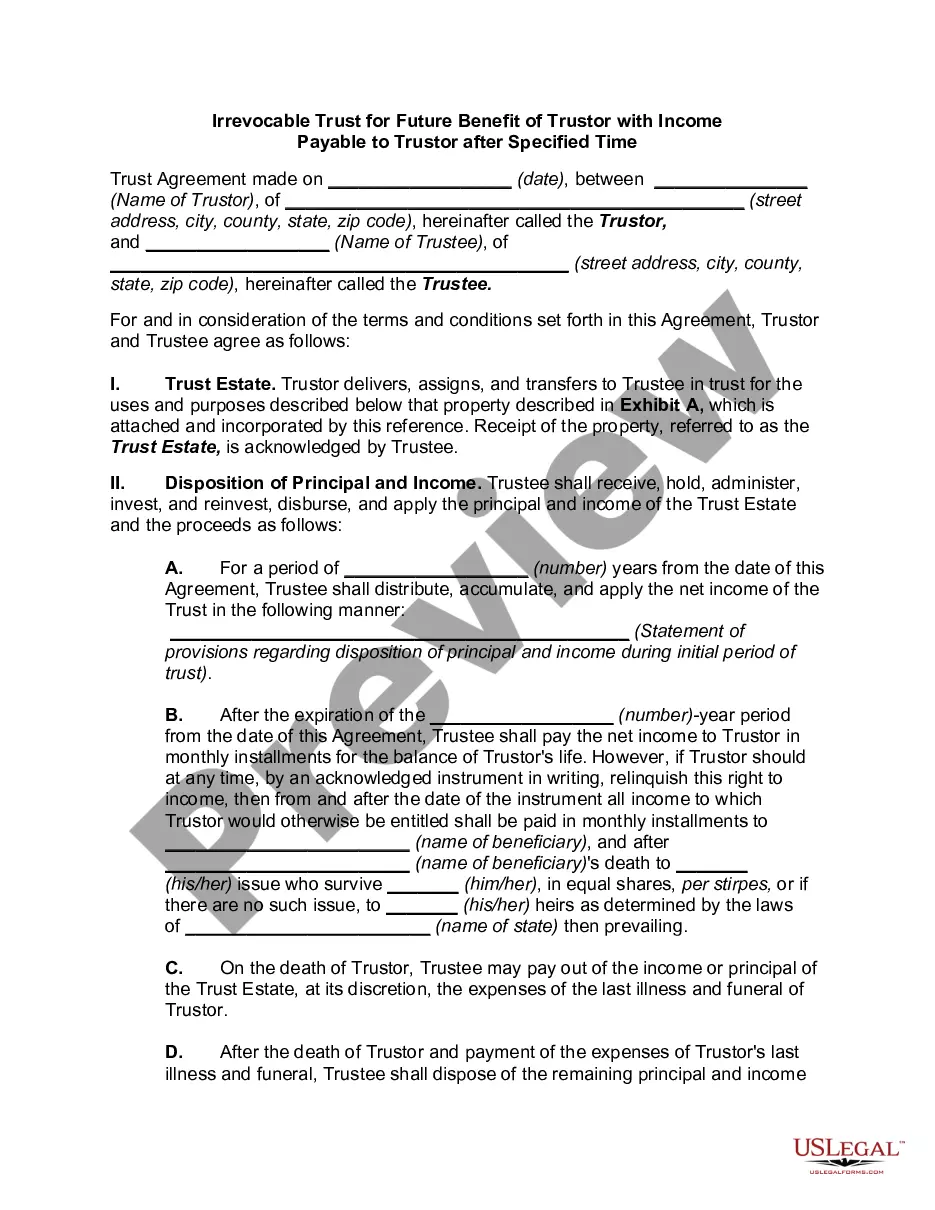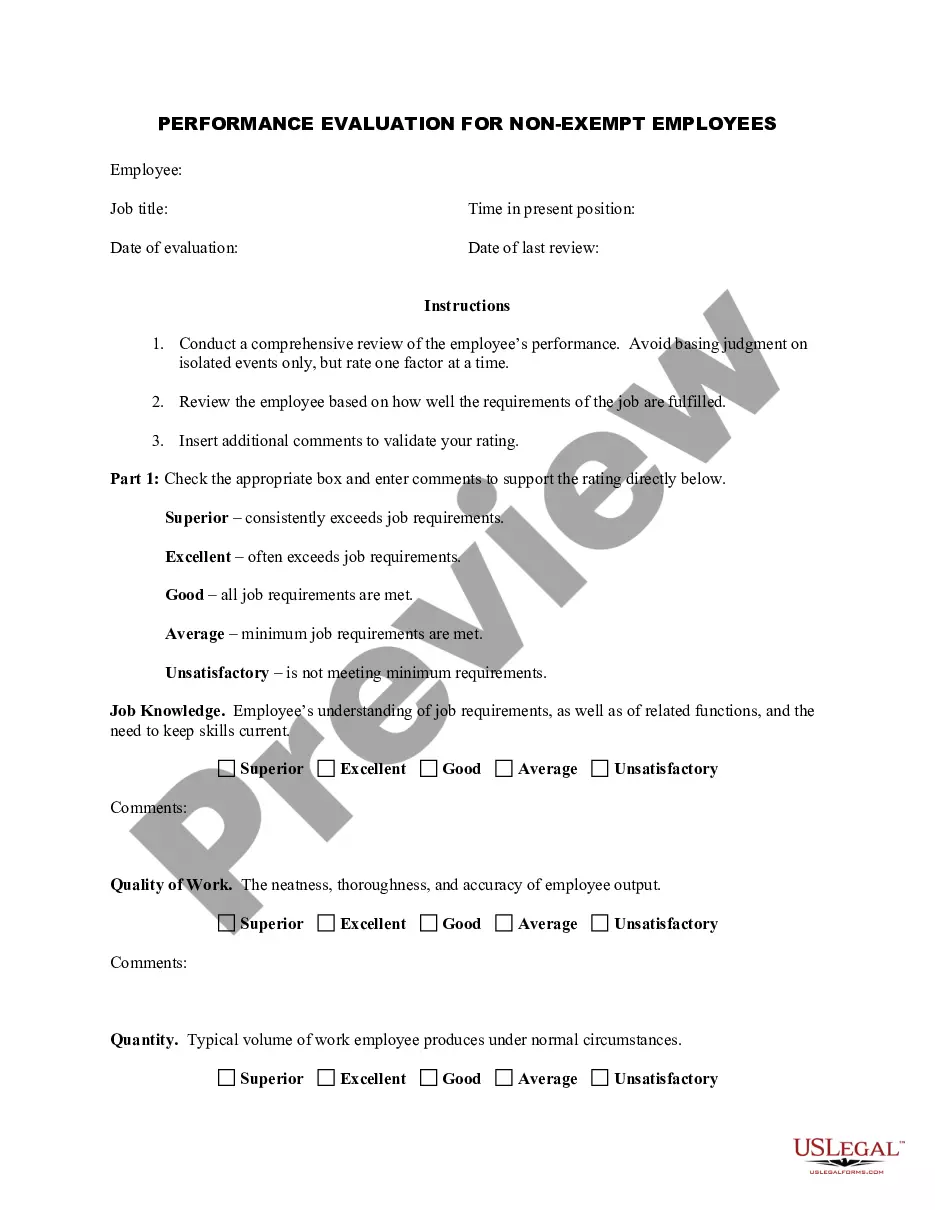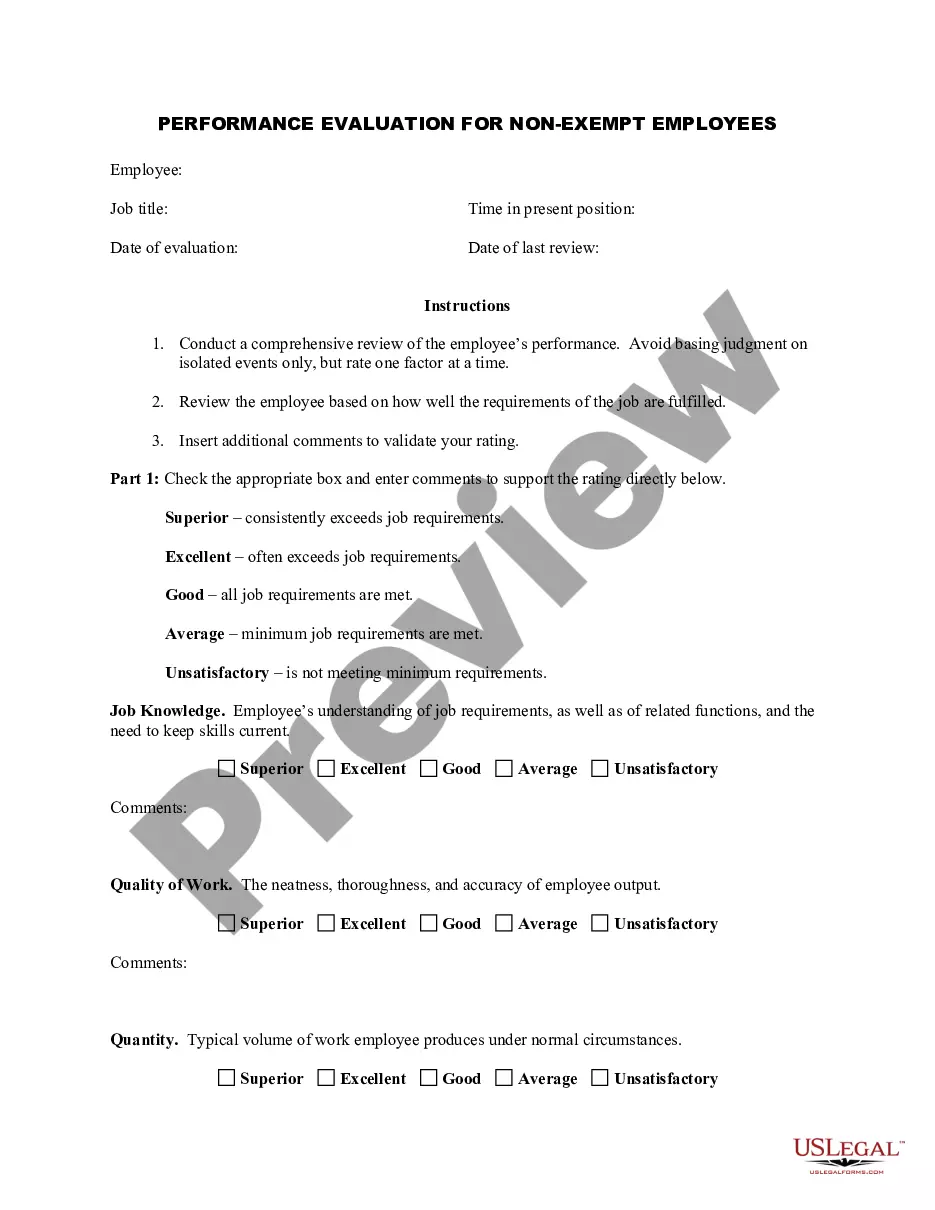Arizona Form For Submission Of Final Accounting is a document that is used to submit a final accounting in a probate case in the state of Arizona. It is used to close out an estate and is completed by the personal representative of the estate. It includes the inventory of the assets of the estate, the expenses, and the distribution of the assets to the beneficiaries. There are three types of Arizona Form For Submission Of Final Accounting: Form PC-621 for an independent administration, Form PC-622 for a dependent administration, and Form PC-623 for a supervised administration.
Arizona Form For Submission Of Final Accounting
Description
How to fill out Arizona Form For Submission Of Final Accounting?
If you are looking for a method to properly finish the Arizona Form For Submission Of Final Accounting without engaging a lawyer, then you are in the perfect location.
US Legal Forms has established itself as the largest and most trusted collection of official templates for every personal and business situation. Every document you find on our web service is created in compliance with federal and state laws, so you can be assured that your paperwork is valid.
Another great aspect of US Legal Forms is that you will never lose the documents you acquired - you can locate any of your downloaded forms in the My documents section of your profile whenever necessary.
- Ensure the document displayed on the page matches your legal circumstance and state laws by reviewing its text description or checking out the Preview mode.
- Type the document's name in the Search tab at the top of the page and select your state from the dropdown menu to find an alternative template if any discrepancies arise.
- Repeat the content verification and click Buy now when you are certain about the paperwork meeting all the stipulations.
- Log In to your account and click Download. Sign up for the service and select a subscription plan if you do not already have one.
- Use your credit card or select the PayPal option to settle the payment for your US Legal Forms subscription. The document will be ready for download immediately after.
- Choose the format in which you wish to receive your Arizona Form For Submission Of Final Accounting and download it by pressing the corresponding button.
- Upload your template to an online editor to fill out and sign it quickly or print it out to prepare your physical copy manually.
Form popularity
FAQ
The final step in the accounting process is often the preparation and submission of your final financial statements and necessary forms. This includes the completion of the Arizona Form For Submission Of Final Accounting, which ensures that all reporting is done in accordance with legal requirements. After submission, it's important to review feedback or questions from relevant authorities for future improvements. Keep records of all submissions for your records.
To prepare final accounts, start by reviewing all financial transactions for the period. You need to create a balance sheet and an income statement to summarize your financial position. Don't forget to include the Arizona Form For Submission Of Final Accounting, which plays a crucial role in reporting these details accurately. After compiling these documents, review them to ensure they reflect an accurate picture of your financial status.
Arizona Form A 4 is typically associated with the submission of financial documents required by state regulations. This form ensures transparency and accountability in accounting practices. If you're working on final accounting, you might find the Arizona Form For Submission Of Final Accounting helpful, as it provides a structured approach to reporting financial data. Always check for the latest version to meet compliance standards.
To effectively study for your accounting final, start by reviewing your class notes and textbooks. Create a study schedule to allocate time for each topic, and practice solving problems related to Arizona Form For Submission Of Final Accounting. Utilize online resources and group study sessions for better understanding. Regularly test yourself on the material to reinforce your learning.
The final accounting process begins with preparing all necessary financial documents. Next, you should gather all relevant records, including receipts and invoices. Once organized, you can then complete the Arizona Form For Submission Of Final Accounting, ensuring all figures are accurate. Finally, submit the form to the appropriate entity to meet legal requirements.
To obtain the Arizona Form 140, you can visit the Arizona Department of Revenue's website, where you will find a digital version available for download. Alternatively, you can request a physical copy by contacting your local tax office. Additionally, consider using services like US Legal Forms, which provide easy access to the Arizona Form for Submission of Final Accounting, streamlining the process for you. This ensures that you have the latest version and can complete your filing efficiently.
A deed of distribution in Arizona acts as the official transfer document that delineates how an estate’s property will be distributed to heirs. It outlines the specific beneficiaries and their respective shares of the estate. To file this deed effectively, you may need to complete the Arizona Form For Submission Of Final Accounting as part of the estate settling process.
You can avoid probate in Arizona through several strategies, including establishing a living trust or holding assets jointly with rights of survivorship. Additionally, designating beneficiaries for accounts like life insurance and retirement funds can help. For those navigating the estate planning process, the Arizona Form For Submission Of Final Accounting offers clarity on asset distribution.
Final accounting involves compiling a detailed report of the estate's assets and expenses, which must be presented to the probate court. This report should include all transactions made during the administration period and show how assets are distributed. Using the Arizona Form For Submission Of Final Accounting can help you organize this data and comply with legal requirements.
To transfer a house title after death in Arizona, you typically need to submit a certified copy of the death certificate along with the will, if available. If the property was held in a trust, you would follow the trust instructions. Completing the Arizona Form For Submission Of Final Accounting may be necessary to ensure the smooth transition of ownership.