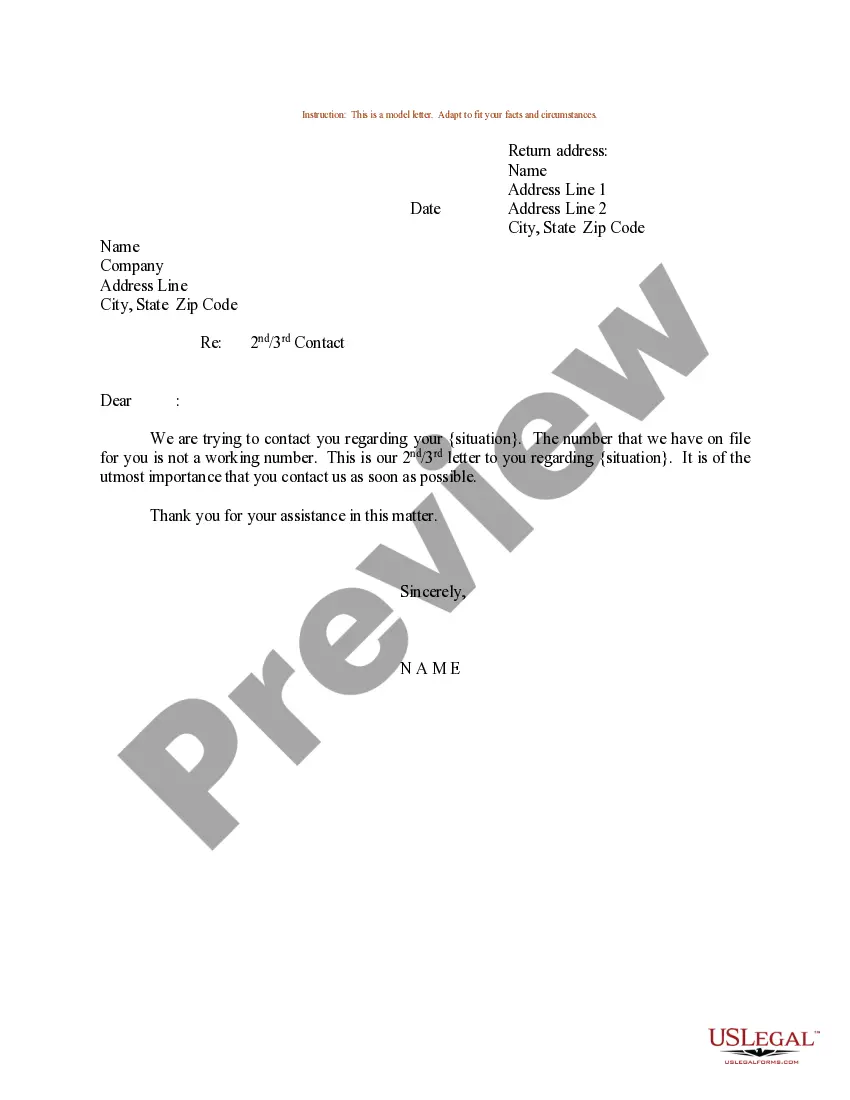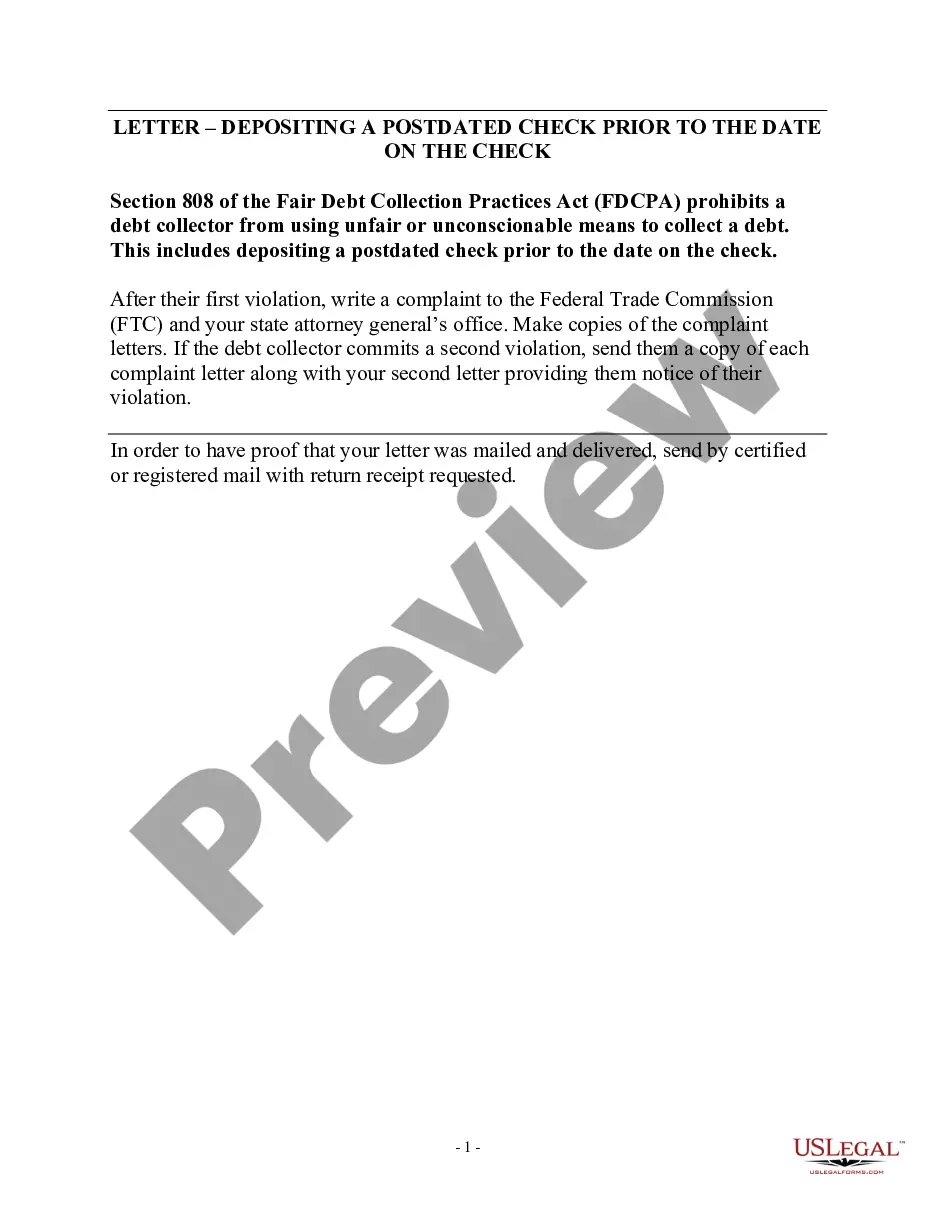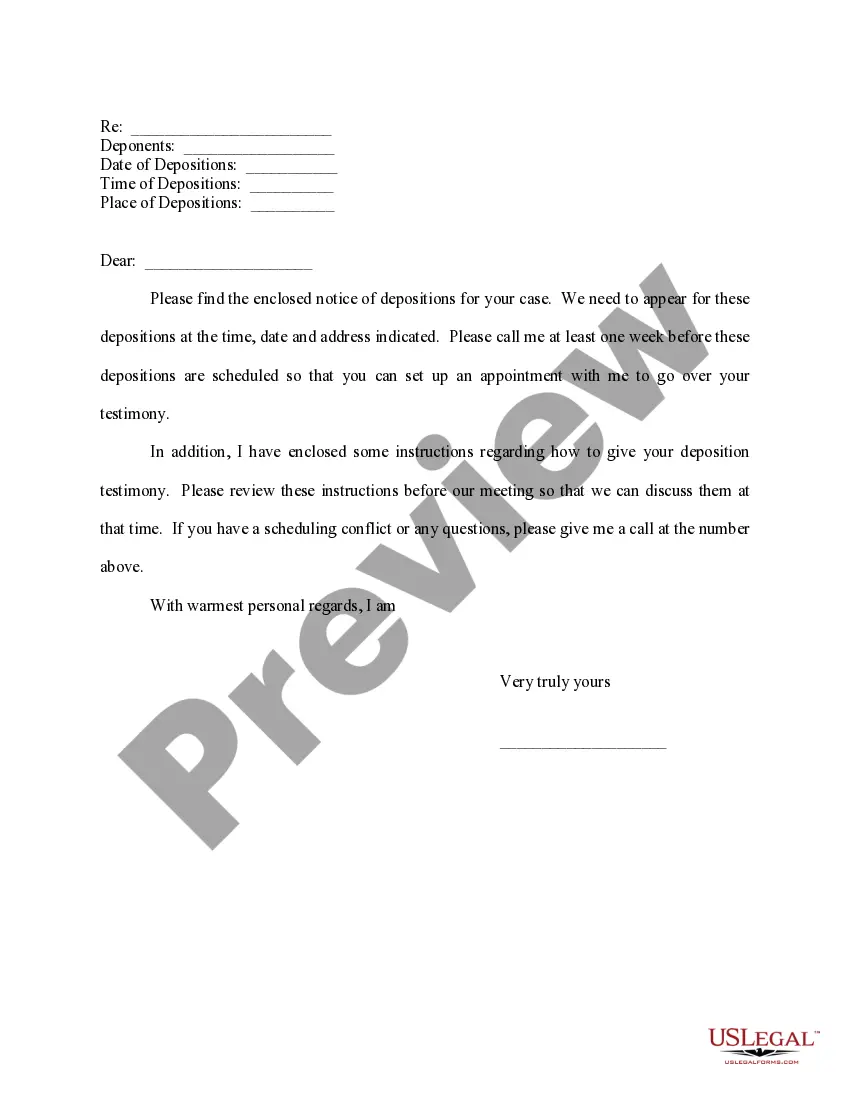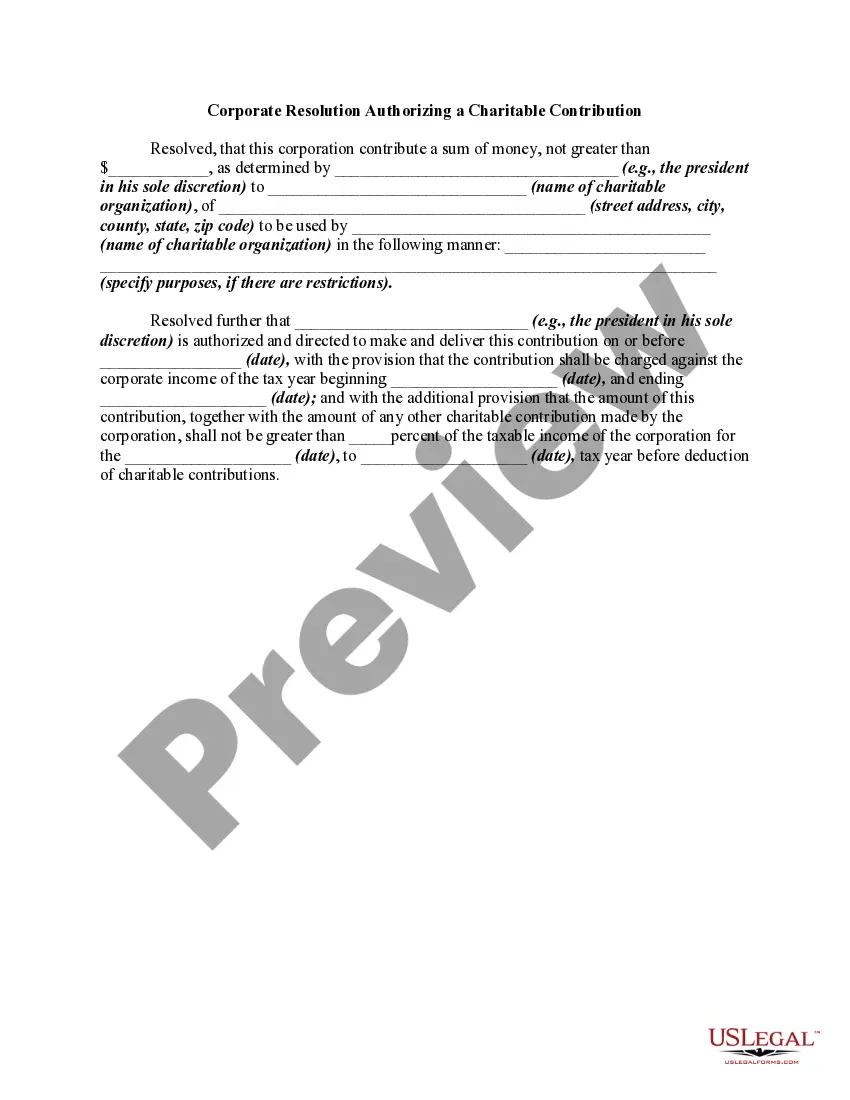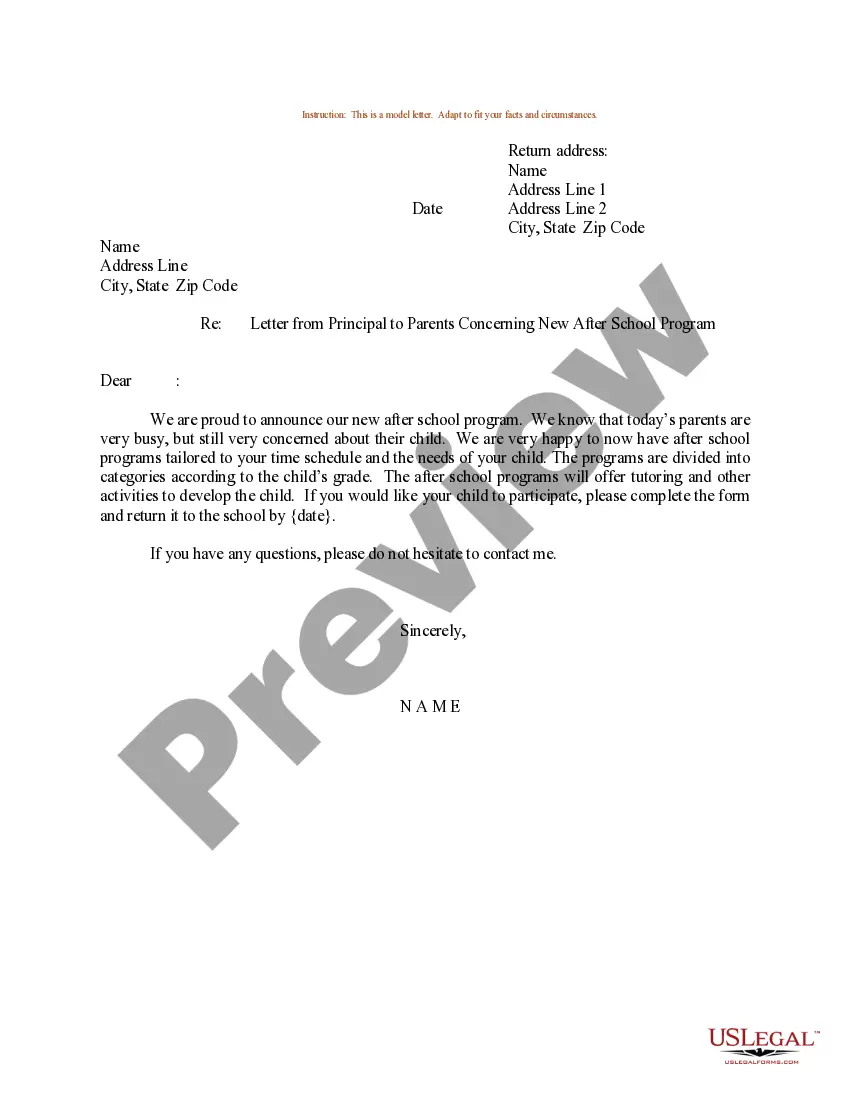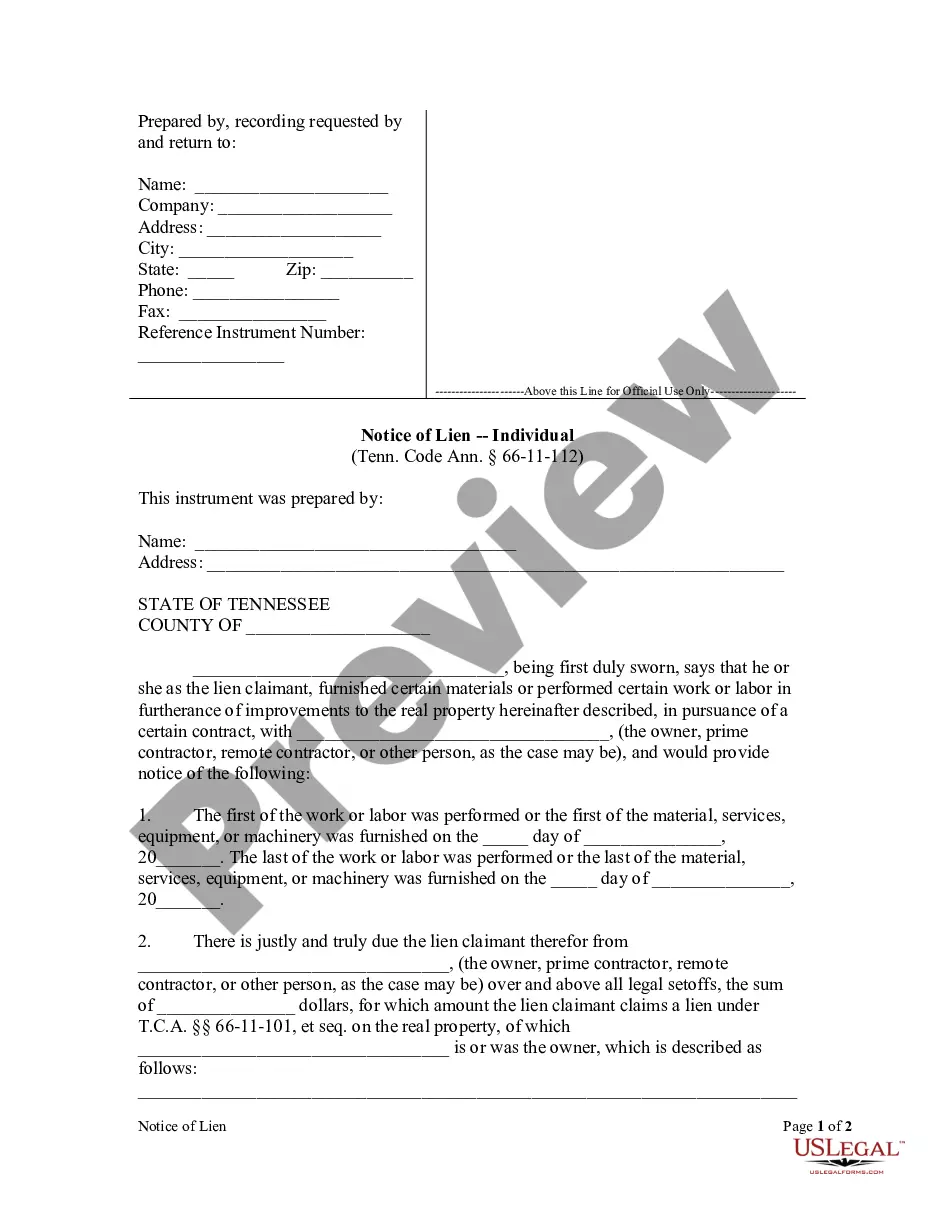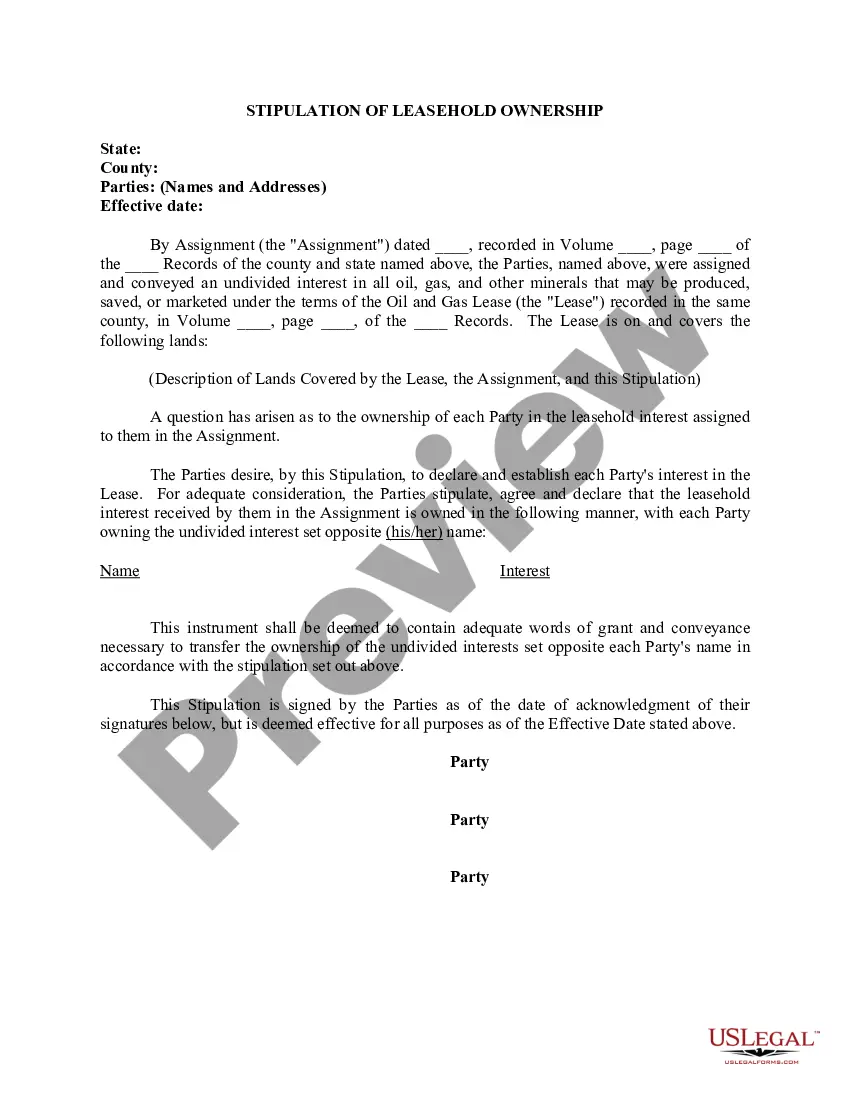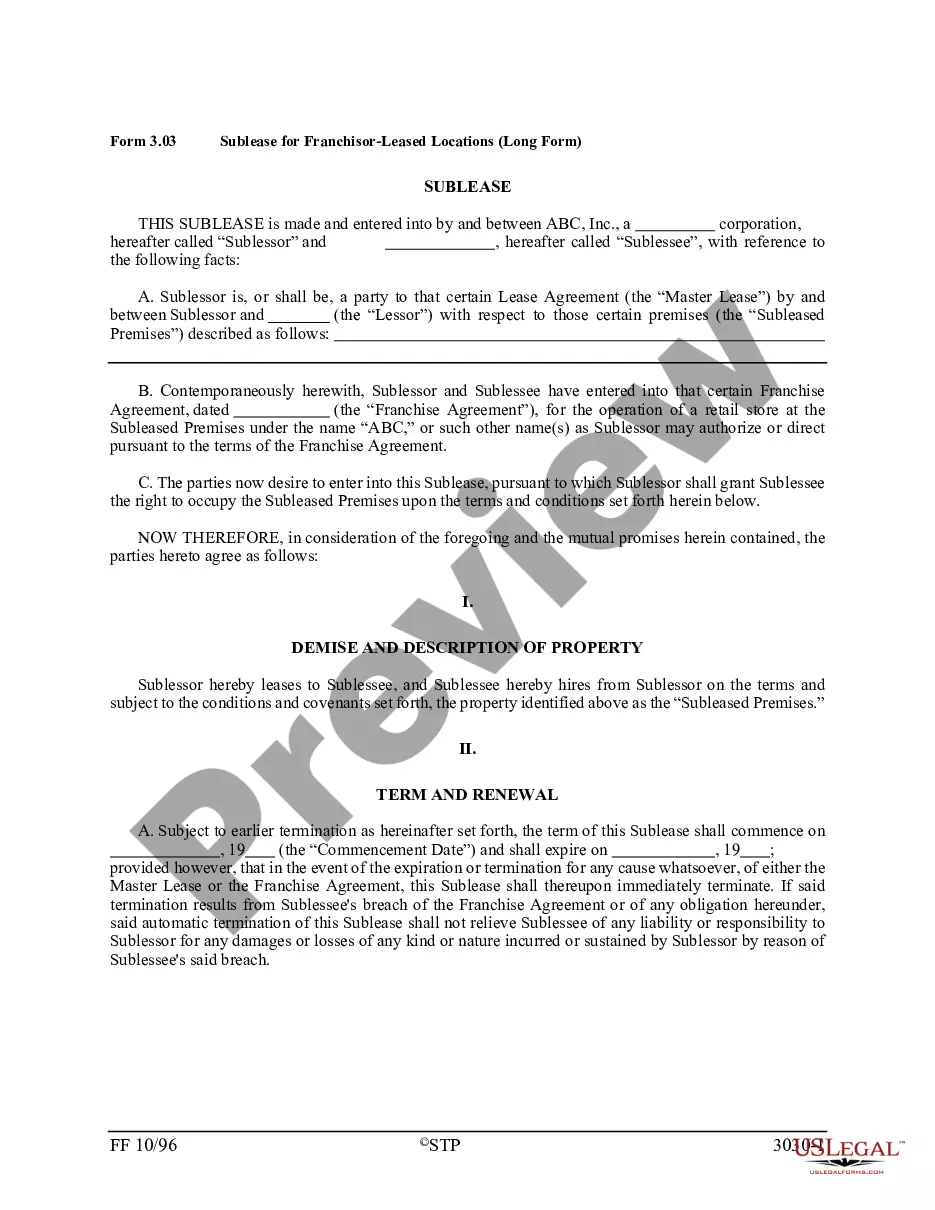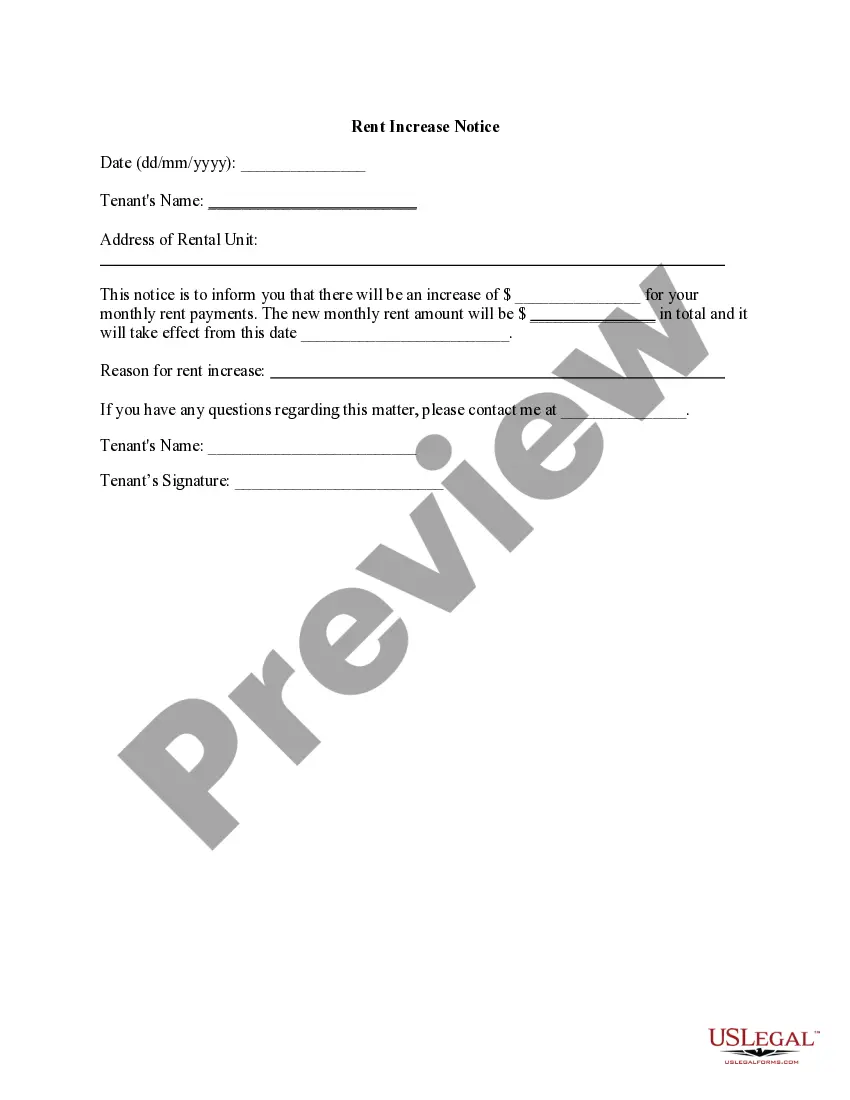Arizona Email Subscription is a service that allows individuals to receive regular updates, newsletters, promotions, and other information via email from various organizations, businesses, or government agencies based in the state of Arizona. By subscribing to these email services, individuals can stay informed about news, events, special offers, and relevant updates happening in Arizona. The Arizona Email Subscription service offers different types of subscriptions to cater to various interests and needs. One type of subscription is the "Arizona News and Updates," which provides subscribers with comprehensive news, press releases, and updates related to governmental activities, policy changes, state initiatives, and public services within Arizona. This subscription keeps subscribers informed about the latest developments and significant occurrences in the state. Another type of subscription is centered around "Arizona Tourism and Travel," which delivers subscribers information about travel destinations, attractions, events, and promotions happening across the state. It helps individuals who are planning to visit Arizona to stay up-to-date with the latest travel trends, activities, and recommendations, assisting them in making the most of their visit. Furthermore, there are subscriptions tailored specifically for "Arizona Business and Economy." This type of subscription is designed for entrepreneurs, business owners, and professionals interested in receiving updates, market insights, economic trends, and business opportunities within Arizona. It offers valuable information for individuals working in various industries and sectors while facilitating networking and potential collaborations. The "Arizona Education and Learning" subscription caters to students, parents, educators, and those interested in the educational landscape of Arizona. It provides updates on school curriculums, events, scholarships, workshops, and educational initiatives taking place in the state. This subscription keeps individuals well-informed about the latest developments and opportunities in Arizona's education sector. Subscribers to Arizona Email Subscription typically have the option to unsubscribe from these services at any time. The option to unsubscribe is usually provided in every email sent to subscribers, typically located at the bottom of the email. By clicking the "unsubscribe" link, individuals can easily opt out of receiving further emails from the specific subscription they wish to discontinue. It is important to note that unsubscribing from a particular subscription will only remove the recipient from that specific email list. Individuals can continue receiving emails from other subscriptions they remain subscribed to. The option to unsubscribe ensures that individuals have complete control over the emails they receive, allowing them to tailor their inbox to their preferences.
Arizona Email Subscription and Option to Unsubscribe
Description
How to fill out Arizona Email Subscription And Option To Unsubscribe?
Selecting the appropriate lawful document template can be challenging.
Of course, there are numerous templates accessible online, but how do you find the specific format you need.
Utilize the US Legal Forms website. The platform provides thousands of templates, including the Arizona Email Subscription and Option to Unsubscribe, that can be utilized for business and personal purposes.
First, ensure you have chosen the correct form for your area/county. You can review the form using the Preview button and read the form description to confirm that it is the right one for you.
- All templates are verified by professionals and comply with federal and state regulations.
- If you are already registered, Log In to your account and click the Download button to obtain the Arizona Email Subscription and Option to Unsubscribe.
- Use your account to search through the legal forms you have previously ordered.
- Go to the My documents tab in your account to retrieve another copy of the document you need.
- If you are a new user of US Legal Forms, here are simple instructions to follow.
Form popularity
FAQ
Finding and canceling an email subscription can usually be done by locating the unsubscribe link within the unwanted email. Clicking this link will either take you to an unsubscribe page or confirm your desire to leave. Utilizing an effective platform can enhance your experience with Arizona Email Subscription and Option to Unsubscribe, making the cancellation process smoother.
To create email subscriptions, visit the website of your choice and look for a subscribe form usually located prominently. Fill in your email address, and confirm your subscription, often through a verification email. By maintaining control over your Arizona Email Subscription and Option to Unsubscribe, you ensure that you receive content that matters to you.
Yes, you can use unsubscription tools or services that help remove your email from multiple lists simultaneously. These tools often provide a list of all your subscriptions and allow you to opt out of them easily. This is an effective strategy for handling your Arizona Email Subscription and Option to Unsubscribe with minimal effort.
In Gmail, subscribing is as simple as signing up with your email address on the desired site. To unsubscribe, open the email, scroll to the bottom, and click the unsubscribe link, which Gmail sometimes displays at the top of the message. This way, you can easily manage your Arizona Email Subscription and Option to Unsubscribe right within your inbox.
Collectively unsubscribing from emails can be achieved by using email management services designed for this purpose. These tools allow you to see all your subscriptions and quickly unsubscribe from several at once. It simplifies the process of maintaining your Arizona Email Subscription and Option to Unsubscribe efficiently.
To subscribe to emails, simply sign up through the website or service offering emails, usually by providing your email address. Conversely, to unsubscribe, click the unsubscribe link in the emails you receive. Managing your Arizona Email Subscription and Option to Unsubscribe can be made easy with effective email management tools.
The easiest way to unsubscribe from emails is to utilize the unsubscribe link provided in each email. This link often takes you to a page where you can confirm your request. If you’re managing multiple subscriptions, consider using a dedicated platform to enhance your Arizona Email Subscription and Option to Unsubscribe.
To unsubscribe from mail services, look for the unsubscribe link typically found at the bottom of the email. Clicking on this link leads you to a confirmation page or performs the action immediately. For comprehensive management of your Arizona Email Subscription and Option to Unsubscribe, consider using tools that help streamline this process.
The email format for the American Public University (APU) typically consists of 'first.last@apusa'. This format enhances clear communications amongst students and faculty. If you are seeking insights on Arizona Email Subscription and Option to Unsubscribe, the platform can guide you in managing your communication preferences effectively.
The official email format for the University of Arizona is usually 'first.last@email.arizona'. This standardized format helps maintain a professional communication channel. Being aware of this format is important when engaging in Arizona Email Subscription and Option to Unsubscribe, to remain aware of university communications.