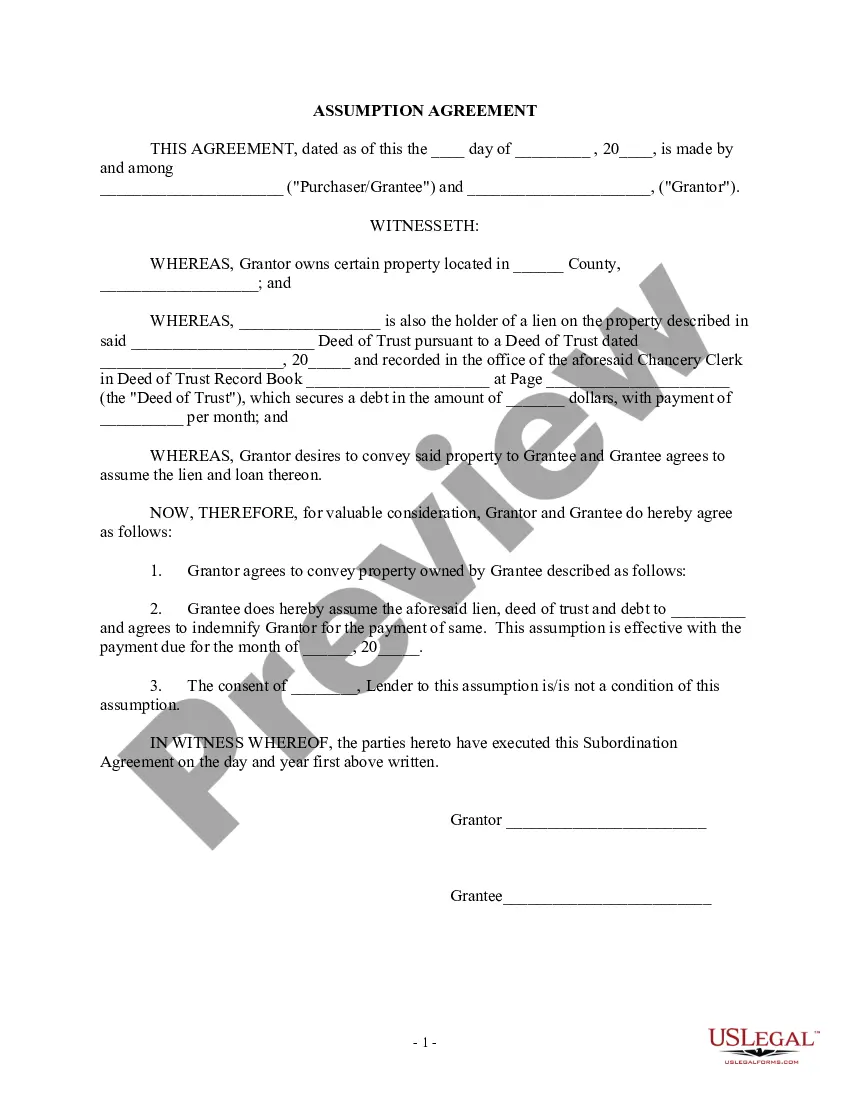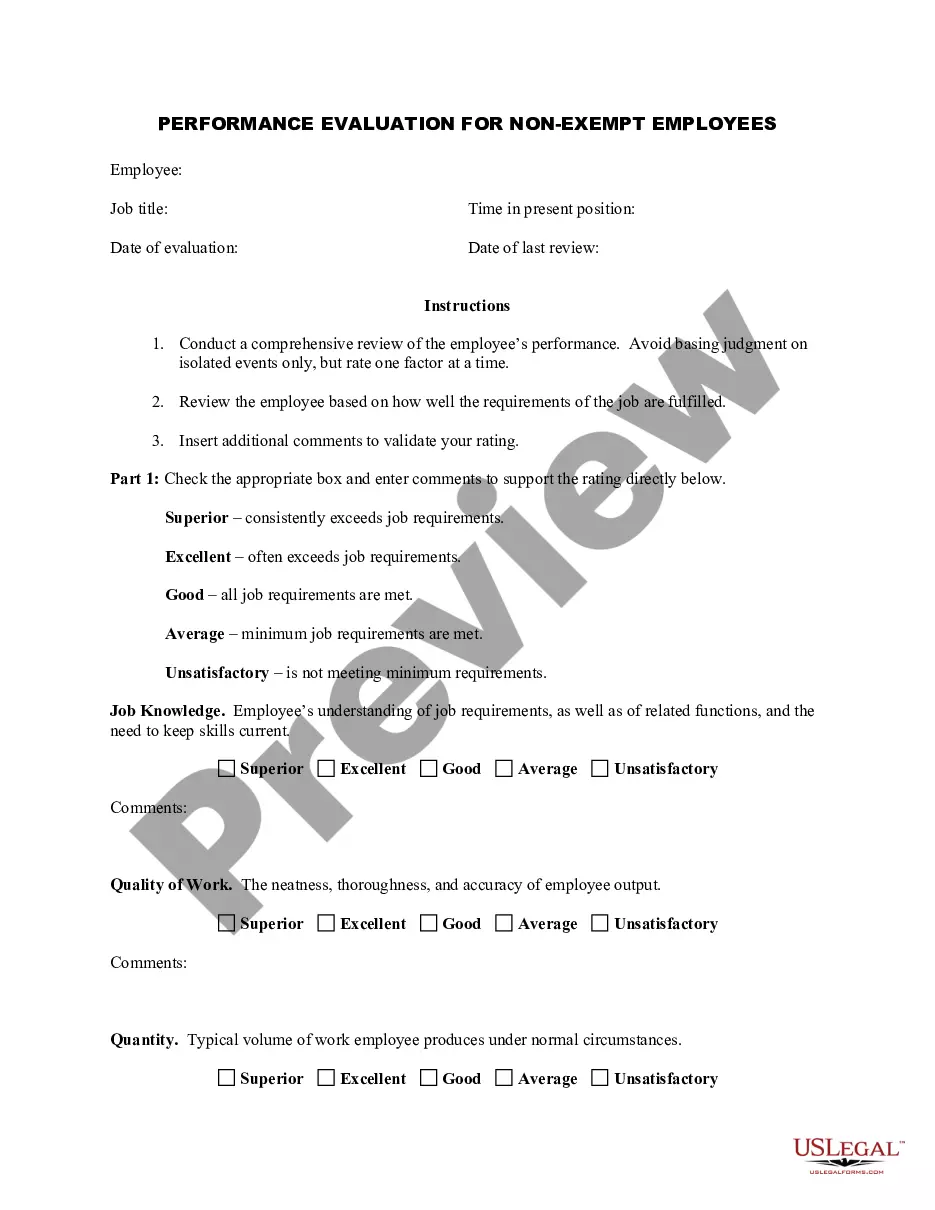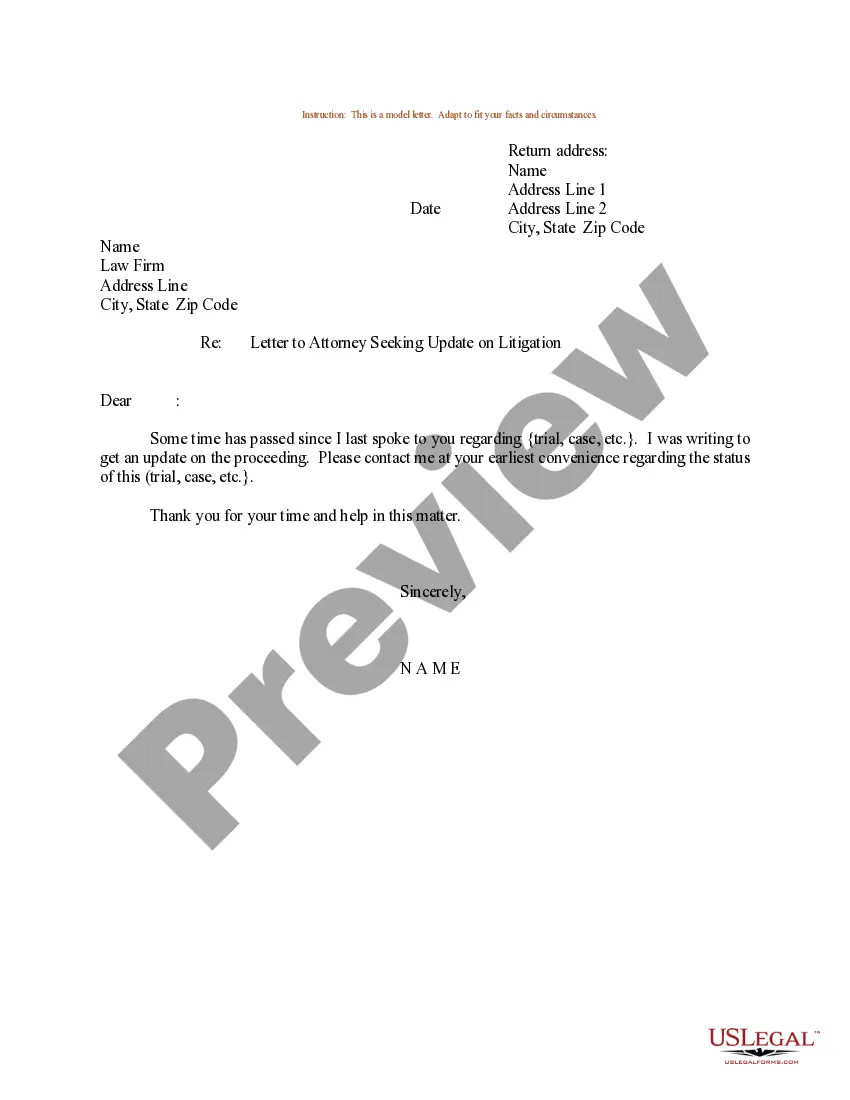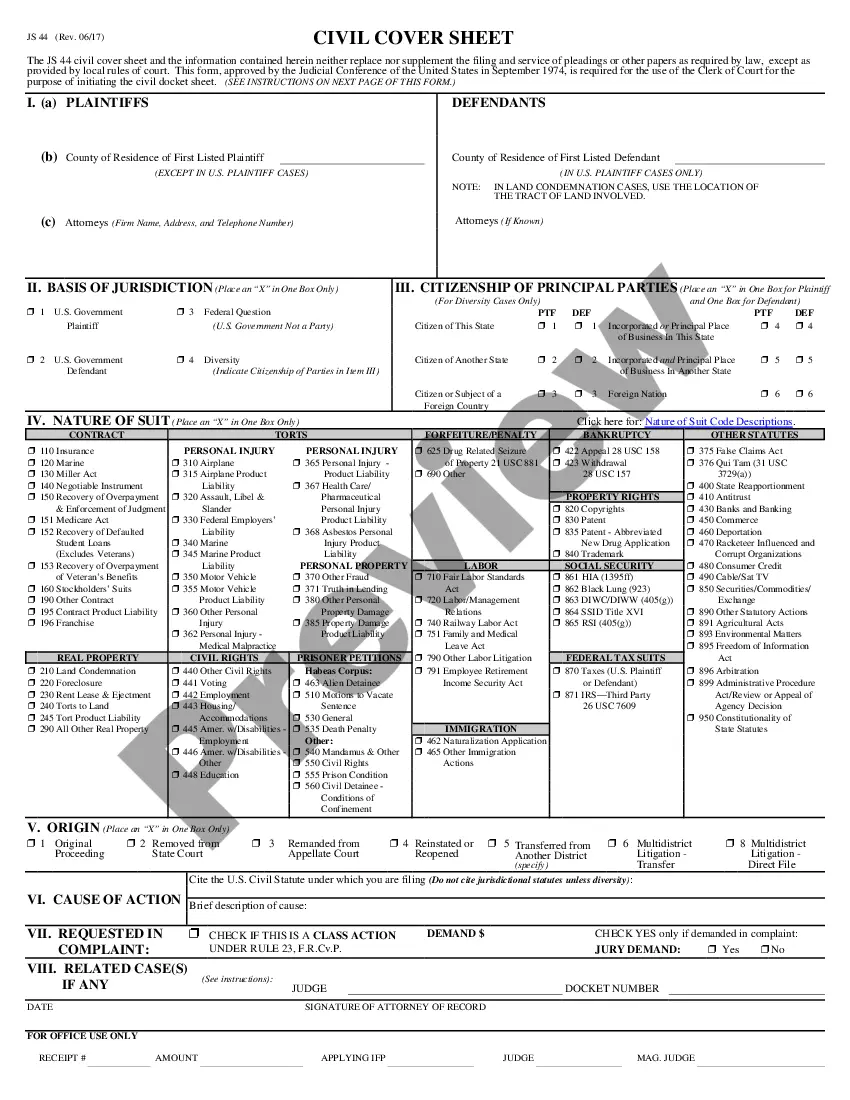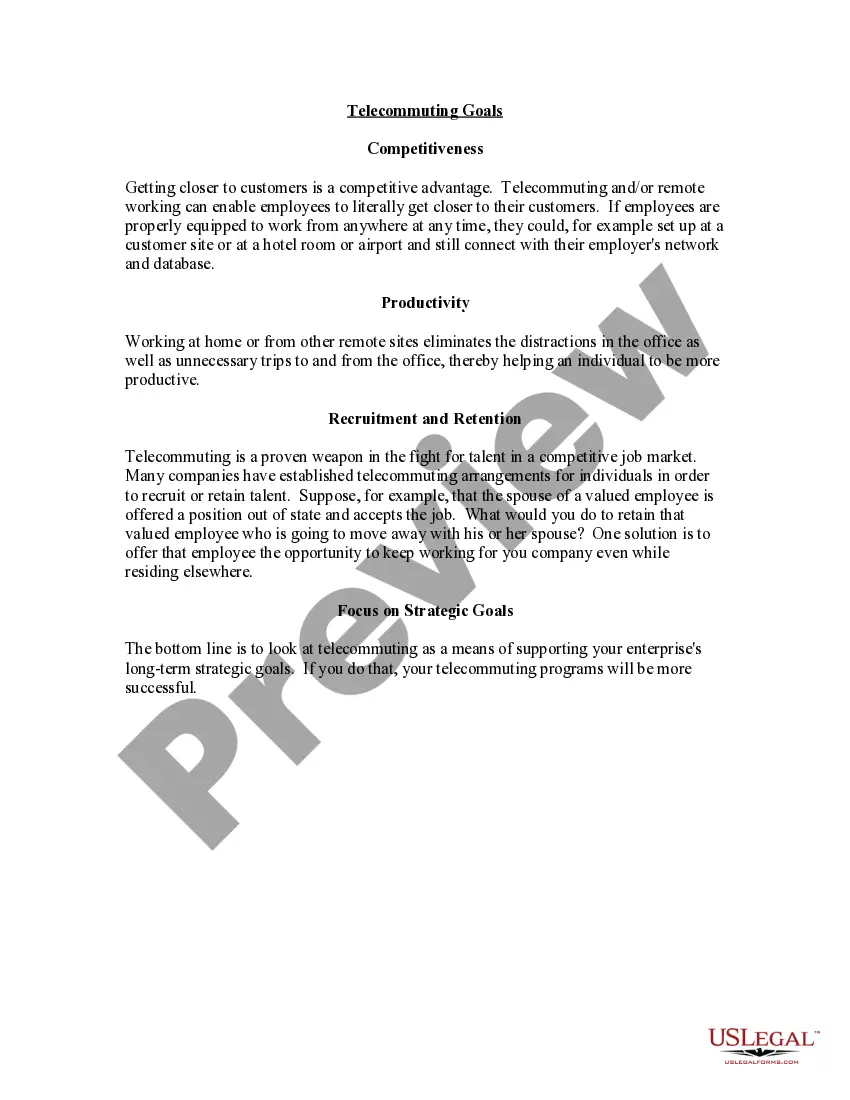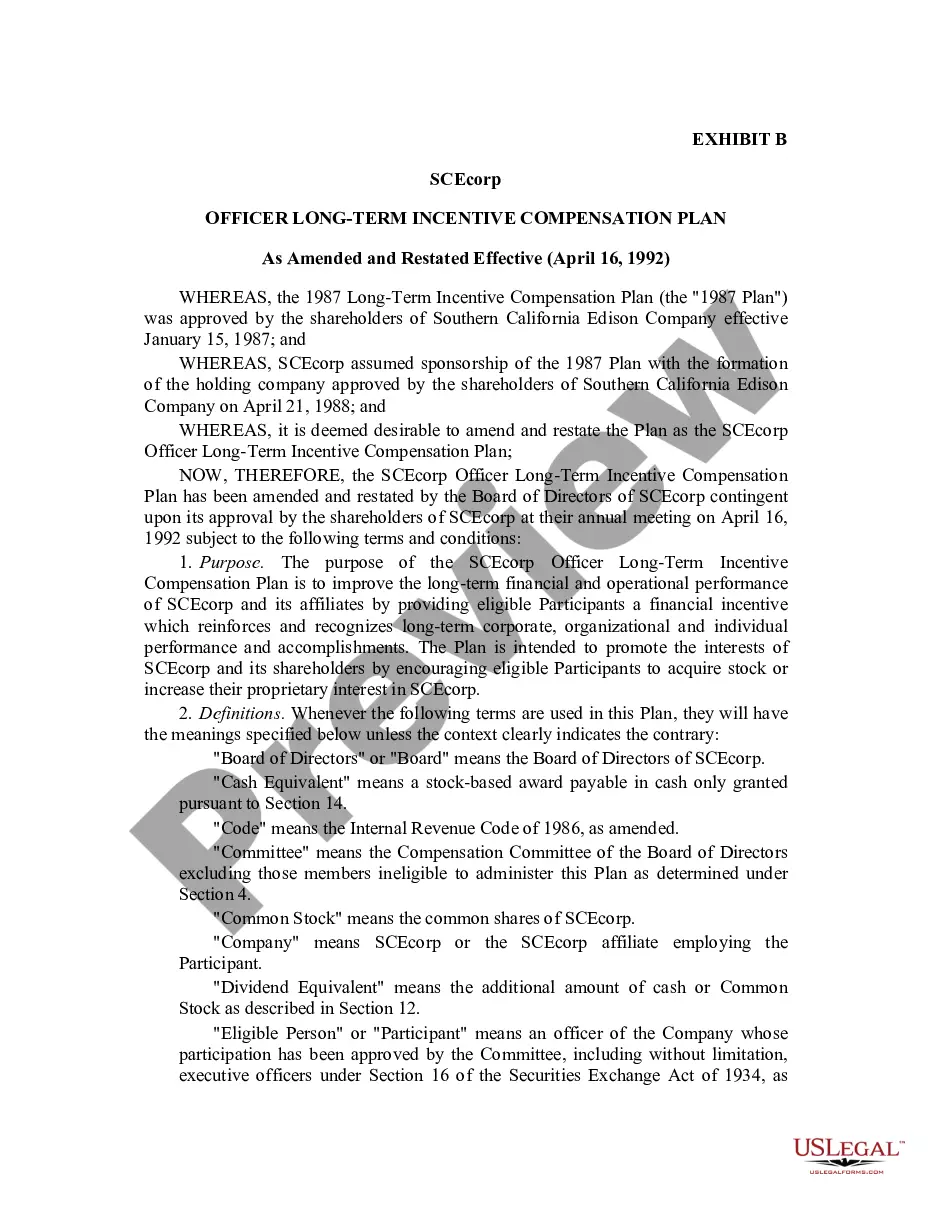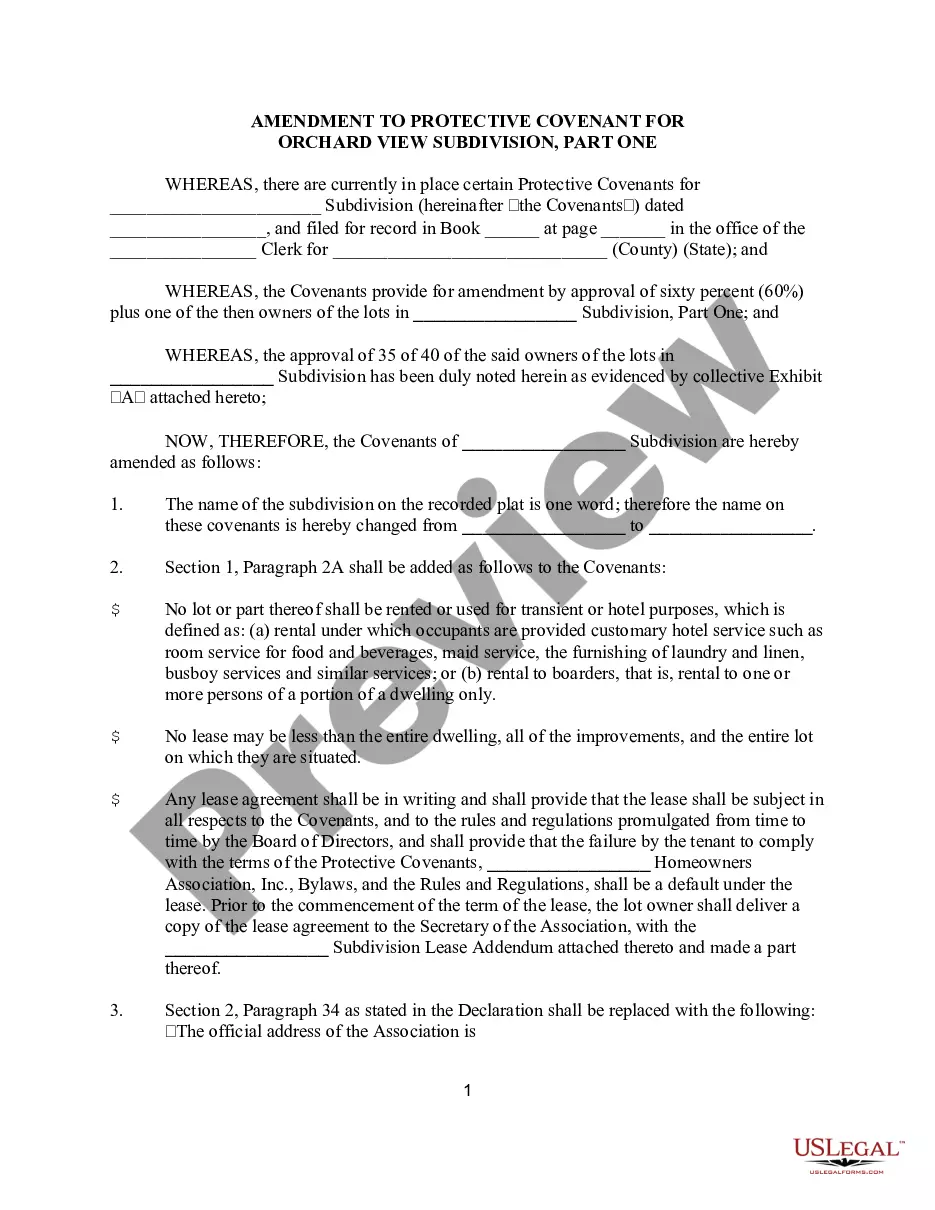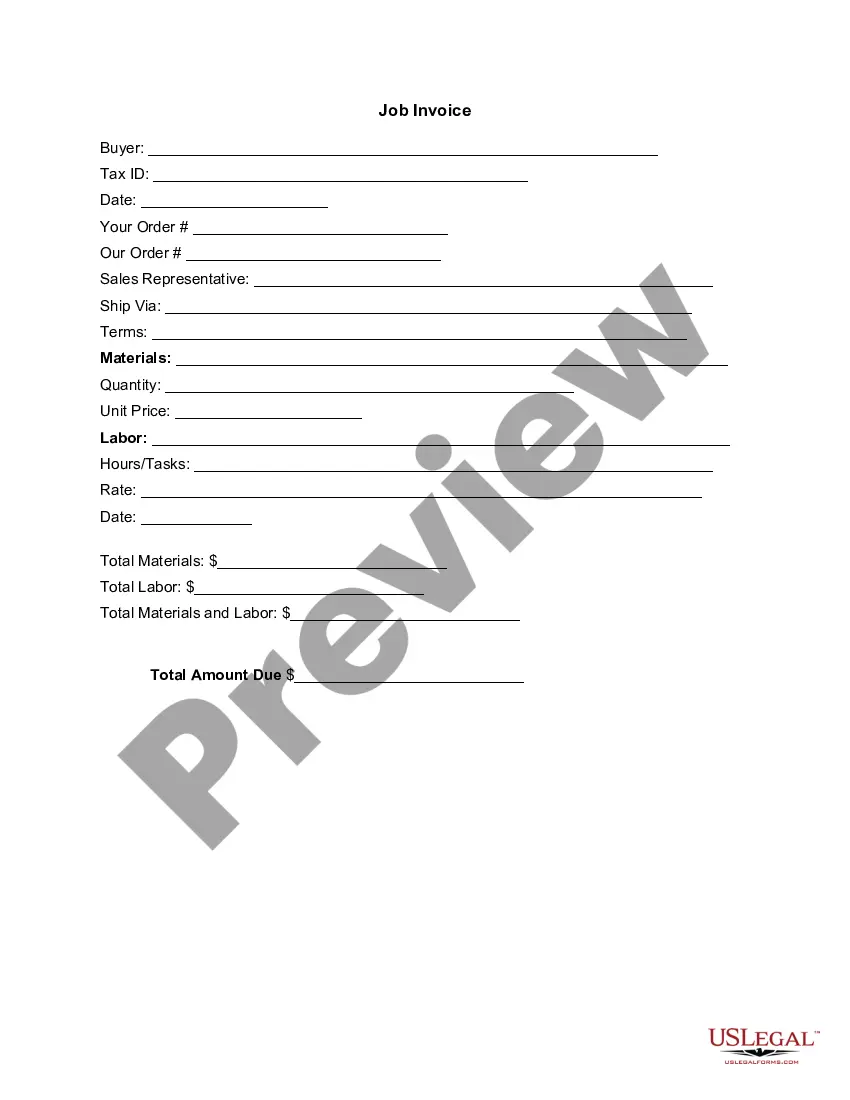Arizona Invoice Template for Marketing Services
Description
How to fill out Invoice Template For Marketing Services?
Locating the appropriate legal document template can be quite a challenge. Evidently, there is a multitude of templates accessible online, but how do you obtain the legal form you need? Utilize the US Legal Forms website. The service offers a vast array of templates, including the Arizona Invoice Template for Marketing Services, which can be used for business and personal purposes. All of the forms are reviewed by professionals and comply with federal and state regulations.
If you are already registered, Log In to your account and click on the Acquire button to find the Arizona Invoice Template for Marketing Services. Use your account to review the legal forms you have previously purchased. Visit the My documents section of your account to obtain another copy of the document you require.
If you are a new user of US Legal Forms, here are easy steps you should follow: First, ensure that you have selected the appropriate form for your city/region. You can examine the form using the Preview feature and read the form description to confirm it is the right one for you. If the form does not meet your needs, use the Search field to find the correct form.
- Once you are confident that the form is suitable, click the Purchase now button to get the form.
- Select the pricing plan you prefer and enter the necessary information.
- Create your account and place an order using your PayPal account or credit card.
- Choose the file format and download the legal document template to your device.
- Complete, modify, print, and sign the received Arizona Invoice Template for Marketing Services.
- US Legal Forms is the largest collection of legal forms where you can find a variety of document templates. Take advantage of the service to obtain professionally created documents that adhere to state requirements.
Form popularity
FAQ
Creating a PDF invoice template is simple, especially with tools that support the Arizona Invoice Template for Marketing Services. Start by designing your invoice in a document editor or an online invoice generator. Once completed, save or export the file as a PDF, ensuring it retains all formatting. This format is universally accessible, making it easy for clients to open and review.
The best way to issue an invoice involves using a well-structured Arizona Invoice Template for Marketing Services. This ensures clarity and professionalism in your billing. Keep your language straightforward, and be explicit about payment due dates. Automation tools can help you send reminders and track payments efficiently.
To submit an invoice for a service, begin by choosing your Arizona Invoice Template for Marketing Services. Fill in all necessary details, including service descriptions and payment terms. You can then send the invoice via email or upload it through a client portal if one is available. Always follow up to confirm receipt and to answer any related questions.
Yes, you can create an Arizona Invoice Template for Marketing Services in Word. The process is straightforward: start with a blank document, then add your branding elements at the top. Use tables to neatly organize service details, rates, and totals. Once complete, save your document as a template for future use.
Writing an Arizona Invoice Template for Marketing Services requires key elements. Begin with your business name and logo, followed by the client’s name and address. Clearly list the services rendered, quantities, rates, and total amount due. Don’t forget to include payment terms and your contact information to facilitate easy communication.
To issue an Arizona Invoice Template for Marketing Services, start by selecting a professional design that matches your brand. Include your business name, contact details, and the recipient's information. Ensure that you outline the services provided, including their descriptions and prices. Finally, save and share the invoice template in a preferred format, like PDF, to maintain its formatting.
Invoicing for professional services requires clarity and professionalism. Use an Arizona Invoice Template for Marketing Services for a structured approach, ensuring you list your services, rates, and payment terms clearly. It's important to be precise and thorough, as this reflects your attention to detail and can influence client relationships. Follow up with clients as necessary to ensure timely payment.
When you're ready to send an invoice for your services, ensure you have all details correct and utilize an Arizona Invoice Template for Marketing Services for a polished presentation. You can send the invoice via email as a PDF attachment to maintain formatting, or use online invoicing software for tracking. This method not only simplifies communication but also allows you to monitor the status of your invoice easily.
To create your own invoice, start by selecting a suitable template, such as the Arizona Invoice Template for Marketing Services. Fill in the necessary information, including your name or business name, client details, date, services provided, and prices. Always review the invoice for accuracy and completeness before sending it. Using the right tools can make this process quick and efficient.
Creating your own invoice template is straightforward. You can use various tools like word processors or online invoicing platforms, including the Arizona Invoice Template for Marketing Services offered by US Legal Forms. Ensure your template includes your logo, business details, and all necessary fields for itemizing your services. Once designed, save it for future use to maintain consistency across your invoices.