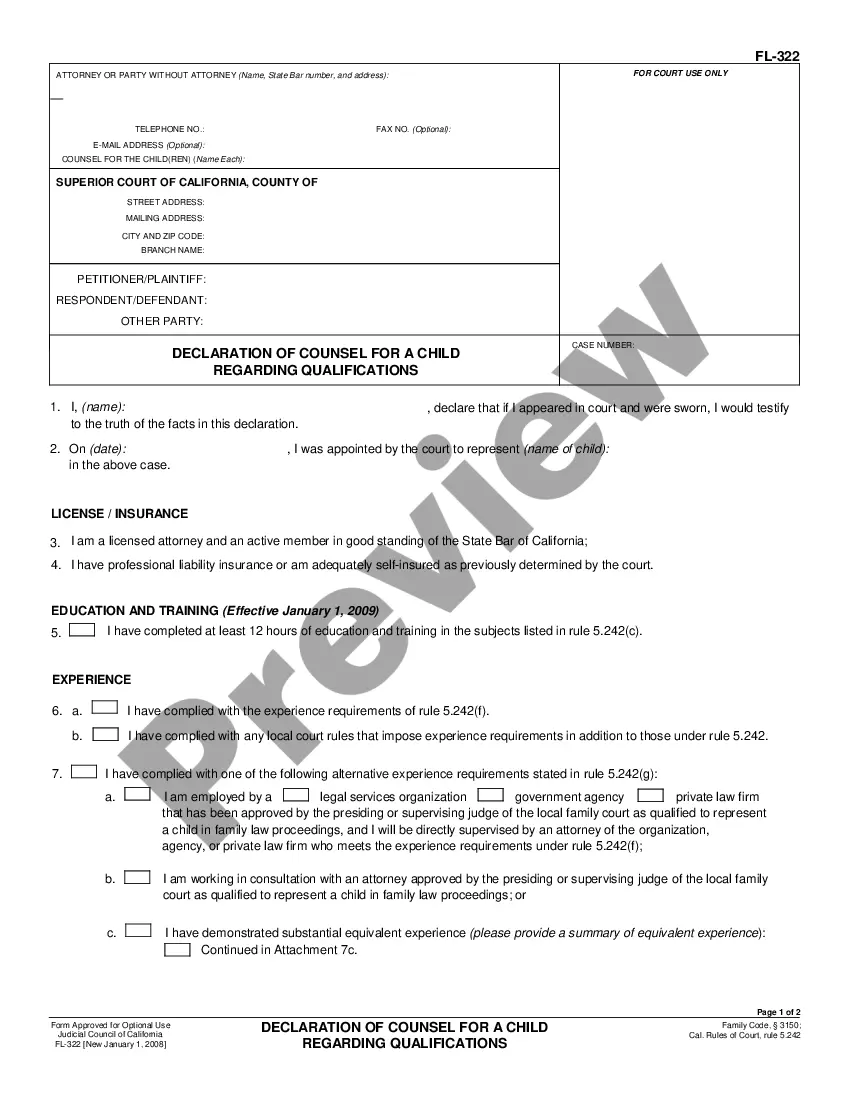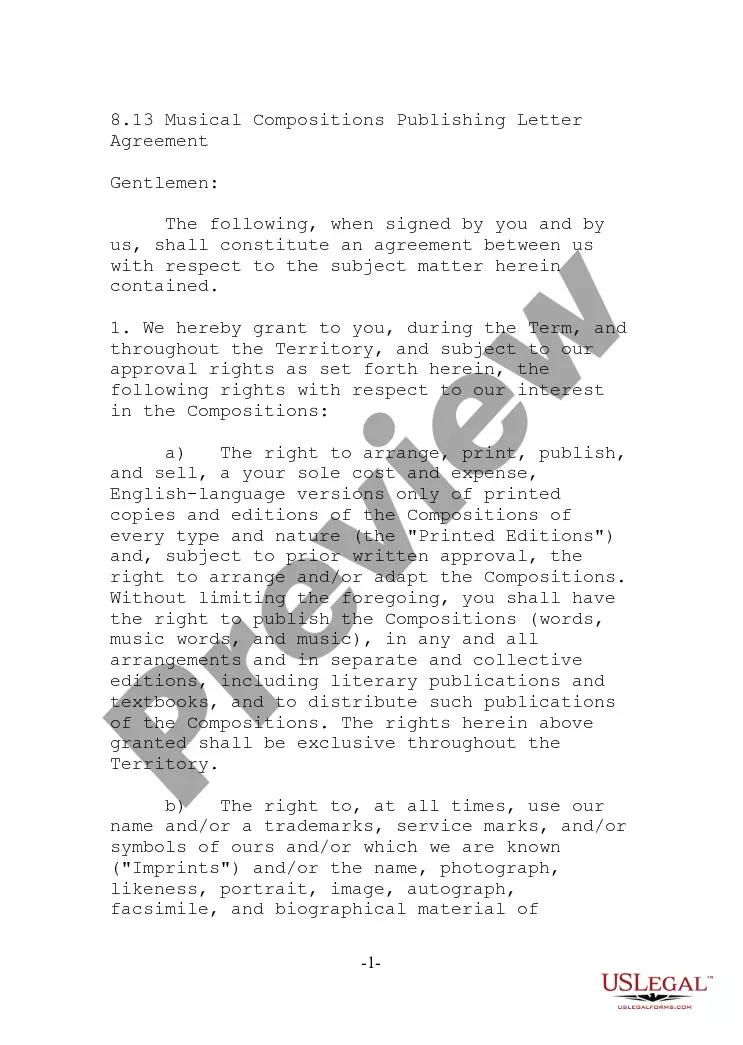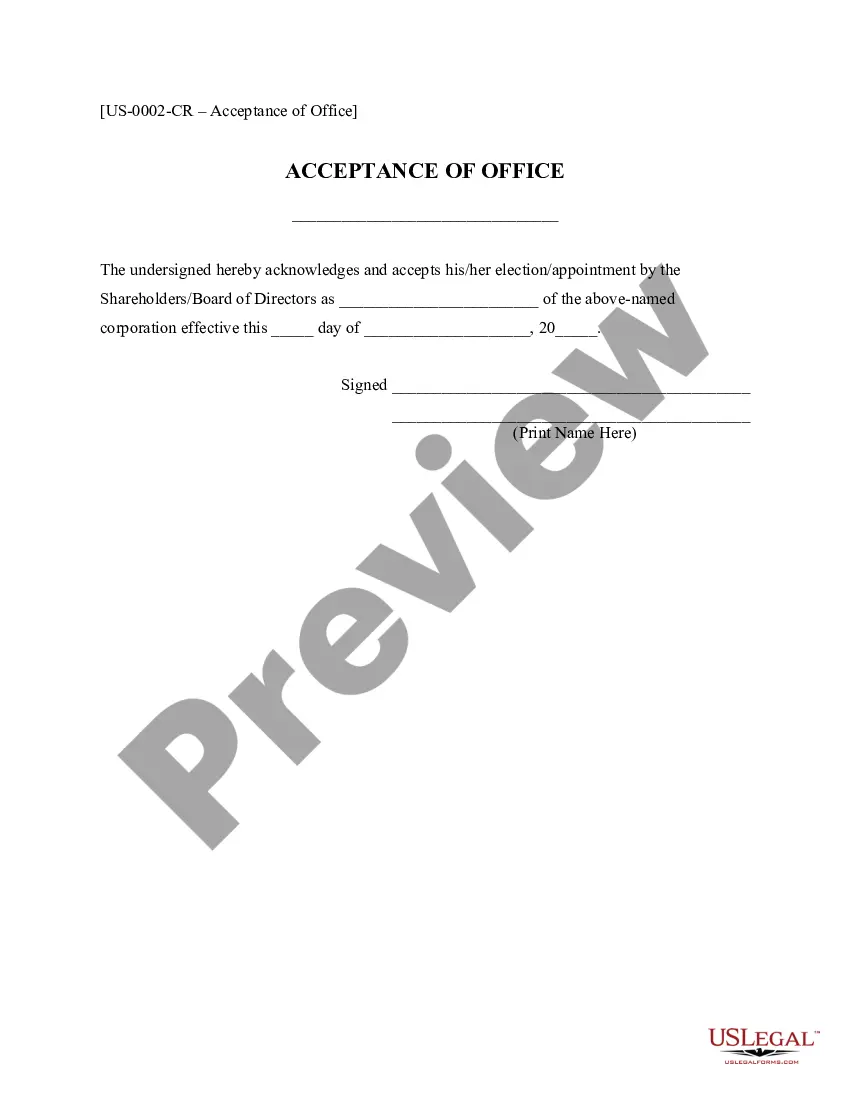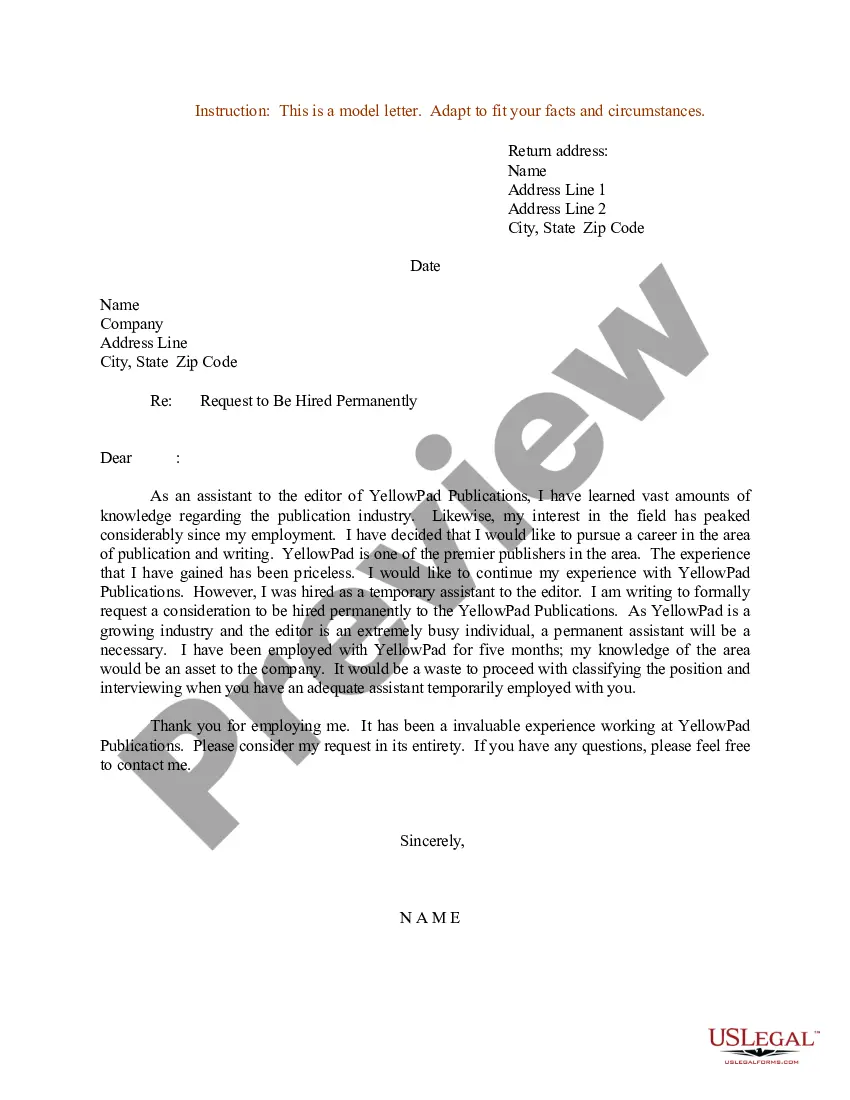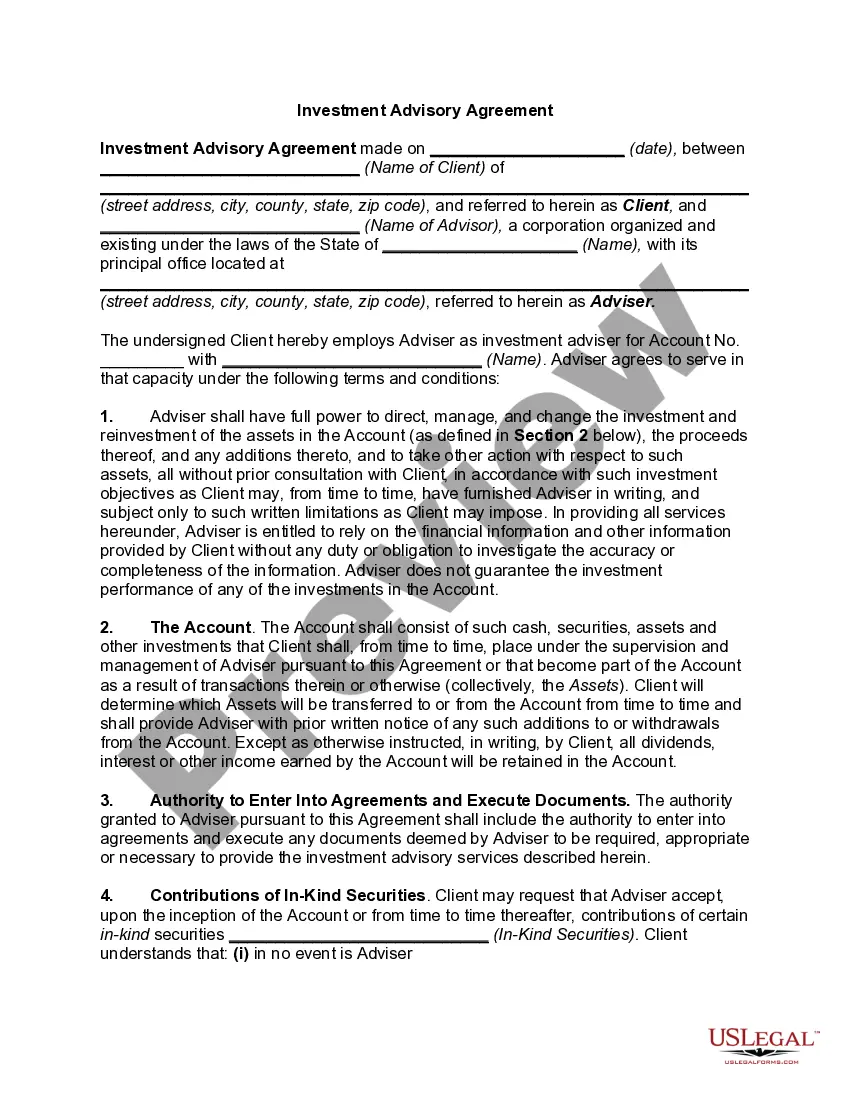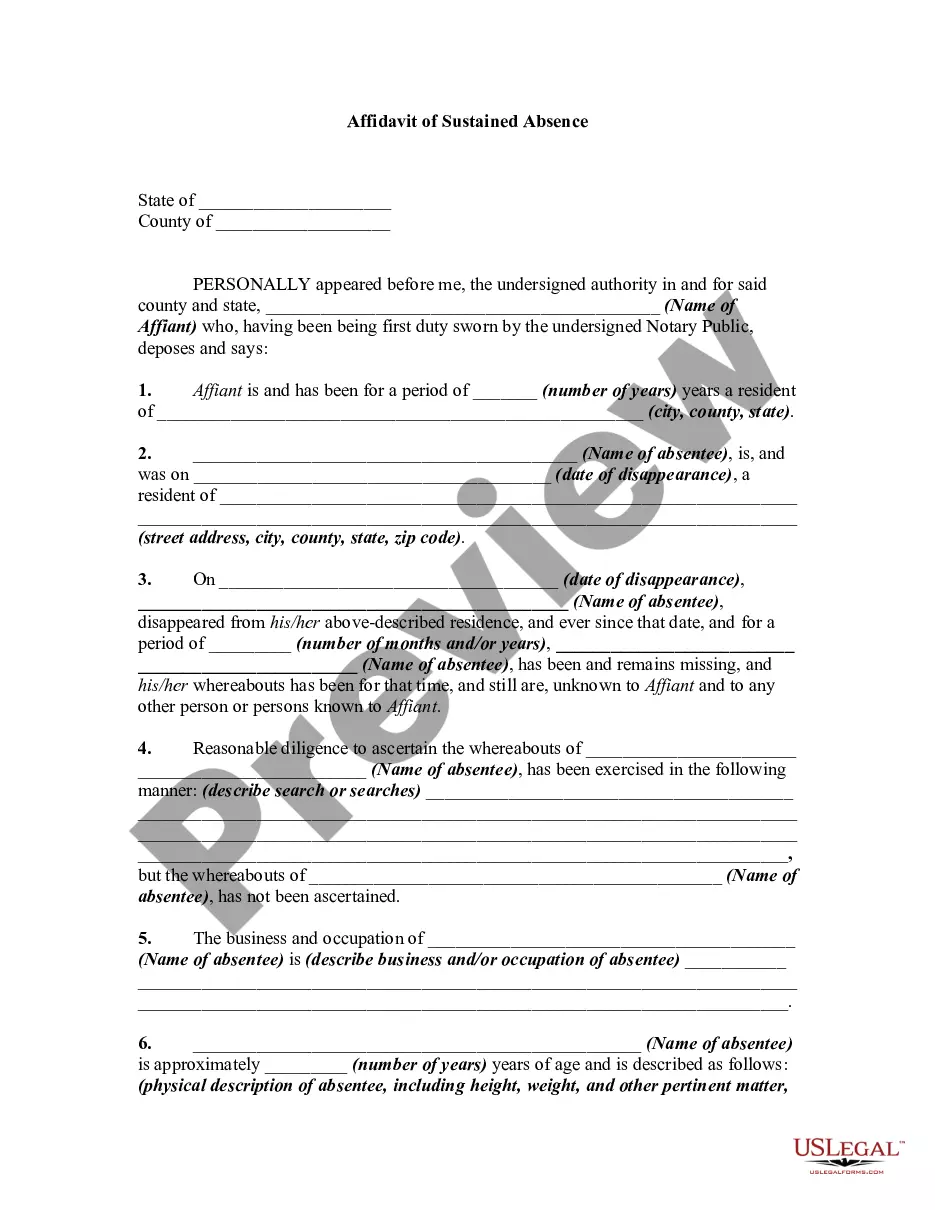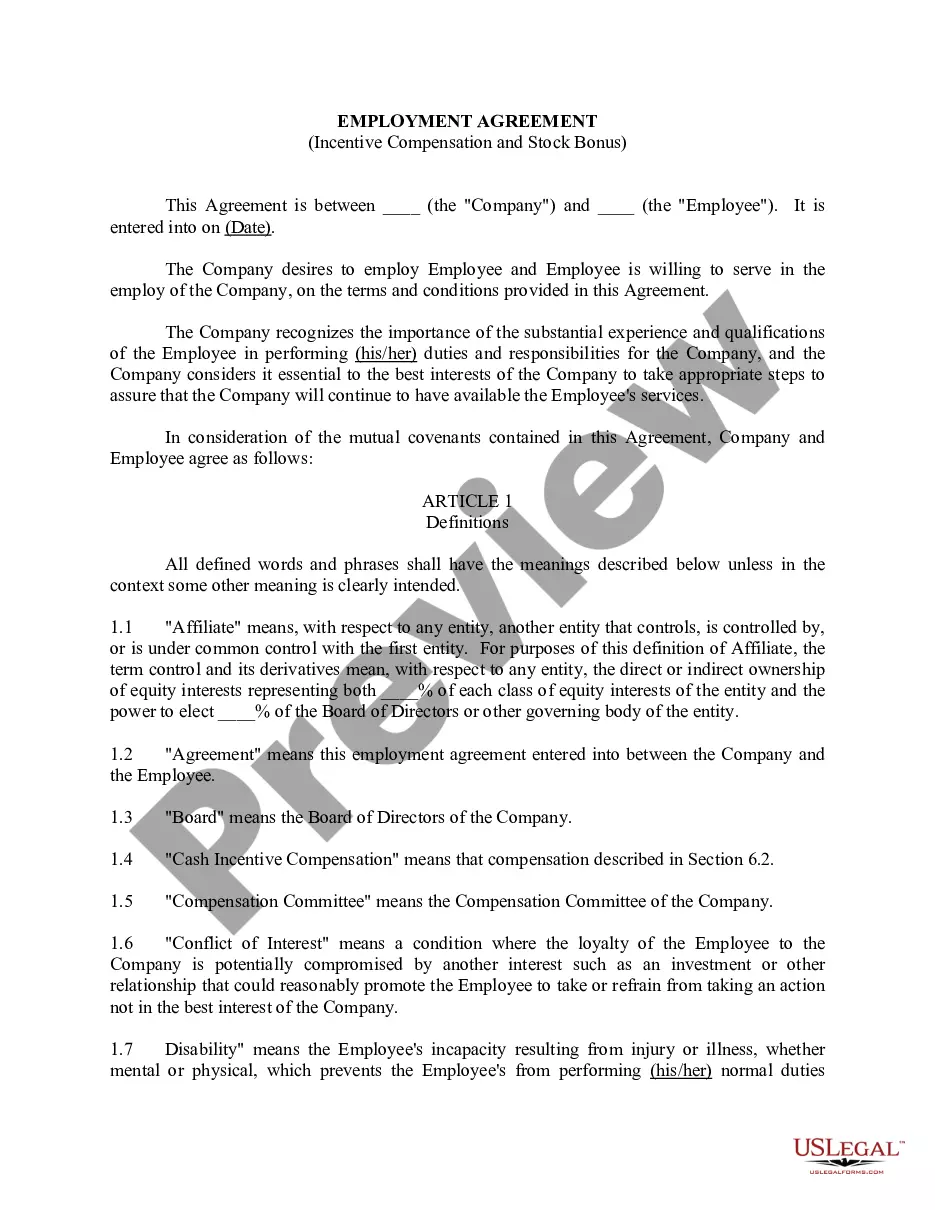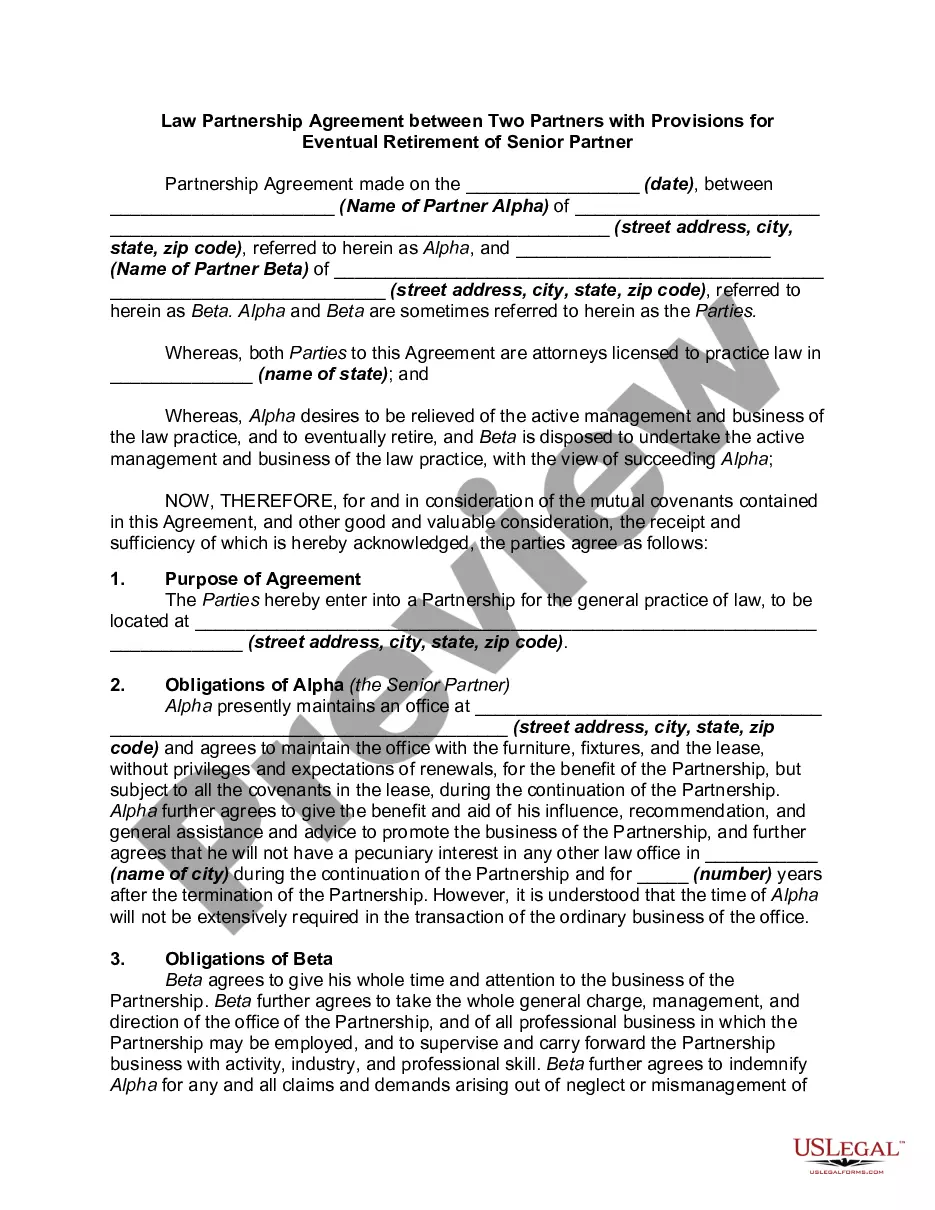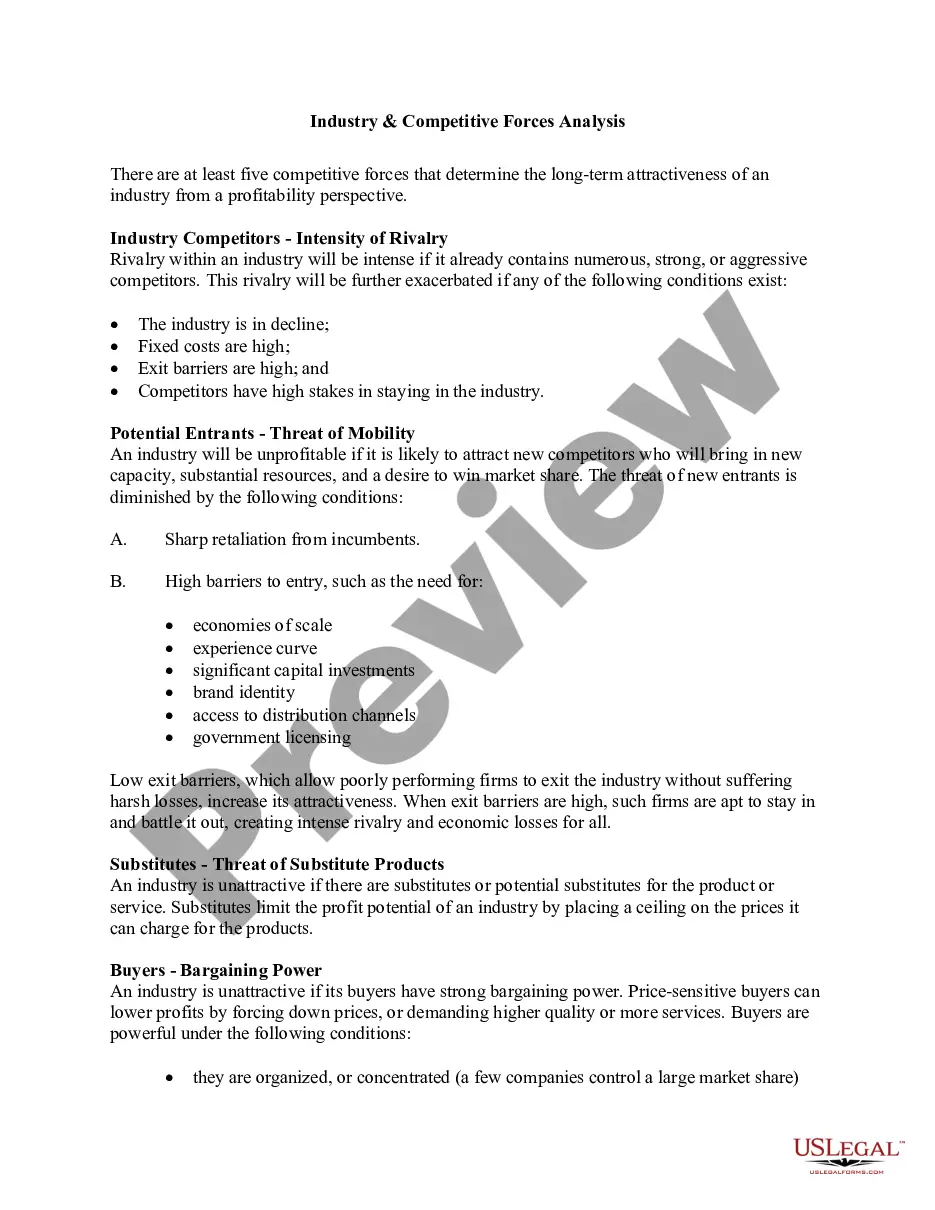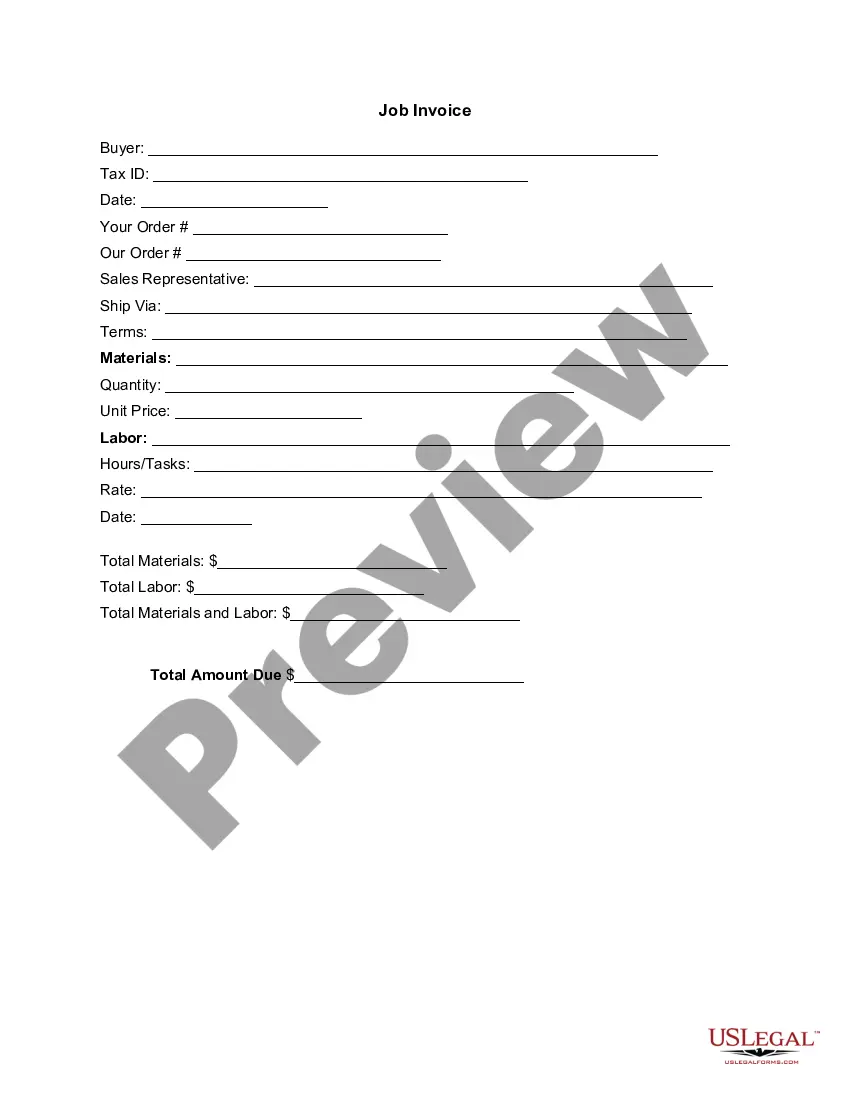Arizona Invoice Template for Lifeguard
Description
How to fill out Invoice Template For Lifeguard?
If you wish to acquire authentic documents templates, utilize US Legal Forms, the most extensive selection of legal forms available online.
Employ the site's simple and convenient search feature to find the documents you need.
A range of templates for business and personal purposes is categorized by types and jurisdictions, or keywords.
Every legal document template you purchase is yours forever.
You have access to each form you bought with your account. Click on the My documents section and select a form to print or download again. Be proactive and download, and print the Arizona Invoice Template for Lifeguard with US Legal Forms. There are numerous professional and state-specific forms you can utilize for your business or personal needs.
- Use US Legal Forms to download the Arizona Invoice Template for Lifeguard in just a few clicks.
- If you are already a US Legal Forms customer, Log In to your account and then click the Acquire button to obtain the Arizona Invoice Template for Lifeguard.
- You can also access forms you previously acquired in the My documents section of your account.
- If you are using US Legal Forms for the first time, follow the steps below.
- Step 1. Make sure you have chosen the form for the correct city/state.
- Step 2. Use the Preview option to review the form's content. Remember to read the description.
- Step 3. If you are not satisfied with the document, utilize the Search field at the top of the screen to find other types of your legal form template.
- Step 4. Once you have found the form you want, click the Buy now button. Choose the pricing plan you prefer and provide your details to register for an account.
- Step 5. Complete the transaction. You can use your Visa or Mastercard or PayPal account to finish the purchase.
- Step 6. Choose the format of your legal form and download it to your device.
- Step 7. Fill out, edit, and print or sign the Arizona Invoice Template for Lifeguard.
Form popularity
FAQ
To make an invoice step by step, begin with selecting a template like the Arizona Invoice Template for Lifeguard. Fill in your name, address, and the client's information at the top. Then, detail the services rendered, add dates and costs, and summarize the total amount owed. By following these steps and utilizing tools from U.S. Legal Forms, you can ensure a polished and professional execution.
Making an invoice step by step starts with choosing an appropriate template, such as the Arizona Invoice Template for Lifeguard. Begin by entering your business name and contact information. Next, list the services provided, include the date, and calculate the total amount due. Finally, review the invoice for accuracy before sending it to your client. Using a dedicated template can save time and reduce errors.
Yes, you can generate an invoice on your own. It's essential to include all necessary details like your services, rates, and payment terms. Using an Arizona Invoice Template for Lifeguard can streamline this process, providing you with a framework to fill in your information easily. This approach helps maintain clear communication with your clients and ensures you don't miss important elements.
Choosing whether to create an invoice in Word or Excel depends on your preferences and needs. Word is great for designing a visually appealing format, while Excel excels at calculations and data organization. If you plan to use an Arizona Invoice Template for Lifeguard, Excel could simplify your recurring billing processes. Consider starting with the template available on U.S. Legal Forms to ensure accuracy and professionalism.
Making a security invoice can be simple with the Arizona Invoice Template for Lifeguard. Begin by personalizing the template with your company name, service description, and payment terms. After detailing the security services rendered, you can easily save the document as a PDF or print it directly. Using tools from platforms like US Legal Forms can streamline this process and ensure quality.
To create a physical invoice using the Arizona Invoice Template for Lifeguard, start by downloading the template from a reliable source like US Legal Forms. Fill in your details, including your services, rates, and customer information. Once you have completed the invoice, print it on a standard sheet of paper. Remember to include a clear breakdown of costs and your contact information.
Filling in an Arizona Invoice Template for Lifeguard requires attention to detail. Begin by entering your details at the top, followed by the client’s information. Then, list the services provided with corresponding fees. Double-check all the information for accuracy before sending it to ensure effective communication.
Creating an invoice file using an Arizona Invoice Template for Lifeguard can be done by using word processing or spreadsheet software. Start by selecting a template that fits your needs, fill in the required information, and then save it in a format like PDF for easy sharing. This method ensures clients receive clear and professional invoices.
To write a simple Arizona Invoice Template for Lifeguard, include essential elements such as your name, contact information, and your client's details. Add a description of the services rendered, the date of service, the total amount charged, and payment instructions. Keeping it straightforward helps your clients understand the invoice without confusion.
Setting up an Arizona Invoice Template for Lifeguard involves choosing a design that reflects your brand. You can use digital tools or software that offer customizable templates, making it easy to modify each invoice according to the specifics of the job. Be sure to save your template so you can reuse it for future transactions.