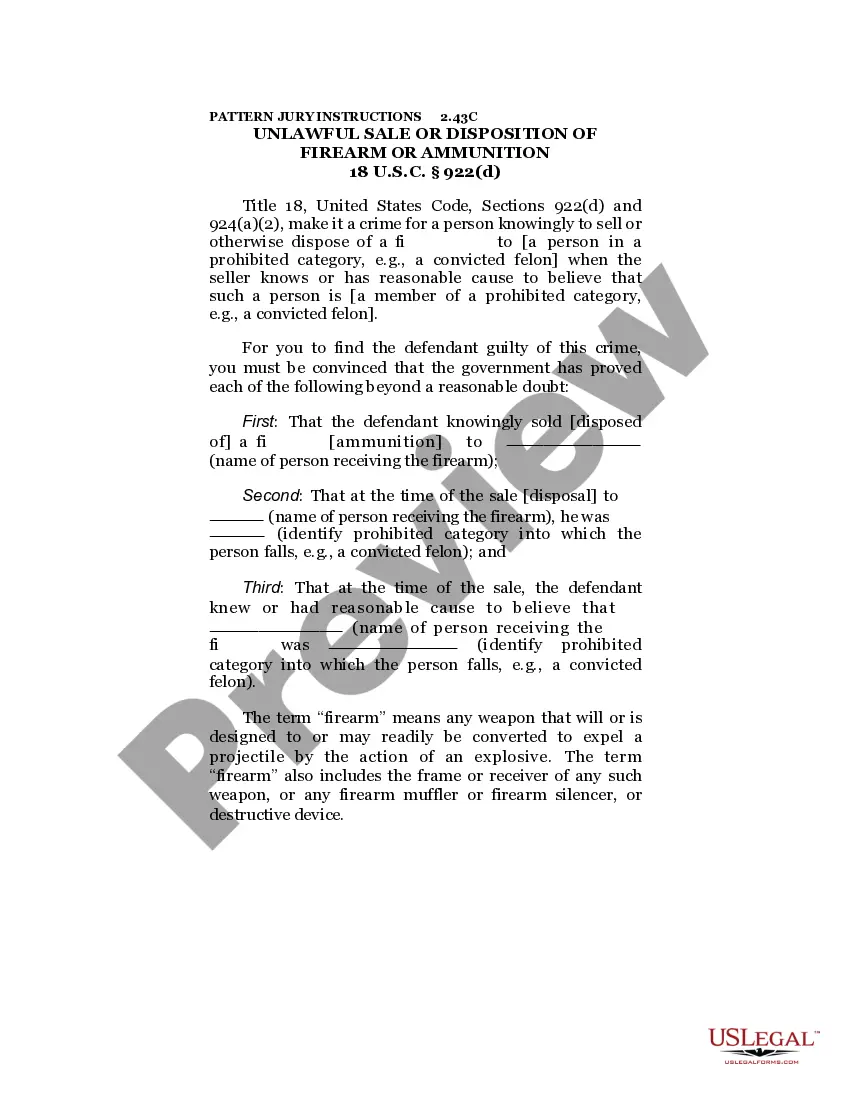Arizona Invoice Template for Pilot
Description
How to fill out Invoice Template For Pilot?
US Legal Forms - one of the most prominent collections of legal documents in the USA - offers a variety of legal form templates that you can download or print.
By using the website, you can access a vast number of forms for business and personal purposes, organized by categories, states, or keywords. You can find the latest versions of forms like the Arizona Invoice Template for Pilot within moments.
If you have an account, Log In and download the Arizona Invoice Template for Pilot from the US Legal Forms library. The Download button will be available on every form you view. You can access all previously downloaded forms from the My documents section of your account.
Complete the transaction. Use your credit or debit card or PayPal account to finalize the transaction.
Select the format and download the form to your device. Make adjustments. Fill out, modify, and print and sign the downloaded Arizona Invoice Template for Pilot. Every template you add to your account has no expiration date and belongs to you permanently. So, if you wish to download or print another copy, simply go to the My documents section and click on the form you require. Gain access to the Arizona Invoice Template for Pilot with US Legal Forms, the most extensive database of legal form templates. Utilize a vast array of professional and state-specific templates that cater to your business or personal requirements.
- Ensure you have selected the appropriate form for your city/state.
- Click the Review button to examine the form's contents.
- Read the form summary to ensure you have chosen the correct form.
- If the form does not suit your needs, use the Search feature at the top of the screen to find a suitable one.
- When you are satisfied with the form, confirm your choice by clicking the Get now button.
- Then, select the payment plan you prefer and provide your credentials to sign up for an account.
Form popularity
FAQ
Creating a sales invoice template involves similar steps. Begin by adding your business logo, contact information, and the date of the transaction. Use an Arizona Invoice Template for Pilot to help you format the invoice correctly, listing items sold, their prices, and any applicable taxes. This structured approach not only helps in keeping your records organized but also enhances customer trust.
To create a commercial invoice template, start by including essential details such as your business name, address, and contact information. Next, clearly list the items or services provided, along with their prices and quantities. You can customize your Arizona Invoice Template for Pilot to incorporate your branding elements, making it visually appealing and professional. Lastly, don't forget to add payment terms and other necessary legal disclaimers to ensure clarity.
To create an invoice step by step, start with your business information and the client's details at the top. Then, enumerate the services provided along with the costs for each. After that, calculate the total amount due and include payment instructions and terms. By following an Arizona Invoice Template for Pilot, you simplify the process and ensure you have all required elements covered.
The best wording for an invoice should be clear and professional. Begin with your business name and contact details, followed by a courteous greeting. Clearly itemize services with concise descriptions and state the total amount due. By utilizing an Arizona Invoice Template for Pilot, you will have access to professionally worded templates that enhance clarity.
Filling up a new service invoice involves listing your business and contact information, followed by the client's details and the invoice date. Clearly outline the services provided, including rates and totals. Also, include payment instructions and terms. An Arizona Invoice Template for Pilot makes creating new invoices straightforward, enhancing your productivity.
Start by entering your business name and contact details on a service invoice sample. Then, provide the client's name and contact information. Itemize the services rendered, including costs for each service or hourly rates, and specify any due dates for payment. An Arizona Invoice Template for Pilot offers a structured format, making it easy for you to follow.
To fill out a contractor's invoice, provide your company information, the client's information, and the invoice date at the top. Clearly describe each service or project completed, along with associated costs. Include payment terms and any applicable taxes. Utilizing an Arizona Invoice Template for Pilot can help create a clear and organized invoice that leaves a lasting impression.
When filling out a tax invoice statement, start with your business's information followed by the client's details and the invoice date. Include a unique invoice number for tracking. Make sure to outline the services rendered, indicating the taxable amounts and the tax rates applied. Using an Arizona Invoice Template for Pilot simplifies this task and helps ensure your compliance with tax regulations.
To fill out an invoice for services, begin by listing your business name and contact details at the top. Next, include the client's name, contact information, and the date of the invoice. Clearly itemize the services provided, specifying the amount charged for each service. An Arizona Invoice Template for Pilot can streamline this process, ensuring you present a professional-looking document.
To set up an invoice template, start by choosing a design that meets your needs. The Arizona Invoice Template for Pilot provides an efficient framework, allowing you to customize fields as per your requirements. Ensure to add your branding, define payment terms, and specify services or products offered, creating a personalized document that represents your business well.