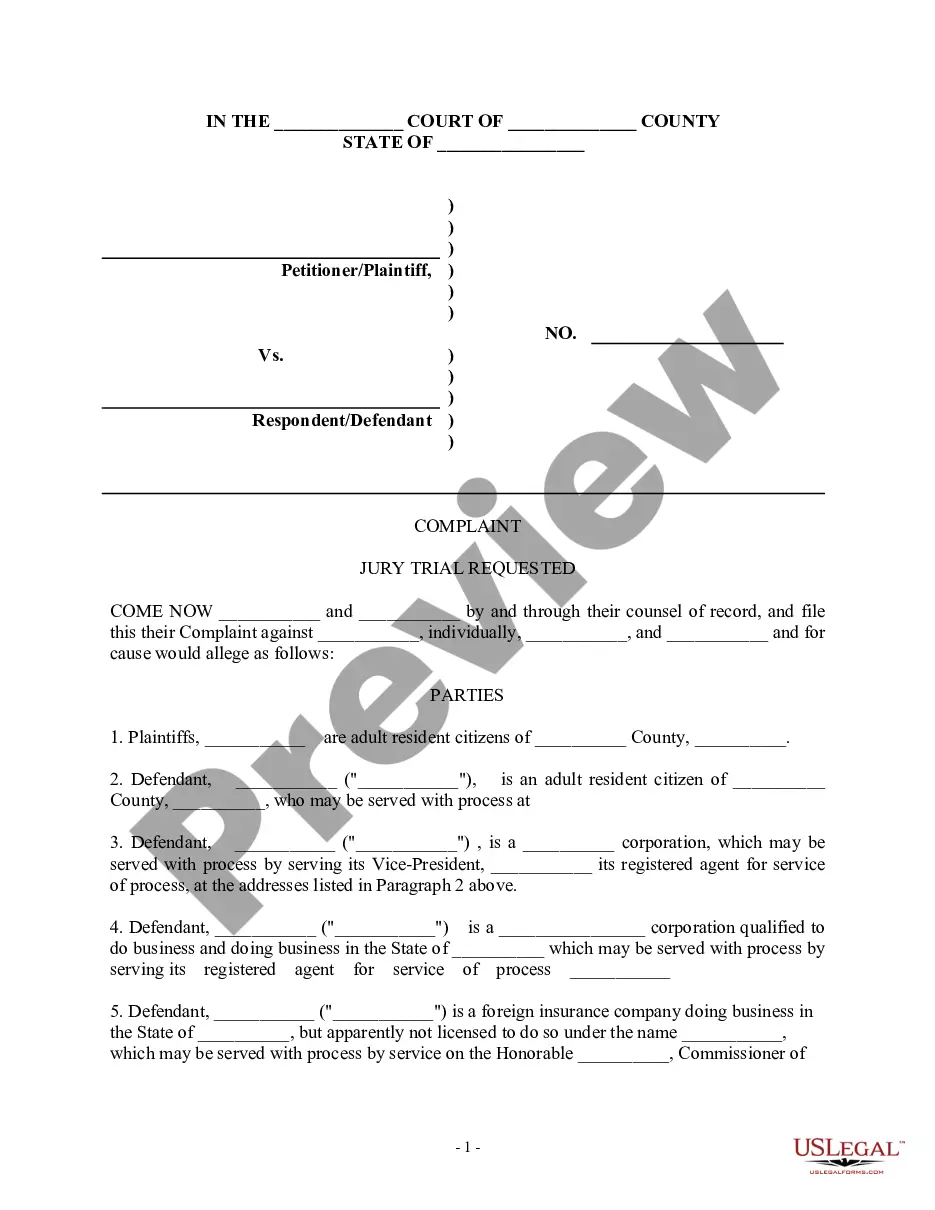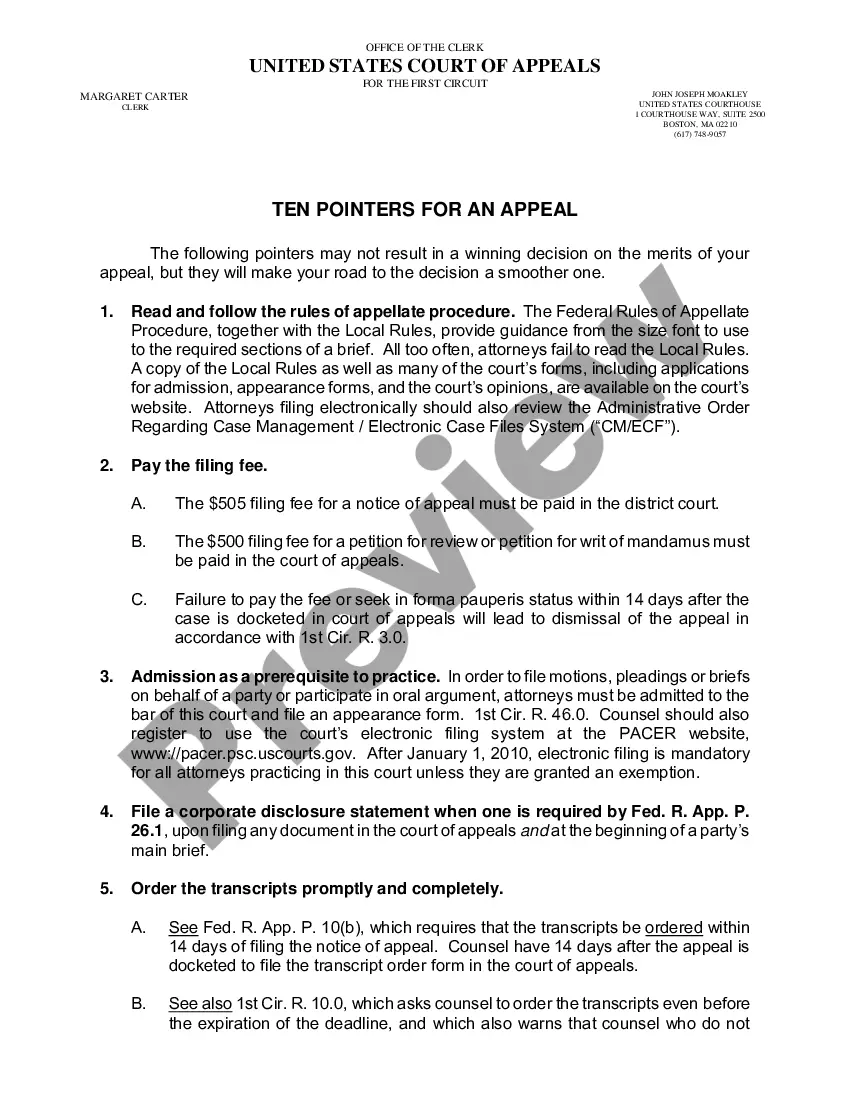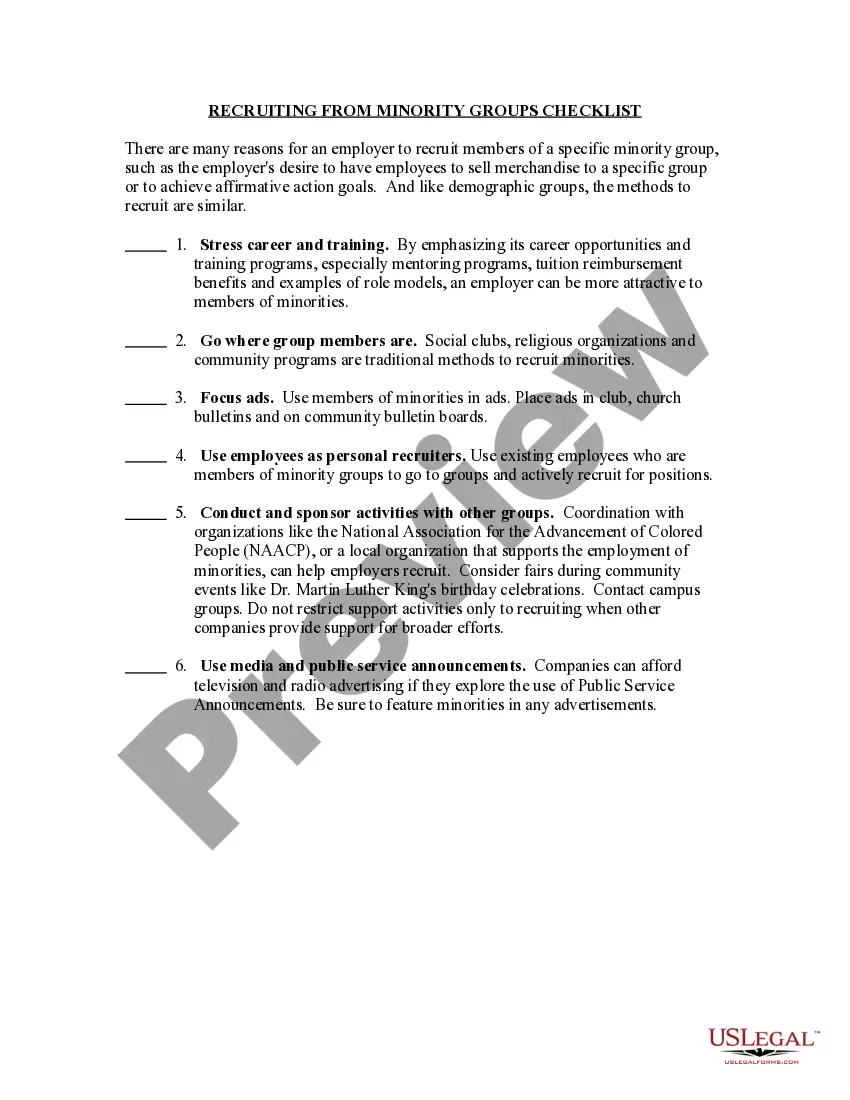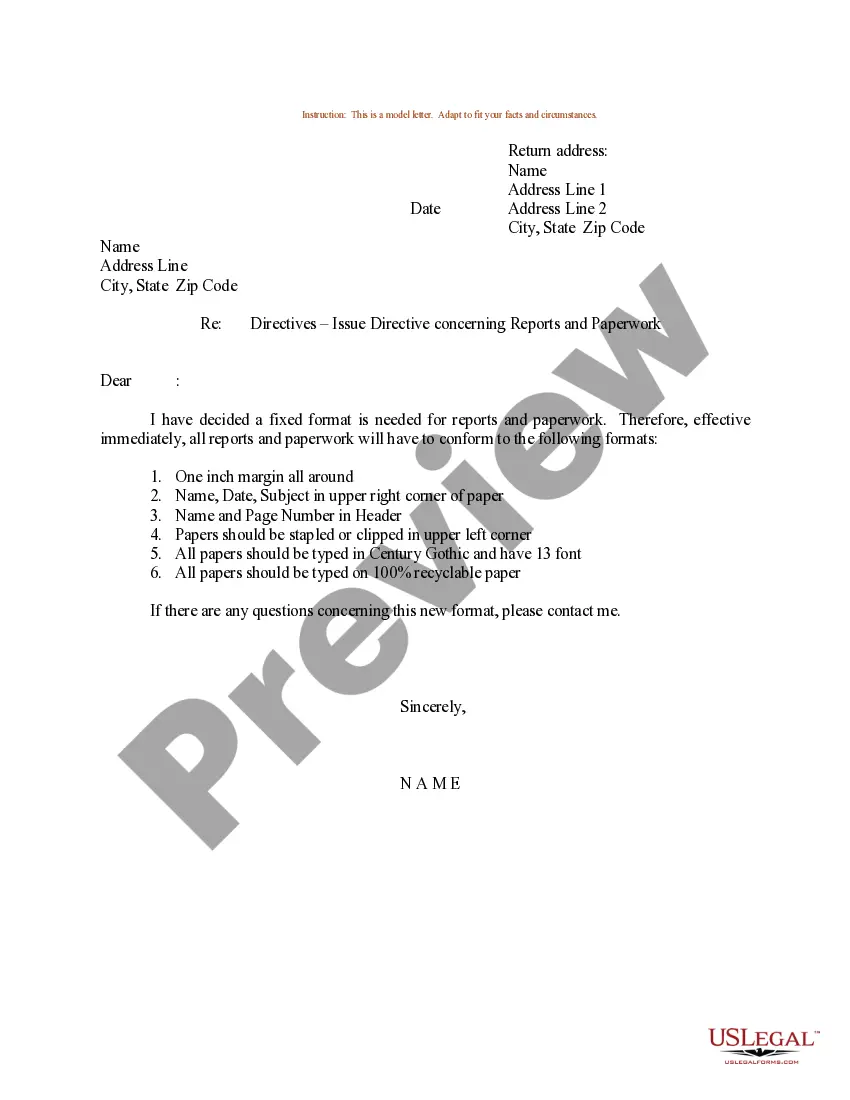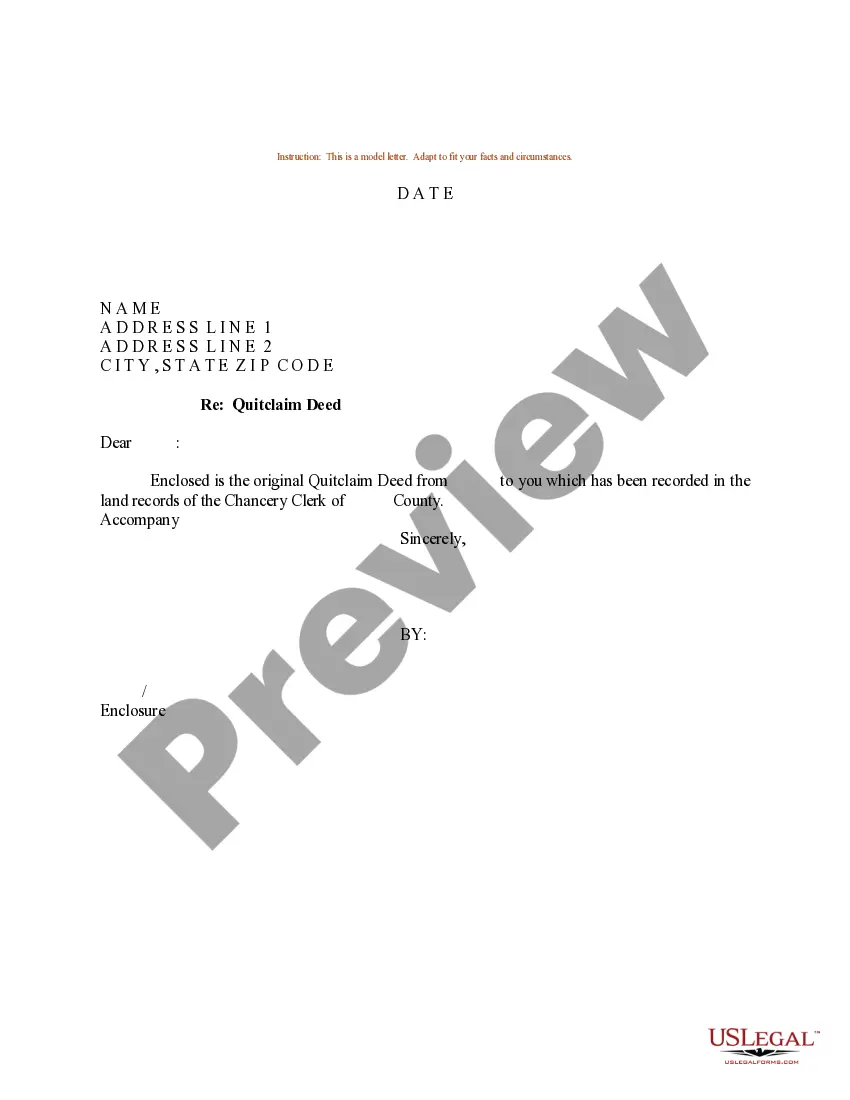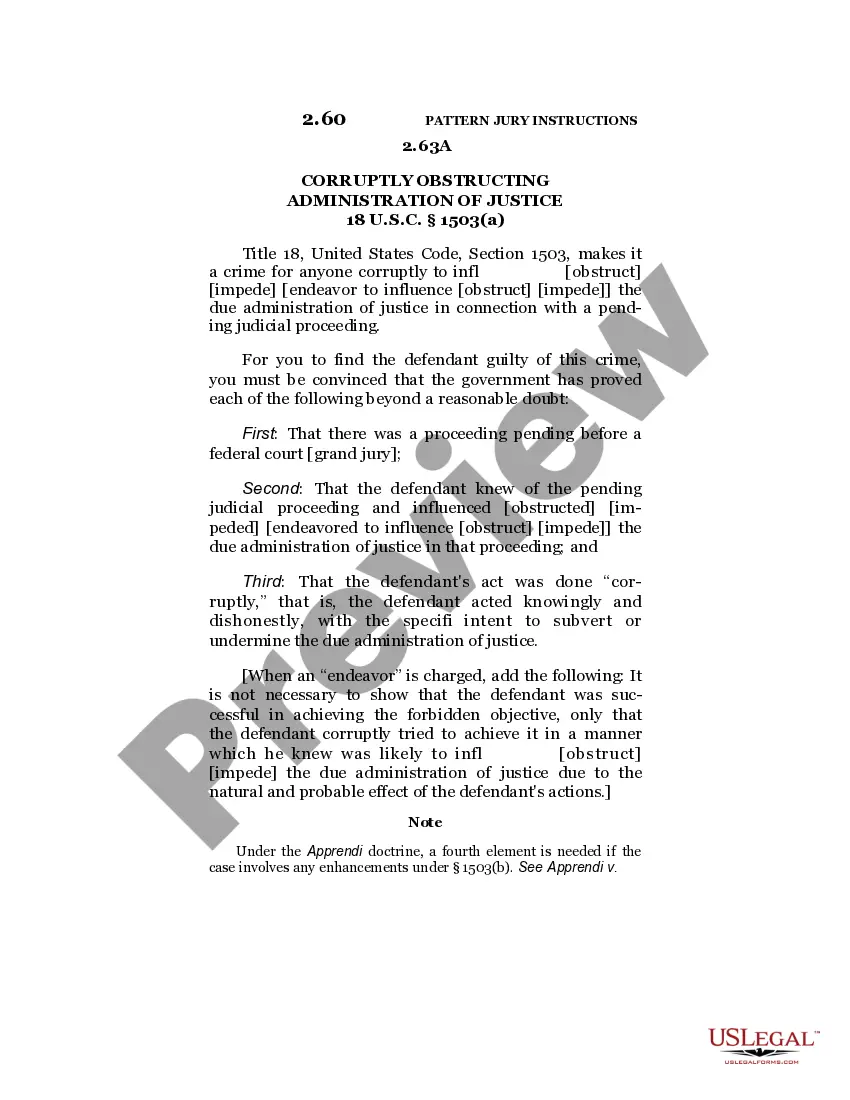Arizona Invoice Template for Receptionist
Description
How to fill out Invoice Template For Receptionist?
Selecting the optimal legal document template can be a real challenge. Naturally, there are numerous templates accessible online, but how can you find the legal document you require? Utilize the US Legal Forms platform. The service offers thousands of templates, including the Arizona Invoice Template for Receptionist, which can be utilized for both business and personal purposes. All documents are verified by professionals and comply with state and federal regulations.
If you are already registered, Log In to your account and then click the Download button to access the Arizona Invoice Template for Receptionist. Use your account to search through the legal documents you have purchased previously. Navigate to the My documents section of your account and obtain another copy of the document you need.
For new users of US Legal Forms, here are simple steps you should follow: First, ensure you have selected the correct form for your jurisdiction/state. You can view the form using the Review option and read the form description to confirm this is the right one for you. If the form does not fulfill your needs, use the Search field to locate the appropriate form.
- Once you are certain that the form fits your requirement, click the Get now button to obtain the document.
- Select the payment plan you prefer and enter the necessary information. Create your account and complete the transaction using your PayPal account or credit card.
- Choose the file format and download the legal document template to your device.
- Fill out, edit, print, and sign the acquired Arizona Invoice Template for Receptionist.
- US Legal Forms is the largest collection of legal documents where you can explore a variety of document templates. Utilize the service to download professionally crafted paperwork that adheres to state requirements.
Form popularity
FAQ
Setting up an invoice template involves identifying the essential information to include such as your company details, services provided, and payment instructions. Pick a digital tool like Microsoft Word or Excel to layout your template effectively. Once satisfied, save it as a reusable file. An Arizona Invoice Template for Receptionist not only simplifies the setup process but also provides a professional appearance for your invoices.
Formatting an invoice involves organizing key sections: header, client information, service details, total amount due, and payment terms. Use clear headings and bullet points where appropriate to improve readability. Make sure to include your logo for branding. An Arizona Invoice Template for Receptionist can assist you with a clean and professional format, making it easier for your clients to view their invoices.
To submit an invoice for a service, first complete the invoice detailing the services rendered and the associated costs. Then, determine the best delivery method, whether by email, postal service, or online invoice portals. Make sure to follow up politely if you do not receive confirmation of receipt. Utilizing an Arizona Invoice Template for Receptionist can enhance the professionalism of your submission.
To set up an invoice template, start by deciding on the layout and essential information to include, such as your company logo, contact details, and item descriptions. Use a program like Microsoft Word or Google Docs to create this template. Once you’ve established the format, save it for future use. An Arizona Invoice Template for Receptionist is a great option that provides a professional and polished look.
Yes, Microsoft Word offers various templates for invoices, which you can customize according to your business needs. These templates can save time as they provide a structure for your invoices, ensuring you include all necessary information. An Arizona Invoice Template for Receptionist could make your invoicing even smoother, allowing for easy editing in Word.
Filing invoices properly helps maintain organization and simplifies future reference. You can categorize invoices by date, client name, or project type. Consider using digital filing systems for easy access and space-saving. An Arizona Invoice Template for Receptionist can help standardize formatting, making it easier to file invoices consistently.
To create a simple invoice, start by adding your business name, address, and contact information at the top. Next, include details about your client, such as their name and address. Then, list the products or services you provided, along with their prices. Utilizing an Arizona Invoice Template for Receptionist can streamline this process, ensuring you include all necessary elements.
Filling out a service invoice sample involves a clear structure. Start by writing down your company information and the client's data. Include a list of services provided with descriptions and respective costs. If you choose an Arizona Invoice Template for Receptionist, it will provide a practical framework to fill out a service invoice easily.
Making an invoice step by step starts with selecting a template that fits your needs. Fill in essential details like your business name, client information, and a breakdown of services with costs. Don’t forget to include payment terms for clarity. An Arizona Invoice Template for Receptionist can guide you effortlessly through this setup.
Invoicing for beginners can be straightforward with a structured approach. First, gather client information and details of the services provided. Then, format your invoice clearly, including the total amount and payment instructions. For ease, you can utilize an Arizona Invoice Template for Receptionist that guides you through the process.